Exploring Webex Licensing: A Detailed Overview


Intro
Webex has emerged as a pivotal tool for organizations navigating the complexities of remote collaboration. Understanding the licensing options available for Webex is vital for decision-makers and IT professionals alike. This article provides a detailed look into the various licensing types, their specific applications, and the crucial implications for organizations adopting Webex solutions.
As businesses assess digital communication platforms, the intricacies of Webex licensing will impact choices significantly. From small startups to large enterprises, the focus on compliance, scalability, and integration with existing systems shape the licensing landscape. In this article, we will explore these facets thoroughly.
Software Overview
Brief Description of Software
Webex is a robust platform developed by Cisco that offers comprehensive video conferencing, online meetings, and team collaboration features. It integrates voice, video, and content sharing into a seamless solution that enhances productivity. The flexibility of the platform caters to various work styles and organizational needs.
Key Features and Functionalities
Webex provides several features that stand out:
- HD Video: High-definition video quality offers clarity during meetings.
- Screen Sharing: Allows users to share screens in real-time, fostering collaboration.
- Virtual Backgrounds: Users can customize backgrounds to maintain professionalism or personal flair.
- Webex Teams Integration: Supports streamlined communication with persistent chat and file sharing.
- Meeting Recording: Users can record meetings for future reference, ensuring vital discussions are documented.
These features contribute significantly to its widespread adoption across diverse industries.
Detailed Comparison
Comparison with Competitors
Webex's primary competitors include Zoom, Microsoft Teams, and Google Meet. Each platform has unique advantages:
- Zoom: Known for its ease of use and reliability, it has strong video capabilities but may lack advanced collaboration tools.
- Microsoft Teams: Integrates seamlessly with Microsoft 365 services, making it ideal for organizations already using those tools, yet might be overwhelming for new users.
- Google Meet: Offers a straightforward interface, especially for existing Google Workspace customers; however, it may not offer the same breadth of features as Webex.
Pricing Structure
Understanding the pricing structure is crucial for organizations. Webex offers various plans suitable for different needs, including:
- Free Plan: Allows basic functionalities for small teams.
- Meetings Plan: Starts at a competitive rate and scales with features like cloud storage.
- Enterprise Plan: Tailored for larger organizations that require advanced security and compliance features.
Each plan presents a unique value proposition that organizations must weigh against their operational requirements.
Webex licensing must align with organizational goals to maximize investment and enhance productivity.
Understanding Webex Licensing
Understanding Webex licensing is fundamental for organizations looking to optimize their use of Webex tools. In an era when remote communication is critical, selecting the correct licensing model directly impacts productivity and operational efficiency. The variety of licenses available allows organizations to tailor their solutions according to their specific needs. By grasping the nuances of Webex licensing, decision-makers can make informed choices that enhance collaboration while ensuring that resources align with organizational goals.
What is Webex Licensing?
Webex licensing refers to the various subscription models and permissions that determine how users access and utilize Webex services. This includes video conferencing, team collaboration, and calling solutions offered by Cisco's Webex platform. Each type of license within the Webex ecosystem caters to different operational needs, whether for small teams or large enterprises. They offer specific features and user limits that align with the intended use case, such as Webex Meetings for presentations or Webex Teams for ongoing collaboration.
These licenses are categorized primarily based on the service utilized. For instance, the Webex Meetings License enables users to host and attend virtual meetings, whereas the Webex Calling License provides functionalities for voice calling services. Having a clear understanding of these subdivisions is pivotal for IT professionals and enterprise leaders, as these decisions will influence user experience and overall engagement.
Importance of Proper Licensing
Proper licensing is crucial for both compliance and efficiency. The consequences of not having the correct licensing can range from financial penalties to functional limitations, which can disrupt business operations. By ensuring that users have the appropriate licenses, organizations are better equipped to manage cost-effectiveness and flexibility in their operations.
Moreover, the right licensing setup allows organizations to leverage the full potential of Webex tools. Each license comes with its unique features, and failure to align those features with business needs may lead to underutilization of resources. Therefore, assessing and understanding licensing requirements is imperative, which can also assist in future-proofing investments in technology. Proper licensing also supports a seamless transition and integration when scaling up or pivoting to new solutions.
"Choosing the right Webex license allows organizations to maximize productivity and minimize wasted resources."
In summary, a comprehensive understanding of Webex licensing is essential for any organization aiming to utilize these tools effectively. This foundation not only fosters better collaboration but also ensures adherence to compliance standards.
Types of Webex Licenses
Understanding the types of Webex licenses is crucial for organizations seeking to maximize their collaboration capabilities through this platform. Each license type serves distinct purposes and offers specific features aimed at meeting varying needs within an organization. Choosing the appropriate license is essential for ensuring that users can efficiently use Webex’s features without incurring unnecessary expenses. Organizations must consider the specific use cases, potential growth, and integration requirements when evaluating the options available.
Webex Meetings License
The Webex Meetings License is primarily designed for virtual meetings and webinars. This license allows users to host high-quality video conferences, making it suitable for businesses, educators, and other professional environments. Key features include:


- Host up to 100 participants in standard plans.
- High-definition video and audio quality, enhancing communication.
- Options for cloud recording, allowing users to save and share meeting sessions.
The ability to use virtual backgrounds also adds a layer of professionalism. Organizations should note the potential need for scalability, as the number of participants may need to grow with the business.
Webex Calling License
The Webex Calling License integrates voice calling capabilities within the Webex platform. It allows organizations to replace traditional phone systems with cloud-based calling solutions. This license is significant for businesses that rely heavily on telecommunication. It includes features such as:
- Direct dial numbers, making it easy for clients to reach employees.
- Integration with existing devices, such as desk phones and mobile applications.
- Advanced call handling options, including call forwarding and voicemail.
This license type emphasizes flexibility and reliability in maintaining communication channels. When selecting this license, businesses should consider their current telephony needs and how the Call Plan aligns with their overall communication strategy.
Webex Teams License
The Webex Teams License supports collaboration among team members through persistent messaging, file sharing, and video conferencing. This license is vital for organizations that prioritize teamwork and real-time collaboration. Noteworthy features include:
- Persistent workspaces for ongoing projects, ensuring team members can easily access relevant materials.
- Integration with multiple productivity tools, such as Google Workspace and Microsoft 365.
- Tools for project management and tracking progress.
The Webex Teams License focuses on fostering collaboration regardless of team members' physical locations. Organizations should evaluate how teams interact and what collaboration tools are already in use to determine whether this license meets their needs.
Knowing the differences between Webex licenses allows organizations to choose the right tools for their teams. The proper license can streamline operations and enhance productivity, ultimately driving better results.
Webex Licensing Pricing Models
Understanding the pricing models of Webex licensing is crucial for organizations to optimize their investments in collaboration tools. Companies must comprehend how different pricing structures align with their usage patterns, budget constraints, and scalability needs. Choosing the right pricing model not only impacts the immediate financial outlay but also influences overall productivity and user satisfaction. Organizations should assess their communication requirements to determine which pricing model will deliver the most value. This section will explore the two primary pricing models offered by Webex: subscription-based pricing and pay-as-you-go options.
Subscription-Based Pricing
Subscription-based pricing is a common approach in many software licensing agreements, including Webex. This model involves organizations paying a fixed fee over a specified period—typically monthly or annually—to access Webex services. The predictability of subscription costs allows organizations to budget effectively.
One key benefit of subscription-based pricing is access to continuous updates and support. Organizations do not have to worry about additional costs for new features or upgrades. This model also often includes a variety of service tiers, which means organizations can choose a plan that best fits their needs.
Benefits of Subscription-Based Pricing include:
- Cost Predictability: Easy to forecast expenses without unexpected charges.
- Regular Updates: Continuous improvements and new features with no additional fees.
- Technical Support: Most plans include ongoing customer service and support.
However, organizations need to evaluate their long-term usage. If a company has fluctuating needs or only requires Webex access during specific times, a subscription fee could become more of a burden than a benefit. Evaluating usage patterns before committing to a subscription plan will help ensure that organizations choose wisely.
Pay-As-You-Go Options
The pay-as-you-go pricing model provides flexibility for organizations that may not want to commit to a long-term subscription. This approach allows businesses to pay only for the services they use. This can be particularly advantageous for small businesses or those with variable communication needs.
With this model, organizations can scale their usage based on demand. For instance, if a company experiences a spike in projects requiring collaboration, they can pay for additional users only during those peak times. This flexibility can lead to cost savings, as firms avoid paying for unused licenses during quieter periods.
Key Features of Pay-As-You-Go Options include:
- Flexibility: Businesses can adjust their service levels according to their specific needs.
- Cost Management: Only pay for the services used without any long-term financial commitment.
- Trial Opportunities: Good for organizations testing Webex before making a larger commitment to a subscription model.
Despite these advantages, pay-as-you-go can become costly if usage is not managed judiciously. Organizations must keep a close eye on their usage statistics to avoid unanticipated high charges. Understanding user patterns and projected needs will enable firms to optimize their strategy.
Overall, the choice between subscription-based pricing and pay-as-you-go options will depend on a business's unique requirements, budget considerations, and growth projections. By grasping these pricing models, decision-makers can make informed choices that align with their organization's communication strategy.
Feature Comparison of Webex Licenses
In the competitive landscape of collaboration tools, understanding the feature sets of various Webex licenses becomes critical. This comparison not only assists organizations in selecting the appropriate tooling but also aligns their operational goals with suitable licensing options. A thorough feature comparison ensures that decision-makers can pinpoint specific functionalities that may enhance productivity and streamline workflows. By understanding these distinctions, stakeholders can maximize their investment and benefit from the tailored aspects of Webex services.
Key Features of Webex Meetings
Webex Meetings stands out as a robust video conferencing solution. Its core features include:
- High-Definition Video and Audio: Offers crystal-clear clarity for remote conversations.
- Screen Sharing: Users can effortlessly share their entire screen or specific applications during meetings.
- Meeting Recording: Allows organizations to archive important discussions for future reference.
- Interactive Whiteboard: Facilitates brainstorming and collaboration through a virtual drawing board.
- Integrated Chat Functionality: Participants can communicate via chat during meetings, which enhances engagement.
These features are essential for organizations that rely on seamless communication across geographically dispersed teams.
Unique Offering of Webex Calling
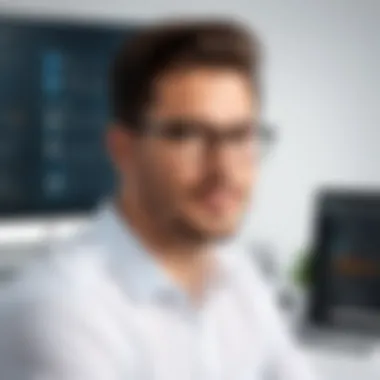

Webex Calling provides a comprehensive voice solution that integrates telephony with collaboration tools. Some of its unique offerings include:
- Cloud-Based Telephone Service: This eliminates the need for on-premises hardware, reducing maintenance costs.
- Direct Dialing and Number Portability: Users can retain existing numbers, easing the transition to new systems.
- Advanced Call Management Features: Options such as call forwarding, voicemail-to-email, and call routing bolster productivity.
- Integration with Webex Meetings: Facilitates easy escalation from a voice call to a video meeting, ensuring flexibility during conversations.
Organizations looking for an all-in-one communication solution will find Webex Calling a valuable asset.
Collaboration Tools within Webex Teams
Webex Teams excels in enhancing collaboration among team members. Its essential tools and features include:
- Persistent Messaging: Allows teams to maintain organized conversations and access historical messages anytime.
- File Sharing: Users can exchange documents securely within the platform, streamlining workflows.
- Task Management: An integrated task feature helps in tracking project progress, ensuring accountability.
- Custom Integrations: Webex Teams can connect with various third-party apps, catering to specific organizational needs.
These collaboration tools empower teams to work together effectively, regardless of their physical location.
Understanding the features across Webex licenses is crucial for effective implementation and maximizing ROI. The right features can transform how organizations communicate and collaborate.
User Limits and Scalability
Understanding user limits and scalability is crucial for organizations that aim to leverage Webex solutions effectively. Licensing structures play a significant role in determining how many users can access Webex services concurrently. Organizations often have varying needs based on their size, projects, and operational scope. Therefore, it's essential for decision-makers to grasp how these limits affect their ability to use Webex while planning for future expansions.
Understanding User Cap Limits
User cap limits refer to the maximum number of users that can be part of a Webex account at any given time. These limits impact organizations significantly; especially those with fluctuating team sizes or growth strategies.
- Fixed User Limits: Each Webex license type specifies the number of users. For instance, a basic Webex Meetings license often allows a limited number of participants in video calls compared to an enterprise license. Knowing these specifics helps organizations select the right plan.
- Impact on Collaboration: If an organization exceeds its user cap, it can lead to interruptions in workflow. Teams may find themselves unable to conduct meetings or collaborate effectively. Therefore, understanding user limits first serves the practical need for planning resource allocation.
- Extension Options: Users can request additional licenses if their current plan does not support their needs. However, this might increase costs. Budget considerations, therefore, come into play when analyzing user capacity.
"Effective user limit understanding helps organizations maintain efficient collaboration and prevent operational disruptions."
Scaling Up: Options and Considerations
Scaling up within Webex can be a straightforward process, but it requires foresight and careful planning. As organizations grow, their technology needs evolve. Thus, analyzing their available options and considerations is crucial.
- Review Current Usage: Before scaling, it is essential to assess current usage patterns. Organizations can utilize reports from Webex to understand how many users are actively participating in meetings or using collaboration tools.
- Exploring Upgrade Paths: Webex provides various upgrade options. This enables organizations to switch to higher-tier subscription plans that accommodate more users. It is important to understand the feature differences as well, as higher-tier plans might offer additional capabilities.
- Budgeting for Growth: Financing is a key consideration when deciding to scale up. Organizations should conduct a cost-benefit analysis to weigh potential increases in productivity against the added costs of additional licenses.
- Future-Proofing: When selecting licenses, consider not just immediate needs but future organizational growth. Organizations should anticipate shifts in team structures or project demands and select licenses that can accommodate these changes.
Compliance and Security Considerations
Navigating the landscape of compliance and security is crucial when implementing Webex solutions. Organizations must address various regulatory requirements and ensure that the platform aligns with their security policies. The potential risks involved in data management and communication technologies are not negligible. Thus, understanding compliance and security considerations will pave the way for a smoother adoption process of Webex solutions.
Data Protection Policies
Data protection is an essential aspect that involves safeguarding personal information from misuse or unauthorized access. Organizations using Webex must establish clear data protection policies that reflect how they manage and secure data. This includes understanding the types of data collected, how it is stored, and the processes for data dissemination.
- Encryption: It is vital to ensure that all data communicated through Webex is encrypted.
- Access Controls: Implementing strict access controls can mitigate risks by ensuring only authorized personnel can access sensitive information.
- User Training: Regular training for employees on data handling best practices can significantly reduce risks associated with data breaches.
Organizations should also reference external guidelines like GDPR or CCPA to align their data protection policies with legal requirements. This approach not only fosters trust but also enables organizations to avoid costly penalties.
Regulatory Compliance Issues
Regulatory compliance is another crucial area that organizations must manage carefully when utilizing Webex. Different industries are governed by specific regulations that dictate how data should be managed.
Some factors to consider include:
- Industry Standards: Organizations in the healthcare, finance, or education sectors may have stricter compliance needs. For example, HIPAA regulations for healthcare require stringent data protection measures.
- Audit Trails: Maintaining audit trails can help organizations demonstrate compliance during audits or inspections, which are often mandatory in regulated industries.
- Third-Party Compliance: If using third-party vendors, it is essential to confirm that they also comply with relevant regulations.
"Ensuring compliance goes beyond legal obligations; it strengthens an organizations reputation and builds client trust."
Integration with Existing Systems
Integrating Webex with existing systems is a pivotal consideration for organizations adopting this platform. The effectiveness of Webex services significantly relies on how well they fit into the current technological landscape of the business. Proper integration ensures smooth workflows, enhances productivity, and fosters effective communication among teams.
Key elements in this integration process include the ability to connect with various tools and applications that businesses already utilize. This feature facilitates data sharing, synchronization, and allows for a seamless user experience. Successful integration can mitigate operational silos and promote collaboration across different departments. Here are some benefits and considerations to keep in mind:
APIs and Third-Party Integrations
Application Programming Interfaces (APIs) are a crucial component in achieving optimal integration of Webex with other systems. They provide a pathway for applications to communicate and exchange data, enabling customized workflows tailored to organizational needs.


- Customization: APIs allow businesses to create personalized features that can enhance their experience with Webex. This can include integrating customer relationship management (CRM) systems like Salesforce or project management tools like Asana.
- Automation: By connecting Webex with existing tools, teams can automate routine tasks, reducing the need for manual input and decreasing the likelihood of errors.
- Enhanced Collaboration: Third-party integrations expand the capabilities of Webex, allowing for tools such as Slack or Trello to operate in harmony, facilitating smoother communication and project management.
However, companies should consider the complexity and costs associated with these integrations. They will require planning and possibly technical resources to implement effectively.
Migrating to Webex from Other Platforms
Shifting from one platform to Webex can present several challenges, yet it is essential for many organizations aiming to upgrade their communication systems. The migration process must be handled carefully to ensure business continuity and minimal disruption.
- Data Migration: Organizations must plan how they will transfer existing data, including chat logs, recordings, and user information. Ensuring that no vital data is lost during the transition is critical.
- User Training: Employees must be familiarized with the new system to maximize its benefits. Comprehensive training sessions can ease the transition for users who are accustomed to different interfaces.
- Support Structures: Providing adequate support during and after migration can help resolve any immediate issues that arise. Establishing help desks or support teams can facilitate a smoother adaptation to the new system.
Ultimately, organizations should approach the integration and migration processes thoughtfully, keeping in mind the potential benefits of streamlined workflows and enhanced communication that Webex offers.
"Effective integration of Webex with existing systems can lead to significant productivity gains and improved communication across teams."
By addressing the specific elements and considerations around integration, organizations can not only deploy Webex effectively but also harness its full potential to foster a collaborative work environment.
In summary, aligning Webex with current technological frameworks is crucial for a successful implementation that meets the evolving demands of modern business communication.
Common Challenges in Webex Licensing
Navigating the realm of Webex licensing presents numerous challenges that organizations must face effectively. As businesses integrate Webex into their communication and collaboration strategies, understanding these challenges becomes crucial for decision-makers. Proper grasp of licensing can drive better compliance, optimized costs and improved user satisfaction. Ignoring these challenges can lead to misalignment between organizational needs and the licensing agreements chosen.
Navigating Licensing Complexity
The licensing landscape for Webex can be complex, with various options available that cater to different needs. Organizations must assess their specific requirements, such as the number of users, desired features, and budget constraints. This complexity often stems from the diverse offerings and pricing structures of Webex licenses.
A straightforward approach to navigate this complexity is through a systematic evaluation of existing tools and desired outcomes. Companies need to align their user base with the appropriate license type, whether it be Webex Meetings, Calling, or Teams. Each license has unique provisions and limitations that can affect how and when they are utilized.
- Evaluate User Needs: Review user roles and their specific requirements for meetings and calling.
- Compare Features: Assess the differences in features between various licenses to find the best fit.
- Scalability Assessment: Consider future growth to avoid costly adjustments later.
Effective communication within teams can mitigate some of the complexity. Regular discussions about licensing needs and implications can provide clarity and guide informed decisions, ultimately leading to optimized tool utilization.
Addressing User Confusion
User confusion is a prominent issue when it comes to Webex licensing. As different team members might interpret the licensing structures in varied ways, this can lead to inconsistent usage of the platform. Clear communication from management is vital to ensure everyone understands the tools available to them and how they fit into the organization’s overall strategy.
Training sessions can serve as an essential tool in reducing confusion. By providing employees with resources and support for understanding their specific licensing, organizations can enhance user experience. Here are some effective strategies:
- Conduct onboarding sessions specifically for Webex, focusing on licensing and features related to each user’s role.
- Provide accessible documentation that outlines the features and benefits of the specific licensing in place.
- Create a feedback loop where users can ask questions and get clarification on licensing issues.
By addressing the confusion surrounding Webex licensing, organizations can promote more efficient use of its features. Ultimately, this results in fewer roadblocks, leading to smoother collaboration and improved productivity.
"Understanding Webex licensing not only reduces confusion but also enhances overall user satisfaction, aligning organizational goals with user capabilities."
The goal here is clear: provisions for regular learning and adaptability can forge a deeper understanding of Webex licensing, setting the stage for successful implementation.
Future of Webex Licensing
The future of Webex licensing is crucial as organizations continually adapt to new workflows and communication strategies. Companies are exploring digital solutions more than ever before. Understanding how Webex licensing may evolve is essential for decision-makers. Licensing structures can directly impact the cost-effectiveness and usability of the platform. As businesses attempt to maximize their investment in technology, they must consider how licensing might change to accommodate future needs.
Trends Influencing Licensing Models
Several trends are reshaping the landscape of Webex licensing. The shift towards hybrid work models signifies a necessity for tools that facilitate remote collaboration. Team members must connect seamlessly, regardless of location. This trend pushes Webex to offer more flexible licensing options that can adapt to varied team structures. Furthermore, there is a greater demand for customizable solutions. Organizations look for packages specifically tailored to their unique needs, rather than one-size-fits-all approaches.
Another notable trend is the increasing importance of data analytics. Organizations are eager to leverage insights gained from collaboration tools. Understanding usage patterns can lead to better resource allocation and improved licensing decisions. Licensing models will have to incorporate elements that allow users to track performance and engagement within Webex.
Additionally, the push for sustainability and cost-control is influencing licensing decisions. Business leaders seek solutions that do not just serve current needs but also anticipate future growth and scalability.
Anticipated Changes in Pricing Structures
Pricing structures for Webex licensing are expected to undergo significant adjustments in the near future. As competition magnifies, the need for more transparent and predictable pricing becomes evident. Organizations typically favor pricing models that are straightforward, lacking hidden fees.
One possible change involves a move towards tiered pricing. Organizations will have the option to select tiers based on their size and requirements. This flexibility could enhance budget management.
Moreover, we may see the introduction of more pay-as-you-go models. This structure allows users to pay for what they use, making it easier for small businesses to manage costs without committing to extensive licenses upfront.
Ultimately, the licensing landscape of Webex will reflect organizations' broader needs for agility, detailed analytics, and simplicity. Common pricing practices will align with these demands, ensuring a sustainable pathway for both providers and users.
"To stay competitive, Webex must innovate its licensing framework while considering user needs and industry trends."
The future of Webex licensing will be characterized by flexibility, user-centric approaches, and a focus on adaptability.





