Exploring Stata for Mac: Your Complete Guide


Intro
In today's data-driven world, having the right tools at your fingertips is crucial for decision-makers, IT professionals, and entrepreneurs. When it comes to statistical software, Stata stands out as a powerful ally for Mac users looking to harness the potential of their data without immediate financial commitment.
The allure of a free trial is hard to resist, especially when one wants to assess software capabilities before diving headfirst into a purchase. In this article, we will explore Stata for Mac, guiding you through the practicalities of the free trial, its standout features, and how it stacks up against competitors. As we move along, you’ll gain insights on making informed decisions while navigating the statstical landscape.
Software Overview
Brief Description of Software
Stata is robust statistical software, often utilized in fields such as economics, sociology, and biomedicine. Designed for comprehensive data analysis, it supports a myriad of statistical techniques which are complemented by a user-friendly interface. For Mac users, Stata not only retains high functionality but also ensures smooth integration with the macOS system, providing a seamless experience.
Key Features and Functionalities
When evaluating Stata for your data analysis needs, consider the following features that make it stand out:
- User-friendly Interface: Intuitive navigation makes it accessible even for those who aren’t tech-savvy.
- Rich Statistical Tools: Whether you need descriptive stats or advanced econometrics, Stata has got your back.
- Data Management: Its capabilities for handling large datasets are impressive, allowing for data cleaning and transformations with ease.
- Graphs and Output: Stata excels in producing high-quality graphs which can be easily customized to meet specific needs.
- Extensive Documentation and Support: The manuals, tutorials, and active forums around Stata can be quite helpful as you learn to navigate the software.
As a Mac user, you can rest assured that these features function smoothly in your environment, enhancing the overall user experience.
"Being able to analyze data accurately is like having a compass in a storm; it steers your decisions in the right direction."
Detailed Comparison
Comparison with Competitors
Stata is often compared to other statistical software systems, such as R and SPSS. While R is open-source and highly customizable, it can present a steeper learning curve. In contrast, SPSS, while user-friendly, may come with a pricier licensing fee.
Here’s how Stata holds its own:
- Value for Money: While R is free, Stata’s intuitive interface can save time and training costs.
- Combination of Ease and Power: It finds a balance between a gentle learning curve and comprehensive functionality.
Pricing Structure
Understanding pricing is pivotal for users considering full version after the trial. Stata operates on a licensing model which can vary:
- Single-user Licenses: Ideal for individual users, pricing can differ based on the version (e.g., Stata/IC, Stata/SE).
- Volume Licenses: Tailored for teams and organizations, offering discounts for multiple users.
Engaging with a trial version enables users to gauge which license fits best without a financial leap. This approach cultivates an informed decision-making process.
The journey of exploring Stata for Mac and its free trial is just the tip of the iceberg. Embrace the opportunity to familiarize yourself with the software before truly committing.
Intro to Stata for Mac
Understanding Stata for Mac is not just about learning a new software; it’s about enhancing your data analysis capabilities in ways that can impact your work significantly. Stata isn't merely a tool for statisticians; it's a versatile platform that appeals to a variety of professionals, from sociologists crunching social data to economists examining financial models.
What sets Stata apart is its user-friendly interface and rich set of features, making it a favorite among academics and professionals alike. Getting started with Stata, especially on a Mac, may seem like a mountain to climb at first, yet with some guidance, the journey gets smoother.
The article sheds light on key aspects of Stata for Mac, focusing on how to navigate its ins and outs effectively. Knowing what this software can do is invaluable in today's data-driven environment. Besides just statistical analysis, professionals can leverage Stata's robust functionalities for various applications, like longitudinal studies, data visualization, and more.
This section sets the stage for what to expect in the ensuing chapters. Here, we will cover an overview of the Stata software, including its strengths and unique characteristics that make it stand out against its competitors. Moreover, we will delve into its purpose and real-world applications across different sectors, aiming to provide decision-makers and IT professionals with insights necessary to harness its full potential.
Free Trial of Stata: Key Points
Understanding the free trial of Stata is crucial for professionals who want to make informed decisions before investing in a data analysis tool. This section sheds light on the importance of securing a trial and explores the nuances that can shape your experience with the software.
How to Access the Free Trial
Creating an Account
Creating an account to access the trial is decidedly straightforward. This is not just a formality; it serves as the gateway to the software's functionalities. A key characteristic of account creation is that it personalizes your experience, allowing Stata to tailor recommendations specific to your use case. This is a popular choice among users as it facilitates an environment where you can keep track of your data and analyses. On the downside, the process may require you to confirm your email, which may seem unnecessary to some, but it bolsters security. The unique feature of this process is the potential to connect with other users. Getting involved in discussions or forums can help provide insights into maximizing the tool’s capabilities.
Downloading the Software
Once the account is set up, downloading the software itself is the next step. This aspect is incredibly user-friendly; the software is typically downloaded in a matter of minutes, depending on your internet speed. A notable feature here is that this download is often accompanied by instructions tailored for Mac users, making the transition as smooth as possible. However, keep in mind that this downloading phase may require your system to meet certain specifications which, if not met, could lead to compatibility issues. The convenience of direct downloads remains a significant draw, allowing you to quickly assess the software’s fit for your analytical needs.
Installation Process
The installation of Stata is where things start to get interesting. It's designed to guide users through a step-by-step procedure that simplifies the setup. What stands out is the intuitive user interface (UI) which eases the installation process significantly. It's not just beneficial; it’s commonly cited as one of the reasons users choose Stata over others. After installation, you’ll notice that the setup includes a quick tutorial, reinforcing that commitment to user-friendliness. However, it’s worth mentioning that any hiccups during installation could be attributed to system settings or permissions, a hassle that users may need to address post-download.
Trial Version Limitations
Time Constraints
Time constraints are an unavoidable reality when it comes to utilizing the free trial. The trial generally lasts for a limited period, commonly 14 days or so, which seems plenty for getting a feel for the software. However, this limitation might actually push users to make rushed decisions. Emphasizing its importance, the time pressure compels you to focus on critical tasks rather than exploring every nook and cranny. This can lead to either discovering the core functionalities quickly or feeling overwhelmed by the limited timeframe. To truly make the most of this duration, it is wise to strategize your usage early on.
Functionality Restrictions
Functionality restrictions in the trial version are worth noting, as they can significantly impact your assessment of the software. Certain advanced features are locked out, which can initially feel limiting. This aspect is critical: while you gain access to basic functionalities, you miss out on testing sophisticated tools that could benefit your particular analytical needs. That said, these restrictions spotlight the essentials effectively, allowing you to assess whether the core features align with your requirements before considering a full purchase.
Data Handling Guidelines
Data handling guidelines during the trial also deserve attention. As you explore Stata's capabilities, you might find limitations on the amount and types of data you can use. This serves as a double-edged sword; on one hand, it gives you a taste of what's possible, while on the other, it may not fully represent the software's complete data handling capabilities. It's essential to note that any comprehensive analysis done using the trial version might not reflect your typical use-case scenario. Users looking to evaluate Stata's full potential must be aware of these guidelines to avoid misjudged conclusions about the software's effectiveness.
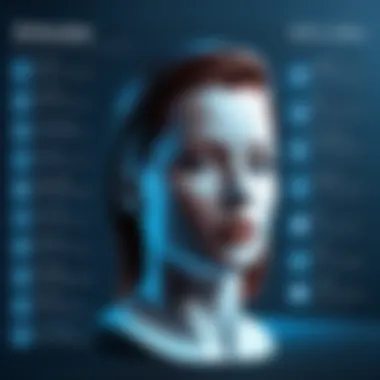

"The free trial acts as a jumping-off point, giving you sufficient time to gauge early impressions, but be prepared to encounter certain limitations."
By understanding these key points about accessing the free trial, you lay a strong foundation for deciding whether Stata for Mac meets your professional demands.
Core Features of Stata for Mac
Stata for Mac stands out in the crowded field of data analysis software, offering a rich suite of features that cater to both novice and experienced users. Understanding these core features is essential, especially for those considering a free trial. The software's capabilities allow users to efficiently manage data, conduct statistical analyses, and present results in an easily digestible format. This article will explore these features in detail, focusing on their practical applications and how they serve various research needs.
Data Management Capabilities
Data management forms the backbone of any effective analytical tool. Stata's data management capabilities ensure users can handle large datasets with ease. The software excels in both importing and exporting data, allowing seamless integration with other platforms.
Importing and Exporting Data
When it comes to importing and exporting data, Stata offers a straightforward and intuitive process. Users can import data from various formats, including CSV, Excel, and SQL databases, making it a flexible choice for those working with diverse data types. The ease of transferring data in and out of Stata means that users can maintain workflows without significant disruptions.
The key characteristic of this functionality is its versatility. Users at all levels appreciate being able to grab data from their existing systems without needing extensive configuration. One unique feature is the multi-file importation ability, which allows users to combine datasets from different sources into a unified framework in real-time.
Advantages: This leads to considerable time savings and ensures compatibility across different datasets.
Disadvantages: However, users must be aware of potential formatting issues that can arise when working with files from various systems, necessitating a bit more attention during the data import process.
Data Processing Techniques
Data processing techniques are another stronghold of Stata for Mac. The program includes a variety of tools that facilitate data cleaning and transformation, ensuring your data is ready for analysis. Users can sort, merge, and reshape datasets with just a few clicks.
The key characteristic here is the user-friendly interface which simplifies potentially complex tasks. The unique feature of Stata is its automatic management of missing data. Users can easily set rules for handling incomplete records, allowing for more robust analyses.
Advantages: This capability makes the software especially beneficial for users dealing with real-world data, which often comes with gaps.
Disadvantages: Still, new users may find the extent of options somewhat overwhelming at first, requiring a bit of a learning curve to fully leverage these techniques.
Statistical Analysis Tools
Diving into statistical analysis, Stata for Mac features an impressive arsenal of tools that results in robust insights. The software supports various methods, from basic descriptive statistics to more complex inferential analyses.
Descriptive Statistics
In the realm of descriptive statistics, Stata simplifies the task of summarizing and visualizing data. This feature allows users to compute means, medians, modes, and standard deviations with ease. It helps illuminate data characteristics without diving too deep into inferential methods.
A key characteristic of this tool is the simplicity in generating interactive tables and graphical representations. Users can quickly create histograms or box plots from a few commands, saving time and effort in data presentation.
Advantages: This is particularly useful for initial data exploration, allowing users to formulate hypotheses and understand their dataset better early on.
Disadvantages: However, users might find themselves relying too heavily on these descriptive methods, potentially leading to surface-level analysis without delving into inferential techniques.
Inferential Statistics
Stata excels in inferential statistics, providing an array of tests and models. This feature is crucial for those aiming to draw conclusions beyond their immediate data. From t-tests to ANOVA, users can conduct rigorous analyses with relative ease.
A key characteristic is its ability to handle large samples while maintaining accuracy. The unique feature here is that users can easily switch between frequentist and Bayesian approaches, providing flexibility in their analysis.
Advantages: Such features empower users to choose methodologies that align best with their research questions, amplifying Stata's versatility as a tool.
Disadvantages: On the downside, the depth of options available may confuse new users, particularly those not versed in statistical theory.
Regression Analysis
Conducting regression analysis is another cornerstone of Stata for Mac. This tool aids users in examining relationships between variables, be it linear regression, logistic regression, or more advanced methods.
The key characteristic of this functionality is its depth in modeling. Users can easily specify complex models, including interaction terms and polynomial regressions, unlocking powerful insights into their data.
Advantages: This not only enhances the software's appeal for professionals in various fields but also helps in making informed decisions based on predictive insights.
Disadvantages: However, the complexity involved in setting up these models may require additional training or resources for users who are less experienced in statistical modeling.
Graphical Representations
Graphics play an important role when communicating data findings, and Stata offers a rich selection of graphical tools designed to enhance data storytelling.
Chart Types Available
Stata’s chart types available range from simple bar and line charts to more complex scatter and 3D plots. This diversity allows users to choose the most effective representation for their dataset and analysis goals.
The key characteristic of Stata's graphical capabilities is the flexibility in customization. Users can change colors, labels, and even the type of visualization with ease, allowing for tailored presentations.
Advantages: This functionality is particularly beneficial for users aiming to showcase their findings in presentations or publications. Moreover, these visuals are generated quickly, which is essential for iterative analysis.
Disadvantages: Nonetheless, for those without a design background, it can be challenging to create aesthetically pleasing charts that also convey the necessary information.
Customization Options
The customization options within Stata enhance its graphical functions, enabling users to fine-tune charts to their liking. Users can adjust scales, add reference lines, and modify labels easily, making their work visually compelling.
Key characteristic: Stata provides a user-friendly interface for customization, allowing even those new to the software to create well-tailored graphs.


Advantages: This ability to personalize visuals means users can effectively communicate insights tailored to their different audiences.
Disadvantages: However, with great power comes the risk of overcomplicating visuals, which might confuse the viewer instead of clarifying the data.
In summary, Stata for Mac offers an impressive array of features designed for data management, statistical analysis, and graphical representation. Understanding these core features not only enhances a user's ability to leverage the software but also supports informed decision-making in the context of research and analysis.
Comparison with Other Software
In the ever-evolving landscape of data analysis software, comparing Stata with other tools is of paramount importance. Understanding how Stata holds up against alternatives like R and SPSS sheds light on its suitability for various tasks, especially for Mac users looking to maximize their free trial experience. The core elements to consider include user-friendliness, community support, functionality, and pricing models—all of which have significant implications for decision-makers and IT professionals aiming for effective data handling.
Stata vs. R: A Comparison
User-Friendliness
When it comes to user-friendliness, Stata stands out as a straightforward option for new users. Its menu-based interface allows even those with minimal experience to get their feet wet without feeling overwhelmed. Unlike R, which can have a steeper learning curve due to its reliance on scripting, Stata simplifies data tasks through a more graphical approach. One unique feature is Stata's do-file editor, which can both enhance ease of use and help users keep track of their commands while running analyses. However, while some users appreciate this simplicity, others may feel constrained by the lack of customization offered compared to R's flexible programming options.
Community Support
Community support plays a crucial role in any software ecosystem. In this regard, R has the upper hand due to its widespread popularity among statisticians and researchers. It boasts a robust community, resulting in ample resources, forums, and packages that can be leveraged by users. Stata, on the other hand, has a more niche following. While its support system includes documentation and user forums, some users may perceive a disadvantage in the less extensive community support when seeking help or tutorials. This could affect users’ ability to resolve issues quickly or adapt their analyses to unique scenarios.
Stata vs. SPSS
Functionality Comparison
When comparing functionality, the strengths of Stata and SPSS are clearly defined. Stata tends to excel in advanced statistical analyses, offering a plethora of statistical commands that are accessible even to those less versed in programming. SPSS, however, is often hailed for its superior data handling capabilities, especially within survey research and social sciences. SPSS’s drag-and-drop interface simplifies data management tasks but may lack the analytical depth that Stata provides for complex econometric models.
Pricing Models
Pricing models are a key consideration for many users trying to make informed decisions. Stata’s pricing structure can be seen as somewhat rigid, with separate pricing tiers that may not accommodate all user needs, especially in academic settings. SPSS offers a diverse range of pricing models that cater to different types of users, from individual researchers to entire institutions. This flexibility can be appealing, but it also raises questions about the actual value one might derive from the various tiers.
The choice between Stata, R, and SPSS ultimately depends on individual needs and specific project requirements. Stata’s strengths lie in its user-friendly interface and robust statistical capabilities for Mac users, whereas R's vast community support and SPSS's data management advantages can be compelling for certain audiences. Recognizing these differences and weighing the pros and cons effectively will guide decision-makers toward the most suitable software solution for their data analysis tasks.
User Experience and Feedback
Understanding user experience and feedback is crucial when delving into the realm of Stata for Mac. It's not just about what the software can do on paper; it’s the actual interactions that users have with it which can make or break their ability to effectively analyze data. Users often share insights regarding usability, overall satisfaction, and nuances that may not be readily available in official documentation or marketing materials. This section seeks to unravel these insights, highlighting both the strengths and challenges faced by the end-user when navigating Stata for Mac.
Strengths of Stata for Mac Users
Intuitive Interface
The intuitive interface of Stata for Mac is a significant boon for users aiming for efficiency and ease of use. Unlike some software with convoluted designs that can leave users scratching their heads, Stata's layout is streamlined, enhancing overall productivity. Users have noted that tools and functions are logically organized, allowing new users to feel less daunted when embarking on their statistical analysis journey.
A key characteristic of this intuitive interface is the menus and dialog windows which invite rather than intimidate. The graphical layout is not cluttered, so users can focus more on their analysis instead of getting lost in a maze of options. This ease of use makes it a popular choice for both beginners and seasoned users.
Moreover, the customization options available are a unique feature, allowing users to tailor their workspace according to their individual preferences. This adaptability is particularly advantageous, as it lets users establish a comfortable environment conducive to focused work.
Comprehensive Documentation
Comprehensive documentation is another strength that Stata provides, representing a wellspring of knowledge for its users. This extensive manual covers every feature and function, which is instrumental in helping users navigate the software with confidence.
A notable characteristic of Stata's documentation is its clarity and thoroughness; it doesn’t just list commands but also provides context and examples, making it easier for users to apply what they have learned. As a result, it stands as a beneficial resource for troubleshooting and learning.
The unique advantage of having an organized help menu integrated into the software ensures that guidance is just a click away, which minimizes interruptions to the workflow. While the documentation is indeed comprehensive, some users have mentioned that getting used to the structure can be somewhat challenging at first. However, once familiar, they find it invaluable for tackling complex analyses.
Common Challenges Faced
Technical Issues
Despite its strengths, users often face technical issues which can hinder the seamless operation of Stata on Mac. Users have reported occasional crashes, especially when working with large datasets. This is an important consideration since unexpected interruptions can be a serious setback in the middle of rigorous data analysis.
A major characteristic of these technical issues is inconsistent performance across different versions of macOS. While Stata continuously updates its software, these updates don’t always rectify compatibility problems, which can ultimately discourage new users. Some temporary workarounds might ease the situation, but the unpredictability can lead to frustration.
Lack of Certain Features
Another challenge that users frequently encounter is the lack of certain features which are available in competing software like R or Python-based tools. While Stata holds its own in terms of user-friendliness, some advanced statistical procedures might not be easily accessible or could require additional coding — if they are available at all.
This characteristic of missing features can skew user experience, especially for those accustomed to the robustness that open-source alternatives provide. While Stata offers a range of functions, both novice and experienced analysts have voiced a desire for more advanced options. The necessity of employing additional tools or integrating different software just to fill these gaps can lead to inefficient workflows.
"Stata is fantastic for straightforward statistical work, but for intricate modeling, you might need to look beyond its offerings."
Integration with Other Tools
In today’s interconnected world, seamless integration with other tools is crucial for maximizing productivity, especially when dealing with complex data sets. Stata for Mac is designed to work not just as an isolated software solution but as a part of a larger ecosystem, allowing users to leverage various applications for their data analysis needs. This section explores how Stata interacts with commonly used tools, highlighting specific elements and benefits that make these integrations essential for effective data management and analysis.
Compatibility with Excel
Data Import/Export
Data Import/Export is one of the key features that make Stata attractive for users who regularly work with Excel. This functionality facilitates seamless migration of data between the two platforms, allowing users to efficiently transfer datasets and export results for reporting. The straightforward process of importing Excel files eliminates the hassle of manual transfers, which can lead to errors.
Additionally, users can easily manage data types during the import process, enhancing the quality of data analysis. Something to note here is that while Excel is often used for data visualization, its limitations in handling larger datasets can steer users back to Stata for more complex analyses.
Advantages of this integration include:
- Efficiency: Quickly import large datasets from Excel without intricate processes.
- Simplicity: User-friendly interface that makes importing and exporting less daunting, even for those who are new to statistical software.
Disadvantages may arise when dealing with very large Excel files, as they may be truncated during the import process unless users are careful.
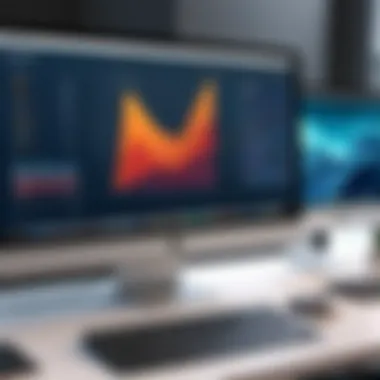

Using Excel for Data Visualization
Effective data visualization is at the heart of any solid data analysis strategy, and using Excel for these purposes can be quite beneficial. Excel provides various charting capabilities, allowing users to create visual representations of their data quickly and intuitively. Users can leverage the familiarity of Excel to turn Stata's output into understandable graphs that can be easily shared or presented.
What makes it a popular choice is the flexibility it offers:
- User Engagement: Visual elements can be far more engaging when presenting findings to stakeholders.
- Custom Options: Excel enables further customization beyond what Stata may offer, providing a broader palette for data presentation.
However, reliance solely on Excel for visualization could backfire when the data sets become too complex or voluminous. Thus, it is often best utilized in conjunction with Stata’s capabilities.
Linking with Database Systems
SQL Integration
Connecting Stata with SQL databases can streamline projects significantly, particularly for users who manage extensive datasets. SQL, being a powerful language for database management, allows users to directly query and manipulate data stored in databases right from Stata. This means users can run statistical analyses on live datasets without the need to create multiple copies.
SQL Integration is appealing because:
- Real-Time Access: Users can work with up-to-date data, enhancing the accuracy of analyses.
- Automated Processes: Tasks that require repetitive data handling can be streamlined using SQL scripts alongside Stata commands.
However, it requires a certain level of familiarity with SQL, posing a barrier for some users who might not possess that technical expertise.
Data Source Connections
Establishing connections with various data sources is another vital aspect of data integration with Stata. The ability to link multiple sources allows users to consolidate data for comprehensive analyses, reducing the headache of managing disparate datasets.
Key characteristics include:
- Versatility: Connections can encompass everything from simple CSV files to complex database systems.
- Time-Saving: Once one gets the hang of it, pulling in data from various sources can save significant time, especially during the database setup phase.
Nevertheless, users have to keep security and access permissions in mind, which could complicate straightforward processes if mishandled.
In summary, understanding and utilizing the integration capabilities of Stata for Mac not only enhances data analysis but also simplifies workflows, promoting a smoother experience overall.
Implications of Using a Free Trial
When diving into the world of statistical software, understanding the implications of using a free trial becomes crucial. Free trials serve an important role, especially for newcomers. They allow users to test drive a software without pulling out their wallets right away. This can be a game changer, particularly for those looking to evaluate Stata for its suitability in data analysis tasks. However, it’s not all rainbows and butterflies, so let's explore what this means in practical terms.
Understanding Trial Limitations
Impact on Research
A key aspect to consider when using a free trial is its impact on research. Many users expect full functionality, but trials usually come with restrictions. For instance, some features might be locked or limited in functionality. This can skew results or impede a researcher’s ability to get a holistic view of the software.
The key characteristic here is that while the trial offers insight into the software's interface and usability, it may not accurately reflect the capabilities needed for complex projects. This is crucial, especially in fields where nuance in data analysis can mean the difference between valid results and flawed conclusions. It’s beneficial to recognize that initial experiences during the trial may lead to unrealistic expectations about the software's full potential if users aren’t aware of what’s available in the complete version.
"A free trial sheds light on potential but may not illuminate every corner of capability."
The unique feature of limited access can help decision-makers to make informed choices about whether to proceed with the purchase. However, it also poses disadvantages. If the research project hinges on a specific feature that's not included in the trial, this can lead to significant setbacks.
User Commitment Levels
Next is the aspect of user commitment levels. A free trial encourages users to engage with the software, but it doesn’t always correlate with a long-term commitment. Users might experiment with the software extensively, yet abandon it after the trial ends due to a lack of understanding of its value or a better alternative surfacing.
The key characteristic of this aspect lies in understanding that commitment often depends on initial experiences. Users will weigh their trial experiences against their overall satisfaction and whether Stata fits their specific needs. This is especially popular among data analysts and researchers looking for permanent solutions.
Unique features, like the ease of exploring functionalities, make the trial attractive. However, users may not dive deep enough to unlock all potential benefits. Moreover, challenges might surface if they become accustomed to certain functionalities only to discover they can’t replicate these in the full version.
Transitioning to Full Version
Subscription Models
With the understanding of trial limitations and user commitment established, transitioning to the full version needs consideration of subscription models. Most software, including Stata, typically offers various plans. This aspect warrants attention due to its flexibility in accommodating different user needs.
The key here is that subscription models can cater to different levels of usage, whether an individual or an organization. For instance, a monthly subscription may work better for someone needing short-term access, while an annual plan might serve long-term users better with savings on costs.
The unique feature of scalable plans means organizations can easily adjust their subscriptions based on their growth or changes in projects. On the flip side, users must be cautious of unexpected charges if they forget to cancel a trial.
Cost Analysis
Finally, delving into cost analysis is a critical part of the full version transition. Evaluating costs against the features and benefits of Stata is essential. Users should consider whether the software aligns with their budget without compromising necessary functionalities.
The significance of cost analysis lies in its ability to guide decision-making. Many users assess the initial cost but overlook potential long-term savings through functionality that might boost efficiency. Understanding total cost implications is beneficial when considering software to support data-intensive tasks.
Unique features in cost analysis also include the possibility of hidden fees or increased costs after the trial period. Therefore, it's vital to ask the right questions about what is included in the subscription and any additional charges.
Ending and Recommendations
As we draw this exploration of Stata for Mac to a close, it’s essential to emphasize why the conclusion and recommendations section carries significant weight. This is the portion of the article where readers, whether they are decision-makers, IT professionals, or entrepreneurs, can distill the sprawling insights into actionable takeaways. By highlighting the most pertinent points regarding Stata’s free trial, users can better navigate its advantages and limitations within their data analysis routines.
Summary of Key Takeaways
When it comes to making informed decisions regarding the trial version of Stata for Mac, here are the key takeaways:
- Free Trial Efficacy: The free trial provides a substantial opportunity to evaluate Stata’s capabilities before committing financially. Users can experience the software hands-on, allowing for a realistic assessment of its relevance to specific projects.
- Integration Potential: Stata’s compatibility with data management tools and other software like Excel or SQL is invaluable. This integration can streamline workflows, particularly when managing extensive datasets.
- Feature-Rich Environment: Stata boasts an array of features tailored for statistical analysis, from basic descriptive statistics to advanced regression techniques. Users should note the key functionalities that align with their analytical needs during the trial.
- Understanding Limitations: Recognizing the parameters of the trial—such as time limits and functionality restrictions—enables users to make the most of their experience, rather than coming up short at a critical moment in their analysis process.
- Commitment and Transition: Transitioning to a full version is a significant step. Decision-makers should weigh the subscription models against their budget and organizational needs to ensure a smooth migration.
Final Thoughts on Stata for Mac
The software’s robust capabilities, combined with its integration attributes, can significantly enhance users' data tasks, regardless of their professional background. However, it is crucial to approach the transition with careful consideration of the software's limitations in its trial form. Thoroughly evaluating both user needs and the software’s functionality will ensure that the investment in Stata is fruitful.
As a final recommendation, engage actively with the trial period. Experiment with different features, and assess how they can morph your data analysis strategies. The right approach could turn an ordinary investigation into an extraordinary discovery, setting the foundation for successful data insights well into the future.







