Exploring Photoshop Software: Features, Usability & More


Intro
Adobe Photoshop is more than just a piece of software; it is a cornerstone in the digital design and image editing world. For decades, it has served an array of users, from novice artists to seasoned professionals. This article aims to provide a comprehensive understanding of Photoshop, unpacking its features, capabilities, and the various contexts in which it is utilized. Through this exploration, industry experts will gain insights essential for advising clients on effective digital solutions.
Software Overview
Brief Description of Software
Adobe Photoshop is a raster graphic editor developed by Adobe Inc. Launched in 1988, it has grown to become an industry standard for image manipulation. It supports various image formats and includes tools for retouching photographs, creating digital paintings, and designing graphics. This versatility makes it a preferred choice among photographers, graphic designers, and digital content creators alike.
Key Features and Functionalities
Photoshop is rich with features that cater to a wide range of editing needs. Notable functionalities include:
- Layering System: This allows users to work on individual elements without affecting the entire image.
- Selection Tools: Various tools for precise selection, including the Lasso and Magic Wand, enable detailed edits.
- Text and Shape Tools: Users can integrate text and vectors seamlessly, making it handy for design projects.
- Filters and Effects: A comprehensive collection of filters, including Gaussian Blur and artistic effects, enhances creativity.
- Integration with Other Adobe Tools: Photoshop works seamlessly with applications like Illustrator and Lightroom, providing a cohesive workflow.
"Photoshop is the canvas of the digital age, offering unmatched tools for creativity and precision."
Detailed Comparison
Comparison with Competitors
While Photoshop reigns supreme in the image editing arena, it faces competition from other software. GIMP, for example, offers a free alternative for users on a budget. CorelDRAW has unique vector-based capabilities appealing to certain graphic design workflows. However, Photoshop’s comprehensive toolset and continuous updates often leave it as the go-to choice for professionals.
Pricing Structure
Photoshop operates on a subscription model, which can vary based on the plan selected. As of now, the individual plan is priced at approximately $20.99 per month. There are also options for teams and education that may offer additional features and lower costs per user. Understanding this structure is crucial for decision-makers when considering the software for their organizations.
Intro to Photoshop
Adobe Photoshop has become a cornerstone in the realm of digital imaging and graphics editing. Understanding this software is essential for anyone involved in these fields. From individual creatives to large enterprises, Photoshop's influence pervades various industries including graphic design, photography, and web development.
The significance of this section lies in grounding the reader in the origins of Photoshop, its journey through time, and its current stature in the software market. By exploring the history and current market position of Photoshop, we can appreciate the depth and range of its capabilities.
History and Evolution
Photoshop was developed by Thomas and John Knoll and initially launched in 1988. Since its acquisition by Adobe Systems, it has undergone significant transformations. Initially, it was primarily a tool for image editors. Over time, Photoshop expanded its functionalities to encompass vector graphics, video editing, and 3D design, reflecting the evolving digital landscape.
With each new version, Adobe introduced innovative features such as layers, masks, and filters. The introduction of the Creative Cloud subscription model in 2013 marked a pivotal change, enabling more frequent updates and access to cloud-based features. Today, Photoshop incorporates cutting-edge technologies, including artificial intelligence, enhancing the user experience and providing advanced editing options.
Current Market Position
As of now, Adobe Photoshop holds a dominant position in the digital content creation market. Its comprehensive toolset has made it a favorite among professionals. Competitors exist, like Corel PaintShop Pro and GIMP, but none offer the versatility that Photoshop does. The software's integration within the Adobe Creative Cloud further solidifies its position, offering seamless collaboration with other Adobe products like Illustrator and After Effects.
Photoshop's market penetration is remarkable. According to recent data, it commands a significant share, particularly among professional graphic designers and photographers. Moreover, educational institutions often choose Photoshop for teaching purposes, ensuring its place in the future of digital media.
"Photoshop stands out as a premier tool that combines powerful features with user-friendly design, making it an invaluable asset for professionals and enthusiasts alike."
In summary, the history and evolution of Photoshop highlight its adaptability and relevance. Understanding its current market position allows users to appreciate why it remains a leading choice in digital editing. This foundation sets the stage for exploring its core features, usability, and applications in greater detail.
Core Features of Photoshop
Understanding the core features of Photoshop is essential for anyone looking to leverage this powerful software. Photoshop stands out in the image editing space due to its wide range of functionality. It not only caters to graphic designers but also serves photographers, web designers, and marketers. The benefits of mastering these core features cannot be understated, as they enhance creativity and efficiency. Moreover, knowing these features helps in making informed decisions for various projects where image editing is required.
Image Editing Capabilities
Photoshop's image editing capabilities are foundational to its identity. Users can perform a vast array of functions, including cropping, resizing, and rotating images. The software supports both raster and vector graphics, which allows for complex editing and manipulation.
One significant aspect of Photoshop’s editing tools is the layer system. This feature permits users to edit images non-destructively, meaning the original image remains untouched while adjustments are made on separate layers. Techniques like blending modes and layer masks offer intricate control over how elements combine visually. This is crucial for achieving polished final outputs.
Layer Management
Layer management is a central feature that influences how users interact with their images. Each layer can hold different elements, such as images, text, and shapes, which can be manipulated independently. This structure makes it easier to organize complex projects.
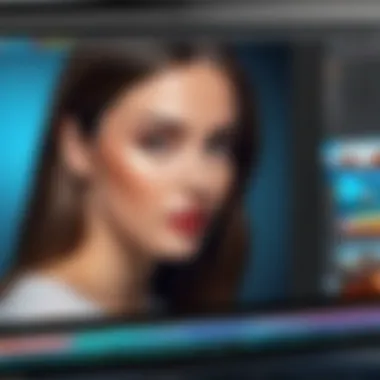
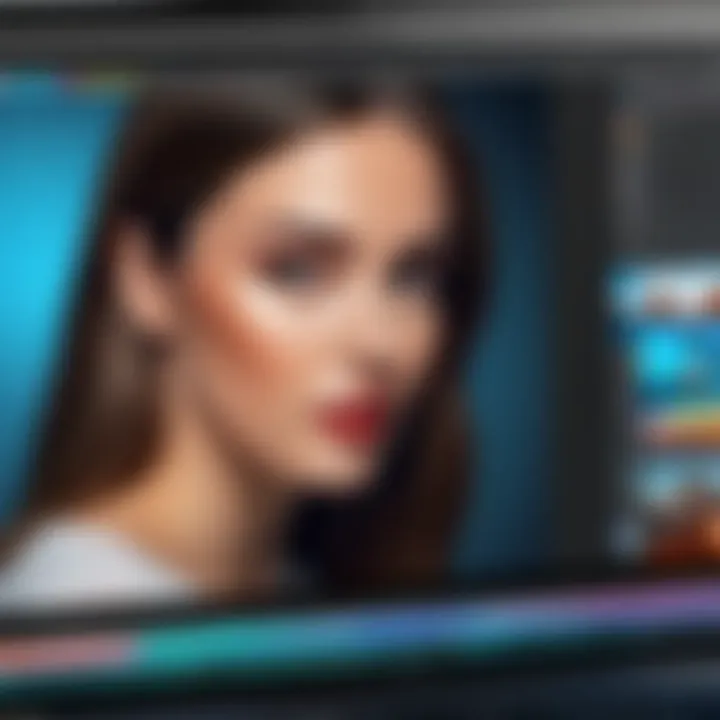
Photoshop provides essential tools for layer management. Users can group layers, adjust their opacity, and apply effects selectively. These functionalities are vital for projects that require high levels of detail. Furthermore, using layer adjustments ensures that edits can be easily modified or reversed, significantly improving workflow and creativity.
Color Correction and Effects
Color correction is a critical process in image editing, and Photoshop excels in this area. The software offers a variety of tools to adjust color balances, saturation, contrast, and brightness, allowing for precise control over the visual output. This capability is particularly important for photographers who need to ensure that their images accurately reflect their visual intentions.
Additionally, Photoshop includes various filters and effects that can be applied to enhance images. Effects like blurs, sharpening, and textures can transform a standard image into a captivating visual piece. Users have the option to combine multiple effects, leading to a unique final product that aligns with specific project requirements.
Text and Typography Tools
Text and typography tools within Photoshop are especially useful for designers working on digital content. The software supports a wide range of fonts and styles, enabling users to create visually appealing text elements. Users can also manipulate text with effects like warping, outlining, and adding shadows. This flexibility makes it possible to tailor typography to match project themes effectively.
With the advent of newer technologies, Photoshop continues to evolve its text tools to include better integration with web design specifications. This advancement enables designers to create responsive fonts that can adjust based on screen size, ensuring a better user experience across devices.
"Photoshop is more than just a photo editing software; it is a comprehensive tool for creativity, catering to multiple artistic disciplines."
To summarize, the core features of Photoshop play a pivotal role in its functionality. From image editing capabilities to layer management, color correction, and typography, each feature contributes uniquely to creating stunning visuals. Understanding these aspects is crucial for maximizing the use of Photoshop in any professional context, whether in graphic design, photography, or digital content creation.
Usability and User Interface
The usability and user interface of Adobe Photoshop play a vital role in its ability to cater to a diverse range of users. A clean and effective interface allows its users—ranging from novices to seasoned professionals—to navigate the software intuitively. This section highlights the importance of the user interface design, the ease with which new users can learn, and the overall impact on productivity.
Interface Design
The interface design of Photoshop is a critical aspect that enhances the software's functionality. Adobe has vested considerable resources in creating a workspace that is not only visually appealing but also highly functional. Users can customize their workspace to meet individual needs, making tools and panels accessible at their fingertips.
Elements such as the toolbar enable users to quickly access tools necessary for editing. Additionally, the menu structure is organized logically, allowing users to locate features without excessive searching. Adobe employs modern design principles that prioritize user experience.
Key aspects of interface design in Photoshop include:
- Customization: Users can modify panels and menus to fit personal workflows, thereby enhancing efficiency.
- Consistency: The design maintains consistency across updates, preventing confusion among returning users.
- Accessibility: Essential tools are positioned prominently, reducing the time needed to perform common editing tasks.
An effective interface contributes significantly to the overall user experience, making it easier for individuals to push their creative boundaries without the frustration of complicated navigation.
Learning Curve
Photoshop is an intricate tool with a multitude of features. As such, the learning curve can be steep, particularly for those who are new to digital editing. However, its design is structured in a manner that mitigates some of these challenges. Users often find that while the initial introduction may feel overwhelming, the process becomes easier with practice.
Several factors contribute to the learning curve in Photoshop:
- Resources: Adobe provides extensive tutorials and documentation, essential for onboarding new users. Many users can find valuable content on platforms like Reddit and educational sites.
- User Community: Photoshop boasts a robust community where users can share tips and provide support. Forums and social media platforms, such as Facebook, are active with discussions that enhance learning.
- Experimentation: The interface encourages exploration. Users can experiment with tools without fear, as reversible actions can easily undo mistakes, promoting confidence in using the software.
Ultimately, while the learning curve exists, Adobe Photoshop's focus on usability helps to break down barriers for users who wish to engage in creative tasks effectively. Adobe aims to support users at every stage of their journey, ensuring they can maximize the software's potential.
Applications of Photoshop
The applications of Photoshop are vast and multifaceted, extending its utility beyond simple image editing. As a pivotal tool used across creative industries, it caters to varying needs from graphic design to photography and web design. This flexibility is at the core of Photoshop's enduring popularity among professionals and amateurs alike.
Graphic Design
In graphic design, Photoshop serves as a fundamental instrument. It allows designers to create visually compelling images that communicate messages effectively. The software's versatile tools enable the manipulation of graphics, typography, and colors.
- Customization: Design elements can be tailored to meet specific client needs. Photoshop's layer management allows for intricate designs, giving designers the ability to control each element's visibility and order.
- Visual Effects: Designers can implement a range of effects from shadows to gradients, enhancing the aesthetic quality of their projects.
- File Formats: Photoshop supports numerous formats like PSD, JPEG, and PNG, ensuring compatibility in various design workflows.
Utilizing Photoshop in graphic design opens doors for creativity and innovation. The capabilities to blend real and digital artwork make it invaluable for branding projects, advertising campaigns, and marketing collateral.
Photography Editing
Photoshop has revolutionized photography editing. Photographers utilize its features to enhance, retouch, and manipulate images, ensuring their work stands out in a competitive market.
- Retouching Tools: Features such as the Healing Brush and Clone Stamp allow for precision adjustments, making it easier to eliminate imperfections.
- Color Grading: Photographers can achieve a distinctive look by applying color correction tools. This helps to create a mood and enhances the overall impact of the images.
- Batch Processing: For professional photographers working with multiple images, Photoshop's batch processing capabilities streamline workflows. It allows for consistent adjustments across a series of photos with minimal effort.
With these tools, photographers can present their work at a higher standard, catering to both personal styles and client requirements.
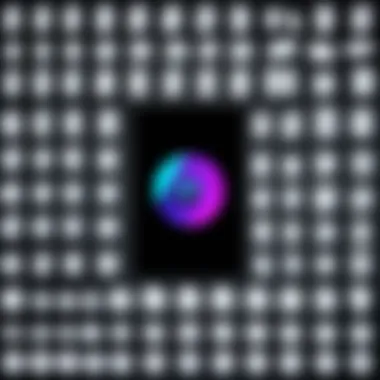
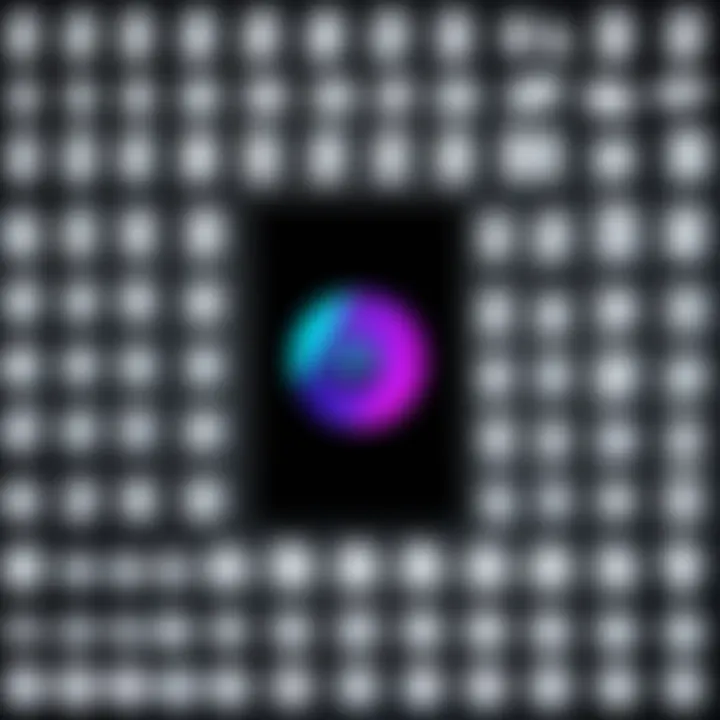
Web Design
In the domain of web design, Photoshop plays a crucial role. Web designers rely on it to create layouts, graphics, and interactive elements that enrich user experiences.
- Mockup Creation: Designers can build mockups to visualize how a site will look before development. This practice aids in better communication with clients and developers.
- Asset Design: Icons, buttons, and other graphical elements can be designed within Photoshop, facilitating a cohesive visual identity.
- Responsive Design: As web designs need to adapt to different devices, Photoshop enables designers to experiment with variations, ensuring functionality across platforms.
By employing Photoshop in web design, professionals can effectively bridge the gap between aesthetic appeal and user functionality.
"Photoshop is not just a program for basic edits; it equips users with a broad arsenal of tools that enhance their creative process."
Advantages of Using Photoshop
Adobe Photoshop remains an industry leader in image editing software. Its array of features and tools enables professionals and hobbyists alike to create and manipulate digital images effectively. Understanding the advantages of using Photoshop is important for those making decisions on graphic design, photography, and digital content creation. Here are the key benefits:
Comprehensive Toolset
Photoshop provides a vast toolbox. This includes a variety of brushes, filters, and effects that professionals can utilize in their projects. The software supports advanced image editing, allowing users to perform tasks such as retouching photos, creating digital paintings, or designing graphics. Each tool in Photoshop serves a specific purpose, which enhances the possibilities for creativity.
Key components of this toolset include:
- Selection tools: Allow for precise editing of specific areas.
- Retouching tools: Essential for enhancing and refining images.
- Text tools: Offer capabilities to create and manipulate typography.
- 3D tools: Enable the creation of three-dimensional objects and environments.
Given this extensive functionality, users can switch between different design aspects seamlessly, making Photoshop a versatile application for a variety of creative tasks.
Flexibility Across Industries
Photoshop is not limited to one sector. Its tools and features find applications in numerous industries. From graphic design to web development and even advertising, Photoshop's influence is notable. This flexibility is a significant advantage for businesses and individuals looking to utilize the software in diverse contexts.
Some industries where Photoshop excels include:
- Graphic Design: Professionals use it for creating logos, layouts, and promotional materials.
- Photography: Photographers edit and enhance images for personal or commercial purposes.
- Fashion and Textile: Designers illustrate patterns and create concepts using digital editing.
This broad applicability means that learning Photoshop equips users with skills relevant to various fields, enhancing employability and career options.
Strong Community Support
Another crucial advantage of Photoshop is its robust community support. Users benefit from a vast pool of resources, such as tutorials, forums, and shared knowledge. This community fosters a collaborative environment where beginners can learn and grow alongside experienced professionals.
Noteworthy aspects of the community include:
- Online forums: Platforms such as Reddit offer a space for users to ask questions and share experiences.
- Tutorials and workshops: Numerous websites and YouTube channels provide instructional content for all skill levels.
- User-generated content: Artists share their work, inspiring others and promoting best practices.
This support network significantly enhances the learning experience, making it easier for users to harness the full potential of Photoshop.
“Utilizing Photoshop effectively not only requires understanding the tools but also having access to a community that can provide guidance and support.”
Challenges and Limitations
Understanding the challenges and limitations of Adobe Photoshop is crucial for users considering the software for their projects. These factors not only influence user experience but also impact productivity and creativity. Any tool has drawbacks, and being aware of these can lead to informed decisions.
Cost Considerations
One of the first challenges users may encounter is the cost associated with Adobe Photoshop. Unlike many editing software that offer free versions or one-time purchases, Photoshop operates on a subscription model through Adobe Creative Cloud. This means users will pay a monthly fee. While this subscription can include regular updates and access to Adobe's full suite, it may not suit every budget. For freelancers or startups, these ongoing costs can quickly add up, leading to financial strain over time.
Additionally, the pricing structure varies based on the features and apps included in the plan. Users who wish to access Photoshop alongside other tools need to assess whether they can justify the expense. Rather than an upfront payment, this subscription model can create a commitment that may not be sustainable for some users.
Resource Intensity
Photoshop is known for its powerful capabilities but also requires substantial system resources. It demands a high-performance computer with adequate RAM and a capable graphics card to run efficiently. This resource intensiveness can limit accessibility for users with older hardware or budget devices. If the system is underpowered, users may experience slow performance, crashes, or delays when working with larger files.
Working with high-resolution images or complex projects can exacerbate these issues. Tasks like batch processing, extensive layering, and applying filters significantly tax system resources. Therefore, it's vital for potential users to evaluate their hardware capabilities before committing to Photoshop. This could mean investing in better hardware, which further raises the overall cost of using the software.
The challenges and limitations outlined above serve as a reminder that while Photoshop offers exceptional tools, its applicability depends on individual circumstances. Users must weigh these factors against their needs and resources to determine if Photoshop is indeed the right fit for their projects.
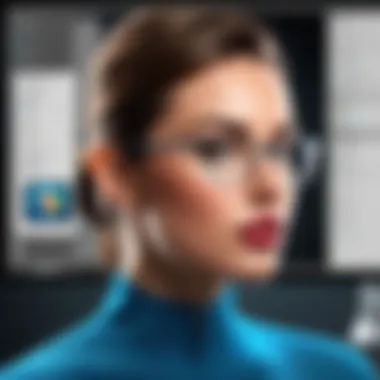
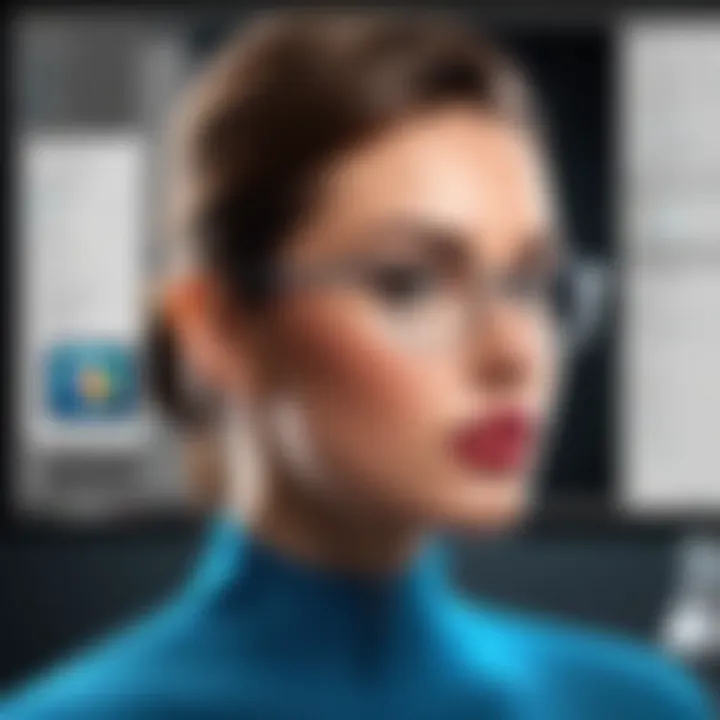
Integration with Other Software
In today’s digital landscape, the integration of Adobe Photoshop with other software is crucial for enhancing productivity and extending its capabilities. Users often seek tools that can streamline their workflow, improve collaboration, and facilitate more advanced functionalities. Photoshop excels in this area, offering seamless integration in two main categories: the Adobe Creative Cloud ecosystem and third-party plugins.
Adobe Creative Cloud Ecosystem
Adobe Photoshop is part of the broader Adobe Creative Cloud ecosystem, which includes applications like Illustrator, InDesign, and Premiere Pro. This integration encourages a cohesive workflow for creative professionals.
- File Compatibility: Photoshop easily opens and saves files in formats compatible with other Adobe products. This eliminates unnecessary file conversions, saving users time and effort. For example, a designer might create a graphic in Photoshop and import it directly into Adobe Illustrator for further vector enhancements.
- Cloud Storage: With Adobe Creative Cloud, users have access to cloud storage, meaning they can save their work online. This facilitates real-time collaboration, allowing team members to access and edit files from different locations. It also reduces the risk of data loss.
- Shared Assets: The ecosystem allows sharing assets, such as fonts and color themes, across apps. This creates a unified brand aesthetic, making it easier to maintain consistency across projects.
Overall, the Adobe Creative Cloud ecosystem provides a solid infrastructre that enhances the usability and flexibility of Photoshop. It is particularly crucial for teams working on large projects that require multiple applications.
Third-Party Plugins and Extensions
Photoshop’s functionality can be significantly expanded through third-party plugins and extensions. These tools add specialized features that cater to diverse user needs, making Photoshop adaptable to various industries.
- Extended Features: Plugins like Topaz Labs offer advanced image processing capabilities, such as noise reduction and sharpening tools, which are not part of the standard Photoshop package. This allows photographers to achieve desired effects without needing to switch to different software.
- Specialized Effects: Certain plugins focus on specific types of effects. For example, the Nik Collection provides a range of filters that can mimic traditional photography techniques, giving users robust creative options.
- Workflow Automation: Some extensions automate repetitive tasks in Photoshop, enhancing efficiency for users who work with large volumes of images. This enables creatives to focus more on the art of design rather than routine processes.
Using third-party plugins can be a game changer, especially for professionals looking to elevate their work. However, compatibility and performance should be carefully considered, as some plugins may require significant system resources.
"Integration with other tools not only enhances Photoshop’s features but also improves overall efficiency, making it essential for professionals in any creative field."
In summary, the integration capabilities of Adobe Photoshop with both the Creative Cloud ecosystem and third-party plugins provide significant advantages. These integrations allow users to customize their workflows, leverage advanced functionalities, and collaborate effectively. For decision-makers and IT professionals, understanding these integrations is key to maximizing Photoshop’s potential within their organizations.
Future Trends and Innovations
The landscape of digital design is constantly evolving. Understanding future trends and innovations in software like Adobe Photoshop is essential for decision-makers and IT professionals. This section explores how advancements in technology will shape the capabilities of Photoshop and the wider implications for industries that rely on visual content.
Artificial Intelligence Integration
Adobe has made considerable strides in integrating artificial intelligence (AI) into Photoshop. This integration is crucial for improving efficiency and enhancing the user experience. AI tools can automate repetitive tasks, such as selecting subjects, background removal, and even complex edits that previously required significant manual effort.
The incorporation of AI can lead to significant time savings for users, allowing them to focus on creativity rather than mundane adjustments. Tools like Adobe Sensei enhance image recognition and provide smarter editing capabilities that adapt to the user’s style over time.
Key benefits of AI integration include:
- Faster Processing Times: AI algorithms can analyze images quickly and make adjustments that would take much longer manually.
- Enhanced Creative Options: AI can generate suggestions for edits or effects, expanding the creative possibilities for designers.
- Personalization of Workflows: As AI learns from user behavior, it can tailor recommendations, making the software more intuitive.
In a competitive market, leveraging AI can provide a significant advantage, leading to better outcomes and increased satisfaction.
Cloud-Based Solutions
Cloud-based solutions are redefining how users access and utilize Photoshop. The shift from traditional software installation to cloud-based platforms facilitates collaboration and accessibility. Users can store, share, and edit projects from virtually anywhere. This convenience allows teams, especially those spread across various locations, to work together seamlessly.
Some considerations related to cloud integration include:
- Accessibility: Users can access their work from multiple devices, ensuring flexibility and continuity.
- Collaboration Features: Cloud services often include features that enable real-time collaboration, which can enhance teamwork and creativity.
- Regular Updates: Cloud-based tools often receive updates automatically, ensuring users have access to the latest features and security improvements without needing to manage installations.
However, it’s important to consider bandwidth requirements and the potential need for reliable internet connectivity. Overall, the move to cloud solutions can improve workflows significantly for graphic design and photo editing tasks.
"Cloud solutions and AI will undoubtedly redefine the scope of creative work in Photoshop. Adopting these technologies can lead not only to increased productivity but also to groundbreaking creative outputs."
By grasping these emerging trends, users can adapt to changes in the digital landscape effectively. The future of Photoshop is intertwined with these advancements, making it vital for professionals to remain informed about these developments.
End
The conclusion serves as a pivotal element of this article, encapsulating the extensive exploration of Adobe Photoshop and its many dimensions. A well-crafted conclusion helps distill the core themes discussed and provides crucial insights for the readers. By summarizing the key features, usability aspects, and future trends of Photoshop, readers can reaffirm the multitude of options this software offers for various professions.
Summary of Key Insights
In summary, Adobe Photoshop stands out for its multi-functional capabilities that cater to both beginners and experienced professionals. The software’s history reflects its growth and adaptability in response to the evolving landscape of digital media. The core features of Photoshop, including image editing, layer management, and typography tools, are fundamental for graphic designers, photographers, and digital artists. Its integration within the Adobe Creative Cloud enhances collaboration and efficiency across various projects and disciplines. The strong community surrounding Photoshop ensures continual support and resources, adding to its appeal as a primary choice for image editing.
Key points include:
- Extensive and versatile tools for image editing.
- Integration with industry-standard tools foster better workflow.
- Community support that boosts collaborative creativity.
Recommendations for Users
For decision-makers and IT professionals considering the implementation of Photoshop in their organizations, a few recommendations stand out:
- Consider Training Programs: Investing in training can dramatically reduce the learning curve and enhance the productivity of the team.
- Leverage Cloud Integration: Utilizing the Adobe Creative Cloud enables seamless access to projects and files from different locations and devices, boosting flexibility.
- Stay Updated: Regularly check for updates and new features released by Adobe to take full advantage of what the software offers. Integrating the latest tools often leads to better results.







