OneDrive Competitors: In-Depth Analysis and Insights


Intro
As digital transformation accelerates, cloud storage solutions have become crucial for both individuals and organizations. One of the most established players in this market is Microsoft OneDrive. However, it faces strong competition from various other platforms. This analysis digs into the key competitors to OneDrive, including Google Drive, Dropbox, and Box. Understanding these alternatives can assist industry advisors and IT professionals in making educated recommendations for their clients.
The importance of selecting the right cloud storage solution cannot be overstated. Each platform comes with unique features and functionalities that cater to specific needs. By exploring these options in detail, decision-makers can align choices with organizational goals, ensuring efficiency and security in data management.
Software Overview
Brief Description of Software
In this section, we will investigate the fundamental aspects of OneDrive and its immediate competitors. Each service offers a blend of data storage, sharing, and collaboration capabilities tailored to different user profiles. This overview will clarify how these platforms function and their core purposes in the market.
Key Features and Functionalities
OneDrive offers an extensive range of features including:
- Seamless Integration with Microsoft Office applications.
- File Sharing and Collaboration tools that facilitate teamwork.
- Personal Vault for additional security of sensitive files.
- Cross-Platform Access across devices.
Google Drive is notable for its collaborative capabilities, allowing multiple users to work in real-time. Dropbox emphasizes file syncing and has robust integration options with third-party applications. Box is known for its security features, appealing to businesses that prioritize data protection.
Detailed Comparison
Comparison with Competitors
When comparing OneDrive with its competitors, some significant differences arise. While OneDrive excels in integration with Microsoft products, Google Drive's strengths lie in its collaboration features. Dropbox's synchronization abilities are often lauded, while Box targets enterprises needing enhanced security. Each service’s strengths can dictate suitability for different user needs.
Pricing Structure
Understanding the pricing models of these platforms is essential for budget-conscious decision-makers:
- OneDrive offers various plans, including a free tier and paid options integrated with Microsoft 365.
- Google Drive also provides ample free space, with additional storage available through Google One.
- Dropbox follows a freemium model, providing basic services for free while charging for enhanced features and larger storage capacities.
- Box generally targets business customers with tiered pricing based on enterprise needs.
In this rapidly evolving landscape, keeping abreast of these details is vital. The right choice can greatly influence productivity and data safety, making this analysis relevant for anyone involved in the procurement of cloud storage solutions.
Prologue to OneDrive
OneDrive is a significant player in the cloud storage industry, often serving as the first point of contact for users looking to store and share files online. Understanding OneDrive is essential in the context of this article because it sets the foundation for analyzing its competitors more effectively. Its widespread acceptance, particularly within organizations using Microsoft products, underlines its importance. Due to the increasing reliance on digital solutions, it is critical to evaluate not only OneDrive's features but also its positioning against other cloud storage options.
Overview of OneDrive
OneDrive is a cloud storage service owned by Microsoft. Launched in 2007, it has evolved to meet the needs of both individual users and businesses. The platform allows users to store files in the cloud, sync them across different devices, and share them with others. The integration with the Microsoft Office suite and Windows operating systems enhances its appeal, especially for enterprises and users who already rely on Microsoft tools.
Additionally, the user interface is designed to be intuitive, making it accessible even for those who might not be tech-savvy. With mobile apps available for iOS and Android, users can access their files on the go, which is increasingly vital in today’s mobile-first world.
Key Features of OneDrive
OneDrive offers a suite of features that distinguish it in the crowded cloud storage market:
- File Storage and Syncing: Users can save documents, photos, and videos, and access them from any device with internet connectivity.
- Collaboration Tools: OneDrive enables multiple users to collaborate on the same file in real time, enhancing teamwork and productivity.
- Version History: This feature allows users to track changes and revert to previous file versions, providing peace of mind against accidental deletions or modifications.
- Sharing Options: Users can easily share files with specific individuals or groups, controlling access with settings such as view or edit permissions.
- Integration with Microsoft 365: Seamless integration with Microsoft tools aids productivity. For business users, this means alignment with existing workflows and applications.
Understanding these features provides a clear contrast as we explore competitors like Google Drive, Dropbox, and others throughout this analysis. This clarity is crucial for decision-makers, IT professionals, and entrepreneurs looking for suitable cloud storage solutions.
The Importance of Cloud Storage Solutions
Cloud storage solutions are becoming fundamental in the digital landscape. In a time when information is critical to business operations and individual use, relying on physical storage is less practical. Cloud storage provides flexibility, accessibility, and security. These elements are essential for decision-makers, IT professionals, and entrepreneurs.
Benefits of Cloud Storage
Cloud storage offers numerous benefits that appeal to organizations and individuals alike:
- Accessibility: Users can access data from anywhere with an internet connection. This is crucial for remote work.
- Scalability: Cloud services allow users to scale storage according to their needs without investing heavily in physical infrastructure.
- Cost-Effectiveness: Subscription-based models often reduce upfront costs and make budgeting more predictable.
- Data Recovery: Many providers offer automatic backups and recovery options, minimizing the risk of data loss due to hardware failures.
- Collaboration: Sharing files and collaborating in real-time is simplified, enhancing productivity across teams.
Challenges with Cloud Solutions
Despite the advantages, cloud storage solutions are not without challenges. Understanding these can aid in making informed decisions:
- Security Concerns: Sensitive data can be vulnerable to breaches if not properly secured. Organizations must be vigilant in choosing secure providers.
- Downtime Risks: Cloud services can experience outages. Relying solely on one provider poses risks if service is interrupted.
- Data Sovereignty Issues: Depending on the provider, data may be stored in various countries, which can complicate legal compliance.
- Costs Over Time: While initial costs may be low, long-term fees can accumulate, potentially leading to unforeseen expenses.
“Understanding both the benefits and challenges of cloud storage is essential for anyone looking to implement such solutions within their organization.”
These elements provide context and emphasize the significance of cloud storage solutions in today’s data-driven world. By delving into this topic, the article continues to explore options like OneDrive and its competitors, and how they fit into this overarching cloud ecosystem.
Identifying OneDrive’s Competitors
Identifying the competitors of OneDrive is critical in understanding its positioning within the cloud storage landscape. As organizations and individuals increasingly rely on digital solutions for data management, the choice of a cloud provider has significant implications. The alternatives available not only determine the storage capacity but also affect the user experience and security features. By examining various competitors, users can make informed decisions tailored to their specific needs and requirements. This is especially pertinent for IT professionals and decision-makers who seek reliable, efficient, and user-friendly platforms for data handling.
Market Overview of Cloud Storage Providers
The market for cloud storage has expanded dramatically in recent years, fueled by the demand for remote work solutions and digital collaboration tools. Major providers, such as Google Drive, Dropbox, Box, and iCloud Drive, have dominated the industry. Each of these services offers distinct functionalities and advantages aimed at different segments of users—from casual individuals to large businesses.
Studies show that the global cloud storage market is projected to continue its steady growth, with significant investments in technology and infrastructure. Notably, the rise of hybrid and multi-cloud strategies by enterprises is reshaping the competitive landscape. Companies are evaluating cloud storage providers based not only on capabilities but also on aspects like performance, scalability, and cost-effectiveness.
- Google Drive: Offers seamless integration with Google Workspace, making it a popular choice among users already invested in that ecosystem.
- Dropbox: Known for its simplicity and user-friendly interface, it has been a leader in file synchronization for years.
- Box: Targets businesses with its secure file-sharing capabilities and robust collaboration tools.
- iCloud Drive: Solidly integrated into the Apple ecosystem, it provides a user-friendly experience for Apple device users, but is less appealing for others.
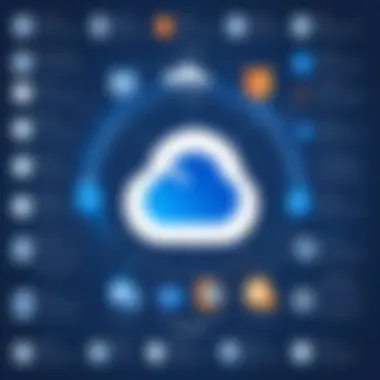

The diverse options available underline the importance of a thorough market understanding when selecting the right cloud storage solution.
Criteria for Evaluating Competitors
When evaluating OneDrive's competitors, several criteria come into play to ensure a comprehensive comparison of features and potential benefits. The following factors are essential for a well-rounded analysis:
- Storage Capacity: Understanding the maximum storage offered by each provider and if their plans can accommodate future needs.
- Security Features: Assessing encryption types, data privacy policies, and compliance with regulations such as GDPR or HIPAA.
- User Interface and Experience: Evaluating how intuitive and user-friendly the platform is for varying levels of technical expertise.
- Integration with Other Tools: Considering how well these platforms integrate with other software and services, which can enhance overall productivity.
- Cost Structure: Analyzing pricing models, including free tiers, subscription plans, and additional costs for features to determine value for money.
Taking these criteria into account not only supports a structured evaluation but also informs decision-making processes. It ensures that the selected cloud storage solution aligns with the user's operational goals and budget constraints.
Google Drive: A Leading Competitor
Google Drive stands as one of the most significant competitors to OneDrive, capturing a considerable share of the cloud storage market. Its widespread adoption is rooted in several factors, including integration with Google Workspace, user-friendly interface, and robust collaboration features. This analysis explores the key elements that define Google Drive's strengths and weaknesses, providing valuable insights for decision-makers and IT professionals.
Features and Advantages
Google Drive boasts a plethora of features that appeal to various user profiles. Here are some notable advantages:
- Integration with Google Workspace: Google Drive seamlessly integrates with apps like Google Docs, Sheets, and Slides. This means users can easily create and edit files directly in the cloud without needing to download software, which enhances productivity.
- Generous Storage Options: Users start with 15 GB of free storage, which can be suitable for individuals and many businesses. Paid plans for increased storage are also available, making it flexible for users with higher demands.
- Intuitive User Interface: The interface is designed with ease of use in mind. Users find it straightforward to navigate, making onboarding new team members or clients smoother.
- Collaboration Tools: Google Drive allows multiple users to collaborate on documents in real-time. Comments and suggestions can be made easily, fostering a productive environment for teamwork.
- Cross-Platform Access: Users can access their files from any device with an internet connection. This accessibility is crucial in the modern age of remote work and digital collaboration.
"Google Drive's capability to facilitate real-time collaboration has changed how teams interact with digital documents, increasing efficiency dramatically."
Limitations of Google Drive
Despite its advantages, Google Drive has certain limitations that users should consider:
- Privacy Concerns: Google has faced scrutiny over data privacy. Some users may hesitate to store sensitive information in Google Drive due to its parent company's data usage policies.
- File Size Limits: There are specific limits on file sizes, which might pose challenges for users needing to upload or share large files.
- Offline Functionality: While Google Drive provides offline access to some features, the overall functionality is limited without an internet connection. Users may find it tricky to work efficiently while offline compared to other cloud services that offer more robust offline capabilities.
- Complex Pricing Structure: While initial storage is free, users may find navigating the various pricing tiers for additional storage confusing. This can lead to unexpected costs if users are not careful.
In summary, Google Drive remains a leading competitor to OneDrive, primarily due to its integration with Google Workspace and strong collaboration features. However, decision-makers should weigh its advantages against potential privacy concerns and file limitations when recommending cloud storage solutions.
Dropbox: A Staple in Cloud Storage
Dropbox has established itself as a significant player in the cloud storage sector. Known for its user-friendly interface and robust functionality, it offers a unique combination of features that appeal to both individual users and businesses. This section delves into Dropbox’s unique offerings, highlighting its advantages and the potential drawbacks that users may face.
Unique Selling Points
Simple User Experience: One of Dropbox’s most compelling features is its straightforward design. Users can easily navigate through files, sharing documents with a few clicks. This intuitive approach appeals to those who may be less technically inclined.
Integration with Other Tools: Dropbox integrates seamlessly with numerous third-party applications. Tools like Slack and Trello enhance collaboration and productivity. This connectivity allows teams to work more efficiently, keeping everything in sync without excessive hassle.
File Synchronization: Dropbox excels in real-time file synchronization. Changes made on one device automatically update across all linked devices. This functionality ensures that users are always working with the latest version of their files, reducing confusion and miscommunication.
Strong Collaboration Features: The platform offers collaborative capabilities, such as shared folders and the ability to comment on files. These features enable teams to work more cohesively, increasing project efficiency.
Drawbacks of Using Dropbox
Storage Limitations: While Dropbox provides a free tier, its storage limit can be restrictive for some users. The free version offers only 2 GB of storage, which may not be sufficient for individuals or teams with extensive data needs. Users must opt for paid plans to obtain additional space, which might lead some to seek alternatives.
Cost Considerations: Although Dropbox provides various plans, the pricing can be a concern compared to competitors. Users might find that similar features are available at lower costs through platforms like Google Drive or pCloud.
Privacy Concerns: While Dropbox has made strides in terms of security, privacy issues can still arise. The past has seen Dropbox targeted by data breaches, raising questions about data integrity and safety. Users who prioritize absolute privacy may prefer alternatives with stronger encryption protocols.
"While Dropbox remains a leading choice for many, potential users should weigh its benefits against its limitations, particularly in terms of cost and privacy."
Box: Tailored for Businesses
Box is gaining recognition for its tailored solutions designed specifically for businesses. This platform focuses on meeting the demands of corporate clients, offering extensive features that ensure smooth collaboration and robust data security. Understanding the benefits and limitations of Box is important when evaluating it against competitors like OneDrive.
Business-Centric Features
Box provides several unique features that cater directly to the needs of businesses. Notably, the integration of tools for collaboration is one of its strongest aspects. Users can easily share and edit files in real-time, facilitating teamwork without delays. This is essential in a fast-paced work environment.
Another significant feature is its advanced security measures. Box implements encryption protocols both during transit and at rest, ensuring that sensitive data is well-protected. Moreover, users benefit from granular access controls, allowing administrators to set permissions according to varying roles within the organization. This customized access is essential for maintaining confidentiality and minimizing risks associated with internal information sharing.
Additionally, Box integrates seamlessly with numerous third-party applications, such as Google Workspace and Microsoft Office365. This flexibility means companies can adapt Box to fit their existing workflows and enhance productivity.
Limitations for Small Businesses
While Box is designed for businesses, it may not be the best fit for small organizations or startups. The pricing structure can be a significant barrier. Unlike some competitors, Box's costs can escalate quickly as storage needs grow. For small teams with tight budgets, this can be an unmanageable expense compared to other cloud storage options.
Furthermore, Box's extensive features, while beneficial for larger enterprises, can overwhelm smaller teams. The complexity of its functionalities may require additional training and resources, diverting attention from core business activities.
Lastly, the focus on enterprise solutions may lead to slower feature enhancements for individual small business needs. Organizations on a smaller scale may find that their specific requirements are not prioritized, influencing overall satisfaction with the platform.
Overall, Box proves to be a valuable resource for businesses seeking comprehensive cloud storage and collaboration tools. However, it demands careful consideration for smaller enterprises weighing their specific needs against the capabilities and pricing of Box.
iCloud Drive: The Apple Ecosystem Alternative
iCloud Drive serves as Apple's answer to cloud storage needs, particularly for users deeply integrated within the Apple ecosystem. This platform will be examined in detail, as its advantages and limitations can significantly influence the choices of business owners and IT professionals. Understanding iCloud Drive is essential for any individual or organization considering how best to manage their files seamlessly across devices.
Integration with Apple Products
One of iCloud Drive’s defining features is its ability to integrate effortlessly with Apple products such as the iPhone, iPad, and Mac. Users benefit from a unified experience, where files sync automatically across devices. For instance, a document created on a Mac can be accessed instantly on an iPhone. This synchronicity is facilitated by the Apple ID system, which allows users to sign in once and have access to their files anytime, anywhere.
Furthermore, apps like Pages, Numbers, and Keynote automatically save documents to iCloud Drive. This feature fosters a highly productive environment for users who rely on these tools for work or personal projects.
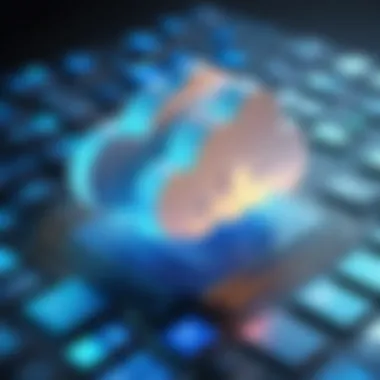

Also, collaborative features found in iCloud Drive allow multiple users to edit documents in real-time, making it efficient for teams working together, especially in creative fields.
Limitations for Non-Apple Users
Despite its advantages, iCloud Drive presents challenges for users not embedded in the Apple ecosystem. For one, the service is less accessible to individuals using Windows or Android devices. Although iCloud's web interface allows access from these platforms, the experience is not as seamless as it is for Apple users. Limited functionality might discourage users who primarily use non-Apple products.
Moreover, the storage plans offered by iCloud Drive can be less appealing compared to competitors such as Google Drive or Dropbox, particularly for users needing extensive storage options. Apple’s focus on privacy and security can also introduce limitations, as features can appear overly restrictive, especially in mixed-device environments.
"The value of iCloud Drive is in its seamless integration with Apple products, but its limitations for non-Apple users could lead to frustration."
In summary, iCloud Drive is particularly appealing for those within the Apple ecosystem. Access and functionality align well for users of Apple devices. However, the integration challenges and storage limitations may deter clients and businesses that utilize non-Apple products. Decision-makers need to assess the needs of their teams carefully before committing to iCloud Drive as their primary cloud storage solution.
Tresorit: Emphasizing Security
Tresorit is a cloud storage solution that prioritizes security above all else. In an era where data breaches and privacy concerns are prevalent, Tresorit offers an appealing alternative for organizations and individuals alike who need a secure space for their files. This section will delve into the strong security features that set Tresorit apart from its competitors and will also discuss its cost implications, vital for budget-conscious decision-makers.
Strong Security Features
Tresorit’s hallmark is its robust security architecture. It employs end-to-end encryption to ensure that files are encrypted on the user's device before they are uploaded to the cloud. This means that even Tresorit itself cannot access users' files, significantly enhancing privacy. The crucial elements of Tresorit’s security include:
- Zero-Knowledge Encryption: This feature ensures that only the user has the keys to decrypt their files. No one, including Tresorit, can read your data.
- Secure File Sharing: Users can share files with others by sending encrypted links. These links can expire after a set time or upon a maximum download limit.
- Two-Factor Authentication (2FA): To add another layer of security, Tresorit requires a second form of identification when users log in, making unauthorized access exceedingly difficult.
- Compliance with International Standards: Tresorit adheres to various data protection regulations such as GDPR. This is essential for businesses operating within strict compliance environments.
"Security is not an add-on; it is a fundamental part of Tresorit's design."
These features make Tresorit a highly attractive option for companies in highly regulated industries, including finance and healthcare, where data security is paramount.
Cost Implications
While Tresorit offers comprehensive security features, its pricing structure is an important consideration. The premium nature of its services reflects the extensive investment in security technologies. Tresorit follows a subscription model with plans that can be tailored to individual or enterprise needs. Key points regarding cost include:
- Monthly and Annual Plans: Tresorit provides options for both monthly renewals and discounts for annual subscriptions, which can help organizations budget effectively for cloud storage.
- Value Proposition: The emphasis on security means that, although the costs may be higher compared to some mainstream alternatives, they are justified by the level of protection offered. For organizations handling sensitive data, the investment in Tresorit can be seen as a necessary safeguard against potential breaches.
- Limited Free Tier: Tresorit does offer a free version, but its capabilities are restricted. Users have to upgrade to access the full suite of security features.
- Cost-Benefit Analysis: Decision-makers need to evaluate whether the premium pricing aligns with their organizational needs for security or if a less secure alternative might suffice for their operations.
pCloud: Versatile Cloud Storage
As cloud storage solutions continue to evolve, pCloud stands out due to its adaptability and range of features. Understanding pCloud's strengths and limitations is crucial for professionals seeking effective storage solutions for their clients. This cloud service is designed to cater to diverse user needs, making it an essential alternative to OneDrive.
Core Features and Pricing
pCloud offers distinct features that appeal to various user categories. Some important features include:
- File Synchronization: Users can quickly synchronize files across devices, which is crucial for both individuals and teams needing updated documents.
- pCloud Drive: This virtual drive allows users to access files without using local storage, optimizing device performance.
- Collaborative Tools: The platform enables real-time collaboration through shared folders and links, enhancing team productivity.
- File Versioning: This feature allows users to recover previous versions of files, safeguarding against accidental loss or unwanted changes.
pCloud uses flexible pricing models catering to different budgets. Users can choose between:
- Free Tier: A basic option with limited storage (10 GB) suitable for casual users.
- Premium Plans: Scaling from 500 GB up to 2 TB, these plans are designed for high-demand users. Pricing varies based on storage size and duration, allowing users to select annual or lifetime options to align with their needs.
Potential Limitations
While pCloud offers considerable advantages, its limitations merit attention for informed decision-making. These include:
- Limited Free Storage: Compared to competitors, the free offering may not sustain more extensive user needs.
- Privacy Concerns: Though pCloud emphasizes security, skepticism remains regarding data privacy, especially for sensitive information.
- Dependency on Connectivity: As with many cloud services, continuous internet access is required for full functionality, which might not always be feasible for every user.
The versatility and robust feature set of pCloud make it a viable option, but understanding its limitations is essential for making informed choices about cloud storage.
Mega: Privacy-Focused Cloud Service
In the rapidly evolving landscape of cloud storage solutions, Mega stands out as a privacy-centric option. The growing awareness of data privacy among users makes Mega’s emphasis on secure storage especially relevant. As organizations and individuals seek reliable environments to store sensitive information, platforms like Mega are becoming more appealing. This section delves into the privacy-oriented features that Mega provides and the considerations surrounding user accessibility.
Privacy-Oriented Features
Mega primarily promotes its services with a strong focus on privacy. This commitment manifests through several key features:
- End-to-End Encryption: Every file uploaded to Mega is encrypted before it leaves the user’s device. Only the user holds the decryption keys, ensuring that no unauthorized party can access the stored data.
- Zero-Knowledge Policy: This means that even Mega cannot access the user data. Users have complete control over their files, and this assurance adds a layer of trust.
- Secure File Sharing: Files can be shared with a link that includes temporary access permissions. Users can set limits on how long someone can access shared files, further protecting their data.
- Cross-Platform Compatibility: Mega operates on various devices and platforms. This makes it versatile and useful for users who operate across different technology ecosystems.
These features not only address privacy concerns but also empower users with control over their data. They ensure that users can securely communicate and share information without fear of breaches.
User Accessibility Concerns
While Mega excels in privacy, there are some user accessibility concerns worth noting. Users must understand these aspects when considering Mega as an option for cloud storage. The following points are relevant:
- Complex Interface: Some users report that Mega’s interface can feel overwhelming due to the wealth of security features and options. This complexity may deter less tech-savvy individuals from fully utilizing the platform’s offerings.
- Limited Support Options: Unlike larger competitors with extensive support channels, Mega's support may not always be as responsive or comprehensive. Users can face challenges getting timely assistance.
- Data Transfer Speed: The emphasis on encryption can lead to slower upload and download speeds in some cases. Users might find this frustrating, especially when working with large files on a regular basis.
- Regional Accessibility: Some regions have restrictions on accessing specific cloud services, including Mega. Users in those areas may encounter difficulties when trying to use the platform.
"Privacy isn't just a feature; it's a fundamental right for users in the digital age. Mega understands this, putting user control at the forefront of its storage solution."
These considerations ultimately shape how Mega fits into the broader conversation about cloud storage competitors. Each user’s specific needs and preferences will determine whether Mega is the most suitable choice.
OneDrive vs Competitors: A Comparative Analysis
Importance of Comparative Analysis
The analysis of OneDrive against its competitors is crucial. Understanding the landscape of cloud storage enhances decision-making for businesses and individual users alike. In this era where digital assets are abundant, selecting the right platform can affect productivity, collaboration, and security. Evaluating OneDrive alongside alternatives like Google Drive and Dropbox helps in identifying unique selling points and contextual limitations.
Each service holds different features that may benefit specific use cases. For instance, while OneDrive offers deep integration with Microsoft 365, competitors may focus on superior file-sharing options or enhanced storage capacities. The nuances in functionality often determine user preference and influence organizational adoption.


Key Considerations:
- Functionality: Assessing unique features in contrast to standard offerings.
- Scalability: Ability to accommodate growing data needs.
- Security: Understanding how data protection measures stack up.
- Integration: Evaluating how well each platform works with other tools in daily use.
Feature-by-Feature Comparison
Conducting a feature-by-feature comparison provides clarity on what each cloud storage service brings to the table. Below are key aspects that differentiate OneDrive from its primary competitors:
- Storage Capacity:
- Collaboration Capabilities:
- User Interface:
- Mobile Access:
- OneDrive offers a standard of 5 GB for free. Google Drive provides 15 GB, while Dropbox starts with 2 GB, making initial assessments vital for users with extensive storage requirements.
- OneDrive shines with its co-authoring feature within the Microsoft 365 environment. Google Drive also excels with real-time collaboration capabilities, but Box offers robust security for sensitive documents which is critical for businesses.
- OneDrive’s interface is visually aligned with Windows 10, creating a seamless user experience. Conversely, Dropbox emphasizes simplicity, and Google Drive provides a more integrated approach across its productivity tools.
- All listed services offer mobile applications, but OneDrive's deep integration with Windows provides a unified user experience across devices.
These aspects, alongside others, create a well-rounded view of what users can expect from each platform and assists in making informed decisions based on specific needs.
User Experience Insights
User experience is critical when choosing a cloud storage solution. It encompasses not only how users interact with the system but also how they perceive its functionality and efficiency. Here are some insights regarding user experiences with OneDrive versus competitors:
- Learning Curve:
- Performance Reliability:
- Customer Support:
- OneDrive users, especially those accustomed to Microsoft products, often find the transition smooth. In contrast, Google Drive may require some adjustment due to its unique file management system.
- Microsoft OneDrive has faced criticism related to syncing issues. Users have discussed frustrations, but updates seem to have mitigated many concerns.
- OneDrive provides technical support through various channels, similar to other platforms. However, user feedback often highlights the efficiency of support from Dropbox in resolving technical queries quickly.
"A reliable user experience significantly influences overall satisfaction with a cloud storage service, leading to increased productivity and reduced frustration."
- Community Feedback:
- Insights from platforms like Reddit reveal that while OneDrive is preferred for its integration with business tools, many users favor Google Drive for personal use due to storage flexibility and interface.
Understanding these user experiences is instrumental in guiding potential users in selecting a storage solution that aligns with their operational needs and preferences.
Future Trends in Cloud Storage
The realm of cloud storage is rapidly evolving. Understanding future trends becomes essential for decision-makers, IT professionals, and entrepreneurs. The importance of this topic lies in its ability to showcase emerging technologies and set a roadmap for the future of storage solutions. Businesses rely on these insights to remain competitive and innovative.
Adopting new trends can lead to improved efficiency and enhanced security for data handling. Companie that stay ahead of these trends can better cater to their clients' needs. Therefore, continuing to monitor the landscape of cloud storage ensures informed decisions about investments and partnerships.
Key benefits of keeping updated on trends may include:
- Cost-Effectiveness: New technologies often bring down costs.
- Improved Security: Emerging solutions enhance data protection.
- User Experience: Innovations lead to smoother interactions with storage platforms.
Emerging Technologies
The landscape of cloud storage is significantly influenced by various technological advances. Some prominent emerging technologies include:
- Artificial Intelligence: AI is transforming cloud storage with automated data management, predictive analytics, and operational optimization. AI can help analyze user behavior and automate routine tasks.
- Edge Computing: This technology focuses on processing data closer to where it is generated. It mitigates latency issues and enhances real-time data processing capabilities, especially critical for IoT applications. Companies are starting to integrate edge computing solutions with cloud services.
- Blockchain Technology: Blockchain provides secure and transparent transactions. Its decentralized nature improves data integrity and enhances trust, making it particularly useful for sensitive information. Companies are exploring blockchain to boost their security features.
As these technologies mature, they are poised to reshape how businesses think about data storage.
Predictions for Market Leaders
Forecasting the future of cloud storage reveals that specific platforms will likely maintain or enhance their market positions. Predictions include:
- Increased Competition: Major players like Google Drive, Dropbox, and Box will continue to enhance their features, making it necessary for offerings to be unique and robust.
- Consolidation of Services: Smaller players may merge or be acquired to enhance their service offerings. This consolidation can lead to stronger players in the market.
- Greater Focus on Security: Data breaches are an ongoing concern. Companies will likely invest heavily in security technologies, including advanced encryption methods and compliance with standards.
- Sustainability Initiatives: As businesses become more environmentally conscious, cloud providers will likely pivot towards greener technologies and practices to reduce carbon footprints.
Epilogue
The conclusion of this article serves as a pivotal moment that ties together the various insights discussed throughout the exploration of OneDrive's competitors. It reinforces the understanding that the cloud storage landscape is multifaceted, with each service offering distinct advantages and shortcomings.
Summarizing key insights helps clarify the unique aspects of each competitor. For instance, Google Drive provides seamless integrations with Google Workspace, while Dropbox stands out for its collaboration features. On the other hand, services like Tresorit emphasize security but may come with higher costs. These differentiators are essential for potential users to consider according to their specific needs and scenarios.
As cloud storage becomes increasingly essential in both personal and professional contexts, the insights drawn from this analysis can aid decision-making. Understanding the unique strengths of each competitor can influence strategic choices for businesses and individuals alike.
"Choosing the right cloud storage solution may significantly impact productivity and data security."
This article's focus on the competitive landscape of OneDrive emphasizes not only the options available but the specific user profiles that these platforms best cater to. By understanding the industry's current and upcoming trends, users can make informed choices that align with their requirements.
Summarizing Key Insights
The key insights underscore that no singular cloud service stands above the rest in all aspects. Each option—be it Google Drive, Dropbox, Box, or others—presents unique selling propositions that appeal to various audiences. For instance, businesses seeking robust collaboration tools may find Dropbox significantly advantageous. In contrast, Apple users may gravitate towards iCloud Drive due to its integration with the Apple ecosystem.
Taking notice of these insights ensures users can navigate the options with confidence and discernment, achieving an alignment with their preferences and needs.
Final Recommendations for Advisors
When advising clients on cloud storage choices, it is crucial to tailor recommendations based on specific use cases. Factors such as user experience, need for security, and budget constraints are paramount. It's important to conduct a thorough needs assessment first.
Consider the following before making recommendations:
- User Environment: Identify if the users operate in an environment heavily favoring certain productivity tools, such as Google Workspace.
- Security Needs: For clients prioritizing security, suggest options like Tresorit or pCloud, which are designed with encryption and privacy at the forefront.
- Cost-Effectiveness: Analyze the pricing models of different services to ensure the client derives maximum value for their investment.
Finally, staying current with trends will empower advisors to recommend the most suitable solutions. As technology evolves, so do the capabilities of cloud storage services, making continuous learning and adaptation essential.







