Exploring MS Access Online: Features and Advantages


Intro
In the ever-evolving landscape of software solutions, Microsoft Access remains a cornerstone for data management. The web version of this popular database management system enters the scene with unique capabilities that align with modern business needs. This article will provide a comprehensive analysis of the web version of Microsoft Access, examining its features, benefits, and the implications it has for various industries. In addition, we will address the challenges, usability, and considerations necessary for software selection, appealing to advisors and IT professionals alike.
Software Overview
Brief Description of Software
The web version of Microsoft Access is a cloud-based adaptation of its desktop counterpart. Designed for ease of use and accessibility, this version allows users to create, manage, and analyze databases directly from a web browser. It eliminates the need for local installations, making it suitable for teams that operate within a distributed or remote work environment. This flexibility enhances collaboration, as multiple users can access and modify data simultaneously.
Key Features and Functionalities
The web version offers several key functionalities that distinguish it from traditional desktop versions:
- Collaboration Tools: Multiple users can work on the same database in real-time, fostering teamwork and productivity.
- Integration with Microsoft 365: Seamless connections with applications like SharePoint and OneDrive enhance data sharing and cloud storage.
- User-Friendly Interface: Designed for non-technical users, the interface simplifies database creation and management.
- Customization Options: Users can create custom forms and reports tailored to specific business needs.
- Data Security: Built-in security features protect sensitive information, which is crucial in today’s data-driven world.
Detailed Comparison
Comparison with Competitors
Microsoft Access distinguishes itself in several ways compared to competitor products like Google Workspace and Airtable. While Google Workspace emphasizes document collaboration, it lacks the database management power. Airtable offers some database functionalities but does not provide the same depth as Access regarding relational database management.
"Microsoft Access, especially in its web form, provides essential functionality for users who require a robust database solution without the complexities of larger systems."
Pricing Structure
The pricing model for the web version is integrated into the Microsoft 365 subscription plans. Users can choose various tiers based on their organizational needs. This makes it financially accessible for small teams while offering advanced capabilities for larger enterprises.
- Microsoft 365 Business Basic: Basic features, tailored for small businesses.
- Microsoft 365 Business Standard: Advanced capabilities including Access and additional collaboration tools.
- Enterprise Plans: Custom pricing for larger organizations, featuring comprehensive integrations and dedicated support.
The flexibility in pricing means that decision-makers can select a plan that aligns closely with their operational requirements. Evaluating these aspects helps organizations determine the most suitable software for their needs.
Prelude to MS Access Web Version
The web version of Microsoft Access stands as a significant development in database management technology. It serves various industries and adapts to the evolving landscape of software applications. Traditional desktop versions largely defined database systems, but the increasing demand for remote access and collaborative tools shifted the focus towards web-based solutions.
This shift is vital for decision-makers and professionals who must keep pace with modern requirements. The web version provides more than just online connectivity; it also integrates seamlessly with cloud services and other Microsoft tools, opening new avenues of efficiency, accessibility, and collaboration. This allows organizations to use databases without being confined to physical locations. Understanding this evolution helps stakeholders craft informed strategies in selecting the right solutions for their unique needs.
Definition and Purpose
The web version of MS Access can be defined as a cloud-based application that enables users to create, manage, and share databases through a web browser. Its primary purpose is to facilitate easy access to data for multiple users in various locations.
Benefits of this version include:
- Real-time updates: Users can see changes made by others instantly, improving collaboration.
- Cross-platform compatibility: It functions on any device with internet access, enhancing flexibility for users.
- User management: Administrators can define roles and permissions easily, ensuring data security while allowing access necessary for task completion.
Evolution from Desktop to Web
The transition from desktop versions to a web-based platform for MS Access signifies a crucial moment in its development. Initially, desktop versions were potent tools for individual users or small teams, mainly accessible on specific devices. As organizational needs evolved, particularly with the rise of remote work, Microsoft recognized the need to create a more adaptable solution.
This evolution occurred following several trends:
- Increased mobile device usage: More people rely on smartphones and tablets for work.
- Cloud computing popularity: Organizations are moving towards storing information online for ease of access and collaboration.
- Remote workforce growth: Businesses needed tools that allow employees to work from home or anywhere.
These factors propelled the adaptation of MS Access to a web-based platform, fundamentally altering how users interact with their data and each other. This version keeps the core functionalities intact while expanding its potential through accessibility and real-time collaboration.
Key Features of MS Access Web Version
The web version of Microsoft Access offers a distinct set of features that cater to modern business needs. Understanding these features is crucial for organizations looking to leverage this software for data management and collaboration. The web version acts not only as a tool for database management but also as a platform for enhancing team efficiency and data accessibility. Here are key elements that define its capabilities and implications.
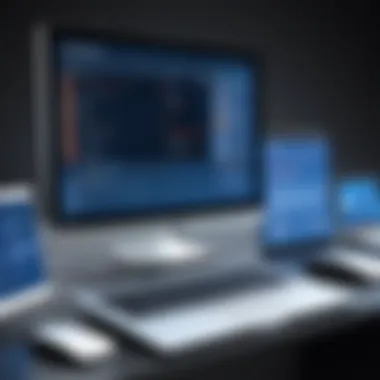

User Interface and Experience
The user interface of MS Access web version is designed with simplicity and functionality in mind. Compared to the desktop version, it offers a familiar ribbon interface which helps users transition smoothly. This continuity in design reduces the learning curve.
Responsive Design: Access web applications are responsive. This means they adjust seamlessly to various screen sizes. Users can access their data and perform tasks on desktops, tablets, or even smartphones. This flexibility enhances user experience, making it easier to work on the go.
Customizable Forms: Users can customize forms to suit specific needs. Customization options include layout modification and integration of various data input controls. This feature allows for precise data capture tailored to individual business processes.
Data Storage and Management
One critical functionality of MS Access web version is its data storage capabilities. The web version relies on cloud storage, providing benefits like real-time data accessibility and enhanced data security.
Centralized Database: Multiple users can access a central database simultaneously. This facilitates teamwork as teams can look at and modify data together. It helps in keeping information current and consistent across the board.
Database Backups: Automated backup features ensure data is consistently safeguarded. Regular backups minimize risks associated with data loss. Organizations can recover previous versions of their databases effortlessly, ensuring business continuity.
Collaboration and Sharing Capabilities
Collaboration is at the heart of the MS Access web version's appeal. With its built-in sharing capabilities, teams can work more effectively.
User Roles and Permissions: The platform allows for setting up user roles. Administrators can define who has access to certain data. This control promotes security while facilitating collaboration among team members, ensuring sensitive data remains protected.
Integrated Communication Tools: Users can link Access applications with Microsoft Teams and other communication tools. This integration enhances conversation around data and allows for notifying team members about updates or changes in real-time.
"The web version of MS Access transforms how organizations manage data through innovative features that increase accessibility and collaboration."
Overall, the key features of the MS Access web version significantly contribute to its effectiveness as a tool for modern organizations. They address important aspects of usability, data management, and collaboration, which decision-makers should consider when evaluating software solutions for their needs.
Comparative Analysis: Web Version vs. Desktop Version
In exploring the web version of Microsoft Access, it is crucial to understand how it compares to its desktop counterpart. This comparative analysis not only highlights significant differences but also serves as a basis for informed decision-making by IT professionals and business leaders. The ability to evaluate performance metrics, integration capabilities with other Microsoft tools, and security features plays an essential role in selecting the appropriate version for specific needs.
Performance Metrics
When discussing performance metrics, it is vital to assess how the web version handles data processing compared to the desktop version. The web version may exhibit variations in loading speed, data retrieval, and user interaction responsiveness. Generally, while the desktop version tends to offer faster performance due to its local processing, the web version's speed heavily relies on internet connectivity and server responsiveness.
To ensure effective usage, organizations should consider:
- Query Speed: Desktop applications often process queries faster due to local resources, whereas the web version may encounter latency issues, depending on network conditions.
- Load Times: Users of the web application may experience longer load times as the system accesses data from remote servers versus local drives.
- Scalability: The web version can manage a larger number of concurrent users effectively by leveraging cloud infrastructure, a notable advantage over desktop limits.
"Performance metrics will dictate user satisfaction and software efficiency in both versions."
Integration with Other Microsoft Tools
Integration capabilities are a key point of differentiation between the web and desktop versions of MS Access. The web version, designed for the cloud, offers seamless connectivity with various other Microsoft applications such as SharePoint, OneDrive, and Microsoft Teams. This enables enhanced collaboration and data sharing within organizations.
Key integration features include:
- SharePoint Compatibility: The ability to publish and share Access databases on SharePoint makes it more straightforward for teams to access and edit data in real time.
- Power BI: Users can integrate data easily into Power BI for advanced analytics and visualization, making business intelligence more accessible.
- Microsoft Teams: The ability to embed access links in Teams fosters a collaborative environment, allowing users to work together more efficiently.
The desktop version, while also integrated with other Microsoft tools, does not facilitate the same level of connectivity that the web version provides, especially in remote work scenarios. This differentiation is meaningful as organizations increasingly adopt cloud solutions to enhance operational efficiency.
Security Features
Security remains a paramount concern for any software solution. The web version of MS Access presents unique security features, positioning it differently from the desktop version. While both versions face security challenges, they tackle these issues through different mechanisms.
Important aspects to consider include:
- Data Encryption: The web version employs encryption protocols to protect data during transmission. This adds a layer of security that the desktop version, largely reliant on local storage, needs to address differently.
- User Authentication: Microsoft’s web services often utilize multi-factor authentication, providing an added safeguard to user access, which can be more challenging to implement on desktop systems.
- Regular Updates: The web version benefits from automatic updates that address vulnerabilities quickly, whereas desktop users may need to manage updates manually, potentially delaying important security patches.
This comparative insight into security features emphasizes the importance of selecting the right version based on an organization’s security requirements and operational nuances.


Benefits of Using MS Access Web Version
The web version of Microsoft Access presents numerous advantages that enhance its appeal among organizations. In this section, we will dissect the core benefits of this platform, elaborating on its accessibility, cost efficiency, and collaborative features. Understanding these elements is pivotal for decision-makers aiming to improve their organizational processes using effective software solutions.
Accessibility and Flexibility
MS Access Web version enhances accessibility compared to traditional desktop applications. Users can access their databases from any device with internet connectivity. This level of access not only increases productivity but also allows for greater flexibility in how users interact with data. Employees working remotely can easily log into the system, perform their tasks, and contribute to projects without being tied to their office setups. The responsive design of web applications ensures that regardless of the device—laptop, tablet, or smartphone—the experience remains user-friendly.
Moreover, the platform supports concurrent users, allowing multiple team members to access and manipulate data simultaneously. This capability ensures that organizations can operate efficiently across various locations while maintaining an integrated workflow.
Cost Efficiency for Organizations
Implementing the web version of MS Access can confer notable cost savings for organizations. One of the primary factors is reduced IT overhead. With cloud-based applications like MS Access Web, organizations do not need to invest heavily in local server infrastructures or maintenance. This translates into a lower total cost of ownership over time.
Furthermore, the subscription model for many web applications allows companies to better manage their budgets by paying for only what they need. Resources can be scaled up or down based on project requirements, which provides financial flexibility that traditional software purchases lack. This elasticity can be especially beneficial for small and medium-sized enterprises, allowing them to remain competitive without incurring unnecessary expenses.
Improved Collaboration Across Teams
The collaborative features of MS Access Web version facilitate teamwork in ways that traditional desktop applications struggle to match. The platform supports real-time updates and feedback, enabling team members to work on the same project seamlessly. Users can share data and insights with colleagues, thus fostering an environment of cooperation.
Utilizing tools such as Microsoft Teams or SharePoint for integration elevates collaborative efforts. Team members can comment on entries and make decisions on the fly, enhancing the overall responsiveness to project demands.
Challenges and Limitations
Understanding the challenges and limitations of the web version of MS Access is crucial for stakeholders involved in software selection. While this platform offers various advantages, recognizing its constraints helps informed decision-makers choose appropriate tools fitting the needs of their industries. This part of the article will delve into the technical limitations, user adoption and training concerns, and the dependency on stable Internet connectivity that affect the effective use of MS Access Web Version.
Technical Limitations
The web version of MS Access does encounter certain technical limitations that can impact its performance and utility. Users may experience reduced functionality compared to the desktop version. For instance, some advanced features present in the desktop application are not available online. Furthermore, the web app’s performance may vary based on the complexity of the database being used.
- Form Design Complexity: More intricate forms with specific event-driven programming may not translate well to the web platform.
- Data Volume Management: The web version may struggle with large datasets, leading to slower performance or potential timeouts.
- Feature Restrictions: Certain development tools are limited in the web environment, potentially hindering innovative solutions.
Despite these limitations, understanding them allows users to plan their database solutions more effectively. Those looking for simpler solutions may find the web version sufficient, while more complex needs might still require a desktop environment for full functionality.
User Adoption and Training
User adoption is a pivotal challenge for the web version of MS Access. Many organizations may find resistance among staff when transitioning from the familiar desktop setting to a web-based application. The learning curve associated with this shift can create temporary roadblocks. Here are some factors influencing adoption:
- Familiarity with Desktop Version: Users accustomed to the desktop version may find it difficult to adjust their workflow to the online environment.
- Training Requirements: Ongoing training sessions or resources become essential to minimize resistance. Tailored training can help staff feel comfortable with new tools.
- Change Management Strategies: Clear communication about the benefits and support for users facilitates quicker acceptance and smoother transitions.
Organizations should invest in training programs that not only educate users about functionalities but also emphasize the benefits of the web version. Training not only enhances productivity but also fosters a supportive atmosphere for users.
Dependency on Internet Connectivity
One of the most significant challenges for web applications, including MS Access's web version, is the reliance on a stable Internet connection. Without this connectivity, the ability to access databases and perform necessary functions diminishes significantly. Key considerations include:
- Varied Internet Speed: Different users may experience lag due to local Internet conditions, which can affect real-time collaboration and data management.
- Downtime Risks: Any Internet outages mean no access to critical business data, which can cause substantial interruptions in workflow.
- Heavy Traffic Impact: High user volumes could lead to slow performance or access issues, especially when multiple users are trying to operate the database simultaneously.
Ensuring high-speed, stable connections across all user locations is essential for maximizing the efficiency of the web version. Organizations may consider strategies such as upgrading infrastructure or using backup connectivity options to bolster reliability.
Understanding these challenges and limitations can lead to better implementation strategies, enabling organizations to overcome barriers and enjoy the benefits of MS Access Web Version.
Use Cases for MS Access Web Version
Understanding the specific use cases for MS Access web version is crucial for stakeholders aiming to harness its capabilities effectively. Each sector has unique requirements, and recognizing how MS Access can fulfill these needs informs better software adoption decisions.
In Business Environments
In business settings, MS Access web version serves as a powerful tool for managing data. Companies can utilize its database capabilities to organize large datasets relevant to sales, customer management, or inventory control. It allows team members to input and access data in real-time, enhancing overall efficiency. The web version’s collaboration tools encourage cross-department communication, making it an ideal solution for businesses seeking streamlined operations. Cost-effective hosting further supports small to medium enterprises in reducing IT overhead.
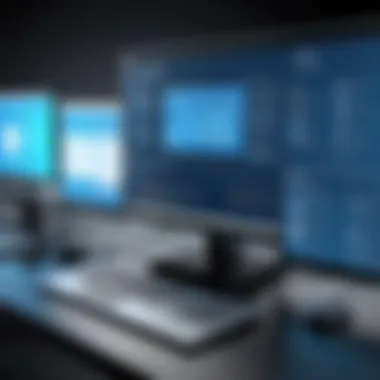

Key benefits include:
- Centralized Data Management: Teams can easily access and update shared databases, improving accuracy.
- Scalability: As businesses grow, they can expand their databases without significant overhauls.
- Integration with Microsoft Ecosystem: Syncing with tools like Excel and Outlook offers a seamless workflow.
In Educational Institutions
Educational institutions can benefit profoundly from the MS Access web version. It provides a framework to manage student records, course material, and performance tracking. Faculty can easily generate reports, analyze performance metrics, and share information with students and parents.
Collaboration is another highlighted aspect; students can work on projects together, using shared databases hosted online. This encourages engagement and improves learning outcomes. Accessibility is vital, allowing students and educators to access data from any device, whether in the classroom or at home.
Important points to note:
- Flexible Access for Students and Teachers: Accessing data from any location fosters learning.
- Enhanced Communication: Sharing insights on academic performance becomes straightforward.
- Resource Management: Tracking educational resources and their usage ensures better allocation of funds.
In Non-Profit Organizations
For non-profit organizations, MS Access web version offers a toolkit for effective data management and program tracking. It can help manage donor information, volunteer databases, and project progress. Many non-profits operate with limited budgets, making a cost-effective solution like this appealing.
The ability to easily share important data with stakeholders is a significant advantage. Transparency in data management builds trust with donors and stakeholders, essential for non-profit success.
Key aspects include:
- Simplified Reporting: Generating reports for funding proposals is streamlined.
- Volunteer Coordination: Managing volunteer information helps ensure better organization for events.
- Fundraising Tracking: Easily track contributions and follow up with donors effectively.
In all sectors, the MS Access web version demonstrates versatility. Its various applications cater to distinct needs, allowing each sector to maximize its productivity and efficiency. These use cases illustrate just how functional this software can be when properly integrated into organizational workflows.
Future Developments and Trends
The field of data management is evolving rapidly. The trends on the horizon for the MS Access web version are driven by increasing demands for efficiency, collaboration, and data security. Understanding these future developments is essential for decision-makers to ensure they stay ahead in a competitive landscape.
Integration with Cloud Services
Cloud computing is changing how businesses operate. The integration of MS Access with cloud services enhances its functionality and user experience. By combining MS Access with platforms like Microsoft Azure or Office 365, organizations can store their data securely and access it from anywhere. This integration offers several advantages:
- Increased Accessibility: Users can access their databases from any device with an internet connection.
- Scalability: Organizations can easily scale their storage and processing needs as their data grows.
- Cost-Effectiveness: Cloud services often reduce hardware costs and allow pay-as-you-go models, improving budget management.
Furthermore, cloud integration can facilitate better collaboration among team members. Multiple users can work on the same database simultaneously, which enhances productivity.
Adoption of AI and Automation
Artificial Intelligence (AI) and automation are emerging as powerful tools in data management. The incorporation of these technologies into the MS Access web version promises to simplify tasks and improve data insights. Here are some key considerations:
- Data Analysis: AI can analyze large datasets quickly, identifying trends and patterns that would be difficult for humans to discern. This capability allows businesses to make informed decisions faster.
- Automated Reporting: Automation can help generate reports without manual input. This efficiency reduces the risk of errors and saves time.
- Enhanced User Experience: Intelligent interfaces can guide users through complex data processes, making MS Access more user-friendly.
"The future of data management lies in leveraging cloud and AI technologies to enhance functionality and user experience."
Culmination
The conclusion of this article encapsulates the relevance of exploring the web version of Microsoft Access. Several key fatures and insights affirm the role of this software in modern business operations. Decision-makers and IT professionals must reassess their software strategies in light of the capabilities presented by this version of MS Access.
The importance of web-based tools increases as organizations seek to enhance collabortion and data management. The web version of MS Access supports remote access, allowing teams to engage seamlessly from diverse locations. It encourages flexibility in working arrangements while maintaining integral data processes.
Further, the cost efficiencies discussed throughout the article point to essential savings in operational budgets. Companies can optimize expenditures while still accessing superior software benefits. This forms a compelling argument for organizations to adopt the web version.
Moreover, integrating the web version with cloud services and other Microsoft tools enriches the overall functionality. The enhanced security features contribute to safer data storage solutions, addressing concerns that many businesses experience.
In summary, the exploration of the web version of MS Access offers significant opportunities. Organizations must consider the outlined benefits, challenges, and evolving trends in software solutions for smarter decisions in the future.
Final Thoughts on Utilization
As we conclude, it is worth reiterating the adaptability that the web version of MS Access provides. This software responds to the growing need for streamlined operations across industries. Its usability and collaborative elements are indispensable for modern workflows.
For organizations looking to enhance their data management systems, the following factors should be weighed:
- Flexibility and Remote Access: Ensures teams can work effectively from various locations.
- Cost Advantages: Presents a financially viable option for many organizations.
- Integration Capabilities: Enhances functionality with existing tools.
- User Training Needs: Understanding the transition from desktop to web is critical for user adoption.
Ultimately, utilizing the web version of MS Access aligns with contemporary business needs. Decision-makers must grasp these insights to allocate resources efficiently and harness the full potential of this software.







