Exploring Mobile Learning Management Systems
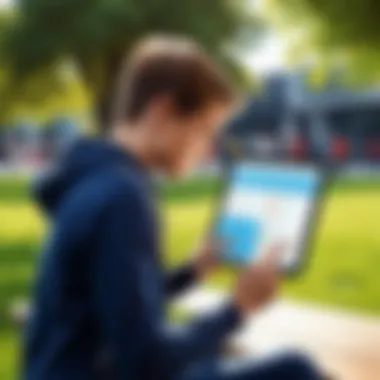

Intro
The rise of mobile devices has transformed many facets of our daily lives, including education. Learning Management Systems, or LMS, designed with mobile functionality have become crucial in this educational evolution. As people demand flexibility, the ability to learn anytime and anywhere is more relevant than ever. This article will explore the innovative world of mobile Learning Management Systems, focusing on their importance, features, and the challenges they might present.
Mobile learning fosters engagement and retention through a user-friendly medium. As a growing number of institutions shift towards digital solutions, it’s essential to understand the aspects that make a mobile LMS effective. By examining the platforms available, this article aims to provide insights that beneficial for decision-makers, IT professionals, and entrepreneurs in their quest for optimal mobile learning solutions.
Prologue to Mobile Learning
Mobile learning has emerged as an essential component of modern education and training. The advent of technology has shifted the way individuals acquire knowledge, making it more accessible than ever. By leveraging mobile devices, learners can engage with educational content anytime and anywhere. This flexibility can enhance the learning process, accommodating various lifestyles and schedules.
Defining Mobile Learning
Mobile learning, often referred to as m-learning, refers to the use of mobile technologies to facilitate learning experiences. This can include smartphones, tablets, and laptops. The central premise of mobile learning is that it allows learners to access educational materials outside traditional classroom settings. The nature of this learning can be synchronous or asynchronous.
For example, a student may view a video lecture while commuting or participate in a discussion forum through a mobile app. The ability to learn on-the-go is a defining characteristic of mobile learning. It enables individuals to blend their personal and professional lives with their educational pursuits, thus fostering continuous learning habits.
Importance of Mobile Learning in Today’s Context
The relevance of mobile learning in today’s educational landscape cannot be overstated. There are several key factors contributing to its importance:
- Increased Accessibility: Many learners around the world lack access to physical educational institutions. Mobile devices can bridge this gap, providing content to remote or underserved populations.
- Personalized Learning Experiences: Mobile learning platforms often adapt to individual learner needs. This personalization can improve engagement and knowledge retention.
- Integration of Multimedia: Mobile devices support various formats, including video, audio, and text. This multimedia approach caters to different learning preferences and enhances the learning experience.
- Immediate Feedback: Many mobile learning applications provide instant feedback, allowing learners to assess their understanding and progress promptly.
- Collaboration Opportunities: Mobile learning facilitates connectivity among learners, enabling discussions and collaborations through social media and messaging apps.
"Mobile learning is not just about the devices; it’s about creating a learning environment that fosters engagement and accessibility for all."
In summary, mobile learning represents a shift towards more democratized and flexible education. As the world continues to embrace digital transformation, understanding and harnessing the power of mobile learning becomes crucial.
Overview of Learning Management Systems
Learning Management Systems (LMS) play a crucial role in the modern educational and training landscape. In the context of mobile learning, the significance of LMS extends beyond mere content delivery. Mobile devices provide users with flexible access to learning materials, enabling a seamless educational experience. This flexibility is vital for those balancing work and study, as well as for organizations looking to upskill their workforce efficiently.
What is an LMS?
A Learning Management System is a software application designed to manage and deliver educational content. It is used for tracking, reporting, and administering various types of learning activities. With the rise of mobile technology, LMS has adapted to provide learners with access via smartphones and tablets. This adaptability has led to increased engagement and improved learning outcomes.
The core functions of an LMS include:
- Content Management: Hosting and organizing educational resources.
- Tracking and Reporting: Monitoring learner progress and outcomes.
- Assessment Tools: Administering quizzes and tests to measure knowledge retention.
- Collaboration Features: Facilitating communication between learners and educators.
History and Evolution of LMS
The evolution of learning management systems highlights the shifts in educational technology over the decades. Originally, LMS began as early computer-based training programs in the 1960s. These systems were simple and focused primarily on delivering content via CD-ROMs. As internet technology advanced in the late 1990s, web-based LMS emerged, providing a more interactive learning experience.
The growth of mobile technology in the 2000s led to significant changes in LMS development:
- Mobile Accessibility: LMS platforms began to prioritize mobile-friendly interfaces, ensuring learners could access resources anywhere, anytime.
- Responsive Design: Systems now adapt to different device screens, enhancing usability across smartphones and tablets.
- Integration Features: Today’s LMS often integrate with other software tools, improving functionality. This allows organizations to create a more comprehensive learning ecosystem.
The current trajectory of LMS suggests continued innovation. Features such as artificial intelligence and analytics are becoming commonplace, allowing for personalized learning experiences. The drive towards inclusivity also means that LMS now consider the diverse needs of all users.
Characteristics of Effective Mobile LMS
Mobile Learning Management Systems (LMS) play a vital role in facilitating education and training through portable devices. To optimize the educational journey, specific characteristics of these systems must be carefully examined. Understanding the features that create a solid mobile LMS can significantly enhance user experience and content delivery.
User Interface and Usability
The user interface of a mobile LMS is essential in defining how learners interact with the platform. A clean, intuitive design allows users to navigate easily and reduces cognitive load. Simple layouts with clear labels and accessible functionality promote ease of use.
Key elements include:
- Touchscreen Optimization: Since mobile devices rely heavily on touch interactions, features should be designed to prevent accidental taps while allowing easy gestures.
- Responsive Design: The LMS must adapt to various screen sizes, ensuring that text, images, and controls are correctly displayed on all devices.
- Streamlined Navigation: A minimalistic approach to navigation supports quick access to essential functions, such as content searches or profile settings.
Usability not only affects learning outcomes but also influences user retention. If users find the platform challenging or counterintuitive, they are less likely to engage fully with the learning material.
Content Delivery and Accessibility


For mobile LMS, effective content delivery is crucial. Learners often access materials under varying conditions, which necessitates appropriate content formats.
Accessibility considerations include:
- Offline Access: Materials should remain available offline to ensure continuous access, even without a reliable internet connection.
- Multimedia Integration: The platform should support diverse content forms, such as videos, podcasts, and interactive quizzes. Multimedia can help cater to different learning styles and keep the content engaging.
- Text Legibility: Text should be clear, with adjustable font sizes and contrast levels to accommodate users with different visual abilities.
An LMS that excels in content delivery not only improves learning outcomes but also reduces frustration among learners, enhancing overall satisfaction.
Engagement Features
Engagement features within a mobile LMS can transform passive learning into an interactive experience. These elements encourage learners to participate actively and can promote knowledge retention.
Examples of effective engagement features include:
- Push Notifications: Timely reminders about upcoming lessons, assessments, or events can maintain learner momentum.
- Interactive Exercises: Incorporating quizzes, discussions, or simulations engages users and creates a more dynamic learning environment.
- Social Sharing Options: Enabling discussions or sharing achievements within social platforms can foster a sense of community among learners.
By focusing on engagement features, mobile LMS can enhance the motivation of learners, leading to improved results and higher completion rates.
Mobile LMS must emphasize user interface, content accessibility, and engagement to succeed in today’s education landscape.
Key Benefits of Mobile LMS
Mobile Learning Management Systems (LMS) are transforming how individuals approach education and training. The benefits of mobile LMS are compelling and diverse. As organizations and institutions increasingly adopt these systems, understanding the advantages becomes essential. This section details critical elements that underline the significance of embracing mobile LMS.
Flexibility for Users
Mobile LMS offer unparalleled flexibility compared to traditional systems. Users can access learning materials anytime and anywhere, as long as they have an internet connection. This flexibility accommodates various learning styles and schedules.
- Learning on the Go: Professionals can use their commute time for learning, giving them the chance to enhance skills without disrupting their daily routine.
- Self-Paced Learning: Users can progress at their own speed. This self-directed approach often leads to a deeper understanding of material, as users can spend extra time on challenging topics.
- Device Variety: Mobile LMS support multiple devices, including smartphones and tablets. This ensures that learning is not confined to desktop computers.
Enhanced Learning Adoption
Improving learning adoption is another crucial benefit of mobile LMS. Integration of learning into users’ daily lives promotes consistent engagement. Learners tend to find it easier to incorporate educational activities into flexible schedules.
- Gamification Elements: Many mobile LMS incorporate gamification. Features like badges, points, and leaderboards can motivate users, leading to increased participation.
- Social Learning Features: Mobile LMS often include forums or chat functionalities for peer interaction. This fosters collaboration and enhances knowledge sharing among users.
- Personalized Learning Paths: Mobile LMS can provide tailored content based on user performance and preferences. Customization reinforces user commitment to the learning process.
Real-Time Tracking and Analytics
Real-time tracking is a game changer for organizations using mobile LMS. Administrators gain valuable insights into learner progress and engagement levels.
- Immediate Feedback: Real-time analytics allow instructors to provide faster feedback. Prompt responses can significantly enhance learning outcomes.
- Performance Metrics: Mobile LMS enables tracking of key performance indicators, such as completion rates and scores. Organizations can identify trends and make data-driven decisions.
- Goal Setting: Users can set measurable goals within the LMS. Tracking progress against these goals fosters accountability, motivating users to strive for improvement.
In summary, mobile LMS deliver flexibility, enhance learning adoption, and provide real-time tracking and analytics. These benefits make them an essential tool in achieving effective mobile learning.
Market Landscape of Mobile LMS
The market landscape of mobile Learning Management Systems (LMS) is evolving swiftly as organizations look for efficient ways to deliver education and training through mobile devices. This section highlights the importance of understanding this landscape, providing insight into key solutions and a comparative analysis that equips decision-makers and tech professionals in selecting the most appropriate platform.
Leading Mobile LMS Solutions
In today's market, several LMS solutions have risen to prominence due to their focus on mobile learning. Here are some leading mobile LMS platforms:
- Moodle: A free and open-source platform known for its strong community support and customizable features.
- TalentLMS: This robust system offers a user-friendly interface, which enhances user experience on mobile devices.
- Docebo: Known for its integration capabilities and AI-driven features, Docebo provides an effective mobile LMS experience.
- LearnDash: Primarily known for its WordPress integration, LearnDash offers a versatile learning experience that can be accessed via mobile.
- Blackboard: A widely recognized platform in educational institutions, known for its comprehensive features tailored for mobile engagement.
These platforms are continuously improving their offerings, focusing on user experience and advanced functionalities tailored for mobile access. Understanding these solutions helps organizations choose one that aligns with their specific educational needs and user requirements.
Comparative Analysis of Platforms
When analyzing different mobile LMS solutions, it is essential to evaluate their differentiating factors. Each platform offers unique features and usability. Here are some comparison points:
- User Experience: Platforms like TalentLMS and Docebo prioritize user-friendly designs, which can directly affect learner engagement.
- Integration: The ability to integrate with existing systems varies across the platforms. For instance, Moodle's versatility in customization contrasts with the more streamlined integration many users experience with Blackboard.
- Cost: Budget considerations play a crucial role. Open-source options like Moodle present a low-cost alternative compared to premium platforms such as Docebo.
- Features: Specific functionalities, such as real-time analytics and reporting, differ significantly. Assessing how these features fit into organizational goals is critical for effective decision-making.
Understanding these comparative factors allows organizations to align their specific needs with the strengths of various mobile LMS solutions. Selecting the right platform is crucial for effective mobile learning.
"In the digital learning era, choosing the right mobile LMS can enhance engagement and success rates among learners."
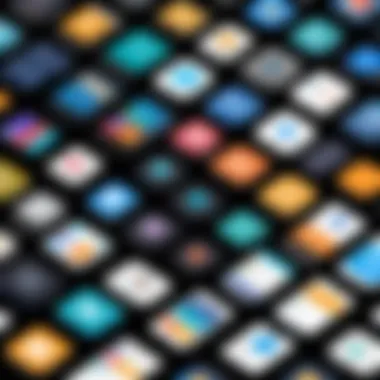

Overall, a thorough exploration of the market landscape enhances decision-making, ensuring organizations implement mobile solutions that effectively meet educational challenges.
Integrating Mobile LMS into Existing Systems
Integrating mobile Learning Management Systems (LMS) into the existing educational framework is crucial for advancing modern education and training. Organizations often have established systems and processes that must harmoniously coexist with new technologies. Thus, understanding how to effectively integrate a mobile LMS can significantly enhance the learning experience while minimizing disruptions to current operations. This section will explore essential elements, benefits, and considerations related to integrating mobile LMS into existing infrastructures.
Compatibility Considerations
When adopting a mobile LMS, compatibility with the existing systems is often the first hurdle. This includes both software and hardware. Current Learning Management Systems may vary widely in terms of integration capabilities. It is vital to thoroughly evaluate whether the new mobile LMS will work smoothly with existing platforms, such as Enterprise Resource Planning systems or other educational technologies.
Key points to consider include:
- API Availability: A robust application programming interface (API) can enhance interoperability. Ensure that the mobile LMS provides APIs or supports existing ones for seamless data sharing between systems.
- Data Formats: Confirm that the LMS can accept data in the formats generated by your existing systems. Common formats like SCORM or xAPI should be supported to maintain functionality.
- User Authentication: The new mobile LMS must support existing user authentication methods to streamline access for both learners and administrators.
These compatibility considerations help to create a cohesive technological ecosystem that enhances the efficiency of the learning process.
Data Migration Challenges
Data migration is another critical aspect when integrating a mobile LMS into existing systems. It involves transferring data from legacy systems to the new platform, which can often be a complex and time-consuming process. Mismanagement of data migration can lead to significant barriers in utilizing the mobile LMS effectively.
Some of the most common challenges include:
- Inconsistent Data Quality: Legacy data may not meet the standards required by the new system, leading to errors during migration. Organizations must take steps to clean and standardize data before initiating the migration.
- Complex Data Structures: Existing systems may have complex databases. Understanding the architecture of the current data is essential to ensure a successful transfer without losing critical information.
- Downtime: Implementing data migration can lead to temporary service interruptions. Planning for these outages is essential to minimize impacts on users.
"Effective integration of mobile LMS into existing systems paves the way for enhanced learning experiences, keeping pace with technological advancements."
Challenges in Mobile Learning
As mobile learning gains prominence, understanding the challenges associated with it becomes imperative. These challenges can impact the effectiveness of Learning Management Systems (LMS) designed for mobile devices. Addressing these hurdles allows organizations to tailor better solutions and enhance user engagement.
Technical Limitations
Technical limitations refer to the constraints imposed by hardware, software, and network infrastructure. Mobile devices, while ubiquitous, often have varying capabilities. For instance, older devices may not support the latest applications or software updates, leading to compatibility issues. Furthermore, network connectivity can be inconsistent in certain areas, hindering seamless access to LMS content. This is particularly critical when learners rely on video content or interactive features that demand stable internet connections.
Organizations must ensure that they select mobile LMS solutions compatible with a broad range of devices. Testing these systems extensively allows for identification of potential technical barriers. Additionally, optimizing content for offline accessibility can mitigate some issues related to connectivity. By understanding and addressing technical limitations, organizations can foster a more inclusive approach to mobile learning.
User Engagement Barriers
User engagement barriers in mobile learning can severely limit the potential of an LMS. These barriers may include interface complexity, lack of motivation, and distractions from the mobile environment. A poorly designed interface can frustrate users, leading to decreased interaction with the material. If users cannot easily navigate through the LMS, they may abandon the platform altogether.
Moreover, mobile devices are often associated with various distractions, from social media notifications to text messages. This can dilute focus and hinder learning outcomes. Ensuring that the mobile learning experience is tailored to minimize distractions is essential for maximizing engagement.
To enhance user engagement, it is crucial to integrate features that foster participation. Elements such as interactive quizzes, discussion forums, and gamified learning paths can stimulate learners. Furthermore, collecting feedback from users regarding their experience helps in fine-tuning LMS platforms. Understanding the unique user engagement barriers will enable organizations to create robust, engaging mobile learning environments that resonate with today’s learners.
User Experience in Mobile LMS
User experience (UX) plays a vital role in the effectiveness of mobile Learning Management Systems (LMS). A positive user experience can enhance learning outcomes, drive engagement, and promote sustained use of the platform. When evaluating mobile LMS, one must focus on the specific elements that contribute to user satisfaction. These include ease of navigation, aesthetic design, responsiveness, and accessibility.
The importance of a well-designed user experience cannot be overstated. Users engage more deeply with systems that are intuitive and seamlessly integrated. Features such as simple menus, clear labeling, and consistent design can reduce frustration and enhance the learning experience. This is particularly crucial in mobile environments where users expect quick access and efficiency. Mobile LMS that prioritize user-centric design tend to have higher retention rates. This is because learners can move through content effortlessly without unnecessary impediments.
Furthermore, a strong UX design also enables users to access learning materials anytime and anywhere. This flexibility aligns with the fundamental concept of mobile learning, which emphasizes the need for convenience. Consequently, effective mobile LMS platforms can facilitate learning that fits into users' schedules without major disruptions.
Another key aspect to consider is the demographic diversity of users. Mobile learning systems need to accommodate different age groups and technological competencies. Thus, designs should consider inclusivity and adapt to various needs, ensuring that each user can leverage the platform effectively.
"User experience directly influences the adoption rate of mobile LMS. A well-designed interface can make or break a user's willingness to engage with learning materials."
Importance of User-Centric Design
User-centric design focuses on the needs and preferences of users throughout the development process. When applied to mobile LMS, this design philosophy ensures that learners have an intuitive interface tailored to their behaviors. Top priorities include clarity, functionality, and emotional satisfaction. The ultimate goal is to create a system that aligns users' expectations with actual performance.
Elements like layout, navigation, and content presentation should be examined critically. For example, mobile LMS should use larger buttons and text for better readability on smaller screens. Users often appreciate streamlined processes that reduce clicks and load times, enabling them to focus on their learning.
Another factor involves implementing responsive design principles. This ensures that content is compatible across different devices, catering to both smartphones and tablets. A mixed-user base requires a uniform experience regardless of the device being used.


Feedback Mechanisms
Feedback mechanisms are an integral factor in enhancing the user experience within mobile LMS. They allow users to communicate their thoughts, experiences, and difficulties while navigating the platform. This continual input serves as a valuable resource for developers.
Mechanisms can take various forms such as surveys, quizzes, or direct comment sections. Implementing these tools can help identify pain points and areas for improvement. The response analysis can lead to actionable changes that refine the learning process.
Moreover, feedback promotes a sense of community among users. When learners feel their opinions matter, they are more likely to engage and share their experiences, which in turn nurtures a thriving learning environment.
Regular updates based on user feedback also play a significant role in retaining users. Adapting to learner requests shows a commitment to improvement, thus fostering loyalty. In the ever-evolving landscape of mobile learning, this adaptability can set a mobile LMS apart from competitors.
Future Trends in Mobile LMS
The landscape of Learning Management Systems (LMS) continues to shift as technology advances and educational needs evolve. Understanding future trends in mobile LMS is vital for decision-makers and IT professionals. These trends will shape how learning experiences are designed and delivered in various settings, from corporate training to education.
Artificial Intelligence and Machine Learning Integration
Artificial intelligence and machine learning are proving to be pivotal in the context of mobile LMS. By leveraging data analytics, LMS platforms can offer personalized learning experiences tailored to each user. As AI algorithms analyze learning behaviors, they can suggest resources, identify knowledge gaps, and provide immediate feedback to learners.
- Personalization: AI facilitates adaptive learning paths, allowing users to progress at their own pace. This custom approach can significantly enhance engagement and accelerate knowledge retention.
- Automation: Routine administrative tasks, like grading and feedback, can be automated, freeing instructors to focus on higher-order educational activities.
- Predictive Analytics: Machine learning can predict student performance, enabling timely interventions for at-risk learners.
This integration not only enhances user experience but also drives accountability through real-time insights. These insights help institutions make data-driven decisions that align with organizational goals.
Gamification Techniques
Gamification is another compelling trend in mobile LMS. By incorporating game mechanics into educational contexts, LMS platforms can improve user motivation and engagement. This trend is especially relevant for younger audiences accustomed to interactive content.
- Points and Levels: Users can earn points for completing tasks, which can lead to unlocking levels or badges. Such rewards can foster a sense of achievement and encourage further participation.
- Challenges and Leaderboards: Implementing challenges and leaderboards introduces healthy competition among users. This encourages continuous learning and boosts engagement through community-driven efforts.
- Real-World Applications: Gamification can create scenarios that mimic real-world challenges, enhancing the practical relevance of the learning material.
Incorporating gamification into mobile LMS also encourages collaboration and interaction. It builds a learning community, enriching the educational experience.
Important Note: As mobile LMS continues to evolve, staying updated with these trends is essential for success in the education and training sectors.
Case Studies of Successful Mobile LMS Implementations
Understanding successful implementations of mobile Learning Management Systems (LMS) provides invaluable insights that can inform decision-making for organizations and educational institutions. These case studies shed light on best practices, implementation strategies, and potential pitfalls. Many organizations have leveraged mobile LMS technologies to enhance their training programs, increase engagement, and improve learning outcomes. By examining specific examples, we can identify patterns and approaches that yield significant benefits in various contexts, underscoring the versatility and effectiveness of mobile LMS solutions.
Corporate Training Examples
Several corporations have successfully integrated mobile LMS into their training frameworks. One notable example is Salesforce, which employs a mobile LMS to support employee training and development. By allowing access to training materials from mobile devices, Salesforce has significantly increased completion rates. Employees can engage with content during their commutes or while traveling, thus integrating learning into their daily routines.
Another example is Walmart, which has introduced a mobile LMS to provide training and resources to its thousands of employees across the globe. This system not only ensures that employees receive important updates and training but also enables managers to track progress in real-time. The mobile platform fosters an environment of continuous learning, which is crucial in retail.
Benefits observed in these implementations include enhanced flexibility, the ability to track employee performance effectively, and increased engagement. The mobile LMS platforms facilitate interactive features, such as quizzes and feedback options, which further assist in retaining information.
Educational Institutions Utilizing Mobile LMS
In the realm of education, institutions like Stanford University have embraced mobile LMS to improve student experience. They utilize platforms that enable students to access lecture notes, course materials, and assignment submissions directly from their smartphones. This accessibility enhances students' ability to manage their time effectively, ultimately leading to better academic performance.
University of Phoenix serves as another example within this space. The institution has implemented a mobile LMS to cater to working adults pursuing degrees. This approach helps bridge the gap between personal and academic responsibilities by allowing students to learn at their own pace. Their success hinges on user-centered design, ensuring that the interface is intuitive and simple for all students.
"Mobile learning is not just a trend; it's a fundamental part of the educational landscape that promotes lifelong learning and accessibility."
Schools can closely monitor student engagement through analytics provided by these systems. By studying usage patterns and performance metrics, educators can identify areas for improvement and tailor their teaching methods accordingly.
Epilogue
As we draw our exploration of Learning Management Systems tailored for mobile devices to a close, it is imperative to underscore the significance of mobile LMS in the current educationally driven environment. Mobile learning is becoming an essential component in both corporate and academic spheres. The ability to access educational materials anytime and anywhere enhances the learning experience, granting flexibility that traditional e-learning solutions cannot match.
Recap of the Importance of Mobile LMS
The importance of mobile Learning Management Systems lies in their unique ability to bridge gaps in accessibility and engagement. With the rapid proliferation of smartphones and tablets, mobile LMS provides a mechanism for continuous learning, aligning with today's demands for immediate and personalized educational resources. Organizations and educational institutions are finding that mobile platforms not only improve user engagement but also cater to diverse learning styles.
- Accessibility: Users can learn on their terms, enhancing participation and retention of information.
- Engagement: Mobile apps often include interactive elements, making learning more compelling.
- Scalability: Mobile LMS can grow with an organization or institution, adapting to increasing user numbers without extensive infrastructural changes.
"The evolution of mobile learning is reshaping the educational landscape, making knowledge more accessible and engaging than ever before."
Final Thoughts on Future Outlook
Looking ahead, the future of mobile Learning Management Systems appears promising. Innovations in technology, such as artificial intelligence and augmented reality, are paving the way for enriched learning experiences. These developments can potentially provide tailored learning pathways, adaptive assessments, and interactive content that meet the specific needs of learners. As mobile technology continues to advance, it is likely that newer LMS features will emerge, further enhancing their effectiveness and efficiency.
Moreover, integrating social learning experiences through platforms like Facebook or engaging communities on Reddit can enhance the mobile learning experience. Organizations must stay attuned to these emerging trends and be willing to adapt their strategies accordingly. Mobile LMS is no longer a supplementary option but rather a fundamental element of comprehensive educational strategies.







