Exploring Microsoft Power BI for Data Insights


Intro
In a world inundated with data, the ability to sift through information efficiently and extract actionable insights stands as a game changer for businesses or organizations. Microsoft Power BI emerges as a pivotal player in this realm, not simply due to its interface, but because of its capacity to transform raw data into powerful visual narratives. By leveraging Power BI, organizations can leave spreadsheets in the dust and fundamentally enhance the way they understand and utilize their information.
Power BI’s significance extends beyond mere number crunching. It’s about storytelling with data, a skill invaluable for decision-makers who need clarity amid complexity. Whether one is a seasoned IT professional or a new business entrepreneur, grasping the capabilities of Power BI can yield considerable dividends. This exploration will unpack the inner workings of Power BI, its functionalities, and how it can seamlessly fit into diverse corporate ecosystems.
As we dive deeper, we will discover not just the core features that define Power BI, but also how it stacks against its competitors. Just as one wouldn't choose a vehicle based on appearance alone, evaluating Power BI requires a thorough understanding of its overall performance metrics and pricing structure.
This article will encompass all these aspects, guiding the reader through the intricate landscape of business intelligence. It’s not solely a tech piece; instead, it’s a journey tailored for those who aim to elevate data-driven decision-making to a strategic advantage in this ever-evolving business environment.
Preamble to Microsoft Power BI
Microsoft Power BI has become a cornerstone in the realm of data analytics, carving a niche for itself among the myriad of tools available in the market today. Its significance can't be overstated, especially when we consider the fast-paced evolution of data-driven decision making in various sectors. By offering a platform where data visualization meets interactive reporting, Power BI aids companies in transforming raw data into actionable insights.
This section aims to unravel the core importance of Microsoft Power BI, spotlighting specific elements that make it a preferred choice for organizations seeking to leverage their data effectively. One of the most compelling benefits of Power BI is its ability to connect seamlessly with a plethora of data sources. Be it SQL Server, Excel sheets, or cloud-based resources, this compatibility broadens its appeal across different industries, ensuring users can draw insights regardless of their data's origin.
Moreover, the platform stands out for its user-friendly interface. Organizations often find that even users with limited technical skills can swiftly pick up the tool and navigate through its features. This democratization of data analytics enables not only data specialists but also team members from various departments to contribute to analytical discussions, enriching organizational insights collectively.
Another critical consideration is the speed at which Power BI processes and renders data visualizations. In fields like finance, where timely information is paramount, having access to reports that update in real-time can mean the difference between success and failure in decision-making.
Furthermore, Power BI’s integration capabilities with existing systems, particularly within the Microsoft ecosystem, amplify its utility. Many organizations already rely on Microsoft products such as Azure and SharePoint. When Power BI is employed in conjunction with these tools, it creates a more streamlined experience leading to enhanced productivity.
In sum, Microsoft Power BI isn’t just another analytics tool; it represents a shift toward accessible and efficient data utilization. Through this article, we will delve deeper into its functionalities, deployment options, and real-world applications, providing insights that aim to uplift the capabilities of decision-makers and IT professionals alike.
"Data is the new oil, and Power BI is the refinery. It transforms raw data into valuable insights that drive business growth."
Understanding the foundational elements of Microsoft Power BI is crucial for any organization striving to thrive in today’s data-centric environment.
Understanding Business Intelligence
In today's data-saturated world, understanding business intelligence can be a game changer for organizations grappling with the sheer volume of information they face. Business intelligence, or BI, is more than a buzzword; it’s the backbone of strategic decision-making. It equips organizations with the power to turn raw data into actionable insights, creating a roadmap for success in an ever-evolving market landscape. Organizations that grasp the nuances of BI can make informed decisions, predict trends, and effectively address the needs of their clients.
The Role of Data in Modern Organizations
Data serves as the lifeblood of modern enterprises. Without reliable data, organizations are like ships adrift at sea, lacking direction and purpose. In fast-paced environments, where every decision impacts the bottom line, data drives clarity and focus. Here are a few considerations that underscore the role of data:
- Informed Decision-Making: Companies can harness data to make choices that are rooted in reality rather than intuition. When armed with metrics, leaders can identify strengths, weaknesses, and areas of opportunity.
- Customer Insights: Organizations can analyze customer data to better understand purchasing patterns and preferences. This knowledge enables them to tailor services or products, increasing customer satisfaction and loyalty.
- Performance Measurement: Companies can go beyond gut feelings by setting specific benchmarks and tracking performance against those metrics. This allows them to gauge the effectiveness of strategies in real-time.
The importance of data can't be overstated. It’s no wonder that organizations today are investing heavily in data analytics and BI tools—it's all about turning potential into progress.
Defining Business Intelligence Tools
Business intelligence tools are the instruments in an organization’s toolkit that facilitate data gathering, analysis, and interpretation. However, merely obtaining these tools isn't enough; organizations must also understand their capabilities and limitations.
Business intelligence tools are designed with several key functions:
- Data Integration: SIgnificantly, these tools pull data from disparate sources, unifying it to form a coherent narrative. This eliminates silos and ensures everyone in the organization is on the same page.
- Data Analysis: BI tools excel at analyzing this integrated data. They can sift through vast datasets, uncovering insights that may be overlooked by human eyes.
- Reporting and Visualization: One of the standout features of BI tools is their ability to present data visually. Charts, graphs, and dashboards enable stakeholders to digest complex information quickly.
Utilizing these tools can be akin to having a well-crafted map in a dense forest—each path illuminated guides the way forward, ensuring that organizations make the best use of their resources.
"In the age of information overload, it’s not about having the data, but understanding how to leverage it effectively."
In summary, understanding business intelligence empowers organizations not just to survive, but to thrive in competitive landscapes. When data binds well with effective BI tools, firms are poised to dramatically enhance their decision-making prowess.
Key Features of Microsoft Power BI
Understanding the key features of Microsoft Power BI is paramount for anyone interested in leveraging this tool for their data analytics needs. Power BI has made its mark in the business intelligence landscape due to its user-friendliness, diverse functionalities, and robust integration capabilities. These features not only simplify data visualization but also enhance decision-making processes, making it a valuable asset for organizations of various sizes.
Data Connectivity
Supported Data Sources
Power BI shines with its extensive connectivity options. It supports a wide range of data sources, from traditional databases like SQL Server and Oracle to cloud services like Azure and Google Sheets. This versatility allows organizations to pull data from virtually any part of their ecosystem. The key characteristic of these supported data sources is their ability to seamlessly integrate, which is crucial for comprehensive data analysis.
The unique benefit of this feature is that it simplifies data consolidation, enabling users to create a holistic view of their data landscape. However, a potential downside is that some connectors may require specific configurations or permissions, which could present hurdles for less tech-savvy users.
Importing vs. Direct Query
One of Power BI's standout options is the choice between importing data and using Direct Query. Importing allows users to load data into Power BI for fast, offline analysis, perfect for datasets that aren’t constantly changing. In contrast, Direct Query allows real-time data access, pulling the latest data straight from the source.
This flexibility is beneficial depending on the business requirements. For instance, if timely data is crucial, Direct Query shines as it ensures reports reflect the most current information. However, it may come with slower performance, depending on the source's speed and structure.
Data Modeling Capabilities
Creating Relationships
Creating relationships between different datasets is another key feature that enhances Power BI's capabilities. This allows users to link disparate data sources and create a more enriched dataset. By establishing relationships, users can create more complex visualizations, making it easier to draw insights from the data.
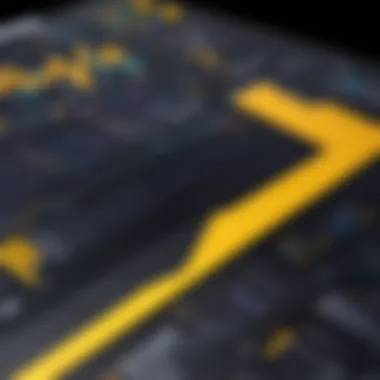

The notable aspect of this feature is its intuitive drag-and-drop interface for building relationships, which democratizes the ability to perform data modeling. Yet, managing multiple relationships can be complex, and without proper organization, one could easily lose track of how data points interact.
Measures and Calculated Columns
The ability to create measures and calculated columns further optimizes Power BI's data manipulation capabilities. Measures allow users to create dynamic calculations that respond to the filters applied in reports. This flexibility is vital for in-depth analyses, enabling users to derive metrics like sums, averages, or rows counts on-the-fly.
Calculated columns, on the other hand, allow for the creation of new data points derived from existing ones. This distinction can help refine analyses but may increase dataset size, leading to potential performance issues. Still, the power of these functionalities can greatly enhance analytic depth.
Visualizations and Dashboards
Building Interactive Reports
The ability to build interactive reports is perhaps one of Power BI’s most enticing features. Users can tailor their reports with a variety of visualizations—from line charts to maps—facilitating better insights into data trends. Because the interface is designed to be user-friendly, even those with minimal technical skills can create compelling reports.
The interactivity adds significant value, as stakeholders can explore the data on their own terms. However, users must be cautious about cluttering reports with too much information, as it can lead to confusion rather than clarity.
Custom Visuals and Themes
Finally, the feature allowing custom visuals and themes stands out as vital for branding and user engagement. Organizations want their reports to not only be informative but also visually appealing and aligned with their brand guidelines. Power BI supports custom visuals, enabling users to create tailored visual elements.
This means flexibility and personalization are at the forefront of presentations. On the downside, reliance on custom visuals may require additional development effort and technical knowledge. Still, the advantages in making reports stand out are often worth the investment.
“Harnessing the full power of Power BI hinges on understanding and effectively utilizing its key features.”
Deployment Options for Power BI
When it comes to harnessing the capabilities of Microsoft Power BI, understanding the deployment options is crucial. Deployment doesn’t just dictate how the software runs; it shapes the user experience, performance, and accessibility of data insights across the organization. Choosing the right deployment strategy can empower teams to collaborate efficiently and derive maximum value from their data analysis efforts.
The three primary deployment options for Power BI include Power BI Desktop, Power BI Service, and Power BI Mobile. Each of these platforms serves a unique purpose, catering to various user needs and organizational environments. Knowing the strengths and potential drawbacks of each can guide decision-makers in selecting the most suitable method for their operations.
- Flexibility: Organizations vary in size and structure, and so do their Power BI deployment requirements. The flexibility in choosing a deployment method allows companies to tailor their approach based on budget, resources, and goals.
- Collaboration: Effective teamwork is core to successful data-driven decisions. Selecting the right tool can significantly impact how teams collaborate, share insights, and work towards common objectives.
- Scalability: As organizations grow, their data needs also evolve. Opting for a deployment that supports scalability ensures that Power BI can grow alongside the business without requiring a complete overhaul of tools and processes.
Understanding these elements sets the stage for delving deeper into each deployment option.
Power BI Desktop
Power BI Desktop serves as the primary desktop application for creating reports and visualizations. It is widely recognized for its rich features and user-friendly interface. Analysts looking to build intricate reports will find this tool particularly beneficial as it allows for data modeling and transformation before sharing any insights.
This option is free to download and easily integrates with different data sources, including SQL databases, Excel files, and cloud-based services like Google Analytics or Azure. One standout feature is that users can perform data transformations using Power Query, allowing for a hands-on approach to shaping data before analysis.
Nevertheless, it’s important to highlight that Power BI Desktop is primarily a development tool, which means collaboration happens post-report creation. Users can export their reports to the Power BI Service to share insights with a wider audience.
Power BI Service
Transitioning to the Power BI Service means stepping into a cloud-based environment designed for collaboration and sharing. This platform allows users to publish reports generated from Power BI Desktop, providing a centralized location for access and distribution across teams and stakeholders.
The Service facilitates real-time data updates and enables users to create dashboards that integrate data from multiple reports. Notably, its Q&A feature leverages natural language querying, allowing users to ask questions about their data in plain language.
Furthermore, the Power BI Service offers options for embedding reports in applications and websites, enhancing the reach of insights. However, organizations should be mindful of the cost associated with this Service, as it operates on a subscription model, which can increase based on the number of users and premium features utilized.
Power BI Mobile
Lastly, Power BI Mobile provides access to reports and dashboards on-the-go. This deployment option is especially pertinent in today's fast-paced business environment where decision-makers might need immediate access to insights while away from their desks.
Available for both iOS and Android, the mobile app offers a custom experience allowing users to interact with their data using touch gestures. Users can receive notifications and alerts on key metrics, which empowers them to make timely decisions based on the latest information.
While mobile accessibility is powerful, it’s essential to note that not every report is optimized for smaller screens, making it vital for users to select and design their reports with mobile use in mind.
"Power BI's deployment options cater to diverse analytical needs, enhancing the ability for informed decisions at every level of the organization."
In summation, selecting the appropriate deployment strategy within Power BI can significantly influence how effectively data is managed and utilized. By aligning organizational goals with the strengths of each deployment option, businesses can effectively leverage their data assets for improved decision-making.
Integration with Existing Systems
Integrating Microsoft Power BI with existing systems is a cornerstone for maximizing its potential in any organization. As companies face a deluge of data, pulling insights from various sources requires a strategic approach to ensure that the tools work harmoniously together. Establishing a seamless connection enhances the overall functionality of Power BI, allowing for efficient data flow and analysis. This integration extends the utility of Power BI beyond mere visualization, making it a pivotal player in the data ecosystem.
When organizations connect Power BI to existing systems, they unlock several benefits:
- Enhanced Data Accuracy: Direct connections to systems like CRM or ERP minimize the risk of errors due to manual data entry.
- Real-time Insights: Integration allows data to be updated in real-time, leading to timely decision-making that is critical in today's fast-paced business world.
- Holistic Analysis: By linking different data sources, users can have a comprehensive view, making it easier to spot trends or discrepancies.
However, it’s essential to consider the challenges that may arise during the integration process, such as compatibility issues or data governance concerns. Nevertheless, when approached thoughtfully, the rewards of a well-integrated system can be significant.
Connecting to Microsoft Ecosystem
Integration with Excel
Excel is often viewed as the workhorse for data analytics among professionals. The integration between Power BI and Excel stands out due to its intuitive interface and widespread usage. Users familiar with Excel can easily transition to Power BI using familiar functions and formulas.
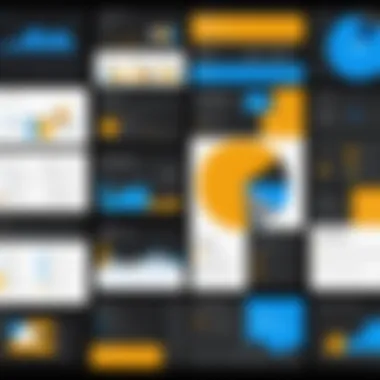

One of the key characteristics of this integration is the ability to import Excel workbooks directly into Power BI. This not only saves time but also ensures that insights drawn in Excel can be easily visualized within Power BI's more sophisticated framework.
- Unique Feature: The seamless data connectivity lets users utilize Excel's advanced calculations and then visualize the outputs in Power BI.
- Advantages/Disadvantages:
- Advantages: Users can leverage existing reports and dashboards for further analysis without having to start from scratch.
- Disadvantages: As dynamic as this integration is, it can lead to challenges with version control if multiple users are accessing or editing the same file simultaneously.
Collaboration with SharePoint
SharePoint is another component of the Microsoft ecosystem that works well with Power BI. It serves as a central hub for collaboration, allowing teams to share, store, and manage various files. Integrating Power BI with SharePoint takes this collaboration a step further by enabling users to embed Power BI reports into their SharePoint sites.
The ability to share insights directly within SharePoint enhances visibility and accessibility for teams who rely on these insights for their operations.
- Unique Feature: Users can embed reports in SharePoint pages, making data more accessible without having to navigate back-and-forth between systems.
- Advantages/Disadvantages:
- Advantages: This integration fosters collaboration and discussions around data insights without interrupting workflow.
- Disadvantages: Given that SharePoint and Power BI regularly receive updates, there's always a chance that integration features may experience hiccups from time to time, making it crucial for IT teams to stay vigilant on updates and compatibility.
Third-party Applications
Integration with third-party applications is a game changer for Power BI users. It opens the gateway to a multitude of data sources and contributes to a more enriched analytical experience. Popular applications like Salesforce, Google Analytics, and various databases can be connected to Power BI, giving businesses the flexibility to pull data from diverse environments.
Consider the unique aspect of utilizing APIs from third-party applications. This method allows for tailored connections, shaping how data is used across platforms to meet specific needs.
- Benefits:
- Improved data diversity leads to comprehensive insights.
- Enables users to analyze multiple data touchpoints, enhancing decision-making.
Taking advantage of these third-party integrations ensures that businesses can capitalizes on existing tools while still leveraging the robust capabilities of Power BI.
"The secret to getting ahead is getting started." - Mark Twain
This integration opens doors to clever analysis, making the entire process smoother and more insightful for those looking to make informed decisions.
User Management and Security
In today's data-driven world, the influence of user management and security cannot be understated, especially in tools like Power BI. As organizations rely heavily on data analytics to drive business decisions, the protection of sensitive information becomes paramount. Within Power BI, user management serves to not only regulate who can access what data but also ensures compliance with various regulations to keep information secure. This section explores the basic setup of user access, the various security features, and the roles that can be assigned to users within Power BI.
Data Security Features
Data security is a foundational pillar for any business intelligence platform. Power BI employs multiple layers of security to safeguard data, which begins at data ingestion and extends to distribution.
- Encryption: Power BI utilizes encryption both in transit and at rest. This means that as data moves through networks and while it is stored, it remains scrambled and unreadable, ensuring unauthorized users can't easily access or utilize it.
- Row-Level Security (RLS): This feature empowers administrators to limit data availability based on the user's role. For instance, a sales manager will only see data relevant to their region while the overall sales director has access to entire organizational data. This tailoring keeps information pertinent and minimizes risk.
- Secure Data Gateway: For enterprises needing to pull data from on-premises sources, Power BI offers a secure gateway that acts as a bridge. It allows secure access without compromising data integrity or security.
In a nutshell, Power BI’s security features are tailored to empower confident decision-making by ensuring that data is safeguarded against breaches while being accessible to the right people.
User Roles and Permissions
Managing who sees what and who can do what is crucial in any modern tool handling valuable data, and Power BI provides flexibility in this area through its user roles and permissions. Here’s how roles function within Power BI:
- Admin Role: This role allows full access to all features, including managing user access and settings. Admins can add or remove users, making it pivotal for organizations.
- Member Role: Members can view and interact with reports and dashboards. This role is typically assigned to users who need to analyze data but do not require administrative capabilities.
- Contributor Role: Users assigned this role can edit content, create new reports, and publish insights. They play a crucial part in developing visualizations that can later be shared with broader audiences.
- Viewer Role: This is the most restricted role. Viewers can only interact with published reports and cannot change anything. It’s suitable for stakeholders or executives who require insight without altering data.
Establishing these roles helps to delineate responsibilities clearly among team members while reducing the risk of accidental modifications or unauthorized data access.
"In the world of business analytics, ensuring that the right eyes see the right numbers can make a world of difference."
Best Practices for Utilizing Power BI
To truly harness the full potential of Microsoft Power BI, it’s essential to adopt best practices that guide how you use this powerful tool. Such practices aren’t just a bunch of fluffy recommendations; they can significantly influence your organization’s data-driven decision-making. Following these guidelines can streamline operations, enhance efficiency, and help accomplish goals effectively through the intelligent use of data.
Designing Effective Dashboards
Designing effective dashboards is fundamental to making sure that the insights extracted from data are easily accessible and understandable. The dashboard is often the first interaction that users will have with the data. Therefore, it plays a crucial role in decision-making processes.
Key considerations for an effective dashboard include:
- Clarity: Ensure that visuals tell a clear story. Avoid clutter, and limit the number of visuals on a single page to prevent confusing the users.
- Relevance: Each piece of data displayed should be pertinent to the user’s needs. Focus on KPIs (Key Performance Indicators) that align with business objectives.
- Interactivity: Incorporate filtering options and tooltips. This allows users to explore data as they please, making it a more valuable experience.
- Consistency: Use uniform styles, colors, and fonts that maintain visual coherence across reports.
The effective design of dashboards promotes user engagement, enabling stakeholders to grasp complex data at a glance.
Optimizing Performance
Achieving good performance in Power BI is critical for seamless user experiences. Optimization plays a central role in how quickly users can access the data and how smoothly they can interact with various reports and dashboards.
Reducing Load Times
Reducing load times is a key aspect when ensuring optimal performance in Power BI. Long loading times can frustrate users and might even lead them to look elsewhere for information, defeating the purpose of utilizing a sophisticated tool.
A major factor contributing to reducing load times is the strategy of minimizing the amount of data being loaded into the model initially. By using features like query folding, you can push filtering and transformation back to the data source, thereby reducing unnecessary data processing on the Power BI side. It effectively narrows down the payload that needs handling.


- Key characteristic: This approach enables quick visual responses, a critical component of user satisfaction.
- Benefits: Users can focus promptly on insights without slowdowns; it adds a layer of efficiency in data retrieval and visualization.
- Considerations: It is essential to balance detail and performance, so users don’t miss relevant data during the filtering process.
Efficient Data Queries
When it comes to efficient data queries, the focus is on how the data management processes can be fine-tuned for performance. An efficient query system makes accessing crucial data straightforward and rapid, a must-have in today’s fast-paced work environment.
Efficient data queries can showcase the use of best practices in crafting DAX formulas and leveraging relationships between tables. Queries should be framed to fetch only the data necessary for the report, minimizing overhead and load.
- Key characteristic: The optimizations in data retrieval allow users to make reliable decisions quicker.
- Advantages: Fast data access not only enhances responsiveness but also energizes bad dashboard design practices affecting performance.
- Drawbacks: Over-optimization can occasionally lead to complexity in maintaining queries, meaning a careful balance must be struck.
It’s important to remember: Optimization in Power BI isn’t a one-size-fits-all approach. Tailor your strategies to the needs of your organization, and regularly revisit them as those needs change.
In summary, adopting best practices for utilizing Power BI goes beyond mere functionality; it encompasses thoughtful design, efficient data handling, and ongoing evaluation of how well these tools serve the core objectives of the business.
Real-world Applications of Power BI
Understanding how Microsoft Power BI is used in various real-world scenarios can illuminate its value as a business intelligence tool. Organizations across different sectors leverage Power BI for insights that drive decision-making, enhance operational efficiency, and ultimately influence their bottom line. The key element is its ability to weave data into narratives that stakeholders can understand and act upon, making it not just a technical asset, but a strategic one.
Case Studies Across Industries
A look into diverse case studies demonstrates the adaptability of Power BI. Companies from healthcare to retail have successfully implemented Power BI to suit their unique needs. For instance, a leading healthcare provider utilized Power BI to consolidate patient data from various sources, resulting in real-time analytics on patient outcomes and treatment efficiencies. This shift allowed for better resource allocation and improved patient care.
In the retail sector, a major supermarket chain harnessed Power BI for stock management. By integrating sales data with inventory levels, they could predict stock shortages before they became an issue, ultimately leading to enhanced customer satisfaction and reduced wastage. Such specific applications highlight the versatility of Power BI across different industries.
Power BI in Financial Analysis
The financial sector has embraced Power BI as a critical tool for analysis and reporting. Financial analysts can use the platform to create detailed reports that are both visually engaging and insightful. With Power BI, they can pull in data from multiple accounting systems and generate real-time dashboards to oversee budget variances, cash flow projections, and investment performance.
Moreover, risk management teams rely on Power BI for modeling scenarios and monitoring key performance indicators. The ability to visualize complex financial data enables decision-makers to make informed choices quickly, which is crucial in a fast-paced market environment. This impact is incredibly significant, as financial organizations that utilize Power BI effectively can gain a competitive edge by being quicker and more agile in their responses to market changes.
Utilizing Power BI for Marketing Insights
In marketing, the need for data-driven strategies has never been more important. Businesses are employing Power BI to analyze customer behavior and campaign performance, translating raw analytics into actionable insights. For instance, a digital marketing agency used Power BI to analyze website traffic alongside engagement metrics. This analysis allowed them to refine their marketing strategies, optimizing channels for higher conversion rates.
Furthermore, marketing teams can leverage Power BI’s capabilities to segment audiences and track the effectiveness of multi-channel campaigns over time. This leads to better-targeted advertising and a more refined understanding of customer preferences. By providing marketers with the right tools to visualize their data, Power BI empowers organizations to craft campaigns that resonate more with their target audiences.
"Data is the new oil; what matters is how you refine it into insights."
Organizational success is not just about accumulating data; it's about interpreting this data in a way that leads to growth, and Power BI positions itself as a robust solution for achieving this realization across various fields. The future of data-driven decision-making looks bright with tools like Power BI in the picture.
Challenges and Limitations
In harnessing the power of Microsoft Power BI, acknowledging the challenges and limitations that accompany its use is essential. This discussion is not merely an afterthought, but rather a vital part of understanding how to implement this tool effectively. Grasping these challenges can steer organizations toward more informed decisions, ensuring that they don't stumble into avoidable traps that can derail their data analytics initiatives. These limitations might restrict capabilities, create inefficiencies, or even result in data misrepresentation if not properly addressed.
Common Pitfalls to Avoid
When utilizing Power BI, it's easy to fall into certain common traps. Here are some pitfalls that users should be vigilant of:
- Neglecting Data Governance: Organizations might overlook the necessity for a robust data governance strategy. Without clear guidelines on data quality, ownership, and security, misleading insights can proliferate.
- Overcomplicating Dashboards: Crafting overly complex dashboards can obscure important data points. Simplicity often proves more powerful in conveying the right message.
- Ignoring Training Needs: It's crucial to recognize that not every team member will have the same level of proficiency. Prioritizing training can circumvent misunderstandings that lead to erroneous conclusions.
- Failure to Utilize Data Refresh Wisely: Relying on static data can lead teams to base decisions on outdated information. Ensure to regularly refresh data sets for relevant insights.
- Disregarding User Feedback: Users are on the front lines of data interaction. Ignoring their feedback can result in tools that are misaligned with actual needs, leading to underutilization of the Power BI capabilities.
Spotting and avoiding these pitfalls requires continual diligence and feedback loops within teams.
Technical Limitations of Power BI
While Microsoft Power BI is a robust tool, it does come with technical limitations. Being aware of these limitations helps set realistic expectations for users:
- Data Capacity Constraints: Power BI has limitations regarding data storage. For instance, datasets in Power BI can reach a maximum size of 1 GB when published to the Power BI Service. This can be a hurdle for organizations dealing with large datasets.
- Query Performance: Not every query will perform optimally. Complex queries may lead to slower response times, especially when working with sizable datasets. It's advisable to optimize queries and understand how filters and slicers interact with data.
- Limited Data Transformations: While the transformation capabilities of Power BI are adept, they might not match specialized ETL (Extract, Transform, Load) tools. Users may sometimes find it easier to prepare data outside of Power BI with applications like SQL Server Integration Services or Alteryx.
- Integration Challenges: Although Power BI plays well within the Microsoft ecosystem, integrating with some third-party tools or databases may require additional configuration steps or even API setups, which can complicate workflows.
- Mobile Constraints: The Power BI mobile application has certain features that are not as robust as the desktop version. Users might find limitations in visualizations and interactivity, which can affect on-the-go analytics.
"Understanding these technical constraints enables organizations to leverage Power BI more effectively and tailor their approaches to their specific needs."
Grasping these challenges allows teams to strategize effectively, leading to enhanced outcomes while using Power BI. Being forewarned is being forearmed, and addressing these limitations head-on ensures a smoother integration of this powerful analytics tool.
The Future of Microsoft Power BI
The landscape of business intelligence is rapidly evolving, and Microsoft Power BI stands poised to play a pivotal role in shaping that future. The importance of this topic cannot be understated, as the need for organizations to harness data effectively is paramount in today’s competitive environment. Businesses are increasingly relying on data to guide decision-making, improve operational efficiency, and gain a competitive edge. Thus, understanding the future directions of Power BI is essential for decision-makers and IT professionals who seek to leverage its capabilities.
Emerging Trends in Business Intelligence
Business intelligence is seeing a variety of trends that will influence how tools like Power BI develop moving forward. One significant trend is the greater integration of artificial intelligence (AI) within analytics solutions. AI can help automate insights, identify key patterns, and predict future trends, simplifying the analysis process for users. Predictive analytics, powered by machine learning, allows organizations to not only look back at historical data but also to forecast future scenarios.
Another trend gaining momentum is self-service BI. Users at all levels of an organization are requiring easier access to data without needing extensive technical support. Microsoft is striving to facilitate this need by enhancing user interfaces and simplifying the data transformation process in Power BI.
Moreover, the move towards cloud-based solutions has surpassed traditional on-premise tools, as companies recognize the flexibility and scalability offered by the cloud. With Microsoft investing heavily in Azure, it’s clear they intend for Power BI to be a central player in this shift.
The convergence of data from various sources is also a noteworthy trend. Organizations are seeking cohesive insights from diverse datasets – this has compelled Microsoft to enhance Power BI's connectivity capabilities. Integrating with third-party applications and various databases is becoming not just a nice-to-have but a necessity.
Potential Enhancements and Features
As Power BI continues to develop, there are myriad enhancements on the horizon that can significantly elevate its capabilities and user experience. A key feature that users can expect is deeper AI-enabled analytics. The tool could incorporate more sophisticated algorithms for anomaly detection, natural language processing, and even advanced scenario planning.
Additionally, improved data visualization options are anticipated. With businesses striving to tell compelling data stories, unique and customizable visualizations will enhance engagement and understanding. The ability to help users create tailored visuals—specific to their audience's needs—will be paramount.
Another aspect under consideration is interactive dashboard functionalities. Enhancements that allow users to drill down into data seamlessly without losing context will empower users to derive insights swiftly and intuitively. Furthermore, expanding collaboration features is crucial in a connected work environment. Integration with tools such as Microsoft Teams and SharePoint can streamline the sharing of insights and foster collaborative decision-making.







