Discovering Linux Lite: A Comprehensive Guide
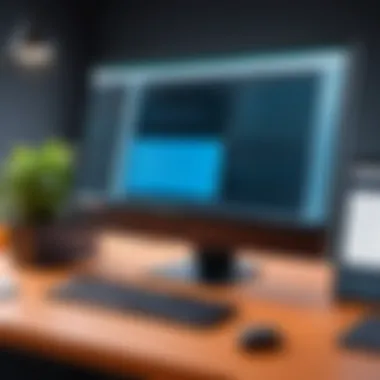

Intro
Linux Lite presents itself as a user-friendly operating system designed for speed and simplicity. For those looking to transition from Windows, Linux Lite provides a familiar environment while maintaining robust performance. In this exploration, we will dissect its features, installation procedures, user experience, and much more. Our analysis serves to empower industry advisors and IT professionals with vital insights needed for strategic decisions regarding operating systems.
Software Overview
Brief Description of Software
Linux Lite is a lightweight Linux distribution based on Ubuntu, tailored primarily for users who are accustomed to the Windows operating system. The development objective is to produce an operational system that feels intuitive and easy to use. Linux Lite emphasizes performance and efficiency, supporting older hardware and offering seamless functionality.
Key Features and Functionalities
- Easy Installation: The Linux Lite installation process is designed to be straightforward, guiding users through with an accessible interface and minimal technical requirements.
- Familiar Desktop Environment: Built on the XFCE desktop environment, Linux Lite simulates the look and feel of Windows. This helps reduce the learning curve for new users.
- Pre-installed Software: Linux Lite comes equipped with essential productivity tools such as LibreOffice and GIMP, meaning users can start working immediately without needing additional downloads.
- Lightweight Nature: Optimized for speed, Linux Lite generally runs faster than many heavyweight operating systems, making it suitable for older machines.
- Community Support: With an active user community, individuals can easily find help and resources through forums and official documentation.
"Linux Lite aims to make the transition from Windows as smooth as possible, allowing users to regain control over their hardware without the complexities typically associated with Linux distributions."
Detailed Comparison
Comparison with Competitors
When compared to similar operating systems like Zorin OS and Peppermint OS, Linux Lite stands out in several aspects:
- User Experience: While Zorin OS caters to a more customization-oriented segment, Linux Lite offers a direct approach appealing to users who prefer familiarity.
- Performance: Both Linux Lite and Peppermint OS focus on light performance, but Linux Lite often outperforms Peppermint in terms of resource usage on older computers.
Pricing Structure
Linux Lite is entirely free to download and use. In addition, there are no hidden costs or premium versions, aligning with the open-source philosophy. Users can support the project through donations, which help maintain and improve the operating system.
Overall, Linux Lite embodies a practical choice for users on the lookout for a reliable, lightweight operating system that does not compromise on functionality.
Overview of Linux Lite
Linux Lite is an operating system that emphasizes simplicity and efficiency, catering specifically to users who may be new to Linux or are looking for a more efficient alternative to traditional operating systems. Understanding Linux Lite is essential for decision-makers and IT professionals as it provides a lightweight and user-friendly option for various computing needs.
Many users transitioning from Windows seek an operating system that is easy to use while maintaining strong performance. Linux Lite achieves this by offering a familiar interface, which minimizes the learning curve and encourages seamless adoption. Additionally, by focusing on lightweight design, it ensures that older hardware can run effectively, thus extending the life of otherwise overlooked devices.
The significance of Linux Lite further extends to its strong commitment to community support and resource availability. For industry professionals, this means having access to a wealth of information and assistance when integrating Linux Lite into business environments or advising clients on software solutions. Furthermore, the ability to customize the environment allows businesses to tailor the operating system to their specific needs without incurring significant costs associated with proprietary software solutions.
Defining Linux Lite
Linux Lite is an open-source operating system based on Ubuntu. It is designed to be user-friendly, particularly for those migrating from Windows. The system utilizes the Xfce desktop environment, which is known for its speed and simplicity, making it ideal for both novice and experienced users. The distribution comes pre-installed with application software choices that cater to typical user requirements, enhancing its appeal.
Linux Lite strives to maintain a balance between functionality and usability, ensuring that essential tools and services are readily accessible. It supports a broad range of file types and protocols, allowing users to work efficiently across various platforms.
Historical Context
Linux Lite first appeared in 2013, aimed at addressing the needs of users transitioning from proprietary systems. The timing of its launch coincided with a growing interest in open-source solutions and a rise in users seeking alternatives to Windows and macOS. The developers recognized a gap in the market for a lightweight distribution that did not compromise on usability or performance.
Over the years, Linux Lite has evolved significantly through community feedback and contributions, leading to a robust and versatile operating system. The continuous updates and enhancements have solidified its standing amongst lightweight Linux distributions. As interest in lightweight alternatives increases, Linux Lite remains a relevant choice for businesses and individuals looking to optimize their computing experience.
Core Features
The core features of Linux Lite greatly contribute to its appeal and utility for various users, especially those transitioning from other operating systems like Windows. These features are meticulously designed to ensure a seamless experience, focusing on simplicity, efficiency, and customization. By offering a user-friendly interface, bundled essential applications, and optimized performance options, Linux Lite stands out in the lightweight distribution landscape.
User Interface Design
User Interface (UI) plays a crucial role in user satisfaction and adoption. Linux Lite employs a visually appealing and intuitive UI inspired by the traditional Windows desktop layout. The inclusion of a familiar taskbar, a start menu, and a desktop environment helps ease the transition for Windows users. The interface is designed to minimize confusion while making essential tools and software easily accessible.
Key features of the UI include:
- Customization: Users can tailor appearances and layouts to fit personal preferences, offering flexibility and comfort.
- Accessibility: UI elements are designed for users of all experience levels, reducing the learning curve while improving overall usability.
- Lightweight Design: The interface is responsive and fluid, ensuring that users can navigate tasks quickly without lag.
These aspects collectively enhance the user experience, encouraging adoption among new users.
Software Pre-Installation
When assessing an operating system, the availability of pre-installed software is often a significant consideration. Linux Lite comes with several essential applications already installed, eliminating the need for time-consuming setup after installation. This convenience allows users to start using the system right away.
The pre-installed software package includes:
- LibreOffice: A full-featured office suite.
- GIMP: An image editor suitable for various graphic design tasks.
- Firefox: A reliable web browser for secure browsing.
- Thunderbird: A powerful email client.
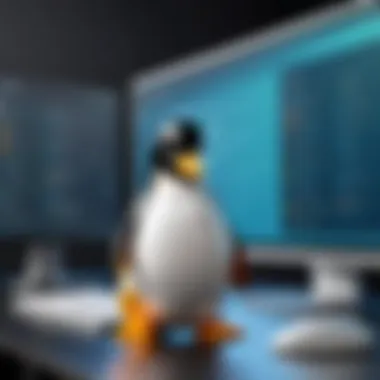

Including these applications ensures that users have the tools they need for productivity immediately after installation, enhancing the appeal of Linux Lite for both new and experienced users.
Performance Optimizations
Performance is a critical factor for any operating system. Linux Lite is engineered with efficiency in mind, focusing on providing a responsive and smooth user experience with minimal resource usage. This optimization is particularly valuable for users on older hardware.
Some notable performance optimizations involve:
- Lightweight Services: The OS runs fewer background services compared to more resource-heavy distributions, freeing resources for user applications.
- Efficient Resource Management: Linux Lite offers tools to monitor and manage system resources, allowing users to optimize performance for specific tasks.
- Regular Updates: Continuously updated software ensures that performance enhancements are integrated, leading to a more stable and secure experience.
Through these refinement methods, Linux Lite provides a capability that appeals especially to users looking for a streamlined and efficient computing experience.
Installation Process
The installation process of Linux Lite is crucial for users who are new to the operating system or those transitioning from a different platform, especially Windows. A smooth installation is the foundation for a positive user experience. It ensures that hardware is compatible and resources are allocated properly. Understanding the installation steps and requirements helps users avoid common pitfalls and fosters successful setup. This section will guide users through system requirements, as well as provide a detailed step-by-step process for installation.
System Requirements
Before diving into the installation, it is essential to understand the system requirements for Linux Lite. This operating system is designed to run on low-end hardware, making it suitable for older computers.
- Minimum Requirements:
- Recommended Requirements:
- 1 GHz processor
- 768 MB RAM
- 8 GB of disk space
- Graphics card capable of 1024x768 resolution
- Dual-core processor
- 2 GB RAM or more
- 20 GB of disk space
- Internet connection for updates and software installation
These specifications ensure that users have a smooth experience with Linux Lite. A computer that meets these criteria will not only run the OS but provide adequate performance and functionality for general tasks.
Step-by-Step Setup
Creating the Installation Media
Creating installation media is the first step in setting up Linux Lite. Users can create a bootable USB drive or burn a DVD with the Linux Lite ISO file. This process is straightforward and essential for proceeding with the installation.
- Key Characteristic: The USB drive method is often preferred because it is faster and easier than using a DVD. Most computers will boot from a USB drive quickly, while DVD booting may take longer.
- Unique Feature: Tools like Rufus and UNetbootin simplify the process, allowing the user to create bootable USB drives with just a few clicks. This offers quick setup and convenience, making it a popular choice among users.
- Advantages/Disadvantages: The main advantage of using a USB drive is speed. However, some users may face compatibility issues if the PC’s BIOS doesn’t support USB booting.
Partitioning Drives
Partitioning drives is a critical aspect of the installation process. This involves dividing the hard drive into sections that can each contain a different operating system or separate data.
- Key Characteristic: Linux Lite can be installed alongside other operating systems, such as Windows, allowing for a dual-boot configuration.
- Unique Feature: During installation, users can choose to allocate specific amounts of disk space for Linux Lite through a graphical interface. This flexibility enables better management of resources.
- Advantages/Disadvantages: One advantage of this method is the ability to allocate disk space effectively. However, incorrect partitioning can lead to data loss, so users must proceed with caution. Knowing how to back up data is essential before making any changes.
Completing the Installation
The final part of the installation process involves completing the setup. This consists of confirming settings and allowing the installation to run, which can take several minutes.
- Key Characteristic: Linux Lite’s installer provides a user-friendly interface that caters to both novice and experienced users. Clear prompts guide you through the final stages.
- Unique Feature: An important step is configuring the user account, which allows for personalized use of the OS. In addition, the installer may automatically set up updates and essential drivers during installation.
- Advantages/Disadvantages: One advantage of Linux Lite’s installation process is its simplicity. However, users need to be patient, as the initial setup may take some time based on system performance and speed.
"The installation process is designed to be user-friendly, especially for those who may not be familiar with such procedures."
In summary, the installation process is an integral part of adopting Linux Lite. By understanding system requirements and mastering installation techniques, users are equipped to optimize their Linux experience.
User Experience
User experience is critical in determining how well an operating system meets the needs of its users. In the case of Linux Lite, the focus is on providing a seamless, efficient, and accessible environment, especially for those transitioning from Windows. A positive user experience is essential to facilitate adoption and encourage long-term usage of the OS. Key aspects influencing this experience include the overall usability of the desktop environment, availability of accessibility features, and the options for customizability that allow users to shape their workflow.
Navigating the Desktop
The desktop environment in Linux Lite is designed for familiarity and ease of use. Upon booting, users are greeted with a clean and organized interface. The menu is reminiscent of traditional Windows layouts, making it easier for users to locate applications and settings. Navigation is intuitive, meaning users can quickly adapt without having to undergo a steep learning curve.
Some notable points about navigating the desktop include:
- Start Menu: Easily accessible and customizable, allowing users to find programs without hassle.
- Taskbar Usage: Quick access to running applications enhances productivity.
- File Manager: The integrated file manager resembles common systems, enabling users to manage files with minimal effort.
By prioritizing these aspects, Linux Lite seeks to minimize frustration and promote a smooth transition for new users.
Accessibility Features
Accessibility is a fundamental component in ensuring that all users can effectively utilize Linux Lite. Recognizing diverse user needs, the OS incorporates several features aimed at creating an inclusive environment.
Some key accessibility offerings include:
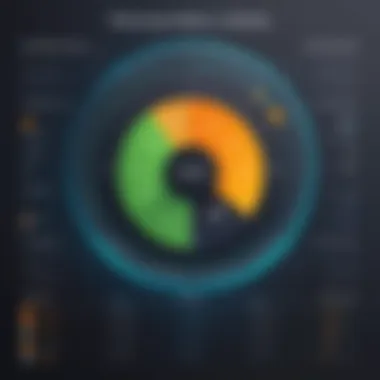

- Screen Reader: For visually impaired users, a built-in screen reader can help navigate the desktop and applications.
- On-Screen Keyboard: This feature allows those with mobility impairments to input text without a traditional keyboard.
- High Contrast Themes: For users with visual difficulties, high contrast options are available to enhance text visibility.
These features demonstrate Linux Lite's commitment to serving a broad audience, ensuring everyone can engage with the system comfortably.
Customizability Options
One of the most compelling traits of Linux Lite is its customizability. Users often have different preferences in terms of workflow and aesthetics. Thus, the ability to tailor the system according to individual needs extends the user experience significantly.
Potential customization options include:
- Themes and Icons: Users can change the visual appearance, making the environment more personal and enjoyable.
- Panel Adjustments: The taskbar can be repositioned or modified, fitting various workflows or personal preferences.
- Application Launchers: Users can add or remove application launchers to create a workspace that reflects their priorities.
With these options, Linux Lite empowers users to mold their experience, reflecting their preferences and enhancing satisfaction.
"User experience shapes not only how users see the operating system but also their willingness to adopt and stick with it over time."
In summary, the user experience in Linux Lite is crafted with serious consideration for efficiency, accessibility, and customization. This comprehensive approach ensures that Linux Lite can effectively serve a wide range of users, especially those accustomed to more mainstream operating systems.
Software Compatibility
Software compatibility is a crucial aspect of any operating system, most importantly for distributions like Linux Lite. This lightweight system aims to attract users who are either new to Linux or transitioning from Windows. Therefore, assessing software compatibility becomes essential to ensure that users can effectively carry out their daily tasks.
Linux Lite focuses on providing a seamless experience by supporting a range of applications, both out-of-the-box and through additional installations. Ensuring compatibility can significantly enhance user satisfaction and productivity. A system with wide software compatibility allows users to utilize tools they are familiar with while exploring new applications native to Linux.
Pre-installed Applications
Linux Lite comes loaded with a selection of pre-installed applications aimed at meeting the needs of the average user. Tools such as Firefox for web browsing, LibreOffice for document editing, and GIMP for image manipulation are included by default. This selection ensures that users have immediate access to essential functionality right after installation. The emphasis on usability in choosing these applications reflects the distro's commitment to ease of transition from Windows. Thus, users can accomplish many of their everyday tasks without adding extra software immediately.
- Firefox: A widely-used web browser that supports all standard Internet activities.
- LibreOffice: A fully-featured office suite for document, spreadsheet, and presentation needs.
- GIMP: Powerful image manipulation software for graphics tasks.
Linux Lite ensures that these applications are well integrated into the system. They work smoothly, offering a native feel that can reduce the learning curve for those coming from different operating systems.
Installation of Additional Software
Installing additional software on Linux Lite offers great flexibility and caters to specific user needs. The distribution provides two methods to achieve this: using package managers and third-party software sources.
Using Package Managers
Package managers are a vital component of Linux Lite, facilitating the streamlined installation and management of software. One of the key characteristics of using package managers is their ability to simplify software updates. Users can update and install new applications without needing to track down individual installers. The most commonly used package manager in Linux Lite is Synaptic.
Benefits of using Synaptic include:
- User-Friendly Interface: It provides an organized and structured approach to managing software.
- Dependency Handling: Automatically resolves software dependencies, reducing user frustration.
- Search Functionality: Allows users to easily find software by name or functionality.
However, some disadvantages may include the requirement for an Internet connection to fetch packages and occasionally outdated software versions compared to what is available on official sites.
Package managers offer not only convenience but also an organized way to maintain software installations.
Third-party Software Sources
Third-party software sources expand the range of software available for Linux Lite. By adding trusted repositories or software centers, users can gain access to applications not included in the standard repositories. This characteristic is beneficial because it allows users to customize their experience more thoroughly.
For instance, installing applications like Google Chrome or proprietary drivers is often necessary for optimum hardware performance. However, using third-party sources carries certain risks, such as potential security threats from unverified software.
In summary, the ability to add software via various channels significantly enhances the overall usability of Linux Lite. Users can adapt the system closely to their individual requirements, finding a balance between usability and flexibility.
Performance Analysis
Performance analysis is an essential component when assessing an operating system like Linux Lite. This aspect helps users evaluate how well the OS runs on various hardware configurations and under different conditions. For IT professionals and decision-makers, understanding performance metrics is crucial when recommending Linux Lite to clients, especially those who are transitioning from more resource-heavy systems.
Effective performance analysis offers insights on speed, responsiveness, and resource allocation. It highlights how Linux Lite manages memory and CPU usage, which can significantly affect user experience. Benefits of a thorough analysis include the ability to optimize systems for specific use cases, thereby enhancing productivity. Additionally, considerations around performance can guide users in selecting the right hardware that complements Linux Lite's lightweight nature.
Benchmarking Results
Benchmarking is a systematic approach to measuring the performance of Linux Lite. It involves executing a series of tests to ascertain how well the OS performs tasks compared to other operating systems. Benchmarks can cover various areas such as application launch times, file transfer speeds, and overall system responsiveness under load.
Utilizing tools like Geekbench or Phoronix Test Suite, Linux Lite often demonstrates commendable performance, especially on lower-spec machines. Users frequently find that tasks such as web browsing or document editing flourish on Linux Lite compared to similar lightweight distributions.
Furthermore, reviewing online communities, such as the Linux Lite subreddit, reveals users’ personal benchmark results, which can provide valuable context for potential new users. These practical evaluations contribute to building a more detailed picture of performance, thus directly informing the installation and optimization process.
System Resource Management
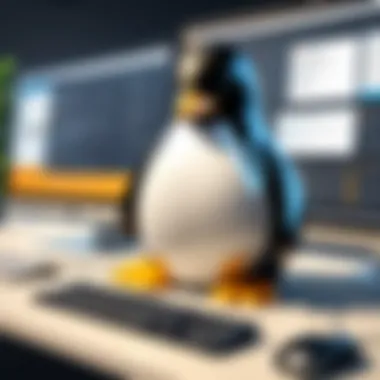

System Resource Management is paramount when discussing Linux Lite. The operating system is engineered to utilize hardware efficiently, which is particularly beneficial for older or low-spec systems. Effective resource management ensures that essential processes get the necessary CPU and memory allocations, while background tasks receive minimal resources.
Users often notice the lower RAM usage in Linux Lite compared to more demanding systems like Windows. This efficiency allows users to run multiple applications simultaneously without compromising performance. Moreover, Linux Lite customizes its resource management settings intelligently, adapting to user habits over time.
Maintaining an orderly system resource allocation leads to higher overall system stability. Linux Lite gives users tools such as System Monitor, enabling them to view real-time resource usage. This visibility helps in troubleshooting and ensures that users can take proactive measures to optimize performance.
Community Support and Resources
Community support and resources play a crucial role in the overall experience of users transitioning to Linux Lite. As an operating system designed for simplicity and efficiency, Linux Lite relies heavily on the contributions from its user base. This support system not only assists in troubleshooting but also fosters a collaborative environment where users can share knowledge and experiences. It creates a sense of belonging and increases the usability of the operating system.
The availability of forums and online communities, along with comprehensive documentation and tutorials, greatly enhances the learning curve for new users. By connecting with others and accessing detailed guides, users can streamline their process of adaptation and become proficient more quickly.
Over time, the quality and richness of community support often define the success of a software product. Knowing where to look and how to engage can determine one’s success in utilizing Linux Lite effectively.
Forums and Online Communities
Forums and online communities are invaluable resources for users of Linux Lite. They offer spaces where individuals can post questions, share solutions, and discuss enhancements. Popular platforms for Linux Lite discussions include Reddit and specialized forums.
In these settings, users can:
- Ask Questions: New users can post questions about issues they encounter or ask for advice tailored to their specific needs.
- Share Solutions: Experienced users often contribute solutions to common problems, which benefit the entire community.
- Receive Updates: Users can stay informed about new releases, updates, and community events.
Engagement in these forums cultivates a spirit of cooperation and support. Additionally, users often discover tips that enhance their experience. Forums can be particularly useful for troubleshooting. A simple search often leads to a thread that addresses a similar problem, saving users time and frustration.
Documentation and Tutorials
The significance of thorough documentation and tutorials cannot be overstated. Linux Lite's official website hosts a wealth of documentation. This includes installation guides, tips, and FAQs that explain various functions and preferences.
Tutorials are particularly beneficial for those unfamiliar with Linux operating systems. They can cover a broad range of topics such as:
- System Setup: Guides assist with initial setups and configurations to tailor the operating system's performance to specific hardware.
- Software Installation: Tutorials on installing popular applications, which can ease the transition from Windows software.
- Troubleshooting Issues: Documentation often includes solutions for common problems faced by users.
"The real strength of Linux Lite comes from its user community, which contributes generously with their experiences, tips, and resources."
Moreover, the collaborative nature of the community encourages users to create their own tutorials, further enriching the knowledge base. This ongoing sharing of information ensures that even the most challenging issues can typically be resolved with a bit of research.
Who Should Use Linux Lite
Understanding who should consider Linux Lite as their operating system is vital in recognizing its practical applications and benefits. Linux Lite is tailored for a variety of users, primarily targeting those who are transitioning from other operating systems, especially Windows. This section aims to examine the profiles of ideal users, their specific needs, and the unique advantages that Linux Lite provides in meeting these needs.
Ideal User Profiles
Linux Lite is well-suited for various user profiles:
- Beginner Users: Individuals new to Linux will find the familiar interface comforting. The operating system emphasizes simplicity, making it easy to navigate even for those inexperienced with computors.
- Older Hardware Users: Those who have older machines and require a lightweight operating system to revitalize their ailing hardware can rely on Linux Lite. It runs efficiently, providing good performance without demanding high specifications.
- Budget-Conscious Individuals: Users looking to save costs on software may find Linux Lite appealing. Being open-source contributes to zero licensing fees, making it an economic choice.
- Frequent Travelers and Remote Workers: On-the-go users appreciate Linux Lite's ability to function smoothly on less powerful devices. This mobility does not compromise performance.
This diversity in potential users reflects Linux Lite’s adaptability and the consideration of different needs in its design.
Comparative Suitability
Compared to Other Distributions
When comparing Linux Lite to other distributions like Ubuntu and Mint, one must notice its simplicity and lightweight nature. While these other distributions offer excellent support and a host of features, Linux Lite places a stronger emphasis on performance on less powerful hardware. It is beneficial to users who may not require the extensive capabilities or resource demands of mainstream distributions.
The minimalistic approach of Linux Lite allows for a faster and leaner operation, appealing to those who seek efficiency without unnecessary complexities. Additionally, it caters well to users with less technical expertise, making it a popular choice for beginners transitioning from Windows.
Transition from Windows to Linux
For users accustomed to Windows, transitioning to Linux Lite offers a smoother learning curve due to its familiar interface. Key features like a taskbar, a start menu, and an intuitive file manager contribute to this ease of use. This characteristic encourages Windows users to make the switch without facing significant barriers.
Moreover, the availability of a robust support system from community forums helps in addressing common issues that new users may face during the transition. While challenges may arise during the switch, the benefits of a more secure and stable operating system often outweigh these concerns.
Future of Linux Lite
The future of Linux Lite holds significant importance within this article, mainly because it offers insights into the ongoing evolution of this lightweight operating system. Understanding planned features and updates helps users and decision-makers gauge how it will address emerging needs and challenges in the tech landscape. For IT professionals considering recommendations to clients, awareness of these future developments is essential to maintain relevance in a fast-evolving digital environment.
Planned Features and Updates
Linux Lite is continually refining and enhancing its feature set to meet user expectations. Upcoming versions are set to include improvements aimed at user experience and system functionality. Key planned features encompass the following:
- User Interface Enhancements: Refinements in visual design and usability for improved navigation.
- Support for New Hardware: Updates to ensure compatibility with the latest hardware technologies.
- Security Features: Implementation of advanced security protocols to safeguard users.
- Software Upgrades: Regular updates for pre-installed applications and the introduction of new tools to enhance productivity.
These updates reflect Linux Lite's commitment to staying accessible and functional, particularly for users transitioning from traditional systems. Regular community feedback plays a vital role in shaping these developments, ensuring the platform remains responsive to the needs of its user base.
Long-term Viability
Considering the long-term viability of Linux Lite is crucial for users and professionals alike. The operating system’s future hinges on several factors:
- Community Engagement: The strength of community support will dictate the operating system's adaptability and growth.
- Market Demand: As industries embrace lightweight and efficient solutions, Linux Lite’s relevance in various sectors increases.
- Continuous Development: Regular updates and feature improvements signal a commitment to maintaining a robust platform.
- User Base: The expansion of its user base will contribute to ongoing improvements and innovations.







