Exploring HotSchedules: A Comprehensive Overview


Intro
In today's competitive landscape, efficient workforce management plays a crucial role in various industries. HotSchedules emerged as a prominent solution, offering advanced scheduling tools designed to meet the unique needs of businesses. Many industry professionals, from IT managers to operational leaders, are turning to such software to increase productivity and streamline their processes.
This article presents a thorough examination of HotSchedules. It will cover its key features, benefits, integration capabilities, and compare it to other similar solutions. By the end, readers will have a comprehensive understanding of how HotSchedules can transform workforce management in their organizations.
Prelude to HotSchedules
HotSchedules is a pivotal tool in workforce management, designed to streamline scheduling and enhance operational efficiency. Many industries rely on effective scheduling to boost productivity and reduce costs. Understanding HotSchedules lays the groundwork for comprehending its features and benefits.
Defining HotSchedules
HotSchedules is a cloud-based software application that focuses on employee scheduling and related workforce management functions. Originating primarily in the food and hospitality sectors, it has expanded its utility across various industries. The platform offers a suite of tools including scheduling automation, attendance tracking, and communication features tailored to meet the unique demands of businesses.
The essence of HotSchedules is its ability to automate complex scheduling tasks. Users can easily create, modify, and share schedules. This reduces manual errors and ensures that all employees have access to their schedules in real time. Coupled with a user-friendly interface, it provides businesses with a robust solution to manage their workforce efficiently and effectively.
The Importance of Scheduling Applications
Scheduling applications like HotSchedules play a critical role in modern workforce management. They address common pain points associated with manual scheduling, such as miscommunication and understaffing.
Here are key reasons why scheduling applications are essential for businesses:
- Efficiency: Automating the scheduling process saves time and minimizes errors. This leads to better resource allocation and optimal staffing levels.
- Flexibility: HotSchedules allow businesses to adapt quickly to changes, such as employee availability and unexpected absences.
- Transparency: Employees can view their schedules, communicate regarding shift swaps, and receive updates, fostering an open and collaborative work environment.
As industries evolve, the importance of scheduling software continues to grow. It is a fundamental component in operational strategies, ensuring organizations can respond to changes in their workforce needs effectively.
Key Features of HotSchedules
HotSchedules is recognized for its ability to redefine workforce management through advanced scheduling tools. These features address various operational challenges across multiple industries, enhancing not only scheduling efficiency but also overall productivity. This section elaborates on the key features and their contributions to organizational success.
Employee Scheduling
Automated scheduling systems are now essential in streamlining employee management. HotSchedules offers an Automated Schedule Creation feature that minimizes the time spent on preparing work schedules. This feature utilizes algorithms to create schedules based on employee availability, demand forecast, and labor laws. Its core characteristic is its efficiency and reduction of human error in the scheduling process. By implementing this, companies can avoid overstaffing or understaffing, thus optimizing labor costs. However, the disadvantage may be the initial learning curve involved in adopting the system.
Another vital aspect is Customizable Templates. This feature allows users to design schedules that accommodate their unique operational needs. Templates can be modified to reflect various roles, shift patterns, and preferences. This characteristic makes it a popular choice for organizations aiming to provide flexibility to employees for time-off or shift swaps. One downside could be that overly complex templates may lead to confusion among users.
Real-time updates stand out in the Real-Time Updates feature. By providing instant notifications about changes in schedules, this functionality ensures that employees are always informed. The key attribute here is the immediacy of communication, which leads to enhanced responsiveness. Employees appreciate the transparency, which helps mitigate confusion and miscommunication. The potential drawback is that constant notifications might be overwhelming for some employees if not managed correctly.
Time and Attendance Tracking
An effective time tracking system is indispensable for organizations that wish to monitor productivity accurately. In HotSchedules, the Clocking In and Out feature allows employees to record their working hours efficiently. This functionality streamlines the attendance process, making timekeeping accurate. The primary characteristic of this tool is its simplicity and accessibility. Employees can clock in through various devices, which is beneficial in maintaining accurate labor records. However, reliance on technology also poses a risk in case of technical issues affecting tracking.
Reporting Absences is another crucial tool for maintaining an organized workforce. This feature simplifies the process by allowing employees to formally report their absences with just a few clicks. Its key characteristic is the ease with which absences can be communicated, benefiting the organization by allowing for better planning. However, one should consider the potential issue of misuse, where some employees might take advantage of this simplified reporting method.
The Integration with Payroll ensures that the data collected is seamlessly pushed to payroll systems, reducing errors in compensation calculations. The standout feature is its capacity to unify attendance and payroll processes, making it a valuable tool for businesses focused on precision. This integration typically leads to faster payroll cycles. A consideration here may include ensuring that both systems communicate effectively to avoid discrepancies.
Communication Tools
Communication plays a central role in employee satisfaction and productivity. The Shift Chat Features allow staff to communicate regarding shifts directly within the application. This integration helps teams to coordinate their schedules smoothly, leading to fewer misunderstandings. The main characteristic here is the convenience of communication. However, if not monitored, this chat feature may lead to distractions during work hours.
Announcements can be utilized for notifying staff regarding operational changes or company announcements. This feature is effective in ensuring that all employees receive the same information simultaneously, creating a unified message. The key benefit is its power to enhance organizational transparency. One disadvantage could be the potential for information overload if announcements are frequent and not well-curated.
Finally, the Notifications and Alerts feature serves as a reminder system regarding upcoming shifts and other important messages. The primary characteristic is its proactive approach, aiming to keep employees informed and engaged. As with other notification systems, there is a challenge regarding how notifications can become annoying if overly frequent.
Inventory Management
Effective inventory management is essential for businesses in maintaining their operational flow. Supply Tracking within HotSchedules allows users to keep tabs on inventory levels in real-time. This characteristic is fundamental, as it ensures that businesses are prepared with the materials they need. The disadvantage lies in the dependency on accurate input data for effective tracking.
Order Management is another critical aspect that allows users to manage orders efficiently. This feature is beneficial in preventing shortages and maintaining optimal stock levels. One unique advantage is its ability to provide insights into ordering trends, helping managers forecast supply needs. On the downside, if orders are not correctly logged, it could lead to significant issues in inventory management.


Lastly, Cost Controls are essential for managing budgets effectively. This feature helps organizations keep track of spending related to labor and inventory. The key characteristic of cost controls is its function to alleviate over-expenditures. It provides valuable insight into cost-saving opportunities. However, it can be complex to manage and analyze effectively without proper training.
Benefits of Using HotSchedules
The benefits of using HotSchedules span multiple aspects of workforce management, especially in industries where scheduling and resource allocation are critical. This application serves not only as a tool for managing employee shifts but also as a strategic asset that can enhance operational efficiency, boost employee satisfaction, and contribute to substantial reductions in labor costs. Understanding these benefits is crucial for decision-makers and industry professionals looking to optimize their operational framework.
Enhancing Operational Efficiency
HotSchedules allows organizations to streamline their scheduling processes significantly. By automating routine tasks such as shift assignments and availability checks, the application reduces the time management spends on these activities. Managers can easily create, modify, and distribute schedules with just a few clicks, minimizing the chances of errors found in manual systems. This efficiency is essential, especially in high-turnover environments, where frequent schedule changes are common.
Additionally, HotSchedules offers real-time updates. Employees receive immediate notifications if there are changes to their schedules, which helps reduce confusion and improve adherence to planned shifts. The reduction of scheduling conflicts leads to more stable staffing, allowing businesses to operate smoothly without disruptions caused by last-minute absences or miscommunication.
Improving Employee Satisfaction
Employee satisfaction often correlates with efficient scheduling. HotSchedules empowers workers by providing them with control over their schedules. They can request time off, swap shifts, and view their schedules from anywhere through the mobile app. This level of flexibility caters to employee needs, which is a vital aspect in today’s workforce.
Furthermore, when employees feel their time is valued and their preferences considered, it positively impacts morale and reduces turnover rates. Less staff attrition means that organizations save on recruitment and training costs, creating a more stable and experienced workforce. In such environments, productivity can greatly increase, as happy employees tend to perform better.
Reducing Labor Costs
One of the most compelling advantages of HotSchedules is the ability to reduce labor costs. With optimized scheduling, employers minimize the likelihood of overstaffing or understaffing. This precision not only helps in meeting labor regulations but also ensures that businesses operate within budget.
By tracking attendance and availability accurately, HotSchedules enables companies to make informed decisions about staffing levels based on actual demand patterns. Additionally, integrating with payroll systems further aids in identifying discrepancies and streamlining wage calculations, preventing costly errors that arise from manual entry.
In summary, the benefits of using HotSchedules are multifaceted. It enhances operational efficiency, improves employee satisfaction, and reduces labor costs. These factors make it a potent tool for industry professionals who seek to refine their workforce management processes.
Integration Capabilities of HotSchedules
Integration capabilities are a vital aspect of any scheduling and workforce management application. For industry professionals, the ability to connect HotSchedules with existing systems is crucial. Such integration enhances workflow efficiency, reduces the need for manual data entry, and ensures consistency across platforms.
HotSchedules offers several integration options, making it adaptable for various business environments. This empowers organizations to customize their workforce management solutions according to specific needs. By targeting specific areas like point of sale (POS) systems, HR software, and third-party applications, users can streamline their operations effectively.
Compatibility with Other Software
POS Systems Integration
Integrating POS systems with HotSchedules is fundamental for many industries, especially the restaurant and retail sectors. This integration allows real-time data sharing between sales and employee scheduling. Key characteristics of POS systems integration include automatic updates to staff schedules based on sales data. This means that as customer traffic fluctuates, staffing can be adjusted dynamically.
One beneficial aspect of this integration is that it aligns labor costs with actual sales performance. Managers can better predict labor needs, which helps in reducing overstaffing during quieter times. However, relying heavily on POS data may lead to challenges. If the POS system fails or experiences glitches, it can impact scheduling processes negatively.
HR Software Connections
HR software connections are equally important for tidy management of employee information. Integrating with systems like ADP or BambooHR can centralize employee data, streamlining the onboarding and payroll process. The key feature of HR software connections is the synchronization of employee details, which enhances record accuracy.
This approach contributes to overall operational efficiency, reducing redundancy in data entry. HotSchedules users benefit from up-to-date employee records, helping with compliance and reporting. Nonetheless, organizations must consider the learning curve associated with adapting to new systems. This could challenge employees who are not well-versed in both platforms.
Third-Party Applications
Third-party application integration extends the functional reach of HotSchedules. There are various tools available for analytics, communication, and task management, which can be connected to enhance productivity. The key characteristic of third-party applications is their ability to provide specialized solutions outside the core functionalities of HotSchedules.
Integration with platforms like Slack or Microsoft Teams allows for seamless internal communication regarding scheduling changes or employee notifications. Such features enhance collaboration among staff members. However, one drawback might be reliance on external developers for support, which could delay problem resolution.
APIs and Custom Integrations
APIs play a significant role in enabling custom integrations with HotSchedules. Organizations can tailor solutions specific to their workforce management needs. By leveraging APIs, companies can create connections with any system that may not be natively supported. This opens a wide range of possibilities for specific workflows.
Custom integrations allow businesses to build unique solutions that fit their operations. The potential of APIs lies in their flexibility, providing options to enhance user experience further. However, such integrations may require technical expertise and can involve more resources for development.
In summary, the integration capabilities of HotSchedules enhance its overall value proposition. By connecting with various platforms, organizations can improve operations and ensure data accuracy, which are crucial for effective workforce management.


User Experience and Interface Design
User experience (UX) and interface design are crucial elements in maximizing the effectiveness of any software application, including HotSchedules. A well-structured user interface (UI) not only enhances usability but also contributes to overall satisfaction among users. Given that HotSchedules is a workforce management tool, it is imperative that employees and managers can navigate the platform easily and efficiently.
A clean and intuitive interface can significantly reduce the learning curve associated with adopting new technology. When users can interact with an application seamlessly, their productivity tends to increase, translating to better overall performance. The importance of ensuring that decision-makers can set up and utilize the platform without extensive training cannot be overstated. Thus, UX design is not merely an aesthetic concern; it is a strategic component that influences adoption rates and ongoing engagement.
Navigating the Application
Navigating HotSchedules should be hassle-free. The application’s layout is designed with user needs in mind, featuring clearly labeled menus and straightforward pathways to access key functionalities. This organization is vital for managers who must quickly schedule employees, monitor attendance, or communicate announcements.
Key features that facilitate navigation include:
- Dashboard Overview: A centralized view provides quick access to critical information such as employee schedules or pending requests.
- Search Functionality: Users can easily locate specific employees or shifts, saving time.
- Guided Workflows: Step-by-step prompts help users understand processes, making tasks such as scheduling or reporting intuitive.
Together, these elements illustrate how effective navigation not only enhances user efficiency but also motivates consistent use of the platform.
Mobile Accessibility
In the modern workplace, mobility is indispensable. HotSchedules acknowledges this need through its mobile accessibility features. Users can manage schedules and communicate with team members via mobile devices, ensuring that workforce management does not grind to a halt outside office hours.
The mobile version of HotSchedules offers several benefits:
- Real-Time Updates: Changes to schedules are instantly reflected on mobile devices, allowing employees to stay informed and adapt quickly.
- User-Friendly Interface: The mobile app is streamlined to avoid clutter, making it easy for users to complete tasks on the go.
- Push Notifications: Alerts for shift changes or important announcements help maintain awareness and communication among staff members.
Case Studies and Real-World Applications
Case studies serve as practical illustrations of how systems like HotSchedules can be effectively utilized across different sectors. Such insights enable decision-makers to understand the tangible advantages gained through the application. This section explores how HotSchedules operates in diverse industries, focusing on specific implementations.
Industry Specific Implementations
Restaurants
In the restaurant sector, HotSchedules effectively addresses the complex task of managing employee schedules. Fast-paced environments like these require real-time adjustments, which the software provides through its automated scheduling feature. Restaurants, characterized by fluctuating customer volumes and dynamic labor needs, benefit greatly from this flexibility.
One key characteristic of restaurants is high turnover rates. The ability to swiftly onboard new staff members and integrate them into the existing scheduling framework is crucial. HotSchedules allows managers to customize shift templates based on peak dining hours, ensuring that staff levels are appropriate during busy periods.
A unique feature of HotSchedules in restaurants is the communication tool that enhances staff interaction. Staff can discuss shift changes or time-off requests directly through the app. This reduces misunderstandings and ensures that everyone is on the same page. However, a potential disadvantage can arise if staff members become overly reliant on the technology, possibly leading to a reduction in face-to-face communication.
Retail
The retail industry also showcases significant benefits from implementing HotSchedules. Managing staff for varying shifts, especially during sales or holidays, poses a challenge. HotSchedules provides excellent solutions through its employee scheduling capabilities, helping managers plan efficiently.
A defining aspect of retail is the need for customer service, which relies heavily on having the right number of employees available at peak times. HotSchedules allows for real-time updates to scheduling, adapting to changing demands without delays. This responsiveness is a considerable advantage for retailers aiming to maximize sales.
Retailers particularly appreciate the reporting features of HotSchedules. These facilitate analysis of peak times, employee performance statistics, and compliance with labor regulations. Yet, reliance solely on data-driven decisions can be a limitation; sometimes, human insight is as crucial as what the data shows.
Healthcare
In the healthcare sector, HotSchedules plays a vital role in ensuring that staffing aligns with patient care needs. With continuous care required in hospitals and clinics, effective scheduling is paramount. HotSchedules enhances this by managing complex nurse and staff shifts over 24-hour periods.
The critical characteristic in healthcare is reliability. Having trained personnel available at all times cannot be compromised. HotSchedules’ ability to track scheduled hours and alert managers of shortfalls supports this objective.
A distinctive feature of HotSchedules is its integration with existing healthcare management systems. This connection facilitates seamless communication between departments, improving operational efficiency. Nevertheless, a challenge lies in the complexity of healthcare institutions’ varying requirements, which may necessitate further customization of the software.
Success Stories
Examining success stories from companies that implemented HotSchedules provides valuable insights. These examples illustrate not only enhancements in operational efficiency but also improvements in employee satisfaction and cost reductions. Specific testimonials from industry leaders can reveal how they achieved remarkable results by leveraging HotSchedules. The positive impacts resonate through both employee morale and customer satisfaction.
Using HotSchedules has transformed our scheduling process, enabling us to respond quickly to unexpected changes. It's a game-changer for our restaurant operations.
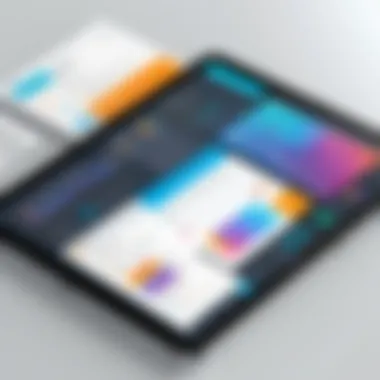

Each case study reinforces how essential tools like HotSchedules can not only streamline staff coordination but can pave the way for improved overall business performance.
Challenges and Limitations of HotSchedules
In any application, it is essential to understand the challenges and limitations that users may encounter. For HotSchedules, these challenges can influence how effectively managers and employees use the software. Identifying these aspects allows industry professionals to assess whether HotSchedules meets their specific needs.
Common Issues Faced by Users
Users often report several common problems when utilizing HotSchedules. These issues can hinder the application’s effectiveness, leading to frustration and decreased productivity.
- Technical Glitches: Sometimes users experience crashes or slow performance during peak usage times. These technical difficulties can affect the scheduling process and employee access to the system.
- User Interface Complications: Some users find the user interface not very intuitive. Navigating through the different features may require a learning curve, which can lead to errors in scheduling.
- Integration Challenges: While HotSchedules offers integration with various third-party applications, users sometimes face difficulties linking to their existing systems, such as POS or HR software. These integration issues can limit the full utility of the application.
- Limited Customization: Although HotSchedules provides templates and tools for scheduling, some users find the customization options insufficient for unique needs. This can limit facilities in industries with specific operational workflows.
Recognizing these challenges is the first step toward optimizing the use of HotSchedules. Addressing these issues through training and support can improve user experience and functionality.
Market Competition
The competitive landscape for scheduling applications is quite robust. HotSchedules faces significant pressure from various other platforms that offer similar functionalities.
- Diverse Alternatives: Competitors like When I Work, Deputy, and Shiftboard also provide efficient tools for scheduling, time tracking, and communication. Each of these platforms has unique features, appealing to different segments of the market.
- Pricing Strategies: Competitive pricing offers another challenge. In a price-sensitive market, businesses often seek the best value. HotSchedules must balance its pricing to remain attractive while also conveying the value of its extensive features.
- Innovation and Adaptability: The rapidly evolving technology landscape demands continuous innovation. Competitors may introduce new features or enhancements faster than HotSchedules can adapt, potentially causing customers to consider other options.
"Even the best tools have limitations; understanding these can lead to better usage and decision-making."
By acknowledging these challenges, industry professionals can make informed decisions on utilizing HotSchedules and potentially enhance its effectiveness within their businesses.
Future Trends in Scheduling Applications
The future of scheduling applications, specifically with tools like HotSchedules, is vital as industries grapple with rapid change. Understanding these trends is necessary for decision-makers aiming to enhance employee management and operational efficiency.
Technological Innovations
Technological advancement continues to drive the evolution of workforce management applications. In the context of HotSchedules, several innovations are prominent:
- Artificial Intelligence: AI is increasingly integrated into scheduling systems. It helps predict staffing needs based on historical data, reducing the risk of under or over-staffing.
- Machine Learning: This enhances the system's ability to learn from user inputs. Such adaptability allows for more precise scheduling over time.
- Cloud Computing: With a cloud-based system, users can access HotSchedules from any location. This provides flexibility for managers and employees, as they can view schedules or request changes in real-time.
- Mobile Technology: The rise of mobile applications ensures that employees can manage their schedules on-the-go, fostering increased engagement and accountability.
These innovations are reshaping how organizations approach staff management. They lead to more efficient processes, giving businesses the agility to adapt to new challenges.
Shifts in Workforce Management
As work environments evolve, so do the needs of the workforce. Specific shifts are influencing how scheduling applications are designed and implemented:
- Remote Work: The increase in remote and hybrid work models necessitates adaptable scheduling tools. HotSchedules must support flexible shifts and varying roles to meet these needs.
- Employee Experience Focus: Modern applications now aim to enhance employee satisfaction. Features like shift swapping and visibility into schedules help empower employees.
- Data-Driven Decisions: Organizations are more reliant on data analytics to drive scheduling processes. Increased emphasis on metrics such as labor costs and employee productivity shapes scheduling strategies.
- Workforce Diversity: Recognizing diverse work patterns and needs is crucial. Applications must accommodate varied availability and preferences, fostering inclusivity.
"Staying ahead involves not just understanding current tools but also anticipating workforce trends. This adaptability is key for strategic implementation."
The End: Evaluating HotSchedules for Strategic Implementation
In this article, the focus on HotSchedules culminates in an essential evaluation of its strategic implementation within various industries. Understanding how to leverage this workforce management application is critical for decision-makers who aim to enhance operational efficiencies.
HotSchedules provides a comprehensive suite of functionalities tailored to meet the unique needs of different sectors. From enabling smooth employee scheduling to facilitating precise time and attendance tracking, its versatility stands out as a core strength. This adaptability allows businesses to effectively manage their workforce, ultimately contributing to better employee satisfaction and reduced labor costs.
Importance of Strategic Considerations
When implementing HotSchedules, several key considerations must be evaluated:
- Integration with Existing Systems: Understanding how HotSchedules interacts with current IT infrastructure can prevent disruptions in workflow. The ability to seamlessly connect with POS systems, HR software, and third-party applications enhances its usability.
- User Experience: A positive user experience can significantly increase adoption rates. The interface design and mobile accessibility of HotSchedules can directly affect employee engagement and productivity.
- Training and Support Needs: Assessing the required training and ongoing support ensures that all users can navigate the system effectively. This is particularly crucial for large organizations, where comprehensive training programs may be necessary.
By investing time to understand these factors, organizations can achieve a smoother transition and maximize the return on investment with HotSchedules.
Long-term Benefits
Strategic implementation of HotSchedules should not only focus on immediate gains but also on long-term benefits.
- Increased Efficiency: Over time, businesses can expect to see reduced time spent on scheduling, which allows management to focus on higher-value tasks.
- Scalability: As a company grows, adapting the scheduling system is paramount. HotSchedules offers scalability that makes it suitable for various business sizes, adjusting to accommodate changing needs.
- Data-Driven Insights: The system provides valuable analytics that can help drive decision-making and identify areas for improvement in workforce management.
Culmination
In summary, evaluating HotSchedules for strategic implementation involves a thorough analysis of its features, benefits, and alignment with business goals. Professionals must weigh the considerations highlighted above to ensure that they fully harness the potential of this powerful workforce management tool. By doing so, they can significantly transform their operational processes to meet the demands of the modern workplace.







