Exploring Google Docs for Efficient Document Management


Intro
In today's fast-paced digital landscape, managing documents effectively is essential for any organization. Google Docs Document Management System stands out as an invaluable tool, reshaping how teams collaborate and share their work. The need for real-time access to documents allows professionals to stay agile and responsive. With its user-friendly interface and cloud-based structure, Google Docs enables not just simple document creation but a comprehensive management system tailored to the needs of businesses.
This article aims to unpack the various layers of Google Docs, starting from its fundamental features to its advanced capabilities. Decision-makers and IT professionals can benefit immensely from understanding how to leverage these functionalities, thus enhancing productivity and optimizing workflows. Educating your team about the nuances of Google Docs can lead to streamlined collaboration and better document organization, making this exploration not just necessary but beneficial for success in any professional setting.
Software Overview
Brief Description of Software
Google Docs is part of Google Workspace, a suite designed for enhanced productivity and collaboration in various professional environments. Serving as a cloud-based word processing tool, this software allows users to create, edit, and share documents in real time. The accessibility of Google Docs means documents are stored online, so they can be accessed from anywhere, provided there’s internet connectivity. This ensures that colleagues are always in sync, whether they’re working from the same room or across continents.
Key Features and Functionalities
Google Docs is not just about writing; it’s a robust document management system with an array of features:
- Collaborative Editing: Multiple users can work on a document simultaneously, making changes that can be seen in real time.
- Comments and Suggestions: Users can leave comments and suggest edits without altering the original text, which facilitates constructive feedback.
- Version History: The ability to track changes over time lets teams see who made what changes and revert to previous versions if needed.
- Templates: Google Docs offers a variety of templates, simplifying the creation of business proposals, reports, and other common documents.
- Add-ons: Customizable options through third-party tools extend its capabilities further, allowing users to integrate additional functionalities tailored to their specific needs.
"In an era where collaboration is key, having a tool that promotes seamless teamwork is invaluable. Google Docs provides that and more."
- Accessibility: Works on any device with a web browser, including smartphones and tablets, ensuring that documents are always at hand.
- Integration with Google Drive: Smooth collaboration within the entire Google suite simplifies file management.
These features position Google Docs not as a mere word processor but rather as a comprehensive document management system that addresses the demands of modern workplaces.
Detailed Comparison
Comparison with Competitors
While Google Docs boasts a myriad of features, it’s essential to acknowledge how it stacks up against competitors like Microsoft Word, Dropbox Paper, or Zoho Writer. Some points of comparison include:
- Price: Google Docs is generally more cost-effective, offering a free version with ample features and premium options for larger organizations.
- Ease of Use: Users often find Google Docs to have a more intuitive interface compared to some competitors, making onboarding quicker.
- Collaboration: Real-time collaboration is a standout feature; while Word offers this, the ease of access in Google Docs enhances user experience.
Pricing Structure
Google Docs is part of Google Workspace, which has different pricing tiers:
- Free Version: Ideal for individuals and small teams who need basic document functionalities.
- Business Starter: Priced affordably, offering increased storage and additional features for small to medium businesses.
- Business Standard: Adds enhanced control features and more storage options.
- Enterprise: Provides advanced security and management options for large organizations with extensive collaboration needs.
This pricing flexibility makes Google Docs accessible to a broad audience while catering to the specific needs of various organizational sizes.
Understanding how Google Docs integrates into both the corporate and academic blocks of life can greatly influence one’s choice of document management software. This system not only manifests efficiency but also cultivates a culture of smooth collaboration, making it a go-to resource for modern enterprises.
Foreword to Google Docs Document Management System
Navigating the fast-paced world of modern business requires tools that not only keep up but also enhance productivity and collaboration. Here lies the significance of the Google Docs Document Management System. It is not merely a writing platform; it is a comprehensive solution for document handling that can transcend traditional limitations. Whether for remote project teams, educational institutions, or corporate environments, Google Docs serves as a linchpin fostering seamless communication and document exchange.
Definition and Overview
At its core, Google Docs is a cloud-based word processing application that allows users to create, edit, and collaborate on documents in real time. What sets it apart is its accessibility; being web-based means it can be accessed from any device with internet connectivity. This flexibility proves essential when team members are scattered across different locations, allowing them to contribute to the same document simultaneously. Key functionalities include variable formatting options, integration with other Google services, and a wealth of templates that can cater to various needs—from academic essays to formal reports.
The integration with Google Drive further enhances its capabilities, providing a centralized location to organize and store documents securely. Users can manage file versions, share links, and control permissions without the fuss of conventional desktop applications. With Google Docs, the cumbersome nature of editing a document attached to an email is largely eliminated, paving the way for efficiency.
Importance in Modern Workflows
In an age where agility is crucial, the importance of Google Docs in modern workflows cannot be overstated. It’s designed for collaboration, allowing teams to break down silos and engage in transparent discussions over document content. The ability to leave comments, suggest edits, and see changes made in real time greatly enhances communication. This real-time interaction encourages transparency and accountability, as everyone involved can observe and contribute to ongoing discussions.
The document management system becomes even more vital for organizations transitioning to remote or hybrid work models. The shift changes how teams interact, and tools that facilitate smooth cooperation are thus indispensable. Additionally, given that documents can be accessed from any device—be it a smartphone, tablet, or computer—teams can remain productive from virtually anywhere.
Moreover, businesses today are increasingly focused on sustainability. By adopting cloud-based solutions, organizations can reduce their reliance on paper—a step toward more environmentally-conscious practices.
In short, Google Docs is not just about document creation; it’s about fostering an environment of collaboration that caters to the evolving dynamics of the modern workplace.
Core Features of Google Docs
Google Docs has become a staple in modern document management systems, especially in the corporate world. The core features of this platform empower users to create, collaborate, and manage documents effortlessly. As businesses emphasize efficiency, the importance of these features cannot be overstated. They provide a solid foundation that redefines how teams work together, streamlining processes in ways that traditional methods often struggle to match.
Document Creation and Editing
The ability to create and edit documents in Google Docs is one of its key functionalities. Users can start from scratch or utilize an array of pre-designed templates that cater to diverse needs—from business proposals to resumes. This flexibility not only saves time but also ensures consistency across documents.
In addition to this, Google's cloud-based technology allows for seamless auto-saving. Imagine writing a critical report, only for your computer to crash. With Google Docs, your work isn't lost in the digital ether. Changes are saved continuously, so you can rest easy knowing that your latest revisions are captured.
Moreover, the editing tools in Google Docs are robust yet user-friendly. Features like spell check, grammar suggestions, and various formatting options make it easy for users of all skill levels to produce polished documents. These tools are designed to cater to both new users and seasoned professionals, making document creation less of a chore and more of an integral part of daily workflow.
Real-Time Collaboration
The hallmark of Google Docs is its real-time collaboration feature. Multiple users can work on a document simultaneously, observing changes as they occur. This is a game-changer for teams spread across different locations. For instance, a marketing team can brainstorm ideas in one document, with everyone contributing their insights live without needing to send endless email attachments back and forth.


"Real-time collaboration doesn't just enhance productivity; it fosters a sense of teamwork and collective ownership."
With features such as commenting and suggesting edits, collaboration becomes a dynamic process rather than a rigid one. Team members can add comments, highlight sections in need of review, or propose changes that others can accept or reject. This streamlines feedback loops and saves valuable time—a crucial consideration for busy executives and professionals.
File Sharing and Permissions
File sharing is another critical component of Google Docs that supports effective document management. Sharing a document can be as simple as clicking a button and entering an email address. However, it’s the permissions feature that distinguishes Google Docs from many other platforms. Users can control who can edit, view, or comment on a document—providing security while still enabling collaboration.
This capability is particularly important for sensitive information. For example, a finance department crafting a budget proposal can share it with key stakeholders, allowing them to review but not edit, ensuring the integrity of the document remains intact.
Furthermore, users can easily change permissions or revoke access, making it an adaptable system that grows with an organization’s needs. Even when dealing with external partners or clients, you can feel secure in knowing that your information won’t be mishandled or improperly accessed.
Benefits of Using Google Docs
In today’s fast-paced digital environment, efficiency and effectiveness are paramount. Google Docs stands out as a robust document management tool, lauded not just for its basic functionalities but for the multifaceted advantages it brings to the table. The benefits of using Google Docs are numerous and have a direct impact on team productivity and collaboration. This section encapsulates how adopting Google Docs can transform workflows and drive performance.
Enhanced Productivity
When you think about boosting productivity, collaboration and streamlined processes become crucial. Google Docs enhances productivity through its real-time collaboration features. Team members can work on the same document simultaneously, seeing changes as they happen. This eliminates the cumbersome back-and-forth of emails with attachments. Imagine a project meeting: team members can brainstorm ideas in a Google Doc, adjusting content and providing feedback on the fly. This immediate feedback loop not only saves time but also fosters a more dynamic environment where ideas can flourish.
To optimize productivity, Google Docs also allows for advanced editing tools that cater to various writing styles and needs. Features like voice typing and the Explore tool add an extra layer of convenience. These tools help users generate content faster, making the writing process less of a chore and more like second nature.
Accessibility Across Devices
In a world where flexibility is key, having access to documents anywhere and anytime is a game-changer. Google Docs caters precisely to this need. It is cloud-based, which means documents are stored online, accessible from any device with an internet connection. Whether you're at the office on a robust desktop or on the go with your smartphone, your documents are just a few clicks away.
To illustrate this point, consider a scenario where an entrepreneur is traveling for business. With Google Docs, they can open their laptop during a flight or pull up their phone while waiting at the airport and continue working on their pitch deck. This seamless transition across devices allows productivity to extend beyond the walls of a traditional office, promoting a more adapted and modern workplace.
Integration with Other Google Services
Integration is another cornerstone of Google Docs' appeal. Being part of Google’s ecosystem, it works harmoniously with other services like Google Drive, Google Sheets, and Google Slides. This offering promotes a cohesive workflow where a document can pull together data from spreadsheets or presentations effortlessly.
For example, you can easily attach a Google Sheet to a report in Google Docs, automatically syncing updates between the documents. This interconnectivity saves time and ensures consistency across platforms. Furthermore, with features like Google Keep for notes and Google Calendar for scheduling, users have a fully integrated work environment at their disposal.
"The integration of Google Docs with other Google services promotes a comprehensive ecosystem that enhances productivity and collaboration across teams."
Advanced Functionalities
The advanced functionalities of Google Docs elevate it well beyond the status of a mere word processor. These features facilitate not only seamless document management but also optimize collaboration within teams, ensuring everyone can contribute effectively without losing track of edits or ideas. Understanding these functionalities can significantly impact productivity and efficiency in any professional setting, thus warranting close attention from decision-makers and IT professionals.
Version History and Document Recovery
One of the standout features of Google Docs is its version history. This functionality allows users to track changes made over time, making it easier to revert to previous document states. Users often find solace in knowing that mistakes can be rolled back, minimizing the fear of losing crucial work or making irreversible errors.
To access version history, one merely opens the document, clicks on "File," and then selects "Version history." There, a timeline appears, showcasing all changes with the corresponding authors. This can be particularly useful during collaborative projects where multiple individuals are making edits.
"Version history empowers teams to experiment and innovate without the perpetual worry about losing valuable content."
Utilizing document recovery options, users can restore any version at the click of a button, which is a reassuring safety net for any document-related anxiety. Moreover, this feature encourages experimentation and creativity. Since you can recover previous iterations, teams can explore radical ideas without fear.
Comments and Suggestions Features
Google Docs excels in facilitating real-time feedback through its comments and suggestions features. Unlike traditional document sharing methods where feedback becomes buried in endless email threads, comments allow for direct interaction within the document itself.
Users can highlight specific text, add comments for clarity, or suggest edits without altering the original text. When a suggestion is made, it appears in an easily identifiable format, which can then be accepted or rejected by the original author. This interaction creates an engaging dialogue surrounding the content.
A significant advantage is the ability to tag colleagues by using the "@" symbol, which sends notifications to relevant individuals. This simple act can dramatically streamline communication, ensuring that everyone stays in the loop without any unnecessary back-and-forth.
Add-Ons and Extensions
The functionality of Google Docs can be greatly enhanced through add-ons and extensions, which allow users to customize their experience according to their specific needs. With a plethora of available add-ons, one can find tools that cater to everything from grammar checks to project management. For instance, the EasyBib add-on simplifies citation formatting, while DocuSign allows for seamless electronic signatures directly within Google Docs.
To explore these options, users simply navigate to the "Add-ons" menu and can browse through various tools, enabling them to tailor the document creation process.
Incorporating add-ons presents a unique flexibility that other document management solutions may not offer. Teams can adopt tools that align perfectly with their workflow, whether for design, data analysis, or task management.
In summary, these advanced features contribute significantly to Google Docs' appeal in an increasingly interconnected and fast-paced work environment. Mastering these functionalities allows users to leverage technology to its fullest potential, transforming how teams collaborate and manage their documents.
Comparative Analysis with Other Document Management Systems
In the ever-evolving digital landscape, choosing the right document management system can determine the success or failure of collaborative efforts within an organization. Google Docs stands out as an influential player, and comparing it with other popular systems helps illuminate its unique attributes and shortcomings. A comparative analysis is not just about preferences; it addresses specific functionalities, pricing, user experience, and ecosystem compatibility. Understanding these features helps organizations make informed decisions that align with their operational goals.
Google Docs vs. Microsoft Word
When pitting Google Docs against Microsoft Word, we see a fundamental contrast driven by their core operational philosophies. Microsoft Word, embedded within the Microsoft Office suite, has been a staple in document processing for years. It boasts powerful desktop capabilities, rich formatting options, and an extensive array of templates. In essence, it caters well to users who depend upon intricate design and formatting.
However, Google Docs pulls ahead in terms of real-time collaboration. Teams can easily work together on a document, with edits appearing instantly for all to see, eliminating the confusion that can arise from back-and-forth email attachments. Consider the following:


- Accessibility: Google Docs is primarily cloud-based, allowing access from any device with internet. Microsoft Word, on the other hand, has a robust offline functionality but now also offers a cloud version.
- Collaboration: With Google Docs, multiple users can edit, comment, and chat concurrently, which enhances teamwork. Word has similar features, but they often lean towards a more document-centric approach rather than collaboration.
Ultimately, the choice between Google Docs and Microsoft Word hinges on specific requirements—be it extensive formatting needs or collaborative features.
Google Docs vs. Dropbox Paper
Dropbox Paper is an interesting contender when juxtaposed with Google Docs. Both are cloud-based and facilitate collaboration, yet their focuses differ significantly. Dropbox Paper aims to combine note-taking functionality with collaborative document editing. It allows users to create meeting agendas, to-do lists, and more within a single space.
While Google Docs excels in conventional document creation and has myriad formatting options, Paper emphasizes a minimalist approach. Here are some elements worth noting:
- Functionality: Google Docs provides a broader range of document editing tools, whereas Dropbox Paper emphasizes flexibility and integration with other Dropbox features.
- User Experience: Paper’s interface is simpler and more focused on workflow, while Google Docs caters to more traditional document formatting.
For teams focused on straightforward documentation with built-in task management, Dropbox Paper might hold an edge, but if the goal is comprehensive document creation, Google Docs is more potent.
Google Docs vs. Notion
Notion takes a unique approach by being more than just a document editor; it’s a complete workspace that integrates notes, tasks, databases, and more. In contrast with Google Docs, Notion consolidates various elements into a single platform, appealing to users who prefer having everything organized in one place.
On the other hand, it’s important to understand their document handling:
- Organization: Google Docs is excellent for traditional document editing, allowing clean formatting and familiar formatting features. Notion organizes information through blocks and allows a more visual representation, but it might lack some of Docs’ advanced text editing capabilities.
- Collaboration: Both platforms facilitate collaboration, however, Docs might still be seen as more intuitive for pure document creation and sharing.
Notion offers flexibility and an expansive ability to manage different document types, while Google Docs shines in the document-centric arena.
"In the end, the best choice depends on an organization’s specific needs and workflows. Consider the balance between robust document creation versus integrated task and project management to steer your decision effectively."
As organizations navigate the myriad options available in document management systems, understanding these comparative dynamics is crucial. The right tool hinges on both individual and organizational priorities, ensuring that the chosen platform aligns seamlessly with ongoing tasks and larger strategic goals.
Security and Compliance Considerations
In the digital age, security and compliance are not just afterthoughts–they're cornerstones of effective document management systems. For businesses that rely heavily on modes of communication and documentation like Google Docs, these challenges magnify in significance. Proper measures in place can protect sensitive information and ensure that collaborative efforts adhere to necessary regulations.
Understanding the intricacies of these factors is essential for decision-makers and IT professionals; it aids in maintaining integrity and trust with clients and stakeholders. Every document holds potential risks, as lapses in security can lead to unauthorized access or data breaches. In addition, compliance with industry standards is paramount, lest organizations expose themselves to legal troubles or reputational damage.
Data Encryption and Privacy
Data encryption acts as the digital equivalent of a locked vault. Google Docs employs encryption protocols to safeguard documents both at rest and in transit. This means that whether you're collaborating on a project from your office or accessing that same document from a café, robust measures ensure that prying eyes are shut out.
- End-to-End Encryption: Google encrypts files to protect them against interception and unauthorized access.
- Data Residency: Knowing where your data resides can affect privacy. Google ensures compliance based on regional regulations, enhancing user confidence.
However, this doesn’t mean users should be complacent about privacy. Google's privacy policy should be reviewed in concert with business guidelines. Awareness of how data is stored and managed can guide best practices within organizations, providing employees with a clearer picture of their responsibilities.
"A chain is only as strong as its weakest link." – This saying rings true for document security.
Compliance with Industry Standards
Compliance isn’t simply a check-box exercise; it's an ongoing commitment to uphold established guidelines that govern data security and privacy. Industries vary, yet the principles remain consistent. For instance, companies dealing with personal health data must adhere to HIPAA in the United States. Google Docs, by aligning its features with such regulations, supports users in maintaining their own compliance.
By integrating various compliance measures, organizations can safeguard sensitive information without compromising workflow efficacy. Technologies like audit logs allow for tracking and accountability, providing peace of mind that proper channels are being followed. Companies can also take advantage of:
- Regular Updates: Google frequently updates its compliance measures to keep up with evolving regulations.
- Third-party Compliance Certificates: These validate Google's adherence to privacy laws, giving users an additional layer of security assurance.
As we steer toward increased remote work and international collaborations, understanding the relationship between security and compliance is pivotal. Companies must not only stay updated on regulations but foster a culture of privacy awareness among employees. In due course, this will enhance both document security and compliance adherence, aligning the organizational goals with legal requisites.
Tips for Effective Utilization of Google Docs
In the fast-paced world of modern business, mastering efficient document management is not just a nice-to-have skill; it’s essential. Google Docs, a leader in document management systems, enables organizations to leverage collaboration and creativity effectively. This section is particularly valuable because well-organized documents can save time, enhance productivity, and improve team collaboration. Below are some detailed approaches to make the most out of Google Docs.
Organizing Documents Efficiently
When chaos reigns in your digital workspace, productivity goes out the window. To keep things shipshape, it’s vital to establish a system for organizing documents. Here are some strategies you might consider:
- Use Folders and Subfolders: Create a hierarchy of folders to categorize documents by projects, teams, or clients. Subfolders can add another layer of clarity.
- Naming Conventions: Adhere to a consistent naming system for files. For example, using formats like helps in quickly identifying document versions.
- Color-Coding: By applying colors to your folders, you can visually distinguish between different categories at a glance, which adds an extra layer of efficiency to your document management.
Efficient organization is not just about storing files; it's about knowing where everything is when you need it. A well-structured Google Docs workspace can make it easier to collaborate and share documents among team members.
Leveraging Keyboard Shortcuts
In any digital workspace, knowing your shortcuts can turn you into a productivity wizard. Google Docs has numerous keyboard shortcuts designed to speed up everyday tasks. Here’s why you should start leveraging them:
- Time-Saving: Fewer clicks mean more time to focus on the task at hand. For example, using Ctrl + B to bold text instead of navigating through menus can save precious minutes.
- Improved Efficiency: Repeating tasks can become monotonous. Shortcuts minimize that by allowing for swift execution of often-used commands.
- Enhanced Workflow: Familiarity with shortcuts creates a smoother workflow and helps you maintain your momentum while working.
Here’s a list of a few of the most popular shortcuts to get you started:
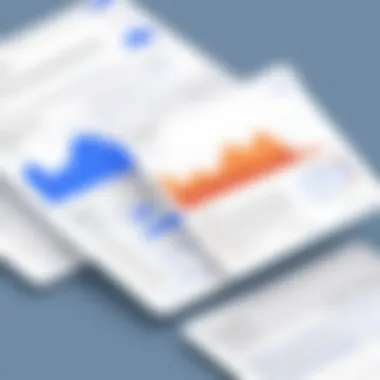

- Ctrl + K: Insert a link
- Ctrl + Z: Undo your last action
- Ctrl + A: Select all text
"The fewer mouse clicks required, the better the workflow. Keyboard shortcuts convert mundane tasks into second nature actions."
Utilizing Templates for Consistency
A professional image speaks volumes about your work. Utilizing templates in Google Docs helps maintain consistency across documents, which in turn enhances your organization's credibility. Consider the following points:
- Branding: Custom templates can be designed to reflect your brand colors and logos, ensuring that every document aligns with your organization’s identity.
- Standardization: Templates guarantee that all relevant information is captured. This is especially useful for reports, proposals, and meeting notes.
- Time Efficiency: Instead of starting from scratch each time, templates save effort and resources by providing a prestructured format that can be quickly filled in.
Creating a template is as simple as setting up a document with your preferred layout, styles, and elements, then saving it as a template for future use. Templates can range from simple layouts to more complex structures depending on your particular needs.
Community and Support Resources
In the digital age, having access to reliable support and community resources is vital for maximizing the potential of any software. For Google Docs users, this becomes especially important given the extensive features and capabilities the platform offers. The combination of official support channels and user-driven community forums creates a robust ecosystem that can address common concerns, share innovative approaches, and foster a culture of collaborative learning. This section aims to spotlight the available resources that can help users navigate Google Docs, whether they are novices just dipping their toes into the waters or seasoned pros looking for advanced tips.
Official Google Support and Documentation
When it comes to understanding the technical aspects and operational features of Google Docs, the Official Google Support and Documentation acts as the first line of defense. Here, users can find detailed guides, step-by-step instructions, and troubleshooting assistance tailored specifically for Google Docs.
Some key advantages include:
- Comprehensive knowledge base: Covers everything from basic document creation to advanced formatting options.
- Search functionality: Users can quickly find solutions for specific problems through an efficient search tool.
- Regular updates: Documentation is frequently revised to include new features and functionalities as they are rolled out.
- Product tutorials: These often come in the form of easy-to-follow video walkthroughs, making it accessible for visual learners.
When in doubt, a visit to these resources often provides the answer or points users in the right direction. Perhaps the most reassuring aspect is the user trust in this vetted source, which ensures that the information is accurate and up-to-date.
User Forums and Communities
While official documentation is invaluable, User Forums and Communities add a different flavor to the support landscape. These platforms, often populated by enthusiastic Google Docs users, can offer insights and suggestions born from real-world experiences. Engaging in these communities can be beneficial for several reasons:
- Peer-led knowledge sharing: Experienced users often share workarounds for common challenges or tips for maximizing the platform’s utility.
- Diverse perspectives: Issues can be viewed from multiple angles, and discussion threads may reveal solutions that aren’t mentioned in official documentation.
- Networking opportunities: Connecting with others can lead to collaborations, mentorships, and exchange of ideas.
Popular platforms for engaging with fellow Google Docs users include reddit.com, where there are specific threads on Google products, and various Facebook groups dedicated to productivity and document management. These forums cultivate a sense of community and often lead to the identification of best practices that may not be documented officially.
Engaging with user communities often does not just solve the immediate issue but also enhances one's understanding of Google Docs as a whole.
Future Trends in Document Management
The landscape of document management is rapidly evolving, with cutting-edge trends shaping how organizations operate. This section highlights the significant trends that will influence how we create, share, and manage documents in the future. As we see technological advancements, organizations must carefully consider these trends to remain competitive and enhance their capabilities.
AI Integration in Document Management Tools
Artificial Intelligence is transforming document management systems in ways that were once merely the stuff of science fiction. AI integration stands out as a crucial trend because it allows for automation of many mundane tasks involved in document handling. The ability to automate repetitive processes not only leads to increased efficiency but also reduces human error. For instance, AI-driven tools can categorize documents based on content, making it easier for teams to locate necessary files without sifting through endless folders and files manually.
Moreover, AI leads to improved collaboration. Features like smart suggestions in Google Docs can draft content or suggest edits, taking the legwork out of initial writing tasks. These capabilities free up human resources for more strategic thinking and creativity. Here’s a brief overview of potential benefits brought by AI in document management:
- Time-saving: Automating repetitive tasks allows teams to focus on strategic initiatives.
- Enhanced collaboration: Intelligent suggestions create an interactive writing environment.
- Better categorization: AI helps maintain document organization, making retrieval faster.
"AI in document management is not just a trend; it is the future that promises more intelligent workflows and hassle-free collaboration."
The Role of Cloud Computing
Cloud computing plays a significant part in the future of document management, fundamentally reshaping how we manage information. As more organizations transition to remote work environments, the demand for accessible and centralized document storage solutions becomes glaringly clear. Cloud computing allows users to access documents from anywhere, breaking down geographical barriers and fostering collaboration.
By leveraging cloud platforms like Google Drive, companies can ensure that their documents are not only stored securely but are also available for real-time collaboration and modification by team members scattered across various locations. The key benefits of cloud computing in document management include:
- Accessibility: Employees can access documents on various devices without being tethered to a physical location.
- Cost-effective: Reduces overhead costs related to IT infrastructure and maintenance.
- Scalability: Organizations can easily upscale or downscale their storage solutions based on their needs.
Looking to the future, the synergy between AI and cloud computing will likely deepen, leading to even more streamlined processes and user experiences. Together, these elements pave the way for smarter, more efficient document management solutions.
By emphasizing these trends, organizations can stay ahead of the curve, making informed decisions that will bolster their document management systems and enhance overall productivity.
Epilogue
As we draw the curtain on our exploration of the Google Docs Document Management System, it's essential to reflect on the significant takeaways from this journey. Understanding how to harness the features of Google Docs is not just beneficial; in today's fast-paced environment, it could very well be the difference between stagnation and progression in various business workflows.
Final Thoughts on Google Docs
In the realm of document management, Google Docs stands out as a powerful tool. It integrates seamlessly with existing workflows, enhancing efficiency and collaboration among team members. Its real-time collaboration features allow for synchronous editing, ensuring that everyone is on the same page without version control headaches. This alone can save hours in projects where multiple contributions are necessary.
Moreover, the accessibility that Google Docs offers cannot be understated. Whether one is on their laptop at the office or using their smartphone on the go, vital documents are at arm's length, ready to be accessed or edited. This mobility caters to the demands of modern work, where many engage in remote or hybrid setups.
While it’s easy to get lost in the flashy features of Google Docs, the underlying principle remains its capacity to streamline workflows. The integration with other Google services enhances its functionality, linking emails with documents seamlessly. By using these combined forces, professionals can set up a robust environment that prioritizes productivity and collaboration.
In summary, Google Docs provides a comprehensive answer for those looking to improve document management. Its features, designed with versatility in mind, cater to a range of applications from simple note-taking to intricate project planning. As industries continue to evolve, prioritizing systems that enhance teamwork and ease of use will be critical. Thus, adopting Google Docs may just place an organization ahead of the curve, driving forward in efficiency and innovation.
"The right tool can make a world of difference in how teams collaborate and bring their ideas to fruition."
As you think about how to implement these learnings, consider your team's specific needs. Will you explore its vast templates? Or perhaps focus on maximizing real-time feedback? Whatever your next step might be, know that embracing the capabilities of Google Docs isn’t merely a choice; it might be a necessity for staying competitive.







