Exploring Geckoboard: A Guide for Advisors


Intro
Business intelligence tools play an integral role in helping organizations make informed decisions based on data. Geckoboard is one such tool, providing a platform for visualizing key performance indicators and metrics in real time. This article will explore Geckoboard in depth, outlining its functionalities, integrations, and use cases to help advisors and consultants understand how it can serve diverse business needs.
Understanding Geckoboard is vital for industry experts. This guide aims to empower professionals with the knowledge required to recommend Geckoboard effectively. While many software solutions exist in the market, Geckoboard distinguishes itself through its user-friendly design, robust integration capabilities, and flexibility.
Software Overview
Brief Description of Software
Geckoboard is a cloud-based business intelligence and data visualization tool. It enables companies to compile and display relevant data on customizable dashboards. These dashboards can showcase real-time business metrics, making it easier for stakeholders to monitor performance.
Key Features and Functionalities
Geckoboard comes with a range of features tailored to enhance data visualization and reporting:
- User-Friendly Interface: The design is intuitive, allowing users to create and edit dashboards without extensive training.
- Real-Time Data Updates: Dashboards can reflect data changes instantly, which is crucial for businesses that rely on timely information.
- Integration Capabilities: Geckoboard connects with various data sources, including Google Analytics, Slack, and other business applications, enabling seamless data flow.
- Customizable Dashboards: Users can tailor dashboards to fit specific business needs, ensuring that only the most relevant metrics are displayed.
- Collaboration Tools: Teams can share dashboards and visualizations easily, promoting collaborative decision-making across the organization.
"In today's data-driven landscape, having a tool that translates complex data into simple visuals is essential for maintaining a competitive edge." - Business Advisor
Detailed Comparison
Comparison with Competitors
While Geckoboard offers many advantages, it is also essential to compare it with its competitors to understand its position in the market. Key competitors include:
- Tableau: Known for advanced analytics and complex visualizations but may require more training to use effectively.
- Power BI: Offers strong integration with Microsoft products but could be overwhelming for simple dashboarding needs.
- Looker: Focuses more on data exploration and less on real-time dashboarding.
Pricing Structure
Geckoboard's pricing is competitive and designed to cater to various business sizes. The pricing model includes different tiers based on features and the number of users. The clear and transparent pricing allows businesses to choose a plan that aligns with their requirements and budget.
- Starter Plan: Ideal for small teams.
- Growth Plan: Suitable for medium-sized organizations.
- Enterprise Plan: Tailored for large companies needing advanced features.
Prelims to Geckoboard
Geckoboard stands out in the crowded field of business intelligence tools, primarily due to its focus on simplifying data visualization and reporting. In an age where organizations generate vast amounts of data, the ability to interpret and act upon that data is crucial. Advisors and decision-makers require reliable tools to transform raw information into actionable insights. Therefore, understanding Geckoboard becomes essential as it not only meets this need but also enhances the overall decision-making process.
One of the key benefits of Geckoboard is its user-friendly interface, which allows clients from various sectors to engage directly with their data. By enabling straightforward access to analytics, it fosters a culture of data-driven decision-making. The intuitive design helps users to swiftly create dashboards tailored to their specific metrics without requiring extensive technical skills.
Furthermore, the platform’s real-time data capabilities empower users to make informed choices based on the latest information. This feature is increasingly relevant in today’s fast-paced business environment, where decisions must be timely to maintain a competitive edge.
When considering the implementation of a tool like Geckoboard, advisors must also assess various elements such as integration with existing systems, user adoption, and long-term scalability. These factors can significantly affect the effectiveness of the tool within an organization.
"Understanding how to leverage Geckoboard’s capabilities can greatly influence an organization's success in data management."
In summary, the introduction to Geckoboard is not just about what the tool offers, but also about the strategic advantages it can provide to businesses aiming to optimize their data utilization. By exploring its features and benefits, advisors can help their clients choose the right solutions aligned with their operational needs.
Defining Key Features
Understanding the key features of Geckoboard is crucial for advisors aiming to integrate this software into their business operations. These features are designed to address the needs of various users, enhancing the way organizations leverage data. The importance of defining these attributes lies in their ability to improve decision-making processes, data accessibility, and operational efficiency. Each feature plays a role in simplifying complex data into actionable insights, making it easier for stakeholders to comprehend and utilize.
Data Visualization Capabilities
Data visualization lies at the heart of Geckoboard's offerings. This capability empowers users to transform raw data into visual representations. Charts, graphs, and gauges provide intuitive displays that highlight trends and metrics. The primary benefit is clarity; the visual formats reduce the time needed to interpret data. Users can quickly identify anomalies or growth areas. By utilizing Geckoboard's data visualization tools, teams can focus on meaningful insights rather than getting lost in spreadsheets.
Moreover, effective data visualization fosters better communication within teams. When everyone can see the same data representations, discussions become more productive. Decision-makers can engage in informed dialogues based on visual evidence rather than hunches or incomplete information.
Customizable Dashboards
Geckoboard allows users to create customizable dashboards tailored to specific needs. Customization is not just about aesthetics; it enables users to prioritize what is most important to them. Different teams might require different data points for effective reporting. For example, marketing might focus on web traffic metrics, while sales will look closely at conversion rates.
This feature also supports the flexibility necessary for dynamic business environments. Users can change their dashboards as priorities shift or new goals are set. With just a few clicks, advisors can ensure that relevant information is always at the forefront. This adaptability contributes to a culture of responsiveness and agility.
Real-time Data Updates
Real-time data updates are a key feature that enhances the effectiveness of Geckoboard. In today's fast-paced business landscape, access to the most current information is vital. Real-time updates mean decisions can be made based on the latest data. For example, a retail manager can adjust inventory levels and marketing strategies based on real-time sales data. This responsiveness ensures that organizations remain competitive and can act quickly to changing market conditions.
Furthermore, the ability to showcase live data fosters transparency within organizations. When all team members can view the same information in real time, it aligns efforts and eliminates confusion.
"In fast-paced environments, every moment counts. Geckoboard’s real-time updates aid organizations in seizing opportunities as they arise."
In summary, defining the key features of Geckoboard reveals its potential to transform how organizations interact with and leverage data. These features not only enhance individual capabilities but also promote collective understanding and collaboration within teams.
Integration with Other Tools
In today's business environment, data is often dispersed across various platforms. Effectively utilizing Geckoboard requires an understanding of its integration capabilities with other tools. This integration is crucial for obtaining insights from diverse data sources. Using Geckoboard without these integrations limits its potential. By connecting it with existing systems, users can enhance their data visualization and reporting capabilities.
Benefits of Integration:
- Centralized Data Management:
By connecting multiple data sources, businesses can manage their information in one place. This brings coherence to data analysis. - Enhanced Decision-Making:
Integration allows for more precise data aggregation. Users gain comprehensive insights that inform business strategies. - Automation:
When tools work together, it reduces manual data entry. This saves time and reduces errors. - Scalability:
As organizations grow, their data sources multiply. Integration enables easy adaptation to these evolving needs.
Considerations for Integration:
- Compatibility: Ensure that data sources are compatible with Geckoboard. Not all platforms support seamless integration.
- Resource Allocation: Understanding the time and resources needed for integration can help. Sometimes, it might require dedicated personnel.
- Support: Evaluate the level of customer support provided during the integration process. Availability of assistance can alleviate challenges.
Connecting to Data Sources
Connecting to data sources is a critical component for any tool like Geckoboard. The process involves linking the software to various databases or applications that hold valuable data.
This functionality allows users to visualize real-time metrics conveniently. Finding the right connections is vital for practical usage.
Key Data Sources Supported:
- Google Sheets: A common tool for many businesses. Integrating this provides quick access to customized datasets.
- CSV Files: Users can upload CSV files with ease if their data is stored externally.
- Popular Applications: Integrating with applications like Slack, Salesforce, or HubSpot enhances reporting capabilities significantly.
Configuration is typically user-friendly, requiring minimal technical expertise. Most setups need simple authentication processes, and the software guides users through the steps.


API Access and Custom Integrations
For organizations with unique needs, Geckoboard offers API access. This is a significant advantage for companies that desire tailored solutions. Custom integrations allow businesses to extract data from their specific operational tools.
Using the API, developers can create connections that fit their workflows perfectly. This flexibility helps integrate Geckoboard seamlessly into existing infrastructure.
Benefits of API Access:
- Customization: Tailor integrations according to specific business requirements.
- Extended Functionality: Employ custom-built features that enhance the overall functionality of Geckoboard.
- Real-Time Updates: API connections can pull in data continuously. Thus, users always have the latest information at their disposal.
However, with the customization comes responsibility. Teams must ensure that their API usage aligns with best practices to maintain the integrity of their data.
By embracing these integration methods, Geckoboard not only becomes a reporting tool. It turns into a central hub for data analysis, facilitating informed business decisions.
Target Audience for Geckoboard
Understanding the target audience for Geckoboard is vital for its effective implementation and utilization. Recognizing who can benefit directly from the tool helps in tailoring its features and applications to meet the specific needs of various user groups. Every user group interacts differently with Geckoboard, which allows for unique data visualization and reporting needs. Below, we explore three primary user categories.
Business Analysts
Business analysts are key players in any data-driven organization. They seek actionable insights from data. Geckoboard empowers these professionals to create intuitive dashboards that display metrics relevant to their analyses. With the ability to pull in data from multiple sources, analysts can visualize trends in real time.
Through its data visualization capabilities, analysts can uncover patterns that may otherwise go unnoticed. They can adjust visualizations as needed to align with evolving business objectives. This adaptability ensures that stakeholders receive the relevant data they require for informed decisions.
IT Decision Makers
IT decision makers play a crucial role in selecting tools that can enhance organizational efficiency. Geckoboard stands out by offering seamless integration with various data sources. This integration is essential for IT departments looking to streamline operations without compromising on security or usability.
Moreover, the user-friendly interface minimizes the learning curve for new users, thus facilitating smoother adoption across the organization. IT leaders appreciate platforms that can be implemented with minimal disruption. Geckoboard addresses this concern effectively, allowing IT professionals to focus on strategic initiatives rather than getting bogged down in technical difficulties.
Small to Medium-sized Business Owners
Small and medium-sized business owners often face unique challenges in managing data resources effectively. For these entrepreneurs, Geckoboard provides a cost-effective solution that transforms complex data into meaningful insights.
They can utilize Geckoboard's customizable dashboards to monitor key performance indicators relevant to their specific industries. This ability means owners are not overwhelmed by data but can see straightforward metrics at a glance. Additionally, the platform’s real-time updates allow business owners to respond quickly to market conditions, enhancing agility and competitiveness.
In summary, Geckoboard caters to the distinct needs of business analysts, IT decision makers, and small to medium-sized business owners. Each group can leverage its capabilities to improve decision-making and operational efficiencies. Understanding the specific requirements of these users is crucial for maximizing the tool's value.
Practical Applications of Geckoboard
The practical applications of Geckoboard are significant in enhancing business intelligence and decision-making processes. This section examines the various ways that Geckoboard can be leveraged, emphasizing its role in performance tracking, team collaboration, and client engagement. Understanding these applications helps advisors and decision-makers identify how Geckoboard can best serve the unique needs of their organizations.
Performance Tracking
Performance tracking is one of the core functionalities offered by Geckoboard. Businesses utilize it to measure key performance indicators (KPIs) and other critical metrics in real-time. This capability allows teams to have instantaneous access to performance data, enabling quick analysis and response to trends.
By visualizing performance data, companies can ascertain how effectively they are meeting their goals. For instance, sales teams can monitor targets against achieved sales. This insight can drive strategies to boost sales, such as identifying underperforming products.
Geckoboard allows for easy customization of dashboards, providing tailored views depending on departmental needs. This means that performance metrics are relevant to each team without overwhelming them with unnecessary data.
When organizations implement effective performance tracking systems, they see several benefits:
- Increased Accountability: Teams can see their performance, fostering a culture of accountability.
- Informed Decision-Making: Quick access to data leads to faster decision-making.
- Enhanced Motivation: Visual indicators of progress can motivate teams to reach their targets.
Team Collaboration
Collaboration among team members is vital in any business environment. Geckoboard plays a pivotal role in facilitating effective teamwork. Its real-time data visualization serves as a shared resource where team members can see ongoing projects, results, and objectives.
When team members can access the same set of data, they can coordinate their efforts better. This alignment reduces the chances of miscommunication, ultimately leading to higher productivity.
Moreover, with customizable dashboards, team leaders can curate information that is most relevant for collaboration, ensuring that everyone is on the same page. This feature is particularly beneficial for remote teams, as it enables them to stay connected regardless of their physical location.
The primary advantages of enhanced team collaboration include:
- Improved Communication: Shared visuals create common ground for discussions.
- Streamlined Processes: Teams can identify bottlenecks and address them collaboratively.
- Collective Goal Setting: Teams can align on goals, which promotes unity and purpose.
Client Engagement
Client engagement is another critical application of Geckoboard. Through effective presentations of data, businesses can share insightful reports with clients. This transparency fosters trust and strengthens relationships.
Using Geckoboard, companies can create visually appealing dashboards that outline metrics relevant to clients, such as project progress and delivery timelines. Clients appreciate having real-time insights into their projects, allowing for proactive discussions instead of reactive ones.
Moreover, improved client engagement leads to greater satisfaction and retention. Clients who understand their projects are more likely to remain loyal.
In summary, the benefits of using Geckoboard for client engagement include:
- Increased Transparency: Clients appreciate knowing where they stand in the project lifecycle.
- Proactive Communication: Identifying issues before they escalate improves trust.
- Enhanced Client Satisfaction: Clients feel valued when they are actively informed.
Comparison with Competitors
Understanding how Geckoboard stands against its competitors is vital for making informed decisions. This comparison reveals strengths and weaknesses across various aspects such as features, usability, pricing, and the unique value each tool brings. Evaluating these factors helps advisors recommend the most suitable solution based on specific organizational needs. By studying competitors like Tableau, Power BI, and Google Data Studio, it becomes clear where Geckoboard excels and where it may fall short.
Geckoboard vs. Tableau
Geckoboard and Tableau serve similar purposes in the realm of data visualization but target different user bases. Geckoboard is known for its straightforward dashboard setups and is particularly beneficial for small to medium-sized businesses. Users can easily connect various data sources and create live dashboards that facilitate real-time decision-making.
In contrast, Tableau is recognized for its advanced analytical capabilities and deep-dive features. It caters to users who desire complex data analysis and high customization. Tableau may require a steeper learning curve, which might deter some users looking for quick insights.
Key Comparisons:
- Ease of Use: Geckoboard provides a simpler interface, while Tableau's complexity suits heavy data analysts.
- Pricing: Geckoboard features a more affordable entry point compared to Tableau’s premium pricing.
- Functionality: Tableau's extensive functionalities can be overwhelming for users focused solely on performance tracking.
Geckoboard vs. Power BI
Power BI, another strong contender, shares similarities with Geckoboard in terms of data visualization and reporting. Both offer extensive integration options with various data sources. However, Power BI has more advanced analytical capabilities, appealing to data-driven organizations.
Geckoboard’s focus lies primarily in creating impactful dashboards quickly. It is ideal for organizations that prioritize easy accessibility over deep analytical features. Power BI's robust tools demand more time for users to master, potentially leading to slower implementation.
Key Comparisons:
- Integration: Both platforms integrate well with many software applications, but Power BI has a broader range.
- Cost: Geckoboard is generally more cost-effective for smaller teams, while Power BI can become expensive with large data sets.
- Use Case: Geckoboard is often chosen for visual management, whereas Power BI is suited for comprehensive data analysis.
Geckoboard vs. Google Data Studio


Geckoboard and Google Data Studio both prioritize user-friendliness and visual appeal in their designs. Google Data Studio is a free tool that offers customization and flexibility, especially for those already using Google’s ecosystem. It allows users to easily share dashboards and reports within their teams.
Geckoboard, while not free, delivers a ready-made solution that allows businesses to deploy dashboards quickly without the need for extensive setup. Users looking for a simple, effective dashboard solution may prefer Geckoboard over the slightly more complex setup of Google Data Studio.
Key Comparisons:
- Cost Effectiveness: Google Data Studio is free, making it attractive for budget-conscious users.
- Customizability: Google Data Studio provides more customization options compared to Geckoboard.
- Speed of Deployment: Geckoboard’s focus on ease of use enables faster implementation compared to Google Data Studio.
In summary, comparing Geckoboard to its competitors highlights the unique strengths tailored to specific user needs, ensuring that advisors can guide organizations toward the most effective data visualization tool.
Cost and Pricing Structure
Understanding the cost and pricing structure of Geckoboard is crucial for advisors helping businesses streamline their data management processes. Analyzing costs not only aids in determining the financial viability of the software but also helps organizations make informed decisions that align with their budgets and expectations. This section will reveal the subscription plans offered by Geckoboard and assess the overall value for money you can expect when investing in this tool.
Subscription Plans
Geckoboard operates on a subscription model, with different plans tailored to suit varying organizational needs. Clients can select from several tiers, each designed to provide a unique set of features and capabilities. The main plans typically encompass options for basic usage to more comprehensive features for advanced users.
Key Highlights of Geckoboard's Subscription Plans:
- Basic Plan: Suitable for small teams or individual users seeking essential data visualization tools. Includes core functionalities but may limit some advanced features.
- Standard Plan: This plan targets medium-sized organizations. It provides a wider array of customization options and greater data integration capabilities compared to the Basic Plan.
- Premium Plan: Designed for larger enterprises, the Premium Plan offers extensive features, prioritizing advanced analytics and full customization capacities. It also includes priority support, which is invaluable for organizations that rely on data for critical decision-making.
Organizations should consider the number of users and intended use cases when deciding on a plan. These factors influence not only the monthly costs but also the potential value gained from the investment.
Value for Money Assessment
Evaluating the value for money associated with Geckoboard requires understanding the specific benefits the software brings in relation to its price. Here are some considerations to factor in to assess its overall value:
- Return on Investment: By improving data visualization, Geckoboard can enhance decision-making processes. Improved access to insights may lead to increased efficiencies and potentially higher revenues.
- User Experience: The interface is generally user-friendly, enabling teams to quickly adopt the tool and leverage its capabilities without extensive training. This leads to faster onboarding and productivity gains.
- Scalability: As organizations grow, so do their data needs. Geckoboard’s pricing plans are structured to scale, which means businesses can upgrade as needed without having to switch to a completely different platform.
- Comparative Analysis: When lumped against competitors, however, Geckoboard often shows competitive pricing. The value provided often justifies the cost when organizations utilize the features to their maximum potential.
"Selecting the right pricing plan is pivotal for ensuring that Geckoboard aligns with your specific business needs and growth trajectory."
In summary, a meticulous examination of subscription options and value can guide potential users in crafting a data strategy that leverages Geckoboard effectively.
User Experience and Interface
A well-designed user experience and interface are critical for any software, including Geckoboard. In the landscape of business intelligence tools, the way users interact with the platform can often determine its effectiveness in real-world scenarios. It is about more than just aesthetics; it directly influences productivity and user satisfaction. By understanding how design elements and usability converge in Geckoboard, decision-makers can make informed judgments about its suitability for their organizations.
Design Elements
Design elements encompass the visual aspects of Geckoboard's interface, such as color schemes, typography, layout, and overall clarity. Intuitive designs help users navigate effortlessly through the software, minimizing the learning curve. For instance, a straightforward dashboard that highlights key performance indicators at a glance saves time and avoids frustration.
Moreover, Geckoboard uses a clean aesthetic that enhances focus on data without unnecessary distractions. This approach encourages users to concentrate on the information that matters, thus facilitating insightful decision-making. Consistency across various modules and dashboards nurtures familiarity, further solidifying user confidence when employing the platform. With modern design adhering to usability principles, Geckoboard caters to a diverse user base, ensuring everyone from seasoned analysts to novices feels comfortable.
Ease of Use
Ease of use can be a deal-breaker for software adoption. In the case of Geckoboard, the platform prioritizes accessibility. The interface is designed such that users can easily add or modify dashboards without needing extensive training. This empowers teams to customize the software according to their specific needs, making data management more relevant and engaging.
Intuitive drag-and-drop functionalities enable users to rearrange widgets and data visualizations, making personalization simple. Furthermore, onboarding processes, often considered grueling in new software, are simplified through well-structured tutorials and help resources provided by Geckoboard. This ensures that users are not overwhelmed and can quickly derive value from the tool.
"A good user experience is when the software fades into the background, and the focus remains on the data."
In summary, the user experience and interface of Geckoboard contribute to its overall effectiveness. Its design elements and ease of use cater to professionals, making it an appropriate choice for those in decision-making roles, IT departments, or for entrepreneurs looking to leverage data to inform their strategies.
Implementation and Support
Implementation and support are crucial elements when considering any software solution, including Geckoboard. For advisors working with clients across various industries, understanding the implementation process and the available support options will facilitate smoother integrations and enhanced user experiences.
Successful implementation ensures that the software aligns with organizational goals and meets users' expectations. An improperly executed setup can lead to frustration and a lack of user adoption, which defeats the purpose of adopting such a powerful tool. Therefore, it is essential to explore how Geckoboard aids its users during the setup phase and what support mechanisms are in place once the software is operational.
Setup Process
The setup process involves several steps that dictate how effectively Geckoboard will function in a particular environment. The initial stages include account creation, connecting data sources, and configuring dashboards.
- Account Creation: Users begin by registering for a Geckoboard account. This can typically be completed within a few minutes.
- Integration with Data Sources: Users can connect Geckoboard to various data sources including Google Sheets, spreadsheets, and other business apps. This is essential for real-time data visualization. The integration process is designed to be user-friendly, minimizing the need for technical expertise.
- Customizing Dashboards: After the data connections are established, users can customize their dashboards to display metrics that are most relevant to their objectives. The drag-and-drop interface simplifies this process.
By following this structured setup process, users can harness the full potential of Geckoboard from the start.
Customer Support Options
The customer support offered by Geckoboard is varied and tailored to meet the needs of its diverse clientele. It is important for advisors to understand these options to guide their clients effectively.
- Documentation and Learning Resources: Geckoboard provides an extensive knowledge base filled with articles, tutorials, and video guides designed to assist users. This self-help option empowers users to find solutions independently.
- Email Support: For more personalized assistance, email support is available. This allows users to connect with support agents for queries that arise during or after the setup process.
- Live Chat: Some subscriptions may offer live chat support, providing immediate responses to user inquiries. This is particularly beneficial for resolving time-sensitive issues.
"A responsive support system can make a significant difference in user satisfaction and software adoption."
- Community Forum: Engaging with the community is another support avenue where users can learn from each other's experiences. This forum is a valuable resource for troubleshooting and networking with fellow users.
Understanding the implementation and support resources that Geckoboard provides allows advisors to set their clients up for success. By navigating through the setup process effectively and utilizing customer support options, users can leverage Geckoboard to enhance their data visualization capabilities.
Real-world Case Studies
Exploring real-world case studies is crucial for understanding the practical applications and effectiveness of Geckoboard in various organizational contexts. These studies provide concrete examples of how businesses have successfully integrated Geckoboard into their data management practices. They serve to illustrate the benefits and values achievable through real-life implementations.
Real-world case studies give insights into challenges faced by different companies. They reveal how Geckoboard assists in overcoming data visualization hurdles and streamlining reporting processes. Such examples are particularly essential for advisors that strive to recommend data solutions tailored to specific business needs. These narratives can strengthen the justification for choosing Geckoboard and highlight its adaptability in diverse scenarios.
Success Stories
Success stories demonstrate how various organizations have utilized Geckoboard to achieve their strategic objectives. For example, a marketing agency targeting increasing client engagement reported that after integrating Geckoboard, they saw a 35% improvement in reporting efficiency. The agency could quickly visualize client performance metrics, streamlining communication internally and with clients.
Another remarkable example comes from an e-commerce business that leveraged Geckoboard for sales tracking. The company found that by displaying sales figures in real-time, teams were better motivated to meet targets. The visual representation inspired a healthy competition among sales personnel, leading to a 20% sales increase within the first quarter.
These successes illustrate not only the functionality of Geckoboard but also its potential for enhancing team dynamics and engagement.
Lessons Learned
The lessons learned from these case studies are multifaceted. Businesses that implemented Geckoboard cautioned about the need for proper data hygiene. Inaccurate or outdated information can lead to misleading visualizations. Ensuring data integrity was emphasized as a foundational step for any successful implementation.
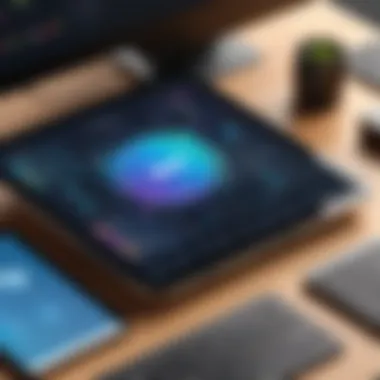

Additionally, user training came up as a significant factor. Enterprises noted that investing time in employee training on Geckoboard’s capabilities maximized the software usage and improved adoption rates. User-friendly interfaces are not enough if employees do not understand how to leverage the tool effectively.
Finally, all case studies underscored the importance of alignment with organizational goals. When Geckoboard usage was not directly connected to a business's objectives, its impact tended to dwindle. Therefore, it is crucial for advisors to guide clients in closely aligning Geckoboard's functionalities with their specific goals.
Future Developments and Roadmap
The context of future developments and roadmap for Geckoboard is crucial for any business or advisor aiming to make an informed decision about adopting this analytics tool. Understanding the direction in which Geckoboard is heading can provide insights into its ability to keep pace with evolving market demands and technological advancements. Knowing what features are on the horizon allows decision-makers to evaluate whether Geckoboard aligns with their long-term strategic objectives.
Benefits of Future Developments
Incorporating planned features is a significant advantage for users. New functionalities can lead to improved data management, enriched data visualization, and enhanced integrations with other tools. This adaptability is a hallmark of a modern software solution, allowing users to stay competitive in rapidly changing business environments.
Considerations
It's important to consider how future changes in Geckoboard's features will impact not just current capabilities but also existing workflows. Firms need to assess if the anticipated developments will meet their future needs, and this foresight can be crucial for ensuring longevity in their choice of analytics tools.
Planned Features
Geckoboard aims to introduce several key features aimed at addressing client needs more effectively. Some of the planned features may include:
- Improved Customization: Enhancements in dashboard design and layout customization are anticipated. This will enable users to tailor the interface to better reflect their specific data priorities and preferences.
- Expanded Data Source Integration: The roadmap may include broader integration with popular data platforms like Salesforce, Hubspot, and others. This will ensure geckoboard maintains versatility across industries.
- Mobile Functionality: Focus on improving mobile access to dashboards may enhance user engagement, allowing stakeholders to view critical data while on the go.
Market Trends Impacting Geckoboard
Several market trends have begun to shape the future of tools like Geckoboard. These include:
- Increased Demand for Real-time Analytics: As businesses pivot to data-driven decision making, the need for real-time data updates is becoming standard. Geckoboard's planned features may evolve to meet this necessity.
- Focus on User Experience: Greater emphasis on user-centric design is driving software companies to refine their interfaces. The move towards intuitive UX can be observed in Geckoboard’s roadmap.
- AI and Machine Learning Integration: The rise of artificial intelligence in data analysis presents opportunities for advanced analytic capabilities. Geckoboard could leverage these technologies to offer predictive insights.
"Understanding the future directions of a tool can effectively inform whether it is appropriate for your organization today and into tomorrow."
Keeping an eye on these developments assures users and advisors alike that Geckoboard remains committed to innovation, adaptability, and providing valuable solutions in the business intelligence realm.
Addressing Common Challenges
In the world of data visualization, businesses often face myriad obstacles that can hinder the effective use of tools like Geckoboard. Understanding these common challenges is essential for any advisor looking to maximize the potential of this platform. Addressing these challenges not only improves user experience but also enhances the reliability of the insights generated from the data.
Data Overload
As companies accumulate vast amounts of data, distinguishing between valuable information and redundant data becomes crucial. Data overload can lead to confusion and misinterpretation of insights. With too many metrics on display, users may struggle to identify the key performance indicators that matter most.
To combat this issue, Geckoboard allows users to curate their dashboards to focus only on essential data. Advisors should emphasize the importance of selecting relevant metrics and segmenting information into clear, digestible visual formats. This targeted approach helps organizations extract actionable insights while preventing information fatigue among users.
Integration Issues
Integration with existing systems is a pivotal aspect of using Geckoboard effectively. Many businesses have established workflows and rely on a variety of software solutions. Integration challenges can emerge when trying to connect Geckoboard with these existing tools.
For seamless operation, it's important to ensure that data sources are compatible. Advisors should guide clients through the integration process, identifying potential barriers and recommending solutions. With Geckoboard’s flexible API, users can establish connections to various data services. Understanding these integration capabilities is vital for organizations to make the most out of their data visualization efforts.
User Adoption Obstacles
Even the most powerful tools can fall short if users do not embrace them. User adoption is often an underappreciated factor in the successful implementation of any software solution, including Geckoboard. Often, resistance comes from unfamiliarity or a perceived complexity of the tool.
Advisors should focus on training and support to facilitate user adoption. Conducting workshops and providing documentation can help users become more comfortable with Geckoboard’s functionalities. Establishing a culture of data-driven decision-making is key. By encouraging feedback and continuous improvement, organizations can foster an environment where users feel empowered to leverage the capabilities of Geckoboard effectively.
"Successful implementation necessitates addressing the human element, not just the technological one."
Considerations for Selecting Geckoboard
When contemplating the adoption of Geckoboard, it is essential to evaluate various factors that will influence its effectiveness within your organization. The significance of this topic lies in ensuring that the chosen tool aligns with business goals and enhances operational efficiency. Advisors and decision-makers must be strategic in assessing both organizational needs and software fit to maximize the value of Geckoboard's capabilities.
Assessing Organizational Needs
Understanding your organization’s specific needs is the first step in the selection process. This entails a thorough examination of current workflows, data management practices, and reporting requirements. Key questions should be identified, such as:
- What data sources are most relevant to our operations?
- Are we focusing on real-time data, or do historical trends hold more value for us?
- How can we visualize our data to drive strategic decision-making?
This assessment reveals gaps in existing solutions or highlights functionalities needed in Geckoboard. A dedicated team should be involved in collecting feedback from various stakeholders, including department heads and end-users, to form a comprehensive understanding of what features are necessary. This ensures that once Geckoboard is implemented, it integrates smoothly into existing processes and serves the intended purpose effectively.
Evaluating Software Fit
After identifying organizational needs, the next step is evaluating whether Geckoboard meets these requirements. This involves comparing its features against those identified during the needs assessment. Consider aspects like:
- User Interface: Is the interface intuitive for our team?
- Scalability: Can Geckoboard grow with our organization?
- Integration: Does it seamlessly connect with our other tools and platforms?
Taking a trial of Geckoboard can offer hands-on experience, highlighting how well it fits into daily operations. It is vital to identify any limitations or potential obstacles that could hinder its implementation. Ultimately, the right fit culminates in better user adoption and a successful integration into organizational processes.
Selecting the right tool is not just about features; it is about finding the right solution for your specific challenges.
End
Careful consideration of organizational needs and software fit will ensure that Geckoboard is not only a tool but also a strategic partner in your business intelligence journey. By aligning the tool's features with what organizations genuinely require, advisors can confidently recommend Geckoboard as a viable solution.
Final Thoughts
In concluding this exploration of Geckoboard, it is important to reflect on the value it brings to data management and visualization for various professionals. Decision-makers, IT professionals, and entrepreneurs are increasingly recognizing the significance of efficient data representation in their strategies. Geckoboard, with its array of functionalities, positions itself as an indispensable tool in this context.
Importance of Data Visibility
Data visibility is crucial for effective decision-making. Geckoboard enhances this visibility through intuitive dashboards that display real-time data. This allows organizations to monitor performance instantaneously, facilitating timely responses to changing conditions. By integrating various data sources, Geckoboard provides a comprehensive view of metrics essential for strategic analysis.
Considerations for Implementation
When choosing Geckoboard, it is vital to consider the specific needs of the organization. Factors such as the types of data utilized and the expected outcomes play a significant role. Businesses should assess how the software aligns with their existing workflows.
Additionally, the potential for customization stands out. Users can tailor dashboards to highlight relevant data points that matter most to their objectives. This adaptability enhances user engagement and promotes a deeper understanding of performance metrics.
Benefits and Competitive Edge
Geckoboard not only aids in data presentation but also offers integration capabilities with numerous tools and applications. This interoperability is a strong selling point, allowing for a fluid exchange of information across platforms. Furthermore, its real-time updates ensure that all stakeholders are drawing insights from the latest data, which is essential in fast-paced business environments.
"In a world increasingly driven by data, the ability to visualize important metrics simply can differentiate between success and failure."
The information presented in this article serves as a guide for advisors considering Geckoboard. By understanding its features, applications, and potential challenges, they are better equipped to recommend this solution as a viable option for their clients.
In summary, Geckoboard is not just a tool; it represents a strategic partner in navigating the complexities of data management. Its role in enhancing operational insight cannot be overlooked, making it a valuable asset for those who aim to leverage data for informed decision-making.
By embracing such technologies, organizations position themselves to thrive in an increasingly competitive landscape.





