Exploring Free Contacts Managers: A Comprehensive Guide


Intro
Efficient contact management is vital for both individuals and organizations. With the sheer volume of interactions today, utilizing the right tools has become essential for streamlining processes. Free contacts managers are at the forefront, enabling users to organize, store, and manage contacts effectively without incurring costs. They provide a robust solution suitable for various needs, be it for personal use or for business applications. This guide explores the defining features of free contacts managers, offering insights that can help in making informed decisions.
Software Overview
Brief Description of Software
Free contacts managers are software tools that allow users to maintain and organize their contact information in a digital format. They simplify how contacts are managed, reducing the clutter often associated with physical address books. These applications generally provide cloud-based storage, facilitating access from multiple devices. Users can edit details, add new contacts, and categorize them efficiently.
Key Features and Functionalities
Most free contacts managers come with a variety of features, which may include:
- Cloud Syncing: Ensures contacts are updated across all devices.
- Search Functionality: Easily find contacts using names or keywords.
- Categorization: Group contacts for organization.
- Integration Capabilities: Connect with email and other applications for seamless operations.
- Data Backup: Protects contact information against data loss.
Many tools offer additional features such as email reminders, custom fields, and user permissions, making them suitable for businesses needing collaborative options.
Detailed Comparison
Comparison with Competitors
When selecting a free contacts manager, it's crucial to compare options available in the market. Some popular tools include Google Contacts, Zoho Contacts, and HubSpot CRM. Each of these has unique features tailored to different user needs. For example, Google Contacts integrates seamlessly within the Google ecosystem, while HubSpot CRM offers a more comprehensive suite of features for businesses, including marketing tools.
Pricing Structure
While the title suggests these tools are free, many offer premium options for additional features. Basic versions remain free, allowing users to manage contacts without any financial commitment. Users should consider whether they might benefit from premium features like advanced analytics or enhanced integration with other applications. Evaluating the pricing structure can lead to better future-proofing of the tool selected, especially if business needs evolve.
"Selecting the right contacts manager is not just about immediate needs but also about long-term usability and scalability."
Epilogue
In summary, free contacts managers serve as a vital component in modern contact management. Understanding their features, comparing options, and being aware of pricing structures are crucial steps for decision-makers, IT professionals, and entrepreneurs. These insights will equip users with the necessary knowledge to choose software that fits their unique needs.
Prologue to Contacts Management
Contacts management plays a crucial role in the efficiency and effectiveness of both personal and professional communication. With an ever-growing world of interconnected individuals and organizations, the need for robust systems to handle these relationships becomes evident. This section focuses on the fundamental aspects of contacts management, showcasing its significance in ensuring that information exchange is streamlined and productive.
Definition and Purpose
Contacts management refers to the systematic organization and maintenance of contact information for individuals and businesses. Its purpose is to store, update, and retrieve essential details like names, phone numbers, email addresses, and other personal or organizational data. This systematization allows for quick access to necessary contacts, which is vital in environments that demand swift decision-making and clear communication.
Historical Context
The concept of contacts management has evolved significantly over the years. Initially, individuals relied on physical address books and simple filing systems. As technology advanced, digital databases emerged, transforming how information was stored and accessed. The shift from paper records to electronic formats has increased efficiency, but it also introduced challenges related to data management and organization. Understanding this historical evolution is important, as it explains the foundation upon which modern contact managers are built.
Importance in Modern Business
In today’s fast-paced business landscape, effective contacts management is essential. It supports various functions, including sales, marketing, and customer service. By keeping track of client interactions, companies can tailor their approach, thus enhancing relationships and ensuring customer satisfaction. Moreover, systematic contacts management reduces the risk of data loss and helps maintain data hygiene, which is critical for compliance in an age where data privacy is paramount.
Effective contact management is not just about storing information, but about leveraging it to create actionable insights that drive business growth.
Overall, a solid understanding of contacts management provides a strategic advantage. It not only improves day-to-day operations but also fosters long-term relationships that underpin business success.
Understanding Free Contacts Managers
Understanding free contacts managers is essential for any business or individual looking to optimize their contact management processes. These tools serve as a central repository for collecting, organizing, and maintaining contact information. Their relevance cannot be overstated, especially in an era where efficient communication is paramount. Free contacts managers bring various benefits such as accessibility, user-friendliness, and cost-effectiveness. This section elucidates core aspects that underscore their importance in managing contacts efficiently.
What are Free Contacts Managers?
Free contacts managers are software applications designed to store and manage personal or business contact information at no monetary cost. They typically allow users to create, modify, and delete entries, which include names, phone numbers, email addresses, and other relevant details. The focus is on simplicity and usability, making them attractive for those who do not want the complexity of more advanced systems. By utilizing these tools, individuals can ensure that their contact information is organized and readily accessible.
Key Features


Free contacts managers often offer a plethora of features that enhance their usability. Some Key Features include:
- Contact organization: Applications usually support categories or tags for better sorting.
- Search functionality: Simplifies finding specific contacts quickly.
- Data import/export: Allows users to easily move information in or out of the application.
- Synchronization: Many tools provide real-time syncing with other devices or platforms.
These features contribute to efficient contact management, facilitating smoother communication and collaboration.
Comparative Advantages
When considering free contacts managers, several comparative advantages emerge. They mainly excel over both paid and traditional methods of managing contacts due to their accessibility and lower barrier to entry.
- Cost Efficiency: Users can access essential features without investment, making them ideal for startups or freelancers.
- User-Friendly Interface: Many free tools prioritize user experience, which is crucial for adoption.
- Flexible Access: They often work across multiple devices, ensuring that users can access their contacts anytime, anywhere.
- Community Support: Being free, many of these tools have large user bases. This leads to active forums and communities, such as on Reddit, where users can seek assistance.
In summary, free contacts managers present a viable solution for efficient contact management. Their availability of features, usability, and community support stand as significant advantages.
"Effective contact management is an integral part of professional life."
Understanding these elements allows decision-makers to navigate the software landscape more intelligently and select tools that cater to their unique needs.
Popular Free Contacts Manager Options
The topic of popular free contacts manager options plays a significant role in understanding how individuals and businesses can choose the right tools for their contact management needs. The efficiency of these tools directly impacts productivity and organization. By identifying notable tools, their user interfaces, and integration capabilities, users can assess the viability of each option in relation to their specific requirements.
Overview of Notable Tools
In this section, it is essential to highlight some of the most recognized free contacts managers available. Tools like Google Contacts, Zoho CRM, and HubSpot CRM are widely used for their robust features and ease of access.
- Google Contacts offers seamless integration with other Google services. Users can manage contacts easily while taking advantage of powerful search capabilities.
- Zoho CRM provides a free version with essential contact management features that suit small to medium-sized businesses.
- HubSpot CRM is known for its user-friendly interface and extensive capabilities for tracking customer interactions.
These tools provide a foundation for contact management, enabling users to streamline their processes effectively.
User Interface and Usability
User interface and usability are critical factors for any contacts manager. A clean and intuitive interface ensures users can navigate the application with ease. For example, Google Contacts utilizes a simple layout with clear options for sorting and filtering.
In contrast, HubSpot CRM excels in user engagement, with an interface that displays contact histories and interactions in a straightforward manner. The ability to customize views according to individual preferences also enhances usability.
Within these tools, search functionality is often integrated prominently. Users can quickly locate contacts based on various parameters such as name, email, or organization. This efficiency in finding information contributes to overall productivity in contact management.
Integration Capabilities
Integration is another crucial consideration when selecting a free contacts manager. Tools that can synchronize with other applications provide users with enhanced functionality. Google Contacts integrates seamlessly with Gmail, Google Calendar, and other Google services, making it easier to manage and connect with contacts.
Both Zoho CRM and HubSpot CRM offer integration options with various third-party applications, such as email marketing tools and project management software. This feature is beneficial for businesses that require a comprehensive view of their customer interactions across platforms.
"Integration capabilities can enhance the efficiency of contact management, streamlining workflows and improving data accessibility."
Assessment of Features
Assessing the features of free contacts managers is crucial to understanding how these tools can meet diverse user needs. Features dictate usability, efficiency, and overall effectiveness in managing contact information. A contacts manager that offers robust functionalities can significantly enhance workflow, especially in a fast-paced digital environment.
Contact Organization
Effective contact organization is a paramount feature in any contacts manager. Users should be able to categorize their contacts in a systematic manner. This could include grouping contacts by categories like clients, vendors, and personal connections. The ability to create custom tags or labels can also help users quickly filter and locate contacts.
Moreover, a contacts manager should provide support for adding multiple details per contact, such as phone numbers, email addresses, and notes. This ensures comprehensive data retention, allowing users to access relevant information without hassle.
Search Functionality
Search functionality is another critical assessment area. A powerful search tool facilitates efficient access to contact data. Users must be able to search via different parameters, such as names, company names, or even specific notes. This ability drastically reduces the time spent trying to find a particular contact. A well-implemented search feature leads to improved productivity.
Additionally, advanced filters and Boolean search capabilities can offer users a more refined search experience, ensuring they are not overwhelmed by large datasets. Such features can be immensely beneficial for decision-makers who require swift access to specific contacts while planning strategic initiatives.
Data Import and Export
Lastly, data import and export capabilities cannot be overlooked during feature assessment. Users often have contact information stored in various formats and locations. Robust import capabilities ensure that migrating data into the contacts manager is seamless. Conversely, effective export options allow users to back up information or transfer it to another platform when needed.
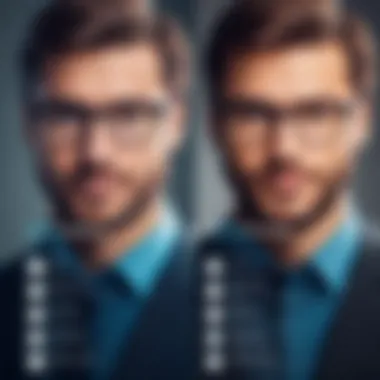

Whether integrating CSV files or syncing with other tools like Gmail or Outlook, this feature allows flexibility and freedom in managing contact data. This aspect is particularly vital for IT professionals and entrepreneurs who often juggle different systems.
Evaluating User Needs
Evaluating user needs is a crucial step in successfully implementing a free contacts manager. This process involves understanding the specific requirements of different users, whether they are individuals, small business owners, or large organizations. Knowing these needs informs the selection of the most suitable contacts management tool and ensures it meets the users' expectations.
Identifying Target Audience
Understanding who will use the contacts manager is essential. The target audience can range from sales teams needing quick access to client information, to personal users who require simple organization of their contacts. Different audiences will have distinct requirements. For instance, a small business may prioritize integration features with CRM software, while an individual might look for ease of use and accessibility on mobile devices. Clearly defining the audience allows for tailored features and user experiences, which ultimately enhances satisfaction and efficiency.
Assessing Functional Requirements
Once the target audience is identified, it is important to assess the functional requirements needed by them. This includes features such as contact grouping, tagging, and integration with email or calendar functions. Users might also prioritize aspects like sync capabilities across devices, data security levels, and backup options. Evaluating these requirements leads to a focused search for a contacts manager that delivers on these essential features, improving overall performance and user experience. Keeping user needs in mind during this phase is critical for long-term adoption and effectiveness of the software.
Scalability Considerations
As businesses grow, their needs often evolve. Therefore, scalability is a key factor when evaluating contacts managers. A tool that works well for a small team may struggle to meet the demands of a larger organization as it scales. Considering this aspect from the beginning helps avoid the need for a second transition to a different software in the future. It is wise to choose a contacts manager that can handle an increasing number of contacts and additional features without performance degradation. This foresight ensures that users can adapt to changing business environments while maintaining efficiency and productivity.
"Choosing a contacts manager is not just about what works today, but what can support your needs tomorrow."
By meticulously evaluating user needs, businesses can choose a contacts manager that aligns with their strategic goals, enhances communication flow, and supports growth. This assessment lays a foundation for successful implementation and utilization of the contacts management software.
Best Practices for Using Contacts Managers
Using contacts managers effectively is essential for optimizing communication and organization in both personal and business contexts. Implementing best practices allows users to maximize the utility of these tools, ensuring that crucial information is easily accessible and manageable. In this section, we explore some key elements that can significantly enhance user experience and functionality.
Data Entry Standards
Establishing data entry standards helps to maintain accuracy and consistency within the contacts database. This is vital for several reasons. First, inconsistency in contact information can lead to communication breakdowns. For instance, misspelled names or incorrect phone numbers can cause significant delays and misunderstandings.
Standardizing data entry procedures ensures that all relevant fields are filled out properly. This may include first name, last name, email address, phone number, and any additional notes. By developing a clear and concise format, users can streamline the process of entering new contacts. For example:
- Consistent nomenclature: Use full names instead of abbreviations.
- Standard formats: Stick to a specific format for phone numbers and addresses.
- Required fields: Identify which information must always be included.
Implementing such standards forms a solid foundation for effective contact management. Furthermore, training team members on these standards can lead to improved cooperation and makes onboarding new staff seamless.
Regular Updates and Maintenance
Regular updates and maintenance are crucial for ensuring the information in the contacts manager remains relevant and accurate over time. As people move jobs, change phone numbers, or update email addresses, it is essential to keep this data current.
Instituting a routine schedule for audits of the contact database can help identify stale or duplicate entries. For desired effectiveness, consider the following:
- Schedule periodic reviews: Set reminders for quarterly or bi-annual reviews of the contacts database.
- Utilize automated cleanup tools: Some contacts managers offer features to automatically identify duplicates and suggest merges.
- Encourage user input: Allow users to flag outdated information easily or suggest updates as they notice changes.
By prioritizing these updates, organizations can reduce the risk of communicating with incorrect information and enhance overall productivity.
Privacy and Security Measures
In today's digital landscape, ensuring the privacy and security of contact data is of utmost importance. Contacts managers often contain sensitive information that could be detrimental if accessed by unauthorized individuals. Implementing strong privacy and security measures mitigates this risk.
A few strategies to enhance protection include:
- Access controls: Limit who can view or edit contact information based on roles or need-to-know basis.
- Two-factor authentication: Use additional verification methods to enhance security for user accounts.
- Regular training: Provide staff training on data protection practices and what to look out for in potential phishing attacks.
Protecting contact data is not only about compliance but also about fostering trust with clients and contacts.
By adopting these best practices for using contacts managers, organizations will position themselves to efficiently manage their contacts, minimize errors, and protect valuable data. Understanding the importance of data entry standards, regular maintenance, and security measures enables users to derive the maximum benefit from their contacts management efforts.
Challenges in Contact Management
Contact management is a critical aspect of both personal and professional communication. However, it comes with its own set of challenges. Recognizing these roadblocks is essential for improving efficiency and effectiveness in managing contacts. In this section, we delve into three significant challenges in contact management that individuals and businesses face: data duplication, synchronization issues, and user adoption barriers. Understanding these challenges helps stakeholders develop strategies for overcoming them, thereby enhancing productivity and maintaining streamlined operations.
Data Duplication
Data duplication is a prevalent issue in contact management systems. With multiple sources feeding into a contact manager—like email, social media, and manual entries—it is common for the same contact to be added more than once. This not only causes confusion but can also lead to contact-related errors. For example, communications may be sent to the wrong email address or phone number, and vital information may be lost or overlooked.


It's important for contact managers to implement checks to identify and merge duplicates. Many free contact management tools offer features to detect duplication.
Some strategies to mitigate data duplication include:
- Utilizing a unique identifier: Assign unique identifiers to contacts, making it easier to track and organize them.
- Regular audits: Conduct periodic checks to identify duplicates and consolidate them into a single entry.
- Training users: Ensure all team members understand proper data entry protocols to reduce duplication at the source.
Synchronization Issues
Synchronization issues arise when a contact manager fails to keep data updated across different platforms. If a contact changes their phone number, for instance, it should reflect in all systems where that contact exists. Failure to do this leads to inconsistencies, which can damage relationships and undermine trust.
Users often operate across various devices and platforms, necessitating a seamless experience. Free contact management tools may struggle to synchronize data effectively without proper system integration. To tackle synchronization issues:
- Choose compatible tools: Select contact management software that integrates well with existing platforms, like email clients and CRM systems.
- Enable automatic sync: Opt for options that allow automatic synchronization of contacts across devices and apps. This ensures updates happen in real-time, maintaining consistency and accuracy.
- Educate staff: Provide necessary training for users to understand manual syncing processes, especially in environments without sophisticated automation.
User Adoption Barriers
User adoption barriers can severely impact the effectiveness of a contact management system. If employees or individual users do not embrace the new tool or process, the intended benefits are diminished. Several factors contribute to these barriers, including lack of training, resistance to change, and even complex user interfaces that are not intuitive. To encourage adoption, organizations should:
- Provide comprehensive training: Offering training sessions to familiarize users helps alleviate uncertainty.
- Solicit feedback: Encourage users to speak up about their experiences. This feedback can guide improvements and make the tool more user-friendly.
- Demonstrate value: Show users how the contact management system can save them time and streamline their tasks. When users understand the benefits, they are likelier to engage with the system.
Future Trends in Contact Management
As the landscape of business operations evolves, the field of contact management experiences significant transformation. Understanding the future trends within this domain is crucial for organizations looking to optimize their communications and overall efficiency. New technologies, integration capabilities, and applications of artificial intelligence are not only reshaping how contacts are maintained, but also enhancing their value in strategic decision making.
Emerging Technologies
The future of contact management will be heavily influenced by emerging technologies. Tools supporting cloud computing and mobile accessibility are set to dominate the market. Cloud-based applications provide flexibility and real-time data management. Users can access their contacts from anywhere, ensuring seamless communication. Moreover, mobile applications are becoming increasingly prevalent, allowing for immediate updates and contact management on the go.
Another emerging technology is blockchain. It offers a secure way to store contact information. Blockchain can help prevent unauthorized access, enhancing privacy for users. Adopting these technologies will enable users to manage their contacts more effectively. The reliability and security of contact information will bolster trust in the system.
Artificial Intelligence Applications
Artificial intelligence is revolutionizing contact management through intelligent data analysis. By employing machine learning algorithms, contact managers can automate many previously manual tasks. This includes categorizing contacts, tagging them based on interaction history, and even suggesting follow-up actions.
AI can also enhance personalization in communication. For instance, it can analyze user preferences and interactions. This enables businesses to tailor their messages, increasing engagement rates. Moreover, predictive analytics can assist organizations in forecasting trends based on contact patterns. This strategic insight allows for informed decision-making.
Integration with CRM Systems
Integration with Customer Relationship Management (CRM) systems is another significant trend. As organizations strive for cohesive data management, linking contact management software with CRM solutions becomes essential. Such integration ensures that contact information aligns with customer data, fostering a comprehensive view of client relationships.
This seamless integration also improves workflow. Data synchronization across platforms eliminates the risk of inconsistencies and duplicates. As a result, teams can collaborate more efficiently, ensuring that relevant information is always at their fingertips. This interconnectedness plays a vital role in enhancing customer service and satisfaction.
"The integration of contact management tools with CRM systems leads to better insights and a more streamlined process for teams."
Embracing these future trends will position businesses to better meet the complexities of modern communication. The continued evolution in technology, particularly through AI and integration capabilities, will redefine how contacts are managed and utilized, making them an indispensable asset for decision-makers and professionals alike.
The End and Recommendations
The exploration of free contacts managers concludes with key insights into their functionality and the impact they wield in both personal and professional spheres. Free contact managers can streamline operations, enhance communication, and bolster productivity. Adequate management of contacts culminates in improved relationships and more persuasive networking. However, it is essential for users to evaluate their individual or organizational needs alongside the available features in each tool.
Key Points to Consider:
- Selection of a suitable contacts manager hinges largely on user requirements.
- Regular updates and maintenance of the database remain critical.
- Privacy and security must be prioritized to protect sensitive information.
In light of these considerations, recommendations emerge. For advisors, understanding the landscape and nuances of each contacts management tool can facilitate better guidance for clients to choose appropriate software based on their specific challenges. Moreover, leveraging AI's capabilities in contact management could enhance data handling efficiency significantly.
Key Takeaways
- Free contacts managers are essential tools for optimizing time and improving efficiency in contact management.
- The choice of contacts manager should align with both current and projected user needs.
- Ongoing assessment of features and capabilities will help maintain an effective contacts management system.
Users must remain vigilant. Neglecting regular updates may lead to issues such as data duplication or increased vulnerability to breaches. Training in best practices for usage is critical to ensure users maximize benefits from the chosen tool. Regardless of the selected option, integrating a contacts manager into daily workflows can pay long-term dividends.
Recommendation for Advisors
Advisors in IT and business domains should focus on educating clients about the diverse functionalities and limitations of free contacts managers. Understanding the industry landscape helps tailor recommendations that meet the unique challenges faced by various sectors.
Tips for Effective Advice:
- Encourage clients to identify their main objectives with contact management.
- Highlight tools that offer seamless integration with existing systems, whether they are CRM platforms or basic management software.
- Discuss the significance of user-friendly interfaces to ensure widespread adoption within organizations.
Providing continuous support and training for clients on how to navigate their chosen tools is equally important. By doing so, advisors can foster deeper relationships and ultimately, enhance the effectiveness of the recommend software solutions.







