Exploring Facebook Business Suite on Desktop
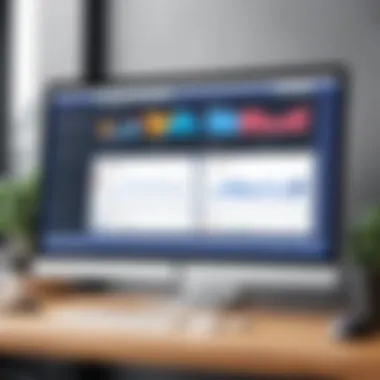

Intro
In an increasingly digital world, businesses are constantly on the lookout for tools that streamline their daily operations. One such tool that has garnered attention is the Facebook Business Suite. Designed specifically for business purposes, this desktop application serves as a centralized platform for managing various aspects of a company’s presence on Facebook and Instagram.
As enterprises strive to enhance their online engagement, understanding the functionalities that Facebook Business Suite offers becomes a priority. With the capability to handle posts, track performance metrics, and analyze audience behavior, its suite of features provides invaluable support to decision-makers, IT professionals, and entrepreneurs alike.
Navigating through the intricacies of this software means equipping oneself with essential knowledge, which can lead to improved operational efficiencies. This article aims to dissect the nuances of the Facebook Business Suite on desktop, providing insights into its key features, comparative advantages, pricing structures, and overall impact on business workflow.
Prepare to explore how to leverage this application to align with your business objectives, ensuring your strategy is not just effective, but also insightful.
Prelude to Facebook Business Suite
The landscape of social media management has evolved significantly, and the Facebook Business Suite stands at the forefront of this transformation. This powerful tool helps businesses streamline their online presence across Facebook and Instagram, enabling smoother operations and more effective communication. For decision-makers and entrepreneurs, understanding the intricacies of the Facebook Business Suite is paramount. It’s not just about posting pictures or responding to comments; it’s about strategic engagement, analytics, and maximizing reach.
One key benefit of the Facebook Business Suite is its consolidation of various functions into one user-friendly interface. No longer must businesses juggle multiple tools; this suite integrates messaging, analytics, and post management, allowing for a more efficient workflow. Moreover, as trends shift and consumer behaviors change, having such a resource to track and assess performance becomes crucial.
Definition and Purpose
At its core, the Facebook Business Suite is designed for businesses to manage their Facebook and Instagram pages more effectively. Essentially, it’s a centralized hub that offers tools for:
- Content Creation: Plan and schedule posts to optimize timing for audience engagement.
- Analytics Tracking: Access insights on how content performs across platforms.
- Communication Management: Handle messages and comments from a single interface.
The purpose of this suite is to empower businesses, no matter their size, to take charge of their online presence. By providing a cohesive platform for management tasks, it eliminates much of the hassle associated with multi-channel marketing. Companies can now focus on what truly matters: connecting with their audience and driving growth.
History of Development
The inception of the Facebook Business Suite traces back to Facebook's continuous effort to centralize its tools for businesses. Initially, marketers relied on various individual applications like Facebook Pages Manager and Instagram for Business. Recognizing the confusion these tools could create, Facebook set out to develop a more integrated solution.
The rollout of the Business Suite in 2020 was significant. It aimed to address the growing need for businesses to adapt quickly in the fast-paced digital market. As more companies turned to online platforms for customer engagement, the suite emerged as a solution to a pressing need. A few salient developments include:
- Integration with Instagram: Allowing for cross-platform posting and analytics.
- Real-time Insights: Offering data that can be acted upon almost immediately.
- User-Friendly Interface: Designed to be intuitive for users of varying tech-savviness.
As for future development, one can expect features to enhance collaboration among teams and tools designed to simplify content creation. This evolution emphasizes Facebook's commitment to business growth through technological adaptation, making staying informed about its progress essential for any business leader.
Navigating the User Interface
In today’s world, the user interface of any application is a kind of first impression. It’s like the cover of a book; it can either draw you in or send you packing. The Facebook Business Suite desktop application brings forth a plethora of features wrapped in a neat package. Understanding the user interface can significantly boost productivity and efficiency when managing your business's online presence. This aspect is critical for decision-makers and IT professionals seeking a streamlined experience for their operations.
To truly grasp how to navigate this pivotal tool, it's essential to dive deep into its layout, design, and the various sections it offers. A clear understanding will not only facilitate smoother usage but will also help users maximize its functionalities, enhancing overall strategic performance.
Overview of Layout and Design
The layout of the Facebook Business Suite is purposefully crafted for ease of use. It combines aesthetics with functionality, ensuring that users can find what they need promptly. The design caters to both seasoned veterans of social media marketing and newcomers who may feel overwhelmed by the digital landscape.
One striking characteristic of the design is its straightforward navigation bar, usually situated on the left side. This design choice allows users to easily access different sections without having to hunt around. Colors are uncluttered and calming, using shades of white and gray with splashes of blue, which is Facebook’s signature color. Everything is arranged logically; actions can be performed with minimal clicks, saving time during high-paced operations.
Key Sections and Tools
The Facebook Business Suite is replete with tools that are indispensable for managing business activities. Let’s unravel a few of the core sections that make this suite so powerful.
Home Dashboard
The Home Dashboard serves as the control center of the Facebook Business Suite. It offers a snapshot of key metrics at a glance—think of it as your dashboard light on a car. This overview equips you with all the essential stats you need to monitor performance daily. Its primary characteristic lies in its customizable widgets that can display various pieces of information, such as page insights, upcoming posts, and notifications.
A particularly unique feature here is the integration of AI-suggested content, which adds a layer of intelligence to your posting strategy. This aspect is beneficial for users struggling with creativity or those looking to maintain relevance through timely content. However, while AI suggestions are useful, they may not always resonate with a brand’s voice, so it’s crucial to exercise discretion when implementing these ideas.
Messaging Tools
Messaging tools within the suite are designed to streamline communication with customers and prospects. They allow for centralized management of messages from Facebook and Instagram in one location. What sets these tools apart is their conversational flow, promoting interaction that feels organic rather than scripted, which is vital for building relationships with your audience.
Moreover, quick replies can be set up for frequently asked questions, a characteristic that allows businesses to maintain responsiveness even during busy periods. However, relying too heavily on automated messages can sometimes create a barrier; customers may feel disconnected if they perceive that the interaction lacks a personal touch. Balancing automation with genuine engagement is key to making the most of these tools.
Post Management
Post Management is another cornerstone of the Facebook Business Suite. This section empowers users to schedule, edit, and monitor their posts efficiently. A significant advantage of this management feature is the ability to see how posts perform over time, helping inform future content strategy.
Users can also create drafts, which is perfect for teams that require collaborative input before publishing. The scheduling functionality allows posts to be deployed at optimal times, based on when the target audience is most active. However, one potential downside is the learning curve associated with optimizing post times, which can differ significantly between various industries. Hence, experimenting with scheduling becomes crucial.
Effective navigation of the user interface is not just about ease of use; it’s about unlocking the full potential of the Facebook Business Suite to meet your business goals.
Integrating with Third-Party Applications
Integrating with third-party applications is a significant component of the Facebook Business Suite desktop application. This aspect enhances not only functionality but also expands the potential for strategic operations within an organization. As businesses strive to harness technology for competitive advantage, integrating accessible tools becomes increasingly necessary. This integration facilitates smoother workflows, fosters collaboration across departments, and ultimately drives better engagement with clients.


A well-integrated application acts as a conductor of sorts, allowing diverse tools to interact and share data seamlessly. For example, integrating customer relationship management software, like Salesforce, with the Facebook Business Suite can give insights into customer behaviors pulled from various touchpoints. Now, let’s discuss some compatible tools and extensions.
Compatible Tools and Extensions
The landscape of third-party applications is ever-growing, each designed with specific user needs in mind. When integrating with Facebook Business Suite, consider tools whose functionalities complement the suite's offerings. Popular options include:
- Zapier: This service connects the Facebook Business Suite with thousands of applications, enabling automated workflows.
- Hootsuite: While Facebook Business Suite allows scheduling, tools like Hootsuite can encompass multiple social platforms for broader management.
- Canva: Designers can create stunning visuals, which can quickly be uploaded to Facebook posts, enhancing content quality effortlessly.
- Mailchimp: The integration allows for coordinated marketing efforts, enabling targeted email campaigns synchronizing with Facebook ads.
Moreover, extensions can come from productivity suites such as Microsoft 365 or Google Workspace, which help teams collaborate with ease. Each tool brings unique features, so it’s crucial to evaluate how they will serve your overall business strategy.
Benefits of Integration
The perks of integrating third-party applications with the Facebook Business Suite are numerous. By streamlining operations, businesses can focus more on strategy rather than the overwhelming minutiae of daily tasks. Here are key benefits to consider:
- Improved Efficiency: Automating routine tasks through integration minimizes human errors and frees up time for team members to engage in high-value activities.
- Centralized Data Management: All vital data can be brought into one accessible location, simplifying reporting and analysis.
- Enhanced Customer Insights: Tracking customer interactions across platforms enables businesses to make data-driven decisions to better target their audience.
- Scalability: As your business grows, integrated applications can expand to suit increased demands without disrupting established workflows.
Integrating tools is not just about connecting the dots; it's about creating a robust ecosystem where data flows freely and insights are readily available, fostering a proactive approach in meeting customer needs.
Performance Metrics and Analytics
Understanding how to monitor performance metrics and analytics is crucial in today’s fast-paced business world. For those utilizing the Facebook Business Suite, these metrics provide actionable insights that can influence strategic decisions. Measuring the effectiveness of business activities isn’t just useful—it's essential. With the rise of digital marketing, it's vital to know what works well and what doesn’t. This insight helps in allocating resources more effectively, maximizing returns, and ultimately achieving business goals.
Understanding the Analytics Dashboard
Diving into the analytics dashboard of the Facebook Business Suite offers a treasure trove of information. The dashboard is designed to be user-friendly, but it packs a powerful punch in terms of the data it provides. Users can access various metrics in real time, which offers a clear view of how posts and ads are performing. From monitoring audience insights to engagement rates, this centralized location simplifies tracking various performance indicators.
A standout feature is the visual representation of data through graphs and charts, which allow decision-makers to spot trends quickly. Having this instant visibility aids in optimizing future campaigns based on the data gathered. In short, the analytics dashboard streamlines the process of data analysis, helping businesses pivot quickly in their marketing strategies.
KPIs to Monitor
When it comes to tracking success on the Facebook Business Suite, identifying suitable KPIs (Key Performance Indicators) is crucial. The right KPIs provide valuable information that can help in evaluating progress toward business goals.
Engagement Rate
The engagement rate serves as one of the most important metrics to keep an eye on. It reflects the amount of interaction—likes, comments, and shares—relative to your audience size. This metric plays a significant role in understanding how well your content resonates with users. A high engagement rate means that your audience is connecting with your posts, which is a beneficial sign for your brand.
An interesting aspect of engagement rate is its ability to guide content strategy. By analyzing which posts garner the most interaction, businesses can replicate and innovate on successful content types. While the engagement rate is generally seen as a positive indicator, be mindful that it can sometimes be misleading if not paired with other metrics, such as reach and impressions.
Unique Feature of Engagement Rate: It’s often considered a leading success indicator because it can indicate how likely your audience is to convert to paying customers. However, its downfall might be that it does not give a complete picture of sales impact.
Traffic Insights
Traffic insights provide another layer of understanding regarding your online presence. This metric showcases how many visitors are clicking through to your business page, as well as the paths they take once they arrive. This can highlight what captures your audience’s interest, and subsequently, how well they engage with your content.
The most significant characteristic of traffic insights is its real-time tracking. Knowing where your audience comes from—whether it’s a specific social media post, an ad campaign, or organic search—can steer your marketing investments wisely. Furthermore, it can help identify high-performing platforms.
Unique Feature of Traffic Insights: It particularly shines when it comes to segmenting data based on demographics, making it easier to tailor your marketing strategies toward specific audience segments. The downside is that traffic insights alone do not reveal what actions users are taking once they reach your page.
In summary, both engagement rate and traffic insights play pivotal roles in analyzing marketing performance within the Facebook Business Suite. By carefully tracking these KPIs, businesses can enhance their strategies and ultimately lead to better outcomes.
Creating and Managing Posts
Creating and managing posts is a cornerstone activity within the Facebook Business Suite. It allows businesses to communicate effectively with their audience, showcasing products, services, and brand personality. The significance of this feature cannot be overstated; it's often the first touchpoint for many potential customers. In the digital world where attention spans are shorter than ever, crafting posts that resonate and engage is critical. Moreover, the ability to analyze the performance of these posts gives businesses valuable insights into their audience's preferences and behavior.
Effective post management involves a blend of creativity, timing, and analytics. By mastering these elements, companies can enhance their social media footprint, drive traffic, and ultimately boost sales. In a competitive landscape, understanding how to create attention-grabbing content while maintaining coherence in messaging can set one business apart from another.
Strategies for Effective Content Creation
Crafting impactful posts isn't simply about what you say; it’s equally about how you say it. The first step is understanding your target audience. Here are some strategies to consider:
- Know Your Audience: Research to identify the demographics, interests, and pain points of your audience. Tailoring content specifically to your target market increases engagement.
- Use Visuals: Posts that include images receive significantly more engagement than those without. High-quality graphics can significantly enhance your message.
- Be Authentic: Authenticity resonates well with users. Share behind-the-scenes content or user-generated posts to build trust.
- Keep It Concise: A clear, concise message often performs better. Long-winded explanations can lose the audience’s interest rapidly.
- Call to Action: Every post should have a purpose, whether it's to encourage interaction or promote a product. A clear call to action increases chances of user engagement.
Utilizing these strategies not only helps to construct effective posts but also encourages ongoing engagement from followers, fostering a community around your brand.
Scheduling and Automation Features
Time is a valuable asset for any business. The ability to schedule posts in advance can free up resources while ensuring that your content goes out at the optimal times for engagement. Here’s how the scheduling and automation features in Facebook Business Suite can help:
- Plan Ahead: Having a content calendar allows businesses to plan and create content in bulk. This means you can have posts ready for days, weeks, or even a month at a time.
- Optimal Timing: Utilize insights from previous posts to determine when your audience is most active, ensuring your posts are seen.
- Automation of Repetitive Tasks: Use automation tools for routine tasks, including reposting old content at strategic times, which keeps your page active without extra work.
- Integration with Other Tools: Connect with other platforms to streamline your content creation and scheduling processes. Many marketing tools offer integrations that can save considerable time.
Scheduling posts not only enhances efficiency but also allows for greater consistency, which is crucial for building a recognizable brand presence.
In summary, mastering post creation and management within Facebook Business Suite is essential for businesses striving for success in digital engagement. By applying effective strategies for content creation and leveraging the power of scheduling and automation, companies can ensure they are not just participants in the social media landscape but also influential players.
Engaging with Your Audience
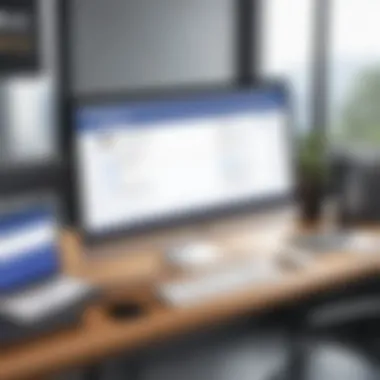

Engaging with your audience is not merely a task; it’s an essential component of your overall strategy. The Facebook Business Suite desktop application provides various avenues to cultivate and maintain relationships with customers, ensuring they feel heard and valued. This section zeroes in on the nuanced methods of engagement, showing the potential benefits of utilizing tools effectively. Captivating an audience leads to better brand loyalty and a higher likelihood that they will choose your business over competitors.
A strong interaction strategy fosters a community around your brand. Here are a few pivotal elements worth considering:
- Effective use of messaging tools: The suite allows timely interaction with customers. Quick responses to queries can turn potential complaints into loyal advocates.
- Valuable insights from feedback: Listening to comments and utilizing the data collected can help in understanding audience sentiment, adapting to their needs, and improving your offerings.
- Building relationships through content sharing: Crafting authentic messages that resonate with your audience fosters trust and nurtures ongoing dialogue.
In today’s digital landscape, where consumers expect prompt communication, neglecting engagement can result in missed opportunities. Brands that prioritize listener-oriented strategies often see an uptick in engagement and conversion rates.
Utilizing Messaging Tools
Messaging tools available within the Business Suite play a fundamental role in customer engagement. These resources are not just about sending a quick message but enable meaningful interactions that can significantly enhance customer experience. With options to handle direct messages via Facebook Messenger and Instagram Direct, businesses can streamline responses, ensuring no message is overlooked.
Effective management of these channels can lead to several advantages:
- Timely Responses: Instant replies showcase your commitment to customer service. Utilizing automation features can help with initial queries, allowing human agents to cover more complex requests.
- Personalized Interactions: Messaging tools allow for tailored communication, making customers feel appreciated. Using names and referencing past interactions can create a personalized experience.
- Multiplatform Synchronization: Since multiple platforms are interconnected, you can manage inquiries from different fronts all at once, keeping operations efficient.
These tools must be used strategically. It's not just about speed; it’s also about the quality of communication. Customers crave genuine conversations rather than robotic replies. Creating a script that retains a human touch can enhance engagement potential.
Responding to Comments and Feedback
Feedback—whether positive or negative—serves as a vital tool for continuous improvement. Responding to comments helps establish your presence as a responsive brand, making customers feel acknowledged. Here’s how to leverage feedback effectively:
- Embrace Criticism: Addressing negative comments with grace can often turn a poor experience into a positive one. Show customers that their concerns matter and are taken seriously.
- Highlight Positive Interactions: Recognizing and thanking users for their supportive words can encourage more positivity and enrich your online community.
- Active Check-ins: Don't wait for customers to reach out. Proactively ask for feedback on services or recent products. This gesture can speak volumes about your commitment to improvement.
Engaging effectively with your audience involves a mixture of responsiveness and authenticity. Brands that invest in building these relationships through structured responses will not only enhance customer satisfaction but also cultivate long-lasting loyalty.
"Great customer service is not just about responding; it's about anticipating customer needs."
Ad Management within the Suite
Ad management is a crucial cog in the machinery of the Facebook Business Suite. In the digital landscape, where visibility can make or break a brand, effectively managing ad campaigns is more vital than ever. It’s not just about throwing money at ads and hoping for the best; it's about crafting targeted strategies that resonate with your audience. The Facebook Business Suite provides powerful tools that enable users to create, launch, and optimize ad campaigns efficiently, ensuring that every dollar spent achieves the maximum return on investment.
Within this suite, several specific elements do stand out, notably the ability to finely tune targeting parameters and track performance metrics. This allows businesses to hone their advertisements in line with their objectives, audience preferences, and industry trends. The integrated nature of the suite aids in streamlining processes, helping teams avoid the chaos typical of disjointed platforms.
Setting Up Ad Campaigns
Setting up ad campaigns involves several key steps that can profoundly affect the outcome of the initiative. To kick things off, users need to navigate the campaign creation section within the Business Suite. Here, the user is prompted to select campaign objectives aligned with their overarching goals, be it brand awareness, lead generation, or increased sales.
Some important factors to consider:
- Targeting Audience: Pinpointing the right audience is half the battle. Facebook allows for a range of audience segmentation options based on demographics, interests, behaviors, and more.
- Budget Allocation: Users can set daily or lifetime budgets, determining how much they are willing to spend on ads. It's advisable to start small and test the waters before committing larger sums.
- Ad Formats: Choosing the appropriate format is essential. Options range from single image ads to video or carousel formats. Each type serves different goals and audiences, so choose wisely.
Once all components are set, the campaign can be launched. However, this is just the beginning.
Monitoring Ad Performance
Monitoring ad performance is fundamental for understanding campaign effectiveness. Facebook’s Business Suite offers a comprehensive analytics dashboard where users can observe a variety of performance metrics, which are invaluable for optimizing future campaigns.
Key performance indicators (KPIs) to keep an eye on include:
- Click-Through Rate (CTR): This metric indicates how often people click on the ad after seeing it. A low CTR can signify that the ad is not resonating with the audience.
- Conversion Rate: Tracking how many users took the desired action after clicking on the ad helps gauge the campaign's effectiveness.
- Return on Ad Spend (ROAS): This figure informs how much revenue is generated for each dollar spent on ads, allowing for an accurate assessment of the campaign's profitability.
"Proper monitoring leads to adjustments that can transform a mediocre campaign into a wildly successful one."
Security Features and Best Practices
In today’s business landscape, security is a cornerstone for any successful operation, especially when dealing with digital marketing and social media management. The Facebook Business Suite, being a central hub for managing multiple facets of a business’s online presence, calls for stringent security measures to protect sensitive data and maintain user trust. Understanding the security features and implementing best practices is paramount to prevent unauthorized access, data breaches, and other cyber threats that could jeopardize a business's integrity and operational continuity.
Account Security Measures
When it comes to account security, multi-factor authentication (MFA) is one of the first lines of defense. This feature requires users to verify their identity using two or more methods, such as a password plus a text message code. For instance, even if a malicious actor were to acquire a password, the additional verification step adds a significant barrier against unauthorized access. It’s advisable to enable MFA not just for the primary account, but also any subordinate accounts linked to the Facebook Business Suite.
Other security measures worth highlighting include:
- Regular password updates: Encourage team members to change passwords periodically, ideally every 90 days.
- Strong password policies: Create clear guidelines for passwords, mandating a mix of uppercase letters, lowercase letters, numbers, and special characters.
- Activity monitoring: Regularly reviewing the account's login activity helps identify any suspicious behavior early on. Facebook provides tools where users can check their recent logins, which should be a routine check.
"Fortifying your account with strong security measures is like putting bars on the windows: it can deter a lot of would-be intruders."
Furthermore, educating team members about phishing attacks is essential. These attacks typically come in the form of emails or messages that appear legitimate but suppress malicious intent. Providing training on recognizing such threats can significantly reduce the risk of falling prey to these scams.
Managing User Permissions
The Facebook Business Suite allows for multiple users with varying access levels, which can enhance collaboration but also poses a risk if not managed aptly. User permissions are crucial in controlling who can view and manipulate content, access data, and implement changes within the platform.
To effectively manage user permissions:


- Role-Based Access Control: Assign specific roles as per necessity. For example, a marketing intern may not require the same access rights as a senior manager. Facebook allows customization so that sensitive areas are protected while empowering those who need access.
- Audit Access Regularly: Periodically review who has access to the account and their respective roles. When an employee departs or shifts to another function, promptly adjusting their access prevents potential vulnerabilities.
- Training and Awareness: Ensure that all users understand the implications of their permissions and the importance of data confidentiality.
Comprehensive management of user permissions nurtures a secure environment where roles are clearly defined, actions monitored, and potential threats minimized. Thus, with proper security measures and well-structured permissions, organizations can leverage the full potential of the Facebook Business Suite while safeguarding their digital province.
Real-World Case Studies
In any professional field, understanding successful examples provides invaluable insights. This is especially true in the context of the Facebook Business Suite. Analyzing real-world case studies sheds light on how diverse organizations leverage this tool to streamline their operations and enhance their online presence. Through these case studies, we can discern patterns of strategic implementation, identify core challenges, and discover effective solutions.
By examining how different businesses harness the functionalities of the Business Suite, we gain perspectives that can help inform best practices across industries. Whether it's a small local shop or a large corporation, the applications of Facebook Business Suite are wide-reaching. The lessons drawn from these examples can serve both as a guide and cautionary tale for those looking to navigate this complex software.
Successful Implementations
Numerous businesses have successfully integrated the Facebook Business Suite into their daily operations and strategies. For instance, a company specializing in organic skincare products saw a marked improvement in their online interactions after adopting the suite. They utilized features like the messaging tools to connect quickly with customers. This not only boosted sales but also enhanced customer loyalty.
Another example can be drawn from a mid-sized restaurant chain that effectively used the posting and scheduling tools. They managed to maintain a steady stream of promotional content across their social platforms, which resulted in a 15% increase in customer engagement within three months. These case studies highlight how focused use of the suite can drive real business results.
Some other noteworthy points from successful users include:
- Increased Efficiency: Many businesses have reported that the time saved by using the integrated messaging and post management tools allows staff to focus on other critical activities.
- Data-Driven Decisions: Access to performance metrics has empowered firms to refine their strategies based on concrete data rather than gut feelings.
- Enhanced Customer Experience: Quick responses and regular content updates led to higher satisfaction ratings among clients.
Lessons Learned
The journey of implementing the Facebook Business Suite doesn’t come without its hurdles. Businesses that ventured into its use uncovered invaluable lessons along the way. One major takeaway is the importance of training employees. For example, a retail company experienced frustration due to a lack of understanding of the suite's analytics. After conducting training sessions, they reported significantly improved results in their ad campaigns.
Furthermore, companies often learned the hard way about the value of consistency in their online activity. A tech firm that went through periods of sporadic posting noticed a drop in engagement. It was a wake-up call, reinforcing the necessity for a robust content calendar.
Some additional insights drawn from such experiences include:
- Embrace Adaptability: The social media landscape is ever-changing, and businesses must remain flexible to adjust their strategies accordingly.
- Focus on Community: Establishing a community around the brand fosters loyalty. Engaging directly with the audience can deepen relationship bonds.
- Track, Review, Revise: Regularly reviewing analytics is crucial. Insights drawn can lead to course corrections that help in optimizing efforts.
"Success is the sum of small efforts, repeated day in and day out." - Robert Collier
The narratives from these case studies impart knowledge that’s not just academic but grounded in reality. Real-world examples can serve as a roadmap, helping businesses avoid common pitfalls while also promoting innovative explorations within the Facebook Business Suite.
Future of Facebook Business Suite
As the digital landscape continues to transform at an unprecedented pace, the future of the Facebook Business Suite is no mere forecast but a critical focus for businesses striving to retain a competitive edge. This section explores what lies ahead for users of the suite, navigating both the anticipated features and the broader implications on business strategies. Understanding these two facets not only informs immediate decision-making but also prepares organizations for evolving market dynamics.
Anticipated Features and Updates
The development teams behind Facebook Business Suite are not resting on their laurels. They are fully aware of the need to adapt to user feedback and market requirements. Several anticipated features are expected to refine the user experience and enhance operational functionalities:
- Enhanced Analytics Tools: Users can look forward to more robust analytics capabilities, allowing for deeper insights on customer engagement and campaign performance.
- AI-Driven Content Suggestions: Leveraging advanced technologies, the suite might offer automated content recommendations tailored to the brand’s target audience, making it easier to engage users meaningfully.
- Improved Integration with Messenger: Future updates could bring more cohesive integration between Facebook Business Suite and Facebook Messenger, streamlining customer service operations and enhancing user interaction.
- Customization Options: Expect the platform to provide greater flexibility with dashboards that users can tailor to fit their unique business needs.
These enhancements signify more than just technical upgrades; they reveal Facebook’s commitment to user-centered design, ensuring that companies can navigate the complexities of digital marketing with greater efficiency.
Impacts on Business Strategy
The impending changes to Facebook Business Suite will undoubtedly play a pivotal role in shaping business strategies across various sectors.
"Successfully aligning social media tools with business goals is key to maintaining relevance in today’s market."
- Data-Driven Decisions: As tools evolve, businesses will lean more on data analytics to inform their marketing strategies, allowing for optimized spending and targeted outreach. This shift toward data-backed decision-making is essential in a landscape pushed by ROI.
- Agility in Campaign Management: New features may encourage companies to adopt more agile marketing practices, enabling them to pivot quickly based on real-time feedback. This could reduce campaign turnaround times significantly.
- Enhanced Customer Relationships: Better communication tools integrate not just into marketing but also service; businesses will likely witness stronger relationships with customers, leading to higher retention rates.
- Cost Efficiency: As we see smoother integration of various business functions through Facebook Business Suite, organizations can anticipate reductions in operational costs and resource allocations for redundant tasks.
In summary, the future of Facebook Business Suite is poised to not only bring functional improvements but also to redefine how businesses strategize their growth in the digital age. Brands that stay ahead of these trends may very well be those that thrive, forging robust connections with their audience while remaining agile in execution.
Closure
The conclusion serves as a critical component of this article, weaving together the various elements presented throughout the discourse on the Facebook Business Suite desktop application. It crystallizes insights into the functionality and benefits, underscoring the suite’s potential to revolutionize how businesses operate online. As decision-makers wade through an ocean of digital solutions, this article encapsulates pertinent discussions and findings relevant to optimizing their Facebook experience.
Summary of Key Takeaways
In summary, several key takeaways emerge from this exploration:
- User-Friendly Interface: The layout and tools available in the Business Suite are designed to enhance user experience, making navigation intuitive for all levels of expertise.
- Integration Capabilities: Effective integration with other platforms offers a competitive edge, streamlining operations and promoting efficiency.
- Performance Metrics: Keeping close tabs on KPIs, such as engagement rate and traffic insights, enables businesses to adapt strategies swiftly based on performance data.
- Content Management: The tools provided for crafting and managing posts simplify the content creation process, allowing for coherent messaging across various platforms.
These points reaffirm that leveraging the Facebook Business Suite effectively can lead to significant operational improvements for users.
Final Thoughts on Implementation
Implementing the Facebook Business Suite is not just a checkbox item; it’s a strategic move that can yield positive outcomes when done right. As organizations progressively shift towards digital-centric operations, understanding and utilizing the suite’s functionalities will be pivotal. Consider the following when implementing:
- Training and Familiarization: Ensure that all team members receive proper training on the suite’s features to maximize capabilities.
- Regular Monitoring and Adjustment: Performance metrics should be regularly reviewed to inform strategic adjustments, addressing any shortcomings swiftly.
- Taking Advantage of Support Resources: Facebook offers various support channels, including detailed guides and community forums, which can be invaluable as issues or questions arise.
By building a comprehensive implementation plan that considers these factors, businesses can unlock the true potential of Facebook's business tools, transforming digital presence into measurable success.
For more detailed resources on Facebook's offering, visit Facebook Business or check community discussions on platforms like Reddit.
Ensuring that the implementation is thoughtful and resonates with organizational goals can set the stage for transformative growth.







