Cloud-Based Task Managers Explored: Features & Benefits


Intro
In our fast-paced digital age, organizations constantly seek ways to enhance efficiency and productivity. One of the most effective tools that have cropped up is cloud-based task management software. These systems empower teams to coordinate seamlessly, share responsibilities, and prioritize tasks — all from a centralized platform accessible from anywhere. The continual push toward remote work has solidified the need for robust task managers that not only streamline processes but also foster collaboration among team members, regardless of their physical locations.
The relevance of cloud-based task managers cannot be overstated. As businesses embrace more complex projects, the old ways of tracking tasks become cumbersome and non-productive. Digital tools offer a way to integrate various aspects of project management while also accommodating the dynamic nature of modern workflows. Whether you're an IT professional ensuring that your team meets deadlines, a decision-maker allocating resources effectively, or an entrepreneur launching a start-up, these applications can elevate your operational strategies.
In this comprehensive guide, we will dig into the finer points of cloud-based task managers, highlighting their features, exploring different platforms, and elucidating how they can specifically address industry needs. Not only will we discuss the fundamental functionalities these tools bring to the table, but also compare their competitive edge, pricing structure, and strengths over traditional task management methods.
Understanding the landscape of cloud-based task management will equip you with the knowledge to recommend the right solutions that can cater to your team's distinct requirements. Join us as we dissect what makes these systems vital in today’s business ecosystem.
Understanding Cloud-Based Task Management
Definition of Cloud-Based Task Management
Cloud-based task management refers to a system that allows individuals and teams to organize, initiate, and monitor various tasks through software hosted on the internet rather than installed locally on a computer. This paradigm shift has pushed businesses to tap into the advantages that come from the cloud—streamlined access to data anywhere and anytime, enhanced collaboration among team members, and greater efficiency in task completion.
In simpler terms, it means you can grab your device, log in, and see what needs doing, no matter if you’re in the office, at home, or out and about. This is critical today as teams become more dispersed, working remotely or in hybrid arrangements, which have become the norm for many. From tracking tasks to managing deadlines, these systems form an integral part of modern workflow management.
Historical Context and Evolution
In the early days, task management was primarily a manual affair. Workers jotted down tasks on scrap paper, and often people used spreadsheets to keep track. As larger projects emerged, businesses realized that they needed something more robust. The introduction of personal computers transformed the landscape in the 80s and 90s, allowing people to use software like Microsoft Project to handle their workloads.
However, it was the late 2000s that marked a significant turning point. The rise of the internet and improvements in broadband connectivity paved the way for cloud computing. Businesses began to move their operations to the cloud to take advantage of remote accessibility and enhanced collaboration. Task management tools quickly adapted to this shift. Tools like Asana, Trello, and Monday.com arose, reflecting a fundamental change in the way teams approached project management. Now, not only could workers access their task lists from any device, but they could also collaborate in real-time with colleagues across the globe.
This steady evolution shows how crucial cloud-based task management is for contemporary businesses. It isn't simply about assigning tasks anymore; it's about creating a collaborative environment where information flows freely, and teams can work more efficiently. As industries continue to embrace digital transformation, understanding these systems is imperative for decision-makers aiming for optimal productivity.
Key Features of Cloud-Based Task Managers
In the digital age, where time is of the essence and tasks can pile up faster than you can say "deadline," cloud-based task managers have emerged as essential tools for organizations of all sizes. They offer an intriguing array of features that can dramatically improve productivity and enhance workflow efficiency. In this section, we'll explore these key features, discussing their importance and impact on users and teams.
User Interface and User Experience
A well-designed user interface (UI) can make or break the success of a cloud-based task manager. When the UI is intuitive, users don't have to waste valuable time figuring out how to navigate the software. Instead, they can focus their energies on completing tasks effectively. An effective user experiene ensures that every function is easily accessible, allowing users to create, assign, and monitor tasks with just a few clicks.
Consider how the color scheme, font choices, and layout can enhance usability. For example, some platforms adopt minimalist design principles, reducing clutter and helping users stay focused, while others may offer customizable themes to suit individual preferences. Task managers like Trello and Asana exemplify this focus on UI, making the process feel seamless and less daunting for users.
Task Assignments and Tracking
The ability to assign tasks efficiently and track progress is a cornerstone of any capable task manager. This feature enables project managers to delegate responsibilities to team members easily while providing visibility over who is doing what. Robust task assignment systems often come with options to set due dates, priorities, and even dependencies between tasks, allowing for a strategically aligned workflow.
Tracking the status of tasks is equally important. Effectively visualizing progress—through boards, lists, or Gantt charts—helps teams stay on the same page and spot bottlenecks early on. For instance, tools like Monday.com offer clear tracking interfaces that show not just the current status of tasks but also historical data, facilitating better decision-making going forward.
Collaboration Tools
Collaboration is the lifeblood of teamwork, and cloud-based task managers are designed with this in mind. Built-in collaboration features allow members of a team to comment on tasks, upload files, and share updates without needing to juggle multiple communications platforms. Think of it as one-stop shopping for teamwork—everything needed to collaborate is housed under one roof, reducing friction and boosting overall efficiency.
Many platforms offer real-time updates, so changes are seen instantaneously by all team members. This quality is particularly vital in industries where multiple stakeholders need to stay aligned, such as marketing campaigns or software development projects. Slack integration, for example, is a common feature in task managers, allowing for instant notifications and discussions about task progress directly within that preferred communication tool.
Integration with Other Software
Cloud task managers shine when they integrate effortlessly with other tools already in use. This means tasks can flow seamlessly between various software, reducing risks of data silos and manual entry errors. Whether it’s synchronizing with email platforms, customer relationship management (CRM) tools, or file storage solutions like Google Drive or Dropbox, integration capacities expand the functionality of these task managers immensely.
Moreover, the ease of integrating with other software leads to enhanced automation. For example, using automation tools like Zapier, teams can set up triggers and actions that automatically create tasks based on specific events, such as receiving an email or updating a spreadsheet. This level of connectivity forms a robust ecosystem that fosters both efficiency and collaboration across teams.
"A single connected platform can transform the way teams operate, making processes not just easier, but smarter."
Given the range of features offered by cloud-based task managers, it is clear that these tools are more than just digital to-do lists. They are dynamic platforms intended to improve workflow, enhance communication, and ultimately drive productivity, making them an indispensable asset in modern organizational practices.
Benefits of Utilizing Cloud Task Managers
When it comes to optimizing workflows and enhancing team collaboration, the advantages of cloud-based task managers cannot be overstated. The modern work environment values efficiency and flexibility, and these tools are right at the forefront of meeting those needs. With the rise of remote work and distributed teams, understanding the benefits that cloud task managers bring to the table is crucial for decision-makers in various industries.


Increased Accessibility
The exceptional accessibility of cloud-based task management solutions stems from their availability across devices and locations. Unlike traditional task management systems that often rely on specific hardware or software, cloud-based tools are accessible from anywhere with an internet connection. This means that whether a team member is in the office, at home, or on the go, they remain connected to their projects and tasks.
To illustrate, if a project manager needs to assign urgent tasks during a train commute, they can do so seamlessly via their smartphone. This functionality not only enhances individual productivity but also facilitates collaboration among team members who may otherwise be in different time zones. The convenience of having essential information stored in the cloud ensures team members can focus on tasks rather than worrying about access limitations.
Cost Efficiency
Another compelling benefit of cloud-based task managers is the overall cost efficiency they offer. By utilizing these tools, organizations often find that they can reduce expenditures associated with traditional software licenses and extensive IT infrastructure. Many cloud-based options operate on a subscription basis, allowing businesses to choose plans that align with their needs and budget.
This model can significantly lower the initial investment compared to on-premises solutions. Additionally, since these platforms frequently provide automatic updates and maintenance, businesses save on ongoing costs as well. Organizations can allocate resources that would have been spent on server upkeep toward other pressing needs, like employee training or technological advancements.
Scalability and Flexibility
Scalability and flexibility are hallmarks of cloud task management systems, making them a go-to choice for organizations of all sizes. As a business grows, its project management needs evolve. Cloud-based tools can quickly adapt to changing demands, whether through adding new users, integrating additional features, or expanding functionalities.
This adaptability means that startups can initially opt for basic features that cater to their current requirements without overwhelming choices. Conversely, large corporations can implement comprehensive systems that include more advanced tools like analytics and reporting, ensuring long-term utility.
Moreover, the architecture of these systems typically affords users a degree of customization that aligns perfectly with their workflow and team dynamics. Organizations can tailor functionalities from task prioritization to collaboration features based on their specific industry demands.
"Flexibility and scalability are not just options; they're requirements in today's business world. Cloud-based task management solutions provide that essential adaptability for teams," says John Doe, IT Consultant.
Challenges and Considerations
In the world of cloud-based task management, navigating the landscape doesn't come without its hurdles. Understanding these challenges is crucial for decision-makers, IT professionals, and entrepreneurs who want to leverage these systems. This section provides a closer look at critical considerations, particularly focusing on data security and privacy concerns, as well as the dependence on internet connectivity.
Data Security and Privacy Concerns
As the old saying goes, “you can’t put all your eggs in one basket.” When utilizing cloud-based systems, organizations must be particularly mindful about where their data is stored and how it is protected. Cloud services frequently deal with sensitive information, making security protocols non-negotiable.
Common practice dictates that selecting a task manager with robust encryption standards is essential. Look for those that employ end-to-end encryption to ensure that only authorized personnel can access sensitive data. Here are a few considerations:
- Data Breaches: Companies frequently face threats from cybercriminals aiming to exploit vulnerabilities. A single breach can compromise a vast amount of personal and company information.
- Regulatory Compliance: Many sectors, such as healthcare and finance, are subject to strict regulations regarding data handling. Companies must ensure that their chosen tools comply with laws like GDPR or HIPAA.
Furthermore, being educated about the storage locations of data is equally important. Different locations can subject data to varying legal jurisdictions, which may affect privacy in unpredictable ways.
“In the cloud, you’re not just storing data; you’re entrusting a third party with your most crucial assets”
— Tech Innovations Journal, 2022
Investing time in researching the cloud provider’s security measures and past incidents can go a long way in safeguarding your organization. Relying solely on reputation isn’t enough; scrutinizing the certifications and security audits they hold is critical.
Dependence on Internet Connectivity
Next on the list of considerations is the undeniable dependence on internet connectivity. It's a double-edged sword. While being able to work remotely and collaborate online is advantageous, it also means that access to your task management tools is hindered in cases of poor connectivity. Imagine being caught in a remote area with spotty Wi-Fi or facing an unexpected network outage in your office.
Key factors to weigh include:
- Offline Functionality: Some cloud-based task managers offer limited offline capabilities that enable users to still access essential functions during outages. Evaluate whether these features meet your team’s needs.
- Network Reliability: Test the reliability of your internet service provider. Frequent disruptions can stall workflows, create delays, and lower productivity.
- Employee Training: Equip your team for the ups and downs of connectivity. Having contingency plans can keep workflows smooth, even when the internet misbehaves.
In essence, while the cloud provides remarkable advantages in efficiency and accessibility, the challenges posed by security and internet dependency require careful thought and planning. A proactive approach in addressing these matters can empower organizations to effectively harness the benefits offered by cloud-based task management without falling prey to its pitfalls.
Types of Cloud-Based Task Management Solutions
When deciding which task management tools best fit an organization, it’s essential to examine the various types available. Different solutions serve unique needs, allowing teams to choose what aligns most closely with their operational goals. Not all cloud-based task managers function the same way; understanding the options can genuinely make or break productivity. In a digital landscape that demands agility and compatibility, the distinction between these tools can be pivotal.
Single-Use Case Task Managers
Single-use case task managers are designed for specific functions, tailored to meet particular needs of a project or process. For instance, tools such as Trello and Asana excel in organizing a singular type of task, like managing a marketing campaign or overseeing a software development cycle. Their streamlined approach can greatly benefit teams focusing on niche activities, reducing distractions that often accompany multifunctional platforms.
Benefits and Considerations
- Specialization: These managers focus on one core aspect, offering simplicity and ease of use. This specialization means that every feature is designed to cater to a singular goal, minimizing excess.
- User Experience: Since they target fewer functionalities, these tools typically have more intuitive interfaces. Users who aren’t particularly tech-savvy can easily navigate, making team adoption smoother in smaller organizations or among specific project teams.
- Cost-Effectiveness: Oftentimes, single-use tools come at a lower cost, especially for organizations that don’t require heavy-duty features. This is particularly valuable for startups and small players.
However, it’s crucial to recognize the limitations of these tools. They can become burdensome when project requirements grow or shift. Consequently, teams may find themselves juggling multiple single-use solutions to cover different tasks, leading to fragmentation.
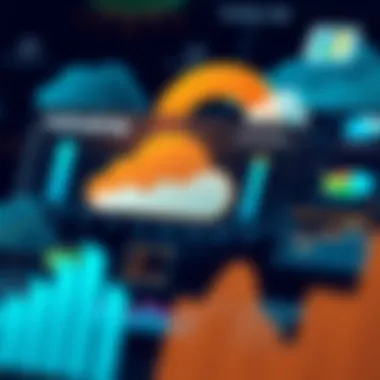
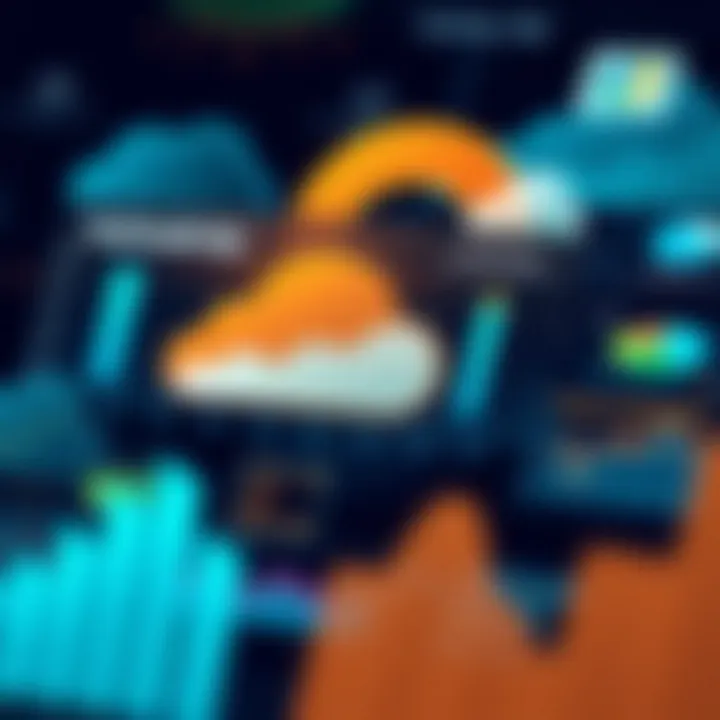
Multifunctional Platforms
In contrast, multifunctional platforms like Monday.com and ClickUp provide a Swiss Army knife of capabilities, integrating numerous features into one ecosystem. These comprehensive solutions aim to manage various tasks ranging from project tracking, resource allocation, to team collaboration under one roof. This holistic approach can be a game-changer for organizations seeking cohesion.
Benefits and Considerations
- Versatility: Users can adapt these tools to various projects and teams, encompassing a broader utility that can grow alongside the organization. They can serve different departments, fostering inter-departmental collaboration.
- Integration Capability: Multifunctional tools often provide seamless integrations with other popular software. This means workflows can connect with tools like Slack, Google Drive, and more, creating a harmonized digital workspace. Teams can effortlessly transfer information between systems, enhancing efficiency.
- Scalability: As businesses evolve, their task management needs can change. Multifunctional platforms grow with you, adjusting to varying scales of operations without needing a shift to a different tool altogether.
On the flip side, the complexity of these systems may introduce a learning curve. Users might become overwhelmed with features they do not utilize, complicating otherwise simple processes. Moreover, the cost can also escalate as organizations unlock advanced features or add users.
Understanding the types of cloud-based task management solutions available is essential for decision-makers. The right choice can streamline processes, whereas an ill-fitting tool may hinder progress.
Choosing between single-use case task managers and multifunctional platforms boils down to the unique needs of an organization. Decision-makers must assess team size, scale of tasks, and specific project requirements to find the right fit, ensuring that productivity does not take a backseat in the process.
Popular Cloud-Based Task Management Tools
In today’s fast-paced world, having the right tools can make all the difference. Popular cloud-based task management tools are the lifeblood of efficient workflows and are here to assist both individuals and teams in navigating the complex landscape of task execution and project management. These tools not only facilitate the assignment of tasks but also enhance collaboration, accountability, and tracking of progress. With options available for various needs and preferences, understanding the strengths and limitations of each tool is essential for making informed choices.
Analysis of Leading Options
As we dissect some of the leading tools in the market, we aim to provide clarity on their features and possible downsides. Here’s a closer look at three notable options that many organizations lean towards.
Tool A: Features and Limitations
Take Asana for example. This tool focuses on simplicity while allowing users to break down projects into manageable tasks. One significant aspect of Asana is its user-friendly interface, which promotes a smooth onboarding experience for new users. The most prominent feature that stands out is the Timeline View, which allows teams to visualize tasks within a project over set time periods. This makes it particularly beneficial for project managers who require a bird's eye view on their team’s workloads. However, a limitation arises in its pricing structure; while the basic version is free, larger teams might find costs escalating quickly as they opt for premium features.
Tool B: Features and Limitations
Next up is Trello, which employs a card-based system that is as adaptable as it is visual. Users can create boards to represent projects, while cards can represent tasks. This simplicity encourages creativity and tailored organization. One notable feature is the Power-Up option, which lets users integrate other tools directly into their Trello boards for enhanced functionality, like calendar views or time tracking. Nevertheless, one must consider that its simplicity can be a double-edged sword; it lacks more sophisticated project tracking features found in other platforms, possibly leading to inefficiencies for larger projects needing detailed oversight.
Tool C: Features and Limitations
Lastly, we can’t overlook Monday.com, which boasts a highly customizable platform designed for various industries. Its standout characteristic is the work operating system concept. Users can create tailored workflows fit for any process—from HR recruiting to sales funnels. What sets Monday.com apart is its flexibility in adoption across different sectors. Yet, this very flexibility can also make it overwhelming for newcomers due to the multitude of features and options available, which may lead to confusion rather than clarity in usage.
"Choosing the right tool means matching its strengths with your specific needs. Not every tool is a one-size-fits-all solution."
In summary, understanding the features and limitations of these popular cloud-based task management tools is crucial for decision-makers. The advantages they offer in enhancing productivity and streamlining workflows cannot be overstated, yet the potential drawbacks remind us that careful consideration is key. As the landscape evolves, staying updated on these tools will ensure that organizations can leverage them to their fullest potential.
Relevant Links
- Asana
- Trello
- Monday.com
- Wikipedia - Task Management
- Reddit - Task Management Tools Discussion
- Britannica - Project Management
Understanding these tools can empower businesses to optimize productivity and workflow management.
Implementation Best Practices
In the realm of cloud-based task management, implementation best practices serve as a pivotal backbone for ensuring that organizations leverage these tools effectively. Adopting such strategies not only facilitates smoother transitions but also maximizes the benefits derived from the technology. One cannot simply toss a cloud-based tool into the mix and hope for the best; a thoughtful, calculated approach is key to realizing its true value.
Assessing Organizational Needs
Before diving headfirst into selecting and implementing a task management solution, it’s essential to clearly understand an organization’s specific requirements. Every organization is unique, with its own set of challenges and workflows. Thus, a tailored assessment is crucial. This involves:
- Identifying pain points: What processes are currently inefficient? Is task delegation causing bottlenecks, or is tracking progress a challenge? Understanding these issues is critical in narrowing down what features to prioritize in a task manager.
- Evaluating existing workflows: A task manager should complement and enhance current processes, not complicate them. By mapping out existing workflows, organizations can align the tool’s features with their established practices, ensuring a natural fit.
- Gathering user input: Engaging team members in the assessment process can reveal insights into their frustrations or preferences with current tools. Users are often the first to know what tools are lacking or what features could simplify their tasks.
By taking the time to assess needs thoroughly, organizations position themselves to select a solution that enhances productivity and aligns with their goals.
Training and Onboarding Strategies
Even the best task management tool can fall flat if users aren’t adequately trained on it. A well-structured onboarding strategy can bridge this gap and ensure that everyone is on the same page. Here’s how to go about it:
- Create a comprehensive training plan: Start with foundational training sessions for all users, ensuring everyone understands the basic functionality. From there, specialized sessions can be tailored to various teams or roles, addressing specific needs.
- Utilize available resources: Most cloud-based task managers offer extensive documentation, tutorials, and even customer support. Leveraging these resources can ease the training burden and allow users to learn at their own pace.
- Encourage feedback loops: After initial training, establishing regular check-ins or forums where users can share their experiences can be quite beneficial. This not only helps in addressing issues but can also shine a spotlight on little-known features that could improve productivity.
"Training is not just a requirement; it is an investment in the organization’s greatest asset—its people."
In essence, effective training and onboarding strategies are crucial as they empower users to fully harness the capabilities of cloud-based task management tools, leading to higher adoption rates and better outcomes.
By focusing on assessing organizational needs and developing robust training plans, businesses can elevate their cloud task management experience from merely functional to genuinely transformative. The difference lies in strategic implementation—an area that should never be overlooked.
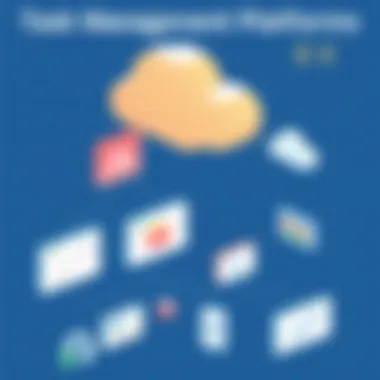
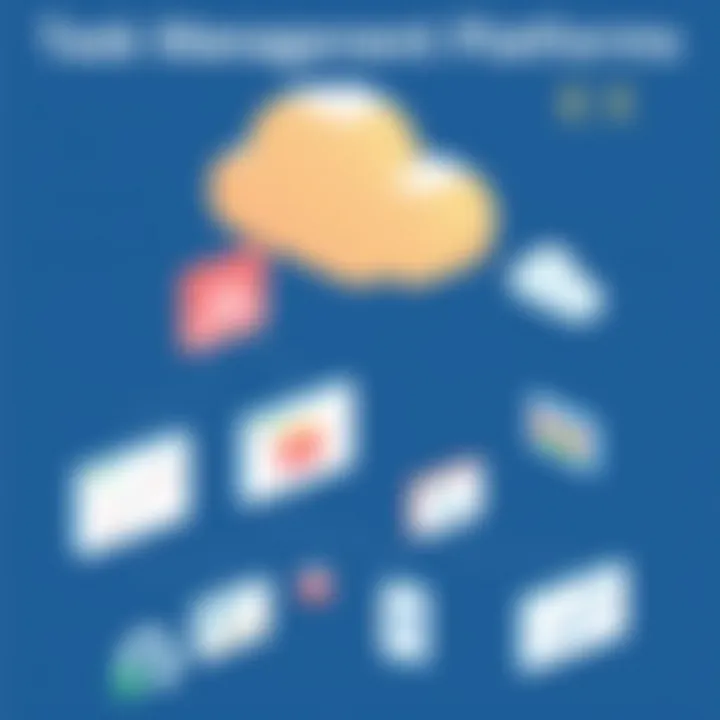
The Future of Cloud-Based Task Management
The landscape of cloud-based task management is rapidly shifting as technology evolves and user demands grow. Understanding the direction of this evolution is crucial for businesses and professionals who rely on these tools for productivity and efficiency. As we look ahead, there are specific trends and technologies that are becoming increasingly relevant, fundamentally reshaping how tasks and projects are managed in the digital space.
Emerging Trends and Technologies
One cannot ignore the ongoing shift toward artificial intelligence (AI) in task management systems. AI is not just a buzzword anymore; it’s being integrated into various tools to automate mundane tasks, prioritize workflow, and even provide predictive analytics. Imagine a project management tool that learns from your past interactions and recommends which tasks should be prioritized — this is already coming into play. A classic case is tools like Monday.com and Asana, which started to incorporate AI functionalities that can assist teams in identifying blockages in workflows.
Another trend is the rise of mobile-first applications. As more people work remotely or in flexible arrangements, cloud-based task managers must be accessible on mobile devices. This trend reflects a broader movement towards enabling teams to manage their work from anywhere. Apps such as Trello and ClickUp enhance their mobile platforms to ensure that users can engage with their tasks seamlessly, regardless of location.
Integration with other cloud services is also becoming vital. Companies want their task managers to sync effortlessly with other tools they already use. Whether it's connecting to Google Workspace, Microsoft 365, or Slack, the ability to pull information from different platforms and centralize it into one coherent workflow is not just preferred but expected. This integration allows teams to remain agile and eliminates the friction often experienced when switching between disparate applications.
To sum up, the future of cloud-based task management appears to be heavily laced with AI, mobile usability, and integration capabilities. This convergence of technology is set to raise the bar, pushing organizations to elevate their task management strategies in line with these advancements.
Predictions for Upcoming Developments
As we forecast the future of cloud-based task management, a few clear predictions emerge. Firstly, we can expect a more pronounced focus on data security. With the ongoing rise in cyber threats, task management applications will likely implement stronger security measures. Expect things like multi-factor authentication and end-to-end encryption to become standard features, reassuring users that their data is safe while working on cloud platforms.
Moreover, as remote and hybrid working becomes more commonplace, the demand for better collaboration tools will intensify. Teams will seek enhanced visualizations, integration of augmented reality (AR), and virtual reality (VR) capabilities that facilitate not just remote communication, but also more engaging brainstorming and problem-solving sessions. For instance, the possibility of collaborating in a virtual space where ideas can be visualized and shared in real time is a tantalizing prospect.
Furthermore, the convergence of machine learning with task management will gain momentum. Machine learning algorithms can analyze large datasets to provide insights into work patterns and employee performance, thus optimizing task assignments. This could reduce bottlenecks and enhance productivity, allowing companies to deploy their human resources more effectively.
Finally, a shift towards sustainability in software development is anticipated. As modern consumers grow increasingly conscious of their ecological footprint, task management tools will likely incorporate features that monitor resource usage and suggest eco-friendly practices.
In a nutshell, the road ahead for cloud-based task management is not without its challenges, but the integration of advanced technologies, coupled with a keen focus on security and collaboration, promises a future that is not only efficient but also adaptable to the evolving needs of businesses.
Case Studies and Real-World Applications
Understanding how cloud-based task managers operate in real-world scenarios is pivotal for decision-makers. By analyzing case studies, organizations can grasp not just the theoretical benefits, but the practical implications of these tools in their daily operations. Whether it’s streamlining communication, improving project timelines, or centralizing task assignments, real-world examples provide irrefutable evidence of effectiveness.
Industry-Specific Examples
In different industries, the implementations of cloud task management systems can take unique forms, each tailored to the specific needs and challenges of that sector.
- Healthcare: In hospitals, tools like Asana or Trello help medical teams manage patient care efficiently. For instance, a city hospital utilized a cloud-based platform to coordinate care between departments. This resulted in a 30% reduction in patient waiting times. The clarity of tasks assigned to various practitioners allowed for smoother transitions of care.
- Education: Educational institutions are leveraging tools like Google Workspace to facilitate collaborative learning. A high school in rural Texas adopted this for group projects, enabling students to work together from different locations. Reports showed improved student engagement, with collaborative assignments leading to a 25% higher completion rate.
- Construction: Project management software such as Monday.com has transformed the way construction firms operate. A mid-sized contracting firm implemented this tool to track materials and labor. By doing so, they managed to cut project overruns by 15%, showcasing how real-time data can streamline workflow.
These examples illustrate the versatility of cloud-based task management systems across diverse fields. Understanding these nuanced applications aids organizations in determining the best software solutions for their unique operations.
Outcomes and Measuring Success
Once an organization has selected and implemented a cloud-based task management tool, measuring its effectiveness becomes crucial. Outcomes can be evaluated through various indicators.
- Productivity Metrics: Before implementing a tool, companies should establish baseline productivity metrics. After the introduction of cloud management tools, assessing shifts in these metrics can provide clear insights. For example, if a team was completing an average of ten projects a month and this number increased to fifteen after using a task manager, it highlights tangible success.
- User Adoption Rate: Engagement levels can reveal much about the perceived value of the tool. A quick survey to determine how often employees utilize the software can indicate whether it’s meeting their needs or if further training is required.
- Time Savings: Analyze how much time is being saved on task assignments and follow-ups. A small tech company recorded an hour saved per employee daily by switching to cloud management tools. Over a month, for a team of ten, that’s equivalent to 200 hours—an impressive ROI.
To conclude, case studies and real-world applications not only provide clarity about the advantages of cloud-based task management but also equip organizations with insight into potential outcomes and ways to assess their impact effectively. Such evidence is invaluable for convincing stakeholders of the necessity for such systems in modern operations.
End: Decision-Making for Advisors
As we draw this discussion to a close, it’s crucial to highlight the role advisors play when guiding organizations through the maze of cloud-based task management solutions. The sheer array of choices can be staggering, and without a solid framework for evaluating these options, decision-makers might find themselves on slippery ground. Advisors ensure that the decisions made are not only informed but tailored to the specific needs of the organization, enhancing overall effectiveness and productivity.
This section centers on two pivotal elements: effective evaluation of available tools and the recommendation of the most suitable solutions.
Evaluating Options Effectively
When it comes to deciding which cloud-based task manager to implement, advisors must navigate several key considerations. These include:
- User Requirements: Understanding the specific needs of different team members is crucial. Some staff may simply want a way to keep track of tasks, while others might need robust collaboration tools.
- Budget Constraints: Not every solution will fit within an organization’s budget. Advisors should analyze costs comprehensively, looking beyond just initial expenses to include hidden fees associated with onboarding and ongoing support.
- Compatibility with Existing Tools: Selecting a task manager that integrates seamlessly with the tools teams already use can minimize disruptions. For example, checking that the new system syncs well with existing software like Google Drive or Microsoft Teams is often essential in easing the transition.
Furthermore, it's important for advisors to conduct real-world testing of shortlisted tools whenever possible. Many platforms offer free trials that can shed light on usability, functionality, and user satisfaction before making any long-term commitments.
Recommending the Right Solution
Once the evaluation phase is complete, the next step is to make informed recommendations. This part involves using all gathered data to match tools with the organization’s unique mission and operational dynamics.
Certain aspects should be kept in mind:
- Scalability: Advisors should suggest solutions that are adaptable. As organizations grow, their needs evolve. A task manager that can expand in functionality is often more beneficial than a one-size-fits-all option.
- User Adoption: A tool’s success largely hinges upon its acceptance by staff. To that end, advisors should recommend tools that boast user-friendly interfaces and strong customer support to help with any potential hiccups.
- Performance Track Record: Prior experiences shared by other users or organizations can significantly contribute to the decision. Platforms with proven trials and user testimonials, such as those found on forums like Reddit or review sites, can provide crucial insights.
In summary, effective decision-making in the realm of cloud-based task management is less about finding the perfect tool and more about understanding how to align tools with organizational needs. By focusing on careful evaluation and tailored recommendations, advisors can help navigate the digital landscape and foster improved productivity and collaboration in their client organizations.







