Exploring Clio Manage: A Detailed Overview for Legal Pros


Intro
In the ever-evolving landscape of legal services, efficient management is an indispensable component that can make or break a firm. For legal professionals, navigating the demands of case paperwork, client communication, and billing can feel like trying to juggle flaming torches while riding a unicycle. This is where Clio Manage steps in to ease the burden.
Clio Manage is not just another management tool; it is a comprehensive software solution specifically designed for law firms, providing a cloud-based approach to streamline workflows and enhance productivity.
The following sections will dive into numerous facets of Clio Manage, outlining its core functionalities, evaluating its effectiveness in comparison to competitors, and shedding light on why it's recognized as a go-to option in the legal industry. This overview will not only highlight the essential features but also serve as a practical guide for consultants, IT professionals, and decision-makers in need of reliable software recommendations for legal practices.
Software Overview
Brief Description of Software
Clio Manage offers a suite of tools tailored for legal practitioners, combining robust task management with effective billing solutions. The cloud-based nature of the software ensures that users can access their data from any location, a significant advantage for firms with remote staff or those who travel. Each aspect of Clio is developed with legal professionals in mind, aiming to simplify the myriad tasks that characterize daily operations in a law office.
Key Features and Functionalities
- Client Management: Handling client information quickly and effectively is crucial. Clio allows for seamless storage and management of client data.
- Time Tracking: Effortlessly track the time spent on various cases or tasks, ensuring accurate billing at the end of the month.
- Document Management: Securely store and manage documents, share files with clients, and keep everything organized in one location.
- Billing and Invoicing: Create detailed invoices that can be customized to reflect the specific needs of each client or case.
- Integrations: Clio is designed to work smoothly with numerous applications, enhancing the firm’s existing software stack.
The coherence between Clio's offered functionalities and the day-to-day needs of legal teams helps elevate its status among available software solutions.
"In today’s competitive environment, legal firms that embrace technology not only enhance their efficiency but also improve client satisfaction."
Detailed Comparison
Comparison with Competitors
While other management tools exist, such as PracticePanther and MyCase, Clio Manage distinguishes itself through an extensive feature set, user-friendly interface, and solid customer support. Here’s how it stacks up:
- User Experience: Clio features an intuitive layout that reduces the learning curve for new users, contrasting with the more complex interfaces of some competitors.
- Customization Options: It offers greater flexibility in customization, enabling firms to tailor the software to their specific needs.
- Support and Training: Clio provides exemplary customer support and training resources, an area where some competitors might fall short.
Pricing Structure
Clio Manage employs a tiered pricing model, allowing firms of varying sizes to find a suitable package. These tiers typically include:
- Starter Plan: Best for solo practitioners, focusing on essential features at a competitive price.
- Boutique Plan: Designed for small to mid-sized firms with additional features for enhanced management capabilities.
- Business Plan: Targeted at larger firms needing a more extensive range of functionalities coupled with premium support options.
Each plan offers a 7-day free trial, providing potential users the opportunity to explore its features before committing financially.
Understanding Clio Manage
Understanding Clio Manage is crucial for professionals navigating today's complex legal landscape. As law firms face increasing demands for efficiency and transparency, the importance of effective practice management software cannot be overstated. Clio Manage offers an all-in-one solution that empowers legal practitioners to streamline their workflow, enhance client communication, and ensure seamless billing processes.
The significance of comprehending this platform lies in its ability to solve pressing issues commonly encountered in the legal field. By using Clio Manage, firms can tackle the challenges of disorganization, missed deadlines, and inefficient resource management. The software simplifies and centralizes various tasks, which helps legal professionals focus on what truly matters—their clients. This exploration aims to provide insights into what Clio Manage offers, thereby equipping decision-makers with the knowledge to discern whether it aligns with their operational needs and goals.
Definition and Purpose
Clio Manage is a cloud-based law practice management solution that serves as a comprehensive tool for managing various aspects of a law firm’s operations. At its core, Clio aims to enhance efficiency by automating routine tasks, allowing legal professionals to invest more time in delivering quality legal services. Essentially, it acts as a digital hub for case management, document storage, client communication, and billing.
The primary purpose of Clio Manage is to eliminate the chaos of traditional practices. With features that encompass everything from time tracking to filing court documents electronically, it offers a connected environment where every element of the practice can be managed easily. All of this efficiency comes together to create an improved experience for both lawyers and clients.
History of Clio
Clio's inception dates back to 2008, when it was founded by Jack Newton and Rian Gaucher in Vancouver, Canada. The seed for Clio was planted out of necessity, as the founders observed a significant gap in tools available for legal professionals. Their vision was to create a platform that would allow legal work to be done more intelligently and less ambiguously.
Initially, Clio focused on offering a solution that addressed billing and document management needs, but has since expanded its offerings to include robust time-tracking, client management, and communication tools. Over the years, Clio has garnered multiple awards and recognition for its user-friendly interface and innovation in legal technology. Legal firms, big and small, have adopted Clio to keep up with evolving client demands and ever-increasing operational complexities in the sector.
The evolution of Clio represents an industry-wide shift towards accessible and adaptable tech solutions, mirroring broader trends in many professional fields where technology enhances productivity and client satisfaction.
Key Features of Clio Manage
Clio Manage presents a suite of features tailored to enhance the operation of law firms, catering specifically to the needs of legal practitioners. This section elucidates the core functionalities that make Clio a leading choice in law practice management. By dissecting these features, readers gain a clearer understanding of how Clio can simplify daily operations, boost productivity, and improve client communication within a legal practice.
Time Tracking
One of the standout features of Clio Manage is its robust time tracking capability. Accurate time recording is vital in legal environments where billing is based on billable hours. Clio's time tracking tool enables lawyers to clock hours on-the-go, ensuring no minute slips through the cracks. Users can record time entries in real-time via the desktop application or mobile app, which is particularly useful for those constantly on the move.
Clio also allows customization of time entry categories. This means firms can align tracking with their unique billing structures. For instance, a firm handling multiple cases can categorize entries by client or matter seamlessly, making it simpler to generate detailed invoices directly from tracked hours. Moreover, automated tracking reports provide insight into how time is allocated across various tasks and clients, fostering better resource management.
Billing and Invoicing
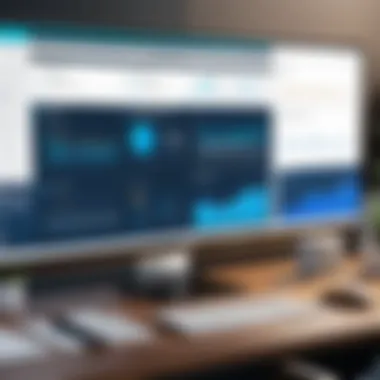

When it comes to billing and invoicing, Clio Manage excels with its made-to-measure billing tools. Legal professionals can create invoices customized to their firm’s branding, including logo and color scheme, adding a professional touch that resonates with clients.
The software supports both flat-fee and hourly billing, accommodating a range of billing practices without breaking a sweat. Invoices can be sent directly to clients via email, ensuring a streamlined billing process.
With built-in payment processing solutions, firms can collect payments directly through Clio, reducing the chances of payment delays. This integration with payment methods such as credit cards or ACH transfers also enhances client convenience, making timely payment smoother on their end.
Document Management
Effective document management is critical for any legal practice, and Clio Manage offers a comprehensive toolbox for this very task. With features that support secure document storage, sharing, and collaboration, Clio simplifies how legal documents are handled.
Lawyers can upload, store, and categorize documents associated with specific clients or cases, making retrieval quick and easy. The integrated tools allow for collaborative work on documents, where multiple team members can access files at any time. Moreover, version control ensures that everyone is working with the most current information, reducing the risk of errors.
Additionally, Clio’s document generation feature automates the creation of frequently used contract templates, which saves significant time. This aspect is not just effective but also ensures consistency across legal documents, supporting compliance and better practice standards.
Client Management
At the heart of every law practice lies its clients, and Clio Manage offers unparalleled client management functionalities. Organized client profiles consolidate contact information and critical case details, making interactions more efficient. Legal teams can track client communications and history, which is essential for providing a personalized experience.
The ability to set reminders for client follow-ups or important tasks ensures that nothing falls through the cracks. Clio also offers a secure portal for clients to access documents or invoices directly, fostering transparency and enhancing client satisfaction. With these management features, law firms can ensure a more engaged client base and improved overall satisfaction.
Task Management
Task management won't be a headache with Clio Manage's intuitive system. Legal professionals can create tasks linked to specific matters or clients, which helps keep priorities in check. Tasks can have deadlines, assignees, and status updates, making it easy to monitor progress and ensure accountability.
Firms can also customize task lists to align with their unique workflows. For instance, document drafting may require different steps compared to case preparation. By tailoring task management to fit the firm's structure, Clio promotes organization and efficiency throughout the practice.
Communication Tools
Effective communication is the lifeblood of any thriving legal practice, and Clio Manage supports this with integrated communication tools. The software facilitates easy communication between team members and clients, ensuring that important updates are shared quickly.
Clio’s messaging features enable secure exchanges of information without the risks associated with conventional email. This makes it easier for lawyers to consult with clients while maintaining confidentiality. Furthermore, the system logs all communication, providing a helpful reference point for case-building and tracking discussions over time.
Overall, the key features of Clio Manage are crafted to address the fundamental needs of legal professionals, streamlining daily tasks and enhancing overall practice management efficiency. Whether it's time tracking, billing and invoicing, document management, or facilitating communication, each aspect is designed with a focus on usability, ensuring that legal professionals can serve their clients effectively.
Benefits of Using Clio Manage
When it comes to managing a law practice, the stakes are decidedly high, and efficiency is not just a luxury; it's a necessity. Clio Manage stands out in this realm by offering a suite of features tailored specifically for legal professionals. The benefits of using Clio Manage not only enhance operational workflows, but they also contribute to greater client satisfaction. Here's a closer look at the key advantages.
Improved Organization
One of the primary advantages of Clio Manage is its ability to streamline operations, turning chaos into order. By centralizing information, legal teams can access case files, contact details, and deadline reminders all in one dashboard. This efficiency reduces the chances of important documents getting lost or overlooked. With the possibility of categorizing matters and documents, users can prioritize tasks without breaking a sweat.
Consider the scenario of a busy attorney balancing multiple cases. Clio allows them to tag and group files, enabling an easy recall of documents necessary for court. Clients appreciate this too, as it translates to timely responses and organized representation. A well-structured practice builds trust with clients, which is priceless.
Enhanced Collaboration
Collaboration is essential in a legal team, where communication between attorneys, paralegals, and support staff must be fluid. Clio Manage enhances this collaboration through features such as shared calendars and task assignments. Team members can easily assign tasks to each other and track progress in real time. When everyone knows who’s doing what, efficiency skyrockets.
For firms that operate in a hybrid model, Clio’s interaction capabilities ensure that remote teams are still connected. Quick access to shared documents means no one’s left in the dark. This improved cohesiveness can significantly reduce the workloads for several members and lend clarity to the practice's objectives.
Access to Mobile Functionality
In the fast-paced world of law, being tied to a desk is often not an option. Clio Manage provides robust mobile functionality, allowing legal professionals to access critical information and documents on the go. Whether in court, meeting with clients, or stuck waiting for a flight, attorneys can keep the momentum going. The mobile app mirrors the desktop experience, ensuring that crucial details are never more than a few taps away.
Imagine an attorney drafting an urgent email to a client while waiting for a hearing to start. With Clio, they can pull up case details right from their phone, ensuring that their communication is informed and timely. This mobility enhances productivity and allows legal professionals to truly work from anywhere.
Integration Capabilities
Another allure of Clio Manage is its ability to seamlessly integrate with a plethora of other software. From accounting tools like QuickBooks to communication platforms like Slack, Clio acts as a central hub for a variety of tasks. By reducing the number of disparate tools needed to run a practice, Clio simplifies workflows and minimizes the learning curve for staff.
For instance, by integrating with document management systems, firms can ensure that files are consistently backed up and accessible from all devices. This interconnectedness not only streamlines processes but also lessens the fears surrounding data loss. When everything functions together, a practice can run smoothly, allowing for a focus on what truly matters: the clients.
"With the right software, managing a law firm doesn't have to be a tightrope walk."
In summary, Clio Manage delivers a treasure trove of benefits tailored to meet the unique needs of legal professionals. From improved organization to enhanced collaboration, accessing functionality on the move, and integrating effortlessly with existing systems, it provides a considerable edge. Embracing these features can lead to a host of efficiencies that ultimately translate into better service for clients and a healthier bottom line.
User Experience and Interface
User experience (UX) and interface design are critical components that can make or break any software, including Clio Manage. These elements not only dictate how easily users can navigate through various functionalities but also shape the overall perception and efficiency of the software. Legal professionals, who often have tight schedules and large workloads, benefit immensely from an intuitive design that minimizes the learning curve and promotes seamless interaction.
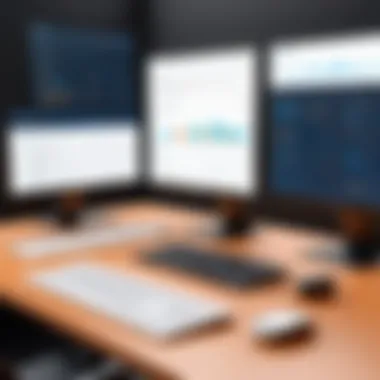

An effective interface helps users complete tasks with less frustration. When managing cases, billing, or any task, the thought of being bogged down by a confusing interface can lead to inefficiencies. AI-powered tools and automation are becoming increasingly common in legal software, but without a solid UX, these features may not be fully utilized.
Navigating the Dashboard
The dashboard of Clio Manage serves as a central hub for all activities related to case management. Upon logging in, users are greeted with a visually appealing interface that gives them quick access to important functions.
- User-Friendly Layout: The arrangement of icons and menus is designed with clarity in mind. Users can easily locate features like time tracking, billing, and document management without sifting through layers of options.
- Information at a Glance: Notifications, upcoming deadlines, and recent activities are displayed prominently, making it easy for professionals to prioritize tasks.
- Responsive Design: The dashboard adapts well to various devices, allowing lawyers to manage their practice on-the-go. Whether on a tablet, laptop, or smartphone, the layout remains consistent.
All these combined elements lead to a positive initial experience, which is crucial for establishing long-term user habits. Learning to navigate quickly is like finding your way in a new city - the easier the route, the less likely you are to get lost.
Customization Options
Customization is another cornerstone of the user experience in Clio Manage. This software understands that each legal practice has unique requirements, which is why it offers various personalization features. Users can tailor their dashboards to fit their daily workflow, resulting in enhanced productivity.
- Personalized Dashboards: Users can choose what widgets appear on their dashboards. For instance, a lawyer focusing on billing can prioritize billing-related widgets while keeping less frequent tasks at bay.
- Theme Settings: Clio allows users to switch themes and color schemes, which may seem trivial but can actually improve comfort during extensive use sessions. After all, who wouldn’t prefer looking at a pleasing interface during long hours?
- Setting Up Alerts: Users can configure reminders and notifications relevant to their specific tasks or cases. This flexibility ensures that nothing falls through the cracks in their busy schedules.
Incorporating these customization elements not only boosts user satisfaction but fosters a sense of ownership among users. When professionals feel that the software works for them, they are more likely to engage deeply and use it effectively.
"A well-designed interface is not just about aesthetics; it’s about creating an environment where tasks unfold effortlessly."
By focusing on user experience and interface design, Clio Manage positions itself as a practical tool that adjusts to the needs of legal professionals, ultimately enhancing every aspect of their practice.
Pricing Models
Understanding the pricing models of Clio Manage is vital for any legal practice considering its adoption. The pricing framework not only influences a firm’s budget but also ways in which various features align with their specific needs. Choosing the right subscription plan doesn’t just reflect financial commitments; it also encapsulates the extent of resources and support a firm is willing to invest in achieving operational efficiency and enhancing client satisfaction.
When evaluating the costs, legal practices must consider factors like scalability, functionality, and overall value. Moreover, having a clear grasp of pricing helps in comparing Clio with alternatives, thereby informing a more strategic choice.
Subscription Plans
Clio Manage offers different subscription plans designed to cater to a broad range of law firms, regardless of their size or complexity of operations. Generally, these subscription tiers can include a base plan with essential features, while higher tiers provide advanced functionalities for firms looking to expand their capabilities.
- Basic Plan: Most suitable for solo practitioners or small firms, this plan often covers essential tools like time tracking, billing, and document management.
- Standard Plan: All the features of the basic plan are included, along with enhanced tools for client collaboration and task management, making it ideal for midsize firms.
- Premium Plan: Aimed at larger firms, this plan typically includes everything from the previous tiers, alongside advanced functionalities such as customized reporting, workflow automation, and robust third-party integrations.
The subscription model is typically billed on an annual or monthly basis, and many firms find it cost-effective to opt for annual plans, gaining a slight discount while committing for a longer duration.
"Understanding the details of Clio's subscription options can guide a law firm in selecting a plan that not only fits its budget but also its operational requirements."
Cost-Benefit Analysis
A cost-benefit analysis plays a crucial role in determining whether Clio Manage is the right fit for a law firm. This analysis typically involves comparing the anticipated costs against the potential benefits derived from using the software.
When performing this analysis, firms should assess:
- Direct Costs: Monthly or annual subscription fees, as well as any fees for premium features.
- Indirect Costs: Time needed for training staff and the learning curve associated with adopting new technology.
- Efficiency Gains: Time saved through automated billing, streamlined communication with clients, and organized document management. These efficiency gains can lead to an increase in billable hours which could offset software costs.
- Client Satisfaction: Improved response times and the ability to collaborate effectively can enhance client relations, leading to repeat business and referrals.
In summary, a well-rounded cost-benefit analysis can aid firms in making informed decisions about investing in Clio Manage. By understanding how subscription plans can offer considerable value, firms can ensure they are making a financially sound choice that aligns with their long-term objectives.
Comparing Clio Manage with Competitors
When choosing practice management software, the stakes are often high for legal professionals. Selecting the right tool can make all the difference, affecting everything from day-to-day operations to overall productivity. This section sheds light on the competitive landscape, particularly how Clio Manage measures up against other leading players in the field. By examining its rivalry with PracticePanther and MyCase, we can highlight specific strengths and considerations that help decision-makers make informed choices.
Clio vs. PracticePanther
Clio Manage and PracticePanther are both robust solutions designed to streamline legal practices, yet they have salient differences that may appeal to varying user needs.
- User Interface: Clio boasts a user-friendly interface that tends to be more intuitive compared to PracticePanther’s. This ease of navigation can be a deciding factor for firms with less tech-savvy staff.
- Integrations: Clio aligns seamlessly with numerous third-party applications including Google Drive and Dropbox. PracticePanther offers integrations too, but generally fewer options than Clio, which may limit workflow flexibility for some firms.
- Pricing: In most cases, Clio is more on the premium side of pricing, but its extensive feature set often justifies the cost. PracticePanther can be a more budget-friendly option, which may entice solo practitioners or small firms that need to keep overhead low.
"A well-rounded comparison often reveals that choosing software is not just about features but about aligning with the firm’s specific needs."
- Support: Clio tends to offer more varied support options, including live chat and extensive resources. PracticePanther's support is consistently reviewed positively, yet it may not have the depth that Clio provides.
Ultimately, the choice here often hinges on how much a firm values user interface, integrations, and support alongside cost considerations.
Clio vs. MyCase
Both Clio Manage and MyCase target legal professionals aiming to enhance their business operations, yet their strategies to achieve this can differ significantly.
- Document Management: Clio offers robust tools for document automation and management, allowing users to generate various legal documents effortlessly. MyCase also provides document management, but many users find Clio’s capabilities to be more comprehensive and advanced.
- Billing and Invoicing: When it comes to financial management, Clio shines with its thorough billing options, including customization for invoices. MyCase also offers billing features, but Clio's in-depth reporting adds an extra layer of sophistication that may appeal to larger firms.
- Client Communication: MyCase provides strong client communication capabilities, including a client portal that helps facilitate interaction. Clio also has a client portal, but its communication tools are often viewed as more fluid and well-integrated.
- Customization: Clio is generally recognized for being more customizable, allowing users to tailor the software to better fit their individual practices. MyCase has predefined templates and features, which might be limiting for firms looking for a truly personalized experience.
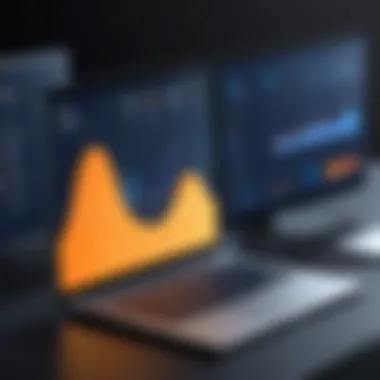

Ultimately, the decision may rest on specific features that align better with the needs of individual practices. In an evolving market, it’s wise for firms to constantly reassess their tools against available alternatives to ensure they are making the most of their resources.
Implementing Clio Manage in a Legal Practice
Implementing Clio Manage in a legal practice is more than just slapping a software solution onto existing processes. It’s about integrating a tool that not only streamlines operations but also enhances the overall effectiveness of a law firm. As legal professionals increasingly turn to cloud-based solutions, understanding the ins and outs of Clio Manage can significantly impact how firms function. This section will take a closer look at the key areas involved in implementing Clio Manage, including initial setup, user training, and workflow establishment. Each element plays a crucial role in ensuring the software is used effectively, resulting in better service delivery and improved client relationships.
Initial Setup
The initial setup of Clio Manage is the first significant hurdle that law firms will face. It’s akin to laying the foundation of a house; if it’s not right, everything else may come tumbling down. Here, the firm needs to take an inventory of its existing processes, data, and personnel. The following points should be considered during this stage:
- Data Migration: Bringing existing client and case data into Clio requires careful planning. Ensuring that the data is not only transferred correctly but also remains secure is paramount.
- Configuration: Setting up Clio Manage involves tailoring the software settings, such as billing rates, user permissions, and notification preferences. Customization ensures that the platform aligns well with the firm’s specific needs.
- User Accounts: Create user profiles for all personnel who will access Clio. This includes establishing roles that define what information each user can see or manipulate.
In sum, thorough preparation during the initial setup phase can save a legal practice from potential headaches further down the line.
Training Users
Once the foundation is set, the next brick in the wall is training users. Familiarizing team members with Clio’s features is essential for maximizing its potential. Training can often be a stumbling block; if not done correctly, it can hinder adoption and lead to frustration. Here are some effective strategies to ensure that users hit the ground running:
- Interactive Workshops: Conduct live workshops where users can engage with the software in real-time and ask questions. This hands-on approach often proves more beneficial than standard tutorials.
- Resource Library: Compile an easily accessible library of training materials, including video tutorials, FAQ documents, and guides. This way, users can refer back for clarification when needed.
- Encourage Peer Support: Establishing a culture of support, where more experienced users help newer team members, can smooth out the learning curve.
Ultimately, the success of Clio's implementation relies heavily on how well users are trained. Their proficiency directly impacts the overall efficiency of the practice.
Establishing Workflow
The last piece of the implementation puzzle is establishing a workflow that incorporates Clio Manage seamlessly into everyday operations. Like an orchestra that needs all instruments to play in harmony, a law firm must ensure that all team members are on the same page when it comes to using the software.
- Mapping Processes: Start by mapping out existing workflows. Identifying inefficiencies can highlight where Clio can help streamline processes.
- Integration with Existing Tools: If the firm uses additional software solutions, consider how Clio can integrate with them. Successful integration avoids duplicating efforts and centralizes both client interactions and case management.
- Feedback Loop: Establish a system for ongoing feedback regarding the use of Clio Manage. This allows for continuous improvement in how the software is utilized within the firm.
The workflow must feel organic to users. If the implementation feels forced, there’s a higher chance of resistance from the team. With careful planning, training, and workflow integration, Clio Manage can transform a legal practice into a more organized firm that stands ready to tackle the demands of today’s legal landscape.
Remember, effective implementation is not a one-time effort. It requires ongoing maintenance and adaptation to keep pace with changing needs.
Customer Support and Resources
The effectiveness of any software solution is often dependent on the quality of its customer support and the availability of resources that facilitate its use. Clio Manage, being a central hub for law practice management, highlights these elements prominently. When legal professionals venture into the realm of cloud-based management tools, they require assurance that their software is backed by robust support systems. This is not just about having a software that works; it’s about having a support network that can aid in navigating challenges and maximizing the software’s potential.
Technical Support Channels
Technical support channels are the lifelines for users dealing with issues ranging from simple queries to complex technical difficulties. Clio Manage provides several methods for professionals to seek assistance. These include:
- Live Chat: An instant support option that connects users directly to a support agent. This ensures quick resolutions, crucial in any time-sensitive legal environment.
- Email Support: For less urgent matters, users can send detailed queries. While response times might vary, this option allows users to articulate problems in depth.
- Phone Support: A traditional yet reliable avenue. Speaking to a representative can often clarify issues that back-and-forth messages might not easily resolve.
- Online Community: Clio boasts an active community forum where users can post questions and share experiences. This cultivates peer-to-peer support, allowing users to learn from others' similar challenges.
These channels come in handy, particularly as users acclimatize to the software. It’s paramount for law practices to not only react to problems but also engage proactively with support. Stronger support translates to a more efficient legal operation, allowing focus on client needs rather than software hiccups.
Learning Materials and Webinars
Learning materials and webinars serve as vital resources for users aiming to get the most out of Clio Manage. The availability of structured learning can make all the difference, especially for those who might not be as tech-savvy. Clio offers:
- Webinars: These live sessions address specific features, best practices, or updates in real-time. Attending a webinar can equip users with insights that might not be available in the standard user manual. Plus, users can interact with trainers, posing questions that pertain to their unique situations.
- Tutorial Videos: Clio’s library of videos breaks down features into bite-sized lessons. Visual learners benefit significantly, as seeing a feature in action often clears up confusion quickly.
- User Guides: Comprehensive guides and articles are accessible online. These documents walk users through every feature in detail and can be revisited as necessary.
- Community Learning: Engaging in discussions in forums can also serve as informal education. Seeing how others approach a problem can spark new ideas on using Clio effectively.
Informed users are empowered users. Investing time to utilize these resources ensures that not only do they resolve queries but also minimize dependency on tech support down the line.
Overall, Clio Manage's approach to customer support and available resources reflects an understanding of the legal industry's demands. As law firms increasingly pivot to tech-driven solutions, having solid backing isn’t optional; it’s essential for success.
Future Developments and Features
Understanding where Clio Manage is heading in terms of future developments and features is vital for law firms looking to stay ahead of the curve. As the landscape of legal practice management continues to evolve, having software that adapts to the changing needs of legal professionals can make or break a firm’s efficiency and effectiveness.
Planned Enhancements
Clio is known for its responsiveness to user feedback and its commitment to continuous improvement. Upcoming features include:
- Enhanced User Interface: Improvements to design and navigation will help users streamline their workflow. This usabilty lift can save time and reduce frustration when managing cases or billing clients.
- Advanced AI Integration: The incorporation of artificial intelligence tools is anticipated to help automate mundane tasks, such as document review and billing. This could provide lawyers with more time to focus on case strategy rather than paperwork.
- Improved Analytics Tools: Coming updates may offer deeper analytical insights into a firm’s operations. This will eventually help professionals understand their performance better and make informed decisions.
- Customizable Workflows: This enhancement would allow firms to tailor their case management processes to better fit their specific needs or practices, ensuring that each step aligns with their unique methodologies.
These enhancements not only address the specific feedback from users but are also aligned with the general trends in technology, providing users with tools that can foster a more efficient practice.
Industry Trends Impacting Clio
As we look to the horizon, several industry trends stand to influence the developments and features within Clio Manage:
- Remote Work Adoption: The rise of remote work necessitates robust cloud-based solutions that allow flexibility and accessibility. Clio’s future developments are likely to account for this ongoing trend, focusing on mobile usability and remote access features.
- Cybersecurity Requirements: With increasing concerns around data security, particularly for sensitive legal information, Clio is likely to invest heavily in security features. Expect ongoing enhancements designed to protect client data and maintain compliance with legal standards.
- Demand for Automation: Legal professionals are constantly seeking ways to save time and reduce the likelihood of errors. Features leveraging automation—such as automated reminders for deadlines or automated client communications—could become more commonplace in Clio’s offerings.
- Integration with Other Platforms: As firms use a plethora of tools for various functions, enhancing Clio’s ability to integrate smoothly with external applications will also be a focus area.
"Adapting to change is one of the hallmarks of a successful practice; Clio Manage appears poised to lead the charge in the legal tech space."
In summation, the future of Clio Manage not only reflects the aspirations of its user base but also responds to broader industry movements. Keeping an eye on these developments is crucial, as they can significantly affect the efficiency of legal practices and the overall quality of service provided to clients.







