Exploring Autodesk Construction: Tools and Trends
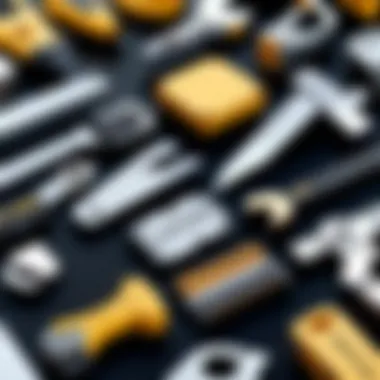

Intro
The construction industry is undergoing rapid transformation, driven by technological innovations. One of the key players in this evolution is Autodesk Construction, a suite of tools designed to enhance efficiency and collaboration across various stages of construction projects. This article aims to dissect the features, functionalities, and trends associated with Autodesk Construction, providing invaluable insights for industry-specific advisors.
In selecting software for construction management, it is crucial for professionals to understand not only the tools available but also the broader trends affecting the industry. By engaging with user experiences and examining real-world applications, this article seeks to empower construction advisors with the knowledge necessary for informed software recommendations.
Software Overview
Autodesk Construction offers a comprehensive platform tailored to the diverse needs of construction professionals. This software is designed to facilitate project management, coordination among teams, and adherence to timelines and budgets. Its integrated functionalities cater to various aspects of project management, making it an essential tool in today’s construction landscape.
Brief Description of Software
Autodesk Construction integrates several core components, including project planning, field management, and data analytics. The platform seeks to streamline workflows and enhance communication among stakeholders. With its cloud-based solutions, teams can access real-time data, reducing the information silos that often plague construction efforts.
Key Features and Functionalities
Some notable features of Autodesk Construction include:
- Collaboration Tools: Enables seamless communication among team members.
- Project Management Capabilities: Tracks project timelines, resources, and budgets.
- Field Management: Provides tools for managing on-site activities and workforce coordination.
- Data Analytics: Offers insights from data to predict project outcomes and mitigate risks.
- Integrations: Works well with a variety of other software solutions, allowing for a more connected workflow.
Detailed Comparison
When considering Autodesk Construction, it is essential to evaluate it against its competitors. This understanding helps build a complete picture of its positioning in the market.
Comparison with Competitors
Autodesk Construction stands out in its user-friendly interface and extensive features. When compared to competitors like Procore and Bluebeam, Autodesk offers a more integrated solution that covers not only project management but also design and collaboration. This holistic approach often appeals to firms looking to unify their processes under one platform.
Pricing Structure
The pricing for Autodesk Construction varies based on the features selected. Typically, it employs a subscription model that allows firms to choose plans according to their needs. This flexible pricing structure can be appealing for small to medium enterprises that may not want to commit to large upfront costs. However, understanding the potential return on investment is crucial when choosing a plan.
"Investing in the right construction software is as crucial as the materials used on site. It can define the success or failure of projects." - Construction Industry Expert
Ultimately, Autodesk Construction serves as a pivotal tool that greatly aids decision-makers in navigating the complexities of construction projects. Its rich feature set and adaptable pricing make it suitable for a variety of users, paving the way for greater efficiency in the construction domain.
Foreword to Autodesk Construction
The introduction of Autodesk Construction within this article sets the stage for a deep examination of its impact on the construction industry. This section aims to highlight the relevance of Autodesk's suite of tools and technologies, examining how they contribute to efficiency, collaboration, and project success.
Understanding the Development of Autodesk
Autodesk has evolved significantly since its inception. Originally focused on software for design and drafting, it has expanded its offerings to cater to the complexities of modern construction. The company's transition into construction-specific tools marks a response to an industry in constant flux. With the rise of digital solutions, Autodesk has developed applications that address diverse needs, such as Building Information Modeling (BIM) and structured project management. These advancements have allowed companies to improve their workflows, leading to cost reductions and enhanced output. As the construction landscape continues to grow, understanding Autodesk's journey is crucial for grasping its current role in the sector.
The Importance of Technology in Construction
In the construction industry, the integration of technology is not just beneficial; it is essential. Traditional methods often resulted in inefficiencies, delays, and miscommunication among teams. By leveraging technology, such as Autodesk's tools, companies can create a more streamlined environment. This leads to better resource allocation, timely project completions, and increased accuracy in designs.
- Data-Driven Decisions: Technology enables companies to analyze data effectively, allowing for informed decision-making.
- Real-Time Collaboration: With tools like Autodesk BIM 360, teams can collaborate seamlessly, enhancing communication and project tracking.
- Risk Management: Implementing software solutions allows for proactive identification of potential risks, thus reducing the overall likelihood of project failures.
"The role of technology in construction is to minimize manual processes while enhancing precision and synergy among teams."
Investing in technological solutions is no longer viewed as an option but a necessity for competitive advantage in the construction industry. Understanding the implications of these tools is vital for industry professionals aiming to optimize their operations.
Key Features of Autodesk Construction Software
Understanding the key features of Autodesk Construction Software is essential for today’s construction professionals. As the industry adapts to technological advancements, the tools provided by Autodesk offer significant benefits. The software enhances efficiency, promotes collaboration, and improves project management. Moreover, recognizing these features can help decision-makers select the appropriate tools for their specific needs.
Imagine the Construction Workflow


Visualizing the construction workflow is crucial for optimizing processes. Autodesk Construction Software provides a framework that integrates various phases of construction. This includes planning, design, and execution. Using tools like Autodesk BIM 360, users can simulate project outcomes. This not only enhances planning accuracy but also helps in identifying potential issues before they arise. A well-structured workflow ultimately leads to fewer delays and reduced costs.
Collaboration Tools
Collaboration is a core aspect of successful construction projects. Autodesk's software suite offers robust collaboration tools that facilitate communication among team members. Autodesk Build, for instance, allows real-time sharing of project updates and documents. This decreases the gap between site workers and project managers. The cloud-based platform ensures that every stakeholder is on the same page. Furthermore, integrated communication streamlines approvals, reduces errors, and speeds up decision-making processes.
Data Management Capabilities
Data management is another vital feature of Autodesk Construction Software. Proper data handling can significantly impact project success. The software enables users to store, organize, and analyze vast amounts of data. Autodesk Construction Cloud consolidates all project information in one accessible location. This enhances data visibility, allowing stakeholders to make informed decisions based on real-time analytics.
"Effective data management in construction not only boosts productivity but also fosters a culture of accountability among teams."
Additionally, historical data can be reviewed for lessons learned, making future projects more streamlined. With the capacity to manage data effectively, projects are more likely to meet deadlines and stay within budget.
Core Autodesk Construction Tools
The significance of core Autodesk Construction tools lies in their transformative power for the construction industry. These tools are central to modern project management, facilitating collaboration, enhancing productivity, and improving data integrity. In a field that demands precision and efficiency, Autodesk’s offerings provide a competitive edge.
Autodesk BIM
Autodesk BIM 360 is a strong project management tool that emphasizes Building Information Modeling (BIM) practices. This software integrates various elements of project workflow, ensuring that all team members have access to accurate and up-to-date information. It streamlines project delivery, reducing the potential for misunderstandings and errors.
Key benefits of Autodesk BIM 360 include:
- Real-time collaboration: Teams can work together from remote locations, offerring insights and feedback simultaneously.
- Centralized data: All project documents, models, and reports are stored in one location, reducing time spent searching for information.
- Enhanced visualization: The software allows for 3D modeling, helping stakeholders visualize the project before it begins, thereby identifying potential problems early.
Businesses leveraging Autodesk BIM 360 report increased efficiency and improved project outcomes. They can scale their efforts with less friction, leading to more successful project completions.
AutoCAD for Construction
AutoCAD serves as a foundational tool in design and drafting for the construction sector. Its ability to create precise 2D and 3D drawings is vital for architects, engineers, and contractors. AutoCAD's features support the development of detailed construction documents that help in the visualization and execution of projects.
The importance of AutoCAD can be summarized through:
- Precision and accuracy: Its tools allow for highly accurate representations of designs, minimizing discrepancies during the construction phase.
- Customization: Users can tailor the software to meet specific needs, enhancing productivity by adapting workflows based on project requirements.
- File compatibility: AutoCAD supports various file formats, facilitating easier sharing and collaboration with different stakeholders.
In summary, AutoCAD remains a pillar in construction design, offering robust solutions for drafting and design challenges faced in the industry.
Revit in Project Management
Revit integrates architecture, engineering, and construction into a single platform, making it a powerful tool for project management. Its Building Information Modeling capabilities allow for comprehensive project documentation and coordination among various disciplines.
Some notable advantages of using Revit include:
- Multi-discipline coordination: Multiple stakeholders can work on a single project model, significantly improving coordination among teams.
- Change management: Any changes made to a project in Revit are instantaneously updated throughout, ensuring all team members are aware of modifications.
- Data-driven insights: Revit's capabilities for data analysis enable better decision-making, reducing project risks and enhancing overall outcomes.
For teams looking to enhance their project management efficiency and inter-departmental collaboration, Revit provides an invaluable resource. Its ability to unify various functions under one roof presents a unique advantage in the fast-paced construction environment.
The Interconnectivity of Autodesk Products
In the ecosystem of Autodesk software, interconnectivity is a defining feature. The ability to integrate various tools enhances workflow efficiency and optimizes project outcomes. When different Autodesk products work seamlessly together, they provide a robust environment for managing complex construction projects. This interconnectivity not only simplifies processes but also promotes collaboration across various teams.
Integrating Software Solutions
Integrating Autodesk software solutions is crucial for construction professionals. Tools like Autodesk BIM 360 and AutoCAD are designed to work in concert, facilitating the flow of information. For instance, changes made in a Revit model can be updated in BIM 360 automatically. This real-time sync reduces errors and discrepancies, ensuring that all stakeholders are on the same page.
Moreover, the integration of these tools streamlines communication among team members. Project managers can easily share designs, schedules, and updates without processing delays. This interconnected environment creates a centralized hub for project data, which enhances decision-making.
Benefits of integrating Autodesk software include:
- Increased efficiency: Reduce redundant tasks by relying on automation and seamless data transfer.
- Enhanced collaboration: Foster communication between architects, engineers, and contractors with shared access to information.
- Data consistency: Maintain accuracy and avoid errors by ensuring that everyone works from the same dataset.


APIs and Customization
Autodesk products offer various APIs that allow businesses to customize their software to meet specific needs. APIs enable customization in two ways: through extended functionalities and personalized interfaces. This flexibility is particularly beneficial for companies with unique operational processes or industry-specific requirements.
Using APIs, developers can create tailored solutions that integrate Autodesk tools with existing systems. This not only supports better data management but also enriches user experience. Custom solutions can address specific pain points in a construction workflow, making processes smoother and more efficient.
Key considerations when utilizing APIs include:
- Understanding capabilities: Familiarize yourself with the features and limitations of the Autodesk API framework.
- Security implications: Ensure that any integration maintains data security and compliance with industry standards.
- User training and support: Provide adequate training for users to maximize the benefits of customized solutions.
The interconnectivity of Autodesk products empowers businesses to harness the full potential of their project management tools. By integrating solutions and utilizing APIs, construction professionals can achieve their project goals with greater agility and effectiveness.
User Experience and Interface Design
User experience (UX) and interface design are critical in the context of Autodesk Construction tools. These aspects significantly impact how users interact with the software. A well-designed interface enhances productivity, ensuring that users can navigate through various features with ease. With construction professionals needing to make quick decisions, the usability of software influences project outcomes directly.
Important elements include clarity, accessibility, and intuitiveness of the user interface. When users can locate features quickly and understand how to leverage them without extensive training, the overall experience is improved. This reduces frustration and increases satisfaction.
Considerations about UX also extend to the flexibility of the software. Different users from various backgrounds might have different needs. A good interface accommodates these differences, allowing customization of views, workflows, and tools. Organizations stand to benefit significantly when their teams can personalize their user experiences according to specific project demands.
Navigating the User Interface
The navigation of the user interface plays a pivotal role in the efficiency of operations within Autodesk software. An effective UI allows users to focus on their tasks without getting bogged down by unnecessary complexity. Key aspects of a navigable UI include:
- Clear Menus: Logical categorization of tools and features, enabling easy access.
- Search Functionality: A robust search function helps locate features or documents quickly.
- Consistent Design Elements: Uniform buttons and icons help users understand functionality intuitively.
For example, users often prefer a layout that prioritizes frequently used functions. In Autodesk's applications, such as AutoCAD and BIM 360, trending tools are usually placed within easy reach. This encourages a smooth workflow and reduces time wastage.
User Feedback and Reactions
User feedback is vital for refining and improving software solutions. Autodesk actively seeks opinions on usability, which highlights important aspects of user reactions. Gathering feedback allows the company to make necessary adjustments, enhancing overall satisfaction and productivity. Common aspects users highlight include:
- Overall Satisfaction: How well the software meets user expectations.
- Feature Effectiveness: Whether the tools provided are useful and efficient.
- Training Requirements: The extent of training needed to become proficient with the software.
For instance, overall satisfaction can improve significantly when users feel that the software has been tailored to their specific domain needs, such as project management or design verification. Autodesk’s ability to adapt its product offerings based on user feedback sets it apart in the construction software market.
"Evaluating user experiences is an ongoing process that defines the success of software solutions. Feedback is fundamental to this journey."
Implementation Strategies for Businesses
Implementing Autodesk software within a business context is not merely about acquiring tools. It requires careful planning and a strategic approach to ensure success. The implementation strategies for Autodesk construction software are essential because they lay the foundation for how well these tools will be utilized. When businesses approach these tools correctly, they can experience increased efficiency, better collaboration, and a more streamlined workflow.
One of the main benefits of implementing Autodesk software is the ability to improve project management. Effective implementation strategies can optimize the way teams collaborate, leading to fewer errors and delays. For instance, establishing clear workflows and defined roles before transitioning can clear any potential ambiguities, thereby fostering better communication among team members involved in the construction process.
Considerations surrounding these strategies must also be addressed. Factors such as project scale, team dynamics, and current software capabilities play an important role in determining how Autodesk tools will integrate into existing systems. Understanding these dimensions helps businesses customize their approach, enabling a smoother transition.
Transitioning to Autodesk Software
Transitioning to Autodesk software entails a multifaceted process aimed at minimizing disruption while maximizing productivity benefits. A detailed assessment of current systems should precede this transition. Identifying gaps in existing software or processes allows businesses to better tailor their adoption of Autodesk tools.
The phased transition is often recommended. Here, businesses can initiate the process with a pilot project using one of the Autodesk applications. This allows teams to explore the new features without overwhelming their current workflows.
Engaging with stakeholders throughout all stages of the transition enhances buy-in and reduces resistance to change. Frequent workshops and feedback sessions can prove invaluable in this phase.
Training and Support for Users
Training and support play crucial roles in ensuring that employees can utilize Autodesk software to its full potential. Without adequate training, the investment in these tools may not yield the desired returns. Therefore, businesses should develop a comprehensive training program tailored to different expertise levels.
Support mechanisms should also be established. Having designated help desks or support teams can significantly reduce downtime caused by user difficulties. Businesses can consider leveraging online resources or official Autodesk training modules to ensure users have access to up-to-date information and troubleshooting guidance.


"Proper training increases users' confidence and proficiency in software utilization, leading to enhanced productivity and project outcomes."
Additionally, continuous training updates may be necessary to keep pace with software advancements. Regular internal workshops or participation in Autodesk-led training sessions will ensure that users are familiar with the latest features and efficiencies. This ongoing support is critical for maintaining high levels of performance and adaptation in a rapidly changing technological landscape.
Cost Implications of Autodesk Solutions
Understanding the cost implications of Autodesk's construction solutions is essential for businesses considering the adoption of these tools. This analysis goes beyond mere pricing and dives into how these costs can align with strategic objectives. Businesses want to know not only what they will spend but also what they will gain in return.
Pricing Models and Subscriptions
Autodesk offers a variety of pricing models and subscription options that cater to different user needs. They generally provide monthly, annual, and multi-year subscriptions. Here are some key elements of their pricing structure:
- Flexible Subscriptions: Clients can choose from monthly or annually payment plans. This flexibility allows companies to allocate budgets more effectively based on project timelines.
- Multi-User Licenses: For larger organizations, Autodesk offers multi-user licenses, which enable several users to access the software simultaneously. This can lead to greater collaboration but can also increase overall costs.
- Specialized Solutions: Autodesk also provides industry-specific solutions, like those for architecture, engineering, and construction. Pricing for these tools may differ, reflecting their specialized features and capabilities.
The variety in subscription models means decision-makers need to analyze which model best fits their organization’s usage patterns and financial constraints.
ROI Considerations for Businesses
When investing in Autodesk solutions, one of the most critical considerations is the return on investment (ROI). Businesses must evaluate how the costs will translate into tangible benefits.
- Improved Efficiency: Autodesk’s software is designed to streamline workflows. Faster project completion may lead to cost savings that offset initial investment outlays.
- Enhanced Collaboration: With tools that support team collaboration, firms can reduce misunderstandings and rework. This directly affects the bottom line positively.
- Better Project Management: Robust project management capabilities assist in meeting deadlines and budgets, which is pivotal for profit margins.
"Organizations must critically assess both qualitative and quantitative benefits when calculating ROI."
To make a solid case for adopting Autodesk tools, companies should conduct a thorough analysis of their current processes. Comparison with expected outcomes after implementation will paint a clearer picture.
Case Studies in Autodesk Construction
The Importance of Case Studies in Autodesk Construction
Case studies serve as an essential component in the analysis of Autodesk Construction tools and their real-world implications. They provide concrete examples of how software solutions are applied in various projects. This section aims to highlight the effectiveness of Autodesk tools in handling complex construction processes. By examining both successes and failures, decision-makers can gain valuable insights into optimizing operations, improving collaboration, and enhancing project outcomes. Understanding the outcomes of past implementations allows industry-specific advisors to make informed recommendations regarding Autodesk's tools.
Successful Project Implementations
Successful implementations of Autodesk construction tools often demonstrate significant improvements in project efficiency, coordination, and overall results.
- Improved Project Coordination: Projects utilizing BIM 360 have seen better coordination among teams. The tool enables real-time updates, which reduce miscommunication and streamline workflows.
- Enhanced Visual Planning: Through the use of AutoCAD, construction projects have benefitted from enhanced visual planning. This allows stakeholders to visualize the final outcomes better, thus minimizing errors during the early stages.
- Data-Driven Decision-Making: Successful case studies frequently cite the role of data management capabilities in driving better decision-making. The integration of various data sources allows project managers to make informed choices based on accurate metrics.
These examples reveal the transformative potential of Autodesk solutions in the construction sector. Each case illustrates not only technological advancement but also strategic improvements that lead to successful project outcomes.
"Data-driven decision-making can significantly reduce project delays and cost overruns."
Lessons Learned from Failures
While success stories are important, understanding failures is equally crucial in assessing Autodesk's tools. It is vital to evaluate why certain implementations did not meet expectations.
- Lack of Training: Many failures stemmed from inadequate user training. Teams that did not fully grasp the capabilities of Autodesk tools often faced challenges in implementation, leading to inefficiencies.
- Integration Challenges: Some case studies revealed difficulties in integrating Autodesk products with existing systems. This lack of compatibility can create barriers that hinder user adoption and lead to project setbacks.
- Overreliance on Technology: Certain projects experienced setbacks because teams relied too heavily on tools without investing sufficient effort into planning and communication. The balance between technology use and human oversight is critical.
These lessons underscore the importance of proper planning, training, and integration. Recognizing the shortcomings in implementations allows future projects to adopt a more informed approach, thus improving the usability of Autodesk’s tools.
The Future of Autodesk in Construction
The construction industry is on the verge of significant transformation, and Autodesk is at the forefront of this evolution. Understanding the future of Autodesk in construction is crucial for decision-makers, IT professionals, and entrepreneurs who seek to align their strategies with technology advancements. As the industry shifts towards digital solutions, the role of software like Autodesk becomes increasingly vital. This section will explore future trends in software development and the anticipated changes in user needs, providing a comprehensive insight into what lies ahead.
Emerging Trends in Software Development
Software development is rapidly changing due to new technologies and methodologies. In the context of Autodesk, several emerging trends will likely shape its future role in construction settings:
- Integration of Artificial Intelligence: The growing capability of AI can enhance project outcomes through predictive analytics. Autodesk is expected to develop tools that utilize AI to analyze data patterns, improve design accuracy, and automate routine tasks.
- Cloud-Based Solutions: As more firms adopt cloud technology for flexibility and scalability, Autodesk's move towards cloud-based tools will be pivotal. These solutions enable better collaboration among teams and provide real-time access to project data.
- Augmented and Virtual Reality: With advancements in AR and VR, Autodesk might integrate these technologies into their software to improve project visualization and client engagement. This can lead to better decision-making and enhanced training experiences.
- Sustainability Focus: There is an increasing demand for sustainable construction practices. Autodesk is likely to incorporate features that assist in evaluating energy efficiency and environmental impact as part of the design process.
Overall, the trends indicate a shift towards smarter, more connected, and environmentally conscious construction processes driven by software innovation.
Anticipated Changes in User Needs
As technology continues to evolve, so do the requirements of users in the construction industry. Understanding these anticipated changes is essential for Autodesk to effectively tailor its tools:
- Greater Demand for Collaboration: Users increasingly expect seamless integration across various platforms and devices. Autodesk must focus on enhancing collaboration features to support remote teams and multidisciplinary workflows.
- Need for Customization: As projects become more specialized, users will likely demand increased customization options within Autodesk tools. This flexibility will enable teams to adapt solutions to fit unique project requirements effectively.
- Focus on User Education: With rapid technological advancements, there will be a strong need for ongoing training and support. Autodesk will need to prioritize user education efforts, ensuring clients can fully utilize their tools.
- Responsive Interfaces: Users will favor software with intuitive, easy-to-navigate interfaces. Autodesk must invest in user experience design to ensure that its tools are accessible and efficient for all levels of expertise.







