Top Alternatives to Planning Center for Your Needs


Intro
In today's rapidly evolving technological landscape, organizations often find themselves reevaluating the tools they use for managing various operations. Planning Center has garnered attention for its robust offerings tailored to many contexts. However, there are numerous other software solutions available that can cater to specific business needs more effectively. This article aims to provide a comprehensive overview of these alternatives, highlighting their functionalities, key features, and unique benefits.
This exploration is particularly relevant for decision-makers, IT professionals, and entrepreneurs who seek to align their operational tools with their organizational goals. Understanding what other options exist empowers these professionals to make more informed choices, ensuring that their teams can work efficiently and effectively.
Software Overview
Brief Description of Software
Numerous software applications serve as potential alternatives to Planning Center, each bringing its own strengths to the table. While some focus on event planning and scheduling, others may excel in resource management or communication. Among these tools, solutions such as Asana, Trello, and ChurchSuite are notable contenders worth examining in detail.
Key Features and Functionalities
- Asana: This task management software features customizable workflows, project templates, and team collaboration tools. Its robust reporting capabilities also allow for tracking of performance metrics effectively.
- Trello: Utilizing a visual board approach, Trello helps teams organize tasks and projects through cards and lists, enhancing workflow efficiency. It offers easy drag-and-drop functionality for task prioritization and tracking.
- ChurchSuite: Tailored specifically for church management, ChurchSuite incorporates features such as volunteer coordination, event planning, and membership management, providing an all-in-one solution for faith-based organizations.
Understanding these software solutions empowers decision-makers to identify which tool aligns best with their organizational objectives.
Detailed Comparison
Comparison with Competitors
When compared head-to-head with Planning Center, each of these alternatives presents its unique proposition. For instance, while Planning Center offers a specialized toolset for church administration, Asana and Trello appeal broadly to diverse industries, enabling their users to adapt the platform to various contexts.
In terms of specific functionalities:
- Asana supports a wide range of integrations with other software, making it flexible for varying business processes.
- Trello offers different ways to view tasks, including calendar views and lists, which can cater to visual learners.
- ChurchSuite, although niche, provides in-depth tools for managing aspects specific to church operations, offering a focused alternative to Planning Center.
Pricing Structure
Cost is a crucial factor in software selection. Here's how the pricing structures generally compare:
- Asana: Offers a free tier for basic usage, with premium plans starting at $10.99 per user per month.
- Trello: Also features a free version, while premium and business-class options begin around $12.50 per user per month.
- ChurchSuite: Typically priced based on the number of active users, starting from approximately $120 per year for small organizations.
Choosing the right software involves careful consideration of both the features offered and the pricing strategies. Analyzing organizational needs in relation to costs and benefits will guide the decision-making process effectively.
This deep understanding of the array of alternatives available helps organizations ensure they are equipped with the best tools for their specific contexts.
Prelude to Planning Center
In the evolving landscape of organizational tools, Planning Center stands as a notable software application. It is particularly significant for decision-makers seeking to enhance operational efficiency within their teams. This introduction aims to outline essential aspects of Planning Center, shedding light on its core functions, benefits, and the considerations that accompany its use.
Overview of Planning Center
Planning Center offers a suite of applications designed mainly for the management of church services and events. It consolidates various functionalities into a single platform, enabling users to coordinate schedules, plan services, and manage their community interactions effectively. With tools for check-in, volunteer management, and communication, it serves as a central hub for organizational needs.
Key Features:
- Service Planning: Organizes service schedules and participant roles.
- Check-In System: Facilitates efficient check-in for events or classes.
- Volunteer Management: Helps organize volunteers, track hours, and assign tasks.
- Communication Tools: Allows for messaging and announcements within the community.
These features make Planning Center appealing for many organizations. However, potential users must consider if the application aligns with their specific needs and operational demands.
Common Use Cases
Planning Center is predominantly used in religious settings, but its flexibility extends to various community-based organizations and event planning sectors. Some common use cases include:
- Church Services: Organizing weekly services, assigning roles to staff and volunteers, and managing service content.
- Event Management: Planning events such as conferences, rallies, or community gatherings, including participant registration and logistics.
- Volunteer Coordination: Tracking volunteer schedules and ensuring efficient resource allocation during events.
- Communication Enhancement: Facilitating messaging between staff, volunteers, and community members to improve engagement.
Understanding these use cases provides valuable insights into how organizations leverage Planning Center to meet their unique objectives. Nonetheless, it also raises questions about its limitations and the possible need for alternative solutions that can better meet specific requirements.
The Need for Alternative Solutions
The demand for versatile software that meets the varying needs of organizations is constantly evolving. While Planning Center has established itself as a favored solution for managing church and community activities, its limitations necessitate the exploration of alternative platforms. This section underscores the importance of seeking out alternative solutions by examining the restrictive elements associated with Planning Center and evaluating what organizations might truly need to thrive.
Limitations of Planning Center
Despite its many functions, Planning Center is not without its flaws. Key limitations include:
- Cost: Many organizations find that the subscription model of Planning Center can be expensive, especially for smaller entities or startups.
- Complexity: Some users report that the interface can be overwhelming. New users often struggle to navigate through the various features without extensive training.
- Customization Limitations: While Planning Center offers many built-in features, the customization options can fall short for those with unique workflows. Users might find that their specific requirements are not fully met.
- Dependency on Internet Access: Planning Center operates online, which means a stable internet connection is crucial. This can disrupt workflows in areas with unreliable connectivity.


"In every situation where Planning Center falls short, a suitable alternative may provide a solution better aligned with organizational needs."
Recognizing these limitations is essential for informed decision-making. Moving past Planning Center can mean discovering tools that fit more seamlessly into existing operations, enhancing productivity and satisfaction.
Understanding Specific Needs
Every organization has distinct requirements based on its structure, size, and mission. Thoroughly understanding these specific needs involves several critical steps:
- Assessing Functional Requirements: Organizations should identify the vital functions they need. Do they require robust event management, volunteer tracking, or communication tools? Clearly defined needs guide the selection process.
- Evaluating User Experience: Solicit feedback from current users within the organization. Understanding their pain points and frustrations with Planning Center can reveal avenues for improvement.
- Considering Scalability: Whether for a growing non-profit or a large church, scalability is crucial. Evaluating how well an alternative can adapt to growth ensures that future demands are met.
- Budget Constraints: Financial considerations play a significant role in software selection. Organizations must align their budget constraints with the features and capabilities offered by alternative solutions.
By deeply understanding these individual aspects, organizations can embark on a more targeted search for software that not only meets their immediate needs but also adapts to their future requirements.
Key Features to Look For
When exploring alternatives to Planning Center, it is critical to identify specific features that align with your organizational needs. Different applications offer various functionalities, but some key elements can significantly influence your decision. Prioritizing the right features ensures that the selected software not only meets current demands but also supports future growth realistically and efficiently.
User Interface and Experience
The user interface (UI) and overall user experience (UX) are vital considerations. A well-designed UI facilitates ease of use, allowing users to navigate the software seamlessly. Intuitive layouts can reduce training time and help teams adopt the technology more quickly. As users engage increasingly with software, an appealing and functional design enhances productivity.
An effective UI often includes features such as clear navigation menus, responsive design, and customizable dashboards. Look for features like drag-and-drop task management and real-time collaboration tools. These elements can greatly simplify workflows and enhance team communication.
"A user-friendly interface contributes to better engagement and task completion. Ease of use should never be underestimated."
Integration Capabilities
Integration capabilities are crucial for any modern software application. The ability to connect with existing systems can streamline operations and ensure continuity. When assessing alternatives, consider how well the software integrates with existing tools, such as customer relationship management (CRM) systems, accounting software, or communication platforms like Slack and Facebook.
Robust API support or built-in integrations mean you can link various applications together, reducing redundancy and manual data entry. This feature is essential for enhancing productivity since it allows for a smoother flow of information across departments. Prioritize solutions that offer native integrations and those that support third-party middleware options.
Support and Documentation
Another essential component to evaluate is the level of support and documentation provided by the software vendor. Quality support can make a significant difference, especially during the implementation phase and beyond. Reliable customer support ensures that issues can be promptly resolved, preventing disruption in operations.
Documentation, including FAQs, user manuals, and tutorial videos, enhances the user experience significantly. Comprehensive resources can help users solve problems independently, reducing reliance on direct customer support. Look for vendors that offer multiple support channels, such as live chat, email, and phone support. A knowledge base that is regularly updated is also a plus, as it demonstrates the provider's commitment to user success.
Top Alternatives to Planning Center
The search for effective tools to manage organizational tasks can be daunting. As various software options enter the market, the need to find alternatives to Planning Center becomes paramount. This section focuses on the significance of understanding different software choices available today. Selecting the right application can bring efficiency, ease of use, and functionality to an organization. Each alternative application listed below has unique features tailored for distinct use cases, making them worthy of consideration.
Alternative Application One
Overview and Features
This application provides an intuitive interface with robust tools for planning and organizing events. The key characteristic is its seamless integration with social media and calendar tools, allowing users to create events that simultaneously update their personal schedules. A notable unique feature is the built-in analytics dashboard that tracks event performance. This advantage assists administrators in making data-driven decisions, improving future planning efforts.
Use Cases
Ideal for medium to large organizations, this software excels in managing diverse events ranging from community gatherings to professional seminars. Its flexibility allows it to adapt to various setting requirements. The ability to tag participants and share event materials enhances communication efficacy. However, smaller teams may find some functionalities redundant.
Pricing Structure
The pricing structure is tiered, targeting different organizational needs. The basic plan offers essential features but lacks advanced capabilities. Mid-range pricing includes premium features, catering to organizations with higher demands. Although this flexibility is a significant benefit, some may find the cost escalating if additional features are required down the line.
Alternative Application Two
Overview and Features
This software emphasizes collaboration among users. A standout characteristic here is its project management tools integrated into event planning workflows. Users appreciate its versatility and ease of customization, allowing for tailored experiences. Moreover, the ability to assign tasks and monitor progress is especially helpful for managing deadlines.
Use Cases
Commonly used in educational institutions and non-profits, this software serves groups needing to coordinate multiple stakeholders in project management. The collaborative features support teamwork, while community forums provide users with a platform to exchange insights. However, institutions with simpler needs may find the interface overwhelming.
Pricing Structure
This software offers a competitive pricing model starting with a free version supplemented by ads. Premium users can access an ad-free experience with extended functionalities. This pricing strategy makes it attractive for start-ups and non-profits, but users may feel restricted in the free version.
Alternative Application Three
Overview and Features
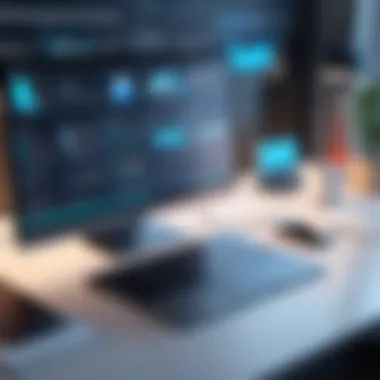

Focusing on user engagement, this application stands out due to its dynamic event promotion capabilities. The key feature is its integrated marketing tools, which allow for email campaigns and social expression. Users can create eye-catching invitations and track response rates. This component substantially boosts visibility and event attendance, and it is especially appealing for high-impact events.
Use Cases
It is popular among marketing teams and event planners who need a tool that integrates marketing strategies with logistical planning. This software enables users to target specific demographics, making outreach efforts more effective. However, users focused only on logistics may find the marketing features excessive.
Pricing Structure
This application operates on a subscription model, with monthly payments providing a range of features. While the initial investment may appear steep, the return on investment through enhanced visibility and attendance can justify the cost. Still, potential users should weigh the budget against their specific needs to avoid overspending.
Alternative Application Four
Overview and Features
This application targets automating routine planning tasks, from scheduling meetings to sending reminders. A vital characteristic is its user-centric design, which minimizes the learning curve for new users. The drag-and-drop functionality simplifies operations, enhancing overall user satisfaction.
Use Cases
Organizations that can benefit from automating their event scheduling are the primary users of this tool. This includes busy teams needing to coordinate meetings with external stakeholders efficiently. Despite its benefits, larger corporations may find it lacks the depth needed for more intricate planning operations.
Pricing Structure
Available on a freemium basis, users can start with basic functionalities without any costs. Advanced automation features require a subscription that is still affordable for most organizations. However, over time, some users might feel pressured to upgrade as organizational needs evolve.
Alternative Application Five
Overview and Features
The final application on our list emphasizes a minimalist approach and offers straightforward features that streamline the planning process. Its strength lies in its simplicity, making it a favored choice among users who prefer quick setup and execution. The essential feature set covers all bases without complication, ensuring that users focus solely on event success.
Use Cases
Perfect for small businesses and individual entrepreneurs, this software caters to those who plan fewer events and do not require extensive functionalities. Its ease of use fosters new event planners to engage without feeling overwhelmed. Yet, the lack of depth may be a downside for those seeking to scale.
Pricing Structure
The pricing model is extremely approachable, allowing users to take advantage of significant functionalities at a low cost. Users also appreciate that the free trial provides enough time to evaluate whether it meets their needs. However, some may eventually find that they miss out on functionalities present in more comprehensive alternatives.
Understanding the variety of alternatives to Planning Center allows organizations to choose the tool that best fits their unique operational context and goals.
Feature Comparison
In the rapidly evolving digital landscape, the selection of software applications requires thorough examination of their features. Comparing features allows businesses to identify options that align with their objectives, workflows, and usability requirements. It is crucial for decision-makers, IT professionals, and entrepreneurs to grasp the nuances of different applications to make informed choices. An effective feature comparison provides insights into functionalities that are vital for enhancing productivity and meeting organizational goals.
Feature Set Analysis
A detailed examination of feature sets can guide users in selecting a suitable application. Features such as user management, integration with other tools, reporting capabilities, and customization options can significantly impact daily operations. Each alternative to Planning Center may offer a varied set of functionalities tailored to specific needs. Therefore, analyzing these can help organizations eliminate options that do not fulfill essential requirements.
Key features to look for may include:
- User Management: Understanding how the software facilitates role assignments and user permissions is critical.
- Integration: Evaluate how well the application connects with existing tools, enhancing collaboration and data sharing.
- Reporting Tools: Robust reporting capabilities can assist businesses in analyzing data and making strategic decisions.
- Customization Options: The ability to customize the software to fit specific workflows can lead to increased efficiency.
Performance Metrics
Performance metrics provide quantifiable data for evaluating software effectiveness. These metrics encompass aspects such as loading times, system reliability, and error rates. They serve as indicators of how well an application performs under typical use conditions.
When considering alternatives to Planning Center, users should track the following metrics:
- Response Time: The speed at which the software reacts to user inputs can affect user satisfaction.
- Uptime: Consistent availability is paramount; downtime can significantly disrupt business functions.
- Scalability: As organizations grow, the software must handle increased workloads without loss of performance.
- Error Rate: Low error rates are indicative of a stable application that is crucial for maintaining operational efficiency.
"Understanding both features and performance metrics equips organizations with the knowledge to choose the most effective software solution."
User Experience Insights
Understanding user experience is essential when considering alternatives to Planning Center. The tools evaluated in this guide are not just functional; they need to be intuitive and accessible. A positive user experience can significantly drive adoption within an organization. When software is easy to navigate, it encourages team members to explore its features fully, leading to better utilization and increased productivity.
From the very start, the look and feel of the software influence first impressions. A clean and organized interface helps users locate key functionalities quickly. This efficiency can streamline daily tasks, allowing users to focus more on their primary responsibilities rather than wrestling with confusing technology. Moreover, good user experience decreases the learning curve, which is critical for teams that need to onboard new members swiftly.
Benefits of a strong emphasis on user experience include increased user satisfaction and a decrease in support queries, which can be an asset for IT departments. Companies that prioritize user experience often find that it results in significantly reduced frustration and improved morale.
Factors to consider include:


- Intuitiveness: How quickly can users become familiar with the software?
- Consistency: Is the interface uniform across various features?
- Feedback Mechanisms: Are users provided with adequate feedback on their actions within the software?
- Mobile Compatibility: Can users access functionalities on their mobile devices without compromise?
All of these elements are fundamental in ensuring that the software fits seamlessly into existing workflows.
Testimonials from Users
User testimonials are a powerful way to gauge the effectiveness of software alternatives. Individuals who have actually used these applications provide real insights into their experiences.
One user might say, "Switching to Software X transformed our workflow. Initially, we faced challenges, but we quickly recognized its potential. The interface is intuitive, and we could easily adapt to new features."
Another testimonial might highlight specific features: "The scheduling tool in Software Y saved us hours each week. The way it integrates with our calendars ensures everyone is on the same page."
These testimonials shed light on both strengths and weaknesses. Potential users rely on shared experiences to help guide their choice. Hence, it’s crucial to gather a robust collection of feedback that addresses various aspects of each software's performance.
Case Studies
Case studies provide concrete examples of how specific software has improved operations within organizations. Taking in-depth looks at these examples can illustrate the successful application of features and functionalities.
For instance, a church that switched from Planning Center to Software Z might report:
- Improved Communication: Software Z facilitated better communication among staff and congregants with tools that allow centralized announcements.
- Streamlined Event Management: They documented how events could be scheduled and managed in a cohesive way, reducing overlapping schedules.
Another case study may focus on a nonprofit organization using Software A. They experienced:
- Increased Engagement: By utilizing features tailored to their audience's needs, engagement rates improved significantly.
- Cost Reduction: Cost-saving aspects were realized both in terms of software expenses and the reduction in time spent on administration.
These cases illustrate real-world applications, shedding light on the transformative nature of these alternatives. They allow potential users to envision the impact these tools could have on their own needs and operations.
Strategies for Software Selection
Selecting the right software is a critical process that can determine the success of an organization. The importance of employing effective strategies for software selection is paramount. Proper strategies help ensure that the chosen software aligns with the organizational goals, operational workflow, and user experience. A thoughtful selection process not only enhances productivity but also eliminates wasted resources and time.
Evaluating Organizational Needs
Understanding the specific needs of an organization is the first step in selecting software. Every organization has unique challenges and workflow requirements. Conducting a thorough needs analysis with key stakeholders will reveal priorities and pain points. Engage teams from various departments to gather insights. This collective input helps in identifying essential features that the software must possess. Consider elements such as:
- Functionality Requirements: What specific tasks should the software perform?
- User Accessibility: Who will be using the software? What is their technical proficiency?
- Integration Compatibility: How well will the new software work with existing tools?
- Scalability: Will the solution grow with your organization over time?
Before any software is evaluated, organizations should create a clear list of requirements. This base provides direction and focuses the search on solutions that genuinely address the organization’s needs.
Conducting Trials and Demos
Once potential software solutions are identified, it's vital to conduct trials and demos. Many vendors offer free trials or demonstration periods to prospective customers. This phase allows users to interface with the software, assessing its usability and functionality. When conducting trials, consider the following aspects:
- User Interface: Is it intuitive and easy to navigate?
- Performance: Does it meet the speed and reliability requirements?
- Support: How responsive is customer support during the test period?
Gather feedback from users who test the software. Their insights can reveal issues that may not be apparent at first glance. Focus groups or dedicated feedback sessions can be beneficial in evaluating software effectiveness. This hands-on approach enhances your understanding of how the software aligns with organizational culture and practices.
Making a Decision
After evaluating the organizational needs and completing trials, it is time to make an informed decision. This decision should not be rushed, as it will impact the organization significantly. Consider these factors:
- Cost-Benefit Analysis: Does the software justify its costs with expected benefits?
- Long-Term Viability: Is the vendor stable, and are they likely to continue supporting the product?
- Feedback Integration: Have all stakeholders had a chance to voice their opinions before finalizing the choice?
Ultimately, the decision should be made collaboratively, ensuring it reflects the views of key stakeholders. Meetings can help consolidate feedback, discuss any raised concerns, and confirm the final decision. Documenting this process not only enforces transparency but also aids in future selections if needed.
"Software selection is not just a purchase; it is a strategy that can drive an organization's future."
The End and Recommendations
The conclusion and recommendations section serves a vital function in this article. It synthesizes the key insights gathered throughout the exploration of alternatives to Planning Center. This culmination offers decision-makers, IT professionals, and entrepreneurs a clear pathway to making informed software choices that best fit their unique organizational needs.
In the contemporary landscape of software applications, determining the right tool can be daunting. The analysis provided in the previous sections highlights various alternatives, assessing them on multiple criteria, such as features, pricing, and user experience. By presenting these comparisons, the article empowers readers to critically evaluate which solution aligns with their operational objectives and budget constraints.
Summary of Alternative Applications
Several software applications can effectively serve as alternatives to Planning Center. Each offers distinct features, capabilities, and pricing structures that cater to different organizational requirements. Below is a brief summary of these alternatives:
- Alternative Application One: Known for its robust integration capabilities and user-friendly interface, it is ideal for organizations that prioritize seamless connectivity with other tools.
- Alternative Application Two: This tool excels in documentation support and customization options, making it suitable for organizations with specific workflow needs.
- Alternative Application Three: Renowned for its performance metrics dashboard, it helps teams monitor their productivity and efficiency effectively.
- Alternative Application Four: Offers strong community support and a wealth of resources, making it attractive for organizations needing extensive assistance.
- Alternative Application Five: Focused on cost-effectiveness, this application offers essential features without compromising on quality, appealing to budget-conscious organizations.
Final Thoughts on Planning Center Options
Providing a thorough understanding of available alternatives to Planning Center not only enhances decision-making but also mitigates the risks associated with poor software selection. By carefully weighing the examined factors and reflecting on specific organizational needs, decision-makers can choose solutions that align with their strategic goals.
Moreover, it is crucial to remain vigilant regarding evolving software options in the market. The software industry is dynamic, with ongoing advancements and new entrants. Thus, staying updated on features and offerings helps ensure that organizations capitalize on enhancements that could streamline their operations.
"An informed choice today can lead to increased efficiency and effectiveness tomorrow."







