Exploring Adobe's Online Publishing Solutions for Industries


Intro
Adobe has significantly impacted the digital landscape with its innovative online publishing solutions. These tools are tailored for diverse industries seeking to navigate the complexities of modern digital publishing. As we explore this topic, it becomes apparent that understanding Adobe's offerings can drive effective client strategies.
This section provides a brief overview of Adobe's online publishing software, pinpointing its prominent features and functionalities. Further, we will delve into how these tools can be harnessed effectively in various industry applications.
In an age where digital presence is paramount, it is essential for decision-makers, IT professionals, and entrepreneurs to grasp the capabilities of Adobe’s tools. This guides decisions for themselves and their clients.
Software Overview
Brief Description of Software
Adobe's online publishing solutions consist of a suite of tools designed to enhance content creation and distribution. Focused on efficiency and usability, these tools allow users to develop rich, interactive content across various platforms. The capabilities range from document formatting to collaborative editing, making it a versatile option for many users.
Key Features and Functionalities
Adobe's publishing solutions encompass several vital features:
- Responsive Design: Creates designs that adapt to different device screens.
- Multi-Format Export: Supports output in formats like PDF, EPUB, and web content.
- Collaboration Tools: Facilitates cooperative editing and feedback among teams.
- Data Integration: Easily integrates with other Adobe products and third-party applications.
- User Analytics: Provides insights into user engagement and content performance.
These features underscore the platform’s versatility and effectiveness, allowing clients to engage audiences in a meaningful way.
Detailed Comparison
Comparison with Competitors
When considering Adobe's publishing solutions, it is crucial to compare them with the likes of Canva, Lucidpress, and Apple Pages. Each competitor presents its unique advantages, but Adobe stands out due to its robust feature set, industry standard integrations, and exceptional customer support. This makes it suitable for organizations that prioritize high-quality content production.
Pricing Structure
Adobe employs a subscription-based pricing model, which varies based on the specific tools selected. For example, Adobe InDesign and Adobe Spark often form part of a Creative Cloud subscription. Pricing is competitive, providing various tiers to accommodate different budget levels, which caters to both small businesses and large enterprises.
"Understanding the pricing and features of Adobe's solutions helps businesses make informed decisions that align with their goals."
Overall, Adobe’s online publishing solutions provide a comprehensive toolkit for those looking to thrive in digital publishing. The careful selection of tools and understanding of capabilities can profoundly influence content strategies in today’s competitive landscape.
Prelims to Adobe Online Publishing
The realm of digital content continues to grow, making publishing more essential than ever. Adobe Online Publishing addresses this need, offering a suite of tools specifically designed for various content creators. Understanding these solutions is crucial for businesses looking to optimize their digital strategy. Not only do Adobe's tools facilitate seamless publishing, but they also enhance the overall user experience.
Understanding Digital Publishing
Digital publishing encompasses the production and distribution of content in electronic form. This can include eBooks, newsletters, web articles, and interactive media. The shift from traditional print to digital methods allows for greater flexibility and reach.
In today's fast-paced environment, publishers must adapt to changing consumer preferences. Users increasingly demand content that is engaging, accessible, and tailored to their needs. Adobe provides the necessary resources to meet these demands. This adaptability is vital as it keeps pace with technological advancements and evolving consumer behaviors. Digital publishing is not just about creating content; it is about delivering value through effective content management and distribution strategies.
Overview of Adobe's Publishing Tools
Adobe's suite of publishing tools includes several powerful applications. Adobe InDesign is renowned for its layout capabilities; it enables users to create professional-quality documents. Adobe Spark simplifies content creation with its user-friendly features. These tools complement each other while serving specific functions that cater to diverse publishing needs.
Adobe's solutions emphasize integration. Users can easily transition between applications, which streamlines the workflow. This interconnectedness is critical for maintaining efficiency in content production. Additionally, Adobe offers robust support for designers, marketers, and content creators. Each tool is designed to enhance creativity while improving productivity.
Key Features of Adobe Online Publishing
Adobe's online publishing solutions are shaped by their distinct features, which enhance the usability and effectiveness of digital content creation. Understanding these features is crucial for organizations that rely on Adobe for their publishing needs. The array of tools available in Adobe’s suite fosters creativity, improves workflows, and ensures users have access to cutting-edge technologies.
Seamless Integration with Creative Cloud
One of the standout functionalities of Adobe online publishing is its seamless integration with Creative Cloud. This integration allows users to easily access a variety of applications and tools that work together harmoniously. For instance, a designer can create graphics in Adobe Illustrator and import them directly into Adobe InDesign for layout, saving time and reducing errors.
Moreover, this integration supports collaboration across teams. Multiple users can work on different elements of a project simultaneously, enabling faster turnarounds. It also ensures that assets are always up to date, as changes made in one application reflect automatically across others. The continuity this integration provides is essential in meeting tight deadlines and maintaining high quality in digital content.
Responsive Design Capabilities
Responsive design is a critical aspect of modern digital publishing. Adobe’s tools are designed to help users create content that adapts to various screen sizes and devices. This capability is fundamental, given the growing number of users accessing content through mobile devices.
Adobe InDesign, for example, offers features that allow designers to export content in formats suitable for web viewing and mobile applications. Designers can set specific rules for how content behaves when displayed on different devices. This flexibility is key to providing a consistent and engaging reader experience across platforms. Ensuring that design elements scale appropriately enhances readability and prevents layout issues, which can deter users.
Interactive Content Creation


Interactive content is becoming a significant component of digital publications. Adobe's platforms excel in facilitating the creation of dynamic content that engages readers. This includes interactive PDFs, embedded videos, animations, and hyperlinks that encourage user interaction.
With Adobe InDesign and Adobe Spark, users can incorporate elements like buttons that link to additional content or quizzes that allow for reader interaction. This capability enhances the overall usability of the publication and encourages a deeper connection with the audience. As digital landscapes evolve, the ability to create compelling and interactive content becomes increasingly vital for any organization aiming to stand out.
"The features of Adobe’s online publishing tools not only streamline workflows but also enhance the reader’s experience."
Adobe's commitment to providing robust features for online publishing solidifies its position as a go-to solution for many industries. Each functionality addresses specific challenges in content creation and publication, making it a vital component for decision-makers, IT professionals, and entrepreneurs.
Benefits of Adobe Online Publishing Solutions
Adobe's online publishing solutions offer distinct advantages that are crucial for professionals navigating the complex landscape of digital content. By leveraging these tools, organizations can achieve notable efficiencies, engage audiences more deeply, and ensure their content is versatile across numerous platforms. This section elucidates the key benefits that Adobe's offerings provide, emphasizing elements essential for decision-makers, IT professionals, and entrepreneurs.
Efficiency in Workflow
One of the primary benefits of Adobe's online publishing solutions is the enhanced efficiency in workflow associated with these tools. Adobe InDesign, for instance, allows creators to streamline the production process by integrating different media types into a single document. Users can import text, images, and vector graphics seamlessly. This integration reduces time spent on content assembly and improves overall productivity.
In addition, the Cloud-based nature of Adobe's solutions facilitates collaboration among team members. Multiple users can work on the same project simultaneously, reducing bottlenecks and enabling faster turnaround times. The ease of access to files means that everyone involved can stay updated with minimal friction.
- Collaboration features allow real-time feedback.
- Version control helps maintain organization.
- Templates and design assets speed up repetitive tasks.
Ultimately, these efficiencies contribute to a smoother workflow, allowing companies to focus more on creative aspects rather than logistical hurdles.
Enhanced User Engagement
Engagement is central to the success of any digital content strategy. Adobe's online publishing solutions empower creators to design highly interactive and visually appealing content. By utilizing Adobe Spark or InDesign, users can create engaging experiences that hold the audience's attention longer.
Interactive elements such as buttons, links, and animated graphics can encourage users to explore content more thoroughly. This interaction fosters a deeper connection between the content and the viewer. Enhanced user engagement not only drives retention but also can result in increased conversion rates for businesses.
"Interactive content can increase engagement by up to 80%, making it a vital tool in digital publishing."
By catering to users' preferences for interactive experiences, Adobe helps organizations remain competitive in a saturated market.
Cross-Platform Compatibility
Adobe's online publishing solutions are designed with cross-platform compatibility in mind. In an era where users access content on various devices—including smartphones, tablets, and desktops—ensuring content displays correctly across all platforms is essential.
Adobe's tools facilitate responsive design, meaning content can automatically adjust to fit the screen size of any device. This not only improves user experience but also drives higher search rankings due to Google's prioritization of mobile-friendly sites. Compatibility with various output formats ensures that publishing across mediums is stress-free and effective.
- Content adaptability prevents the need for separate versions of the same material.
- Consistency in branding across platforms strengthens brand identity.
Adobe's solutions ultimately support businesses in reaching a broader audience, allowing them to engage effectively no matter what device their audience prefers.
Adobe InDesign for Online Publishing
Adobe InDesign emerges as a pivotal tool in the realm of online publishing. This software facilitates the creation of visually appealing digital publications. It stands out not only for its rich feature set but also for its adaptability to various digital formats. With InDesign, users can achieve a uniform experience across devices, making it ideal for media that range from eBooks to online magazines. The integration of responsive design features and interactive elements contributes effectively to enhancing user engagement.
Features Tailored for Digital Output
InDesign offers unique functionalities specifically designed for online content. The key features include:
- Interactive Elements: Users can incorporate buttons, hyperlinks, and forms which increase the interactivity of published works. This features augment engagement, allowing readers to interact in real-time.
- Export Options: InDesign supports multiple formats like EPUB and PDF. These output formats adapt seamlessly to user preferences and device specifications. Comprehensive export options make it easier to reach a broad audience.
- Typography Control: InDesign provides sophisticated typography tools. Customization capabilities allow for precise control over fonts, sizes, and line spacing, which directly impact the readability of content.
- Templates and Presets: Users can harness built-in templates tailored for digital platforms, speeding up the design process and ensuring a professional finish.
These features are essential for creating professional-grade content suitable for an increasingly digital-first world.
Best Practices for Online Formats
To maximize the effectiveness of Adobe InDesign for online publishing, adopting best practices is important:
- Simplify Design: Opt for clean and straightforward designs. This ensures that content remains the focal point and enhances navigability.
- Optimize Images: Use high-quality images while conserving file size. This precaution enhances load times and overall user experience, crucial factors in retaining readership.
- Responsive Layouts: Design with various screen sizes in mind. Utilizing flexible grid systems within InDesign accommodates different devices, from smartphones to tablets.
- Consistent Branding: Maintain brand consistency across all publications. This applies to color schemes, logos, and typography, which help in establishing identity and cultivating trust among users.
- Test Before Publishing: Prior to releasing any online content, conduct thorough testing. This step helps identify potential issues and confirms that the publication performs as intended on different platforms.
Implementing these best practices can significantly improve the quality and impact of online publications designed with Adobe InDesign, ensuring that the final product is not only visually appealing but also functionally superior.
"Adobe InDesign transforms the landscape of digital publishing by offering exceptional design and robust functionalities. This empowers professionals to create sophisticated and engaging content that resonates with audiences."
By leveraging these features and best practices, users can navigate the intricacies of digital publishing effectively, utilizing Adobe InDesign as a core component of their publishing strategy.
Adobe Spark: Simplifying Content Creation
Adobe Spark represents a vital tool for those looking to create compelling content with relative ease. It streamlines the design process, allowing users, regardless of their technical expertise, to quickly generate visually appealing graphics, web pages, and video stories. In the context of this article, understanding Adobe Spark's role is essential for grasping how digital publishing tools can democratize content creation, thus catering to a broad audience, including entrepreneurs and small business owners.
User-Friendly Interface and Features


One of the most notable aspects of Adobe Spark is its user-friendly interface. The layout is intuitive, enabling users to navigate seamlessly through a range of options without feeling overwhelmed. This can be particularly advantageous for small business owners who may not have a design background. The drag-and-drop feature simplifies adding images, text, and other elements, making it easy to produce content quickly.
Key features include:
- Templates: Adobe Spark offers a rich selection of pre-designed templates. These templates are suitable for multiple purposes, from social media posts to marketing materials. Users can customize them according to their branding needs.
- Branding Options: Businesses can upload their logos and select brand colors, ensuring that all content remains consistent with their brand identity.
- Integration with Creative Cloud: Spark's connectivity with Adobe Creative Cloud means that assets can be easily imported from other Adobe applications, such as Photoshop and Illustrator, to enhance designs.
- Multimedia Support: Users can incorporate varied formats, including images, videos, and audio, allowing for more engaging outputs.
Practical Applications for Small Businesses
Adobe Spark caters excellently to small businesses by facilitating practical applications that directly enhance marketing efforts. Small businesses often operate under tight budgets and limited resources; in this context, Adobe Spark presents a cost-effective solution for creating professional-quality materials.
Some practical uses include:
- Social Media Content: Small businesses can create eye-catching social media posts that promote products or events. Using Spark, they can maintain a consistent branding strategy across multiple channels.
- Promotional Flyers and Posters: The platform allows for easy design of promotional materials, providing a professional appearance without hiring a graphic designer.
- Video Marketing: With the integrated video tools in Spark, businesses can create short promotional videos or customer testimonials that can be shared online, engaging audiences effectively.
- Web Pages for Campaigns: Users can craft simple web pages tailored for specific marketing campaigns, showcasing offers or products efficiently without needing extensive web development skills.
"Adobe Spark empowers users to transform their ideas into visually striking content swiftly, making it a perfect ally for small businesses striving to stand out in a crowded marketplace."
In summary, Adobe Spark is a pivotal resource for improving content creation strategies, especially for small businesses. By harnessing its interface and distinctive features, users can amplify their online presence while ensuring brand consistency.
Dynamic PDF Solutions in Adobe
Dynamic PDF solutions have gained significant traction in the realm of digital publishing, and Adobe plays a pivotal role in this evolution. The capacity to create, edit, and manage PDFs dynamically can enhance productivity, provide flexibility, and improve user experience. One of the core offerings in this space is Adobe Acrobat, which streamlines document handling and enriches interaction.
Creating Interactive PDFs
Creating interactive PDFs is a vital feature of Adobe's publishing toolkit. By incorporating elements such as buttons, forms, and multimedia, users can significantly increase engagement. This feature allows for user feedback and interaction, leading to a more immersive experience.
- Key aspects of interactive PDFs include:
- Form Fields: Users can fill out forms directly within the PDF, which can improve data collection efficiency.
- Buttons: Navigation buttons can guide users through content or trigger actions like submitting a form.
- Multimedia Integration: Videos and audio can be embedded, making content richer and more dynamic.
Utilizing these interactive features not only enhances the presentation of information but also encourages user participation, which is crucial in today’s information-driven society.
Collaboration Features in Adobe Acrobat
Adobe Acrobat offers strong collaboration features that are essential in traditional and remote work environments. In a world where documents are continuously shared and edited among teams, the ability to collaborate seamlessly becomes paramount.
Collaboration in Acrobat includes:
- Commenting Tools: Users can leave comments directly on the PDF, allowing for easy feedback and discussion.
- Real-Time Review: Multiple users can interact with the document simultaneously, streamlining the review process.
- Version Control: Keeping track of changes and maintaining the correct document version reduces confusion and enhances clarity.
Collaborative tools within Acrobat empower teams to work together regardless of geographical boundaries, ensuring that projects progress efficiently and effectively.
Case Studies: Successful Implementations
Case studies play a critical role in understanding the versatility and effectiveness of Adobe's online publishing solutions. They showcase real-world applications, highlighting how different industries utilize these tools to achieve their specific goals. These examples provide invaluable insights for decision-makers and IT professionals who are evaluating how these tools could be integrated into their own workflows. By examining successful implementations, potential users can grasp the tangible benefits of adopting Adobe solutions.
Case studies also draw attention to specific elements that contribute to success. They outline challenges faced during implementation, the solutions provided by Adobe tools, and the subsequent outcomes. This information helps organizations make informed decisions and consider best practices when integrating these publishing solutions into their operations.
Moreover, the accessibility of these case studies aids in demonstrating return on investment for stakeholders. When decision-makers see how Adobe tools have streamlined processes, enhanced productivity, and improved user engagement, they become more inclined to consider these solutions for their businesses.
Publishing Industry Examples
In the publishing industry, Adobe's tools have been embraced for their capability to produce high-quality digital content efficiently. For instance, companies like Hachette Book Group have utilized Adobe InDesign extensively to create visually stunning eBooks and interactive materials. Through InDesign, they can integrate multimedia elements that engage readers in ways traditional print cannot. The flexibility offered by Adobe's range of tools allows for quick adjustments and updates without extensive production downtimes.
Furthermore, the use of Adobe Spark has enabled small and independent publishers to produce professional-looking publications without needing a large budget. These users leverage the user-friendly features of Spark to create appealing promotional materials, web pages, and social media content that enhance their market visibility.
Educational Sector Applications
The educational sector has adapted Adobe's publishing solutions to create interactive learning materials that cater to diverse learning styles. The University of Edinburgh, for example, serves as a case study in implementing Adobe Captivate for developing e-learning modules. This use of interactive content allows students to engage deeply with the material, encouraging active learning and better retention of information.
Moreover, Adobe Acrobat's collaboration features are employed in educational institutions for developing and reviewing academic papers and research collaboratively. Faculty members and students utilize Acrobat's features to annotate, comment, and share documents in real-time, fostering seamless communication and improving efficiency in academic workflows.
These case studies highlight the adaptability of Adobe's online publishing tools across different sectors, showcasing their effectiveness in helping organizations achieve specific objectives. They serve as a reminder that with the right tools, innovative solutions can unfold, transforming how content is created, published, and consumed.
Challenges in Adobe Online Publishing
In the domain of digital publishing, leveraging Adobe’s suite of online solutions offers multiple advantages; however, there exist significant challenges that organizations face during implementation and long-term use. Understanding these challenges is crucial for decision-makers, IT professionals, and entrepreneurs who seek to navigate the complexities of using Adobe’s technologies effectively. This section will delve into both technical limitations and user adoption issues that can hamper the overall experience and impact productivity in publishing workflows.
Technical Limitations
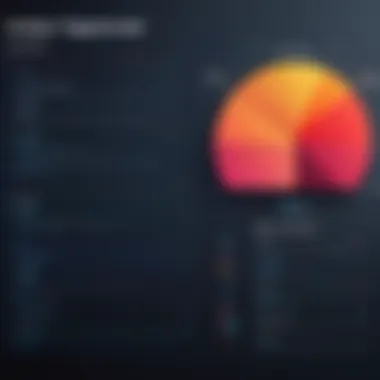

Adobe's online publishing tools, while robust, do have certain technical limitations that users must be aware of. These limitations can affect the functionality of content being produced. For instance, certain formats may not support all interactive elements that Adobe provides, leading to compromised user experiences. Moreover, system requirements can vary across different Adobe tools, which may not be compatible with older hardware or operating systems.
"A solution is only as effective as the technology that supports it. Technical limitations can hinder the potential of even the best tools."
Here are some specific technical limitations to consider:
- Integration Issues: Some Adobe tools may not seamlessly integrate with third-party software, creating silos in the workflow. This can lead to inefficiencies.
- Performance Constraints: The performance of the applications can degrade significantly with large files or complex projects, making them less practical for higher-end marketing collateral.
- Browser Compatibility: While Adobe has moved many functions to online platforms, browser-specific issues can complicate user experiences.
- Limited Mobile Functionality: Not all features available in the desktop applications are present in their mobile counterparts, which limits flexibility for users on-the-go.
Addressing these limitations often involves a balance between upgrading infrastructure and adjusting workflow practices, both of which can require careful planning and execution.
User Adoption Issues
Another critical challenge lies in user adoption of Adobe’s online publishing solutions. Even the most sophisticated tools can fall short if the end users are not comfortable using them. The transition from traditional publishing methods to digital platforms can create resistance among employees who are accustomed to familiar workflows.
Considerations include the following:
- Learning Curve: Adobe tools often come with intricate interfaces and a vast array of features, which can be overwhelming for new users. A steep learning curve can discourage early adoption.
- Resource Allocation: Organizations must invest time and resources into training sessions and workshops to help employees become proficient. Without proper training, users may revert to traditional methods, undermining the benefits of digital publishing solutions.
- Change Resistance: Individuals who prefer established workflows may resist adopting new tools. This can slow down the overall improvement in efficiency that digital tools are meant to provide.
- Perceived Value: Employees may not see the benefits of the new platform immediately, leading to skepticism about the investment in Adobe's solutions.
Fostering an environment that embraces change while highlighting the long-term benefits of these tools is essential for overcoming user adoption issues. Organizations should promote continuous learning and engagement to ensure all team members feel competent and confident in using Adobe’s offerings.
In summary, while Adobe online publishing solutions provide an effective means to elevate digital content creation, understanding and addressing the intrinsic challenges—technical limitations and user adoption issues—is vital. Decision-makers must prepare to tackle these obstacles strategically to maximize the potential of Adobe tools within their organizations.
Future Trends in Digital Publishing
In the evolving landscape of online publishing, understanding future trends is crucial for professionals across various industries. This section highlights the significance of keeping pace with technological advancements and market shifts. Trends in digital publishing influence not only the tools creators use but also the way content is delivered, consumed, and monetized. By investigating these trends, decision-makers gain insights that can help in strategic planning and navigating changes in user preferences and behaviors.
Emerging Technologies
Emerging technologies are redefining how content is created and distributed. Hyperlinking, augmented reality (AR), and virtual reality (VR) are just a few examples. These tools create immersive experiences that engage readers more profoundly than traditional formats. For instance, the use of AR in publishing allows readers to interact with content in ways that were not possible before. The integration of these technologies enriches storytelling and presents new opportunities for monetization.
The analytics capabilities associated with these technologies also provide valuable feedback to content creators. Data-driven insights enable publishers to understand their audience better, optimizing future content production for reader preferences. As the importance of user experience grows, adapting to these new tools becomes essential.
Impact of AI and Automation
The impact of artificial intelligence (AI) and automation on digital publishing cannot be overstated. AI enhances the efficiency of publishing workflows by streamlining repetitive tasks. For example, automated content tagging and layout design not only save time but also increase accuracy in the publishing process.
AI algorithms can analyze large volumes of data to predict trends and reader behavior. This capacity allows businesses to tailor their content strategies more effectively. Moreover, chatbots and virtual assistants enhance user experience by offering immediate responses to reader inquiries, further bridging the gap between content and audience. As automation continues to advance, it transforms the role of human editors and publishers, who will shift their focus from mundane tasks to strategic and creative oversight.
"The integration of AI in publishing will shape future content landscapes and redefine audience engagement strategies."
End
The conclusion section serves as a critical component in summing up the findings of this article. It synthesizes key insights about Adobe's online publishing solutions, emphasizing their applicability across various fields. This is essential for readers, especially industry advisors who need clarity to guide clients.
Summary of Key Takeaways
Throughout the article, several important points emerge:
- Comprehensive Tools: Adobe provides a range of tools tailored for digital publishing, enhancing content creation and management.
- Efficiency: The integration with Creative Cloud enables a streamlined workflow, saving time and resources.
- User Engagement: Interactive features foster greater audience engagement, crucial for modern content strategies.
- Future-Oriented: Adopting these solutions places businesses ahead in a fast-evolving digital landscape.
- Cross-Platform Accessibility: Ensures that content reaches a wide audience across different devices.
Recommendations for Advisors
For those advising clients on digital publishing solutions, consider the following recommendations:
- Assess Client Needs: Understand the specific requirements and goals of your clients before making suggestions.
- Leverage Adobe Tools: Familiarize yourself with Adobe's suite of tools, including InDesign and Spark, to provide informed guidance.
- Promote Best Practices: Encourage clients to follow best practices in digital publishing, focusing on responsive and accessible design.
- Evaluate ROI: Constantly track the return on investment of implemented solutions and adjust strategies as needed.
- Stay Informed: Keep abreast of industry trends and Adobe updates to offer the most relevant insights.
These considerations not only enable effective decision-making but also empower clients to fully harness the potential of Adobe's innovative publishing solutions.
Further Reading and Resources
In the context of digital publishing, especially using Adobe solutions, the need for comprehensive resources cannot be overstated. Further reading allows users to deepen their understanding of the tools at their disposal and explore best practices for implementation. By engaging with a variety of supplementary materials, readers can discover how to leverage Adobe tools effectively in real-world scenarios.
- Staying Updated: The field of digital publishing is constantly evolving. New updates, features, and best practices emerge regularly. Resources keep users informed about the latest trends and innovations.
- Solving Challenges: Many users encounter specific challenges in their publishing journey. Accessing additional readings can help address these obstacles, offering troubleshooting tips and alternative approaches.
- Enhancing Skills: Learning does not stop at basic functionality. In-depth guides and expert opinions allow users to refine their skills, maximizing the potential of Adobe's offerings.
Official Adobe Documentation
Adobe’s own documentation serves as the cornerstone for understanding its publishing tools. This official resource presents a structured approach, detailing everything from installation to advanced functionalities. Users can expect clear explanations, rich visuals, and step-by-step tutorials. Here are some essential aspects of the documentation:
- Comprehensive Guides: Adobe provides detailed manuals on each product, including InDesign or Spark, covering all features systematically.
- Tutorials and Videos: Many guides include links to video tutorials that can be particularly beneficial for visual learners.
- Community Forums: Official documentation often connects to community forums where users can discuss and resolve issues collectively. This interaction enriches the learning experience.
The documentation thus serves as an essential tool for users aiming to get the most out of their Adobe experience.
Industry Blogs and Insights
Industry blogs and insights provide a wealth of perspectives from professionals who actively use Adobe solutions in various contexts. These can help users discover practical applications and innovative uses of Adobe's publishing tools. Some notable benefits include:
- Real-World Case Studies: Blogs often highlight successful implementations of Adobe solutions in different industries, helping readers visualize potential applications in their own work.
- Expert Opinions: Insights from industry professionals can shed light on best practices, tips, and potential pitfalls to avoid. These experiences can be invaluable to users still navigating the digital publishing landscape.
- New Trends and Techniques: Industry blogs are often at the forefront of emerging trends, offering fresh perspectives that can inspire creators looking for innovative ways to utilize their Adobe tools.







