Exploring the Features and Benefits of WPS Office


Software Overview
WPS Office is a versatile productivity suite designed to accommodate the diverse needs of users ranging from students to business professionals. It combines core functionalities associated with word processing, spreadsheet management, and presentation creation into a single application. This seamless integration allows users to handle documents efficiently across various devices. WPS Office aims to provide an accessible, cost-effective alternative to larger, more established competitors like Microsoft Office.
Brief Description of Software
WPS Office includes three main components: Writer, Presentation, and Spreadsheets. These tools facilitate the creation and management of textual documents, graphical presentations, and numerical analyses. The interface closely resembles that of widely familiar office suites, which eases the transition for new users. Furthermore, WPS Office supports multiple file formats, enhancing its interoperability with files created in other applications.
Key Features and Functionalities
WPS Office offers several features that distinguish it from its competitors:
- Cross-Platform Compatibility: Users can operate WPS Office on various operating systems, including Windows, macOS, Linux, Android, and iOS. This adaptability ensures that work can continue across devices.
- Cloud Integration: The software allows seamless access to documents from any location when users save files to cloud storage options like Google Drive or Dropbox.
- Rich Formatting Options: WPS Office includes a wide variety of templates and formatting tools that enhance document aesthetics.
- PDF Editing and Conversion: Users can open, edit, and convert PDF files directly within the application, which is a crucial functionality for many businesses.
"WPS Office is often hailed for its user-friendly approach while delivering powerful features needed for professional work."
Detailed Comparison
In evaluating WPS Office's position in the productivity software market, it is essential to compare its performance against notable competitors.
Comparison with Competitors
When compared to Microsoft Office and Google Workspace, WPS Office holds a unique position. While Microsoft Office provides a comprehensive range of features suitable for large enterprises, its pricing structure can be prohibitive for smaller businesses or individual users. Google Workspace, being cloud-based, promotes collaboration but may lack some advanced offline functionalities that WPS provides.
Pricing Structure
WPS Office has a notably competitive pricing structure. The basic version is free to download and use, which includes many of the essential functionalities. Users also have the option to upgrade to a premium version, which offers additional features such as advanced PDF support, extra cloud storage, and ad-free usage. This strategic pricing model expands access to the software, appealing to a broad audience.
Preface to WPS Office App
The WPS Office App is an essential tool in today's digital environment, providing a versatile platform for productivity. In a world where efficiency and accessibility are crucial for both individuals and organizations, understanding the capabilities of this software is more relevant than ever. WPS Office merges advanced functionality with user-friendly design, allowing users to manage documents, spreadsheets, and presentations with ease. Its implementation can lead to considerable improvements in workflow and collaboration, making it vital to any productivity toolkit.
Overview of WPS Office
WPS Office, developed by Kingsoft, is an integrated office suite that offers a range of applications for various tasks including document creation, data management, and presentation design. The suite bundles three main applications: Writer, Presentation, and Spreadsheets, which are designed to function seamlessly together. Users benefit from a familiar interface that closely resembles that of other well-known office suites, thus minimizing the learning curve. This office suite is not just about basic functionalities; it also incorporates advanced editing tools, templates, and collaborative features, enhancing the overall user experience. Its capability to work with cloud services allows for easy access to files anytime and anywhere, a critical factor in today’s mobile world.
Historical Context
The history of WPS Office offers valuable insights into its evolution and impact on the software market. Initially launched in China in 1988, it was one of the first office suites available in the Chinese language, filling a significant gap at the time. Over the years, WPS Office has expanded its reach beyond China, entering international markets with localized versions catering to various languages and regional requirements. This expansion has led to continuous improvements and the addition of features that meet global standards in productivity software. By adapting to technological advances and user demands, WPS Office has carved out a respectable position in an industry dominated by giants like Microsoft and Google. Today, it serves millions of users across diverse sectors, from education to business, proving its versatility and relevance.
Core Features of WPS Office
The Core Features of WPS Office are essential in evaluating its overall utility and effectiveness as a productivity tool. Understanding these features helps users, especially decision-makers and IT professionals, make informed choices about software. WPS Office aims to combine various elements of office productivity in an integrated suite that meets the diverse needs of individuals and organizations. This section highlights the main functionalities of WPS Office, exploring their benefits and considerations.
Word Processing
The word processing feature is central to WPS Office. It allows users to create, edit, and format documents effectively. This component includes essential tools like spell checking, text formatting, and styles, which facilitate professional document creation.
WPS Writer, the word processor in the suite, supports a wide variety of file formats, enabling users to easily open documents created in other applications, such as Microsoft Word. This compatibility reduces friction for users transitioning from other software. Moreover, WPS Writer offers a user-friendly interface that simplifies tasks like inserting images, tables, and hyperlinks.
Furthermore, collaborative features allow multiple users to edit documents simultaneously. This is especially relevant in today's remote work environment where teamwork is crucial.
Spreadsheet Capabilities
WPS Office's spreadsheet capabilities are robust, catering to users needing data management and analysis. The WPS Spreadsheets application offers functionalities such as formulas, charts, and pivot tables, which are essential for financial analysis and reporting.
The ability to handle complex data sets makes it a competent alternative to other options like Microsoft Excel. Additionally, shared access allows teams to work together in real-time, improving workflow efficiency. Users can easily import and export to various formats, enhancing compatibility with other software systems.
The interface is designed for ease of use, with intuitive menus and a layout that help streamline the execution of tasks commonly performed in data analysis.
Presentation Tools
WPS Office also encompasses solid presentation tools through WPS Presentation. This feature allows users to craft visually appealing slideshows aimed at engaging their audience effectively. It includes templates that can be customized according to the user's preferences and the nature of the presentation.
Key functionalities in WPS Presentation include animation effects, transitions, and the ability to embed multimedia elements such as videos and audio files. These tools are crucial for creating compelling narratives in professional settings. Furthermore, similar to other applications in WPS, the presentation tool supports collaboration, allowing teams to refine their presentations collectively.
Compatibility and Accessibility
Understanding compatibility and accessibility within the WPS Office App is crucial for both individual users and organizations. It addresses how well the software can integrate into existing ecosystems, enhancing productivity without requiring significant changes in workflows. Compatibility often influences software choice, especially for businesses that rely on specific systems or applications. A software that performs seamlessly across various platforms ensures that users can work without interruptions.
Platform Availability
WPS Office App is available on a diverse range of platforms, which increases its usability across different environments. The application can be found on Windows, macOS, Linux, Android, and iOS. This wide availability allows users to switch between devices effortlessly. For example, a user can create a document on a Windows laptop and continue editing it on an iPad without losing any formatting or features.
Moreover, the app also has a web version, which adds another layer of flexibility. Users can access their files from any connected device with a browser.
Notably, this cross-platform support caters to diverse working styles, making it appealing for professionals who often transition between devices. However, it is essential for users to ensure that they are using the latest version to take advantage of the compatibility features.
File Format Support
The ability of the WPS Office App to support various file formats is another significant component of its compatibility. The app allows users to work with widely-used formats such as Microsoft Word (.docx), Excel (.xlsx), and PowerPoint (.pptx). Beyond these standard formats, WPS Office also supports older legacy formats like .doc, .xls, and .ppt, ensuring that users can access and edit files created in different environments.


In addition to these formats, WPS Office introduces its own file formats as well, such as .wps for Word documents and .et for spreadsheets, providing additional specialized functionality.
By providing this range of file format support, WPS Office App not only facilitates easier collaboration with teams that may use other software but also reduces the risk of data loss, ensuring that users can open and edit their documents regardless of the software originally used to create them.
This ability to handle multiple file types streamlines workflows and enhances productivity, making it a preferred choice for many professionals.
In summary, the compatibility and accessibility of the WPS Office App play a pivotal role in its effectiveness as a productivity tool. With its broad platform availability and support for various file formats, it caters well to the needs of users, ensuring they can work efficiently in diverse environments.
User Experience and Interface Design
User experience (UX) and interface design play a crucial role in the effectiveness of any software application, including the WPS Office App. An intuitive design not only enhances usability but also increases productivity. For users, encountering a well-organized interface can significantly reduce the time they spend navigating through various features. Understanding how to streamline tasks can empower individual users as well as organizational teams in their day-to-day operations.
A thoughtful user interface layout prioritizes user actions and minimizes complexity. Clarity in design leads to fewer mistakes, which is essential for professionals who require precision. For decision-makers and IT professionals, analyzing how the WPS Office App handles user experience can inform broader choices made about software integration within a company.
User Interface Layout
The user interface layout of the WPS Office App is designed to be straightforward. It generally follows a traditional model, laying out menus and toolbars in locations that users expect. Common features are easily accessible, reducing the need to frantically search for tools. Users can quickly find options like font adjustments, page settings, or cell functionalities without jumping between different sections.
The main components include:
- Ribbon Menu: Provides quick access to all features, analogous to that of Microsoft Office.
- Document Workspace: This area remains uncluttered, helping users focus on their content.
- Side Panels: Offer additional tools while maintaining accessibility, keeping users from feeling overwhelmed.
Furthermore, the responsiveness of the interface adapts well to different screen sizes, which is vital in today's diverse tech environment. Users who work on various devices appreciate this adaptability, as it ensures that their experiences remain consistent.
Customization Options
Customization options in the WPS Office App enable users to tailor the interface according to their individual needs and preferences. This can enhance user satisfaction and further boost productivity.
Key aspects of customization include:
- Theme Selection: Users can choose from different themes, such as dark or light modes, which can reduce eye strain during extended work sessions.
- Toolbar Personalization: Users can add, remove, or rearrange tools in the toolbar, allowing them to prioritize frequently used features.
- Shortcut Keys: Custom shortcut keys can be set for specific tasks, streamlining workflow for advanced users.
"The WPS Office App offers a flexible environment that adapts to user preferences, ultimately leading to better task execution."
Integration with Other Applications
Integration with other applications is a critical aspect of the WPS Office App. In today's technology landscape, software applications that work well together can significantly enhance productivity and user experience. WPS Office recognizes this necessity and has implemented features that facilitate interaction with various software solutions. This ensures users can streamline their workflows and optimize tasks without switching between multiple platforms excessively.
Cloud Services
Cloud services play a vital role in modern software applications. WPS Office effectively utilizes cloud services to enhance user accessibility and convenience. By integrating with platforms like Google Drive, Dropbox, and OneDrive, WPS Office allows users to save, access, and collaborate on documents seamlessly from any internet-enabled device. This interoperability ensures that users can engage with their documents in real-time, regardless of their location.
Additionally, users can easily share files and invite others to collaborate without needing to send attachments via email. The cloud integration not only enhances collaboration but also adds a layer of data protection, as documents saved in the cloud generally come with built-in backup features.
Third-party Application Compatibility
Compatibility with third-party applications is another significant advantage of the WPS Office App. This capability allows WPS Office to work effectively with various productivity tools and business applications. For example, it can integrate with project management software like Trello or Slack, enabling users to link their WPS documents directly within these tools. This integration helps to maintain a unified workflow, eliminating the hassle of switching back and forth between software.
Moreover, WPS Office supports various file formats, which helps when working with third-party applications. Users can easily import and export files to and from different applications without losing formatting or data integrity. This compatibility expands the usability of WPS Office, making it a versatile choice for business environments where multiple programs are in use.
"The effectiveness of any software suite lies in its ability to work with others, enhancing workflows without unnecessary friction."
Pricing Structure
When evaluating productivity software, the pricing structure is a fundamental aspect that guides decision-making. For WPS Office, understanding its pricing options can influence individuals and organizations in terms of budget alignment and feature accessibility. The pricing model not only affects how users interact with the application but also determines the scope of functionalities available to them.
A clear outline of the pricing structure helps potential users to weigh the benefits against their investment. This section examines the free version and the paid premium features, offering insights into what users can expect as they navigate their options.
Free Version Capabilities
WPS Office provides a robust free version that appeals to a diverse range of users. This free version allows individuals to access core functionalities essential for basic document creation, spreadsheet management, and presentation design. With the capability to open and edit various file formats, including Microsoft Word and Excel, users find a nearly seamless experience in their daily tasks.
The free version also includes the following elements:
- Document Creation: Users can create and save documents without limitations.
- File Format Support: Compatibility with common file formats like DOCX, XLSX, and PPTX.
- Basic Editing Tools: Access to essential tools for formatting and adjusting documents, spreadsheets, and presentations.
Overall, while the free version serves as a strong introduction to WPS Office, it has some limitations, such as advertising and fewer advanced features compared to the premium version. Still, it caters well to individual users’ needs or small projects.
Premium Features
For those seeking a more comprehensive experience, WPS Office offers premium features. The premium subscription enriches the user experience by unlocking several advanced capabilities designed for professionals, teams, and businesses.
Key premium features include:
- Ad-Free Experience: Users can work without interruptions from advertisements, enhancing focus and productivity.
- Cloud Storage: Increased storage options for easy access and collaboration across devices.
- Advanced Editing Tools: Features such as more complex styles, templates, and full control over document layouts.
- Collaboration Features: Improved tools for team collaboration, including real-time editing.
Overall, the premium subscription is a wise investment for organizations needing enhanced capabilities. The pricing model caters to both individual users and corporate clients, ensuring flexibility and scalability. This balance makes WPS Office a compelling choice in the competitive landscape of productivity software.
Advantages of WPS Office App
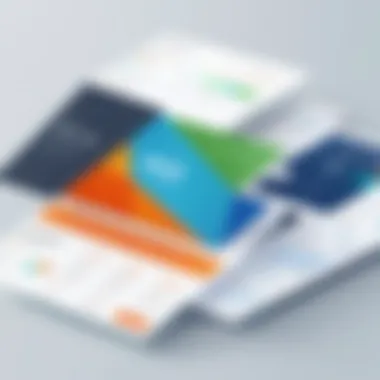

The WPS Office app offers several advantages that make it a noteworthy choice in the realm of productivity software. Understanding these advantages is crucial for decision-makers evaluating different options. Factors like cost-effectiveness and simplicity play a vital role in both individual and organizational contexts. These elements not only improve productivity but also influence user satisfaction and overall adoption of the software.
Cost-Effectiveness
Cost-effectiveness is perhaps the most appealing feature of the WPS Office app. The application provides a comprehensive suite of tools at a competitive price point, making it accessible for both individual users and small businesses. The free version of WPS Office includes a substantial number of features that meet the basic professional needs. Users can create, view, and edit documents without the need for financial investment, which is particularly advantageous for startups and freelancers.
In comparison, alternatives like Microsoft Office often require hefty subscription fees. For those who need advanced functionalities, WPS Office offers a premium version, but its pricing remains lower than many of its competitors. This pricing structure aids users in accessing premium features like advanced editing tools and additional storage without a steep financial burden.
Key takeaway: users can maximize their productivity while minimizing costs, ensuring that they get value for their money.
Simplicity and Ease of Use
Simplicity and ease of use are another significant advantage of the WPS Office app. The user interface is intuitive. Even users with limited technical expertise can navigate the application effectively. The learning curve is less steep compared to other office suites, which may be overwhelming for new users. This ease of navigation encourages quicker onboarding and reduces frustration, making it an attractive option for businesses training their employees.
Moreover, WPS Office allows customization of the layout and functionalities to better suit individual preferences. Users can tailor their workspace to focus on the tools they use most, increasing their efficiency. This adaptability further contributes to the general positive sentiment surrounding the software.
In summary, WPS Office's user-friendly design and flexibility make it suitable for a diverse range of users, allowing for a productive experience for professionals and students alike.
Limitations and Challenges
The WPS Office App, while popular and feature-rich, does have limitations and challenges that users should consider. Understanding these aspects is vital for informed decision-making. While it excels in many areas, no productivity software is without its drawbacks. Acknowledging these limitations can guide potential users in assessing how well the app aligns with their specific needs.
Learning Curve
One notable challenge is the learning curve associated with the WPS Office App. Compared to other established office suites like Microsoft Office, new users may find the interface and functionalities slightly less intuitive. While many users can adapt quickly, others may struggle, particularly those accustomed to different software environments. As a result, some time and effort are often necessary to become proficient. Although the application aims to be user-friendly, navigating through various features and settings can pose a challenge for first-time users.
Factors to consider:
- Training Resources: Limitations in available training resources can hinder the learning process. While some tutorials exist online, they may not cover every function thoroughly. This leaves users feeling lost at times.
- Community Support: Unlike more established suites, community support can be sparse, and troubleshooting problems may take longer. This can lead to frustration for users who prefer to rely on forums or peer assistance.
- Time Investment: The initial time investment might deter some potential users. It is essential for decision-makers to weigh this against the benefits of adopting the software into regular use.
Feature Gaps Compared to Competitors
Despite its overall capabilities, WPS Office has noticeable feature gaps when compared to other competitors in the market. Some features that are standard in programs like Microsoft Office may be lacking or less developed in WPS Office. These gaps can affect user experience and may even limit productivity in professional settings.
Key gaps include:
- Advanced Collaboration Tools: While WPS Office offers basic file-sharing options, it lacks more advanced collaboration tools that facilitate real-time editing and feedback, which are critical for team environments.
- Document Templates: The range of templates available is not as extensive as those found in Microsoft Office or Google Workspace. For many users, especially in a corporate environment, the availability of templates can significantly enhance efficiency.
- Integrations with Third-Party Apps: WPS Office does offer some integrations, but they are not as extensive as competitors. This limitation can disrupt workflows, especially for teams that rely on various software tools for different tasks.
These limitations are crucial to consider for both individual and business users. By being aware of these challenges, organizations can better assess whether the benefits of the WPS Office App justify its adoption over other established office suites.
"Understanding the limitations of the tools we choose is essential to optimizing our workflows and achieving desired outcomes."
Deciding to implement new software should always involve a thorough analysis of both its strengths and weaknesses.
Comparative Analysis with Other Office Suites
In today's landscape of productivity software, understanding how various applications stack up against each other is essential. A comparative analysis reveals not only the strengths and weaknesses of WPS Office but also highlights where it stands in relation to more established players like Microsoft Office and LibreOffice. This section will explore these comparisons comprehensively, breaking down specific elements that influence user choice.
Comparison with Microsoft Office
Microsoft Office remains a dominant force in the productivity software market. Its suite of applications is widely understood, with applications like Word, Excel, and PowerPoint setting standards over the years. WPS Office offers similar functionalities, but some key differences emerge.
- User Interface: WPS Office employs a more simplified interface, which can be seen as less intimidating for new users. In contrast, Microsoft Office can feel overwhelming with its extensive options and features.
- Pricing: WPS Office's pricing model is more appealing for individuals and small businesses. Microsoft Office often involves subscription fees through Office 365, whereas WPS Office allows for more flexible, one-time purchases alongside its free version.
- File Compatibility: Microsoft Office files can be more universally accepted in various corporate settings. Though WPS Office supports many Microsoft file formats, occasional issues arise with complex elements in Word or Excel documents, such as macros or advanced formatting.
- Collaboration Features: Microsoft Office benefits from robust cloud integration through OneDrive and SharePoint, allowing for real-time collaboration. WPS Office is improving in this area, but still lags behind Microsoft in terms of seamless cloud functionality.
Microsoft Office is often favored by large enterprises and professional settings that demand comprehensive features. WPS Office appeals more to individuals and small businesses looking for cost-effective solutions without complex licensing arrangements.
Comparison with LibreOffice
LibreOffice positions itself as a free and open-source alternative for productivity software users. The comparison between WPS Office and LibreOffice presents a unique dynamic differing significantly from the Microsoft comparison.
- Cost: Both WPS Office and LibreOffice offer free versions. However, WPS Office has a more advanced premium version that adds features not found in LibreOffice without cost, such as additional templates and cloud services.
- User Experience: LibreOffice needs a clearer interface. Although powerful, it can be less polished and intuitive than WPS Office. Immediate accessibility tends to favor WPS Office, especially for individuals not accustomed to open-source software.
- Formats and Compatibility: While LibreOffice opens a wider array of open-source formats, WPS Office is often better for native Microsoft formats. Users looking for compatibility across various environments may prefer WPS Office for its smoother transitions.
- Community and Support: LibreOffice offers extensive community support and a plethora of resources but lacks the structured customer support that comes with WPS Office, which can be valuable for professional users.
User Reviews and Feedback
User reviews and feedback play a crucial role in evaluating the WPS Office App. Feedback from users can reveal valuable insights into the app's performance, usability, and overall satisfaction. This section explores the significance of user comments, providing a well-rounded understanding of how the app is perceived in the real world.
The opinions of users can highlight both the strengths and weaknesses of the WPS Office App. Users often detail their experiences with specific features, allowing potential users and decision-makers to gauge what to expect. Importantly, feedback also informs developers about areas needing improvement, which can shape future updates.
General User Sentiment
General user sentiment towards the WPS Office App is largely positive. Many users appreciate the app's free version, which offers essential features without barriers. Users often cite its ease of use, allowing individuals, students, and small business owners to navigate it effectively. The clean interface is another frequently praised aspect.
However, sentiments are not universally favorable. Some users report that the app can occasionally lag, particularly with larger files. Others express frustration over certain limitations compared to competing products, like Microsoft Office. These mixed reviews contribute to a balanced perspective for potential users.
Moreover, users often =value customer support responsiveness. Positive experiences with support teams enhance overall satisfaction and lead to higher retention rates. Negative interactions can, conversely, deter users from continuing with the app.
Professional Feedback
Professional feedback offers an in-depth analysis of the WPS Office App and is essential for understanding its place in the productivity software landscape. Many professionals use WPS Office as a cost-effective alternative, particularly in environments where budget constraints are a factor.


IT experts often discuss the app's compatibility with various file formats. They highlight the smooth integration with most common formats, which is beneficial for collaborating across different office tools. The ability to export and import files without data loss is crucial for many professionals.
Additionally, professionals note the app's potential for customization. Advanced users appreciate tools that allow them to tailor the software to meet specific workflow needs. Feedback also reveals the importance of performance in professional settings, where reliability and speed are paramount.
Overall, professional insights emphasize the strengths and specific use cases of the WPS Office App, aiding organizations in making informed decisions concerning software tools.
User reviews and professional feedback create a comprehensive picture of the WPS Office App, highlighting both its advantages and areas needing attention.
Best Use Cases for the WPS Office App
The WPS Office App provides diverse functionalities that find practical application in various environments. Understanding the best use cases is essential to leverage the app's strengths. This section explores how different user sectors benefit from the features offered by WPS Office.
Individual Users
For individual users, WPS Office serves as a powerful companion for daily tasks. Whether handling simple word documents or complex spreadsheets, users find a familiar and easy-to-navigate interface. The app supports multiple formats, which allows users to open, edit, and save documents without worrying about file compatibility.
Additionally, the free version of WPS Office includes essential functionalities that satisfy the needs of casual users. Features like templates for resumes, financial tracking spreadsheets, and presentation slides are available without any financial investment. Users can focus on productivity without being overwhelmed by unnecessary complexity.
Small Businesses
Small businesses can greatly benefit from WPS Office due to its cost-effectiveness and collaborative features. The application resembles more expensive office suites but at a fraction of the price. This is particularly advantageous for startups and businesses with tight budgets.
Collaboration is another significant aspect. Small teams can work together on documents without needing to switch between different applications. The cloud integration feature enables easy sharing and access to files from any device, fostering teamwork and efficiency. Moreover, the ability to generate and manage reports helps business owners stay organized and informed about their operations.
Educational Institutions
In the context of educational institutions, WPS Office meets diverse needs among students and educators. The user-friendly interface is beneficial for students who may not be familiar with more advanced software options. Access to essential tools supports them in completing assignments and projects.
Teachers can utilize WPS Office for lesson planning, grading, and creating engaging course materials. The presentation tool is particularly useful for teaching; engaging with students through well-crafted slides enhances learning experiences. Moreover, institutions can benefit from the ability to edit files in various formats, making it easier to share resources with both students and parents.
"The WPS Office App offers varied yet robust capabilities suitable for individual users, small businesses, and educational settings. Its flexibility ensures it meets specific needs efficiently."
In summary, WPS Office serves distinct user groups effectively, highlighting its versatility and utility in everyday applications. Understanding these use cases assists potential users in making informed decisions about incorporating WPS Office into their workflows.
Security Features
In today's digital landscape, the importance of security features in productivity applications cannot be overstated. As users increasingly rely on cloud-based solutions, the need for robust security measures becomes essential. The WPS Office App presents various security functionalities that aim to protect user data while maintaining privacy. Understanding these features is critical for decision-makers and IT professionals who prioritize data protection and user confidentiality within their organizations.
Data Encryption
Data encryption serves as a fundamental aspect of the security framework in the WPS Office App. It ensures that the information stored within the application is protected from unauthorized access. Encryption converts data into a coded format, making it unreadable to anyone without the proper decryption key. This measure is particularly vital when sensitive documents are being handled, such as financial reports or personal user information.
WPS Office employs sophisticated encryption algorithms that safeguard data both at rest and in transit. This means that whether a user is saving a document on their local device or sending it through the cloud, the information remains shielded from potential threats. Additionally, this level of security builds trust among users, knowing that their information is secure.
"The complexity of encryption algorithms is crucial in protecting data integrity and confidentiality, giving users peace of mind about their sensitive documents."
User Privacy
User privacy is another critical element addressed by WPS Office. The app incorporates various practices and policies that focus on protecting user data from being shared without consent. By implementing strict privacy controls, WPS Office ensures that personal information, as well as document content, remain confidential.
Furthermore, the software adheres to regional data protection regulations, such as the General Data Protection Regulation (GDPR) for users within the European Union. This compliance not only fortifies user trust but also protects enterprises from legal repercussions related to data breaches.
To enhance user privacy, WPS Office features options for users to manage their data preferences effectively. Users can choose what information is collected and how it is utilized by the app, providing a layer of control over personal data.
Updates and Future Prospects
The realm of software is dynamic, continually evolving to meet the needs of users. The WPS Office App is no exception. This section examines its recent updates and future development plans which are vital for decision-makers and IT professionals. Understanding these elements can facilitate informed choices regarding software investments and their long-term viability.
Recent Updates
In the last few months, WPS Office has rolled out significant updates aimed at enhancing user experience and software performance. Notable improvements include:
- User Interface Overhaul: The interface is now more intuitive. Users can navigate more easily, which reduces the time taken to complete tasks.
- Enhanced Collaborative Features: Real-time editing and commenting have been improved. This supports better teamwork across different users and devices, crucial in remote work scenarios.
- Improved File Format Support: Updates to compatibility ensure that users can open and edit a wider range of document types without issues. This is essential for professionals who often collaborate with others using various software.
- Bug Fixes and Performance Enhancements: Regular maintenance updates have addressed bugs that users faced, leading to a more stable experience overall.
These updates are a testament to WPS Office's commitment to respond to user feedback and adapt to changing demands.
Future Development Plans
Looking ahead, there are several key areas where WPS Office aims to develop further. These plans highlight the company's strategic vision:
- Artificial Intelligence Integrations: The incorporation of AI features is expected to automate mundane tasks, like grammar checking and style suggestions, making the writing process more efficient and precise.
- Cross-Platform Synchronization: Future updates are anticipated to enhance synchronization across devices. This improvement will allow users to access their documents seamlessly whether they are on a computer, tablet, or smartphone.
- Greater Customization Options: Users have expressed a desire for more personalized experiences within the software. Plans are being made to introduce more extensive customization settings.
- Expanded Learning Resources: To help users navigate new features, WPS Office intends to develop comprehensive tutorials and webinars. This initiative will assist all users, from beginners to experts, in maximizing the app’s potential.
Closure
In assessing the significance of the WPS Office App, it is essential to consider multiple facets, from its usability to its market relevance. This appraisal highlights the necessity for decision-makers, IT professionals, and entrepreneurs to understand software solutions that facilitate productivity.
Recap of Key Points
Several core aspects stand out in this analysis of the WPS Office App:
- Feature Set: The comprehensive functionalities such as word processing, spreadsheets, and presentations are noteworthy. Users have flexibility in completing various tasks efficiently.
- User Experience: The interface design, along with customization options, significantly enhances user satisfaction. Ease of navigation contributes to quick learning and adaptability.
- Compatibility and Accessibility: Cross-platform availability ensures that the app caters to diverse user needs, accommodating different devices and file formats. This flexibility is crucial in modern workflows.
- Cost Implications: WPS Office stands out for its cost-effectiveness, offering a solid free version that suits many individual needs while providing valuable premium features for advanced users.
- Security Measures: Important features like data encryption bolster users' confidence in handling sensitive information.
Final Recommendations
For professionals contemplating the integration of WPS Office into their operations, consider the following recommendations:
- Evaluate the specific feature needs of your organization. The capabilities of WPS Office should align with your daily tasks and workflows.
- Take advantage of the free version before committing to premium features. This allows you to assess functionality without financial commitment.
- Assess the collaboration needs within your team. The app’s integration with cloud services can enhance productivity when multiple users are involved.
- Stay informed about software updates and new features that may enhance your user experience or security safeguards.
Ultimately, WPS Office provides a substantial alternative to traditional office suites, making it a relevant choice in the evolving landscape of productivity tools. This analysis serves as a comprehensive resource, guiding industry-specific advisors and decision-makers in their software choices.







