The Evolving Landscape of Remote Desktop Solutions

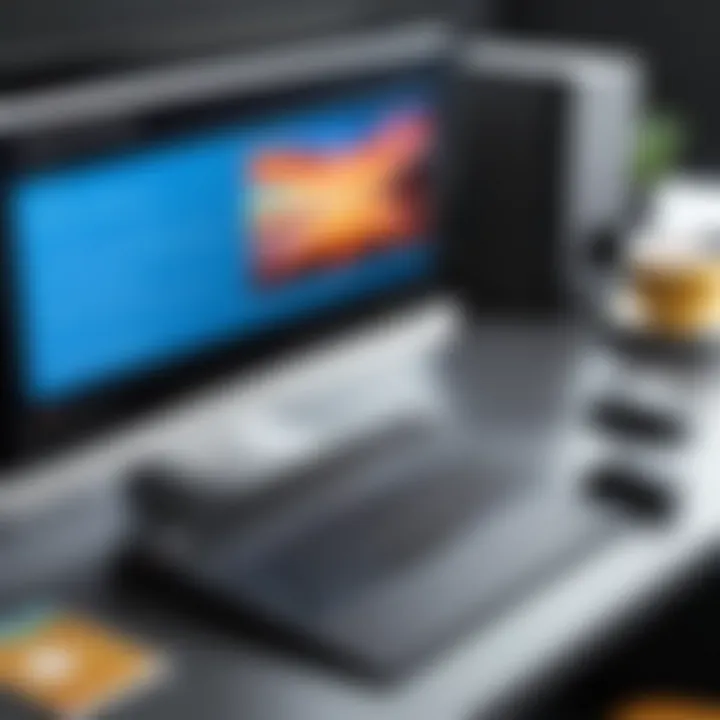
Intro
The realm of remote desktop software has expanded significantly in recent years. This growth is influenced by changing work environments. Many organizations shift towards hybrid or fully remote setups. The convenience of remote access is undeniable. Third-party solutions offer various features that native applications might lack.
As companies increasingly adopt digital practices, understanding the nuances of third-party remote desktop software becomes crucial. Decision-makers must recognize efficient tools that provide secure connections and robust functionalities. This article aims to dissect the elements surrounding these software options, ensuring that industry advisors make informed decisions for their clients.
Software Overview
Brief Description of Software
Third-party remote desktop software allows users to connect to computers from various locations. It enables real-time access to files and applications, regardless of physical constraints. Popular solutions like TeamViewer and AnyDesk provide diverse functionalities tailored to different needs. The software typically works on various operating systems, making it flexible in deployment. Businesses use these tools to facilitate collaboration, troubleshoot issues, or monitor systems remotely.
Key Features and Functionalities
- Real-time Access: Users can manage desktop environments from anywhere, enhancing productivity.
- File Transfer Capability: Most tools permit seamless transfer of files between connected devices, streamlining workflows.
- Multi-Platform Support: Many remote desktop solutions function across different operating systems such as Windows, macOS, and Linux.
- Security Protocols: Advanced encryption and authentication methods ensure that sensitive data remains protected during remote sessions.
- Session Recording: Some applications allow recording sessions for training or compliance purposes.
As organizations evaluate these features, they must consider which aspects align with their operational goals.
Detailed Comparison
Comparison with Competitors
When assessing third-party remote desktop software, it's essential to understand how they fare against one another. For example, QuickSupport offers quick access but may lack some functionalities found in more comprehensive tools like LogMeIn. Evaluating user interfaces and customer support can also guide the comparison.
Some notable competitors in the market include:
- LogMeIn: Known for strong administrative features and user-friendly interface.
- Microsoft Remote Desktop: Integrates well with Windows environments but lacks cloud features.
- Splashtop: Offers competitive pricing for business solutions and is favored for its speed.
Pricing Structure
Pricing can vary widely based on features, target users, and licensing options. For instance, AnyDesk offers flexible pricing plans based on the number of users and endpoints. Other software vendors may have subscription models or one-time purchases. Consideration of total cost of ownership helps in identifying the most cost-effective solution.
Ultimately, decision-makers should weigh the functionality against cost. This ensures clients receive maximum value from their investment in remote desktop software.
Prelims to Third Party Remote Desktop Software
The growing reliance on remote work and digital solutions highlights the importance of third party remote desktop software in the modern workplace. Organizations, big and small, face unique challenges requiring robust tools that support access to resources and seamless collaboration. This section will cover the definition and scope of remote desktop software and its historical development, illustrating its significance in today’s technology landscape.
Definition and Scope
Third party remote desktop software refers to applications that allow users to access and control computers or networks from a distance. This technology is crucial for IT support, helping users troubleshoot issues without being physically present, and enhances productivity by granting access to office resources from any location. The scope of these applications goes beyond simple remote access; they include features such as file sharing, real-time collaboration, and user management functionalities. This flexibility serves various industries and individual use cases, demonstrating how integral these tools have become in daily operations.
Historical Context and Development
The concept of remote desktop software emerged in the early days of computing but gained traction in the late 1990s with the rise of the internet. Remote access tools, such as Microsoft’s Remote Desktop Protocol and VNC (Virtual Network Computing), became popular as businesses began to realize the advantages of remote working dynamics. Over time, cloud technology has transformed these software solutions, allowing users to connect to their systems without needing complex setups. Today, we see many options available with different pricing models and features, making it critical for decision-makers to understand the landscape before selecting a tool. The evolution of remote desktop software continually adapts to the needs of users, driven by advancements in technology and changing work environments.
This evolution highlights the necessity for organizations to stay updated and choose software that complements their operational strategies.
Types of Remote Desktop Software
Understanding the different types of remote desktop software is essential for making informed decisions about system setups. Each category offers distinct advantages and can cater to various business needs. Knowing these types helps organizations choose the right solution, ensuring that performance, security, and user experience align with their operational requirements.
Cloud-Based Solutions
Cloud-based remote desktop solutions have gained traction for their flexibility and accessibility. They operate over the internet, allowing users to connect to their desktops from anywhere with a reliable internet connection. This model promotes scalability, as businesses can easily adjust their usage based on fluctuating demands without investing in additional hardware.
One critical benefit is the reduction in overhead costs. Organizations no longer need to maintain extensive on-premises infrastructure. A notable example of a cloud-based solution is Microsoft Azure, which provides virtual desktop infrastructure (VDI) capabilities. Additionally, providers like TeamViewer facilitate remote access without the need for complex setup processes, making them user-friendly for technical and non-technical users alike.
However, reliance on cloud services may raise concerns about data security and performance. Organizations must evaluate their providers' security measures, particularly regarding data encryption and compliance with regulations.
On-Premises Software
On-premises remote desktop software allows organizations to host their systems locally, offering complete control over the infrastructure. This approach is often favored by businesses that manage sensitive data or those with strict compliance requirements. For instance, software like VNC Connect enables secure connections that reside entirely on the user's network, minimizing exposure to external vulnerabilities.


It provides a sense of security, as all data remains within the organization's firewall. However, this model requires a significant upfront investment in hardware and licensing, along with ongoing maintenance costs. IT teams need to ensure that systems are regularly updated and monitored for any performance issues, which can be a drawback for smaller organizations lacking resources.
Hybrid Models
Hybrid remote desktop models combine the elements of both cloud-based and on-premises software. This offers organizations a balanced approach, allowing for the conveniences of cloud access while keeping sensitive operations and data within a secured local environment. Solutions such as Citrix Virtual Apps and Desktops exemplify this model by permitting seamless integration between cloud services and local infrastructures.
One of the primary advantages is the ability to customize deployments based on specific requirements. Organizations can utilize cloud resources for general tasks while retaining on-premises software to handle confidential information. This flexibility can enhance productivity while addressing various compliance and security concerns. Yet, hybrid models often introduce complexity, as IT teams must manage both environments effectively, which can lead to potential integration challenges.
"Choosing the right type of remote desktop software is pivotal for aligning technology with business goals, ensuring efficiency and security across operations."
In summary, understanding the distinct features and implications of cloud-based solutions, on-premises software, and hybrid models is essential for decision-makers. Each type presents unique benefits and considerations that should be closely evaluated to select the most appropriate and effective remote desktop strategy for an organization.
Key Features of Remote Desktop Software
Key features play a crucial role in the effectiveness and usability of third party remote desktop software. These features are central to determining not only how well the software functions but also how it meets the needs of users and organizations. Understanding these elements can lead to better decision-making for IT professionals and entrepreneurs alike, ensuring that clients receive the most suitable solutions for their specific scenarios. The importance of these key features can be summarized into three main categories: user interface and experience, device compatibility, and file transfer capabilities.
User Interface and Experience
The user interface (UI) and overall user experience (UX) are vital components that impact how users interact with remote desktop software. A well-designed interface helps users navigate efficiently, thereby reducing the learning curve associated with new tools. Key aspects of the UI/UX include:
- Simplicity: An intuitive layout allows users to perform necessary tasks without extensive training.
- Customization: Customizable interfaces can adapt to various user preferences and workflows, enhancing productivity.
- Accessibility: Features that improve accessibility accommodate a broader range of users, ensuring everyone can use the software effectively.
The user experience influences user satisfaction significantly. If the software is cumbersome or difficult to navigate, users are more likely to seek other options. Thus, assessing UI/UX should be a priority in the evaluation process.
Device Compatibility
Device compatibility is another critical feature of remote desktop software. In a world with a diverse range of devices, software that can function across multiple platforms ensures greater flexibility. Important aspects to consider include:
- Cross-Platform Support: Software should work on various operating systems like Windows, Mac, Linux, Android, and iOS.
- Device Management: Game consoles, smart TVs, and other electronic devices should ideally be supported to enhance user experience.
- Performance Consistency: The software must deliver a reliable performance regardless of the device used, which is especially important for remote work.
Compatibility contributes directly to the software's usefulness in mixed-environment workplaces, allowing seamless access regardless of hardware limitations. Proper assessment of this feature is vital for ensuring that the needs of all users are met.
File Transfer Capabilities
Efficient file transfer capabilities differentiate satisfactory remote desktop software from exceptional ones. As remote work becomes commonplace, the ability to transfer files quickly and securely grows more essential. Features that enhance this function include:
- Speed of Transfer: Fast file transfer speeds minimize downtime, improving overall efficiency.
- Supported File Types: Capability to handle various file formats and sizes can greatly enhance usability.
- Security Measures: Encryption during file transfer protects sensitive information from potential breaches.
The effectiveness of file transfer can be a decisive factor in software selection, as it directly correlates with day-to-day workflow efficiency. Careful consideration of these capabilities can optimize performance for remote project collaborations.
Benefits of Third Party Remote Desktop Software
Third party remote desktop software has emerged as a vital resource for modern workplaces. Organizations are actively seeking ways to enhance productivity and connectivity. The benefits of utilizing these tools are manifold, particularly in diverse environments where remote collaboration becomes crucial. Acknowledging these advantages not only supports sound IT investments but also enables better decision-making for remote access solutions.
Cost Efficiency
Cost efficiency is a significant advantage of third party remote desktop software. By reducing the need for physical hardware and minimizing travel expenses, organizations can allocate resources more effectively. Here are several factors reinforcing this point:
- Reduced onsite support: With remote access, technicians can resolve issues from anywhere, lowering costs associated with onsite visits.
- Consolidated infrastructure: Businesses can minimize server and hardware requirements, decreasing infrastructure costs.
- Subscription models: Many software providers offer subscription-based pricing, which often results in predictable budgeting.
Overall, the financial benefits directly impact the organization's bottom line. Fewer resources spent on hardware translates to an improved financial posture.
Enhanced Collaboration
Enhanced collaboration stands out as another prominent benefit of third party remote desktop software. In many cases, team members are dispersed across different locations, making seamless collaboration essential. Here’s how remote desktop solutions contribute to this:
- Real-time access: Employees can instantly access and troubleshoot each other's workstations, ensuring immediate support and collaboration.
- Unified platforms: Many solutions integrate with other collaboration tools like Slack or Microsoft Teams, streamlining communication and workflow management.
- Shared resources: Users can easily share files and applications, fostering a collaborative atmoshere.
In essence, remote desktop software enhances teamwork and communication, which are essential for project success.
Increased Flexibility
Increased flexibility is yet another compelling benefit. The advent of remote work has reshaped traditional workplace dynamics. Third party remote desktop software solves the challenge of providing access to organizational resources from any location. Key points include:
- Work from anywhere: Employees can connect to their workstations regardless of location, leading to a better work-life balance.
- Accessible support: IT teams can offer support to employees offsite, reducing downtime and improving response times.
- Scalable operations: As businesses grow, remote software solutions can easily scale with increasing demands.
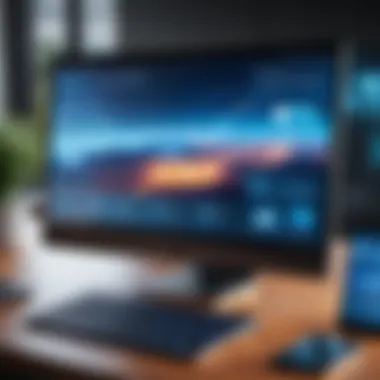

Flexibility is crucial for companies that prioritize agility amid changing business landscapes. It aligns with contemporary trends towards remote and hybrid work structures.
"The adoption of third party remote desktop software significantly reshapes how organizations function, ensuring continuity and adaptability in various work environments."
In summary, the benefits of third party remote desktop software enhance the efficiency, collaboration, and flexibility integral to today’s organizations. Understanding these advantages aids in maximizing performance and ensuring long-term growth.
Challenges and Considerations
Navigating the realm of third party remote desktop software requires a thorough understanding of the challenges and considerations involved. As organizations increasingly rely on these tools, it is crucial to critically assess potential pitfalls. Addressing these elements ensures that decision-makers can implement solutions aligning with productivity and security goals. Key areas of focus include security concerns, performance issues, and integration with existing systems.
Security Concerns
Security remains the paramount consideration when evaluating remote desktop software. The risk of unauthorized access is significant. Third party solutions often require exposing internal networks, creating potential vulnerabilities. Tools like TeamViewer and AnyDesk have faced scrutiny over their security protocols in the past. Organizations must prioritize encryption standards and monitor user access levels to mitigate risks.
To bolster security, consider implementing the following measures:
- Multi-factor authentication: Adding an extra layer can deter unauthorized users.
- Regular software updates: Keeping software current patches security loopholes.
- User training: Educating staff about phishing attacks and social engineering helps to prevent security breaches.
In summary, assessing the security features of remote desktop software can safeguard organizational data.
Performance Issues
Performance issues can severely impact the user experience and overall efficiency. Latency and connectivity problems often arise, particularly in environments with limited bandwidth. For example, utilizing remote desktop software during peak hours can lead to slow response times and increased frustration.
To counteract these issues, organizations should:
- Test the software against your specific network environment: This ensures understanding of expected performance.
- Evaluate system requirements: Ensure endpoints have the necessary resources to run the software efficiently.
- Consider location: Geographic distance between the access point and the server can create additional latency. Some tools may perform better than others depending on architectural design.
Maintaining a consistent and efficient performance is vital for sustaining user engagement and productivity.
Integration with Existing Systems
Integration presents another challenge. Most organizations rely on a variety of software applications. Introducing a new remote desktop solution must not disrupt existing workflows or compatibility. Mismatched systems can cause data silos and hinder communication. Therefore, careful planning is essential.
When evaluating integration, it is prudent to:
- Assess compatibility with current IT infrastructure: Understanding how the software interacts with existing tools can prevent operational issues.
- Create an implementation strategy: A well-defined plan can smooth the transition. This should include testing phases and user feedback mechanisms.
- Consult with stakeholders: Engaging IT teams and users in discussions about needs helps address potential integration barriers.
Ensuring seamless integration will minimize disruptions and promote continued efficiency amongst various teams.
Overall, addressing challenges in security, performance, and integration streamlines the adoption of remote desktop software and enhances its utility in modern work environments.
Comparison of Popular Remote Desktop Solutions
The comparison of different remote desktop solutions serves a key role in evaluating which software best meets specific organizational needs. As industries increasingly rely on digital tools for remote access, understanding the strengths and weaknesses of these solutions becomes crucial for decision makers.
When considering a remote desktop software, various factors come into play. These factors include cost, performance, compatibility, and security features. Each element holds significant value depending on the unique use cases in a given organization. Moreover, a thorough comparison can aid in identifying not just the ideal solution but also the potential limitations or advantages your organization might face.
The dynamic nature of work environments makes it essential to select remote desktop solutions that are resilient and future-proof. A system should not only serve current requirements but also adapt to future changes as work demands evolve. This includes scalability, integration capabilities, and ongoing support from the developers. An informed choice derived from such comparisons ensures that businesses maintain a competitive edge in their respective fields.
Software vs. Software Y
Software X and Software Y provide distinct functionalities and cater to different user needs, though they can perform similar tasks. Software X excels in user interface design, offering a clean and intuitive experience. For many users, ease of use is a priority, and Software X’s design facilitates quick navigation and operation. In contrast, Software Y is renowned for its performance under load, making it suitable for users who may need to manage multiple simultaneous connections.
When assessing security features, Software Y incorporates advanced encryption methods and multi-factor authentication, while Software X may offer basic security but lacks depth in its protective measures. Performance during peak usage times is another critical factor, as Software Y generally exhibits stability even when numerous connections are active.
A comprehensive analysis between these two allows an organization to select which software aligns best with their operational needs, priorities, and available resources.
Software Y vs. Software Z
In terms of Software Y and Software Z, there are notable differences in functionalities and user experience. Software Y maintains a focus on compatibility, supporting a wide range of devices and operating systems. This flexibility is crucial for organizations that rely on varied hardware and software environments. However, Software Z typically invests more in development updates, frequently releasing new features that improve usability.
Additionally, while Software Z may not match the performance of Software Y when managing several connections, it shines in its file transfer capabilities. Users have noted that Software Z provides faster and more reliable transfer speeds compared to Software Y.
Choosing between Software Y and Software Z requires careful consideration of the specific operational context. Each software presents unique advantages depending on the organizational infrastructure and intended deployment.


"The ideal remote desktop software may depend more on the user environment than on the software's raw capabilities."
Security Protocols and Best Practices
As organizations increase their reliance on remote desktop software, the importance of robust security protocols cannot be overstated. This area is not merely a technical requirement; it forms the foundation of trust between users and the systems they access. Effective security measures ensure that sensitive data remains protected, mitigating the risk of unauthorized access or data breaches.
To achieve this, there are key elements that should be implemented as standard practice. These include
- Encryption standards to protect data in transit,
- Authentication mechanisms to validate user identity,
- Regular updates to software to patch known vulnerabilities.
When addressing security protocols, organizations must recognize the dynamic nature of cyber threats. Emerging threats can exploit weaknesses in unmonitored software, making regular security assessments crucial.
Encryption Standards
Encryption is fundamental in safeguarding data exchanges within remote desktop solutions. Essentially, encryption transforms data into a format that is unreadable to unauthorized users. Two common encryption standards that are widely recognized are AES (Advanced Encryption Standard) and RSA (Rivest-Shamir-Adleman).
- AES is symmetric, which means the same key is used for both encryption and decryption. It is highly respected for its speed and effectiveness, especially in environments where large volumes of data are involved.
- RSA, on the other hand, is asymmetric and utilizes a pair of keys. One key encrypts the data, while the other decrypts it. This method is praised for its security features and is often used for secure key exchanges.
Both encryption standards provide considerable layers of protection, but their implementation must be continuous. Proper encryption practices involve not just securing data but also ensuring that users understand the importance of this feature in maintaining confidentiality.
Authentication Mechanisms
To establish verified access to remote systems, strong authentication mechanisms are essential. These mechanisms not only verify user identity but also serve as the first line of defense against unauthorized access. There are various types of authentication methods employed today:
- Single-Factor Authentication (SFA): This is a basic form, which requires only one piece of evidence, such as a password. While easy to implement, this approach leaves users vulnerable to password-related threats.
- Two-Factor Authentication (2FA): An upgrade from SFA, 2FA insists on two forms of identification, usually something known (like a password) and something possessed (like a mobile device for an SMS verification code). This method significantly increases security by adding a layer of complexity to the authentication process.
- Multi-Factor Authentication (MFA): This goes beyond 2FA, employing multiple factors for greater security. MFA is particularly relevant for high-risk environments, such as financial services or corporate databases, where an extra measure of security is necessary.
Future Trends in Remote Desktop Software
The landscape of third-party remote desktop software is undergoing significant shifts driven by technology and changing workplace dynamics. Future trends are pivotal not only for understanding how these tools will evolve but also for strategic planning in IT. The incorporation of innovative technologies, like artificial intelligence and machine learning, alongside the changing paradigms of remote work, shapes the tools available for professionals today. This section underscores the importance of anticipating these trends to maximize functionality and efficiency in digital operations.
Incorporation of AI and Machine Learning
Artificial intelligence and machine learning have started to make their mark on remote desktop software. These technologies enhance user experience by automating routine tasks. For instance, they can optimize remote connections based on user behavior and network conditions. Some key benefits include:
- Predictive Analytics: AI can analyze usage patterns and suggest the best times for maintenance or updates, ensuring minimal disruption.
- Smart Resource Management: Machine learning algorithms can manage computing resources more efficiently, adapting to real-time demands without user intervention.
- Dynamic Troubleshooting: AI-driven systems can offer troubleshooting support, diagnosing issues before users even notice them.
Consider a situation where a remote desktop tool incorporates AI to detect performance slowdowns. Instead of the user experiencing delays, the software proactively adjusts settings to enhance speed, creating a more seamless experience for the user. This shift towards intelligent systems will likely determine the next generation of remote desktop applications.
Trends in Remote Work
The evolution of remote work further fuels the demand for advanced remote desktop solutions. As businesses adapt to hybrid and fully remote models, software needs to facilitate collaboration and productivity across various environments. Noteworthy trends include:
- Increased Mobility: Workers increasingly rely on mobile devices to access remote desktops, necessitating software that ensures a responsive design and user experience on all platforms.
- Focus on Security: With more employees working from various locations, the emphasis on cybersecurity features has intensified. Solutions must include robust encryption and authentication protocols to protect sensitive data.
- Integration with Collaboration Tools: Remote desktop software is increasingly expected to integrate with tools like Slack or Microsoft Teams, streamlining workflows and communication between team members.
"The future of remote desktop software will hinge on its ability to adapt to rapidly changing work environments."
As organizations foster a culture of flexibility, the need for effective remote desktop solutions that can facilitate seamless access to resources remotely becomes more critical.
Ending and Recommendations
In the realm of third party remote desktop software, understanding the implications of effective software selection is crucial. The conclusion here encapsulates the spectrum of factors that need consideration for optimal utility. As organizations continue to embrace digital transformation, selecting the right remote desktop tool becomes a strategic decision. It is not merely about functionality but also about aligning the software capabilities with the specific requirements of the organization’s workflow and objectives.
A judicious selection can yield enhanced productivity, streamline processes, and minimize disruptions.
Final Thoughts on Software Selection
When considering software selection, decision-makers must assess a variety of dimensions. These include:
- Security features such as encryption protocols and multi-factor authentication.
- Compatibility with existing systems, ensuring that the software integrates seamlessly into the current infrastructure.
- User experience, as a more intuitive interface can ease the learning curve for team members.
- Support and updates, since software that offers robust customer service and regular updates tends to have better performance longevity.
- Cost-effectiveness in relation to features provided, including scalability for future needs.
An informed perspective on these elements allows decision-makers to recommend software that not only meets current needs but also anticipates future challenges. The careful evaluation of software offerings in relation to the organization's specific use cases can facilitate informed decisions that enhance operational efficiency.
Future Readiness and Scalability
As the business landscape evolves, the requirement for remote desktop solutions that foster future readiness becomes increasingly necessary. Here are key considerations:
- Scalability: Choose solutions that can grow alongside the organization. This might include the ability to add more users or adapt features as the organization's needs change.
- Adaptability: Software must be adaptable to new technologies and updates in security protocols. This readiness ensures organizations can leverage advancements without significant overhauls to their infrastructure.
- Global Accessibility: With an increasingly global workforce, ensuring that remote desktop software provides seamless access across geographies and device types is essential.
Emphasizing scalability during the selection process promotes long-term stability and usability of the remote desktop software. Organizations must think beyond immediate needs and choose software designed with evolution in mind, providing an integral tool that supports future operations.
Ultimately, the right third party remote desktop software not only caters to present requirements but also anticipates future challenges.







