Mastering Event Floor Plan Makers for Success


Intro
Event floor plan makers play a critical role in the landscape of event planning. As organizations seek to create unforgettable experiences for their attendees, the strategy behind layout design becomes ever more pertinent. With a variety of software options available, selecting the right one can be daunting. This section will explore the essential aspects of event floor plan makers, focusing on their importance and how they can streamline the planning process.
The essence of these tools lies in their ability to visualize a space, helping planners maximize the use of limited venues. A well-designed floor plan not only enhances functionality but also significantly improves the overall attendee experience. The journey through various software options will uncover unique features, integration capabilities, and practical applications across different types of events.
Understanding common challenges faced during planning can further inform best practices in utilizing these tools. Consequently, this exploration aims to equip decision-makers and industry advisors with valuable insights on navigating the intricate landscape of event floor plan makers.
Software Overview
Brief Description of Software
Event floor plan makers are specialized applications that allow event planners to design and visualize layouts for a wide range of events. These software solutions cater to different audiences and needs, from corporate meetings to extensive trade shows. With functionalities that offer realistic representations of spaces, they help planners make informed decisions that enhance flow and layout.
Key Features and Functionalities
When assessing event floor plan makers, several key features stand out:
- User-Friendly Interface: A simple design that allows quick navigation and ease of use.
- Drag-and-Drop Capabilities: Users can easily place tables, chairs, and other objects within the virtual space.
- 3D Visualization: Some programs provide three-dimensional views, aiding in the comprehension of the layout’s overall effect.
- Collaboration Tools: Features that allow teams to share and edit plans together in real-time.
- Template Availability: Pre-existing layouts for various event types, saving time in the planning phase.
- Integration Options: Ability to connect with ticketing systems and event management software to synchronize data effectively.
Overall, the right event floor plan maker should cater to practical needs while enhancing creativity in layout design.
Understanding Event Floor Plan Makers
Event floor plan makers are essential tools for organizing successful events. They allow planners to visualize the layout of spaces, ensuring that every detail is accounted for. This section highlights their importance, discussing various specific elements and benefits.
Definition and Importance
Event floor plan makers refer to software solutions that assist in the design and arrangement of event spaces. These tools enable planners to create detailed layouts, aligning seating, stages, and amenities with the event's goals. The significance of these tools cannot be overstated. With effective floor plans, planners can optimize available space, facilitate better attendee flow, and enhance overall experiences. They help to identify potential issues before they arise, allowing for adjustments that can save time and resources. In a world where attention to detail is critical, utilizing these tools plays a pivotal role in the success of any event.
Evolution of Planning Tools
The history of event planning tools shows a clear progression from basic sketches on paper to sophisticated software solutions available today. Initially, planners relied on physical layouts and manual calculations, which were time-consuming and often prone to errors. However, with advances in technology, the landscape shifted dramatically. Today, event floor plan makers come equipped with customizable templates and drag-and-drop features, streamlining the planning process. Many modern tools also boast cloud capabilities, allowing for real-time collaboration among team members regardless of location. This evolution reflects a broader trend toward digitization in event planning, significantly enhancing efficiency and accuracy.
Types of Event Floor Plan Makers
Understanding the various types of event floor plan makers is crucial for effective event planning. Each category of software serves distinct needs and offers different advantages that can cater to specific event requirements. Decision-makers must evaluate which tools align best with their goals. The right choice can significantly enhance the planning process and improve overall event execution.
Desktop Applications
Desktop applications provide a robust environment for event floor planning. These programs are installed directly on a computer and usually offer extensive functionality. Users benefit from powerful graphics engines that allow for detailed designs and greater control over the floor plan layout.
One of the main advantages of desktop applications is their offline functionality. This means that event planners can work without the need for an internet connection. In addition, updates often bring substantial improvements, making them a solid choice for planners who appreciate stability in their software.
Moreover, desktop applications usually allow for comprehensive customization. Planners can tailor floor plans to meet unique specifications, manipulating elements like staging areas and seating arrangements with a high degree of precision. However, these applications can come with a high initial cost and may require significant hardware resources.
Cloud-Based Solutions
Cloud-based solutions offer a flexible alternative to traditional desktop applications. Operating over the internet, these tools allow multiple users to access plans from anywhere, facilitating collaboration among teams. This is especially useful for event planning projects where coordination across different locations is required.
One significant benefit of cloud-based solutions is their scalability. Businesses can adjust the service based on their needs without investing in high-powered hardware. Furthermore, these tools often simplify the update process, meaning all users can immediately access the latest features and enhancements.
Another key feature of cloud-based solutions is their integration capabilities. Linking with other software—such as CRM systems or ticketing platforms—aligns data across various functions, creating a more seamless event planning experience. Yet, reliance on internet connectivity can be a drawback, as poor connections may hinder accessibility.
Mobile Applications
With the rise of smartphones, mobile applications for event planning have gained popularity. These apps allow users to design and modify floor plans on the go. Users can easily make changes or access crucial information during the event. The convenience of mobile apps makes them appealing for quick adjustments and on-site planning.
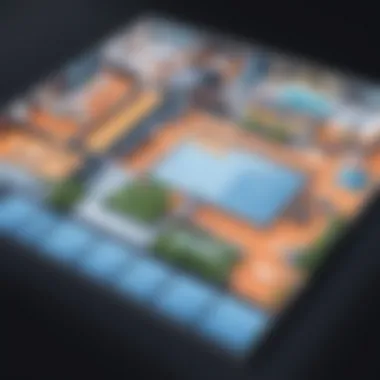
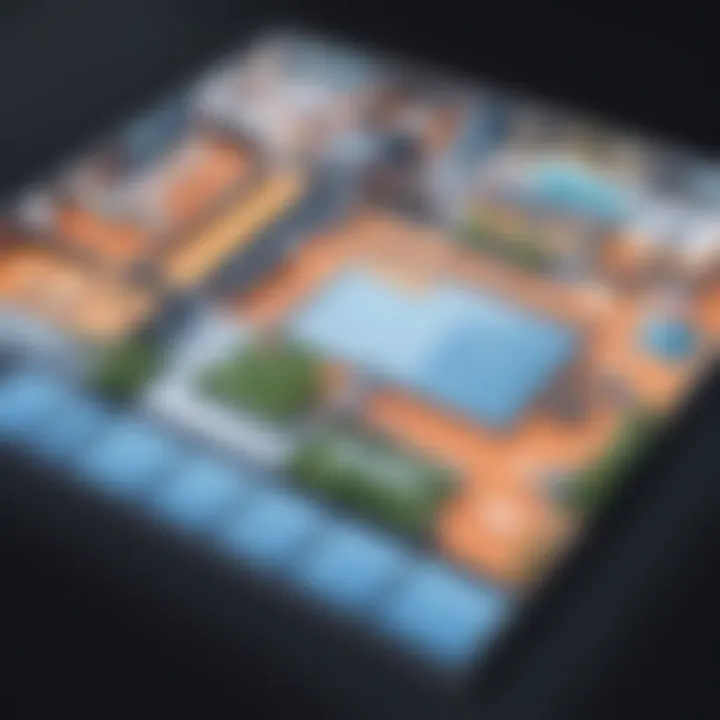
The primary advantage of mobile applications is their ease of use. They often feature intuitive interfaces tailored for touch navigation, allowing planners to focus on design rather than complex commands. This accessibility makes it easier for non-technical team members to contribute to the planning process.
However, mobile applications are typically limited in functionality compared to their desktop or cloud-based counterparts. Complex designs may be more challenging to manage on a smaller screen. Therefore, they are best used in conjunction with more robust systems.
Each type of event floor plan maker offers unique advantages and challenges. Decision-makers should consider the specific needs of their events when selecting a tool. Properly evaluating these options will directly impact event success.
Key Features of Effective Floor Plan Makers
When choosing an event floor plan maker, understanding its key features is essential. Effective tools will not only simplify the planning process but also enhance collaboration, organization, and event execution. The right features can make a significant difference in managing complex events, providing both structure and flexibility, making these tools indispensable for event planners.
User-Friendly Interface
A clear and concise user interface is crucial for any event floor plan maker. A well-designed interface allows planners to navigate the software easily, reducing the learning curve. A user-friendly layout fosters an environment where even novices can create and modify layouts without extensive training. Simplicity translates to efficiency, enabling planners to focus on designing rather than troubleshooting the software. When the interface is intuitive, it allows for faster decision-making and reduces the potential for errors.
Customizable Templates
The ability to use customizable templates is another essential feature. Templates provide a starting point, allowing planners to quickly draft layouts based on specific event needs. These templates can be adapted to different venues, themes, or target audiences. Offering flexibility helps save time and ensures consistency across event designs. A comprehensive library of templates allows planners to select those that align with their vision, which is especially useful for recurring events.
Real-Time Collaboration Tools
Real-time collaboration capabilities are increasingly important. Modern event planning often involves multiple stakeholders, including clients, vendors, and team members. Tools that facilitate real-time updates ensure everyone is on the same page. This minimizes the risk of miscommunication and allows for swift adjustments. Effective floor plan makers incorporate features like shared access and commenting systems, enabling teams to gather feedback instantly and implement changes more efficiently.
3D Visualization Capabilities
3D visualization is a powerful feature that enhances the planning process. It allows planners to create a realistic representation of the event space. Unlike traditional 2D layouts, 3D models provide a more immersive understanding of the space. This helps stakeholders visualize how the layout will function during the event, leading to better planning and fewer surprises on the day of the event. 3D capabilities also improve marketing efforts, as enticing visuals can be shared with potential attendees or sponsors.
A well-designed floor plan can significantly impact the flow and experience of an event, making thoughtful tool selection paramount.
In summary, effective floor plan makers need to have a user-friendly interface, customizable templates, real-time collaboration features, and 3D visualization capabilities. These attributes enhance usability, streamline communication, and improve overall planning efficiency. Each feature works together to create a comprehensive tool that supports planners in executing successful events.
Integrating Floor Plan Makers with Other Software
Successfully planning an event involves a multi-faceted approach, where integration of various systems can enhance the overall process. Integrating event floor plan makers with other software systems is critical for achieving seamless coordination. This interconnectedness can streamline operations, reduce errors, and improve attendee experiences. A well-integrated ecosystem enables event planners to work efficiently and adapt to various scenarios that may occur during planning and execution.
CRM Integration
Customer relationship management (CRM) systems play a significant role in event planning. By integrating floor plan makers with CRM software, event organizers can maintain and analyze attendee data effectively. This integration allows for personalized communication and targeted marketing strategies. When attendees register for an event, their data flows directly into the floor plan maker. This helps planners allocate spaces based on attendee preferences and historical data.
Benefits of CRM integration include:
- Enhanced attendee segmentation based on interests or demographics.
- Improved tracking of engagement metrics.
- Ability to personalize seating arrangements and amenities.
Integrating a floor plan maker with a CRM can lead to better engagement and satisfaction among attendees, contributing to the overall success of the event.
Event Management Systems
The role of event management systems cannot be understated, as they encompass various components of event execution, including budgeting, scheduling, and resource allocation. When floor plan makers are integrated with these systems, the planning process becomes coherent and efficient. For instance, changes made in the event management system regarding schedules or vendor requests can instantly reflect in the floor plan.
Key advantages of integrating these systems include:
- Real-time updates on event logistics.
- Syncing resource availability, ensuring that setups are manageable within space constraints.
- Collaborative spaces for team members to share insights and updates.
With such integration, communications among different teams improve, leading to fewer misunderstandings and creating a more organized and successful event.
Ticketing Platforms
Integrating floor plan makers with ticketing platforms enhances both the planning experience and attendee satisfaction. When ticket sales data is funneled into the floor plan, it enables planners to allocate seating more thoughtfully. The integration ensures that planners can visualize where ticket sales are high and adjust the layout to optimize space effectively.
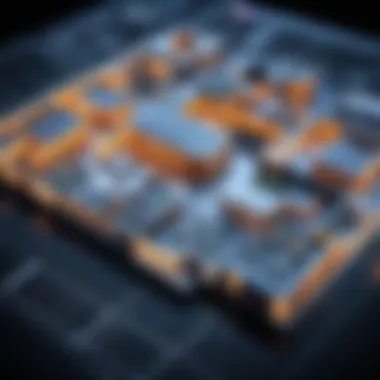

Benefits of this integration are:
- Dynamic seating arrangements based on ticket sales.
- Quick adjustments to floor plans as ticket sales fluctuate.
- Better marketing strategies based on seating preferences and demographics.
Ultimately, effective integration of these various software systems facilitates a more streamlined event-planning process. When floor plan makers, CRM systems, event management tools, and ticketing platforms work together, the result is a cohesive strategy that enhances not only the planning process but also the overall attendee experience.
Choosing the Right Floor Plan Maker
Selecting an appropriate event floor plan maker is a critical step in ensuring successful event management. Lack of the right tools can hinder workflow, leading to confusion and miscommunication. The right software not only simplifies the planning phase but also enhances overall event execution. Each tool comes with distinct features and capabilities tailored to diverse needs. Therefore, decision-makers must pay close attention to specific elements, benefits, and considerations when choosing the ideal solution.
Assessing Your Needs
Before diving into software options, it is essential to thoroughly assess your specific requirements. This involves evaluating the type of events you regularly organize. Are these large trade shows or intimate workshops? Moreover, considering the audience's needs and preferences is equally vital. Functionality must align with your objectives.
Furthermore, consider the expected capacity for each event. Does your floor plan maker accommodate large spaces and numerous attendees efficiently? Additionally, the level of customization needed cannot be overlooked. Programs with built-in flexibility can adapt layouts to meet different configurations and seating arrangements effectively.
Some questions to guide your assessment include:
- What types of events are you planning?
- How often will you utilize the floor plan maker?
- What specific features are critical for your planning process?
Budget Considerations
Budget constraints often dictate the options available to organizations. Event planning software comes in various price ranges. Understanding your financial limits early on will streamline the selection process. Consider both initial and ongoing costs, such as subscription fees, maintenance, and potential upgrades.
Investing in higher-priced tools might seem daunting, but it often correlates with advanced features and robust support systems. Assessing the return on investment is also necessary. Analyze how the tool’s efficiency can lead to time savings and improved attendee satisfaction. Prioritize essential features to find a balance between budget and functionality.
Always determine the total cost of ownership.
A well-informed financial plan can ensure that the chosen software aligns with your budget while meeting your needs effectively.
Trial Versions and Demos
Most reputable service providers offer trials or demos of their products. Utilize these opportunities to explore functionalities firsthand. This practical experience is invaluable. It allows you to assess the user interface, responsiveness, and overall usability.
Trial versions can also help evaluate the effectiveness of collaboration tools, 3D visualization capabilities, and reporting functions. Gather feedback from team members who will use the software regularly.
Do not rush the decision. Engage with several options and compare their performance before making a commitment. A trial period not only reduces the risk of investing in an unsuitable product but also enables an informed decision tailored to your specific needs.
Common Challenges in Event Floor Planning
Effective floor planning is critical for successful events. However, various challenges can hinder the process. Addressing these obstacles not only facilitates smoother planning but also enhances the overall event quality. Understanding common challenges helps event planners take proactive steps to mitigate their impact. This section explores three main challenges: space constraints, changing requirements, and communication gaps among teams.
Space Constraints
Space constraints often represent one of the most significant challenges in event planning. Whether it is a small venue or an outdoor setup with limited options, planners frequently struggle to maximize limited real estate. The arrangement of tables, chairs, stages, and other elements must be thoughtful. Efficient utilization of available space is crucial for maintaining attendee comfort.
To combat this, event floor plan makers such as Social Tables and Allseated offer advanced solutions that visualize layouts. These tools allow planners to simulate different setups. An accurate depiction of the event space helps in making informed decisions. Incorporating feedback from venue representatives can also provide valuable insights into space limitations.
Changing Requirements
The nature of event planning is dynamic. Often, requirements shift due to new ideas, guest list changes, or logistical concerns. For instance, a corporate event may start with a specific layout, but as stakeholder preferences evolve, changes arise. This fluidity can complicate the planning process and create stress.
Utilizing adaptable floor plan tools with real-time updates is essential. Software like Lucidchart allows planners to make instant modifications. This agility ensures that changes are communicated effectively amongst all stakeholders. By embracing flexibility, planners can manage shifting expectations and maintain an organized approach.
Communication Gaps Among Teams
Communication issues can lead to misunderstandings, inefficient workflows, and errors in event setup. Planners often work with multiple teams, including catering, audiovisual, and security. A lack of clear communication can cause delays and misalignment. Effective collaboration is necessary to ensure all teams are on the same page regarding the floor plan and event requirements.

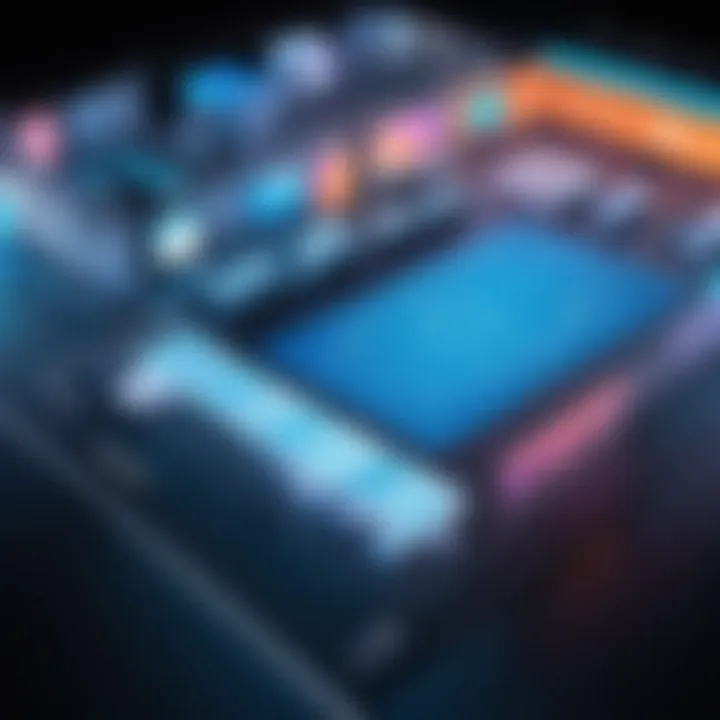
Implementing project management tools can enhance coordination between teams. Platforms such as Asana and Trello facilitate information sharing and task assignment. Having a centralized system encourages accountability and streamlines operations. Regular check-ins and updates also promote transparency and reduce the possibility of errors.
"Effective communication is the cornerstone of successful event planning. A unified approach minimizes friction and maximizes efficiency."
Best Practices for Utilizing Floor Planning Tools
When it comes to event planning, the aforementioned tools play a significant role in achieving successful outcomes. Utilizing floor planning tools efficiently can elevate the entire event experience. They help facilitate organization, allow for creativity in layouts, and ensure the efficient use of space. Emphasizing best practices prepares event planners to meet challenges head-on, optimizing outcomes for attendees and organizers alike.
Early Planning Stages
Initiating the planning process well in advance cannot be overstated. Early planning stages involve defining the event's objectives, target audience, and venue specifications. This groundwork sets a strong foundation for effective layout design. By using a floor planning tool from the beginning, teams can visualize the space and make necessary adjustments before finalizing details. A clear plan enables identification of potential issues such as space constraints or required resources, ensuring smooth execution later.
"Preparation is key. A well-structured plan is more effective in identifying needs and resources than improvisation."
Incorporating Feedback
Feedback is a crucial component in refining event layouts. After creating an initial draft of the floor plan, soliciting input from team members and stakeholders can reveal insights that may not have been considered. Engaging various perspectives ensures a comprehensive view of the event’s needs and dynamics. Incorporating feedback not only enhances creativity but also boosts team morale. People feel valued when their input shapes the process. Consistent communication during this stage is essential to adjust the plans accordingly, leading to more effective usage of the space on the event day.
Training and Support
Investing in training for team members utilizing floor planning software is essential. Familiarity with the tool enhances productivity while minimizing errors during setup. Organizers should provide adequate training sessions and resources. This ensures everyone understands how to leverage the tool's features, such as real-time collaboration and customizable templates. Furthermore, ongoing support can be beneficial. Providing a platform for staff to ask questions and share tips fosters a culture of learning. Proper training and support lead to more competent use of the software, ultimately benefiting the planning process and event execution.
Evaluating Success Post-Event
Evaluating the success of an event is critical in understanding what worked and what did not. This process is often overlooked but has significant implications for future events. Assessing outcomes based on defined goals helps in measuring effectiveness and enhances planning strategies. It allows organizers to align future events with audience expectations, improving engagement and satisfaction.
Analyzing Attendee Feedback
Collecting and analyzing attendee feedback is vital in the evaluation process. This feedback serves as a direct line to understanding participant experiences. Various methods can be employed to gather insights, including surveys, feedback forms, and social media interactions. Reports indicate that 83% of event planners find feedback crucial in shaping their future projects.
Here are some key points to consider when analyzing feedback:
- Question Design: Formulating the right questions is essential for obtaining constructive feedback. Open-ended questions allow attendees to express their thoughts in detail.
- Data Segmentation: Segmenting responses based on demographics can yield insights into specific audience preferences. This can include age, location, and profession.
- Follow-Up Conversations: Engaging with attendees post-event can uncover deeper insights. Personal discussions can reveal sentiments that forms may not capture.
By employing these methods, planners can get a clearer picture of what aspects need enhancement.
Identifying Improvement Areas
Identifying improvement areas is a natural progression after gathering attendee feedback. This phase involves a systematic review of all aspects of the event, from logistical arrangements to content delivery. Organizations can look for patterns in feedback to pinpoint where enhancements are necessary.
Consider the following when identifying improvement areas:
- Comparative Analysis: Compare feedback from current and past events. This analysis helps in recognizing trends over time and identifying persistent issues.
- Staff Evaluations: Gathering insights from the organizing team can help identify operational gaps. Their perspective can highlight areas that attendees might overlook.
- Benchmarking Against Objectives: Align the feedback with initial goals outlined for the event. Evaluate whether the objectives were met and consider adjustments for the next event.
Ultimately, a thorough evaluation of feedback and identification of gaps allows strategic planning for future events, enhancing the overall attendee experience.
Future Trends in Event Floor Planning
The realm of event floor planning is rapidly evolving, driven by advancements in technology and changing expectations from attendees. Understanding these trends is crucial for event planners, as adapting to these innovations not only enhances the experience for participants but also streamlines the planning process. By looking ahead, stakeholders can identify tools and strategies that will remain relevant and effective in a competitive landscape.
Virtual Reality Applications
Virtual reality has emerged as a powerful tool in event planning. This technology allows planners to create immersive experiences that can significantly enhance spatial understanding of the venue before the actual event. Through VR applications, stakeholders can walk through virtual renderings of the event space, examine layouts, and explore various setups in a three-dimensional environment. This capability helps in making informed decisions regarding equipment placement, seating arrangements, and decoration, leading to more efficient planning.
Additionally, using virtual reality enhances collaboration among teams. Different stakeholders can participate in the virtual walkthrough regardless of their geographical locations, bridging communication gaps and fostering unity in planning efforts. It becomes easier to visualize sectioned areas, traffic flow, and attendee interactions, thus minimizing potential hiccups that may arise during the actual event.
AI Assistance in Planning
Artificial intelligence is also making significant inroads into event floor planning. By leveraging AI-driven tools, planners can analyze vast amounts of data to predict attendee behaviors and preferences. This data can inform layout decisions that cater to those preferences, optimizing space usage to boost attendee engagement.
AI assistance can also streamline administrative tasks. For instance, AI can automate scheduling, manage attendee registrations, and even provide personalized recommendations based on past behaviors and preferences. The incorporation of AI offers an unprecedented efficiency gain in planning processes, freeing up time for planners to focus on more strategic aspects of event management.
In essence, both virtual reality and AI represent the future of event floor planning, providing tools that promise to revolutionize how planners conceptualize and execute events. Understanding and adopting these technologies can position planning teams at the forefront of industry innovation.
Ultimately, staying abreast of these trends equips decision-makers with insights to not only enhance the overall attendee experience but also achieve operational excellence in event planning.







