Evaluating Adobe Connect Pricing: Key Insights for Businesses
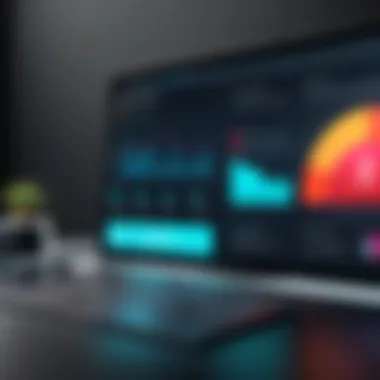

Intro
In an era where virtual meetings and webinars have become the lifeblood of communication in the corporate realm, choosing the right platform is paramount. Adobe Connect stands out among its peers, thanks to its robust features suited for diverse needs. This analysis aims to explore not just Adobe Connect’s pricing structure, but also the factors that influece its costs, ultimately helping decision-makers stretch their budget without sacrificing quality.
Software Overview
Brief Description of Software
Adobe Connect is a versatile online meeting software that provides a framework for virtual collaboration. Initially launched to help educators and students, it has evolved into a powerful tool for businesses, facilitating seminars, training sessions, and remote team gatherings. Its scalability makes it an attractive option for both small startups and large enterprises alike.
Key Features and Functionalities
Adobe Connect comes packed with features that enable effective online communication. Here are some key functionalities:
- Customizable Meeting Rooms: Users can tailor the layout of their meeting environment according to specific needs, which enhances engagement and user experience.
- Integrated Video Conferencing: High-quality video and audio capabilities ensure clear communication, crucial for maintaining professionalism in virtual interactions.
- Content Sharing: Presenters can share documents, applications, and even their screen, streamlining information dissemination during meetings.
- Mobile Compatibility: Users can access meetings through mobile devices, ensuring that they stay connected on the go.
- Recording and Playback: Sessions can be recorded, allowing participants to revisit discussions or catch up on missed content.
Each of these features has implications not just for usability but also for overall value, which directly ties into the cost.
Detailed Comparison
Comparison with Competitors
When it comes to virtual meeting tools, the competition is fierce. Platforms like Zoom, Microsoft Teams, and Google Meet offer similar functionalities, but they differ in price and usability. Examples include:
- Zoom: Offers free plans with limited time on meetings but expands its features significantly with paid tiers.
- Microsoft Teams: Integrated with Microsoft 365, this platform often appeals to enterprises already utilizing Microsoft's suite.
- Google Meet: Provides a straightforward solution, especially appealing to businesses relying on the Google ecosystem.
Adobe Connect’s strength lies in its targeted features for training and presentations—areas where others may not shine as bright.
Pricing Structure
Understanding the cost of Adobe Connect isn't purely about price tags; it involves dissecting a complex structure influenced by various factors:
- Subscription Models: Adobe Connect offers multiple subscription tiers, each catering to businesses of different sizes and requirements. The options generally include:
- Licensing Options: The choice between hosting your meetings on Adobe’s servers or your own infrastructure can also sway costs. Self-hosting may come with added expenses but offers greater control for large organizations.
- Additional Features: Features such as advanced reporting, custom branding, and enhanced storage options come at an extra cost, impacting the bottom line significantly.
- Standard: Basic features suitable for small teams.
- Premium: Wider capabilities for larger teams and frequent users.
- Enterprise: Custom solutions designed for extensive organizations with specialized needs.
By understanding these elements, businesses can better estimate their expenditures while leveraging Adobe Connect's capabilities effectively.
"Investing in the right tools makes all the difference in maintaining productive communication, especially in a remote working landscape."
Overall, recognizing Adobe Connect’s pricing framework is critical for strategic decision-making. The platform’s functionality combined with the diverse costs offers a compelling picture that can help companies navigate their virtual collaboration needs with confidence.
Understanding Adobe Connect
In the realm of digital communication, Adobe Connect emerges as a pivotal tool for businesses, educators, and organizations alike. The significance of grasping what Adobe Connect is all about cannot be overstated, especially when it comes to making informed decisions on its utilization and budgeting. It's not just about hosting meetings; it’s about creating meaningful connections and impactful presentations. By understanding the core components that Adobe Connect offers, stakeholders can align their virtual collaboration goals with the right strategies and tools.
Definition and Purpose
Adobe Connect refers to a web conferencing platform that specializes in creating engaging, interactive experiences for virtual meetings and online learning. The primary purpose of this platform centers around facilitating real-time communication between participants, regardless of their physical location. With a definition rooted in connectivity and collaboration, Adobe Connect bridges the geographical divides that often hamper effective teamwork and knowledge sharing. It caters to a spectrum of users, from small startups to large enterprises, providing a versatile toolkit for webinars, classrooms, and corporate meetings.
One critical aspect to consider is Adobe Connect's flexibility. Unlike traditional meeting platforms that offer a one-size-fits-all approach, it boasts customizable features that empower users to tailor their meeting spaces to fit specific needs. Whether hosts want to conduct workshops or academic lectures, Adobe Connect offers a solid foundation for various types of online interactions.
Key Features Overview
To fully appreciate Adobe Connect, diving into its key features reveals the depth of its versatility. Here’s a snapshot of what it brings to the table:
- Customizable Meeting Rooms: Users can create and design rooms for different purposes, ensuring a conducive environment for each interaction.
- Breakout Rooms: This feature allows for breaking larger groups into smaller, focused discussions, which is a game changer for workshops or training sessions.
- Interactive Tools: Tools such as polls, quizzes, and chat functions foster engagement and participation, making every session more dynamic.
- Content Sharing: Screen sharing and file uploading capabilities allow presenters to relay information seamlessly, aiding comprehension.
- Recording and Playback: The ability to record sessions ensures that participants can revisit content. This is especially beneficial for educational purposes or corporate training.
Overall, understanding these key features sets the stage for evaluating potential costs associated with Adobe Connect. It’s essential for decision-makers to identify the balance between functionality and expenditure, ensuring that their investments align with the organizational needs.
"Investing in the right tools is crucial for maximizing the efficiency of virtual communication."
By grasping the essence of Adobe Connect, its definition, and its multifaceted features, the groundwork is laid for deeper exploration into its pricing models and unique value propositions.


Pricing Models
Understanding the pricing models of Adobe Connect is essential for making informed decisions regarding its adoption. Pricing models outline how users can access the platform, providing different payment choices that cater to varied user needs. For businesses, especially, recognizing the structure of these costs can help allocate budgets accurately and ascertain whether the platform delivers optimal value based on specific requirements.
Subscription Plans
Monthly Plans
Monthly plans present a flexible option for those who may not need a long-term commitment to Adobe Connect. This can be crucial for companies that operate on a project basis or for seasonal events, allowing them to scale their usage up or down as necessary. The principal characteristic of monthly subscriptions is their adaptability. Since they require little in the way of advance commitment, users can start with a plan and adjust based on ongoing needs.
A unique trait of monthly subscriptions is the ease of cancellation, which can relieve the pressure of being tied to annual contracts. However, this flexibility often comes at a higher price per month compared to annual billing, making it less cost-effective in the long run for continuous users. Overall, these plans cater well to organizations seeking straightforward, short-term solutions without heavy financial commitment, allowing teams to assess the software without feeling stuck.
Annual Plans
In contrast, annual plans offer a cost-saving alternative for users who are confident in their need for Adobe Connect throughout the year. The highlighting feature here is the reduced rate per month compared to monthly plans. This can significantly impact budgeting for departments that require ongoing meetings, training, or educational purposes.
Another notable aspect of annual plans is their incentive for long-term commitment. A unique feature is often the inclusion of extra services or additional tools as part of the package, such as advanced analytics or priority customer support. Although the upfront payment can be a drawback for some, the overall savings and additional bonuses provide substantial long-term benefits. For organizations committed to leveraging Adobe Connect's full suite of services, an annual subscription becomes an attractive financial choice.
User Licenses
User licenses are vital in determining how many individuals within an organization can utilize Adobe Connect simultaneously. Understanding this structure can guide companies toward selecting the most appropriate plan according to their operational scale.
Individual User Licenses
Individual user licenses are designed for small teams or single users, often appealing to freelancers or those just starting with Adobe Connect. These licenses allow a person to use the platform independently and are often favored by startups with limited budgets. What makes them popular is their straightforward pricing structure and the immediate access to core features of Adobe Connect without overextending resources.
However, the individual nature of this licensing means that if there's a need for collaboration amongst larger teams, organizations may find themselves needing additional licenses, which could lead to increased costs. It's essential for individuals and smaller teams to weigh their needs carefully to maximize value from these licenses.
Enterprise User Licenses
On the larger scale, enterprise user licenses are crafted for organizations that need multiple users onboarded simultaneously. They provide a comprehensive solution, often including tiered access based on the organization's size and needs. The beauty of enterprise licenses lies in their potential for scalability, accommodating hundreds or even thousands of users without overly complicated pricing models.
A standout feature of enterprise licenses is that they frequently come bundled with robust features, such as advanced analytics, multiple recording capabilities, and customized training sessions. The investment in an enterprise license may be greater upfront, but it can translate to significant savings over time, especially for large organizations with extensive training or meeting requirements. However, potential buyers should always consider their actual needs, as over-licensing can lead to unnecessary expenditures.
Comparative Cost Analysis
Finally, the comparative cost analysis section is critical in illustrating how Adobe Connect stacks up against other platforms. By analyzing these differences, potential buyers can make educated choices to find a platform that aligns best with their financial and functional demands.
By examining the factors of subscription models and user licenses, decision-makers can adopt a strategic framework that favors both immediate and long-term operational success.
Factors Influencing Adobe Connect Pricing
Evaluating the cost of Adobe Connect requires a careful look at various elements that can sway pricing decisions. The factors that influence pricing not only affect the bottom line but also shape the user experience and functionality of the platform. Understanding these factors is essential for making informed choices when budgeting for this software, particularly if you're an industry advisor, IT professional, or just trying to make sense of the landscape.
Participant Capacity
Small Groups
Small groups represent a significant aspect of Adobe Connect that caters to teams or organizations looking for personalized interaction. A key characteristic of these sessions is the intimacy they offer. With capacity for fewer participants, companies find it easier to foster engagement and collaboration. This makes it an appealing option for brainstorming sessions or training where back-and-forth communication enhances understanding.
Unique to small group settings is the ability to have open discussions with less noise and distractions. While this might limit the audience size, it allows for deeper connections and more effective sharing of ideas, which can be advantageous in achieving strategic goals. However, if the organization's needs grow, scalability could become a concern, thus potentially leading to additional costs.
Large Webinars
On the flip side, large webinars play an equally critical role in Adobe Connect’s pricing calculus. They are ideal for reaching wide audiences, such as in corporate announcements or educational lectures. What stands out about large webinars is their capability to accommodate hundreds, sometimes thousands, of participants. This feature makes them a popular choice for companies aiming to disseminate information swiftly across different branches or departments.
Despite the advantages of reaching a broader audience, large webinars demand notable resources. They often entail advanced features like automated registration and analytics, which can add to costs. Therefore, while beneficial, organizations must weigh the initial investment against the anticipated return in engagement and outreach.
Additional Features
Video Conferencing
Video conferencing is one of the cornerstones of what Adobe Connect offers. This feature lets users hold virtual meetings that closely mimic in-person interactions. A notable characteristic of video conferencing is its immediacy; it allows real-time discussions and visual cues that are essential for team dynamics. The strength of this feature lies in its ability to create a sense of presence, which can be crucial for maintaining strong working relationships.


However, alongside the benefits, organizations must also consider the technological requirements and potential need for upgrades to ensure optimal performance. A poor video conferencing experience can lead to dissatisfaction, thereby impacting the value derived from Adobe Connect.
Interactive Tools
The interactive tools integrated into Adobe Connect elevate the user experience significantly. These tools allow for real-time polls, quizzes, and breakout sessions, fostering active participation. A key trait here is flexibility; different tools appeal to various learning styles and preferences, thus making them a favorite among educators and trainers.
But there's a catch—while they enhance engagement, they can also complicate the meeting setup, particularly if participants are not well-versed in these technologies. Training might be necessary, and that comes at a cost.
Storage Options
Storage options also have a unique role in determining Adobe Connect’s pricing structure. With cloud storage, organizations can save recordings, materials, and resources in one place, ensuring easy access for future reference. This is especially beneficial for businesses with extensive documentation needs and training resources.
Yet, the unique feature of storage—especially scalable cloud options—may require higher subscriptions. Organizations need to assess their actual storage needs against the potential costs.
Support and Maintenance Costs
Support and maintenance costs form the backbone of ongoing operational expenses with Adobe Connect. It’s important for organizations to factor in the costs associated with technical support, updates, and maintenance as part of their budgeting process. A common characteristic here is the variability; costs can fluctuate based on the level of service desired.
While many may assume that opting for a premium support plan guarantees trouble-free operation, it might also require an operational cushion for any unexpected needs. Therefore, it's wise to explore support options thoroughly, ensuring that decision-makers weigh the benefits against potential hidden costs.
"Understanding the comprehensive elements influencing pricing can illuminate the path towards effective budgeting for Adobe Connect, ensuring investments align with organizational objectives."
Comparing Adobe Connect to Competitors
In the saturated market of virtual meeting solutions, understanding how Adobe Connect stacks up against its rivals is not just useful—it’s crucial for making informed decisions. As organizations increasingly depend on digital platforms for communication and collaboration, knowing the strengths and weaknesses of each option helps business leaders pinpoint the best fit for their needs.
Different platforms come with varied functionalities, pricing schemes, and user experiences, which can significantly affect the overall efficiency and satisfaction of the end-users. This section delves into three notable competitors: Zoom, Microsoft Teams, and Webex, providing insights into how these platforms compare on essential aspects such as pricing, features, user interface, and performance.
Zoom vs. Adobe Connect
Zoom has become somewhat of a household name in the realm of video conferencing. It offers a simplicity that appeals to many users, making it a go-to option for straightforward video calls and meetings. The user interface is particularly intuitive, allowing anyone, even those not tech-savvy, to navigate with ease. When matched against Adobe Connect, a notable advantage for Zoom is its pricing structure, which tends to provide more value for small to mid-sized organizations.
However, Zoom lacks the robust customization options and advanced features that Adobe Connect boasts, particularly in terms of interactive tools and specialized web conferencing contexts. For organizations focusing on extensive collaborative efforts—like virtual training sessions with feedback features—Adobe Connect might deliver a more tailored experience despite the slightly steeper price tag.
Microsoft Teams Comparative Analysis
Microsoft Teams positions itself as a collaborative hub, marrying chat, file sharing, and video conferencing under one roof. This integration can be a double-edged sword: while it potentially improves workflow by providing a seamless experience, its feature-rich nature might overwhelm newcomers.
Adobe Connect, in contrast, shines with its specialized tools for webinars and eLearning. Its ability to facilitate interactive sessions—such as polls, whiteboards, and breakout rooms—outshines Teams' offerings when it comes to educational purposes. Users looking specifically for a strong virtual classroom experience might find Adobe Connect’s capabilities appealing, settling on its higher cost as justifiable for the enhanced interactivity.
Webex vs. Adobe Connect
Webex has long been a stalwart in the world of corporate communications. It's known for its reliable connection quality and solid security features, making it a suitable choice for many enterprises. However, when stacked against Adobe Connect, some users may find Webex’s interface less user-friendly, depending on the technical proficiency of the user base.
On the flip side, Adobe Connect's rich visual offerings can be invaluable for creative presentations and engaging meetings. Things like customizable layouts and virtual backgrounds serve to elevate the user experience. Businesses that prioritize aesthetic presentation along with functionality may favor Adobe Connect, even if it means budgeting a bit more.
"Choosing the right virtual meeting platform isn’t just about the immediate costs—it’s about the long-term value and usability that fits within your organizational strategy."
When weighing these comparisons, it’s essential for decision-makers to align their platform choice with their unique organizational requirements, be it the need for sophisticated features, integration capabilities, or user experience. The landscape is ever-evolving, and regularly revisiting these comparisons will ensure that one’s chosen platform continues to serve its intended purpose.
Case Studies: Cost Efficiency
Understanding the cost efficiency of Adobe Connect is not only about assessing the price tag; it's about digging deeper into real-world applications and experiences. Case studies serve as tangible examples that illuminate how different organizations navigate their virtual event needs while keeping a close eye on budgets. This section showcases various scenarios that can help decision-makers grasp the unique value gained from using Adobe Connect.
Small Business Implementation
Small businesses often operate on tight budgets with limited resources. For them, the value of a tool like Adobe Connect lies not just in its capabilities, but also in how effectively it can help streamline operations and improve communication.
Key Insights of Implementation:
- Cost-Effective Solutions: With Adobe Connect, small businesses can conduct virtual meetings without the hassle of travel expenses. This is particularly beneficial for teams spread over multiple locations or for engaging with clients globally.
- Customizable Features: Smaller firms may not require the extensive features available, but Adobe Connect allows them to choose what enhances their productivity—be it file sharing or screen sharing capabilities.
- User-Friendly Interface: Even with a smaller workforce, training staff on new software can be daunting. However, Adobe Connect's intuitive design minimizes the learning curve.
"For small businesses, the ability to adapt and implement virtual tools quickly can mean the difference between a profit and a loss."


Educational Institutions Usage
Educational institutions have steadily integrated technology into their methodologies. Adobe Connect has become a staple in many schools, colleges, and universities for its ability to enhance remote learning.
Considerations for Usage:
- Access to Learning: Online learning platforms like Adobe Connect allow students from varied backgrounds to access quality education, breaking barriers of geography and income.
- Engagement Tools: Features such as breakout rooms and polls encourage participation, shifting the focus from passive consumption to active involvement.
- Scalability: K-12 schools to higher education institutions can expand their virtual classrooms as needed. Adobe Connect can accommodate different numbers of participants, adapting to class sizes effortlessly.
Corporate Training Scenarios
In corporate settings, training employees is crucial for growth and ensuring all team members are on the same page. Adobe Connect stands out as a powerful solution for corporate learning initiatives.
Benefits of Corporate Training:
- Diverse Training Modules: Companies can host various training modules tailored to different departments or skill levels, ensuring comprehensive learning experiences.
- Recording Capabilities: The option to record training sessions allows employees to revisit content, accommodating varied learning paces and schedules.
- Cost Savings: By facilitating training sessions virtually, businesses can save significant amounts on logistics, such as venue hiring and travel expenses.
Evaluating the cost efficiency of Adobe Connect through these case studies reveals its versatility and practicality across different sectors. Whether it’s about engaging students or training corporate teams, the insights presented here underscore the importance of making informed decisions based on unique organizational needs.
Strategic Recommendations for Buyers
When considering a platform like Adobe Connect, buyers face a challenge that goes beyond the mere cost of subscription and user licenses. Making a well-informed decision involves understanding how the features and pricing align with the specific needs of an organization. Here, we provide strategic recommendations aimed at equipping decision-makers with the necessary insights for a successful adoption of Adobe Connect.
Assessing Organizational Needs
First and foremost, evaluating your organizational needs is paramount. Different businesses exhibit various requirements based on their size, the frequency of virtual meetings, and the technological capabilities of their teams.
- Identify User Capacity: Begin by assessing how many participants typically engage in your virtual meetings. Is it a team of 10 or a webinar for hundreds? Choosing a plan that accommodates your largest expected audience can save potential hiccups in the future.
- Define Primary Use Cases: Explore how you plan to utilize Adobe Connect. Will it be for internal training sessions, client meetings, or educational content delivery? A clear understanding of your goals aids in selecting plans that provide the features you truly need without wasting resources on unnecessary add-ons.
- Gauge Technical Infrastructure: Consider the skill level of your users. Are they tech-savvy or more hesitant with technology? This can determine the ease of integration into current systems and the need for training.
Budget Considerations
Deciding on a budget is a critical next step. It's easy to look at the initial price tag and make a quick judgment, but several underlying factors can influence total costs in the long run.
- Registration Fee vs. Total Cost: The initial fee may seem good, however, be wary of ongoing costs. Look into storage fees, additional features, and potential increases in user licenses.
- Assess Long-term Ambitions: Align your budget with long-term goals. If growth is anticipated, it may be wise to invest in a scalable package now rather than face costs of upgrading later.
- Utilize Free Trials and Demos: One effective way to gain insight into what you are paying for is using trial versions or demos. This can clarify which features are essential to your operations and help set realistic budget expectations.
Long-term Investment Insights
When it comes to technologies like Adobe Connect, viewing the purchase as a long-term investment is essential. Encouragingly, Adobe Connect offers features that can deliver substantial value over time, making it worthwhile to consider the bigger picture.
- Cost Efficiency Over Time: While the initial investment may appear steep, incorporating Adobe Connect could streamline operations and reduce costs associated with travel or off-site meetings. Tracking the return on investment (ROI) can demonstrate tangible savings over time.
- Regular Updates and Improvements: Technologies advance swiftly. Opting for tools that provide regular updates means you can continually benefit from new features without needing to switch providers, fostering loyalty and reducing transition pains.
"It’s not just about what you spend, but how wisely you invest in tools that can elevate your business processes."
Yet, ensuring your organization matches the platform's potential also comes into play. If Adobe Connect can facilitate your goals better than alternatives, it reinforces the idea that a wise expenditure pays dividends in the long run.
In summary, by systematically assessing organizational requirements, making prudent budgetary decisions, and viewing the platform as a long-term investment, buyers can navigate the intricacies associated with Adobe Connect thoughtfully. This approach ensures not only the discernment of immediate costs but also substantiates the justification of ongoing expenses in a comprehensive manner.
Epilogue
As we reach the end of this exhaustive analysis on the costs associated with Adobe Connect, it becomes clear that understanding the implications of its pricing is vital for any organization considering this platform. This conclusion aims to synthesize the key points from our exploration, offering clarity to decision-makers as they deliberate on the best virtual meeting tool for their needs.
One major takeaway is that Adobe Connect’s pricing flexibility corresponds closely with its diverse features. Users must weigh the benefits obtained from various subscriptions against their actual organizational needs. The capability to hold large webinars, for instance, can justify higher expenditures for some; however, for smaller groups, a basic plan might suffice. Hence, regularly auditing organizational requirements is essential in securing value.
Another pressing consideration is the comparison with competing platforms. We observed throughout the article that while Adobe Connect has distinctive features beneficial for certain use cases, alternatives like Zoom or Microsoft Teams may offer better cost efficiency for others. The audience should keep in mind that there’s no one-size-fits-all solution. The decision must cater to specific needs, budgets, and future scaling potential.
A strategic move is to view Adobe Connect not purely as a cost but as an investment in improved communication and collaboration. Organizations that harness its capabilities could well enhance their operational efficiency and employee engagement.
"Evaluating the total cost of ownership, including support services and upgrade paths, ensures a comprehensive understanding of what Adobe Connect truly costs over time."
In the dynamic landscape of virtual meeting solutions, careful evaluation of costs is paramount. It shapes not only budgeting strategies but also long-term satisfaction and sustainability of virtual interaction tools.
Summarizing Key Takeaways
- Flexible Pricing Models: Adobe Connect offers various subscription plans suitable for different needs, enabling organizations to select an option that aligns with their requirements and budget constraints.
- Feature-Based Value: The higher costs associated with certain plans correlate directly to advanced features that can significantly enhance user experience and functionality if utilized effectively.
- Comparative Analysis is Essential: Organizations should compare Adobe Connect against competing platforms to ensure they are investing in the most cost-effective solution for their specific goals.
- Long-Term Perspective: Recognizing the potential return on investment in terms of improved collaboration and productivity can justify higher upfront costs while contributing to long-term success.
Final Thoughts on Cost Justification
In summarizing the evaluation of Adobe Connect’s costs, it’s clear that understanding the financial implications goes beyond mere numbers. The key to cost justification lies in discernment—analyzing how the features align with the organizational goals and measuring the impact of effective communication on overall productivity.
As decision-makers weigh the various plans and features, it will be important for them to think critically and not rush into decisions guided solely by upfront costs. The potential for enhanced performance realized through effective use of Adobe Connect often outweighs the initial investment, yielding dividends that justify the expense.
By making a well-informed choice grounded in the realities of both costs and benefits, organizations can enhance their strategic communication capabilities and ensure robust collaboration in this digitized landscape. Thus, when dissecting the true cost of Adobe Connect, one must not overlook its value potential; in many cases, it can be a worthwhile addition to any organization’s toolkit.





