Essential Web Project Management Tools for Success


Intro
In today’s fast-paced business environment, organizations often find themselves navigating a complex landscape of projects, deadlines, and team dynamics. While traditional methods of project management still have their place, webs of communication and collaboration can become tangled without the right tools. That's where web project management tools come into play. They serve as the glue that binds various aspects of project management, allowing teams to visualize their tasks and manage workflows effectively.
Web project management tools are designed to simplify and streamline collaborative efforts among team members, whether they're located in the same office or spread around the globe. With their rise in popularity, it’s essential to explore what these tools offer and understand their significance in modern business contexts.
We'll delve into the essential features, benefits, and categories of web project management tools. Additionally, evaluating how to select the right tool and integrating it into existing workflows will be pivotal concerns for any enterprise aiming to enhance productivity and achieve favorable outcomes.
As we embark on this exploration, let’s take a closer look at the software overview that lays the foundation for understanding these powerful tools.
Understanding Web Project Management Tools
In a world that's always shifting and changing, the tools that help manage web projects have become not just useful, but essential. Businesses today rely on these tools to streamlining processes that would otherwise be like herding cats. Web project management tools facilitate smooth communication and enhance efficiency by providing a structured approach to overseeing tasks, deadlines and resources, ensuring that every project runs like a well-oiled machine.
Collaboration is key in any project, especially in diverse teams where members may be scattered across different geographies. These tools also ensure that all essential information is gathered and organized, making it easier for decision-makers, IT professionals, and entrepreneurs to navigate through the intricacies of project management. From planning stages all the way to execution and evaluation, understanding these tools can help navigate complexities.
Definition and Purpose
Project management tools designed for web projects are software applications or platforms that assist users in planning, executing, and monitoring specific objectives and outputs over time. In essence, their primary purpose is to facilitate an organized workflow, allow for effective tracking of progress, and manage resources efficiently.
Imagine a bustling city, with each project being its own unique neighborhood filled with buildings, roads, and people. Without a proper blueprint and the right tools, chaos is likely to ensue. Similarly, web project management tools serve as blueprints, helping teams understand their goals, allocate resources, and communicate effectively—ensuring no one is running around like a chicken with its head cut off.
Historical Context
The evolution of project management tools mirrors the advances in technology and business practices. In the early days of project management, methods relied heavily on manual processes, often jotting down tasks on paper or whiteboards. As businesses began to grow and expand, it became evident that a different approach was needed.
The 1960s saw the introduction of more formalized frameworks such as the Critical Path Method (CPM) and Program Evaluation and Review Technique (PERT). These methods laid the groundwork for what we now know as project management.
Fast forward to the 1990s and early 2000s, the rise of software tools began to take hold. Tools like Microsoft Project entered the arena. These innovations marked a significant shift away from manual tracking towards digital management, paving the way for a new generation of web-based tools.
Today, we have an array of tools that can cater to everything from Agile project management to time-tracking. These tools not only optimize workflows but also foster communication, thereby ensuring smoother transitions from one task to another. It's a story of growth that reflects the changing landscapes of work and technology—with every advancement aimed at making the project manager's job less burdensome.
Key Features of Effective Project Management Tools
In today’s fast-paced digital landscape, effective project management tools have become essential for any organization looking to streamline operations. The right features can significantly enhance team collaboration, boost productivity, and drive project success. A successful web project management tool can facilitate effective task assignment, foster seamless communication, aid in time tracking, and provide insightful reporting and analytics.
Task Assignment and Monitoring
Task assignment stands as a cornerstone of project management efficiency. A tool that excels in this aspect often includes features that allow managers to create and assign tasks with ease. It's not just about assigning tasks, but also continuously monitoring them. This inclusivity helps in keeping everyone on their toes and aligned with project goals. For instance, tools such as Trello or Asana provide visual boards to track who is doing what, along with deadlines, which can be crucial for meeting project timelines.
To illustrate, imagine a marketing team tasked with launching a new product. Each team member can be assigned specific roles—graphic design, content creation, social media outreach—while managers can oversee all tasks and monitor progress in real-time. This clarity on responsibilities can significantly reduce the ball-dropping incidents that often lead to project delays.
Collaboration and Communication Tools
As the world becomes increasingly interconnected, fostering effective collaboration and communication among team members is vital. A robust project management tool can enhance teamwork by integrating communication channels directly into the platform. This integration allows teams to share updates, documents, and feedback without switching applications.
For example, software like Slack, which is often integrated into project management tools, enables quick discussions and instant messaging. Instead of digging through endless email threads, team members can directly address issues or share ideas. This capability can save precious time and keep everyone on the same page. It also promotes a culture of continuous collaboration, where ideas can flow freely, enhancing the overall project outcome.
Time Tracking Capabilities
Time is, without a doubt, the most valuable resource in project management. Effective project management tools must include time tracking features to ensure that deadlines are met without exceeding budget constraints. This functionality not only helps in identifying how much time is spent on each task but also assists in evaluating team performance and productivity.
Tools like Harvest or Toggl allow users to log their time spent on different tasks seamlessly. These insights can then be used to assess whether projects are on track or if adjustments are necessary. Moreover, understanding how much time is devoted to specific tasks can lead to better planning and resource allocation in future projects. With accurate time tracking, teams can work more efficiently and create realistic schedules that reflect actual workload.
Reporting and Analytics
In the realm of project management, what gets measured gets managed. That's why robust reporting and analytics features are indispensable. A sophisticated project management tool should enable users to generate detailed reports on project progress, team productivity, and budget utilization, arming decision-makers with the insights needed to steer their projects effectively.
For instance, tools like Monday.com offer customizable dashboards to visualize data so that project managers can identify trends and make informed adjustments if necessary. Regular reporting fosters accountability—teams can review their performance and discuss areas for improvement, leading to a cycle of continuous enhancement. With proper reports, not only can organizations track success, but they can also identify bottlenecks early on and implement solutions promptly.
"Tools that combine task assignment with collaboration, time tracking, and reporting features are not just conveniences; they are necessities for successful project management in today’s dynamic work environment."
Employing these core features effectively equips businesses with the skills to pivot in a rapidly changing landscape, making them better suited to achieve their goals.
Types of Web Project Management Tools
Understanding the various types of web project management tools is essential for decision-makers and IT professionals who aim to streamline operations. Each category addresses specific needs and supports different aspects of project execution, enhancing overall performance. By selecting the right type for their organization, teams can improve efficiency and coordination.
Task Management Software
Task management software is designed to help teams organize, prioritize, and track tasks. Utilizing this kind of tool allows individuals to break down projects into manageable parts, set deadlines, and allocate resources effectively.
Some notable benefits of task management software include:
- Increased Clarity: Even the most complex projects can be broken down into bite-sized tasks, making it easier for everyone on the team to know their roles.
- Enhanced Accountability: With each task assigned to specific team members, there’s a clear division of labor, reducing the chances of tasks falling through the cracks.
- Visual Progress Tracking: Many tools feature dashboards that provide a snapshot of how work is progressing.
Tools such as Asana, Todoist, and Trello exemplify effective task management software, offering user-friendly interfaces that keep teams aligned.
Collaboration Platforms
Collaboration platforms serve as digital meeting grounds where team members can communicate, share files, and work together in real-time. In an era defined by remote work, these platforms have become indispensable.
Key advantages of using collaboration platforms include:
- Real-Time Communication: Tools like Slack and Microsoft Teams allow for instantaneous feedback and discussion, fostering a culture of open communication.
- Centralized File Sharing: File-sharing capabilities minimize the hassle of sending multiple emails back and forth. Instead, everything is in one place, accessible to all relevant parties.
- Integration with Other Tools: Many collaboration tools mesh seamlessly with task management or calendar apps, providing a comprehensive work environment.


You can quickly adapt without losing momentum when team dynamics shift in an agile work environment.
Gantt Chart Software
Gantt chart software is an essential tool for visualizing project timelines and dependencies. This format makes it easy to see how various tasks interlink and the overall progress of a project.
Why consider Gantt chart software?
- Visual Timeline: It provides a visual representation of schedules, making it easier to identify bottlenecks or overlaps.
- Dependency Management: Gantt charts help teams understand which tasks are dependent on each other. This clarity can make or break the timely delivery of a project.
- Resource Allocation: It offers insights on resource distribution, helping manage workloads and prevent burnout.
Providers like Microsoft Project and Smartsheet can help organizations track progress with compelling visuals that echo a project’s status.
Agile Project Management Tools
Agile project management tools are tailored for teams embracing agile methodologies. These tools focus on continuous improvement and adaptability.
Benefits of agile project management tools include:
- Flexibility: Agile tools allow teams to quickly pivot strategies based on feedback or roadblocks, which is crucial in fast-paced environments.
- Incremental Delivery: By breaking tasks into smaller parts, teams can deliver parts of the project in stages, facilitating quicker adjustments and reducing risks.
- Enhanced Collaboration: Many agile tools encourage collaboration through sprints, daily stand-ups, and iterative processes, fostering team cohesion.
Popular tools like Jira and Monday.com support agile practices effectively, making them favorites among tech-savvy teams.
The right selection of web project management tools can significantly impact project outcomes. By understanding the options available—from task management software to agile frameworks—teams can make informed decisions that drive their success.
Benefits of Implementing Project Management Tools
The implementation of project management tools can feel like a game changer for any organization. They provide essential frameworks that guide teams through the often turbulent waters of project completion. Understanding the core advantages of these tools is not just beneficial but vital in today's fast-paced environment. Below, we delve into three fundamental benefits: Enhanced Team Collaboration, Increased Productivity, and Improved Project Outcomes. Each of these elements contributes distinctly to the successful execution of projects.
Enhanced Team Collaboration
Collaboration often lies at the heart of successful projects. Project management tools facilitate real-time communication and create shared spaces for teams to collaborate smoothly, regardless of geographical barriers. They typically include chat functions, file sharing capabilities, and forums where team members can pose questions and provide updates. This sort of functionality eradicates silos, encouraging a sense of unity.
- Visibility: Team members can see what others are working on and what the project timelines look like, leading to heightened awareness and accountability.
- Conflict Resolution: With clear communication channels, misunderstandings can be addressed quickly, preventing them from evolving into significant issues.
- Engagement: These tools often incorporate features that promote engagement, such as the ability to comment on tasks or share ideas. This fosters creativity and innovation among staff.
An example of this is seen in tech companies where tools like Slack or Microsoft Teams serve as central hubs for day-to-day interactions. They bridge gaps and connect diverse teams, driving projects forward.
Increased Productivity
When workflows are streamlined with project management tools, productivity often sees a marked uptick. Gone are the days of endless email chains and disjointed communications. With automated task assignments and prioritized workflows, projects can progress more swiftly.
- Time Management: Tools like Trello or Asana allow teams to allocate tasks effectively, ensuring that everyone knows their responsibilities. This clarity reduces time wasted on off-track discussions.
- Automation: Repetitive tasks such as reminders and status updates can be automated, freeing team members to focus on the work that requires their expertise.
- Goal Setting: By establishing clear milestones within the project, teams can gauge their progress and pivot as necessary, ensuring that deadlines are met.
In essence, higher productivity arises from proficiency in managing tasks and responsibilities. When complemented by effective project management tools, the results can be exceptional.
Improved Project Outcomes
Ultimately, the end goal of utilizing project management tools is to achieve better project outcomes. With enhanced collaboration and increased productivity, projects can align more closely with their intended objectives. Tools provide insights that help teams make data-driven decisions that steer projects in the right direction.
- Quality Control: By fostering an environment where feedback is readily given and received, the quality of work enhances. Teams can polish their deliverables before reaching clients or stakeholders.
- Risk Management: Armed with analytics provided from project management tools, teams can identify potential risks early on. This proactive approach allows them to mitigate issues before they spiral out of control.
- Client Satisfaction: Successful projects not only meet their deadlines but also deliver on client expectations. Tools contribute layers of transparency that clients appreciate, leading to stronger relationships.
"The effective integration of project management tools can transform not just processes, but also the very outcomes of a project."
Overall, the benefits of implementing project management tools create a ripple effect within organizations. By improving collaboration, increasing productivity, and enhancing the final outcomes, businesses position themselves to thrive in competitive markets. As decision-makers and IT professionals evaluate these tools, understanding these benefits can guide their implementation strategies to ensure the best possible results.
Selecting the Right Project Management Tool
Choosing the right project management tool isn't just a matter of picking a name off a list. It’s about finding a solution that can fundamentally support the unique dynamics of your business. The right tool can be a game changer, fostering better communication, enhancing productivity, and ultimately, steering projects toward successful completion. In the ever-evolving digital landscape, understanding how to make an informed choice is crucial.
Assessing Business Needs
Before diving headfirst into the plethora of options available, it’s essential to take a step back and assess your business needs. What exactly are the issues you’re facing? Are communication gaps stifling your team’s productivity? Or perhaps you are struggling to track tasks efficiently? Identifying specific pain points will provide clarity on what features are crucial for your operations.
Consider the following elements when evaluating your needs:
- Team Size: Larger teams may require tools that can handle extensive collaboration features, while smaller teams might benefit from simpler, more agile solutions.
- Type of Projects: The complexity and type of projects you handle can dictate the tools you need. Do you require Gantt charts or are Kanban boards more useful?
- Industry Standards: Some industries have specific requirements, such as compliance tracking or intricate reporting needs, which could influence your choice of software.
Engaging your team in this assessment is key. Understanding how they work and what they require can yield insights that you might overlook as a decision-maker.
Evaluating Available Options
Once you have a clear understanding of your needs, it’s time to evaluate available options in the marketplace. This can feel overwhelming, given the sheer number of tools on offer, ranging from simple task management apps to comprehensive software suites that integrate multiple functions. So how do you narrow it down?
- Demo Versions: Most reputable tools offer trial periods or demo versions. Utilize these to gauge the interface, functionality, and user experience before making any commitments.
- Feature Comparison: Create a side-by-side comparison of features that matter most to your business. Tools like Asana, Trello, or Monday.com each have unique strengths. Knowing which features align best with your needs is essential.
- User Reviews and Case Studies: Research feedback from users in your industry. Their experiences can provide invaluable insight. Searching platforms like Reddit or specialized forums can yield surprising revelations about functionality or ongoing concerns.
Cost Considerations
Finally, the cost associated with project management tools cannot be overlooked. Establishing a budget is a wise first step, but it's equally important to look beyond just front-end pricing. Consider the following:
- Hidden Costs: Some tools may have a low initial cost but come with hidden fees for additional features, integrations, or support. Be sure to read the fine print!
- Return on Investment (ROI): Think critically about how the tool can deliver value. If a solution boosts productivity or streamlines processes, it may justify a higher cost.
- Long-term Viability: Opting for cheap solutions may be tempting, but consider the long-term implications. Software requires updates and support. Investing in a reliable tool can pay off over time.
"Choosing the right project management tool is not just about immediate savings, but also about enabling your team's future success."
Ultimately, selecting the right project management tool requires thoughtful consideration and a balance of features, usability, and cost. By being thorough in your assessment, diligent in evaluating options, and wise in your financial deliberations, you're setting your organization up for smoother project execution and enviable outcomes.
Integration of Project Management Tools
In today's fast-paced environment, the successful integration of project management tools into existing systems holds pivotal importance for organizations. It's not just about adopting new software; it’s about ensuring that these tools enhance workflows, increase ten efficiency, and heighten overall productivity. Failing to integrate effectively can lead to wasted resources and frustration among team members, which is a situation no one wants to find themselves in.


Specific elements to consider when integrating project management tools include compatibility with existing software, user interface design, and the flexibility of the platform. Each organization typically runs on a mixture of legacy systems, bespoke applications, and popular software packages like Microsoft Office or Google Workspace. Hence, choosing tools that can seamlessly fit into this tech stack is crucial.
The benefits of integration are manifold. For one, it minimizes duplication of efforts. When all tools can talk to each other, data flow improves, leading to quicker decision-making. Furthermore, this interconnectivity fosters a holistic view of project management, allowing managers to monitor progress from multiple angles without needing to juggle different software interfaces. A well-integrated system could lead to smoother collaboration, as everyone involved has access to the same up-to-date information.
Key considerations for integration include:
- Assessment of existing tools: Start by evaluating the software currently in use. Identify the gaps that the new project management tool is addressing.
- User adoption: Involve team members early in the integration process to avoid pushback later. Their input can guide the selection of the right tools.
- Testing phase: Conduct tests before full implementation. This can often reveal unforeseen compatibility issues.
By giving these considerations their due diligence during the integration process, organizations can sidestep many common pitfalls.
Making It Work with Existing Systems
Integrating a project management tool within existing systems demands a keen understanding of both technological capabilities and the organization's unique workflow. It’s not merely a matter of installation; rather, it requires a thoughtful approach that blends the strengths of new tools with legacy systems.
To make integration smooth, businesses can start by ensuring that all current systems are documented well. This documentation should capture workflows thoroughly, allowing stakeholders to see how the new tool can fit into the larger picture. Here are some approaches to consider:
- Mapping workflows: Draw out current workflows and identify how the new tool will interact with existing processes.
- APIs and middleware: Utilize APIs (Application Programming Interfaces) or middleware solutions to create integration layers that facilitate communication between tools.
- Change management: Implement a change management strategy to prepare staff for shifts in their workflow. Consistent communication about the benefits can help ease transitions.
Through these strategies, organizations will find themselves better positioned to reap the benefits of their investment in project management tools without significant disruptions to their daily operations.
Training and Onboarding
Once a project management tool is integrated successfully, the next step revolves around training and onboarding. This phase is often overlooked, but it is fundamental to ensuring that team members are comfortable and proficient with the new system. Effective training programs can mean the difference between an underutilized tool and a platform that genuinely boosts productivity.
For a successful onboarding experience, organizations need to keep the following in mind:
- Create user-friendly resources: Develop training materials that are clear and accessible, such as video tutorials or step-by-step guides. Employees learn at different paces, so multiple types of resources are beneficial.
- Interactive workshops: Hands-on workshops can encourage team members to dive into the tool, ask questions, and practice real-world scenarios under guidance.
- Mentorship programs: Pairing less experienced users with seasoned veterans fosters a culture of collaboration and continuous learning.
Feedback from team members during and after training is invaluable. This input can lead to revisions of the training materials, ensuring relevance and utility over time.
Overall, investing in thorough training and onboarding strategies pays dividends. A well-informed team translates the functionality of the project management tools into their daily tasks, maximizing the return on investment and pushing projects toward successful outcomes.
“Effective integration of project management tools is not just a technical challenge but a cultural shift that can redefine how teams collaborate and deliver.”
Engaging the workforce in this transition—from integration through training—fuels a positive culture around tools that could very well define organizational success in the competitive modern landscape.
Measuring the Effectiveness of Project Management Tools
Evaluating the impact of project management tools is not just important; it’s vital. When companies invest in these applications, they expect measurable improvements in workflows and productivity. Yet, how does one determine if a tool is genuinely successful? This section sheds light on critical factors influencing the assessment of these tools, naming specific elements that play a pivotal role in maximizing their potential.
Defining Success Metrics
Success doesn’t happen by accident. It’s crafted through thoughtful metrics that capture the essence of project management performance. Defining these metrics upfront allows teams to gauge their effectiveness post-implementation. Here are a few key success metrics to consider:
- Task Completion Rates: Assess how quickly and efficiently tasks reach completion compared to prior workflows.
- Resource Utilization: Track how resources are allocated and used within the project cycle, identifying areas of improvement.
- On-time Delivery: Measure the percentage of projects delivered by the original deadline and the improvements made in the timeliness of deliveries across projects.
- Team Satisfaction: Surveys or feedback mechanisms can provide insight into how the team feels about the tools they’re using, which is crucial since a happy team is a productive one.
- Project Variance: Analyze deviations from the initial project plan in terms of budget, scope, and timelines. This metric can reveal the effectiveness of planning and execution phases.
Each of these metrics contributes to an overarching understanding of success, allowing for objective discussions on performance and improvement.
Feedback and Continuous Improvement
In the fast-paced world of project management, stagnation is not an option. Implementing a project management tool is only the beginning; gathering feedback and committing to continuous improvement is the path to long-term success.
Feedback should not just be seen as a checkbox activity. Instead, it should be woven into the fabric of daily operations. Regular channels for feedback—such as team retrospectives—can help uncover the tool's strengths and weaknesses. Here are some steps to ensure effective feedback management:
- Frequent Check-ins: Hold regular meetings to discuss tool performance, where team members can voice their opinions.
- Anonymous Surveys: Encourage candid feedback through anonymous channels to ensure everyone is comfortable sharing their experiences.
- Adaptability: Be willing to make adjustments—be it technical tweaks or changes in workflow—to improve how the tool integrates into the team's modus operandi.
- Tracking Improvement: Keep a log of changes made from feedback and their outcomes to assess the impact over a set period.
- Engagement with Developers: If using commercial tools, maintaining communication with the software provider can be beneficial. Suggestions for enhancements can lead to updates in future releases that better meet users' needs.
This ongoing cycle of feedback and adjustments not only improves tool effectiveness but also cultivates a culture of openness and innovation within the team. By monitoring success metrics and consistently adapting to feedback, organizations can ensure that their invested resources yield maximum returns and project outcomes continually improve.
"The definition of insanity is doing the same thing over and over again and expecting different results." — Albert Einstein.
In summary, measuring effectiveness isn’t a one-time task; it’s an ongoing journey that significantly impacts project management success.
Case Studies of Tool Implementation across Industries
Case studies serve as a crucial element in understanding how web project management tools are functioning in real-world scenarios. They give tangible proof of the results that organizations can achieve by utilizing these tools. By examining relevant case studies, decision-makers can gain insights into best practices, common pitfalls, and different methodologies employed across various sectors. This evidence-based approach aids in making informed decisions when considering the adoption of new tools.
The benefits of leveraging case studies include:
- Contextual Understanding: Real-life examples help clarify how and why certain tools work in specific environments.
- Implementation Strategies: Case studies illustrate the steps taken by organizations to implement these tools successfully.
- Performance Metrics: Insights on performance before and after tool adoption can guide decision-making.
Technology Sector
In the technology sector, case studies often highlight how organizations manage complex projects with multiple stakeholders and tight deadlines. For example, a prominent software development company implemented Jira as their main project management tool. They experienced several challenges initially, such as a lack of user engagement and inadequate training. However, by integrating gamification elements and investing in hands-on training sessions, they saw a significant increase in user adoption.
The company reported the following benefits after the implementation:
- A 20% increase in on-time project delivery.
- Enhanced visibility into project timelines through better task assignment.
- Improved team collaboration, thereby reducing the time spent in meetings by 15%.
Such case studies underline the importance of selecting the right tool and customizing it according to the company's specific needs, ultimately benefiting project outcomes and overall efficiency.
Creative Industries
Creativity thrives on collaboration, and case studies from the creative industries showcase how project management tools can foster this dynamism. An advertising agency, for instance, adopted Asana to streamline their creative processes, including campaign management and client feedback loops. By establishing clear roles and setting deadlines within Asana, the team managed to maintain a high level of creativity while staying organized.
Key takeaways from their experience include:
- Enhanced feedback collection, greatly reducing response time on client approvals.
- The ability to track creative output, which led to more strategic resource allocation.
- A noticeable boost in team morale due to transparent project progress tracking.
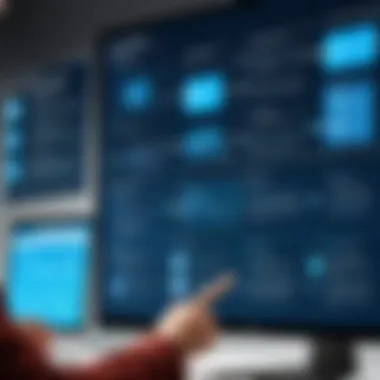

The case study illustrates that the right project management tool can strike a balance between creativity and structure, enabling creative professionals to deliver high-quality work more efficiently.
Marketing and Advertising
In the marketing and advertising sector, the agility of project management tools is frequently tested. A well-known digital marketing agency adopted Monday.com to handle their diverse projects spanning various platforms. Initially, they struggled with the tool's extensive functionalities, but after workshops, training sessions, and tweaking their processes, they managed to harness its full potential.
The outcomes from their case study were impressive:
- A marked improvement in campaign tracking led to a 30% increase in client satisfaction.
- The automation features helped reduce repetitive tasks, allowing marketers to focus on strategy and creativity.
- Greater accountability among team members increased overall productivity by about 25%.
Such insights point out that successful implementation is often accompanied by a commitment to ongoing education and a willingness to adapt workflows to fit the tools better.
"The proof is in the pudding"—these case studies reveal that utilizing project management tools is less about the technology itself and more about how organizations engage with it to meet their project goals effectively.
Challenges in Project Management Tool Adoption
Adopting new project management tools can prove to be a slippery slope for many organizations. The significance of addressing challenges in adoption lies in ensuring that potential benefits of improved efficiency and collaboration are not sidelined. From apprehension over new methodologies to grappling with an avalanche of information, these hurdles can slow down, or even derail, the implementation process.
Resistance to Change
One of the primary hurdles companies face during the introduction of project management tools is the natural human inclination to resist change. This can manifest in various forms, from subtle hesitance in embracing new software features to outright defiance of changing established workflows. The dynamics of team culture play a significant role here. For instance, an organization that has long relied on email communication may find it challenging to transition to a collaborative platform like Slack.
The fear of diminished control or complacency with familiar tools often causes employees to cling to methods, even when these methods are inefficient. This resistance is sometimes exacerbated by a lack of training; when team members don't feel confident in using new tools, their motivation wanes.
"Change is hard, especially when the status quo feels safe and knowable."
To combat resistance, clear communication from upper management is vital. When leaders explain the reasons behind the change and how it aligns with company objectives, employees may be more willing to adapt. Additionally, involving team members in the selection process can foster a sense of ownership, making the transition smoother.
Data Overload
Another prominent obstacle is data overload. Many project management tools come with an impressive suite of features that can, frankly, overwhelm users. With the bombardment of notifications, task assignments, and resource allocations, employees may find themselves in a state of cognitive overload. This overabundance of information can make it challenging to focus on core tasks, leading to decreased productivity instead of the anticipated increase.
For example, consider a marketing team using a comprehensive tool like Asana. While its capabilities are extensive, failing to tailor notification settings can lead to an influx of alerts for each task update. Instead of focusing on delivering that stellar marketing campaign, the team may waste time sifting through notifications.
To navigate this challenge, companies should prioritize simplicity during the adoption phase. Encouraging teams to customize their dashboards and set selective notifications can help reduce noise, allowing for a more efficient workflow.
In summary, awareness and strategic planning are key to overcoming the challenges of tool adoption in project management. Organizations must recognize the potential resistance from team members and the risk of data overload. By actively addressing these issues, businesses can pave the way for a successful integration of project management tools.
Future Trends in Project Management Software
The landscape of project management tools is constantly evolving, driven by advancements in technology, changes in work culture, and the increasing complexity of projects across various industries. Understanding these future trends is crucial for decision-makers, IT professionals, and entrepreneurs who seek to enhance productivity and ensure their teams are equipped with the best tools available. By adapting to these trends, organizations can significantly improve collaboration, streamline processes, and achieve better project outcomes.
Artificial Intelligence Integration
Artificial Intelligence (AI) is poised to revolutionize project management software. This integration offers a multitude of benefits that can streamline workflows and improve decision-making. AI-driven tools can analyze vast amounts of data, identifying patterns and suggesting optimal project timelines, resource allocations, and risk assessments.
- Predictive Analytics: By utilizing historical project data, AI can forecast potential issues before they arise and provide insights that enable preemptive actions.
- Automation: Repetitive tasks such as reporting or updating project statuses can be automated, allowing team members to focus on more strategic aspects of their work.
- Intelligent Assistants: Chatbots or digital assistants can enhance team communication and manage task assignments more effectively.
These capabilities not only enhance the efficiency of project management but also reduce human error. As AI continues to develop, its role in enhancing the usability and functionality of project management tools will likely become a standard expectation.
Remote Collaboration Features
In recent years, the necessity for remote work tools has surged. Project management software has adapted by incorporating comprehensive remote collaboration features that reflect the realities of a distributed workforce.
These features include:
- Video Conferencing: Built-in video capabilities facilitate face-to-face interaction, essential for team cohesion and clarity.
- Shared Workspaces: Virtual collaboration spaces enable multiple users to work simultaneously on documents, presentations, and project boards, ensuring everyone is on the same page.
- Real-Time Updates: Immediate updates on task progress and project changes keep team members informed and engaged, no matter their location.
Organizations that prioritize these remote collaboration features gain the ability to maintain productivity regardless of geographic boundaries. The flexibility to adapt to remote work is no longer a luxury; it’s a strategic imperative for success in modern project management.
"Adapt or perish, now as ever, is nature’s inexorable imperative." – H.G. Wells
By understanding and implementing these future trends, organizations can not only improve their project outcomes but also foster a more resilient and adaptable work environment.
Closure and Recommendations
In any modern business, the integration and usage of web project management tools can’t be overstated. They are pivotal in ensuring smooth operational flow and mitigating the risk of project distortion. The finale of this article emphasizes not just the benefits but also the tangible steps forward that decision-makers can embrace. It’s about making informed choices that drive results while ensuring the team stays connected and projects remain on track.
The interplay between effective project management tools and organizational success is quite apparent. These tools are the backbone that supports and sustains project efficiency. They allow for better task tracking, enhanced collaboration among team members, and improved communication, which are all vital for the successful completion of projects. In today’s fast-paced world, where change is the only constant, having the right tool can be a game-changer.
Key Elements of Conclusion:
- Streamlining Processes: Choosing the right tool can significantly simplify project workflows.
- Seamless Integration: Effective tools easily mesh with existing systems, making adaptation smoother.
- Accessibility: Cloud-based solutions offer access anytime, anywhere—a boon for remote teams.
"A project without a management tool is like a ship set to sail without a compass."
Implementing a project management tool is not just about checking boxes; it's about transforming the way teams interact with their projects. Learning from the varied case studies discussed, organizations must approach the selection of these tools thoughtfully, weighing the specific advantages against their needs.
Summarizing Key Insights
Across the various sections, several insights emerge:
- Diversity of Tools: There is a spectrum of project management tools available today, each designed with unique features to serve different organizational needs.
- Focus on Collaboration: Effective tools emphasize teamwork and communication, which ultimately drive productivity.
- Adaptation and Evolution: The project management landscape is evolving, driven by advances in technology—especially with rising emphasis on AI functionalities.
- Industry Impact: Different sectors reap unique benefits. For instance, creative industries often favor visual task management, while technical fields benefit from analytical tools to understand complex data.
These insights reflect the importance of customizing project management approaches based on industry-demand and organizational structure.
Guidance for Advisors and Decision Makers
For professionals tasked with recommending or implementing project management tools, thorough guidance is essential:
- Assess Needs Thoroughly: Before diving into options, it's crucial to understand the specific pain points and requirements of the stakeholders involved. Not every tool fits every need.
- Trial Periods: Encourage exploration through demo versions or trial periods. This allows teams to test functionalities and see if they align with everyday operations.
- Engagement and Support: Foster a culture where users feel supported in adapting to new tools. Training sessions and continuous support can reduce resistance and ease the transition.
- Keep an Eye on Trends: Stay abreast of emerging trends, such as the increasing integration of AI into project management tools, to ensure recommendations are forward-thinking.
Ultimately, the responsibility of guiding organizations in selecting the right tools is not taken lightly. The recommendations provided aim to empower decision-makers to make choices that are strategic and aligned with their long-term goals. Following these steps will provide a solid foundation for enhancing project management effectiveness.







