Engrade Gradebook: Features and Benefits Explained
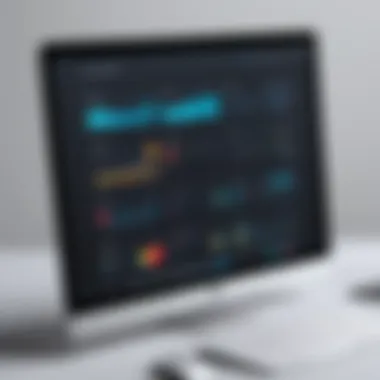

Intro
Engrade Gradebook represents an essential tool in the realm of education technology, designed to facilitate educators in the meticulous tracking of student performance. This software stands out due to its user-friendly interface and comprehensive functionalities that cater to the diverse needs of both teachers and academic institutions. As educational demands evolve, the importance of efficient student assessment tools becomes pivotal. This article will explore the multifaceted features of Engrade Gradebook, shedding light on its benefits, challenges, and how it compares to its competitors.
Software Overview
Brief Description of Software
Engrade Gradebook is an online grade management system that provides educators with a streamlined approach to manage student assessments, attendance, and grades. The software harnesses the power of technology to simplify administrative tasks, allowing teachers to focus more on instructional quality. With its cloud-based architecture, Engrade ensures data accessibility from various devices, fostering a flexible and dynamic teaching environment.
Key Features and Functionalities
Engrade Gradebook equips educators with a rich set of functionalities:
- Grade Tracking: Teachers can efficiently enter and manage grades for assignments and exams. This feature includes the ability to calculate cumulative grades automatically.
- Assignments Management: Educators can create, assign, and track homework or projects, making it easier to monitor student progress.
- Attendance Monitoring: The software's built-in attendance tracking allows for quick updates and facilitates reporting.
- Reporting Tools: Engrade offers comprehensive reporting options, enabling teachers to generate reports for parents or administrators quickly.
- Integration Capabilities: The software can integrate with various learning management systems and third-party applications, enhancing its usability across diverse educational frameworks.
Detailed Comparison
Comparison with Competitors
In a landscape filled with educational tools, Engrade Gradebook competes with several well-established platforms. When comparing Engrade with others like Google Classroom and PowerSchool, several distinguishing factors emerge:
- User Experience: Engrade's interface aimed at teachers allows for quick navigation and ease of use.
- Customization Options: Compared to its competitors, Engrade provides higher levels of customization for gradebooks, allowing teachers to tailor their grading methods to their educational style.
- Customer Support: Engrade's dedicated support team is often highlighted as a significant advantage among users, who appreciate quick resolutions to issues.
Pricing Structure
Engrade Gradebook operates on a subscription model; however, the pricing can vary depending on the institution's requirements. Typical offerings may include:
- Basic Plan: Often suitable for individual teachers or small schools.
- Enterprise Plan: Designed for larger institutions with extensive needs, this plan often comes with enhanced features and support.
Prologue to Engrade Gradebook
In contemporary education, the need for effective tools to track student performance is crucial. This is where Engrade Gradebook becomes significant. It offers a streamlined way for educators to manage grading and assessments. The efficiency of Engrade can transform educational practices, making it a vital asset for teachers and institutions.
What is Engrade Gradebook?
Engrade Gradebook is a software designed specifically for education. It serves as a digital platform where educators can enter student grades, track progress, and manage performance metrics. The interface combines user-friendliness with robust functionality. This nature allows for seamless integration into everyday teaching routines. Educators can focus more on teaching and less on administrative tasks.
Key Features of Engrade Gradebook
Engrade Gradebook is rich with features that cater to the diverse needs of educators.
- Grade Tracking: It enables teachers to input and modify student scores quickly. This feature simplifies the grading process and makes it transparent for both teachers and students.
- Customizable Categories and Weights: Educators can tailor their grading systems. Specific assignments can have differentiated weights, accommodating varied learning outcomes.
- Progress Reports: Engrade offers the ability to generate comprehensive reports that detail student performance over time. These insights help educators make informed decisions about teaching strategies.
- Integration Capabilities: The software works well with several Learning Management Systems and academic tools. This compatibility allows easy synchronization of data, enhancing the overall user experience.
- User-Friendly Interface: The platform is designed with intuitive navigation, ensuring teachers can access functions effortlessly.
Engrade Gradebook combines these features to provide a comprehensive solution for tracking student success. The software's capability to adapt to instructional needs is what sets it apart in today's digital learning environment.
User Interface and Experience
User interface and experience are critical elements that influence the effectiveness of any educational software, including Engrade Gradebook. A well-designed interface can significantly enhance user satisfaction and improve the overall efficiency of task completion. Educators and administrators often face time constraints and productivity challenges, making a user-friendly interface essential. The design choices made in Engrade reflect a commitment to facilitating ease of use while ensuring that users can navigate the system efficiently. In this section, we explore the underlying design principles and navigation features that contribute to Engrade's functionality.
Design Principles
Engrade Gradebook follows a set of design principles that prioritize functionality, accessibility, and intuitiveness. The interface is structured in a way that minimizes distractions and focuses the user’s attention on the essential features required for grade tracking and reporting. Consistency in design elements ensures that users can predict where to find functionalities, reducing the learning curve associated with software adoption.
The layout is visually clutter-free, which helps in avoiding cognitive overload. Users can quickly access vital information without struggling through complicated menus or extraneous options. Each component—from dropdown menus to data entry fields—is designed with clarity in mind. Additionally, Engrade incorporates responsive design principles, ensuring that it performs well on various devices, including tablets and smartphones.
Engrade also emphasizes user feedback in its design process by allowing educators to provide input which, in turn, informs future updates and enhancements. This approach not only strengthens the platform's usability but also fosters a sense of community among users who feel that their voices are heard in the software's development.


Navigation Efficiency
The efficiency of navigation within Engrade Gradebook is another cornerstone of its user experience. Thoughtful organization of features allows educators to move seamlessly between sections, whether they are entering grades, reviewing reports, or analyzing student performance data. Clear labels and intuitive icons guide users through the interface, minimizing the time spent searching for necessary tools.
The main dashboard acts as a comprehensive overview of vital information, allowing quick access to grade summaries, attendance records, and upcoming assignments. Features such as search functionality enable users to filter and locate specific data swiftly, further enhancing operational efficiency.
Furthermore, the platform supports keyboard shortcuts for experienced users, allowing them to expedite their workflow. This can significantly benefit educators who are comfortable with technology and prefer to navigate without reliance on a mouse.
"A user-friendly interface is not just an aesthetic quality but a prerequisite for effective engagement in educational tools."
Integration Capabilities
Integrating educational tools into existing systems enhances functionality and allows for seamless data flow. Thus, integration capabilities of Engrade Gradebook are essential for efficiency in tracking student performance. Organizations often utilize various software and platforms, so compatibility becomes a critical factor in ensuring that Engrade Gradebook can serve its intended purpose without overwhelming users.
Compatibility with Learning Management Systems
Engrade Gradebook is designed to complement various Learning Management Systems (LMS). This compatibility ensures that data does not exist in silos. Instead, educators can leverage existing platforms while utilizing Engrade’s robust features. Schools that already employ LMS such as Moodle or Blackboard can integrate their existing setups, allowing for smoother transitions and less disruption in the learning process.
The direct benefits here include:
- Enhanced Data Accuracy: Reduced manual entry minimizes errors.
- Time Management: Educators spend less time navigating between different systems.
- Centralized Data Access: Simplifies monitoring of student progress across joined platforms.
While the seamless integration can result in immediate benefits, it is also paramount to consider potential limitations. These might involve reliance on internet connectivity and the need for ongoing maintenance or updates to ensure interoperability of systems. Institutions must also assess whether their current LMS allows for engagement with Engrade Gradebook easily.
API Accessibility
Application Programming Interface (API) accessibility is another vital element for the Engrade Gradebook. An available API permits custom connections and data exchanges among various educational resources and applications. This flexibility is crucial for institutions that request tailored functionality according to their specific needs.
With effective API, schools can:
- Customize Features: Alter functionalities based on unique requirements.
- Automate Data Updates: Improve overall data management through real-time updates and notifications.
- Develop New Integrations: Expand the range of compatible applications.
A well-defined API can open doors to innovative integrations with third-party applications, thus enriching the user experience. However, organizations should ensure that they have adequate technical expertise to implement and maintain these integrations. This sometimes becomes a barrier for smaller entities or those lacking adequate IT support.
"Integration capabilities in educational tools like Engrade Gradebook determine how well they fit into the broader ecosystem of learning environments."
Understanding these integration capabilities is essential. Decision-makers must weigh the advantages against potential obstacles to ensure optimal usage for enhanced educational experiences.
Data Management and Analytics
Data management and analytics are crucial components of Engrade Gradebook. They enable educators to efficiently track and assess student performance over time. A well-structured approach to data management allows institutions to harness the power of information for improvement in teaching methods and learning outcomes.
Tracking Student Performance
Engrade Gradebook facilitates accurate tracking of student performance across various subject areas. This feature allows teachers to input grades for assignments, tests, and projects with ease. By utilizing a centralized system, educators can monitor progress in real time. This tracking is not just about assigning grades; it’s about understanding each student’s learning curve.
Teachers can analyze patterns in performance, identifying students who may struggle or excel. This enables timely interventions, ensuring that support is given when most necessary. Also, parents can stay informed about their children’s progress through shared access to this data. By continuously monitoring performance, educators can adapt their teaching strategies accordingly.
Generating Reports
Generating reports is another essential function of the data management capabilities within Engrade. With a few clicks, educators can create comprehensive reports detailing student outcomes. These reports may include insights on class averages, individual student performance, and historical data that reveal trends over time.
This reporting feature serves various purposes:
- Performance evaluation: Teachers can assess how well students are grasping the content.
- Administrative needs: Schools can use reports for accreditation and compliance purposes.
- Parental feedback: They offer parents a clear view of how their children are performing.
By streamlining this process, Engrade saves time and improves accuracy, allowing educators to focus more on teaching than on paperwork.


Utilization of Data Insights
Engrade Gradebook provides valuable data insights that can influence educational strategies positively. By interpreting data from performance tracking and report generation, schools can make informed decisions regarding curriculum adjustments, resource allocation, and teaching methodologies.
Data insights can lead to:
- Enhanced instructional methods: Teachers may discover which teaching strategies yield better student outcomes.
- Identifying areas for improvement: Understanding where students struggle allows for targeted curriculum changes.
- Strategic planning: Administrators can allocate resources effectively, focusing on areas needing additional support.
Utilizing data insights ultimately transforms raw information into actionable strategies that drive educational excellence. By emphasizing data management and analytics, Engrade empowers educators and administrators to foster an enriching learning environment.
User Feedback and Testimonials
User feedback and testimonials are crucial for understanding the practical application of Engrade Gradebook in educational settings. They provide insights directly from users who interact with the software daily. Collecting and analyzing this feedback can reveal not only the strengths and features that users appreciate but also the challenges they face. This knowledge allows decision-makers and developers to refine the software, address issues, and enhance user experience. In a field that values continuous improvement, educators’ and institutions' voices are essential.
Educators' Perspectives
Educators often highlight specific features of Engrade Gradebook that facilitate their administrative tasks. Many users appreciate the user-friendly interface, which simplifies grade entry and report generation. Feedback emphasizes the streamline it provides in managing large volumes of student data. Features such as customizable grade calculations and attendance tracking enable teachers to tailor their approach to individual class needs.
Moreover, testimonials reflect that Engrade encourages collaboration between teachers, fostering an environment of shared resources and strategies. Educators report feeling more connected to their students’ progress, leading to better support where needed. This direct line of communication is vital in education, where fast feedback loops can impact student success.
"Engrade has transformed how I manage my classes. The ability to quickly check where my students are excelling or struggling has made a noticeable difference in my teaching approach." – A high school educator
However, some challenges do persist. Users occasionally mention difficulties with system updates and technical glitches. User feedback has pinpointed areas that need attention, providing developers with actionable data to improve functionality.
Institutional Experiences
Institutions adopting Engrade Gradebook typically report positive outcomes concerning data management and reporting capabilities. The consolidated data analysis features allow administrators to monitor performance across various classrooms and grades. Institutions emphasize how Engrade assists in creating standardized reports that comply with educational regulations and helps supply necessary documentation for accreditation.
Feedback from administrators also points to enhanced compliance and transparency in tracking educational achievements. By implementing Engrade, institutions can accumulate valuable insights into trends over time. This can inform policy decisions and curriculum development. Institutions find great value in the fact that Engrade helps them glean meaningful analytics from large datasets, a task that was cumbersome before.
Nevertheless, the transition to any software may present hurdles. Some institutions have faced resistance from staff accustomed to traditional grading methods. Feedback indicates that while initial adaptation to Engrade can be challenging, comprehensive training and support can alleviate these issues significantly.
In summary, user feedback and testimonials play an instrumental role in refining Engrade Gradebook. They offer a window into the software's impact on education from both educator and institutional perspectives, ensuring that the product evolves to meet its users’ needs.
Challenges and Limitations
Understanding the challenges and limitations of Engrade Gradebook is crucial for making informed decisions regarding its adoption and implementation in educational settings. While this software provides numerous features designed to assist educators and streamline grading processes, it also presents certain obstacles that users must address. Examining these challenges can help educators, administrators, and IT professionals determine if Engrade suits their specific requirements.
Technical Issues
Technical issues can significantly impact the performance of any educational software, including Engrade Gradebook. Users sometimes report problems such as slow loading times, glitches during data entry, or difficulty accessing certain features. Updates to the software may introduce new bugs that affect usability.
Users must also consider the hardware and infrastructure required to run Engrade effectively. Insufficient bandwidth or outdated devices might hinder performance. Ensuring compatibility across devices is another important point. Educational institutions often rely on various devices, such as tablets, laptops, and desktops. If Engrade does not function consistently across these devices, it can lead to frustration among both educators and students.
Among the technical issues reported, the integration process with existing systems can be cumbersome. For institutions using other management solutions, syncing data may not be straightforward. This complexity can lead to a lack of trust in the system and reluctance from educators to fully adopt the tool. Therefore, it's essential for decision-makers to assess the institution's current technological environment and plan for potential integration challenges when considering Engrade.
"Technical issues, if not managed properly, can lead to disruptions in educational workflow and affect both educators' and students' experience."
User Adaptation
User adaptation is another significant consideration when implementing Engrade Gradebook. Even the most intuitive software can face resistance from users unaccustomed to new platforms. Educators need time to learn the tool efficiently. In many cases, the transition from paper-based methods to a digital gradebook can be daunting. Their adaptation process may include training sessions, workshops, or mentoring programs to ease the learning curve.
Some educators may find Engrade's interface unfamiliar, and this initial discomfort can affect their willingness to fully utilize its features. Additionally, age-related technology proficiency disparities may emerge. Younger teachers might adapt quickly, while others may struggle, impacting the overall efficiency of the grading process. Institutions should allocate resources for ongoing support to facilitate smoother transitions, ensuring all users feel confident in navigating the software.
Moreover, fostering a culture that embraces technological tools in education is vital. Resistance to change can create barriers. Encouraging transparent feedback helps improve user experience and allows developers to address concerns swiftly.
Comparative Analysis


The comparative analysis section is essential for understanding the position of Engrade Gradebook within the realm of educational software. This section provides a thorough examination of Engrade's capabilities in relation to its competitors. Evaluating different gradebook solutions helps in identifying their features, strengths, and weaknesses, hence guiding educators and decision-makers in making informed choices. By analyzing comparable systems, stakeholders can recognize how Engrade stands out, integrate best practices, and discover potential gaps in service or functionality.
Engrade vs. Other Gradebook Solutions
When comparing Engrade to other gradebook solutions like GradebookPro or TeacherEase, several factors come into play.
- Core Functionalities: Engrade offers a user-friendly interface with diverse functionalities that meet the needs of educators. Other solutions may provide additional features but might compromise on usability.
- Integration Compatibility: Engrade interfaces well with most Learning Management Systems such as Canvas and Blackboard, distinguishing itself from some competitors that lack this ability.
- User Experience: Feedback indicates that Engrade's design facilitates smoother user experiences due to its intuitive layout, while others might present a steeper learning curve.
- Support and Training: Engrade has a strong support system which is crucial for both new users and experienced educators adapting to changing system updates.
Overall, understanding these dimensions allows users to adopt the system that best fits their needs while optimizing classroom performance.
Strengths and Weaknesses
Every educational tool has its strengths and weaknesses, and Engrade is no exception. A detailed examination of these aspects illuminates the practical implications of using the system.
Strengths
- Ease of Use: Many users appreciate Engrade's straightforward interface that makes it easy for teachers to enter grades and track student performance.
- Customization: Engrade allows for a fair amount of customization, letting educators tailor the software according to their needs.
- Robust Analytics: The software provides valuable insights into student performance through comprehensive analytics tools, helping educators enhance their teaching strategies.
Weaknesses
- Limited Offline Access: One notable limitation is the inability to access features offline, which can be a hindrance in situations without reliable internet connectivity.
- Complex Reporting: Users have pointed out that generating certain types of reports can be more complicated than necessary, potentially requiring additional training to navigate effectively.
Engrade presents a compelling mix of usability and powerful features, but it is not without challenges. Understanding these can inform better deployment strategies and training programs.
Future Enhancements
The landscape of education technology is rapidly evolving. As such, future enhancements to Engrade Gradebook are crucial for maintaining its competitive edge and relevance. This section delves into important features that performance tracking software might incorporate to meet the diverse needs of educators and students. Understanding these developments can help decision-makers in schools and institutions strategize future adoption and implementation plans.
Upcoming Features
Engrade Gradebook anticipates introducing several key features that promise to enhance user experience and functionality. These might include:
- AI-Powered Analytics: By employing artificial intelligence, Engrade can offer deeper insights into student performance, predicting trends before they become significant issues.
- Gamification Elements: This would engage students through game-like incentives for achieving academic goals, thus improving motivation.
- Integration of Learning Paths: Customizable learning paths for students can ensure individualized education, catering to different learning speeds and styles.
- Offline Accessibility: This feature is essential for teachers working in areas with unreliable internet connectivity. Users need to access gradebooks anytime.
- Enhanced Mobile Application: A more robust mobile interface could facilitate quicker updates and access to student data on-the-go.
Educators will find these developments valuable as they aim to improve teaching strategies and student engagement.
Adapting to Emerging Trends in Education
To remain relevant, Engrade Gradebook must align with emerging educational trends. One significant trend is blended or hybrid learning, which combines in-person and online education. Enhanced digital solutions that facilitate both modes will revolutionize how educational institutions operate.
There is also a growing emphasis on personalized learning plans, recognizing that each student has unique needs. Engrade Gradebook must evolve to accommodate features that enable educators to create tailored experiences.
Another trend is the increasing importance of social-emotional learning (SEL). Incorporating SEL metrics into performance tracking can allow educators to view a more holistic picture of student development.
Furthermore, as education continues to embrace technology, the potential for integrating innovative tools such as Augmented Reality (AR) and Virtual Reality (VR) in lesson plans grows. This progress may prompt a need for Engrade to ensure compatibility and support for these tools.
Future enhancements to Engrade Gradebook are not merely about adding features; they are about fostering an environment that supports comprehensive student growth and improves educational outcomes.
By monitoring educational trends and adapting accordingly, Engrade Gradebook can position itself as a leader in the education technology space.
Culmination
Concluding an article offers a synthetic view of the discussed topics, allowing readers to grasp the main insights. The conclusion serves to emphasize how Engrade Gradebook stands out in the educational technology landscape. When educators and institutions assess gradebook solutions, understanding the comprehensive features and benefits of Engrade is essential.
Summarizing Engrade's Value Proposition
Engrade Gradebook provides a unique proposition to its users. Its features include intuitive data management, flexible reporting, and comprehensive integration capabilities with various Learning Management Systems. These elements coalesce to enhance the teaching and learning experience. By effectively tracking student performance, Engrade allows educators to make informed decisions, which ultimately leads to improved educational outcomes.
Moreover, the user experience designed around straightforward navigation and accessibility strengthens its appeal among educators who may not be technologically inclined. The positive feedback from users reinforces its role as a valuable tool in modern education
Additionally, Engrade's adaptability to emerging trends in education ensures its relevance. As technology evolves, so do the needs of educators and students. Engrade’s commitment to continuous improvement makes it a trustworthy option for institutions looking to invest in effective educational tools.
In summary, Engrade Gradebook represents a vital resource for educators, catering to their needs for efficiency and accuracy in student performance tracking. Its thoughtful design and robust features make a clear case for its utilization in classrooms across various educational settings.







