Integrating Email with Trello for Enhanced Management


Intro
In today's fast-paced business environment, effective communication is crucial. One way to improve this communication is by integrating email with project management tools like Trello. Trello is widely used for its flexibility and user-friendly interface. By combining the two, teams can streamline their processes and ensure that tasks are assigned, tracked, and managed efficiently.
This guide will cover how to set up email integration with Trello, manage tasks more effectively, and troubleshoot common issues. Understanding these components can significantly enhance collaboration among team members and improve overall project success.
Software Overview
Brief Description of Software
Trello is a visual project management tool that uses boards, lists, and cards to organize tasks. Each board represents a project, while lists can be seen as different stages of task completion. Users can move cards between lists to reflect progress, making it easy to visualize workflow. This simplicity has made Trello a favorite among teams of all sizes.
Key Features and Functionalities
Trello has various features that cater to diverse project management needs:
- Boards and Lists: Organize projects using boards for high-level views and lists for specific task phases.
- Cards: Each task can be represented as a card, which can hold descriptions, due dates, attachments, and comments.
- Labels and Checklists: Easily categorize tasks and break them down into smaller steps for better management.
- Integrations: Compatible with other software, integrating email directly expands its usability.
- Automation: Users can automate repetitive tasks, freeing time for more important work.
These functionalities help teams streamline workflows and foster better collaboration. Integrating email further enhances Trello's capabilities, meshing communication and task management.
Detailed Comparison
Comparison with Competitors
Trello competes with other project management tools like Asana and ClickUp. While all are effective, Trello is distinct for its intuitive interface and visual approach. Unlike Asana, which relies heavily on lists, Trello's board system offers a more dynamic visual representation that some users find easier to navigate. ClickUp provides more customization options, but those can lead to complexity, making Trello a more suitable choice for straightforward management needs.
Pricing Structure
Trello offers several pricing plans, which makes it accessible for various organizations:
- Free Plan: Access to essential features perfect for personal use or small teams.
- Business Class: Adds advanced features like team boards and priority support for a monthly fee.
- Enterprise: Custom pricing that provides scalable features and additional security for larger organizations.
This tiered pricing allows teams to select a plan that aligns with their specific needs and budget constraints.
"Integrating email with Trello can transform communication, streamlining collaboration in ways that boost overall project efficiency."
Integrating email with Trello opens up new avenues in project management. By understanding Trello and its functionalities, teams can better leverage this combination to achieve their goals.
Preamble to Email Integration with Trello
The integration of email with Trello serves a vital function in modern project management. As teams grow and tasks become more complex, the need for streamlined communication and effective tools is crucial. Trello, known for its visual approach to project tracking, provides a flexible framework. Adding email to this mix enhances its capabilities, allowing for effortless updates and collaborations directly from the communication medium many professionals are familiar with.
In this section, we delve into the significance of this integration by examining Trello's core features and understanding the pivotal role email plays in managing projects successfully.
Understanding Trello's Core Features
Trello operates on a card-based system designed to offer visual organization. Each project can be broken down into boards, lists, and cards. This method allows users to see task progress at a glance.
- Boards represent major projects or objectives.
- Lists categorize stages of work, such as To Do, In Progress, or Completed.
- Cards break down tasks or individual items, containing details, due dates, and attachments.
- Collaborative features include the ability to assign team members, add comments, and create checklists.
By understanding these core functionalities, project managers can utilize Trello to its full potential, maximizing efficiency and visibility. The introduction of email enhances this further, providing means to create and update tasks without having to switch interfaces repeatedly.
Importance of Email in Project Management
Email remains a prominent method of communication in many industries. Its ubiquity ensures that team members can engage regardless of their location or device.
Integrating email into Trello brings several advantages:
- Immediate Task Creation: Team members can generate Trello cards directly from their inbox by sending an email to their dedicated Trello email address.
- Efficiency in Updates: Existing cards can be updated via email, keeping the workflow smooth and uninterrupted.
- Reduced Context Switching: Email integration minimizes the need to switch from a familiar medium to a different software application, streamlining processes.
"The effectiveness of project management tools increases when they blend communication methods that are already in use."


Setting Up Email for Trello
Setting up email for Trello is a crucial step in integrating this robust project management tool with your existing communication methods. The efficiency that comes from connecting email to Trello cannot be overstated. It streamlines workflow processes and enhances productivity by allowing users to create and manage tasks directly from their email client. This integration empowers teams to respond quickly to project developments without needing to switch between different applications.
The following sections will guide you through the essential processes of obtaining your unique Trello email address and configuring relevant email settings. This setup not only allows the creation of cards but also enables updates and communication essential for project success.
Obtaining Your Trello Email Address
Each Trello board has a unique email address that allows you to create cards via email. To obtain your Trello email address, follow these simple steps:
- Open the specific Trello board where you want to send emails.
- Click on the Menu located on the right-hand side.
- Select More, and then choose Email-to-board Settings.
- Here, you will find the email address tied to that board. Make sure to copy it securely.
This email address is essential for sending information directly to Trello. However, keep in mind that any email sent to this address will be visible to anyone with access to the board. Therefore, it is advisable to maintain confidentiality and be cautious about who has access to this feature.
Configuring Email Settings
Once you have your Trello email address, the next step is configuring email settings to maximize efficiency. This process includes adjusting how emails are converted into cards and managing notifications. Here are key considerations:
- Subject Line Management: Use clear and descriptive subject lines. This makes it easier to identify the purpose of each card. For example, start with a keyword that indicates the task category.
- Body Content: The content of your email can shape the card's description. Provide detailed information about the task or discussion points. Bullet points can be helpful for clarity.
- Attachments: Trello allows email attachments to be converted into card attachments. Ensure that relevant files are included to give context to your team.
- Labels and Members: Optionally, you can add labels or assign members directly in the email by using specific syntax. This helps categorize tasks efficiently right from the email stage.
By configuring these settings carefully, you will ensure that the integration of email and Trello functions harmoniously, paving the way for a more organized project management experience.
Important Note: Not all email clients format the messages in the same way. Testing your email configuration is advisable before fully relying on it for project tasks.
Creating and Managing Cards via Email
Creating and managing cards via email is a vital aspect of integrating email with Trello. This integration simplifies task management and fosters efficient collaboration among teams. With the ability to generate and update cards directly through email, professionals can maintain the flow of information without significant disruptions to their workflow.
Generating Cards from Emails
Generating cards from emails is straightforward and empowers users to convert email content into actionable tasks. The process is not just about convenience; it enhances productivity by allowing tasks to be added to Trello directly from the inbox.
- First Steps: Begin by sending an email to your uniquely assigned Trello email address. Each board in Trello has its specific email address, which you can find in your board's settings.
- Subject Line: The email subject line becomes the card title. It's important to ensure that this title is concise and descriptive to facilitate easy identification later.
- Content Details: The body of the email can include additional details or descriptions. When converted to a Trello card, this information becomes part of the card's description. Team members can easily access this information once it is in Trello.
- Labels and Members: Including certain keywords can add labels or assign members to the card. This requires familiarity with the syntax recognized by Trello. For instance, using in your email assigns the specific user to the card.
This process eliminates the need for switching applications and helps maintain focus on the current tasks while ensuring that no important requests are overlooked.
Updating Existing Cards via Email
Updating existing Trello cards via email enhances real-time collaboration. Stakeholders can provide updates without needing to navigate away from their email, which is often more convenient.
- Using the Card's Unique Email Address: Each Trello card has a unique email address. Users can send updates to this address to modify card details.
- Simple Updates: Executing updates is simple by replying to the card notification email. Any information added in the reply will be reflected in the corresponding card. This feature allows users to keep their tasks current and relevant without unnecessary delays.
- Maintaining Context: It is advisable to maintain clarity in the updates. Clear communication can make a difference in project progress.
- Project Visibility: Updates made via email are visible to all members assigned to the card. This ensures transparency and keeps the team informed of any changes made.
Emailing updates allows teams to stay aligned, minimizing confusion and enhancing overall productivity.
By leveraging email to create and manage Trello cards, team members can bridge communication gaps effectively. This helps in maximizing productivity on various projects while reducing the clutter associated with task management.
Enhancing Team Collaboration through Email
Effective collaboration is essential for any team aiming to reach their project goals. By integrating email with Trello, teams can enhance communication and streamline their workflows. This combination allows team members to respond to tasks without switching platforms, which minimizes delays and miscommunication.
Through Trello, team members can generate cards, manage projects, and stay updated on progress. When email is brought into the mix, it serves as a direct line for feedback and inquiries, reducing the need for numerous meetings. This not only saves time but also keeps conversations focused and relevant. In today's fast-paced environment, where response times are crucial, such integration ensures that team members can quickly address issues as they arise, thereby maintaining momentum in project timelines.
Utilizing Comments in Email
In Trello, comments on cards are vital for maintaining clear communication among team members. Integrating email allows team members to add comments directly through their email platform. This means that even on the go, team members can contribute to discussions without needing to log into Trello. It fosters a sense of immediacy in project management.
When an email comment is posted:
- It appears directly on the relevant Trello card.
- Team members receive notifications, ensuring they are kept updated.
- This integration keeps context intact, making it easier to track conversations.
To make use of this functionality, team members should ensure they are familiar with the specific email format required by Trello for comments.

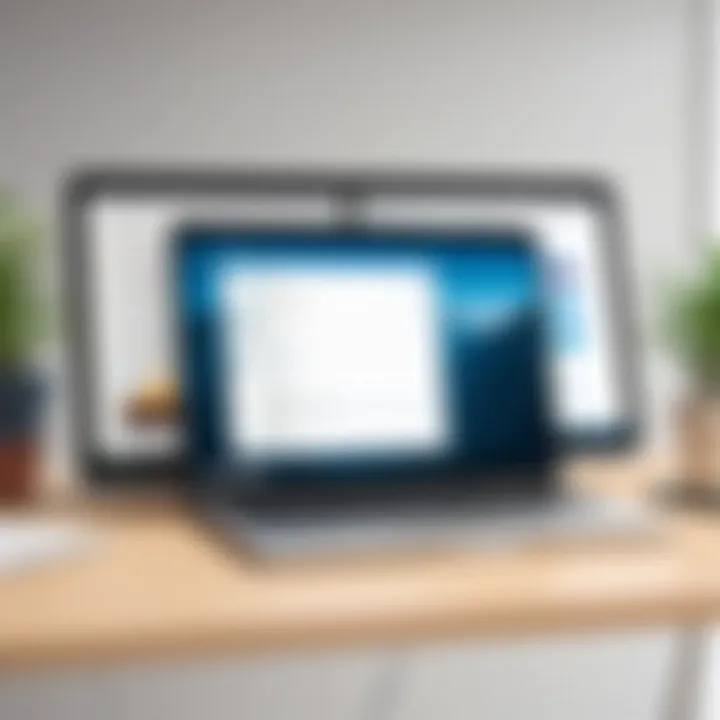
Sharing Attachments and Links
Email is a widespread medium for sharing files and links. When integrated with Trello, it offers seamless sharing of documents necessary for project success. Team members can attach relevant files directly in their emails, which can automatically link to appropriate Trello cards.
This capability benefits teams by:
- Reducing the time spent switching between email and Trello.
- Providing central repositories for documents related to specific tasks.
- Enhancing accessibility, as team members can locate attachments directly within Trello.
It is important to educate team members on how to format their emails correctly to ensure attachments are linked appropriately. This practice guarantees that every piece of information is easy to find, streamlining project management tangibly.
Optimizing Workflows with Email and Trello
Optimizing workflows using email and Trello is essential for enhancing overall productivity. The integration enables seamless collaboration among team members. It allows project updates to flow freely, minimizing delays in task management. The combination of email and Trello fosters a more organized environment, where all communications relate directly to the project tasks at hand.
Using email within Trello means that team members can manage their tasks without leaving their inbox. Each email can offer a command that interacts directly with Trello’s functions. This integration creates a direct link between the communication tool and the task management system. When project updates or action items arrive via email, team members can quickly generate cards, assign tasks or update existing ones, capturing critical information immediately.
Consider the following benefits:
- Immediate Updates: Emails can trigger actions in Trello, alerting team members to new tasks or changes without delay.
- Centralized Communication: All project-related conversations and actions reside in one platform, reducing the need to switch between applications.
- Improved Accountability: Team members are more likely to stay on top of their tasks when there are clear reminders and actionable items stemming from emails.
While this integration streamlines workflows, teams must consider individual needs. Not all teams will benefit equally from email-trello workflows. For example, teams that already have robust communication systems may find duplicative efforts frustrating. Thus, assess team dynamics and feedback regularly to ensure the setup continues to serve its purpose.
Automating Tasks through Email Commands
Automation through email commands can significantly increase efficiency in project management. This feature allows team members to create and manage tasks directly from their email clients. By sending specific formatted emails, users can instantly convert their messages into Trello cards.
The process simplifies how teams add new tasks. For example, a team member can draft an email with a title in the subject line and a description in the body, which Trello can interpret to create a new card. These commands can allow for swift changes, such as updating task statuses, changing due dates, or assigning members. Here are some examples of commands you might use:
- New card creation:
- Change card detail:
- Subject: Task Title
- Body: Task description and due date
- Subject: Update Card Title
- Body: New details or new assignment
Integrating Other Tools with Trello Email
Another layer of efficiency in project management comes from integrating other tools with Trello's email functionality. By linking third-party applications, users can enhance Trello's capabilities even further. For instance, integrating tools like Slack or Google Drive can streamline communication and access to resources.
- Slack Integration: Use email commands to send updates to team channels without switching platforms, keeping everyone informed in real-time.
- Google Drive Integration: Attach files to Trello cards via email, so relevant documents are readily available at location they are needed.
By leveraging these integrations, organizations can create a holistic environment that harmonizes various resources. It is worth evaluating which tools enhance your current workflows best.
"The goal is to create workflows that are not just efficient but also adaptable to the evolving needs of your team."
Troubleshooting Common Issues
Incorporating email with Trello can significantly improve project management efficiency, but it is not without its challenges. Understanding how to troubleshoot common issues is vital for maintaining seamless integration. This section explores two typical problems users face, namely emails not converting to cards and difficulties with email attachments. Addressing these concerns promptly allows users to optimize their workflows and ensures that team communication remains effective. Here, we will delve into the specifics of each issue to enhance user understanding and offer practical solutions.
Emails Not Converting to Cards
It can be frustrating when an email fails to convert into a Trello card. Various factors might contribute to this malfunction, and understanding them can help you navigate the issue more effectively. First, ensure that the email is sent to the correct Trello email address related to your board. Each board has its unique email address, and if there is a typo or a formatting error, the email will not process correctly.
Check that the subject of the email clearly indicates the desired card title. The format is essential; if the subject is too vague, Trello may not interpret it correctly. Moreover, consider if the email contains any unsupported features. For example, certain formatting elements or special characters may disrupt the conversion process.
Lastly, keeping your email and Trello updated is important. Software updates can affect how integrations perform. Regularly checking for updates helps you maintain a smoother operation. If problems persist, consulting Trello's help documentation or community forums may provide additional insights and solutions. Adjusting your approach based on the issues outlined can lead to a more reliable integration experience.
Problems with Email Attachments
Email attachments can be a double-edged sword in project management with Trello. Attachments can enhance communication but can also lead to complications if they are not handled correctly. The first consideration is the file size. Trello has limits on the size of attachments that can be processed. Make sure that the attachments do not exceed these limits, or they will not show up on associated cards.
In addition to size, the file types may also cause issues. Ensure that the files you send via email are in formats supported by Trello, like PDFs, JPEGs, or PNGs. Unsupported formats will not be attached, leading to delays in workflow.
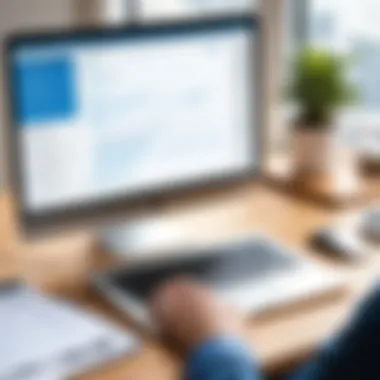
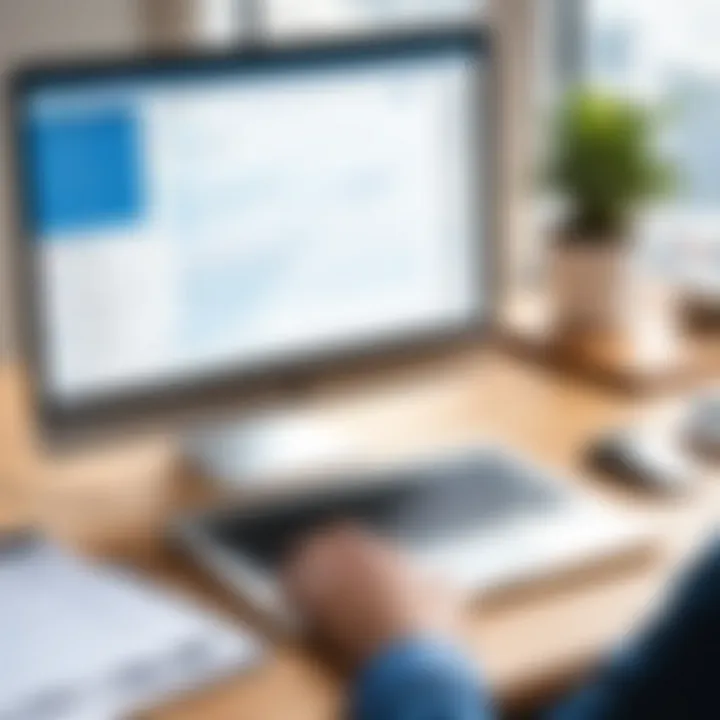
When sending emails with attachments, make sure they are in the email body rather than linked elsewhere. Sometimes, you may only send links to files; Trello may not fetch these links correctly, and the files will not appear on the card.
To summarize, always ensure that your attachments are of the correct size and type. Following these precautions will help to avoid most common issues associated with email attachments in Trello.
"The integration of email and Trello can transform project management, but like any tool, it requires careful handling to truly realize its potential."
By addressing these common concerns—improperly converting emails into cards and attachment-related issues—you can improve your usage of Trello significantly. With the right knowledge, these hurdles can be easily overcome.
Best Practices for Email Management in Trello
To ensure effective integration of email with Trello, understanding best practices for email management is essential. This not only streamlines project workflows but also strengthens team communication. A well-defined approach brings clarity to tasks and minimizes confusion.
Maintaining Clear Communication
Clear communication is vital in every project. When using Trello with email, maintaining clarity involves several key aspects. First, utilize specific subject lines that directly relate to the card or project task. This helps team members quickly grasp the email's content and purpose.
Also, fostering a culture of concise messaging can improve understanding. It is good practice to include necessary details but avoid excessive information. This ensures everyone focuses on the key points without being overwhelmed. Utilizing bullet points for task lists or updates can further simplify communication.
Moreover, regular check-ins via email can help reinforce clarity. By scheduling periodic reviews, teams can align their progress and expectations. This synchronized effort aids in maintaining transparency and enables quicker responses to any issues that may arise.
Regular Updates and Reviews
Regular updates are essential for keeping everyone on the same page. Establish a routine for sending updates regarding project status via email. Such updates should summarize key achievements, setbacks, and next steps. A consistent format in these emails can help recipients identify information quickly.
In addition to updates, implementing regular review sessions can enhance overall project management. These sessions should focus on assessing what is working well and what isn't. Prioritize open discussions to gather constructive feedback. Using Trello’s features during these reviews can assist in visualizing progress and pinpointing areas needing attention.
"Regular communication through structured updates and feedback sessions can lead to significant improvements in team dynamics and project success."
In this context, leveraging email allows for efficient tracking of updates and decisions made during review sessions. Keeping all relevant discussions documented helps in maintaining a comprehensive project history.
Through these best practices, teams can maximize the benefits of integrating email with Trello. This attention to communication and systematic updates will significantly enhance project management and collaboration.
Case Studies: Successful Email and Trello Integration
Understanding real-world applications of integrating email with Trello can provide valuable insights. Case studies illustrate the effectiveness of this integration across various industries. By examining specific examples, organizations can identify best practices and improve their project management strategies. Analyzing different scenarios allows decision-makers to see how unique businesses have adapted solutions to meet their needs.
Examples from Different Industries
Different industries have utilized email integration with Trello in distinct ways. In the marketing sector, for instance, agencies have used this tool to streamline campaign management. Team members can generate cards directly from client emails, ensuring that all tasks are tracked. In the software development field, developers use Trello for tracking bugs and feature requests. Email notifications help keep the team informed about updates. Healthcare organizations benefit from this integration by managing patient care via Trello. Each email related to patient updates creates cards that can be prioritized and tracked effectively.
- Marketing Agencies: Automating card creation from campaign emails improves project visibility.
- Software Development: Integration with email updates makes communication seamless, and issues are easily logged and addressed.
- Healthcare Providers: Organizing patient information and related emails into actionable Trello cards enhances operational efficiency.
These examples demonstrate the versatility of using email with Trello across various fields.
Lessons Learned
From these case studies, several lessons emerge. First, effective communication is critical. When team members harness the ability to convert emails into actionable tasks, clarity improves. Improved task management leads to enhanced accountability among team members. Additionally, regularly reviewing workflows can uncover areas for further improvements. Understanding how to tailor the email integration to specific needs can also optimize results.
Organizations should consider the following:
- Ensure all team members are trained on using this integration effectively.
- Regularly update email settings and app configurations to streamline processes.
- Encourage feedback among users to continually adapt and refine strategies.
These lessons illustrate the importance of being adaptable and proactive in leveraging email-Trello integration. By understanding what works and what does not, businesses can refine their use of this powerful combination to enhance productivity.
Epilogue: The Future of Email in Project Management
The integration of email with Trello represents a shift in how project management can be optimized. Email has long been a staple in business communication, but utilizing it as a tool for project management can enhance productivity and streamline workflows. As remote work becomes more prevalent, the need for intuitive collaboration methods grows. Email serves as a bridge between various stakeholders, ensuring that important messages and tasks are not lost in long threads or drowned in various platforms.
Evolving Roles of Email
As teams adapt to new technologies, the role of email must change. It is no longer just for sending messages but can facilitate real-time updates and task management. For example, by generating cards from emails, team members can turn discussions into actionable items without jumping from one app to another. This direct integration reduces the friction often involved in switching between different tools. The evolving role will likely focus on simplicity and immediacy, allowing teams to respond quickly to changing project dynamics.
Further Enhancements Expected
Looking ahead, we can expect several enhancements in the integration of email with project management tools like Trello. Firstly, automation will likely play a significant role. Enhanced AI-driven features could help better manage email inputs, prioritizing tasks based on deadlines and content. Additionally, increased integrations with other productivity tools might further streamline workflows. This will enable teams to curate their project management practices effectively, maximizing utility while minimizing complexity.
The future of email integration in project management is not just about connecting apps but enhancing the way teams interact and collaborate.







