Efficient File Transfer Methods for Internet Use
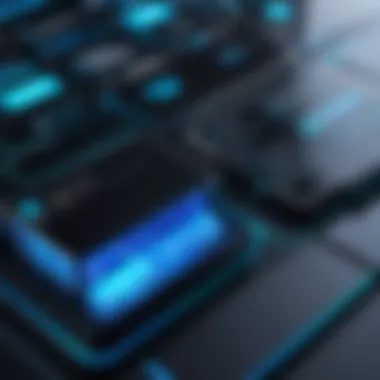

Intro
In today’s interconnected world, transferring files between computers has become a fundamental task for both businesses and individuals. Whether it’s sending a project report to a colleague or sharing large data sets with clients, the methods used for file transfer play a crucial role in ensuring efficiency and security.
With the rapid evolution of technology, the landscape for file transfer has seen significant changes. Gone are the days when one relied solely on email attachments that could barely handle sizable files. Newer, smarter ways to move files around have emerged. This article ventures into the various efficient methods for transferring files over the Internet, offering a thorough examination of traditional and modern approaches.
The importance of this topic is not to be underestimated. Decision-makers, IT professionals, and entrepreneurs need to identify the best file transfer solutions that align with their specific needs. This discussion encompasses various key points, such as speed, security, usability, and the specific use cases each method is best suited for. Understanding these will enable professionals to recommend file transfer options tailored to unique business requirements.
Let’s explore the software landscape that defines these file transfer methodologies.
Understanding File Transfer Basics
Understanding file transfer is a cornerstone of network communication, especially as more businesses intertwine their operations with digital solutions. This section lays the groundwork, shedding light on why mastering file transfer is indispensable for both casual users and IT professionals. The digital landscape demands that files, be it documents or media, can traverse boundaries quickly and securely. Knowing the basics assists in optimizing processes and ensuring that potential issues are addressed early on.
What is File Transfer?
At its core, file transfer refers to the movement of data from one device to another, often over a network. Traditionally seen as the act of sending emails with attachments or using physical drives, this concept has evolved significantly. In today’s world, where remote work and digital collaboration are the norms, understanding the nuances of file transfer becomes imperative.
Consider the analogy of transferring items between two houses. Just as one must consider the road taken, the vehicle used, and the size of the items being moved, file transfer involves various protocols and methods with specific characteristics and limitations.
Key Concepts in File Transfer
Data Payload
The term 'data payload' refers to the actual data being transmitted, excluding any metadata or protocol-related information that's required for the transfer itself. The significance of data payload lies in its direct relation to how much information can be effectively moved within a file transfer session. The larger the payload, the more data you're pushing through at once. This characteristic is particularly beneficial when transferring large files, such as high-definition videos or extensive databases.
However, not all systems handle large payloads efficiently; bandwidth limitations and processing speed can bottleneck scenarios, leading to slower transfers or corruption. Consequently, the unique feature of data payload management lies in balancing size and speed, ensuring files reach their destination intact and in a reasonable timeframe.
Transfer Protocols
Transfer protocols are the set guidelines that dictate how data is transmitted over networks. These protocols, such as FTP (File Transfer Protocol) or HTTP (Hypertext Transfer Protocol), serve as the backbone of file transfers. Their key characteristic is that they determine how efficiently bytes of data are packed, sent, and received.
Protocols like FTP are particularly favored for their conditional mechanisms and commands that allow more control over the transfer process. However, the challenge with various protocols is compatibility. Not every protocol can handle every file type effectively, leading to potential delays or errors. This unique feature of transfer protocols underlies their advantages in reliability and speed but can also pose disadvantages if misapplied.
Transmission Channels
Transmission channels encompass the specific paths over which data travels from sender to receiver. They can vary widely, from wired connections like Ethernet to wireless options such as Wi-Fi. The key aspect to note about transmission channels is their performance under different conditions.
Wired connections typically offer superior speeds and stability; however, wireless options provide the flexibility of mobility. Both can have limitations. For example, network congestion can severely impact the performance of a wireless channel, while wired channels can limit accessibility in certain locations. Thus, the unique feature of transmission channels combines the physical medium with the necessity of a clear, unobstructed path for data. Finding the right balance is crucial in ensuring effective file transfers across diverse environments.
"Understanding the basics of file transfer is like learning the foundational rules of a game; without them, strategy and execution fail."
By grasping these concepts, professionals can better assess their file transfer needs and tailor their approach accordingly, ensuring operational efficiency and security in all transactions.
Methods for File Transfer
When it comes to transferring files across the vast expanse of the Internet, one must recognize that the methods employed play a crucial role in efficiency and effectiveness. In this section, we’ll explore various approaches to file transfer that have stood the test of time as well as those that embrace modern advancements. Understanding these methods helps firms and individuals alike to make informed decisions tailored to their specific needs.
Email Attachments
Using email to send files is something many folks do without a second thought. Email attachments are simple, straightforward, and easily accessible for sending quick documents or images. However, while this method might seem convenient, there are limitations to consider.
Limitations of Size and Format
One prevalent constraint that many users face with email attachments is the limitation on file size and format. Most email providers cap attachments to around 25MB. This seemingly friendly boundary soon becomes a hurdle when one attempts to send high-resolution videos or large datasets. Not to mention, some formats may be viewed as untrustworthy by email servers, which can lead to additional headaches for the sender and recipient alike.
The key characteristic of size and format limitations is their impact on user experience. Often, users may find themselves stuck trying to compress files or find alternative methods when faced with these restrictions. This adds a layer of complexity that is often unwelcome in a fast-paced environment.
Encryption Considerations
Security remains a pertinent aspect of file transfers, particularly when sensitive data is involved. Email, while convenient, often lacks robust encryption unless specifically configured. This lack of default security measures can expose files to potential interception or unauthorized access.
Encryption considerations help bolster the necessity of securing attachments. The encryption process can protect files by scrambling the data neatly, but, it should also be noted that settings can differ widely among email platforms. As such, users need to be vigilant and ensure they are using end-to-end encryption when necessary to keep files safe.
Cloud Storage Solutions
Cloud storage solutions have become a critical component of file transfer strategies, especially in an era where collaboration is key. They provide a platform not only to store data but also to share it seamlessly across various devices and users.
Popular Platforms
Among well-regarded cloud storage options, services like Google Drive, Dropbox, and Microsoft OneDrive have emerged as leaders. These platforms grant users the ability to store large volumes of files without worrying about local storage constraints. The important highlight of these platforms is their integration with other tools and services, making them a go-to choice for businesses needing collaborative functionality.
The unique feature of these platforms is their synchronization capabilities. This allows users to access and collaborate on files in real-time from anywhere with an Internet connection. However, the downside can be potential costs associated with larger storage options and reliance on Internet connectivity.
Accessibility and Collaboration Features


In terms of accessibility, cloud storage offers remarkable advantages. Files can be accessed on various devices like PCs, tablets, or smartphones, enabling an unparalleled level of convenience. Collaboration features enhance this further; multiple users can work on a document simultaneously, leaving comments and changes that appear in real-time.
A noteworthy trait of these features is version control, which allows users to track changes made to documents and restore previous versions when needed. However, the collaborative nature of cloud solutions can raise concerns about security and privacy. Not all companies may feel comfortable with their data being stored and accessed from a remote server.
File Transfer Protocol (FTP)
FTP has been around for quite some time now, yet it remains a staple in the world of file transfers. It provides a robust method for transferring large files securely over the Internet, especially in professional and institutional settings.
Operational Mechanisms
At its core, FTP operates through a connection between a client and a server. When a user wants to transfer a file, the FTP client communicates with the FTP server. This interaction allows for uploading and downloading files at impressive speeds. One of the valuable mechanics of FTP is its ability to handle numerous files seamlessly, which boosts productivity in file management.
However, it’s worth noting that FTP relies primarily on username and password credentials, which could expose it to potential vulnerabilities unless enhanced with secure FTP options.
Advantages and Disadvantages
The widespread acceptance of FTP can be attributed to its speed and ability to handle large files. Moreover, FTP also supports a variety of file types, making it versatile. However, there are downsides; many users find it cumbersome to set up, and its lack of simplified interfaces can lead to errors for the uninitiated. Additionally, FTP is often viewed as less secure unless integrated with additional security measures.
Peer-to-Peer (P2P) Transfers
Peer-to-Peer transfers represent an innovative approach to file sharing, enabling users to send files directly between systems without needing a central server. This method has gained traction in various circles, especially for file sharing applications.
How P2P Works
Essentially, P2P works by allowing each participant (or peer) in the network to act as both a client and a server. This decentralized structure minimizes reliance on a single point of failure and can lead to improved speeds during file transfer when the network is robust. As the data is distributed across many systems, it significantly reduces the bandwidth load on any single user.
However, P2P’s anonymity can also create concerns about legality and security. Users need to be aware of the implications of sharing copyrighted materials or exposing their systems to malware.
Use Cases in File Sharing
P2P is notably beneficial when it comes to sharing large files, such as software distributions or media files. Various applications like BitTorrent allow users to efficiently distribute files without cluttering bandwidth. The unique feature of P2P is its scalability and efficiency, so it’s become quite popular in the tech community.
Nevertheless, despite these advantages, P2P sharing is not immune to risks relating to data integrity and privacy issues. Users need to navigate these challenges carefully to enjoy the benefits of this file transfer method.
Innovative Technologies Enhancing File Transfers
In the rapidly changing landscape of technology, efficient file transfer solutions have become a cornerstone for businesses and individuals alike. Innovative technologies play a pivotal role in improving how we exchange data over the Internet, ensuring that it’s not just fast but also secure and scalable. With traditional methods often hindered by limitations in speed, security, and file size, newer technologies such as blockchain and grid computing are stepping up to the plate, offering features that cater to the growing demands for efficiency and safety in file transfer.
Blockchain for Data Transfer
Decentralized File Sharing
Decentralized file sharing is a standout element in the blockchain realm that brings a fresh perspective to data transfer. Unlike traditional models that rely on central servers, decentralization allows users to share files directly with one another. This reduces bottlenecks and aligns well with the principles of peer-to-peer networking. A key advantage is the elimination of single points of failure; should one node go offline, others ensure that the data remains available.
One unique feature of decentralized file sharing is its transparency, which stems from blockchain’s immutable ledger. This characteristic not only enhances the accountability of file transfers but also helps to build trust among users. However, it’s worth noting some downsides, such as the complexity involved in managing decentralized networks and the potential for slower speeds if the network is not sufficiently robust.
Security Implications
The security implications of using blockchain for file transfer cannot be overstated. With traditional methods, data often moves through several intermediaries, each posing a risk for interception or tampering. Blockchain, on the other hand, employs encryption mechanisms that rigorously protect files during their journey. This not only thwarts unauthorized access but also ensures that once data is shared, it cannot be altered without detection.
A unique aspect of this approach is its ability to provide a cryptographic proof of origin, which is crucial for verifying the authenticity of shared data. While this added layer of security is beneficial, stakeholders should be aware of the computational resources required to maintain such secure networks. Thus, while blockchain offers substantial security advantages, the infrastructure needs to be thoughtfully managed to avoid performance hits.
Grid Computing
Distributed File Systems
Distributed file systems represent a key pillar in the realm of grid computing, which enhances file transfer capabilities. This system segments data into smaller chunks and distributes them across multiple storage locations. Such a method not only accelerates file retrieval speeds but also promotes redundancy; if one part of the system fails, the data remains intact elsewhere. A distinguishing feature of distributed file systems is their ability to scale horizontally. They can easily adapt to expanding requirements without significant redesigns of the core structure.
Though distributed file systems are widely accepted, they come with their own challenges. Managing data consistency across multiple locations can be a daunting task, requiring robust protocols to ensure that all file copies are synchronized.
Scalability Benefits
Scalability is a crucial factor in file transfer solutions, particularly in a business context where data demands can grow unexpectedly. Grid computing excels in this regard by providing an architecture that allows for easy supplementation of resources as needed. This arrangement means that a company can start small and expand its capabilities incrementally without significant upheaval.
One characteristic feature is its resource pooling, which enables better utilization of available hardware and network efficiencies. However, with increased flexibility comes the need for careful monitoring and management to prevent system overload or latency issues. Thus, while grid computing holds scalability advantages, organizations must invest in strong oversight to harness its full potential.
"Embracing innovative technologies like blockchain and grid computing not only enhances file transfer efficiency but also paves the way for maximizing security and scalability."
Security in File Transfer
The ever-growing reliance on digital communications has upped the ante when it comes to security in file transfers. It's not just about getting your files from point A to point B anymore; it’s about safeguarding sensitive information from prying eyes and potential threats. In the realm of file transfers, neglecting security can lead to data breaches, financial losses, and reputational damage. Thus, a solid grasp of how to secure file transmissions is more pivotal now than ever.
Understanding Data Encryption
When we talk about securing files during transmission, encryption often takes the spotlight. Encryption is essentially the process of transforming data into a code so that only authorized parties can read it. It's the backbone of securing data over an insecure medium like the Internet.
Types of Encryption


There are primarily two types of encryption that stand out: symmetric and asymmetric encryption.
- Symmetric Encryption uses the same key for both encryption and decryption. It's like having a single key that unlocks your wooden treasure chest. This method is quick and efficient but poses a risk if both parties don't securely exchange the key.
- Asymmetric Encryption employs a pair of keys—one for encryption and another for decryption. It’s akin to having a ticket collector with a unique key to unlock your special vault. This method is more secure but can be computationally intensive, which might slightly slow down the transfer process.
Each type has its unique features and drawbacks. Symmetric encryption is faster, making it popular for large file transfers, while asymmetric encryption offers enhanced security, especially for sensitive data.
Best Practices for File Transfer Security
Just understanding encryption is not enough; implementing best practices is essential. Among these, using strong passwords and enabling two-factor authentication is crucial. This adds an extra layer of defense against unauthorized access.
- Keep Software Updated: Regular updates for the transfer software ensures protection against known vulnerabilities, almost like renewing a warranty on old equipment to cover you from mishaps.
- Encrypt Files Before Transfer: Even if the transfer solution encrypts in transit, double-checking with your own encryption adds another layer of security.
- Use Secure Connections: Always opt for protocols like SFTP (Secure File Transfer Protocol) or HTTPS when transferring files. Think of it as using a secure highway rather than a back road filled with potholes and road blocks.
These practices not only protect data integrity but also instill trust and reliability when sharing files.
Risks and Threats
As much as we armor ourselves with security measures, the landscape is constantly evolving, and threats are always lurking. Awareness of common cyber attacks and ways to mitigate them is crucial for an effective defensive strategy.
Common Cyber Attacks
Cyber attacks can take many forms; however, certain types are alarmingly common in the realm of file transfer:
- Phishing: This involves tricking users into providing sensitive information by masquerading as a trustworthy entity. It’s like a wolf in sheep's clothing, luring the unsuspecting.
- Malware: Malicious software that can intercept or alter transfers without the user’s knowledge. Once the file reaches the recipient, it could have unwanted surprises.
- Man-in-the-Middle (MitM): In this attack, a third party silently intercepts the transmission. If either sender or receiver isn’t aware, sensitive data can be compromised.
Each attack method can cause significant harm, but understanding them is the first step in crafting a response.
Safeguarding Against Vulnerabilities
Once threats have been identified, the next step is learning how to safeguard against them can’t be overstated. Employing a multi-layered security strategy, including firewalls, antivirus software, and encryption, forms a defensive wall.
- Regular Security Audits: Conducting routine checks can help to identify weaknesses in your current setup. It’s much like routinely checking the locks on your doors and windows.
- Educate Users: Raise awareness among users about the dangers of cyber threats. Sometimes, a friendly reminder about phishing scams or suspicious links can be all it takes.
- Monitor Transfers: Use analytics tools to track file transfers and get notifications about any anomalies. It’s akin to having a security camera keeping an eye on your property at all times.
Understanding these risks and implementing corresponding strategies not only bolsters security but also aids in maintaining the integrity of sensitive information during file transfers.
User Experience Factors
In the fast-paced digital world, the user experience is the heartbeat of any file transfer system. It’s not just about sending files from point A to point B; it’s about how smoothly that process occurs for the user. Factors like interface usability and performance metrics shape how well a user can navigate the intricacies of file transfer tools. Grasping these elements can make or break the effectiveness of file transfer mechanisms, leading to either frustration or satisfaction.
Interface Usability
User-Friendly Design Elements
User-friendly design elements are crucial in making any file transfer method intuitive for users. One primary aspect of this is how easily a user can locate and execute various functions. A dashboard layout that organizes tasks like uploading, downloading, or tracking files can significantly reduce learning curves.
When a design prioritizes simplicity, it often incorporates clear icons and instructional prompts. This characteristic is particularly beneficial because it caters to users with varying levels of tech-savvy. For example, a drag-and-drop feature, which allows users to effortlessly upload files by dragging them from their desktop, represents a clever way to simplify the transfer process. This unique feature not only enhances usability but also minimizes the likelihood of errors, which can be commonplace in complex interfaces.
However, while user-friendly designs are generally favored, they may lead to oversimplification where important functionalities become hidden. Striking the right balance here is critical, as oversimplification risks alienating advanced users who seek greater control over their transfers.
Access and Navigation Challenges
Despite the best design efforts, access and navigation challenges persist in many file transfer systems. These challenges often stem from cluttered interfaces that confuse users rather than guiding them. A common characteristic of challenging navigation is a lack of clear pathways to essential actions, like moving files or sharing them with others.
In the context of this article, it's vital to recognize such difficulties, as they can significantly impact user satisfaction. For instance, if a team relies on a platform that requires multiple clicks to locate a shared document, frustrations mount, leading to diminished productivity. Users may waste precious time figuring out how to transfer files, rather than engaging with their core tasks. Unique features, like breadcrumb trails or fast-access toolbars, can alleviate navigation issues, but they must be thoughtfully integrated.
The downside? If navigation aids are over-utilized, they may create visual clutter, detracting from the overall user experience. Finding that sweet spot where simplicity and effectiveness coexist is key to maintaining a fluid experience in file transfers.
Performance Metrics
Performance metrics are essential indicators of how well file transfer solutions can meet users' needs. At the crux of these metrics is transfer speed, a critical factor that directly affects user satisfaction.
Transfer Speed Considerations
When discussing transfer speed, it’s almost blasphemous to overlook the advancements in technology that have accelerated file sharing. Rapid transfer speeds not only enhance the immediate experience for users but also indirectly imply reliability and efficiency. High-speed transfers can empower users to work without hindrance, ensuring productivity remains uncompromised.
Supporting faster transfers often relies on robust protocols and backend optimizations. A characteristic that stands out among many solutions is their ability to adapt to varying bandwidths; thus, users can still send large files even on slower connections, managing expectations while ensuring consistent performance. However, unrealistic claims about transfer speeds can lead to discontent if delivered speeds fall short of promised benchmarks.
Factors Affecting Performance
When it comes to performance, it’s essential to acknowledge that various external factors influence the overall efficiency of file transfers. Network congestion, latency, and server location are just a few examples of hurdles that can hamper seamless operations.
For businesses, understanding these factors is paramount since a reliable transfer system must work efficiently under diverse conditions. A noteworthy feature is the ability of some tools to utilize alternative routes or mirror data loads to combat these issues, allowing for smoother experiences in adverse situations. Failing to account for these variables can create bottlenecks that trap users in frustratingly slow transfers.
Selecting the Right File Transfer Solution
Selecting the right file transfer solution is pivotal in optimizing how data moves across the digital landscape. In an era where businesses thrive on efficiency, understanding the nuances of various methods can make or break operations. This section provides a framework for decision-makers to critically assess their unique requirements against the backdrop of available solutions. The key here is to balance functionality, security, and usability to find a solution that meets specific operational needs.
Assessing Business Needs
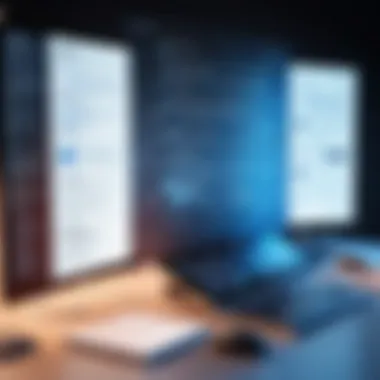

Scale of Operation
The scale of operation reveals the magnitude of file transfers a business engages in. Whether it’s a small startup or a sprawling multinational, understanding this aspect is essential. Businesses that operate on a larger scale often deal with vast amounts of data, necessitating solutions that can handle substantial payloads without a hitch. These options cater specifically to higher demand, prioritizing speed and reliability.
One significant characteristic of scale is the number of users concurrently accessing files. Solutions designed for larger operations usually boast features like multi-user support, thereby enhancing collaboration. However, it's important to recognize that these tools can sometimes come with complex interfaces, which may present a learning curve for new users.
In smaller setups, simplicity often reigns supreme. Here, solutions that offer easy navigation and straightforward functionalities tend to be favored, allowing businesses to hit the ground running without intensive training.
Frequency of Transfers
Frequency of transfers pinpoints how often data is exchanged within an organization. It can dictate the necessity for a more robust file transfer solution or allow for a simpler, perhaps cheaper option. Understanding the frequency can lead to better decisions regarding maintenance and support needed for a given solution.
For instance, businesses that regularly transfer large files might prioritize performance metrics like transfer speed. Therefore, opting for high-speed protocols or dedicated bandwidth solutions could be beneficial. On the flip side, organizations with occasional, smaller needs might find cloud storage solutions adequate.
One inherent quality of regular transfer requirements is that they often lead to a need for automation features, which can streamline processes and save time. However, it is essential to weigh how automation could introduce complexity into daily operations. Understanding this balance can significantly impact overall efficiency.
Comparative Analysis of Solutions
Cost vs. Functionality
In evaluating file transfer solutions, one critical consideration is cost versus functionality. It’s crucial for businesses to analyze what they’re getting in exchange for their investment. While a low-cost solution might seem attractive, it could lack vital features, resulting in longer-term costs when considering the impact on productivity and security.
The key characteristic in this regard is how functionality meets organizational needs. A robust solution with numerous features may justify a higher price tag if it improves user experience and efficiency. Flexibility in terms of scaling up is also a factor. Businesses need to assess their potential growth trajectory when choosing a solution, as outgrowing the current setup can incur additional costs down the line.
Long-term Viability
Long-term viability speaks to the sustainability of a file transfer solution over time. Rapid changes in technology can make some options obsolete, while others adapt and grow with user needs. As organizations evolve, they should seek solutions that anticipate future requirements, such as increased security measures or the integration of AI capabilities.
The primary characteristic here is adaptability. A solution that can accommodate future software updates and can integrate seamlessly with other tools can save a lot down the road. However, one downside can be the potential for higher maintenance costs with more sophisticated systems. It’s essential that businesses weigh the benefits against these considerations to ensure that their chosen method remains relevant and efficient for years to come.
Selecting the right file transfer solution is not just a tech decision—it's fundamental to your business's operational success.
Future Trends in File Transfer Technology
The landscape of file transfer is evolving at an exceptional pace. Recognizing the significance of this trend is essential for professionals aiming to stay ahead in their related fields. The advancement of technology plays a pivotal role in enhancing the efficiency, security, and user experience when transferring files. Not only does this shift highlight existing practices, but it also opens avenues for innovative solutions that were once merely hypothetical.
Artificial Intelligence Integration
Enhancing Transfer Efficiency
Integrating artificial intelligence into file transfer processes brings a wave of possibilities. The application of AI can turbocharge the speed at which files are sent and received. This ain't just about faster downloads; it’s about optimizing the entire transfer process. AI systems can analyze data patterns and predict bottlenecks that might slow down transfers, steering them around trouble spots. The key characteristic of this integration is its adaptability to diverse environments and usage scenarios. It makes this approach a popular choice for businesses that require efficient data flow.
- Unique Feature: Machine learning algorithms that continuously improve the transfer system as they learn from previous patterns.
- Advantages:
- Disadvantages:
- Reduced wait times for users.
- Increased reliability due to predictive handling of data transfer.
- Potentially higher costs associated with implementing new AI systems.
Aiding Security Protocols
When discussing file transfer, security remains a primary concern. AI’s role in bolstering security protocols is becoming invaluable. By using algorithms to scrutinize potential vulnerabilities in real time, AI helps make transfer processes safer. It can flag suspicious activity during a transfer and potentially halt it before any data leaks occur. The key characteristic here is the proactive nature of AI in threat detection, which provides reassurance for users.
- Unique Feature: Real-time threat assessment leveraging vast datasets for anomaly detection.
- Advantages:
- Disadvantages:
- Enhanced security measures leading to lower risks of data breaches.
- Streamlined monitoring of transfers.
- Complexity in implementation might deter some organizations from adopting such measures.
The Role of Quantum Computing
Potential for Increased Security
Quantum computing stands on the horizon as a game changer in many tech fields, and file transfer is no exception. The unique powers of quantum computers allow for advanced encryption methods that are theoretically unbreakable. These quantum encryption capabilities mean that it’s much harder for malicious actors to intercept and manipulate data. The key characteristic of this technology lies in its ability to provide a security framework that traditional computing cannot match. This makes it an appealing choice for industries handling sensitive information.
- Unique Feature: Quantum key distribution (QKD), which offers instantaneous sharing of encryption keys.
- Advantages:
- Disadvantages:
- An unprecedented level of data protection.
- Stronger trust from clients and businesses alike.
- High costs and technical expertise required for implementation limit accessibility.
Impact on Speed and Efficiency
Aside from security, quantum computing also shows promise for enhancing the speed of file transfers. Quantum entanglement allows multiple bits of data to be processed simultaneously, resulting in significant reductions in transfer times. The allure here is not simply faster movement but also quicker processing of large datasets. The key aspect to note is how this technology can reshape business operations by optimizing data traffic flow, essentially enabling more information to flow through the pipeline at once.
- Unique Feature: Superposition allows for complex calculations to be conducted concurrently.
- Advantages:
- Disadvantages:
- Drastic reductions in transfer times for large files.
- Greater operational efficiency across the board.
- Currently, quantum computing technology remains largely experimental, with practical applications still in the development phase.
As we navigate these advancements in file transfer technologies, staying informed will empower decision-makers to embrace the future and implement solutions that align with their organizational needs.
By keeping an eye on these trends and understanding their implications, professionals can ensure they are prepared to tackle emerging challenges in their endeavor to create efficient, secure file transfer systems.







