Exploring the Efficacy of CRM Software in Business


Intro
Customer Relationship Management (CRM) software has become a cornerstone of modern business operations. In today's competitive landscape, understanding customers, their behaviors, and their needs isn't just advantageous—it's essential. Companies are leveraging CRM systems to refine their approaches towards marketing, sales, and customer service, thereby enhancing overall satisfaction and loyalty.
CRM isn't a one-size-fits-all tool; the efficacy of its application can vary greatly depending on the specific system and the unique requirements of an organization. Therefore, this exploration aims to slice through the buzz and present a grounded perspective on how CRM tools can empower businesses.
Software Overview
Brief Description of Software
CRM software provides businesses with a centralized platform to manage relationships with customers. It collects and organizes data across every point of interaction, enabling teams to track history, preferences, and trends. This gives companies the ability to personalize each customer interaction and create effective marketing strategies based on aggregated intelligence.
Key Features and Functionalities
The core functionalities of CRM software can significantly enhance business processes. Some notable features include:
- Contact Management: Store customer and prospect information to improve follow-ups and relationship building.
- Sales Management: Track sales pipelines, forecasts, and performance.
- Marketing Automation: Automate campaigns across multiple channels to capture leads effortlessly.
- Customer Support: Manage customer inquiries and feedback, ensuring that issues are resolved efficiently.
This software’s versatility allows for customization according to sector-specific needs, whether it’s retail, healthcare, or technology.
Detailed Comparison
Comparison with Competitors
When evaluating CRM options, it's crucial to consider what sets each solution apart. For instance, Salesforce is known for its extensive customization and third-party integrations, while HubSpot focuses more on user-friendly tools and marketing automation features. On the other hand, Zoho offers a budget-friendly suite that packs a punch in terms of functionality. Understanding specific business needs helps in choosing the right software.
Pricing Structure
CRM software pricing can vary widely, reflecting the range of features and the scale of deployment. Some common pricing models include:
- Subscription-based: Monthly or annual fees – often tiered based on features or the number of users.
- One-time purchase: A single payment for a perpetual license, which might require additional costs for updates and technical support.
- Freemium models: Free for basic features but requires payment for advanced functionalities.
To make an informed decision, businesses should weigh the pricing models against their budgetary constraints and operational needs.
"Selecting a CRM isn't merely about the features—it's equally about aligning with business strategy and goals."
Understanding CRM's capabilities and nuances can empower decision-makers to harness its full potential, enhancing customer interactions and driving efficiency in ways previously thought unattainable.
Understanding CRM Software
Understanding customer relationship management (CRM) software is crucial for any business aiming to improve their operations and maintain a competitive edge. Companies, whether small or large, are digging deeper into how these tools can not only manage customer data, but also enhance interpersonal connections and streamline processes. Everyone's talking about it in board meetings, not just the IT crowd. It’s about keeping your finger on the pulse of customer interactions and ensuring you're effectively meeting their needs.
Definition and Purpose
CRM software is mainly designed to consolidate and manage client interactions effectively. It acts as a centralized hub where all customer-related information converges—think of it like a filing cabinet but digital and much more sophisticated. This software allows businesses to track leads, analyze customer interactions, and improve overall relationships.
Here are some primary purposes of CRM systems:
- Data centralization: Having one place where all client details, conversations, and purchase history are stored makes it easier for everyone in the company to access the information they need.
- Lead tracking: CRM software allows users to monitor potential prospects and understand which stages of the sales funnel they occupy.
- Automated tasks: It automates mundane tasks such as sending follow-up emails or reminders, freeing up time for teams to focus on what truly matters.
Yet, the most significant aspect may well be how CRM nurtures retraining of customer trust and loyalty. If a customer feels valued every time they touch base—be it via a chat, email or call—chances are they’ll stick around longer and bring in new customers through word-of-mouth.
The Evolution of CRM Systems
The trajectory of CRM systems has been far from static. Looking back, one can see it’s transformed significantly, paralleling advances in technology and shifts in how businesses approach customer engagement.
Originally, companies relied heavily on rudimentary methods like spreadsheets or simple databases to handle relationships. This was generally effective but quite labor-intensive. As firms grew, keeping track of everything became more complicated, leading to the birth of software solutions in the late 1980s.
In the early 2000s, CRM systems saw major developments with the introduction of cloud technology. Instead of investing heavily in software packages that needed complex installations, companies could now utilize Internet-based solutions like Salesforce. This piqued interest across many sectors—not just tech companies.
Fast forward to today, and CRM has woven itself into the very fabric of business strategy. More than just a contact database, modern CRM systems incorporate advanced analytics, artificial intelligence, and automation features that empower organizations to glean actionable insights from massive pools of data. Businesses can now personalize communication, assess customer behaviors, and even predict future buying trends.
The evolution serves as a reminder that what worked in the past won’t suffice today. As customer expectations evolve, so should the tools that businesses employ to satisfy them.
"The greatest CRM software is the one that evolves with both the business's needs and its customers' expectations."
Understanding CRM is not just about knowing the tools at hand; it’s about anticipating shifts in customer service paradigms and working smarter, not harder, to forge those meaningful connections.
Core Functionalities of CRM Software
The heart of any Customer Relationship Management (CRM) tool lies in its core functionalities. These features not only streamline processes but also foster more meaningful relationships between businesses and their customers. Understanding these functionalities is crucial for decision-makers, IT professionals, and entrepreneurs alike, as it equips them with the knowledge to maximize the value derived from CRM software.
Contact Management


Effective contact management serves as the backbone of CRM systems. This component allows businesses to organize and track their customers' contact details, communication history, and preferences. An organized contact database leads to personalized marketing strategies and enhanced customer interactions.
For instance, imagine a marketing team segmenting its audience based on past purchase behavior. With detailed contact management, the team can easily target customers with relevant offers that resonate with their interests. This not only improves the success rate of campaigns but also builds loyalty, as customers feel valued when they receive tailored content.
- Centralizes customer data
- Enables segmentation for targeted marketing
- Facilitates improved communication strategies
Sales Management Features
Sales management features within CRM software provide a comprehensive approach to monitoring sales activities and performance. From tracking leads to forecasting sales, these tools help sales teams stay organized and focused.
Consider a sales representative who can track every interaction and touchpoint with potential clients. This information allows for strategic follow-ups, which can be pivotal in closing deals. Furthermore, the dashboards and reporting tools often included in CRM software help visualize sales performance, identify trends, and make data-driven decisions.
- Streamlines the sales pipeline
- Promotes collaboration among sales teams
- Offers insights for refining sales strategies
Customer Support and Service Tools
The efficiency of customer service is paramount in retaining clients. CRM software typically features customer support tools that facilitate issue tracking, ticket management, and customer feedback collection.
When a customer reaches out with a concern, the CRM can record this interaction, assign it to the appropriate team member, and ensure timely resolution. This not only enhances the customer experience but also provides valuable insights into common issues, helping businesses improve their products and services.
- Improves response time and service quality
- Gathers data on customer issues and resolutions
- Enables proactive customer support strategies
Marketing Automation Capabilities
The capability for marketing automation within CRM systems is a game changer. By automating repetitive tasks like email campaigns and social media posting, businesses can save time while ensuring a consistent engagement with their audience.
For example, businesses can set up automated workflows that trigger emails based on customer actions, such as signing up for a newsletter. Such personalization leads to higher engagement and conversion rates.
- Considerably reduces manual work
- Enhances targeting and segmentation
- Tracks customer behavior to refine marketing strategies
"Effective marketing automation can turn a business’s CRM into a powerhouse for lead generation and customer retention."
In summary, the core functionalities of CRM software are not only about maintaining customer records; they are about enabling a cycle of continuous improvement in interactions, sales performance, customer service, and marketing initiatives. Investing and understanding these features will empower organizations to nurture their customer relationships more effectively, ultimately driving growth and sustainability.
Benefits of Implementing CRM Software
Implementing Customer Relationship Management (CRM) software is pivotal for organizations that wish to maximize their potential in a competitive marketplace. These systems are not just about managing contacts; they are integral to developing long-lasting relationships with customers that ultimately drive profitability. Organizations continuously seek ways to engage with their clients more effectively, ensuring that each interaction is not only fruitful but also tailored to the specific needs of the individual. This section dives deep into the tangible benefits derived from the application of CRM systems in business operations.
Improved Customer Relationships
Establishing strong customer relationships is the bedrock of any successful business. CRM software enhances how companies interact with their clients, offering personalized experiences that go beyond standard communication. When companies utilize CRM systems, they can store detailed customer profiles that include previous interactions, purchase histories, and preferences. This detailed data allows businesses to approach their customers with informed suggestions and solutions, making clients feel valued and understood.
For example, a small video game retailer using CRM can analyze customer purchase patterns and promote new releases that align with the interests of particular gamers. Such targeted marketing can significantly improve open rates for emails and engagement on social media platforms like Facebook, fostering a sense of loyalty.
"A customer is the most important visitor on our premises. He is not dependent on us. We are dependent on him." – Mahatma Gandhi
Enhanced Data Analysis and Reporting
One of the standout features of CRM software is its capacity for sophisticated data analysis. With mountains of data available at their fingertips, decision-makers can harness insights that drive strategic improvements. Robust reporting features allow teams to monitor sales trends, customer behavior, and campaign effectiveness, leading to informed decision-making.
Businesses can easily track key performance indicators (KPIs) that help in measuring success. For instance, if a marketing campaign falls flat, businesses can use CRM reporting tools to identify where the disconnect happened—be it in the messaging, timing, or target audience. These insights form the backbone of iterative improvement processes, ensuring that every step taken is data-backed and purposeful.
Streamlined Communication Channels
CRM software serves as a central hub for communication, seamlessly connecting various departments. Such integration eliminates silos, resulting in improved collaboration among sales, marketing, and customer service teams. Centralized customer data means that everyone on the team accesses the same information, reducing misconceptions and ensuring that every client feels well taken care of.
For instance, if a customer reaches out to inquire about their recent order, the sales team can provide immediate updates from the CRM, rather than having to shuffle through emails or multiple systems. This responsiveness enhances the overall customer experience and reinforces positive perceptions of the brand.
Increased Efficiency and Productivity
Finally, one cannot overlook how CRM software drives efficiency. Automating routine tasks such as data entry, follow-up reminders, and email campaigns allows team members to focus on higher-level initiatives that contribute more significantly to company goals. By relieving employees from repetitive tasks, organizations cultivate a more engaged and productive workforce.
Moreover, the mobility offered by cloud-based CRM solutions ensures that teams can access client information anytime, anywhere. This flexibility is increasingly vital in our modern, fast-paced world. Imagine a sales manager on the go who can securely pull up a client’s profile during a chance meeting at a coffee shop—these capabilities can transform potential opportunities into successful closures.
In summary, the benefits of implementing CRM software are vast and profound. Businesses that actively engage with CRM systems position themselves to not only manage their operations more effectively but also to foster a more loyal customer base, gain valuable insights through analysis, enhance internal communication, and improve overall productivity. By strategically leveraging each of these facets, organizations can navigate complex business landscapes with confidence and agility.
Choosing the Right CRM Solution
The selection of a CRM solution is a pivotal step that can make or break how well a business connects with its customers. Choosing the right software goes beyond merely picking a brand; it's about aligning the tool with specific company goals, operational workflows, and the user experience of both employees and customers. It's essential to approach this task with careful analysis and a clear understanding of what each potential system can offer.
Identifying Business Needs
To start the journey of choosing a CRM, it’s imperative to first understand the unique needs of the business. Ask yourself, what problems do you need this software to solve? Are you struggling with customer retention, follow-ups, or perhaps managing high volumes of leads?
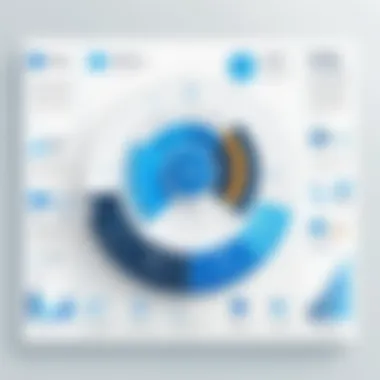

- Evaluate Unique Workflows: Consider how your team operates currently. If you have multiple departments involved in customer interactions, it’s vital that the CRM can cater to various roles effectively.
- Gather Stakeholder Input: Deriving insights from different team members can highlight needs that management may overlook. Input from sales, marketing, and customer service teams helps paint a complete picture of requirements.
Here, it’s useful to jot down a list of functionalities that are non-negotiable for your business. After all, without a well-defined objective, you might end up with a shiny tool that doesn’t quite cut the mustard.
Comparative Analysis of Features
Not all CRM systems are created equal. The next step after carving out your needs involves digging deeper into the features available in various CRM offerings. Compare them like you would when buying a new car; it’s not just about the aesthetics.
- Core Functionalities: Does the CRM provide robust contact management to stay organized? Consider functionalities that cater specifically to your business type, whether it’s sales management, marketing automation, or customer support.
- Integration Capabilities: Look into whether the CRM can smoothly connect with other tools you use, such as email platforms or project management systems. A system that plays well with others can save time and reduce headaches.
- Customization Options: Each business is unique, so flexibility in customization is crucial. You want a CRM that you can tailor to fit your operations, not one that forces you to fit a mold.
With a comprehensive feature comparison, you can create a shortlist of potential CRM systems to consider further.
Evaluating Vendor Reputation and Support
You might find the perfect tool, but vendor credibility can't be brushed aside. Researching vendor reputation is like checking the background of a new hire — it matters.
- Customer Reviews and Testimonials: Explore platforms where users share their experiences. Look for any repeated themes in satisfaction or issues such as customer support responsiveness or functionality gaps.
- Support Services: What kind of training and ongoing support does the vendor offer? The best CRM tools are backed by vendors committed to ensuring that their customers can leverage the software fully.
A vendor that prioritizes customer support can ease the implementation process considerably, especially in case of any hiccups.
"Investing time upfront in understanding needs and evaluating features can pay off in dividends when it comes to leveraging CRM solutions effectively."
In summary, selecting the right CRM solution necessitates thoughtful consideration of business needs, paired with an in-depth analysis of features and vendor reliability. This process not only helps in making an informed decision but ultimately ensures that the chosen tool supports the growth and efficiency of the organization.
Cloud vs On-Premises CRM Solutions
In today's fast-paced business world, the choice between Cloud and On-Premises CRM solutions plays a pivotal role in how organizations manage their customer relationships. This decision carries with it implications not just for cost but also for flexibility, scalability, and overall efficiency in how a company operates. As businesses strive to enhance customer engagement and streamline operations, understanding the nuances between these two approaches becomes essential.
Advantages of Cloud-Based CRMs
Cloud-Based CRMs have become increasingly popular, and for good reason. The advantages they offer can be a game-changer for many organizations. Here are some significant benefits:
- Accessibility: One of the biggest selling points of cloud solutions is their ability to allow access from anywhere with an internet connection. This means that team members can collaborate and retrieve customer data on the go.
- Reduced IT Burden: With cloud CRMs, companies do not need to invest heavily in infrastructure or dedicated IT staff for maintenance. This can lead to considerable cost savings and allow resources to be directed elsewhere.
- Scalability: As a company grows, its CRM needs may change. Cloud solutions typically offer greater scalability, enabling organizations to easily add or remove features as needed.
- Automatic Updates: Another plus is that cloud CRMs are usually updated automatically by the vendor. This ensures that users always have the latest features without the headaches of manual installations.
"The choice between Cloud and On-Premises systems isn't just a technical decision; it's a strategic one that can impact your entire customer management approach."
Considerations for On-Premises Systems
While On-Premises CRM systems may not be as trendy as their cloud-based counterparts, they do come with unique benefits that could be vital for certain businesses. Here are critical considerations that highlight their importance:
- Control and Security: Businesses that handle sensitive data often prefer on-premises systems, as they offer greater control over security measures. With data stored on local servers, organizations can implement personalized security protocols.
- Customization: On-Premises solutions can often be customized more extensively than Cloud systems, which may have rigid frameworks. Companies can tweak their CRM to suit specific processes and requirements more closely.
- Long-Term Costs: Although initial setup costs for On-Premises systems can be higher, they may lead to lower long-term costs for organizations that do not require frequent upgrades.
- Integration with Existing Systems: Some businesses have legacy systems already in place that may integrate more seamlessly with an On-Premises solution. This could mitigate data transfer issues and ensure business continuity.
Deciding between these two types of CRM solutions involves weighing the pros and cons against the backdrop of your organization’s specific needs, goals, and resources. An informed choice can set the stage for improved customer relationship management, ultimately laying the groundwork for a successful business operation.
Challenges in CRM Implementation
Implementing Customer Relationship Management (CRM) software is not a walk in the park. Many organizations face staggering hurdles that can derail even the best-planned strategies. The importance of recognizing these challenges cannot be overstated. By understanding potential pitfalls, businesses can prepare to tackle them head on. Tackling issues up front will allow smoother transitions and more effective utilization of CRM systems.
Data Migration Issues
Data migration is often seen as the most daunting part of CRM implementation. When a company is shifting from an older system to a new CRM, the process can be quite complex. Information must be transferred accurately and securely, ensuring no valuable data is lost in the shuffle. That's easier said than done.
A significant concern is the compatibility of data formats. Data stored in various systems, like spreadsheets or outdated databases, might not align smoothly with the new CRM’s format. Furthermore, cleaning up data before migration is crucial. Poor-quality data can lead to disastrous consequences, including incorrect customer profiles or lost records.
Here are some key considerations for addressing data migration:
- Conduct a thorough audit of existing data.
- Identify duplicates and outdated information.
- Prioritize which data is essential for migration.
- Test the migration on a smaller scale before full implementation.
"The difference between a successful data migration and a failed one often lies in the meticulous planning and data cleaning that precede it."
User Adoption and Training Requirements
Once the data has been successfully migrated, the next mountain to climb is user adoption. Employees need to feel comfortable navigating the new system, and this requires a solid training initiative. Even the best CRM will fall flat without dedicated users who understand how to leverage its capabilities.
A common barrier is the fear of change. For many employees, switching software can cause anxiety about job security and performance. Hence, providing comprehensive training is essential. Training programs should include not just how-to sessions but also foster mentorship among staff. Ideally, users who are more tech-savvy could assist others in learning the ropes.
Here’s what can help improve user adoption:
- Involve end-users early in the implementation process to get their insights.
- Offer ongoing support and refreshers even after initial training.
- Create a feedback loop where employees can express concerns and suggest enhancements.
In summary, addressing challenges during CRM implementation boils down to how well an organization prepares for data migration and nurtures user adoption. As the landscape shifts and CRM technology evolves, companies must remain adaptable and proactive in overcoming obstacles to facilitate a smoother integration.
Integrating CRM Software with Other Tools
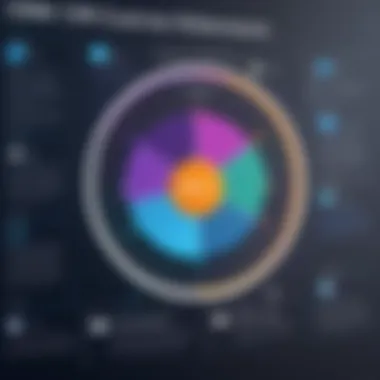

Integrating Customer Relationship Management (CRM) software with other tools is not just a smart move; it's vital for optimizing business processes. In today’s fast-paced environment, where data flows like a river, having a harmonious interaction between your CRM and other systems can be the difference between a business that bumbles along and one that thrives.
To really get the most bang for your buck out of CRM software, it's critical that it seamlessly meshes with your other platforms. This integration ensures that information is shared efficiently, minimizing redundancies and mistakes, while maximizing productivity.
Compatibility with Marketing Platforms
When we start talking about compatibility with marketing platforms, it’s hard to overstate its importance. Think about it: a CRM that integrates smoothly with marketing tools like Mailchimp or HubSpot can revolutionize how a business approaches customer engagement.
For instance, when a company funnels leads through its marketing platform into the CRM, they expand their reach without inflating their efforts. This allows for a more targeted marketing approach, thereby increasing conversion rates and ensuring that no prospects slip through the cracks. Here are some specific benefits of such integrations:
- Centralized Data: Keeping track of customer interactions is much easier when all information is in one place. This minimizes errors and makes it simpler for teams to collaborate.
- Enhanced Analytics: By aligning your marketing campaigns with CRM data, businesses can get clearer insights into which strategies yield the best results.
- Automated Workflows: Imagine setting up an automated campaign that triggers based on a customer’s activity logged in the CRM. This kind of agility can be a game changer.
Understanding your customer isn’t just about collecting data; it’s about using that data to create meaningful interactions. This is where the ecosystem of marketing and CRM integration shines, allowing businesses to engage their audience in a more personal and effective manner.
Connecting CRM with Financial Software
On the other side of the spectrum, we have financial software integrations. It’s easy to think of CRM as mainly a customer-focused tool, but its compatibility with financial platforms like QuickBooks or Xero is equally important. Why? Well, let’s break it down.
When your CRM can interact with your financial software, the flow of information between sales and finance teams becomes smoother, thus facilitating clearer communication and decision-making. For example, salespeople can access real-time financial data directly within their CRM, helping them understand customer payment histories or outstanding invoices. Such insights can bolster relationships and assist in making informed decisions on credit terms or payment plans. Here are some advantages:
- Improved Financial Reporting: Bringing sales data into the financial realm means reporting can be more accurate and reflective of the true performance of the business.
- Streamlined Billing Processes: Automated billing can reduce the overhead time spent on invoicing, making it easier for customers to pay their bills promptly.
- Holistic View of Customer Engagement: Having both sales and financial data available allows for a more comprehensive look at customer relationships, leading to smarter forecasting and budgeting.
Integrating CRM with financial software can be the linchpin that keeps your business operations smooth and insightful, enhancing both customer satisfaction and internal processes.
In summary, integrating CRM software with other tools – whether they’re marketing platforms or financial systems – creates a more efficient workflow, promotes better decision-making, and ultimately sets the stage for increased business success. The thoughtful integration of these systems not only improves day-to-day operations but also builds a sustainable foundation for long-term growth.
Future Trends in CRM Technology
In today’s fast-paced market, the landscape of Customer Relationship Management (CRM) technology is constantly evolving. Understanding these future trends is essential for organizations looking to stay ahead of the curve. Modern CRM systems are becoming more integrated, intelligent, and personalized, allowing businesses to enhance customer interactions, respond swiftly to market demands, and drive efficiency across operations.
As we look ahead, several critical elements shape the direction of CRM technology. These include advancements in data analytics, the explosion of artificial intelligence capabilities, and a growing emphasis on individual customer experiences. By leveraging these trends, companies can cultivate more profound relationships with their customers and streamline their internal processes.
AI and Machine Learning in CRM
The introduction of AI and machine learning into CRM systems transforms how businesses operate. Simply put, the incorporation of these technologies empowers organizations to make data-driven decisions that enhance customer satisfaction and drive sales.
AI algorithms can sift through massive datasets with remarkable speed. They identify patterns and predict customer behavior, from purchasing trends to probable churn rates. Utilizing tools like Salesforce Einstein or HubSpot’s AI functionalities, companies can achieve a nuanced understanding of their clientele.
Here are some advantages of integrating AI:
- Predictive Analytics: Anticipating customer behaviors based on historical data helps businesses tailor their outreach.
- Automated Customer Engagement: AI-driven chatbots provide real-time assistance, resolving queries at any hour without human intervention.
- Enhanced Segmentation: Machine learning can categorize customers more efficiently, leading to more personalized marketing strategies.
Adopting AI and machine learning is not just about technology; it’s about becoming more responsive to customer needs. Organizations that embrace this shift can expect to see improved customer loyalty, as well as increased revenue due to smarter, more efficient sales techniques.
Personalization and Customer Experience
In a world overflowing with options, personalization has emerged as a critical factor in enhancing customer experience. Modern consumers crave tailor-made interactions that resonate with their preferences and behaviors. As CRM tools evolve, the focus on personalized experiences is set to rise dramatically.
Systems that harness data from diverse sources—including social media and transactional history—allow businesses to create targeted campaigns and offers that speak directly to individual customers.
Some important points include:
- Omnichannel Engagement: A seamless experience across all platforms ensures that customers feel valued and understood, whether they’re interacting via email, social media, or in-store.
- Customized Recommendations: Just like Netflix suggests shows based on your viewing habits, CRM tools can suggest products that align with user preferences, driving engagement and sales.
- Feedback Loops: Integrating customer feedback into the system strengthens relationships. Businesses can adapt services based on consumer input, demonstrating a commitment to meeting their needs.
"Personalization is not just a trend; it is becoming an expectation. A business that fails to adapt may find itself outpaced by competitors that do."
Measuring the Success of CRM Implementation
Measuring the success of CRM implementation is crucial for understanding the effectiveness of the software in achieving its intended goals. Organizations invest a significant amount of resources into CRM systems, so it becomes imperative to evaluate whether these investments yield tangible returns. Successful measurement aligns not only with the organization's strategic objectives but also highlights areas where adjustments may be necessary to fully leverage the capabilities of CRM software.
Establishing Key Performance Indicators
To assess how well the CRM is functioning, companies must establish Key Performance Indicators (KPIs). KPIs are measurable values that demonstrate how effectively a company is achieving key business objectives. When establishing KPIs for CRM systems, it’s essential to choose metrics that relate directly to customer engagement, satisfaction, sales performance, and operational efficiency.
Some of the most relevant KPIs include:
- Customer Acquisition Cost (CAC): This indicates how much a business is spending to acquire a new customer, helping to evaluate the efficiency of sales and marketing campaigns.
- Customer Lifetime Value (CLV): Calculating CLV helps businesses understand how much revenue can potentially be generated from a customer over their entire relationship with the company.
- Conversion Rates: This metric indicates how many leads are converted into actual customers, offering insight into the effectiveness of the CRM in managing leads.
- Customer Satisfaction Score (CSAT): This score examines how satisfied customers are with the interactions they have with the company, giving invaluable feedback about service quality.
These KPIs serve as a yardstick for success, enabling companies to pivot strategies as necessary and allocate resources more effectively. The data gleaned from these indicators can inform future decisions too, shaping sales strategies, customer service approaches, and marketing campaigns.
Analyzing Customer Feedback
Customer feedback is a cornerstone of understanding the efficacy of CRM software. Analyzing feedback enables companies to gain valuable insights into customer perspectives and behaviors. Feedback can come from various channels, including surveys, social media, direct interactions, and reviews.
Here are some impactful ways to analyze customer feedback:
- Net Promoter Score (NPS): This helps companies understand how likely customers are to recommend their services to others. A high NPS often correlates with strong customer loyalty.
- Surveys and Questionnaires: Tailored surveys can delve into specific areas like product satisfaction, service quality, and overall experience. Segmenting the data can reveal trends and preferences among different customer groups.
- Social Listening: Monitoring social media allows companies to gauge public sentiment and identify areas of concern or praise that might not be captured in more formal feedback channels.
- Support Ticket Analysis: Looking at the volume, nature, and resolution time of support tickets can uncover common pain points and opportunities for service improvement.
"Every complaint is an opportunity; every compliment is validation. Harnessing this feedback allows organizations to refine their CRM efforts."
The cyclical nature of customer feedback not only enhances the understanding of service efficacy but also builds a stronger relationship with customers. Investing in robust feedback analysis tools within the CRM framework can help in capturing this data efficiently, ultimately driving better decision-making and strategy adjustments.







