Eaglesoft Dental Software Demo: Key Features Reviewed


Intro
In the contemporary dental practice landscape, efficient software solutions are paramount. Eaglesoft, developed by Patterson Dental, stands out among various software options available. This article delves into the demo version of Eaglesoft dental software, providing insights into its features, user experience, and the supportive infrastructure behind it. This exploration aims to furnish decision-makers and IT professionals with a well-rounded understanding of Eaglesoft's offerings.
Software Overview
Brief Description of Software
Eaglesoft is a comprehensive dental practice management software designed to assist dental professionals in managing patient records, billing, scheduling, and more. The software is tailored to meet various needs within a dental practice, allowing for streamlined operations and improved patient management. With its user-friendly interface, it aims to facilitate both new users and seasoned professionals.
Key Features and Functionalities
Eaglesoft's demo version showcases several key features that stand out. These include:
- Patient Management: Efficient tracking of patient information, history, and treatment plans.
- Scheduling: Integrated calendar to manage appointments effectively.
- Billing and Insurance Claims: Tools for streamlined billing, claims processing, and payment tracking.
- Reporting Tools: Analytical insights to help practices understand their financial performance.
- Integration Capabilities: Compatibility with imaging systems and other dental technologies.
Eaglesoft provides a cohesive environment where all essential dental practice functions are accessible in one place. This integration potentially leads to improved workflow and enhanced patient care.
Practical Insights into the Demo Experience
User Setup and Experience
When engaging with the demo version, users can expect a thoughtful setup process. The guided system walks through various initial configurations, ensuring that users understand key functionalities. Navigation through the software is intuitive, complemented by comprehensive tooltips that help clarify various operations. This allows users to experience a real-world scenario of the software, enhancing overall learning and understanding.
Integration with Existing Systems
Eaglesoft does not operate in a vacuum. Its integration capabilities allow it to work seamlessly with existing equipment and software. This includes digital imaging tools and third-party applications, which are crucial for a modern dental practice. Users can maximize the demo experience by examining how well Eaglesoft fits into their current system architecture.
Detailed Comparison
Comparison with Competitors
Eaglesoft is not alone in the field; it faces competition from other dental software solutions like Dentrix and Open Dental. While all these platforms provide essential management tools, Eagleosft's unique selling points lie in its ease of use and robust support systems. Each software may offer distinct features that might better suit different practices depending on size and specialization. Thus, the demo is invaluable for potential users, allowing them to gauge which solution aligns best with their operational needs.
Pricing Structure
The cost of Eaglesoft can vary based on the size and specific requirements of a dental practice. Users often appreciate clarity in pricing, and Eaglesoft caters to this by providing tailored quotes during the demo evaluation. Potential buyers should weigh the pricing against the software capabilities and expected return on investment based on improved productivity.
"Choosing the right dental software is a critical decision that can affect all aspects of practice management, from patient satisfaction to financial performance."
In summary, engaging with Eaglesoft through its demo version offers a practical viewpoint into its capabilities. By understanding both the features and support options, dental practices can make a more informed choice regarding their practice management software.
Understanding Eaglesoft Dental Software
Understanding Eaglesoft Dental Software is essential for dental practices looking to enhance their operational efficiency. This software solution is designed to streamline various aspects of dental care, including patient management, billing, and appointment scheduling. Recognizing how Eaglesoft operates can lead to improved patient experiences and optimized workflows.
What is Eaglesoft?
Eaglesoft is a comprehensive dental practice management software developed by Patterson Dental. It offers tools that aid in the administration of dental practices, helping manage patient records, integrate digital imaging, and simplify billing processes. What sets Eaglesoft apart is its user-friendly interface and robust functionality, making it an appealing choice for practitioners.
Key Features of Eaglesoft
Comprehensive Patient Management
Comprehensive Patient Management is a significant element in Eaglesoft. It allows dental professionals to track all patient interactions from initial contact to follow-up appointments. This feature provides an organized database that enhances patient care and supports efficient practice management. The intuitive layout allows staff to access vital information quickly, promoting a smoother workflow.
- Key Characteristic: Integrated patient records system that keeps information accessible and up-to-date.
- Benefits: Improves patient satisfaction through reliable and swift service.
- Unique Feature: The system's ability to generate reminders for upcoming appointments aids in reducing no-show rates, benefiting dental practices.
Digital Imaging Integration
Digital Imaging Integration in Eaglesoft ensures that dentists can access diagnostic images seamlessly within the same platform. This feature enhances the diagnostic workflow, allowing for quick evaluations and discussions with patients.
- Key Characteristic: Supports multiple file formats such as X-rays and 3D images directly within the software.
- Benefits: Facilitates prompt decision-making, improving treatment plans.
- Unique Feature: The capability to directly annotate images enhances communication between dental staff and patients regarding treatment options.
Appointment Scheduling Tools
The Appointment Scheduling Tools in Eaglesoft provide an effective means to manage patient appointments without hassle. This feature promotes better time management and reduces overcrowding on specific days, ultimately leading to increased productivity.
- Key Characteristic: Real-time schedule updates allow changes to be made efficiently.
- Benefits: Streamlines communication with patients through automated reminders.
- Unique Feature: The visual calendar format helps staff to better visualize their daily schedules.


Target Audience
Eaglesoft caters to an array of users within the dental industry. Understanding its target audience enhances customizable approaches for different types of practices.
Dental Practices of All Sizes
Eaglesoft is suitable for dental practices of all sizes, from solo practitioners to large multi-location firms. Its robust design supports scalability, making it an efficient choice for growing practices.
- Key Characteristic: Offers customizable features that can adjust according to the size of the practice.
- Benefits: Helps practices expand without requiring significant changes to their core operational processes.
- Unique Feature: The modular nature allows practices to add features as needed, which can save costs.
Dentists and Orthodontists
This software is not only for general dentists but also for orthodontists, enhancing the scope of its applicability. Its specific tools for orthodontics ensure that dentists can focus on specialized treatment plans efficiently.
- Key Characteristic: Features tailored specifically for Invisalign and braces management.
- Benefits: Provides specialized tracking for treatment progress.
- Unique Feature: The ability to create and manage custom treatment plans caters to unique patient needs.
Dental Administrators
Dental administrators find Eaglesoft particularly beneficial for managing day-to-day office tasks, including billing and inventory management. This user-friendly software can reduce the administrative burden, facilitating day-to-day operations.
- Key Characteristic: Easy navigation means minimal training is required for staff.
- Benefits: Frees up time for dental professionals to focus on patient care rather than administrative tasks.
- Unique Feature: Integrated reporting tools allow easy tracking of financial health and practice efficiency.
The Importance of Software Demos
In today's fast-paced technology landscape, the necessity of software demos cannot be overstated. A demo provides insight into how a particular software product, like Eaglesoft, functions in real-world scenarios. For dental practices, understanding the usability and features of a software package prior to purchase is crucial. The stakes are particularly high in such environments, where efficient management directly impacts patient care and practice profitability.
What is a Software Demo?
A software demo is essentially a live demonstration of a software solution. It showcases the product's capabilities, interface, and usability in a practical context. These demos can be tailored to address the specific needs of potential users, thereby giving them a clear view of what to expect. The trial allows decision-makers to engage with the software, ask questions in real-time, and observe how it aligns with their operational requirements.
Benefits of Software Demos
The advantages of participating in a software demo extend beyond understanding how the software works. Below are several key benefits:
Evaluating Software Usability
Evaluating usability is a paramount aspect of any software selection process. The demo experience allows potential users to interact with Eaglesoft directly. They can assess how intuitive and user-friendly the interface is. This characteristic is significant because a steep learning curve can impede the adoption of new technology, especially in dental practices where time management is vital. Respondents can gauge how the software integrates into daily workflows and observe any obstacles that may arise during use.
Understanding Key Features
Understanding key features during a demo helps clarify the software's advantages and functionalities. Potential users have the opportunity to see feature-rich functionalities in action. Considerations might include patient management capabilities, appointment booking tools, and billing processes. Diving deeper into these elements enables participants to identify features that may align with their practice needs. Misalignment in this area can lead to suboptimal software selection.
Deciding Integration Potential
Deciding on integration potential is another important benefit of software demos. It is essential to determine how well Eaglesoft can interconnect with existing tools or platforms. The demo can elucidate whether data transfer between systems is straightforward or cumbersome. Having a robust integration framework simplifies operational processes and enhances overall efficiency. Decision-makers can analyze how well Eaglesoft communicates with other dental technologies, which is critical for a seamless patient experience.
Understanding the integration potential directly influences the effectiveness of new software in improving practice operations.
Scheduling an Eaglesoft Demo
When considering Eaglesoft Dental Software, the demo is a crucial step. It allows potential users to evaluate the software in a realistic setting. Simply put, scheduling a demo enables practices to experience the interface, delve into features, and understand how the system functions day-to-day. This hands-on opportunity aids practices in determining if Eaglesoft aligns with their operational needs.
How to Request a Demo
Online Request Process
The online request process is a convenient method to initiate a demo. By filling out an online form on the Eaglesoft website, users can quickly communicate their interest. This method is beneficial due to its simplicity and accessibility. There are no long wait times; practices can instantly submit their request at any hour.
One unique feature of this method is the systematic collection of relevant information, ensuring that the demo is tailored to user needs. However, some might find that response times can vary based on the volume of inquiries, which might introduce a slight delay in scheduling.
Direct Contact with Sales Representatives
Alternatively, reaching out to sales representatives offers a more personalized approach. This method allows for immediate interaction. Users can discuss their specific requirements and ask questions directly. This direct line contributes to a comprehensive understanding of what the demo experience will entail.
The key characteristic of this method is the ability to clarify expectations and gather nuanced information in real-time. While this approach is popular for obtaining quick answers, it might be less appealing for those who prefer digital interactions due to time constraints.
Preparing for the Demo
Gathering Required Information
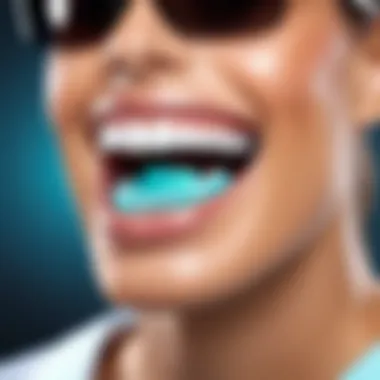

Gathering required information before the demo is essential. This includes data about current workflow, staff roles, and specific challenges faced by the practice. Documenting these will help identify areas where Eaglesoft can provide solutions.
A notable feature of this preparation step is setting a clear context for the demo. It informs the demo team about what to emphasize based on user needs. However, excessive documentation may lead to confusion if not properly organized.
Defining Objectives
Defining objectives for the demo is another significant step. Practices should outline what they aim to achieve from the session. Are they looking for specific functionalities? Or perhaps integration capabilities? Having clear goals is beneficial as it steers the conversation.
This unique aspect ensures that the demo is focused and relevant. It also helps the demo team to customize the presentation to meet user expectations. On the downside, an inflexible approach can limit broader exploration of features that could also be highly relevant.
Navigating the Demo Interface
Navigating the demo interface of Eaglesoft is a crucial part of understanding how this software can enhance dental practice operations. A well-structured interface allows users to find functionalities quickly. It improves efficiency and minimizes learning time. Familiarity with the interface can boost confidence for both new and existing users.
User Interface Overview
Eaglesoft’s user interface is designed with clarity and functionality in mind. The layout is intuitive, making it easier for users to adapt. Icons and labels are clear, providing a logical flow for navigation. Whether a user is viewing patient information or scheduling appointments, the experience is streamlined.
Proper navigation is vital for ensuring quick access to patient data and practice management tools. Such design allows dental professionals to maximize their productivity, reflecting the broader goal of the software to make daily tasks easier.
Accessing Key Functions
Patient Records
Patient records are a central feature of Eaglesoft. This aspect allows seamless access to a patient’s history, treatment plans, and billing details. The ability to quickly pull up this information helps clinicians make informed decisions during appointments. A key characteristic is the organized layout that presents essential data at a glance.
One unique feature of patient records is the integrated digital imaging. Dentists can link X-rays and other images directly to patient files. This efficiency not only saves time but also enhances the quality of care. However, some users may experience a minor delay in loading large files, which is something to keep in mind.
Billing and Insurance
Billing and insurance functionalities are vital for any dental practice. Eaglesoft simplifies the often-complex billing processes. This includes claims submission and tracking insurance payments. The key characteristic of this feature is its automatic claim generation, which reduces administrative tasks significantly.
This capability is beneficial as it frees up time for staff to focus on patient care. However, some practices have noted that the customization for specific insurance providers can be intricate. It may require additional training for optimal use.
Reporting and Analytics
Reporting and analytics is another essential element of the demo. It allows practices to generate reports on patient demographics, appointment trends, and financial performance. These insights contribute to strategic decision-making in the practice. A key characteristic is the range of customizable reports available, enabling practices to tailor data insights to their needs.
One unique feature is the real-time analytics dashboard. It provides up-to-date metrics that can lead to immediate improvements in practice management. Yet, some users may find the numerous options overwhelming. Familiarization is necessary for making the most of these capabilities.
Overall, the navigation through the Eaglesoft demo interface truly reflects its potential. Understanding user interface elements makes it much easier to access key functions, leading to efficient practice management.
Evaluating User Experience
Evaluating user experience is a crucial component in understanding how effectively Eaglesoft Dental Software can meet the expectations of its users. User experience encompasses various facets, including accessibility, usability, and overall satisfaction with the software's functionality. As this software aims to streamline dental practice operations, a focus on user feedback can provide insights into its efficacy in real-world applications.
When dental professionals assess Eaglesoft, they are not just looking at features but at how these features translate into everyday usage. This evaluation helps in identifying areas where the software excels and aspects that may require improvement. User experience is not merely a technical assessment; it lays the groundwork for determining whether Eaglesoft can bolster efficiency and patient care in a dental practice.
User Feedback and Reviews
User feedback and reviews serve as vital indicators of how well Eaglesoft meets the needs of its users. Prospective users can find valuable insights through forums and online reviews. By analyzing the experiences shared by other dental practices, one can gain a better understanding of the software's practical applications.
The consensus generally highlights several positive aspects. Users appreciate the comprehensive patient management features and the ease of digital imaging integration. These elements can significantly enhance the workflow in a dental practice. However, some reviews do mention challenges with navigating certain features. This variance in feedback contributes to a well-rounded perspective on what to expect from the demo version of Eaglesoft.
Highlighting Common Concerns
While Eaglesoft has many positive reviews, common concerns also surface. Addressing these concerns is beneficial for decision-makers evaluating this software for their practices.
Learning Curve for New Users
The learning curve for new users is a notable aspect when discussing Eaglesoft's user experience. Many find that initial training is essential before maximizing the benefits of the software. Users often report that while the interface is intuitive, it may still require some time to become fully proficient. Understanding this learning curve helps in setting realistic expectations for onboarding new staff.
The key characteristic of this learning curve is that it allows practices to gradually familiarize themselves with the platform. As each new function becomes clearer, users tend to feel more competent and confident in their skill. This gradual approach can be seen as a beneficial strategy, allowing practices to adapt without feeling overwhelmed, although an investment in training is necessary to capitalize on Eaglesoft's full potential.
System Requirements and Compatibility
The system requirements and compatibility of Eaglesoft are equally important considerations. Ensuring that current hardware and operating systems align with Eaglesoft's specifications can sidestep potential issues during installation and everyday use. Many reviews note that compatibility with existing dental hardware can streamline integration, thus improving overall user experience.
The key characteristic here relates to the consideration of upgrades and system checks that may be needed before implementation. While new users often discover that Eaglesoft works well with most modern equipment, discrepancies can occur with older systems. Thus, understanding these requirements beforehand minimizes disruption and supports smoother implementation.
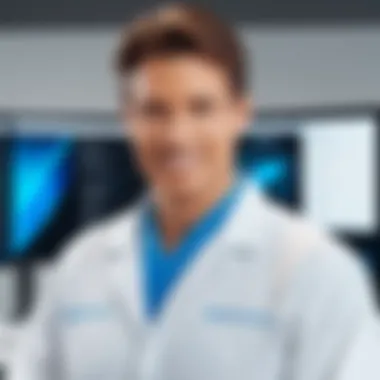

Based on user reviews and experiences, those who prepare adequately for technical compatibility are more likely to enjoy a seamless experience with Eaglesoft.
Integration Capabilities
Integration capabilities are crucial in the context of Eaglesoft dental software. They enhance functionality and streamline operations within dental practices. When software can connect with other tools, it leads to improved efficiencies and effectiveness when managing patient care, records, billing, and scheduling.
Backend and Third-Party Integration
Connecting with Other Dental Tools
Connecting with other dental tools is a significant feature of Eaglesoft. It allows the software to work seamlessly with various platforms such as digital imaging systems, billing software, and practice management applications. This connectivity simplifies workflows and reduces the likelihood of errors. The key characteristic of this integration is interoperability. This means that Eaglesoft can exchange data accurately with other systems, ensuring that all information is up-to-date and consistent across platforms.
The unique feature of this kind of integration is its ability to centralize data, which offers several advantages. For instance, dental professionals can access patient records easily without switching between different software platforms, enhancing both efficiency and productivity. However, it is important to recognize that there can be challenges. Users might face compatibility issues or need to deal with varying data formats when integrating different tools.
Data Migration Considerations
Data migration considerations are fundamental when implementing any dental software, including Eaglesoft. It involves transferring existing data from legacy systems to the new software. This process is critical because accurate data transfer is necessary to maintain clinical and administrative continuity. A key characteristic of this aspect is its focus on data integrity. Ensuring that data is correctly migrated without loss or corruption can affect patient care significantly.
This consideration is beneficial for practices looking for an effective transition to Eaglesoft. A unique feature of data migration in this context is the support for various data formats. Eaglesoft facilitates the import of data from multiple existing systems, which can ease the implementation burden faced by practices. One of the advantages of this approach is that it reduces the downtime associated with transitioning to a new software system. However, there are some challenges as well, such as the requirement for thorough pre-migration planning to avoid potential data mismanagement.
Compliance and Security Features
Compliance and security features are vital aspects of Eaglesoft dental software. Dental practices handle sensitive patient information, making it essential to adhere to regulatory requirements like HIPAA. Eaglesoft incorporates robust security measures to protect this data from unauthorized access. Furthermore, the software keeps up with compliance regulations, ensuring that practices can focus on patient care without worrying about legal repercussions.
Support and Training Options
Eaglesoft Dental Software stands out not only for its robust functionalities but also for the support and training options available to users. These elements play a critical role in the software's successful adoption and utilization within dental practices. When implementing any new system, proper guidance and resources can significantly affect user satisfaction and efficiency. In this context, the following segments of support and training highlight key components that contribute to Eaglesoft's overall value proposition.
Customer Support Channels
Phone and Email Support
Phone and email support are fundamental channels through which users can resolve their inquiries and issues. The immediacy of phone support offers direct contact with specialists who can provide real-time solutions. Many users appreciate this speed, especially in cases that require urgent assistance. However, not all users prefer phone calls due to varying levels of comfort with technical discussions.
Email support, while generally slower compared to phone calls, serves as a beneficial option for those needing to document their concerns. Users can elaborate on their issues without the pressure of immediate dialogue. One distinct feature of this support channel is the detailed follow-up that can occur via email, allowing users to refer back to previous communications. Still, it might lack the personal touch some users desire.
Online Help Resources
Online help resources are increasingly popular for their accessibility and comprehensiveness. They typically include FAQ sections, how-to guides, and video tutorials. One key characteristic of these resources is that they allow users to troubleshoot issues independently and at their own pace.
These resources stand out as a valuable option, particularly for users who prefer to explore solutions without immediate external assistance. A notable advantage is the availability of information 24/7, which proves especially useful during non-business hours. However, while they offer extensive information, users may occasionally find them overwhelming or not specific enough to address their unique situations.
Training for Staff
Onboarding Sessions
Onboarding sessions serve as an essential introduction for new users of Eaglesoft. These sessions typically involve hands-on training where staff can learn the software directly from support specialists. The key characteristic of onboarding is its tailored approach; training can be adjusted based on the team's specific needs and experience levels.
Overall, the onboarding process comes with distinct advantages, such as establishing knowledge foundations that can boost the team's confidence in using the software. However, depending on scheduling and availability, some practices may find it challenging to coordinate these sessions efficiently.
Continued Education Opportunities
Continued education opportunities extend beyond initial training to ensure that users stay updated with system enhancements and best practices. This ongoing support is crucial in a rapidly changing digital landscape. One notable feature is the variety of formats available, including webinars, workshops, and online courses. This flexibility allows users to select learning methods that best suit their preferences and schedules.
These opportunities not only enhance users' technical skills but also promote a culture of continuous improvement within the practice. However, some users might find it demanding to keep up with new learning modules amid their daily responsibilities.
Finale
In this article, we explored the various facets of the Eaglesoft dental software demo. The importance of the conclusion lies in synthesizing the information presented and reinforcing the value of Eaglesoft for dental practices.
The demo provides an integral first step in any dental practice’s decision-making process regarding software. It offers a clear understanding of how Eaglesoft can address specific needs. For practices evaluating different software solutions, the hands-on experience with Eaglesoft's demo reveals essential usability aspects, integration capabilities, and training support options. These elements are critical for making an informed choice that will facilitate seamless operations in the long run.
Ultimately, the conclusions drawn from the demo experience can define a practice’s path toward greater efficiency and improved patient care. By highlighting the tangible benefits of Eaglesoft, decision-makers can understand the significance of tailoring their practice's software environment to their unique operational requirements.
Final Thoughts on Eaglesoft Demo
Engaging with the Eaglesoft demo is an enlightening experience. It empowers users to navigate through the software's interface and to interact with its core features. Practitioners can directly observe how Eaglesoft streamlines tasks such as patient management, billing, and reporting.
Furthermore, the demo helps identify any potential challenges that practices might face during implementation. Those who participate can gauge their comfort level with the software, which is often a crucial factor in successful adoption. Therefore, providing a demo not only showcases the capabilities of Eaglesoft but also fosters confidence among users in their software choice.
Next Steps for Interested Practices
For interested dental practices, the next steps after engaging with the demo should focus on several key areas:
- Assessment of Needs: Determine specific requirements of the practice, including patient volume and services offered, to ensure that Eaglesoft aligns with operational goals.
- Budget Considerations: Analyze pricing structures, as the total cost of ownership extends beyond the initial software investment. Ongoing support, training, and integration costs must also be factored in.
- Feedback Gathering: Seek input from staff who participated in the demo to address any concerns or suggestions for the new system.
By following these steps, practices can make a well-informed decision when considering Eaglesoft as their dental software solution.







