Dynamics ERP vs CRM: Key Differences and Insights
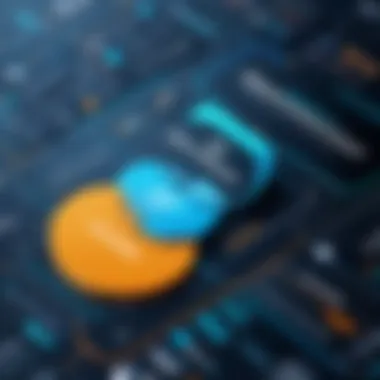

Intro
In the fast-paced world of business, where agility is key, the tools that facilitate operations and customer relations have become critical assets. As we navigate through the complexities of organizational needs, understanding the distinct yet interconnected realms of Enterprise Resource Planning (ERP) and Customer Relationship Management (CRM) systems is paramount.
This exploration focuses on Dynamics ERP and Dynamics CRM, two robust solutions that play pivotal roles in enhancing operational efficiency and fostering customer engagement. But what exactly sets them apart, and how can businesses maximize their potential? This article presents a detailed examination of these systems, providing valuable insights that empower decision-makers, IT professionals, and entrepreneurs alike.
Software Overview
Brief Description of Software
Dynamics ERP is designed to streamline and integrate core business processes—from planning and inventory management to finance and human resources—into a unified platform. On the other hand, Dynamics CRM centers on managing customer interactions, helping businesses build and maintain fruitful relationships with clients. Despite their distinctive focuses, both systems are intricately linked, creating a cohesive ecosystem when used together.
Key Features and Functionalities
- Dynamics ERP:
- Dynamics CRM:
- Integration: Seamlessly links financials, supply chain, operations, reporting, and manufacturing into one system.
- Real-time Data Access: Businesses can access real-time information, improving decision-making and operational efficiency.
- Scalability: Fully adaptable to meet the needs of growing businesses, with customizable modules.
- Customer Insights: Tracks customer interactions and provides analytics to enhance engagement strategies.
- Sales Automation: Streamlines sales processes, helping teams manage leads and improve conversions.
- Marketing Tools: Offers robust tools for targeting and automating marketing efforts, ensuring effective communication with clients.
Overall Significance for Businesses
Together, Dynamics ERP and Dynamics CRM not only support the inner workings of an organization but also play a crucial role in shaping customer relationships and experiences. With the right implementation, these solutions act as catalysts for growth, enabling businesses to adapt to market changes swiftly.
"The right software solutions can be the difference between chaos and clarity for a business."
Detailed Comparison
Beyond defining each system, it's vital to contextualize their applicability and performance in comparison to competitors.
Comparison with Competitors
Dynamics solutions often face fierce competition from other players like SAP and Salesforce. While SAP is renowned for its comprehensive ERP capabilities, it can be overly complex and costly for smaller organizations. Conversely, Salesforce offers robust CRM functionalities but lacks the integrated ERP capabilities of Dynamics.
Pricing Structure
Pricing for Dynamics systems varies based on deployment (cloud or on-premise) and the scale of usage. On average, licenses for Dynamics ERP can range from $70 to $120 per user per month, whereas Dynamics CRM typically requires similar investment per user, depending on the features required. When strategizing software acquisition, businesses must weigh these costs against the expected return on investment by evaluating potential efficiency gains and improvements in customer relations.
Understanding ERP and CRM
In today’s competitive landscape, grasping the intricacies of ERP (Enterprise Resource Planning) and CRM (Customer Relationship Management) systems is crucial for organizations aiming to enhance efficiency and customer engagement. These systems serve as the backbone for effective business operations, taking various forms depending on the unique needs of each organization. Understanding how they work not only aids in making informed decisions but also sets the stage for optimizing functionality across departments.
Defining ERP Systems
ERP systems are comprehensive solutions designed to integrate and manage core business processes. They unify data across various functions such as finance, supply chain, human resources, and manufacturing, creating a cohesive picture of the enterprise. By centralizing data, businesses can achieve a single source of truth, which streamlines operations and improves analytics. For example, a company using an ERP system like Microsoft Dynamics 365 may automate its invoicing process, reducing human error and speeding up cash flow.
Some key features typically include:
- Financial Management: Control over budgets, forecasting, and accounting.
- Supply Chain Management: Efficient tracking from production to distribution.
- Report Generation: Real-time data analysis for informed decision-making.
- Human Resources Management: Managing employee records, payroll, and benefits.
These functionalities contribute not just to operational effectiveness, but also enhance regulatory compliance, as having accurate, up-to-date information mitigates risks associated with audits and reporting.
Defining CRM Systems
In contrast, CRM systems focus primarily on managing interactions with customers. Their goal is to enhance customer satisfaction and drive sales by consolidating customer data across various touchpoints, whether it’s online engagement, customer support, or sales tracking. A practical example involves a retail company utilizing Salesforce to oversee its customer interactions, tracking buying patterns and enabling targeted marketing campaigns.
The core capabilities generally include:
- Sales Management: Streamlining the sales pipeline from lead generation to closing deals.
- Customer Support: Managing inquiries and support tickets efficiently to improve customer service.
- Marketing Automation: Facilitating campaigns to nurture potential leads.
- Analytics: Analyzing customer data to gain insights into behavior and preferences.
CRM systems enhance focusing on customer relationships, ensuring tailored engagement approaches which ultimately fosters loyalty—one of the most valuable assets for any organization.
Core Functions of ERP and CRM
While each system has its dedicated functions, the interplay between ERP and CRM is what truly drives business success. Here’s a closer look at the core functions:
- Data Integration: ERP and CRM systems often work best when they communicate with each other. For instance, a CRM system can pull financial data from an ERP, allowing sales teams to make informed decisions based on profitability.
- Collaboration: These systems promote collaboration across departments. Sales teams can coordinate with inventory through ERP to ensure available stock, enhancing customer satisfaction.
- Operational Longevity: As markets evolve, both ERP and CRM systems can adapt, reflecting changes in consumer needs or company structure.
- Scalability: Both systems can scale along with the business growth, allowing organizations to remain proactive rather than reactive.
Understanding ERP and CRM is not merely a technical exercise, but rather a strategic imperative for organizations keen on advancing their operational capabilities and customer interactions. This foundational knowledge sets the tone for further exploration into the key differences, integration aspects, and industry-specific applications that can enhance efficiency and facilitate decision-making.
"To truly harness the power of ERP and CRM, organizations must align them with their broader business strategy and objectives."
Key Differences


Understanding key differences between Dynamics ERP and CRM systems is vital, particularly for businesses striving to optimize their operations and customer interactions. Each system serves distinct yet complementary roles, so recognizing these characteristics allows decision-makers to align their strategic goals with the appropriate software solutions. Exploring these differences can reveal insights that directly affect engagement, productivity, and overall effectiveness in the marketplace.
Target Audience and User Base
When contemplating ERP and CRM systems, it is essential to identify who will be using them. ERP systems typically cater to a broader audience within an organization, involving departments like finance, supply chain, manufacturing, and human resources. Essentially, anyone managing back-office processes may engage with the ERP platform. Conversely, CRM systems focus on the customer-facing side of the business. They serve sales teams, marketing professionals, and customer service agents. The user base for CRM solutions is often more specialized, primarily targeting roles that interact directly with customers to maintain relationships and drive sales.
Functional Focus
The objectives of ERP and CRM systems diverge significantly. ERP solutions are designed to integrate and manage core business processes, fostering efficiency and transparency across all departments. For instance, a manufacturing firm utilizing Dynamics ERP might track inventory levels, process orders, and manage payroll—all from a singular platform. On the flip side, CRM systems concentrate on enhancing customer relationships. They streamline communication with clients, track sales opportunities, and analyze customer behaviors. A classic example would be a retail business employing Dynamics CRM to monitor customer purchases and preferences, ultimately aiming to boost sales through targeted marketing campaigns.
Data Management Techniques
Data management strategies differ markedly between these systems as well. ERP systems often handle transactional data that requires real-time accuracy to support decision-making processes across various functions. This includes everything from financial data to supply chain management. An example here could be a hospital using ERP to manage patient admissions alongside inventory levels for medical supplies.
On the other hand, CRM systems manage customer-centric data, often leveraging analytics tools to decipher interactive patterns. They focus on collecting customer feedback, tracking interactions, and compiling demographic information. For instance, a SaaS company may analyze CRM data to identify trends in user engagement, helping refine its service offerings.
This distinction in data management not only influences how organizations utilize data but also shapes their strategic decisions. Integrating these distinct approaches can lead to a comprehensive understanding of both internal operations and customer interactions, ultimately driving better performance across the board.
Integration Aspects
Integration of ERP and CRM systems is not just a technical requirement; it serves as the backbone of modern business operations. Both systems, while distinct in their functions, yield significant benefits when they work in concert. In this section, we'll explore key components such as interoperability, advantages of integrated solutions, and the potential hurdles companies may face during this integration.
Interoperability between ERP and CRM
Interoperability refers to the capability of different systems and software to communicate and exchange data effectively. For businesses, ensuring that Dynamics ERP and CRM can cooperate seamlessly is essential for optimizing operational processes. When these systems are interconnected, sales teams can access up-to-date inventory data and customer service representatives can respond to queries with a complete understanding of a customer's transaction history.
A few aspects demonstrating the importance of interoperability include:
- Real-time Data Access: This ensures that both sales and customer service teams have a unified view of customer interactions and internal operations.
- Streamlined Processes: By automating data exchange, organizations can reduce manual entry, minimizing errors and saving time.
- Holistic Customer View: An integrated approach allows a comprehensive understanding of customers, paving the way for enhanced personalization and relationship management.
Benefits of Integrated Solutions
Adopting integrated solutions amplifies the effectiveness of both ERP and CRM systems in several notable ways:
- Increased Efficiency: By reducing data silos, businesses can make more informed decisions promptly. For instance, if the sales department is aware of production schedules from the ERP, it can better forecast sales outcomes.
- Improved Customer Experience: A connected system allows customer service representatives to view inventory levels and lead times without delay—offering quicker resolutions. Insights gained from customer data can directly inform product offerings and promotions.
- Unified Reporting: With seamless integration, reporting becomes more coherent. This unification aids decision-makers in tracking performance metrics across functions, driving strategy based on solid evidence.
"Integrating ERP and CRM is not merely an IT challenge; it represents a strategic enabler for comprehensive business transformation."
Challenges in Integration
While the advantages are compelling, integrating Dynamics ERP and CRM also poses several challenges. First and foremost, without a solid integration strategy, organizations might end up increasing complexity instead of reducing it. Here are common hurdles to be aware of:
- Data Discrepancies: Differing formats, categories, or definitions can lead to conflicting data unless a common standard is set.
- Cost of Integration: Deploying integration solutions or middleware could entail significant expenses, particularly for smaller businesses.
- User Resistance: Employees accustomed to one system may resist the change, requiring comprehensive training and change management efforts.
- Ongoing Maintenance: Ensuring that integrated systems remain in sync requires a consistent commitment to maintenance and oversight.
Navigating the integration waters is not always smooth, but focusing on a structured approach can alleviate many concerns. With clear objectives, dedicated resources, and a user-centered design philosophy, organizations can harness the synergy between their ERP and CRM systems effectively.
Deployment Models
In the realm of enterprise software, gathering insights on deployment models can significantly shape how businesses leverage ERP and CRM systems. Understanding the deployment models available offers organizations a pathway to tailor their systems to meet specific needs. This analysis plays a crucial role in simplifying operational frameworks, ensuring strategic alignment with wider company objectives.
On-Premise vs Cloud Solutions
When weighing ERP and CRM deployments, organizations typically confront the choice between on-premise and cloud solutions. On-premise systems entail installing software on local servers within the organization’s facilities. This can give a business greater control over its data and operations but often requires significant IT resources for maintenance.
Conversely, cloud solutions host the software offsite, utilizing a vendor's infrastructure. This approach provides flexibility, as companies can scale resources according to fluctuating demands. For companies with a distributed workforce, cloud solutions enable easy access to data and functionalities from any location with internet connectivity. However, a cloud centralization may raise concerns regarding data security and control.
Considerations for choosing between these two models include:
- Data sensitivity – Organizations with high-security requirements might opt for on-premise setups to maintain direct oversight.
- Initial costs versus long-term expenses – While on-premise systems can incur higher upfront costs, cloud solutions may involve continuous subscription fees that compound over time.
- Implementation timeframes – Cloud solutions often promise quicker deployment, with many vendors offering quick setups as a service.
Scalability Considerations
Scalability is a critical aspect when evaluating deployment models. A system should not just suit an organization today but also grow alongside its evolving needs.
Key factors regarding scalability include:
- User Capacity: Cloud-based systems typically allow businesses to add or remove users effortlessly, enabling them to adjust their subscriptions based on current team sizes. This flexibility is essential in adapting to rapid changes in workforce size, especially in industries that face seasonal fluctuations.
- Functionality Extension: When an organization anticipates growth in specific functions, it’s prudent to consider which deployment offers straightforward add-on capabilities. Cloud solutions frequently provide modular features that allow businesses to incorporate tools as needed without overhauling the entire system.
Cost Factors
Considering costs is inevitable in any decision-making process regarding ERP and CRM systems. The choice of deployment model fundamentally impacts both initial and ongoing expenses.
- On-Premise Costs: Generally, initial costs for on-premise solutions can be steep. Not only must companies invest in the software license itself, but they might also need hardware purchases, infrastructure setup, and staffing costs for IT support. Moreover, these systems require ongoing maintenance which can further hike expenses over time.
- Cloud Solutions Costs: Cloud solutions can appear financially appealing due to their lower up-front cost, typically requiring only a monthly or annual subscription. However, businesses should analyze overall cost trajectories, including scaling charges as operational requirements expand. Cloud solutions can sometimes lead to higher long-term expenses if services are not evaluated and managed effectively.
"Understanding the deployment model is like selecting the right foundation for a building; it determines how well the structure will withstand various conditions over time."


User Experience and Interface
Design Philosophy of ERP Systems
The design philosophy of ERP systems often emphasizes functionality and integration over aesthetics. ERP systems tend to pack a lot of features into a single suite, aiming to streamline various business processes across departments. This focus sometimes leads to interfaces that can feel cluttered or overwhelming for users, particularly those not well-versed in technology.
- Complexity Management: Most ERP systems require users to engage with multiple modules, each serving a distinct function like supply chain management, inventory control, or financial reporting. This can make navigation challenging.
- Workflow Optimization: A well-designed ERP interface should guide users through their daily workflows effectively. An intuitive layout that prioritizes frequently utilized functions aids in minimizing the learning curve.
- Customizability: As diverse as the industries they serve, ERP systems should allow for a degree of customization in their interface. Organizations should be able to tailor the look and feel to match their branding and user needs, fostering greater adoption.
User-Centric Design in CRM
On the flip side, CRM systems often embrace a more user-centric design philosophy. They are fundamentally about enhancing customer relationships, meaning the end-user experience is critical. CRM platforms tend to prioritize simplicity and ease of use.
- Intuitive Navigation: A good CRM should seamlessly guide the user without requiring extensive training, ensuring that even the most technophobic individual can quickly adapt.
- Personalization: Modern CRM systems focus heavily on personalization, allowing users to customize dashboards according to their specific roles. This improves engagement, as employees can access the information most relevant to their work without sifting through less pertinent data.
- Visual Elements: Effective use of charts, graphs, and color coding in CRMs enhances data readability, making it easier for users to glean insights at a glance. This stands in contrast to some ERP systems that may focus more on detailed numerical data without adequate visual aid.
Usability Metrics
Evaluating usability for both ERP and CRM systems requires attention to several key metrics. These metrics help ascertain how effectively a system supports the user’s tasks and whether it organizes information logically.
- Time on Task: How long does it take a user to complete common tasks in the system? Faster completion often indicates a well-designed interface.
- Error Rate: A lower error rate signifies better usability. Users should be able to navigate the system without accidental clicks or miscommunications.
- User Satisfaction: Feedback from users about their experiences can be illuminating. Surveys and informal discussions can unearth valuable insights regarding satisfaction levels and areas for improvement.
"In the competitive landscape of enterprise technology, the importance of a fluid user experience cannot be overstated. When users feel comfortable, productivity soars."
As organizations weigh the pros and cons of Dynamics ERP and CRM systems, focusing on user experience and interface design will aid dramatically in establishing a software solution that not only fulfills functional requirements but also empowers users.
ROI and Performance Metrics
In today's fast-paced business environment, understanding the return on investment (ROI) and performance metrics for both ERP and CRM systems is crucial. These metrics serve as the backbone that helps decision-makers comprehend the value derived from their software investments. By evaluating how well these systems perform, organizations can tailor their strategies effectively, optimizing resources and enhancing overall performance.
Evaluating ROI for ERP Implementation
When it comes to implementing ERP systems, evaluating ROI is often a complex endeavor. One must consider both direct and indirect benefits. Direct benefits include cost reductions, improved efficiency in processes, and increased productivity. Indirectly, a successful ERP implementation can lead to enhanced decision-making capabilities and stronger internal collaboration.
To methodically assess the ROI, consider the following aspects:
- Initial Costs: This includes software acquisition, hardware upgrades, and training costs for staff.
- Operational Costs: Ongoing costs must also be evaluated, such as maintenance fees and subscriptions for cloud services.
- Time Savings: Metrics that capture how much time has been saved in manual processes post-implementation should also be included.
- Error Reduction: An analysis of how an ERP system minimizes errors in data entry or processing can significantly impact ROI.
Using these elements, businesses can paint a clearer picture of how ERP can benefit them financially over time. Ultimately, having a clear ROI calculation can assist stakeholders in justifying investments in ERP systems.
Measuring CRM Effectiveness
When assessing a CRM system's effectiveness, quantifying customer engagement and satisfaction is critical. Measuring these parameters can turn abstract services into tangible results. A few effective metrics include:
- Customer Retention Rate: Help gauge how many customers remain loyal to your brand over a set period.
- Customer Lifetime Value (CLV): This metric showcases how much revenue a customer generates over the entire span of their relationship with your company.
- Sales Conversion Rate: It measures how many leads convert into paying customers, illuminating the efficiency of the sales funnel.
- Customer Satisfaction Scores: Surveys and feedback can provide insight into how customers feel about their interactions with the business and its services.
In this digital age, integrating these metrics into a dashboard allows businesses to visualize performance data, ensuring that strategies can adapt in real time.
Performance Benchmarks
Performance benchmarks are goldmines of useful data, allowing businesses to compare their ERP and CRM performance against industry standards. Setting these benchmarks creates a target to aim for and can reveal areas requiring improvement. To effectively utilize performance benchmarks, businesses can follow these guidelines:
- Identify Relevant KPIs: Determine which Key Performance Indicators align with the goals of the ERP or CRM system. This could include lead response time, order fulfillment rates, or average resolution time for customer service issues.
- Benchmark Against Peers: Compare performance metrics with the industry average or against direct competitors. This can clearly show the organizational position amid the competition.
- Adapt and Improve: Use this comparative data to implement necessary changes. Continuous feedback loops ensure that performance aligns with set benchmarks over time.
- Monitor Trends: Regularly assess performance against benchmarks to monitor improvements or declines. Trends can provide reasons for adjustments to business strategies.
"Understanding ROI and performance metrics is not merely about numbers; it’s about creating a vision for future growth."
Tracking ROI and performance metrics is intricately linked to the effectiveness of ERP and CRM systems. It's not just about implementation but rather about deriving tangible value and ensuring that those systems serve their intended purpose. Once employed effectively, these tools become fundamental in driving organizational objectives forward.
Industry-specific Applications
The nature of business processes can vary greatly across industries, thus making industry-specific applications of Dynamics ERP and CRM systems critical. When tailored to a particular sector, these systems can enhance operational efficiencies and strengthen customer relationships significantly. The core element lies in understanding that different industries have unique demands that a one-size-fits-all solution often cannot meet.
Sector-specific ERP Configurations
In sectors such as manufacturing, healthcare, and retail, ERP configurations must account for specific workflows, regulations, and resource management needs. For example, in the manufacturing realm, ERP systems like Microsoft Dynamics 365 for Finance and Operations are designed to optimize supply chain management and production scheduling. Such configurations help businesses track inventory in real-time, streamline procurement processes, and manage production flow efficiently.
Healthcare providers, on the other hand, require ERP solutions that can handle patient data while adhering to regulations like HIPAA. ERP systems in this sector interconnect various functions, from patient records to billing, ensuring compliance and optimizing resource allocation.
Furthermore, the retail industry leverages ERP configurations to manage extensive distribution networks and shifting consumer behaviors. Modern ERP solutions integrate point-of-sale systems with inventory management, allowing real-time data exchange that aids businesses in making informed decisions. This targeted approach to ERP application enables companies to adapt swiftly to changing market conditions and customer preferences.
Custom CRM Solutions for Industries
Just as ERP systems adapt to industry nuances, CRM solutions must also be customized. Rather than a generic platform, industries benefit from bespoke CRM solutions that address customer interaction specifics. For instance, the financial services industry often requires CRM systems with robust security features to protect sensitive client information while offering personalized services.
Similarly, the hospitality sector thrives on customer relationship management systems that capture guest preferences, enhancing their experience through tailored marketing strategies and loyalty programs. These systems can track guest history and feedback, allowing for bespoke services that increase customer satisfaction. Custom solutions not only make the CRM systems more relevant to the user base but also drive increased engagement and satisfaction.
Case Studies Highlighting ERP and CRM Synergy


The synergy between ERP and CRM systems serves as a testament to their mutual enhancement of business operations. For instance, consider a case study involving a global automotive manufacturer that integrated Microsoft's Dynamics 365 ERP system with a CRM tailored to their sales and marketing teams. By doing so, they achieved a seamless flow of information between departments, reducing data silos and improving sales forecasts.
Another vivid example is that of a healthcare provider that utilized Dynamics ERP alongside a custom CRM solution to streamline patient engagement and care management. By integrating patient intake processes with resource planning, the organization managed to reduce wait times and improve patient outcomes.
"When industries embrace tailored solutions rather than generic systems, they unlock their full potential to meet specific challenges."
Such case studies emphasize the importance of recognizing industry-specific needs when deploying ERP and CRM systems. By investing in niche solutions, businesses can not only enhance their operational workflows but also build stronger relationships with customers, driving sustainable growth.
Support and Maintenance
When considering Dynamics ERP and CRM systems, the aspect of support and maintenance often takes a back seat to the more glamorous features these systems offer. However, the reality is that ongoing support is crucial for ensuring the longevity and effectiveness of any software investment. Without a proper support structure, even the most impressive systems can falter. Thus, examining the support and maintenance considerations provides a clear view of what's really at stake for businesses aiming to adopt these technologies.
Ongoing Support Structures
Many organizations might underestimate the complexities of maintaining integrated ERP and CRM systems. Ongoing support frameworks can vary significantly. An effective structure usually encompasses a dedicated IT team knowledgeable about specific ERP and CRM functionalities. Ideally, companies should aim for a multi-tier support system that addresses both routine inquiries and complex issues.
- Helpdesk Support: A frontline helpdesk can resolve common user issues quickly. This saves time and empowers employees.
- Technical Support: This tier gets involved when the problems require deeper technical expertise—like database issues or system bugs.
- Customer Success Managers: Often underutilized, these individuals ensure that clients achieve desired outcomes from their systems, going beyond just fixing problems.
In this light, designing robust support structures isn’t just advisable; it’s imperative.
Preparing for Updates and Upgrades
Software updates are a necessary part of keeping your ERP and CRM systems current. However, these updates can come with their own set of challenges. Preparing for updates means understanding the kind of changes that will come, both in terms of features and potential impacts on existing workflows.
First and foremost, organizations should have a clear strategy in place:
- Communication Plans: Informing stakeholders about upcoming changes ensures smooth transitions.
- Testing Environments: Creating a “sandbox” environment can alleviate the risks associated with new updates—allowing teams to test and train before going live.
- Documentation: Keeping thorough documentation of system changes can ease the burden of training and troubleshooting.
By prioritizing preparation, a company can minimize disruptions and maximize the benefits of each upgrade.
Vendor Support Considerations
Partnering with a reliable vendor can significantly influence your support experience. Not all vendors provide the same level of after-sales support, and this can become critical as your business evolves and expands.
Considerations include:
- Service Level Agreements (SLAs): Understanding the terms of the SLA helps clarify what to expect in terms of response times and issue resolution.
- Training Opportunities: A vendor offering comprehensive training sessions can facilitate smoother integration of new features.
- Community Forums: Effective vendors will often maintain an active user community where clients can exchange information and troubleshoot together.
Each of these aspects plays a crucial role in ensuring that the support mechanisms are not only effective but also tailored to the ever-changing landscape of business technology.
"Investing in ongoing support is like adding a safety net to your high wire act. You might not see its value until you need it, but when you do, it’s priceless."
In summary, while the allure of powerful features in Dynamics ERP and CRM systems is evident, support and maintenance can be the unsung heroes that enable businesses to maximize their technological investments. Addressing these considerations early in the process can save time, resources, and potential headaches down the line.
Future Trends
The landscape of business software is continually evolving, and keeping an eye on emerging trends is crucial for any organization considering the implementations of Dynamics ERP and CRM systems. Understanding these trends not only informs strategic decisions but also provides insights into how organizations can stay relevant in a rapidly changing marketplace. As technology advances, the adoption of new tools and processes can either make or break a company's ability to compete.
Emerging Technologies Affecting ERP and CRM
New technologies are reshaping the way ERP and CRM systems function. For instance, cloud computing has simplified data accessibility. The transition from on-premise systems to cloud-based alternatives allows for greater flexibility. Businesses can scale their operations with ease. Blockchain technology is another innovation gaining momentum. Known for enhancing data security, it can be particularly valuable in maintaining transparent transactional records across ERP systems.
In addition, Internet of Things (IoT) has started making inroads into these systems, enabling real-time data collection from connected devices. For example, a manufacturing ERP system could analyze data from IoT sensors to optimize production lines. With IoT, companies can expect more immediate responses to operational issues arising in their systems.
AI and Machine Learning in Business Management
Artificial intelligence and machine learning are no longer the stuff of science fiction; they are practical tools in modern business management. Integrating AI into ERP and CRM systems can significantly enhance decision-making processes. Predictive analytics, powered by AI, offers insights and forecasts that enable organizations to anticipate customer needs and streamline their operations.
For example, machine learning algorithms can analyze historical sales data to predict future purchasing trends. This valuable information allows businesses to tailor their strategies effectively, improving both customer satisfaction and operational efficiency.
Furthermore, AI-driven chatbots in CRM systems can significantly enhance customer interactions. They can respond to inquiries 24/7, providing immediate assistance, thereby increasing overall customer engagement and retention.
Sustainability and Ethical Considerations
As awareness of environmental issues grows, sustainability has become a pressing topic in technology. Many organizations are focusing on how their ERP and CRM systems can align with ethical standards. This means looking into energy-efficient data centers, sustainable software practices, and minimizing waste through better resource management.
Moreover, businesses are also starting to consider the ethical implications of data usage through their systems. Customer data privacy is paramount, and maintaining transparency in how data is collected and used is critical. Companies that prioritize ethical considerations can differentiate themselves in the marketplace, gaining trust among consumers who increasingly value corporate responsibility.
"As the landscape of business continues to shift, organizations that embrace emerging technologies and ethical practices will likely find themselves leading the pack in their industries," industry analysts suggest.
Culmination
In summarizing the intricate dynamics of ERP and CRM systems, it's imperative to underscore the pivotal role these solutions play in modern business environments. The conclusion of this article not only highlights the distinctions between Dynamics ERP and CRM systems but also emphasizes their collective impact on operational efficiency and customer loyalty. Understanding the nuances between these systems allows enterprises to make informed technology investments that align with their unique objectives.
Summarizing Key Insights
- Distinct Functionalities: Dynamics ERP focuses on integrating core business processes like finance and supply chain, whereas CRM systems hone in on customer interactions and relationship management. This dual focus is essential for any organization wanting to thrive in a competitive landscape.
- Integration Benefits: When utilized together, Dynamics ERP and CRM systems can create a seamless flow of information between departments, driving better decision-making. The synergy between these systems enables businesses to leverage data for meaningful insights, enhancing both productivity and customer engagement.
- Long-term Value: Investing in either Dynamics ERP or CRM is not merely about immediate returns; the real value surfaces over time as organizations mature in using these tools. A cohesive strategy that harmonizes both systems often leads to substantial gains in terms of efficiency and customer satisfaction.
- Considerations for Implementation: Awareness of potential pitfalls, such as misaligned objectives or underestimating integration challenges, can save companies from unnecessary headaches. Planning must be meticulous, involving all stakeholders to ensure a united approach.
"Integrating ERP and CRM is not just a technological decision, but a strategic necessity for businesses looking to thrive amidst rapid market changes."
- Future Trends: As these systems evolve, emerging technologies like AI and data analytics are set to reshape their functionalities. Keeping an eye on these trends will ensure that companies aren't just reactive but proactive in their adoption strategies, allowing them to stay ahead of the curve.





