Dropbox vs Alternatives: Key Insights and Comparisons
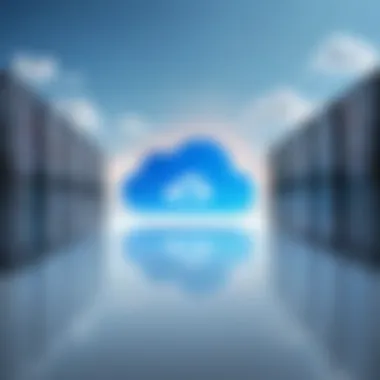

Intro
In the landscape of cloud storage solutions, Dropbox stands as a prominent player. However, it is essential to understand how it compare with a variety of alternatives that cater to different needs. This analysis delves into key performance indicators, pricing strategies, and unique features that set Dropbox apart and highlight the capabilities of other contenders. Decision-makers, IT professionals, and entrepreneurs seek to make informed choices that align with their specific requirements. An awareness of the strengths and weaknesses of each option enables them to recommend the most suitable solutions for their clients.
Software Overview
Brief Description of Software
Dropbox is a file hosting service that facilitates file synchronization and personal cloud storage. Users can upload and share files efficiently while accessing them on various devices. Established in 2007, Dropbox quickly became synonymous with cloud storage, offering both individual and business-oriented plans. Its user-friendly interface and strong integration with other tools enhance its appeal.
Key Features and Functionalities
The functionalities of Dropbox extend beyond simple storage. Some notable features include:
- File Synchronization: Automatic synchronization across devices ensures that file updates are consistent.
- Collaboration Tools: Dropbox Paper enables real-time collaboration, making it easier for teams to work together on documents.
- Third-Party Integrations: Seamless integration with tools like Google Workspace and Microsoft Office enhances productivity.
- Advanced Security: Features like file encryption and two-factor authentication protect sensitive data.
- Storage Options: Flexible storage plans cater to both individual users and larger organizations.
Detailed Comparison
Comparison with Competitors
In this analysis, we will compare Dropbox with leading alternatives such as Google Drive, Microsoft OneDrive, and Box. Each of these platforms brings unique strengths and weaknesses:
- Google Drive: Offers extensive storage space at a competitive price, with robust collaboration features through Google Docs.
- Microsoft OneDrive: Deep integration with Microsoft Office makes it suitable for businesses heavily invested in Microsoft products.
- Box: Focuses on enterprise solutions, offering advanced security features and file sharing capabilities.
Pricing Structure
Pricing is a critical aspect when selecting a cloud storage solution. Dropbox provides a range of pricing tiers:
- Free Plan: Offers basic features with limited storage.
- Plus Plan ($11.99/month): Includes additional storage and enhanced features.
- Family Plan: Allows sharing among users with a single subscription.
- Professional Plan: Provides advanced tools for professionals at $19.99/month.
- Business Plans: Curated for teams and enterprises, ranging from $15/user/month upwards.
Understanding these pricing structures helps organizations determine which plan meets their technical needs while aligning with financial constraints.
Cloud storage decisions should focus not just on pricing but on functionality and security, ensuring that the chosen solution fits operational demands.
This comprehensive analysis serves as a resource for decision-makers seeking clarity in their cloud storage selections.
Prelude to Cloud Storage Solutions
Cloud storage has become an essential component of the digital landscape, impacting both personal and professional lives. As more data is created, the need for secure and accessible storage solutions has increased significantly. Organizations and individuals rely on cloud storage for various reasons, including data backup, file sharing, and collaborative work environments. Understanding the options available can empower decision-makers to choose the right platform for their needs.
Definition and Importance
Cloud storage refers to a model of computer data storage in which the digital data is stored in logical pools, said to be in the "cloud". Typically, these pools of storage are hosted on physical servers that are managed by third-party providers. This allows users to store files and access them over the internet rather than relying solely on local hardware. The benefits of using cloud storage are plentiful. It reduces the investment in local storage infrastructure, offers scalability, and enhances data accessibility from various devices.
In today's world, where remote work and digital collaboration are prevalent, cloud storage becomes even more vital. It allows teams to work together efficiently regardless of their physical location. As businesses grow, the ability to access and manage data seamlessly across platforms is crucial.
Overview of Dropbox
Dropbox is one of the pioneering cloud storage solutions, launched in 2007. It gained popularity for its user-friendly interface and seamless file synchronization capabilities. Dropbox allows users to store and share files, collaborate with team members, and access their data from any device with internet connectivity. Security features, such as file encryption and two-step verification, enhance its appeal to both individual users and organizations.
Despite its many strengths, Dropbox faces challenges from increasing competition in the cloud storage market. While it has a solid user base, it must continue evolving to meet user demands and fend off emerging alternatives.
Rising Competitors in the Market
The cloud storage landscape has diversified significantly since Dropbox's inception. New solutions have emerged, providing unique features and competitive pricing. Google Drive, Microsoft OneDrive, Box, iCloud Drive, and pCloud are among the notable alternatives. These competitors not only offer similar services but also introduce distinctive functionalities. For instance, Google Drive integrates well with other Google services, while Microsoft OneDrive integrates into Microsoft Office, appealing to users already within that ecosystem.
Each of these services emphasizes different aspects such as collaboration tools or security features, making it essential for users to analyze their requirements before selecting a platform. The rise of these alternatives highlights the dynamic nature of the cloud storage market and the ongoing need for adaptable solutions.
Comparative Performance Metrics


In the realm of cloud storage solutions, understanding Comparative Performance Metrics is essential. This section delves into critical aspects that can impact user experience and overall satisfaction with a service. For decision-makers, IT professionals, and entrepreneurs, these metrics provide a framework for assessing which platform will best meet their storage needs. Considering factors such as storage capacity, speed, reliability, and ease of use allows companies to make informed choices aligned with their operational objectives.
When evaluating cloud storage services, one must balance between offered features and actual performance. The right combination can streamline workflow, enhance productivity, and lead to cost efficiencies in the long run.
Storage Capacity
Storage Capacity serves as a fundamental consideration when selecting a cloud storage solution. Dropbox offers various plans with differing capacities, ranging from free tiers to extensive enterprise solutions. The competition, such as Google Drive and Microsoft OneDrive, presents similar options, but their methodologies for calculating usable space vary.
Understanding the actual storage limits is vital, as many providers implement both total storage and "usable" limits due to file size restrictions or reserved system storage. Therefore, decision-makers should closely examine these aspects, as businesses need sufficient capacity to facilitate seamless operations without constantly worrying about storage constraints.
Speed and Reliability
Speed and Reliability are crucial metrics that dictate the efficiency of any cloud storage platform. Both Dropbox and its contenders strive for high upload and download speeds. Factors like server locations, data center technologies, and bandwidth affect these speeds directly.
Moreover, reliability cannot be overlooked. Frequent downtimes can jeopardize productivity and trust in the service. User experiences and customer reviews offer insights into how each platform fares over sustained periods of usage, particularly during peak hours. Therefore, evaluating both speed and reliability ensures a more comprehensive understanding of a service's performance.
Ease of Use
The Ease of Use of a platform significantly influences user adoption and ongoing satisfaction. Dropbox is known for its user-friendly interface, which allows for straightforward navigation and file management. An intuitive design that minimizes learning curves can be crucial for organizations that rely on various staff levels for cloud access.
In comparison, alternatives like Box and iCloud Drive also emphasize usability but incorporate unique features that might appeal differently to particular user bases. For example, integrations with other tools and quality of mobile applications can enhance ease of use beyond the desktop experience. In this context, understanding how different platforms cater to user demands is integral for making the right choice.
"Choosing the right cloud storage solution is not just about features but understanding how these features perform in a real-world context."
Ultimately, Comparative Performance Metrics serve as a benchmark for evaluating cloud storage solutions. Keeping these aspects in mind helps professionals choose a platform that not only meets storage needs but also enhances overall operational efficiency.
Pricing Models
The significance of pricing models in evaluating cloud storage solutions cannot be overstated. Different models can have a profound impact on total cost of ownership, user accessibility, and overall value for organizations. Understanding pricing structures allows decision-makers to make informed choices, ensuring alignment with their financial strategies and operational needs.
Dropbox Pricing Overview
Dropbox offers several pricing tiers tailored to various user needs. The most common options include:
- Basic Plan: This is a free option, offering 2 GB of storage. This plan is ideal for personal users with minimal storage needs.
- Plus Plan: Priced at $9.99 per month, it provides 2 TB of storage. This option is suitable for individual professionals or freelancers who require more space.
- Family Plan: This plan is available for $16.99 per month, allowing up to six users to share 2 TB of storage.
- Professional Plan: For $19.99 per month, users gain access to 3 TB of storage along with advanced collaboration tools. This is useful for entrepreneurs or small teams demanding flexibility and functionality.
- Business Plans: These start at $15 per user per month for teams of three or more. Business accounts offer advanced features such as enhanced security and administrative controls. The pricing varies further based on the organization’s requirements for additional features.
Each of these plans reflect a different focus on user needs. Dropbox positions itself to cater to a range of audiences, from individual users to large organizations.
Cost Comparison with Alternatives
When evaluating costs, it is vital to compare Dropbox's pricing against notable alternatives in the cloud storage market. Key contenders include Google Drive, Microsoft OneDrive, Box, iCloud Drive, and pCloud. Here’s how Dropbox stacks up against these options:
- Google Drive: Provides 15 GB of free storage, with paid plans starting at around $1.99 per month for 100 GB. This is generally more economical for light users.
- Microsoft OneDrive: Offers 5 GB for free and pricing begins at $1.99 per month for 100 GB. OneDrive is often bundled with Microsoft 365, adding value for existing Microsoft users.
- Box: Unlike Dropbox, Box emphasizes collaboration and user control, with a free tier at 10 GB and business plans starting around $5 per user per month.
- iCloud Drive: Primarily for Apple users, offering 5 GB for free, with pricing at $0.99 per month for 50 GB storage, making it a competitive option for Apple ecosystem users.
- pCloud: It offers a unique one-time payment option, allowing users to purchase lifetime access to storage, which can be cost-effective for long-term users. Plans start at $4.99 per month for 500 GB.
The pricing landscape for cloud storage is quite dynamic. Different users will find more attractive options depending on their specific needs and usage patterns.
Notable Alternatives to Dropbox
In today’s competitive landscape of cloud storage solutions, understanding notable alternatives to Dropbox is crucial. Each option offers distinct benefits that can cater to specific needs of users. This section evaluates options like Google Drive, Microsoft OneDrive, Box, iCloud Drive, and pCloud. These alternatives present various features, pricing structures, and advantages that may align with different user requirements.
Google Drive
Google Drive stands out for its seamless integration with other Google services, making it a convenient choice for users already within the Google ecosystem. With a starting free capacity of 15 GB, it provides ample space for light users. The collaborative features of Google Drive are particularly appealing. Users can easily share files and folders, with real-time editing capabilities in Google Docs. It supports a wide range of file formats, enhancing its flexibility in handling different types of documents.
One aspect to consider is its reliance on an internet connection. Offline access is possible, but features are limited without connectivity. Overall, Google Drive is an excellent choice for teams and users looking for collaboration tools at no cost.
Microsoft OneDrive
Microsoft OneDrive is tightly integrated with Microsoft 365, offering a familiar interface for users who utilize applications like Word, Excel, and PowerPoint. The basic tier starts with 5 GB of free storage, which can be expanded through subscriptions. OneDrive’s version history feature allows users to revert to previous file versions, a significant advantage for those managing documents over time.


Mobile applications further enhance usability, enabling access on various devices. However, the main drawback is the dependency on a Microsoft subscription for full storage benefits and features, such as the expanded storage tiers and premium applications.
Box
Box is specifically designed for businesses and enterprises, focusing on robust security and collaboration features. It provides 10 GB of free storage for personal accounts. Its extensive file-sharing capabilities and collaborative tools enable multiple users to work on files simultaneously.
Moreover, Box excels in compliance with various industry regulations, making it suitable for sectors requiring strict data protection. However, its user interface may seem complex for casual users, and pricing for business accounts can be higher compared to others. This focus on security and enterprise readiness does set Box apart.
iCloud Drive
iCloud Drive is ideal for Apple users, integrating well with the Apple ecosystem. This service automatically syncs files across devices, provided the user is within the Apple environment. A free tier offering 5 GB of storage is available, which can quickly become limiting for dedicated users. The simplicity of iCloud Drive makes it user-friendly, especially for those who require basic file storage and sharing functions.
However, non-Apple users have limited access, which can hinder its appeal. Users also often find themselves needing to purchase additional storage, which can accumulate costs over time. In essence, iCloud Drive works best for those who are already invested in Apple’s ecosystem.
pCloud
pCloud offers a unique lifetime subscription model, providing users the option to pay once for a fixed amount of storage. This is not common in most cloud storage solutions. The free tier provides 10 GB of space, but it promotes engaging tasks for additional free space. pCloud’s encryption services prioritize security, which is critical for users concerned about data privacy.
Collaborative features are substantially present, allowing shared access to files and folders. One caveat is that pCloud may not possess the same level of integration with third-party applications as other services like Google Drive or Microsoft OneDrive. Nonetheless, for users prioritizing storage capacity and one-time payment options, pCloud can be an attractive alternative.
"Understanding your specific needs helps ensure the choice of a cloud storage solution aligns seamlessly with personal or business goals."
By evaluating each of these alternatives to Dropbox, users can make informed decisions considering their needs, collaboration requirements, and budget constraints.
User Experience and Customer Feedback
User experience plays a vital role in the effectiveness of any software solution, particularly in the domain of cloud storage. For Dropbox and its alternatives, understanding user perspectives gives valuable insights into usability, satisfaction levels, and overall performance. This section delves into the significance of user experience and customer feedback, highlighting key elements that decision-makers should consider.
One of the main benefits of examining user experience is the ability to discern how intuitive the interfaces are. A user-friendly interface can greatly enhance productivity, as it reduces the time spent on learning and navigating the system. Moreover, seamless workflows influence collaboration among teams, making a strong case for selecting a service that prioritizes user design.
Another critical aspect is customer feedback, which helps to gauge overall satisfaction with a service. Users often share their experiences on different platforms, ranging from forums to social media. By paying attention to these insights, stakeholders can make informed decisions that suit their organizational needs.
User Interface Analysis
The interface of a cloud storage solution is the first point of interaction for users, making it crucial for success. Dropbox, with its clean layout, has established itself as a standard bearer in this regard. The dashboard is designed for ease of navigation and allows users to locate their stored files quickly. However, some users may feel that simplicity comes at the cost of advanced features being buried under layers of menus. An intuitive interface is not simply about aesthetics but also functionality and workflow optimization.
In contrast, alternatives like Google Drive offer a different experience. Its interface closely integrates with other Google services, creating a unified ecosystem. This means that users familiar with Google’s products may find it easier to transition to Drive. The collaborative features are also prominently displayed, enhancing their accessibility. Despite this, it may overwhelm new users who are unfamiliar with the expansive set of tools and options.
In comparing user interfaces, it is essential to consider different types of users. While some prioritize simplicity, others may value advanced features. The balance between user-friendly design and functional depth is a factor that users weigh heavily when choosing their cloud storage service.
Customer Support Assessment
Evaluating customer support is another critical component of the user experience. Even the most intuitive service may encounter obstacles, and having reliable support is essential for resolving those issues. Dropbox has built a reputation for its commitment to customer support, offering numerous resources like help centers, forums, and even customer service lines. However, users often cite wait times and response times as pain points.
On the other hand, Microsoft OneDrive provides users with robust resources, including community support and live chat options. Many customers appreciate the integration with Microsoft's existing support structure, which can simplify problem-solving. However, some users have reported inconsistent experiences, leading them to question the overall reliability of the support.
Customer service experiences can vary significantly, impacting user satisfaction. Tools like Zendesk provide platforms for companies to manage inquiries effectively. Many organizations look for support options that offer quick resolutions and high responsiveness. This can often influence their choice of cloud storage solution.
Overall, both user interface and customer support assessment are integral to understanding user experience. Considering user feedback in these areas provides a clearer picture of how Dropbox and its alternatives meet or fall short of customer expectations. Decision-makers looking for cloud storage solutions should take these elements into account, ensuring they choose a service that aligns with their specific needs.
Security Features and Data Protection
In the realm of cloud storage solutions, security features and data protection are paramount. As organizations increasingly rely on digital storage for sensitive information, the protection of that data becomes not just a technical requirement but a strategic necessity. Security measures safeguard against unauthorized access, data breaches, and ensure compliance with various regulations. Understanding how Dropbox and its alternatives approach these security aspects helps decision-makers choose the right solution for their needs.
Encryption Practices
Encryption is a key component of data security in the cloud. It involves encoding data so that only authorized users can access it. Dropbox utilizes AES (Advanced Encryption Standard) for files stored on its servers, providing a high level of protection. In transit, Dropbox employs SSL/TLS encryption. These measures protect data from potential threats during transfer and while at rest.
Alternatives like Google Drive and Microsoft OneDrive also offer robust encryption practices. Google Drive uses encryption both at rest and in transit, which secures user data from interception. Microsoft OneDrive follows similar protocols, ensuring that user files remain confidential.


Aside from encryption types, the key consideration is whether users can manage their encryption keys. Dropbox allows for some control, but alternatives like pCloud even allow users to encrypt their files on their devices before uploading. This feature gives users complete control over their sensitive information.
"With the rise of cyber threats, ensuring strong encryption practices is crucial for any organization handling sensitive data."
Compliance with Regulations
Compliance with regulations is another critical aspect of security in cloud storage solutions. Different industries may be subject to various laws concerning data protection. For instance, GDPR in the European Union demands strict data handling and processing protocols, while HIPAA in the healthcare sector requires comprehensive protection for patients' health information.
Dropbox has made strides in ensuring compliance with several regulations. It adheres to GDPR and participates in the EU-U.S. Privacy Shield Framework, which facilitates legal data transfers between the U.S. and EU. It offers enterprise customers the tools to help meet HIPAA compliance as well. However, users must implement the right configurations and controls to ensure full compliance.
In contrast, Box specializes in the enterprise sector, ensuring it meets strict compliance requirements across multiple frameworks including GDPR and HIPAA. For businesses in highly regulated industries, this makes Box a strong contender.
When considering an alternative, organizations must assess which regulations apply to them and verify the cloud storage provider’s compliance status. Security features and data regulations differ greatly between providers, impacting overall data governance and risk management.
In summary, security features and data protection are essential pieces of the cloud storage discussion. With increasing data breaches and strict compliance requirements, organizations cannot afford to compromise on security.
Integration and Compatibility
In an increasingly interconnected digital landscape, the importance of integration and compatibility cannot be overstated. Organizations rely heavily on various software tools to maximize productivity and streamline workflows. The ability of cloud storage solutions like Dropbox, and its alternatives, to integrate seamlessly with other applications is a critical factor that influences decision-making among IT professionals and entrepreneurs.
Effective integration simplifies processes, enhances collaboration, and reduces the friction of switching between multiple interfaces. Companies looking for cloud solutions must consider how well these services work within their existing tech stacks. This consideration is not merely about convenience; it directly impacts operational efficiency and user satisfaction.
When evaluating cloud storage options, it is essential to focus on the following elements:
- API Availability: An open API allows for custom integration with proprietary systems, giving organizations flexibility in how they use the service.
- Pre-Configured Integrations: Many competitors to Dropbox offer a suite of pre-configured integrations with popular applications, which can save time and technical resource allocations.
- Real-Time Collaboration: Features that enable multiple users to access and edit files simultaneously enhance team collaboration. This is particularly relevant for remote teams relying on cloud storage for seamless project management.
Thus, compatibility with other tools should be a significant part of the evaluation process when selecting a cloud storage solution. Poor integration can lead to data silos and inefficiencies, undermining the intended benefits of using cloud services.
Third-Party Application Integrations
Dropbox ranks well with its ability to integrate with numerous third-party applications. This characteristic allows users to connect their cloud storage directly to their favorite productivity tools, making workflows more efficient. A diverse range of integrations spans productivity applications, project management software, communication tools, and more.
Notable integrations include:
- Microsoft Office: Users can create and edit Office files directly in Dropbox, allowing for effective document management and collaboration.
- Slack: This integration streamlines communication, making files easily shareable within team discussions.
- Zoom: Integration with Zoom allows users to manage their virtual meeting recordings directly in Dropbox, improving management of video files.
On the other hand, alternatives like Google Drive come with their own third-party integrations. The emphasis on integration capabilities should be a part of the decision-making process when selecting the best cloud storage provider.
Cross-Platform Accessibility
Cross-platform accessibility plays a significant role in the functionality of cloud storage solutions. Users expect to access their files from multiple devices without compatibility issues. This expectation is becoming a standard across the industry.
Dropbox and its alternatives should support a range of devices, including Windows, macOS, iOS, and Android. The essential features include:
- Synchronization: Changes made on one device should automatically sync across all platforms. This ensures that users are always working with the most up-to-date version of a file.
- User-Friendly Interfaces: Each platform must maintain a consistent and user-friendly interface that simplifies navigation regardless of the device.
- Mobile Accessibility: As remote work becomes more prominent, mobile access to cloud storage has become crucial for many users.
Cross-platform accessibility not only caters to diverse user needs but also fosters a more unified approach to file management. Users can switch between devices without disruption, remaining agile in their work practices.
The End and Recommendations
In evaluating Dropbox and its alternatives, it is essential to recognize the growing variety of cloud storage solutions that now exist. The selection of the right cloud storage service can significantly impact both individual and organizational efficiency. This section aims to encapsulate the critical insights gained throughout the article, guiding decision-makers in selecting a storage solution that aligns with their specific needs and requirements.
Final Thoughts on Dropbox
Dropbox has built a solid reputation in the cloud storage market. Its user-friendly interface and reliable file sharing capabilities make it a go-to option for many. The service is ideal for collaborative projects, allowing multiple users to access documents simultaneously. However, businesses need to weigh the storage capacity and pricing models available. Depending on the size and nature of the operation, Dropbox may or may not be the best fit.
Given its subscription pricing and feature set, Dropbox often appeals to small enterprises or individuals who prioritize ease of use over extensive features. Yet, potential users should consider its limitations, particularly concerning integration capabilities and space compared to its prominent competitors.
Selecting the Right Cloud Storage Solution
Choosing the proper cloud storage solution involves thorough research of available options. Here are some considerations:
- Storage Needs: Analyze how much space is required. Services like Google Drive and pCloud could be more relevant for users demanding large capacities.
- Budget Constraints: Understanding the pricing models is key. Alternatives often provide varied pricing strategies that could be more cost-effective.
- Integration Requirements: Ensure that the chosen service integrates well with existing tools and platforms already in use. Services like Microsoft OneDrive fit seamlessly within the Microsoft ecosystem, which may appeal to users already using Microsoft products.
- Data Security: Assess the security measures in place. Organizations dealing with sensitive information should prioritize services that demonstrate strong compliance with regulations and robust encryption practices.
- User Experience: Test the platforms to determine the most comfortable interface. Each user's needs may differ, so personal experience should inform the decision.
Ultimately, a thorough assessment of these factors can lead to a worthwhile investment in cloud storage solutions. Adequate research and consideration will empower decision-makers to choose the best option based on thorough evaluations of their needs and priorities.







