Domo vs Tableau: Key Insights for Business Intelligence


Intro
In the ever-evolving scene of business intelligence, organizations are flooded with choices when it comes to picking the right tools for data analysis and visualization. Among the contenders, Domo and Tableau stand out. Both tools bring unique strengths to the table, designed to empower professionals ranging from small startups to established enterprises. In this exploration, we will unravel their offerings, dive into their distinctive features, and provide insights that will illuminate which tool may serve your organizational needs best.
Software Overview
Brief Description of Software
Domo is a cloud-based business intelligence platform that excels in bringing together various data sources into a single view. With its user-friendly interface, it caters to users who want to monitor real-time data and make informed decisions swiftly. It is particularly favored by organizations seeking quick access to their operational metrics without a hefty learning curve.
On the other hand, Tableau is celebrated for its robust data visualization capabilities. It allows users to transform complex data sets into stunning visual formats. Tableau is used by more data-savvy organizations that require deeper insight into their data through custom analytics and tailored dashboards. It resonates with users who are not afraid to roll up their sleeves for a more hands-on approach to data exploration.
Key Features and Functionalities
Domo's features include:
- Real-Time Data Integration: Enables organizations to visualize their data as the events unfold.
- Collaboration Tools: Provides a platform where users can communicate directly through the dashboard.
- KPI Tracking: Helps businesses monitor their key performance indicators at every level.
Tableau distinguishes itself with features like:
- Advanced Analytics: Offers complex analyses through a spectrum of statistical tools and calculations.
- Drag-and-Drop Interface: Makes it easy for users to create visualizations without needing extensive tech skills.
- Extensive Data Connectivity: Allows seamless connection to a wide range of databases and platforms.
Detailed Comparison
Comparison with Competitors
When pitted against others in the marketplace, both Domo and Tableau have unique positions. Domo shines in environments where immediate and collective decision-making is critical. Its real-time capabilities can be exceptionally handy during fast-paced operational periods. Meanwhile, Tableau often reigns supreme in sectors that emphasize detailed reporting and in-depth analysis, such as finance, healthcare, and education.
On platforms like, Reddit discussions often highlight how each platform caters to distinct user bases. Users note that the ease of use in Domo makes it suitable for less technical teams, whereas Tableau appeals to data experts wanting a comprehensive toolkit.
Pricing Structure
Both Domo and Tableau offer competitive pricing models, but the structure differs significantly:
- Domo works on a subscription basis, generally offering customized pricing based on the number of users and data sources.
- Tableau offers various licensing options, including individual and team tiers, which can cater to different budget sizes. However, pricing can escalate quickly depending on features selected and data handling capabilities.
Prologue to Business Intelligence Tools
The landscape of business intelligence tools has undergone significant transformations in recent years. Today, organizations increasingly rely on data-driven insights to steer their strategic decisions. Understanding this environment is crucial, not just for data analysts, but also for decision-makers and IT professionals. When we venture into the realm of business intelligence tools like Domo and Tableau, we uncover methodologies and functionalities that empower users to harness data effectively.
Understanding Business Intelligence
At its core, business intelligence encapsulates a range of technologies, applications, and practices aimed at collecting, integrating, analyzing, and presenting business information. Organizations leverage these tools to transform raw data into actionable insights. It's not just about collecting scores of numbers; it’s about interpreting those numbers to draw conclusions that can guide everyday decisions.
Differentiate between mere data collection and true business intelligence. For instance, consider a retail business looking to optimize its inventory. Without proper analysis, it might end up overstocking seasonal items or underestimating popular products. Business intelligence tools help to foresee trends by analyzing previous sales data, thereby minimizing risks and maximizing opportunities.
Importance of Data Visualization
Data visualization is a pivotal aspect of business intelligence. It simplifies complex information through graphical representations like charts and graphs, which make understanding vast amounts of data manageable. In fact, according to several studies, our brains process visual information 60,000 times faster than text. This discrepancy highlights why effective data visualization is essential for businesses.
Effective visualizations not only enhance comprehensibility but also facilitate quicker decision-making. Companies armed with powerful visualization tools can identify patterns and anomalies that might otherwise remain hidden in spreadsheets.
- Key Benefits of Data Visualization:

- Enhanced Comprehension: Information becomes digestible and clear.
- Quicker Insights: Teams can rapidly identify trends and make decision much faster.
- Increased Engagement: Well-designed visuals enhance interest and engagement, leading to more productive discussions.
- Error Reduction: Visuals often help in spotting inconsistencies or errors in data at a glance.
"The art of data visualization turns mere information into knowledge, providing clarity and actionable insights to drive innovation."
In summation, as businesses evolve, the significance of these tools is increasingly apparent. Understanding the mechanics of business intelligence and the art of data visualization can indeed mean the difference between thriving and merely surviving in today’s competitive landscape.
Domo Overview
In the world of business intelligence, Domo stands out as a formidable player. This cloud-based platform is tailored for organizations that need to keep their fingers on the pulse of their data at all times. With its wide array of features, Domo addresses the essential needs of data visualization and decision-making. What makes Domo particularly significant is its ability to unify disparate data sources and deliver actionable insights across teams and departments.
When assessing Domo, one must keep in mind the advantages it offers. The platform’s intuitive interface streamlines the process of data handling, enabling users to effortlessly create dashboards, reports, and visualizations. This ease of use can be a game-changer, especially for businesses without extensive data science resources. Moreover, Domo's mobile access features allow users to make data-driven decisions even on the go, ensuring that valuable insights are not time-bound.
Nevertheless, there's more to Domo than just accessibility. The platform encourages collaboration by allowing various stakeholders to work together on data projects, thus aligning efforts towards common business goals. Domo’s positioning as a centralized hub for data also means that businesses can maintain consistency in reporting and analytics, which is critical in today’s fast-paced environment.
Core Features of Domo
- Data Integration: Domo shines when it comes to integrating data from multiple sources, whether they be cloud services, databases, or spreadsheets. Users can connect easily to sources like Salesforce, Google Analytics, and many more, creating a comprehensive view of their data landscape.
- Dashboards: The ability to craft visually engaging dashboards is at the heart of Domo’s charm. Users can design these dashboards to highlight key performance indicators relevant to their teams or organizations.
- Real-time Data Updates: Domo refreshes data in real-time, allowing users to catch trends and respond to issues as they arise. This immediacy provides an edge in decision-making.
User Interface and Experience
Domo's user interface is notably user-friendly, making it accessible for both tech-savvy professionals and those less experienced with data tools. The layout is organized and intuitive, featuring drag-and-drop functionality that makes it easier to build reports and dashboards. Users frequently remark about how the learning curve isn't steep, a factor that can’t be stressed enough for organizations looking to scale quickly.
The platform's aesthetic appeal cannot be overlooked either; its visually pleasing design contributes to user enjoyment and engagement.
Integration Capabilities
Domo excels in its integration capabilities. It stands out not just for how seamlessly it connects various data sources but also for the sheer number of connectors available. More than 1,000 data connectors are at the user's disposal, covering a wide spectrum of applications and platforms. This flexibility ensures that companies can pull in data from their existing tools without a hitch.
For organizations aiming to harness data from marketing, sales, operations, or customer service, Domo acts as a central stage where all these diverse elements come together. By accessing a single source of truth, decision-makers can make informed judgments based on comprehensive, up-to-date information.
"At the end of the day, Domo's ability to unify data sources is not just a feature; it is the backbone of strategic decision-making."
In summary, Domo is not just about data storage; it’s about creating a vibrant ecosystem where data can thrive and drive results. As we dive deeper into the specifics of what Domo offers, it will become increasingly apparent how the platform can empower organizations to navigate the complexities of data with greater confidence and agility.
Tableau Overview
Tableau stands as a prominent player in the realm of business intelligence tools and has earned its reputation for good reason. As we peel back the layers of this platform in this article, we will explore how Tableau’s functionalities serve not just analysts, but a wider audience looking to derive insights from their data. Understanding Tableau isn’t merely about recognizing what it can do; it's about grasping how its unique characteristics can transform raw data into meaningful visualizations that aid decision-making.
Core Features of Tableau
Tableau’s core features are like the secret sauce that makes it appealing to many organizations. At its heart, Tableau is designed for data visualization, allowing users to create a vivid narrative from their datasets. Here are some standout traits that set it apart:
- Drag-and-Drop Interface: Makes it easy for users to interact with their data without heavy lifting in coding.
- Real-time Data Analytics: Users can connect to various data sources and see live data updates, enhancing timely decision-making.
- Wide Range of Visualization Options: With numerous chart types, dashboards, and maps, Tableau caters to different storytelling methods.
These features not only simplify the user experience but also enhance the effectiveness of data analysis. Decision-makers can generate insights swiftly and share them across the organization without needing a technical background.
User Interface and Experience
When it comes to user interface, Tableau brings a user-friendly design that lends itself well even to those who might not consider themselves tech-savvy. The visual layout is intuitive, allowing users to easily navigate through datasets and insights without feeling overwhelmed – a common pitfall in many analytics tools.
- Interactive Dashboards: Users can build and manipulate dashboards that are not just appealing but functional. Clicking through different elements provides drill-down capabilities, leading to deeper insights.
- Mobile Optimization: The mobile app gives users access to their dashboards on the go, making it convenient for busy professionals who need data insights during meetings or travel.
Ultimately, Tableau's appealing interface is more than just aesthetics; it encourages exploration, experimentation, and understanding of datasets in a more engaging way.
Integration Capabilities


In today’s environment, tools must not only perform well on their own but also play nice with others – and Tableau understands this well. Its integration capabilities ensure that it can communicate effectively with a multitude of data sources.
- Support for Various Data Sources: Whether pulling data from SQL databases, cloud services such as Google Analytics, or flat files like Excel and CSV, Tableau does it smoothly.
- REST API and Web Data Connector: These enable advanced users to connect to virtually any source, crafting custom data connections tailored to their unique needs.
Tableau’s flexibility in integrating with other systems means that it can seamlessly become a part of a larger analytics ecosystem, which can empower organizations looking to establish comprehensive reporting and analyses.
Comparative Analysis of Domo and Tableau
The comparative analysis of Domo and Tableau is crucial for businesses looking to choose the right tools for their data visualization and decision-making needs. Both platforms have earned their place in a competitive market. However, their strengths and weaknesses resonate differently depending on various user requirements, technology stacks, and organizational contexts. Understanding these nuances helps decision-makers select the most appropriate solution for their specific scenarios, leading to more effective data insights.
Ease of Use
When we talk about user-friendliness, it’s a make-or-break factor. Both Domo and Tableau promise seamless navigation and management of data, but their approaches diverge significantly. Domo is often touted as the easier option for those who want to hit the ground running without a steep learning curve. The platform consolidates data from multiple sources into one view, allowing even novice users to navigate with relative ease. In contrast, Tableau, while powerful, may require a bit more time to master, especially when it comes to creating complex visualizations and data manipulations. Users report a wider range of customization options in Tableau but at the cost of requiring a deeper understanding of data principles.
Data Handling and Volume
The ability to handle large datasets is paramount in today's data-driven environment. Domo claims a significant advantage here with its impressive data processing capabilities. It can handle big data seamlessly, making it suitable for organizations that generate massive volumes of information. This means users often experience faster report generation and real-time updates. On the other hand, Tableau excels with the analytical aspect—especially in processing and visualizing complex data relationships. Depending mostly on your organization's data volume and processing needs, this can sway the choice toward one tool or another.
Visualization Capabilities
Both Domo and Tableau are powerful when it comes to data visualization, but their strengths are different. Tableau is renowned for its rich array of visualization options. Users can create stunning, interactive dashboards that tell compelling stories with data. Domo, while ample in its visual offerings, places greater emphasis on pre-built dashboards. These can be beneficial for users looking for quick insights without needing extensive design work. It boils down to what you're seeking: if you're after deep customization and creative visualizations, Tableau often shines brighter. Meanwhile, for fast, ready-to-use reports, Domo might just fit the bill.
Collaboration Features
Collaboration is often overlooked but is a cornerstone of effective data-driven decision-making. In Domo, collaboration is baked into its core, promoting team engagement with features designed to share dashboards and insights conveniently. The social media-like features enable conversation around the data right where it lives, fostering a more integrated approach to teamwork. Tableau does provide some collaboration tools as well, but they seem to fall short compared to Domo's innovations. The dependability of either option hinges on how integral team dynamics are in your data strategies.
Mobile Accessibility
With the increasing reliance on mobile technology, the ability to access data on the go can't be overlooked. Domo was built mobile-first, making it incredibly convenient for users who need insights in real-time while away from their desks. Users can easily view, edit, and share dashboards on mobile devices, ensuring they are always in the loop. Tableau also provides a mobile version, but users often report it doesn't quite match the functionality offered by Domo's app. Depending on whether on-the-go access is essential for your team, this feature could heavily influence your decision.
"The right tool will depend on your organizations unique requirements. Understanding each tool's nuances is key to making the optimal choice."
Ultimately, the comparative analysis of Domo and Tableau provides deep insights into their core functionalities and ideal use cases. Knowing where they excel and where they fall short enables informed decisions that align with organizational goals, data management needs, and team dynamics.
Pricing Structures
Understanding the pricing structures of business intelligence tools like Domo and Tableau is essential for any organization considering investment in these platforms. Pricing not only affects budgeting but also reflects the value derived from the features and capabilities of the tools. For decision-makers and IT professionals, familiarity with different pricing models helps in evaluating the total cost of ownership and the expected return on investment.
A well-defined pricing structure can ease implementation decisions and provide transparency on overall costs, which is critical in effective financial planning. Companies must weigh not just the initial outlay but ongoing expenses against their business needs, ensuring they choose solutions that align with their strategy and budget.
Domo Pricing Models
Domo offers a flexible pricing model tailored to various company sizes and needs. The platform’s cost is generally based on both the number of users and the scale of data being processed. Key aspects include:
- User-based Pricing: This model charges based on the number of users accessing the platform. Larger organizations may benefit from tiered pricing, where costs per user decrease as more licenses are purchased.
- Data Volume Consideration: Domo's pricing can also vary depending on the volume of data ingested into the system. Organizations handling vast amounts of data may find this model cost-effective if they anticipate handling large datasets regularly.
- Add-ons: Certain features and integrations come at additional costs. Companies should evaluate which of these are essential for their operations.
This approach allows for scalability, as businesses can start small and expand their usage based on growth or needs. However, it requires careful budgeting to avoid overspending or underutilization.
Tableau Pricing Models
Tableau employs a different strategy in its pricing structures. Known for its powerful analytical capabilities, Tableau’s pricing options include:
- Subscription-Based Pricing: Tableau generally functions on a subscription model. Users can purchase licenses for Creator, Explorer, or Viewer roles, allowing organizations to choose access levels based on user responsibilities.
- Perpetual Licensing (Legacy): Historically, Tableau offered perpetual licenses as well, though this model has become less common. Companies opting for this may face higher upfront costs but potentially benefit from long-term savings.
- Enterprise Agreements: Larger organizations may engage in enterprise agreements which can provide bulk pricing and custom features tailored to their unique needs.
The subscription model makes it easier for companies to predict annual costs, yet it might become pricey over time depending on the number of users.


Cost-Benefit Analysis
Assessing the cost-benefit relationship is crucial when selecting between Domo and Tableau. This analysis allows decision-makers to gauge whether the investment justifies the anticipated return. Important considerations include:
- Feature Evaluation: Are the unique capabilities of Domo or Tableau addressing specific business needs? Assessing the features relative to costs can highlight potential savings.
- ROI Measurement: A clear method should be in place for measuring returns from implemented BI tools. This could involve evaluating improved efficiency or enhanced decision-making capabilities.
- Scalability and Flexibility: Consider how pricing scales with growth. Ensuring that the chosen platform can grow with the company without becoming prohibitively expensive is vital.
- Total Cost of Ownership: Beyond the sticker price, organizations should factor in implementation costs, training, and any additional resources required to maintain the systems.
Ultimately, thorough scrutiny of the pricing structures, alongside a diligent cost-benefit analysis, empowers organizations to make well-informed decisions that align with their strategic goals.
Target Audience and Use Cases
Understanding the target audience and use cases for Domo and Tableau is significant in this comparative examination. Each tool, while serving similar overarching purposes, caters to distinct user profiles and organizational needs. Identifying which tool aligns better with specific business requirements can ultimately lead to more effective data strategies and enhanced decision-making processes.
Ideal Users of Domo
Domo shines in environments where collaboration and data integration take center stage. It’s often favored by organizations that need to make swift decisions based on real-time insights. With Domo, teams—especially those in mid-sized to large enterprises—can harness the broader functionalities that the platform provides.
- Corporate Decision-Makers: Executives looking for a tool that allows for quick reporting and visibility across numerous metrics will find Domo beneficial. The ability to pull data from various sources into a single dashboard streamlines oversight.
- Marketing Teams: These teams often utilize Domo to track campaign performance and understand customer behavior. The visualizations Domo provides help bring clarity to otherwise complex datasets.
- Sales Departments: Sales personnel benefit from Domo's easily digestible interfaces, enabling them to monitor sales trajectories and forecasts closely.
Domo's strengths are evident in collaborative workplaces where multiple team members need up-to-the-minute updates on performance metrics. By harnessing its capabilities, organizations can ensure that everyone is on the same page, driving coherent action from diverse departments.
Ideal Users of Tableau
Tableau, known for its robust visual capabilities, tends to attract users who prioritize detail and aesthetic in their data representation. It's particularly suitable for users who have significant data analytics needs and require a deeper dive into data nuances.
- Data Analysts: Analysts who thrive on manipulating and scrutinizing data will find Tableau's features appealing. Its range of visualization options enables analysts to craft intricate charts and graphs that reveal underlying patterns within the data.
- Business Intelligence Teams: Dedicated teams focused on in-depth reporting and long-term strategic insights often lean toward Tableau for its strong analytical capabilities. This group appreciates the granular level of analysis that Tableau can facilitate.
- Academic Researchers: The functionality of Tableau appeals to individuals in academia, often supporting research projects that require thorough data investigations and clear visual communication.
Overall, Tableau caters to a user base that is less concerned with broad organizational visibility and more focused on detailed exploration and presentation of data. It’s ideal for those who need fully customized visuals that reflect specific analytical needs.
Insights gleaned from understanding these user profiles ultimately guide organizations in choosing the right business intelligence tool fit for their needs. Aligning the capabilities of Domo or Tableau with the end-user requirements is essential, ensuring that the implementation effectively supports overarching business goals.
"Choosing the right tool is often about aligning the strengths of the technology with the unique requirements of your team and objectives."
End
In this analysis of Domo and Tableau, we carefully examined the strengths, limitations, and unique features of both tools within the realm of business intelligence. The conclusion of this article serves as a critical turning point, where insights gleaned from prioritized elements help decision-makers navigate the tangled web of software implementation. Understanding the intricacies of each platform isn’t just about recognizing which one looks prettier on paper—it's about determining which solution aligns seamlessly with specific organizational goals and needs.
The essence of this conclusion rests on several key points:
- Feature Set Comparison: Each tool presents its own merits based on core features, and comparing these allows businesses to tailor their analytics approach effectively. Here, we see that Domo shines with its integrated data capabilities, while Tableau distinguishes itself in the realm of visual storytelling.
- User Experience: Navigating through workflows with an interface that resonates with users is vital for adoption. This article highlights how both Domo and Tableau cater to different user preferences, ranging from intuitive dashboards in Domo to advanced customization in Tableau.
- Cost Considerations: Insights into pricing structures are fundamental for businesses looking to get the best bang for their buck. The cost-benefit analysis showcased potential return on investment based on varying pricing models of both platforms.
“Recognizing the unique requirements of an enterprise can ease the process of tool selection, ensuring substantial leverage in data analysis.”
- Industry Use Cases: Target audiences and application scenarios were defined, guiding organizations toward which tool suits their industry landscape more efficiently.
Ultimately, the decision on whether to implement Domo or Tableau does not boil down to an absolute answer. Instead, it's about assessing which platform’s capabilities, pricing, and user experience best synergize with the specific business strategy. Each case is distinct, thus necessitating a tailored approach to determine the ideal fit.
Final Thoughts on Domo and Tableau
When wrapping up the discourse on Domo and Tableau, it’s prudent to reflect on their respective pathways in the evolving landscape of business intelligence tools. Domo, with its powerful cloud-based ecosystem and integrated suite of applications, aims to provide a one-stop shop for organizations—especially those looking to facilitate collaborative analytics across all levels of the company.
In contrast, Tableau offers robust analytical capabilities that grant users the freedom to explore and visualize data in ways that truly resonate with their objectives. Its depth lies in allowing analysts to dive deep into data physics and varying perspectives, unparalleled by most competitors.
For organizations, embarking on this journey requires nurturing the mindset of leveraging data towards informed decision-making, and both Domo and Tableau stand as beacons of potential.
Recommendations for Advisors
For advisors guiding organizations through the business intelligence gauntlet, several recommendations stand out:
- Understand Organizational Needs: Identify what specific problems the organization wishes to solve. Assess current data handling capabilities and how either Domo or Tableau can enhance them.
- Consider Future Scalability: Both platforms evolve, thus it's crucial to consider how well they adapt to changing business landscapes. Domo’s built-in tools signal growth potential, while Tableau’s expansive functionalities cater to ever-complex data needs.
- Evaluate User Dynamics: Engage with potential end-users within the organization. Conducting workshops or informal sessions can help gauge comfort levels with each tool.
- Trial and Test: If possible, recommend pilot programs using both platforms. Hands-on experience can unveil deficiencies or strengths that a simple comparison can't illuminate.
- Community and Support: Look into community engagement and support resources available for each platform. Both Domo and Tableau have vibrant user communities that contribute to their longevity through shared insights.
Bringing it all together, selecting between Domo and Tableau is not a decision to be taken lightly. It’s a strategic maneuver that necessitates a clear understanding of both the tools at hand and the broader organizational vision.







