Comprehensive Guide to Document Control Software
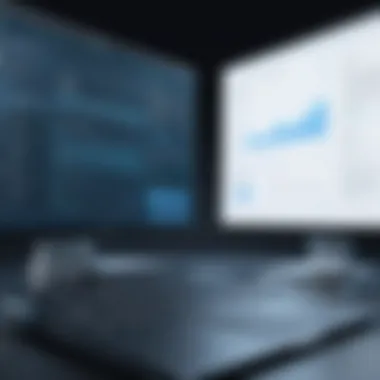

Intro
Document control software is vital in maintaining organizational efficiency. Its main role is to manage documents throughout their lifecycle, from creation to storage. Understanding how this software optimizes workflows is key for decision-makers, IT professionals, and entrepreneurs.
As organizations strive to meet compliance standards and enhance collaboration, document control solutions become increasingly crucial. They offer various features that address specific needs, including version control, audit trails, and access permissions. The following sections will dissect these elements, offering insights into how they contribute to operational excellence.
Prelude to Document Control Software
In today's fast-paced business environment, the management of documents is crucial for any organization aiming for efficiency and compliance. The effectiveness of document control software directly influences productivity, regulatory adherence, and overall operational success. By implementing such systems, organizations can streamline their workflows, secure sensitive information, and enhance collaborative efforts among teams.
Definition and Purpose
Document control software is primarily designed to manage and track documents throughout their lifecycle. This includes the creation, revision, approval, distribution, and archival of documents. The purpose of this software is to ensure that all team members are accessing the most current documents, thus reducing the risk of errors due to outdated information. In many industries, compliance with regulations necessitates strict document control measures, making this software not just a tool but a necessity. It reduces redundancy, enhances visibility, and increases accountability among teams working on shared projects.
Historical Context
The history of document control software reflects the evolution of business practices. Initially, document management relied heavily on physical filing systems. In these systems, retrieval was time-consuming, and loss of important documents was common. As technology advanced in the late 20th century, organizations began to adopt electronic document management systems (EDMS) that improved access and reduced the storage space required for physical documents. The rise of cloud computing and digital transformation has further accelerated adoption, enabling real-time collaboration and remote access.
Today, document control software has become a cornerstone in industries such as manufacturing, healthcare, and finance, where precision and compliance are paramount. With the growth of remote workforces, the need for secure and efficient document management solutions has never been more pronounced.
Key Features of Document Control Software
In discerning the significance of document control software for modern organizations, it is essential to focus on its key features. These features not only enhance operational workflows but also promote compliance, security, and collaboration. Understanding these features provides a roadmap for decision-makers, revealing how to leverage document control systems to their full potential.
Version Control
Version control is a cornerstone feature of document control software. It allows organizations to manage changes in documents systematically. With robust version control, users can track every modification made, ensuring that they can revert to previous versions if necessary. This is critical in industries where documentation accuracy is paramount, such as healthcare or finance. Version histories eliminate confusion during collaborative work. Each change gets archived, preventing data loss and miscommunication among team members.
Moreover, version control helps in maintaining compliance with regulations. For example, users in regulated industries can show audit trails of document revisions. This feature facilitates accountability and protects against possible legal challenges. Companies gain confidence knowing their documentation practices comply with industry standards.
Access Control
Access control is another vital feature. It determines who can view, edit, or delete documents within the system. Setting access permissions is crucial for safeguarding sensitive information. Organizations can assign roles and levels of access based on position or project involvement. This minimizes the risk of unauthorized access to critical documents.
Furthermore, enhanced access control fosters accountability. Tracking who accessed which documents, and when provides transparency within teams. It can significantly reduce the chances of internal data breaches. This is particularly important in sectors like finance or healthcare, where confidential data is prevalent.
Audit Trails
Audit trails complete the picture. They provide a comprehensive record of all actions taken within the document control system. This includes additions, deletions, and updates, offering a transparent account of document activity. This feature assists organizations in maintaining compliance. Regulatory bodies often require proof of data management practices, which audit trails readily provide.
Additionally, audit trails can also act as a deterrent against unethical practices. Knowing that actions are monitored tends to encourage responsible usage among employees. This compliance feature is integral to building a culture of integrity and reliability in document handling.
Collaboration Tools
Collaboration tools are essential, especially in today's interconnected work environments. Document control software equipped with collaboration features allows teams to work together in real-time, irrespective of their geographical locations. Such functionality encourages seamless communication and efficient teamwork.
These tools often come with commenting capabilities, @mentions, and even task assignments. They facilitate constructive feedback and discussions directly on the document in question. Improved collaboration leads to better document quality and enhances overall productivity. When team members can communicate through the platform, it eliminates the extensive email threads typical in traditional workflows.
In summary, focusing on these key features of document control software is nothing short of essential. They each serve a dual purpose—enhancing productivity while ensuring compliance and security.
Proper document control is not just about managing files, but about creating a culture of accountability and efficiency. Understanding these features helps organizations innovate beyond traditional limits.
Benefits of Implementing Document Control Software


Implementing document control software presents significant advantages for organizations. These benefits leverage technology to enhance efficiency, compliance, and security in managing documents. Organizations today face challenges related to documentation practices, and these software solutions help streamline processes, reduce risks, and ultimately drive measurable results.
Increased Efficiency
One of the primary benefits of document control software is its ability to increase efficiency within an organization. Traditional document management often involves manual processes that can lead to delays and errors. With document control software, teams can automate workflows, reducing the time spent searching for documents or approving versions.
- Automated Workflows: Automation minimizes the resources needed for routine tasks. For example, document routing and approval processes can be automated, ensuring faster turnaround times.
- Centralized Access: Employees can access essential documents from a well-organized system, eliminating the chaos caused by physical files scattered across offices or computers. The software allows quick retrieval, which is critical during audits or decision-making processes.
- Collaboration: Teams can collaborate more effectively through shared access to documents. Comments and changes can be tracked in real-time, reducing back-and-forth emails.
Improved Compliance
Compliance is crucial in many industries, including healthcare and finance. Document control software provides essential mechanisms that ensure compliance with regulatory standards. Organizations must maintain specific protocols to avoid penalties or reputational damage.
- Audit Trails: Document control systems often include detailed audit trails, capturing who accessed, edited, or approved a document. This data serves as evidence of compliance with regulations and internal policies.
- Version Control: The ability to track document versions prevents the use of outdated information. By maintaining a comprehensive history of document changes, organizations can ensure that staff members use only the latest, compliant versions.
- Integration with Regulatory Standards: Many document control solutions integrate with compliance frameworks. This integration simplifies the process of adhering to standards such as ISO and HIPAA.
Enhanced Security
Security is a central concern for many organizations handling sensitive information. Document control software provides robust features that enhance information security while allowing the necessary access to authorized personnel. Protecting sensitive data is essential to maintaining customer trust and safeguarding intellectual property.
- Access Control: Organizations can customize access rights for employees based on their roles. This feature minimizes the risk of unauthorized access to crucial documents.
- Encryption: Many document control systems offer encryption features to protect documents both in transit and at rest. This ensures that sensitive information remains confidential even if intercepted.
- Disaster Recovery: Storing documents in secure cloud environments or backups helps prevent data loss due to hardware failure or other unforeseen events. Organizations can quickly recover essential documents, ensuring business continuity.
"Adopting a structured approach to document management not only improves efficiency but also supports compliance and security goals."
Market Overview of Document Control Software Solutions
The segment of document control software solutions holds significant weight in the modern business environment. As organizations strive to enhance efficiency and promote compliance, understanding the market for these tools becomes imperative. This section evaluates leading vendors, examines pricing dynamics, and considers user experiences, offering a well-rounded understanding of the marketplace.
Leading Vendors
When examining document control software, several vendors stand out for their comprehensive features and robust capabilities. Prominent players in this sector include:
- M-Files: Known for its metadata-driven approach, M-Files enables organizations to manage documents efficiently, irrespective of how they are stored.
- DocuWare: This platform offers cloud-based document management and workflow automation, making it suitable for a variety of industries.
- SharePoint: Microsoft's tool helps in collaboration and document management within teams, though it may require more customization than others.
- Laserfiche: This software provides a suite of services including document capture, automation, and analytics, aimed at organizations looking to streamline operations.
These vendors are distinguished not only by their features but also by their commitment to user support and ongoing development. Assessing these options carefully is crucial for decision-makers seeking the right fit for their organization.
Price Range Analysis
Understanding the cost structure of document control software is essential for budget planning. The price of these solutions can vary greatly depending on factors such as features, deployment method, and the number of users.
- Basic Tier: Entry-level solutions may start at around $20-$50 per user per month. These often include fundamental features like document storage and basic version control.
- Mid Tier: More advanced offerings range from $100 to $250 per user per month. This tier typically features enhanced collaboration tools and integration capabilities.
- Premium Tier: High-end solutions can exceed $500 per user per month. Such platforms usually offer extensive customization, advanced security features, and superior customer support.
Companies need to assess their specific requirements against these price points to make informed decisions. The right investment can lead to significant efficiencies and compliance improvements.
User Reviews and Ratings
User feedback provides critical insights into the effectiveness of document control software. Analyzing reviews can help organizations understand the practical implications of using a specific solution.
- Overall Satisfaction: Platforms like M-Files and DocuWare generally receive positive ratings, with users praising their user interfaces and robust functionalities.
- Common Complaints: Some users express challenges with integration issues and steep learning curves, particularly in larger organizations.
- Support and Training: Positive reviews often highlight the importance of responsive customer support and comprehensive training programs offered by vendors.
User experiences can vary; therefore, it is advisable for decision-makers to gather a variety of opinions and even request demos before committing to a particular solution.
The market for document control software is diverse, but careful evaluation can lead to the best outcomes for organizations eager to enhance their document management processes.
Challenges in Document Control Software Implementation
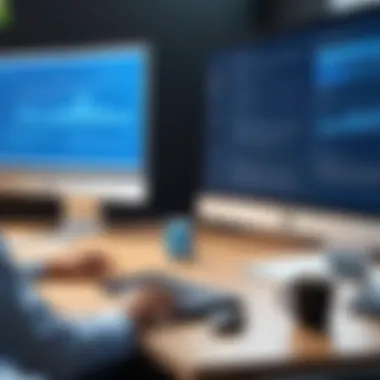

Implementing document control software presents an array of challenges that organizations must navigate to realize its full potential. These challenges impact not only the deployment process but also the long-term success of the software. Understanding these hurdles is crucial for decision-makers, IT professionals, and entrepreneurs who wish to drive effective change within their organizations.
User Resistance
User resistance is often one of the foremost challenges encountered during the implementation of document control software. Employees may feel threatened by changes to their existing workflows. This feeling of insecurity can lead to reluctance in adopting new systems, especially when users are accustomed to their processes. Effective change management strategies are essential to address this resistance. Organizations should focus on clear communication about the benefits of the new software and how it can enhance productivity.
Training programs play a significant role in overcoming resistance. Providing comprehensive training can help staff feel more comfortable with new tools. It's necessary to involve key stakeholders in the decision-making process to foster a sense of ownership and mitigate pushback. Understanding the specific reasons behind resistance allows for more targeted solutions that resonate with employees.
Integration Issues
Integration issues often arise when blending document control systems with existing technology infrastructures. It's rarely simple to combine new software with legacy systems. Challenges may include compatibility differences, data migration complexities, and varied security protocols. Transitions can disrupt workflows, leading to further frustration amidst personnel.
To curtail integration difficulties, organizations should conduct thorough assessments of their current systems. Identifying critical integration points reduces the risk of errors during implementation. Additionally, choosing a document control software solution known for ease of integration with other tools can ease this transition. Cross-functional teams should be assembled to oversee integration tasks, integrating various expertise to facilitate smoother operations.
Resource Allocation
Resource allocation presents another significant challenge in the implementation of document control software. Allocating sufficient budget and personnel to the project is crucial to its success. Competing priorities within the organization can lead to underfunding or insufficient staffing levels for training and support processes, making it difficult to realize the expected benefits of the new system.
Decision-makers must understand that implementing such software is not only a technological shift but also a cultural change requiring time and ongoing effort. By planning an appropriate budget and aligning resources, organizations can ensure that the process remains focused and efficient. It's essential for leaders to track the allocation of resources continually and adjust where necessary to maintain balance and effectiveness.
"Successful implementation of document control software requires proactive strategies to address user resistance, integration management, and resource planning for optimal results."
Best Practices for Document Control Software Implementation
Implementing document control software effectively is crucial for maximizing its benefits. Proper execution can lead to streamlined processes, higher compliance, and improved efficiency. Understanding and applying best practices can significantly reduce the risks associated with implementation, making it essential for organizations.
Analyzing Organizational Needs
Before any system implementation, a thorough analysis of organizational needs is paramount. Each organization is unique, with specific requirements that may influence the choice of document control software.
- Identify Key Processes: Determine which processes require documentation. This can include project management, product development, compliance, and regulatory adherence.
- Engage Stakeholders: Consult with affected departments and users to understand their needs, pain points, and expectations. This engagement can provide insights into the types of functionalities required in the software.
- Assess Current Systems: Evaluate existing systems and workflows to identify gaps and areas for improvement. This can guide the selection of features that align with current operational objectives.
- Define Success Metrics: Set clear goals and metrics for success that will guide the implementation process and assess effectiveness later on.
This comprehensive analysis forms a solid groundwork for selecting the right software solution that meets the actual demands of the organization.
Training and Support
Training and support cannot be underestimated in the adoption of document control software. Proper training ensures that users can navigate the system effectively, thereby optimizing its use.
- Comprehensive Training Programs: Develop training programs that cater to both standard users and administrative personnel. Make use of tutorials, webinars, and hands-on workshops to cover all aspects of the software.
- Create User Manuals: Well-written guides can serve as valuable resources for users during and after the training. Clear, concise instructions help in reducing confusion.
- Establish a Support System: Provide ongoing support to address challenges users may face post-implementation. This can include dedicated help desks, online resources, and regular feedback sessions.
When users feel confident in using the new system, adoption rates will rise, leading to a more successful implementation overall.
Continuous Evaluation and Improvement
Continuous evaluation and improvement are essential to ensure that the document control system remains effective over time. As organizations evolve, so too should their systems.
- Regular Audits: Conduct audits to review the effectiveness of document management practices. This can involve checking if documents are being stored, accessed, and maintained properly.
- Gather Feedback: Regularly seek feedback from users regarding their experience with the system. Their insights can highlight areas that need enhancement or adjustment.
- Stay Updated on Technology: Be aware of the latest trends in document control software and compliance standards. Periodically reassess the system to incorporate new features or capabilities.
- Iterate Processes: Use feedback and audit results to refine processes and improve system performance. Adaptability is key to maintain a competitive edge.
As organizations harness document control software, the focus on continuous evaluation and improvement ensures sustained benefits.
"Successful implementation of document control software demands a comprehensive understanding of needs, effective training, and a commitment to ongoing adaptation."
Case Studies of Document Control Software Use
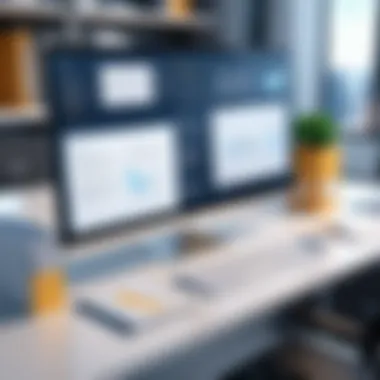

Case studies are exemplary tools that demonstrate the practical applications and advantages of document control software across different sectors. By examining real-world implementations, decision-makers gain valuable insights into how such systems can solve specific industry challenges. These case studies highlight crucial elements such as efficiency improvements, compliance assurance, and streamlined workflows, thereby supporting informed decision-making.
Manufacturing Sector
In the manufacturing sector, document control software plays a vital role in ensuring product quality and safety standards. A leading automation company implemented a document control system to manage its production documentation. With features such as automated version control and centralized access management, the company significantly reduced errors and met regulatory requirements more effectively.
The result was a marked decrease in production downtime and an increase in overall operational efficiency. Relevant metrics reported an 80% reduction in time spent on document management tasks. Manufacturers also benefited from established audit trails, helping to ensure that all necessary documents were appropriately updated and accessible for audits, which is crucial in a highly regulated environment.
Healthcare Sector
The healthcare industry demands stringent compliance with regulations, making document control software essential for managing medical records and administrative documentation. A reputable hospital system adopted a document control solution to better handle patient records and improve communication among departments. This transition allowed for secure document sharing and real-time access to important information.
As a result, the hospital reported improved patient outcomes due to quicker access to clinical documentation. They achieved a 95% compliance rate for document audits in the following year, showcasing how document control systems can directly influence operational success in healthcare. User satisfaction also improved, with healthcare professionals finding themselves able to focus more on patient care rather than managing paperwork.
Education Sector
In the education sector, managing documents related to student records and institutional policies is critical. A university faced challenges with outdated approaches, resulting in misplaced documents and inefficient administrative processes. By implementing a document control software solution, the institution streamlined its record-keeping system.
This software allowed for the digitization of documents, which improved accessibility for faculty and staff. The university saw more than a 50% improvement in document retrieval times. Additionally, they benefited from shared collaboration tools that enhanced communication regarding curriculum changes. Ultimately, the integration of document control improved transparency and accountability within the institution, enabling quicker decision-making processes.
"The implementation of document control software in educational institutions not only aligns with modern operational needs but also enriches the learning environment by supporting swift administrative actions."
These case studies illustrate that irrespective of the sector, document control software is not simply a luxury but a necessity that brings tangible benefits. Organizations that recognize these advantages can optimize their operations, comply with industry standards, and ultimately enhance their overall effectiveness.
Future Trends in Document Control Software
The landscape of document control software is constantly evolving. As organizations seek to optimize their processes, it becomes crucial to stay ahead of upcoming trends. These trends not only influence how businesses manage documents but also shape operational efficiencies. Understanding future trends is essential for decision-makers and IT professionals to make informed choices regarding software investments.
Artificial Intelligence Integration
Artificial intelligence (AI) emerges as a key component in the future of document control software. This trend focuses on using AI-driven tools to automate repetitive tasks, analyze data patterns, and enhance decision-making processes. By incorporating AI, organizations gain the ability to:
- Automate Document Processing: AI tools can automatically categorize, tag, and index documents. This reduces manual labor and increases speed in finding relevant information.
- Enhance Search Capabilities: Intelligent algorithms can improve search functionality. Users can retrieve documents much more efficiently, resulting in streamlined workflows.
- Support Compliance Checks: AI can track and ensure that documents meet prescribed regulations. This minimizes the risk of compliance-related issues.
- Predictive Analytics: AI can provide insights based on previous data. This helps organizations anticipate trends and adjust strategies accordingly.
Cloud Computing Developments
Cloud computing continues to transform document control software. This trend signifies a shift toward more accessible and flexible solutions. The benefits of cloud integration include:
- Accessibility: Cloud-based systems allow users to access documents anytime and anywhere. This enables remote work capabilities and improves collaboration among teams.
- Scalability: Organizations can easily scale their document management needs with cloud services. This flexibility can support growth without the need for extensive IT infrastructure.
- Cost-Effectiveness: Cloud solutions often reduce operational costs associated with maintaining on-premise systems. This allows companies to allocate resources more effectively.
- Real-Time Collaboration: Multiple users can work on documents simultaneously. This real-time capability enhances productivity and fosters innovation within teams.
"Adopting cloud-based document control software is not just a trend—it's a fundamental change in how businesses operate and innovate."
As these trends develop, the effectiveness of document control software will largely depend on how well organizations adapt. Keeping abreast of these changes helps in leveraging software investments wisely. Decision-makers, IT professionals, and entrepreneurs must assess both AI integration and cloud capabilities to fortify their document management strategies.
Ending
The conclusion of this article encapsulates the critical insights regarding document control software. As organizations navigate the complexities of digital documentation, the role of this software becomes increasingly paramount. It serves as a strategic tool that addresses several significant challenges businesses face today.
Importance of Document Control Software: First, it promotes operational efficiency. By providing clear version control, access permissions, and collaboration tools, document control software eliminates the potential for errors during document management. This, in turn, allows employees to focus on core activities rather than grappling with administrative challenges.
Compliance and Security Considerations: Another critical aspect is the improvement of compliance and security. In an era where regulatory requirements constantly evolve, having a reliable system in place helps organizations meet these demands with confidence. Document control software includes features such as audit trails, enabling companies to maintain transparency and accountability.
Market Dynamics and Best Practices: The article also highlights the dynamic market landscape of document control solutions, showcasing notable vendors and pricing structures. Understanding these elements proves beneficial for decision-makers who aim to choose the right software that aligns with their organizational needs. Equally important are the best practices outlined, as they provide a roadmap for successful implementation and ongoing use.
Finally, adopting document control software represents a strategic investment toward long-term success. The benefits—ranging from enhanced efficiency to improved compliance—far outweigh the challenges posed during the implementation phase.
"Investing in the right document control software can transform not only how documents are managed but also how teams collaborate and comply with standards."
By synthesizing insights throughout this article, it is clear that document control software is not merely an option but a necessity in today's sophisticated business environment. For decision-makers, IT professionals, and entrepreneurs, understanding this landscape equips them with the tools necessary to make informed choices that drive operational success and innovation.







