A Comprehensive Review of Yoast's Key Features


Intro
In the vast ocean of digital marketing and search engine optimization (SEO), Yoast stands out as a beacon for those looking to enhance their online presence. This SEO plugin, primarily designed for WordPress users, serves as a toolbox for optimizing website content in a way that caters to both search engines and users. Although there are other players in the field, Yoast has carved its niche, making it essential to explore its features, strengths, and weaknesses comprehensively.
With a plethora of tools at their disposal, webmasters and digital marketers alike seek solutions that not only assist in climbing search engine rankings but also improve user experience on the website. In this article, we'll take a closer look at what Yoast offers. By digging deep into its capabilities, looking at how it stacks up against competitors, and considering its pros and cons, we aim to provide clear insights for decision-makers and industry professionals.
Are you ready to uncover the depths of Yoast and see whether it’s the right fit for your SEO needs? Let’s dive in.
Intro to Yoast
In the vast landscape of digital marketing, where visibility can make or break a brand, understanding SEO plugins like Yoast is paramount. Not only does Yoast simplify the complex world of search engine optimization, but it also empowers users—from seasoned marketers to small business owners—to enhance their online presence. This article will peel back the layers on Yoast, revealing its features and effectiveness, so decision-makers can make informed choices for their organizations.
Overview of SEO Plugins
SEO plugins have become the backbone for many websites aiming to climb the search rankings. These tools assist webmasters in optimizing their content, thereby increasing traffic and improving user engagement. Think of them as GPS for your website: they guide you on the best routes to take in the vast online highway.
Yoast, among many others, has carved a niche that stands out due to its user-friendly approach and robust features. It makes SEO tactics accessible for even those without technical expertise. Its primary functions include keyword optimization, readability checks, and content insights, which streamline the tasks that usually involve a steep learning curve.
Why Yoast Physically Matters:
- Adaptable: It fits seamlessly into various content management systems, most notably WordPress.
- User-Focused: Designed with the end-user in mind. It offers straightforward recommendations without getting bogged down in technical jargon.
- Comprehensive: It doesn’t just stop at keyword optimization. It also looks at other SEO factors like meta descriptions, alt texts for images, and more.
In today’s digital age, neglecting SEO can be akin to opening a storefront in the middle of a desert; you may have a great product, but virtually no foot traffic.
The Rise of Yoast in the Market
Over the past few years, the digital ecosystem has seen an explosive growth in the number of SEO plugins. Yet, Yoast has consistently held its ground. But what is it about Yoast that keeps it at the forefront of the market?
Yoast’s ascent can be attributed to several key factors:
- Innovative Features: Regular updates integrate cutting-edge SEO practices and maintain relevance in a rapidly changing environment.
- Community Support: A vibrant community that not only uses but actively advocates for the plugin enhances its credibility and gives users a sense of belonging.
- Educational Resources: Yoast doesn’t just hand over a tool. It provides extensive documentation and tutorials, allowing users to maximize the plugin's potential.
Indeed, Yoast is more than just a plugin—it’s a learning hub for those looking to master SEO best practices. Its effectiveness is proven, and as more businesses gravitate towards digital solutions, Yoast remains a trusted companion in the quest for better search visibility.
"In the evolving world of digital marketing, sticking with the tried and tested isn’t about playing it safe; it’s about making smart decisions that yield sustainable outcomes."
Understanding the importance of Yoast sets the stage for exploring its key features in detail, ensuring readers gain the insights necessary to navigate their SEO strategies effectively.
Key Features of Yoast
Understanding the key features of Yoast is crucial for anyone seeking to enhance their website’s search engine optimization (SEO). These features not only simplify the SEO process but also empower users to make informed decisions about their content strategy. With various aspects aimed at improving on-page SEO, readability, and overall user experience, Yoast stands out as a significant player in the SEO toolkit arsenal. Each feature addresses common pain points experienced by website owners, enabling them to achieve better visibility and engagement.
On-Page SEO Analysis
Yoast’s on-page SEO analysis is one of its standout features, playing a pivotal role in ensuring that each piece of content is not only optimized for search engines but also valuable to readers. The tool evaluates various elements, such as keyword usage, meta descriptions, and heading structures, providing real-time feedback.
For instance, when you enter your primary keyword into Yoast, the plugin scans the content and highlights areas that require improvement. This might include suggestions for keyword density, recommendations for including links, and advice on sentence length. One could think of it as having a knowledgeable editor peering over your shoulder, ensuring that you don’t stray too far off course.
- Benefits of On-Page SEO Analysis include:
- Immediate insights on necessary adjustments
- Enhancements to content relevance and quality
- A clearer pathway to achieving higher search rankings
In a world where content is king, having tools that help you tailor your work to meet search engine expectations can often be the difference between obscurity and visibility. Adaptability is key here, so implementing Yoast's suggestions ensures you’re not left in the dust of evolving SEO standards.
Snippet Preview Functionality
An underappreciated yet vital aspect of Yoast is its snippet preview functionality, which allows users to see how their content will appear in search engine results. This feature is essential for crafting compelling titles and meta descriptions that not only attract clicks but also align with the search intent.
When users set up their snippet, they can edit both the title and description while seeing a live preview of how it would look in search results. This visual representation helps in crafting engaging snippets that stand out among competitors.
"The first impression is often the last impression��—this rings true for snippets too!"
Considerations include:
- Customization: You have the freedom to format your snippet in alignment with brand voice and messaging.
- SEO Optimization: By writing an engaging meta description, you can improve click-through rates, boosting your content's overall performance in search.
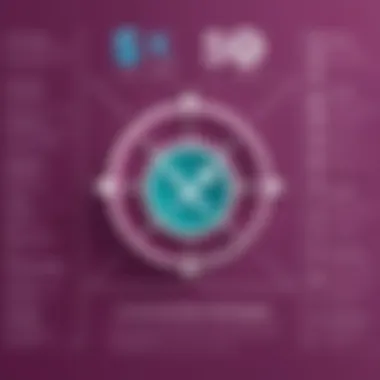

This feature not only informs you how your content is represented externally but also encourages best practices in creating content that is not only optimized for search engines but also appealing to potential readers. Ultimately, it fosters a more holistic approach to SEO.
Readability Analysis
The readability analysis provided by Yoast is yet another essential feature, aimed at ensuring your content is accessible to your target audience. In an age of information overload, users often skim through content. Therefore, having clear and concise writing becomes a non-negotiable.
Yoast offers a comprehensive analysis by evaluating sentence structure, paragraph length, and the use of passive voice, among other criteria. This feedback is critical as it encourages writers to consider clarity and simplicity, so they can effectively communicate their message.
- Key factors assessed include:
- Sentence length variety
- Use of transitions for better flow
- Paragraph breaks to ease reading
The goal here is to create content that not only ranks well but engages the audience throughout. A well-crafted piece, where the readability score is favorable, often results in higher retention rates and improved user experience.
Setting Up Yoast
Getting Yoast up and running is a pivotal step towards enhancing your site's SEO capabilities. The installation and configuration process isn't just a mechanical task; it's your first real interaction with the plugin. This moment represents a bridge between the core functionalities of your website and the advanced SEO strategies you plan to employ.
By properly setting up Yoast, you are laying a solid foundation for your entire SEO strategy. A well-configured plugin allows for better guidance on on-page SEO practices, which ultimately can lead to improved search engine visibility and, ultimately, higher traffic.
Installation Process
Installing Yoast is straightforward, but it’s worth investing a few moments to ensure that you don’t rush through it—like putting together Ikea furniture. One wrong move, and you could end up with a haphazard configuration that doesn’t serve its purpose well. Here’s how to do it right:
- Log into your WordPress Admin Panel: This is your command center.
- Navigate to the Plugins section: Click on "Add New."
- Search for Yoast SEO: The search bar is your friend here. Type in "Yoast SEO" and wait for the plugin to pop up.
- Install the plugin: Hit the "Install Now" button.
- Activate Yoast SEO: Once it’s installed, make sure to activate it. If you forget this step, it’s just another useless app sitting there.
Once installed, you’re not quite in the clear yet. Upon activation, Yoast will prompt you to go through an initial setup wizard. This is like a mini-roadmap guiding you through essential configurations that will help you tailor its features to fit your specific needs.
Initial Configuration
After you’ve got Yoast installed, the real adventure begins with initial configuration. This isn’t merely a formality; rather, it’s where you begin to unlock the full potential of Yoast. Ignoring this step can leave a lot of valuable features untouched, much like buying a smartphone and only using it to make phone calls.
Here’s a checklist of things to consider:
- SEO Data Optimization: You'll be prompted to start configuring how you want Yoast to handle your SEO data. Pay special attention to the "Search Appearance" settings, as they dictate how search engines will display your content.
- Social Media Integration: Connect your social accounts to help optimize your content’s shareability, making sure all your bases are covered. Who doesn’t want their articles to spread like wildfire across Facebook or Twitter, right?
- Content Types: Decide which post types (like pages, posts, or custom post types) you want to be indexed. Not all content needs to rank, and you don't want search engines wasting time on page types that add little value.
- XML Sitemaps: Enable this feature for a structured overview of your website that helps search engines crawl it efficiently. This is like giving Google a map of your site, ensuring they don't get lost in the nooks and crannies.
- Focus Keyphrase: During the configuration, set up your focus keyphrase. This initial choice is pivotal as it heavily influences how Yoast guides you in optimizing content.
With these steps under your belt, you’ve not only installed but also effectively set up Yoast for maximum efficiency. Keep in mind that this is an iterative process; as your site evolves, so too should your configurations. The goal here is to use Yoast as a tool that evolves alongside your content strategy.
Usability and User Experience
When diving into any plugin, especially one that tackles the complex world of SEO, the importance of usability and user experience cannot be overstated. Yoast serves a large audience—from seasoned SEO experts to novices just trying to make headway in the digital landscape. A user-friendly interface paired with intuitive navigation can make the difference between a successful site and a struggling one. For decision-makers and IT professionals, knowing how a tool integrates with existing workflows is crucial.
Interface Navigation
Navigating Yoast’s interface is akin to walking through a well-organized library. Each section is positioned intuitively, guiding users seamlessly from one feature to another. The dashboard is straightforward; it provides a snapshot of the site’s SEO status at a glance. Users can see notifications, recommendations, and any immediate actions required right on the homepage. This layout not only saves time but also minimizes frustration, which is sometimes a common pitfall in more complex systems.
As users dive deeper, they encounter tools such as the content analysis and snippet previews. These sections are designed to be self-explanatory. The traffic light system (green for good, orange for caution, and red for issues) further simplifies the technical language surrounding SEO. Users benefit from knowing what to fix without needing to be an SEO guru. Those little nudges help pull even the most hesitant users into the SEO fold.
Integration with WordPress
Yoast's tight integration with WordPress is like a match made in digital heaven. Given that WordPress powers a significant portion of the web, the synergy between the two serves a significant advantage for users. The plugin installs easily and merges seamlessly with the WordPress environment.
The options appear right within the post editor interface, allowing for real-time optimization as users craft their content. For example, as you're typing away at a blog post, Yoast gives live feedback on your focus keywords, readability scores, and even how well you’re meeting SEO best practices. This immediacy makes it much easier for content creators to make adjustments on the fly, rather than waiting for an analysis after publication.
Moreover, for those who manage multiple sites, Yoast's multisite functionality allows users to control SEO settings across a network of sites from a single dashboard. This is especially useful for agencies or businesses with varied portfolios who need to streamline their processes.
"User experience can significantly amplify the effectiveness of SEO strategies; a well-informed user is likely to implement changes that improve site performance."
Performance Metrics
In the realm of SEO, performance metrics serve as the gold standard for assessing the success of optimization efforts. However, this aspect often gets overlooked by many, who may focus solely on tools or strategies without measuring actual results. It's critical for decision-makers, IT professionals, and entrepreneurs to not only employ SEO tools like Yoast but also to rigorously analyze how these tools impact their site's performance. Two key metrics we will explore are the effects on search rankings and the implications on page load times.
Impact on Search Rankings
Search rankings are arguably the most consequential metric for gauging SEO effectiveness. The higher a page ranks, the more visibility and potential traffic it receives. Yoast aims to help users optimize their content for better rankings, but understanding how this manifests can be complex. Search algorithms are rather nuanced, with factors like keywords, user experience, and faithfulness to SEO best practices all weighing in.
Through Yoast's features, such as the on-page SEO analysis, users can see how well their content aligns with best practices. For instance, incorporating target keywords naturally is essential. However, without measuring the resulting changes in search rankings, the value of those efforts remains abstract.


Moreover, leveraging tools like Google Search Console can help one track performance before and after implementing Yoast. Integrating these insights might reveal patterns that inform future SEO strategies, as well as adjustments to the content creation process:
- Analyzing organic traffic increase post-optimization.
- Evaluating keyword position shifts for targeted queries.
- Monitoring CTR (Click-Through Rate) improvements.
As users become more attuned to their ranking fluctuations, they can tailor their approach more effectively, ensuring their SEO strategy is working with academic rigor rather than guesswork.
Page Load Times
Another vitally important performance metric is page load time. It's often said that patience is a virtue, but in the internet age, most users have a very low tolerance for slow-loading pages. Statistics have shown that a mere second delay can lead to significant drops in user engagement and conversion rates. What's more, search engines like Google take loading times into account when ranking pages.
With Yoast, the direct influence on page load time may not be entirely obvious, as it primarily focuses on SEO content optimization. Yet, its suggestions and overall structure often encourage cleaner coding practices and better user experience, which can lead to improved loading times indirectly. Here are several aspects that contribute to enhanced page loading:
- Optimizing images through proper formats and sizes.
- Reducing the number of plugins that can bloat the website.
- Simplifying the website design, which Yoast's metrics can implicitly guide.
To truly understand the implications, utilizing website performance tools like Google PageSpeed Insights alongside Yoast becomes essential. This way, site owners can constantly measure load times before and after applying Yoast recommendations, fine-tuning their approach for optimal performance.
"In the digital world, every second counts. Make sure your pages load as swiftly as a caffeine-fueled start-up meeting—fast and efficient."
To conclude, performance metrics should never be an afterthought. They are the backbone of determining how well SEO tools are functioning in the landscape of digital marketing. Understanding how Yoast influences these metrics can help shape informed strategies, leading to stronger search results and user experiences.
Comparative Analysis
When diving into the world of SEO plugins, a comparative analysis becomes paramount. In an industry teeming with options, understanding how Yoast stacks up against its counterparts sheds light on its unique benefits and potential limitations. By exploring how Yoast compares to others, users can make informed decisions to elevate their SEO strategies.
Yoast vs. Other SEO Plugins
Rank Math
Rank Math offers a plethora of features that appeal to many digital marketers. One of its significant contributions is its intuitive setup wizard that guides users through the configuration process seamlessly. This aspect streamlines the user experience, particularly beneficial for newcomers who might find the technicalities of SEO daunting. A key characteristic of Rank Math is its extensive functionality that rivals even premium options. For instance, Rank Math supports schema markup, enabling users to enhance their content's visibility on search engines.
However, one unique feature that stands out is its modular framework; users can enable only the functionalities they need, thus allowing for a more streamlined experience. This flexibility is advantageous as it prevents unnecessary clutter. Yet, the extensive options can be overwhelming for some, leading to decision fatigue.
SEOPress
SEOPress is touted for its straightforward nature, making it an appealing choice for users seeking simplicity without losing vital features. One of its main selling points is its pricing model, particularly for users looking for a cost-effective solution. Its key characteristic lies in its ability to integrate basic and advanced SEO features without bombarding users with complexities.
The option for setting up redirections within the plugin itself brings added convenience, a unique feature that many users appreciate. However, while SEOPress offers solid functionalities, it may lack some of the more advanced tools for analysis and optimization present in Yoast, which could leave a gap for users requiring in-depth insights.
All in One SEO Pack
All in One SEO Pack has established itself as a reliable player in the SEO plugin arena. It primarily serves as a robust alternative for users who prefer simplicity similar to SEOPress. The plugin is characterized by its ease of use, making it friendly for beginners exploring the realm of SEO. A notable feature of All in One SEO Pack is its automatic generation of meta tags, which can save users a significant amount of time.
Yet, one downside of this plugin is that some users may find themselves yearning for more granular control over various elements, which Yoast typically provides. An overarching concern can also be the infrequent updates compared to its competitors, which could hinder the performance and security of user sites in the long run.
Strengths and Weaknesses
Understanding the strengths and weaknesses of Yoast itself is essential for anyone considering the plugin.
Strengths include its comprehensive on-page analysis and user-friendly interface, coupled with a wealth of integration options.
On the flip side, some weaknesses could include the steep learning curve for more inexperienced users, along with possible bloatware due to extensive features.
"It's not just about choosing a tool; it's about enhancing the overall strategy for your website and content while using it like a compass guiding you towards better visibility online."
In essence, performing a comparative analysis of Yoast against other SEO plugins equips users with the necessary knowledge to contextualize their SEO efforts. By weighing the pros and cons, decision-makers can tailor their approach accordingly, ensuring they select the tool that aligns best with their needs.
Pricing and Licensing
When exploring an SEO tool like Yoast, understanding its pricing and licensing structure plays a crucial role. This area directly influences decision-makers, IT professionals, and entrepreneurs, as budgetary constraints and feature accessibility dictate the overall effectiveness of the tool for their specific needs. Neither too high nor too low, the pricing must align with the perceived value of the features offered. The choice between the free and premium versions can shape how users interact with the plugin and ultimately their content's success in the digital landscape.
Free Version Features
The free version of Yoast packs a punch, especially for small businesses or individual bloggers operating on a tight budget. It includes core SEO functions that are beneficial for basic optimization. Here are some notable features:
- On-Page SEO Analysis: Users enjoy real-time feedback on their content, guiding them to enhance title length, keyword usage, and meta descriptions.
- Snippet Preview: This feature allows users to visualize how their page will appear in search results, which is invaluable for tweaking the presentation.
- Readability Check: Yoast evaluates writing style, suggesting adjustments for sentence length, the complexity of vocabulary, and overall readability scores. This aspect is particularly helpful for content aimed at broader audiences.
- XML Sitemap Generation: Automatically creates an XML sitemap, aiding search engines in indexing the site effectively.
However, the free version isn’t without its limits. Advanced SEO functionalities, especially those annotated in the premium tier, are off-limits, which can be a stumbling block for users with more ambitious plans.
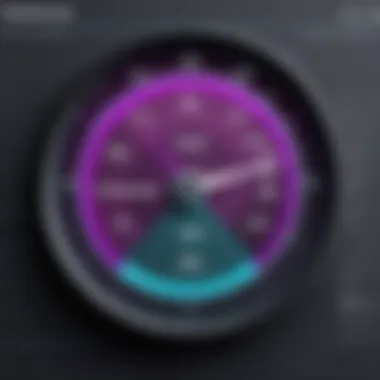

Premium Version Insights
The premium version of Yoast opens up a treasure trove of features that can genuinely enhance an SEO strategy, making it well worth the investment for many users. Here's what it has to offer:
- Multiple Focus Keywords: With premium, users can optimize their content for more than one keyword or phrase, allowing for greater flexibility in targeting various search intents.
- Redirect Manager: This functionality keeps a website tidy by aiding in the management of redirects, which prevents users from encountering dead links—a crucial aspect for maintaining site authority.
- Internal Linking Suggestions: It intelligently suggests relevant internal links to incorporate, promoting a healthier site structure that can positively affect SEO rankings.
- 24/7 Support: Premium users receive priority assistance, an important consideration for those who may encounter hiccups in their optimization efforts or need quick solutions.
In the grand scheme of things, investing in Yoast’s premium features can yield significant returns in user engagement and search rankings. But it's important to evaluate the specific needs of your site—every penny spent should enhance your overall online strategy.
"A solid SEO tool is like an oil change for your website; it keeps everything running smoothly and efficiently."
This consideration of pricing and licensing is not merely about numbers—it's about understanding what level of functionality will support your goals. Users must weigh the value they stand to gain against the cost involved, all while contemplating the potential for enhanced visibility in a crowded digital marketplace.
User Feedback and Reviews
In any decision-making process, peering into user feedback and real-world experiences serves as a vital compass. An analysis of customer reviews provides invaluable insight into how a tool like Yoast operates in the wild, beyond the polished marketing materials and feature lists. Understanding user sentiment not only facilitates effective recommendations for potential adopters but also highlights the actual strengths and weaknesses of the plugin that may not be immediately apparent to new users. It’s like finding that hidden gem in a cluttered marketplace – practical evaluations from those who have used the product often shed light on usability, support, and the overarching performance.
Positive Customer Experiences
When it comes to Yoast, a significant number of users share experiences that can be categorized as decidedly favorable. Many users rave about the seamless integration with WordPress, praising how easily it fits into their existing workflow without throwing a wrench into the works. For instance, small business owners often note that the intuitive interface allows them to optimize content with just a few clicks – something they appreciate as they juggle multiple responsibilities while running their companies.
- User-Friendly Interface: Many users find the dashboard to have a straightforward layout. They don’t have to wrestle with confusing menus; it’s all laid out plainly in front of them.
- Actionable Recommendations: Users frequently highlight how helpful the actionable feedback and suggestions are for on-page SEO. They may not have honed SEO skills, but Yoast's guidance helps to demystify this complex territory.
- Readability Score: A number of content creators appreciate the readability analysis feature, as it keeps their writing accessible and engaging for a broader audience.
"Yoast doesn’t just help my site rank better in search results; it makes me a better writer too. I didn’t expect that, but it keeps my content fresh and engaging.” - A happy Yoast user.
Common Criticisms
Despite the generally positive reviews, no product is without its criticisms. A dose of constructive feedback can be found scattered across forums and review platforms, and it’s essential to acknowledge these perspectives.
- Over-Reliance on Metrics: Some users express concern regarding Yoast's emphasis on metrics over genuine content quality. They feel that focusing too heavily on achieving a green light score may lead to content that’s more about optimization than storytelling.
- Limited Features in Free Version: Many users remark that the free version offers limited functionality compared to what’s available in other plugins, leading to frustration among those experimenting with Yoast. They point out that if you're serious about SEO, you might feel the pinch and need to fork out for the premium version sooner rather than later.
- Occasional Glitches: There are reports of occasional glitches, especially during updates. Some users find that critical features may stop functioning as intended after installation of new versions, creating a headache that upsets the SEO optimization process temporarily.
So, while Yoast stands tall in many users' eyes, it's evident there's room for improvement. A balanced consideration of both the compliments and the critiques can help future users make an informed choice.
Best Practices for Using Yoast
When diving into the world of SEO, it’s crucial to utilize every available tool effectively. Yoast has established itself as a leading plugin for optimizing content, but getting the most out of it requires understanding its best practices. This section outlines important elements, benefits, and considerations that can bolster your website's performance in search engine rankings.
Optimizing Content with Yoast
Optimizing content using Yoast goes beyond merely searching for keywords. While keywords are vital, the nuances of how they are used carry significant weight. Here’s how to effectively optimize your content:
- Focus Keyphrase: Define a focus keyphrase for your content. This should be a term that captures the essence of your piece. The plugin will guide you in using it effectively within titles, headings, and the body text.
- Content Readability: Yoast emphasizes readability. Use short sentences, transition words, and varied sentence structures to keep your content engaging. An easily readable piece encourages visitors to stay longer on your site, which can positively impact SEO.
- Internal Linking: Incorporate internal links to related content on your site. Yoast will provide suggestions on how to enhance your web's connectivity, helping search engines crawl your pages more efficiently.
- Meta Descriptions and Titles: Craft compelling meta descriptions and titles. These not only attract clicks but also enhance your SEO. Yoast assists in crafting these elements, ensuring they align with best practices.
- Image Optimization: Don’t forget about images! Use the plugin to optimize alt text and file names for images, making them more discoverable by search engines.
"Effective content optimization requires both art and science in leveraging SEO tools like Yoast."
Monitoring SEO Improvements
Once your content is optimized, the next step is to monitor the improvements you achieve over time. Here's how to do this effectively using Yoast and other tools:
- Google Search Console: Link your website to Google Search Console. This tool offers insights into how your site performs in search results. Pay attention to click-through rates and impressions for the keywords you are targeting.
- Yoast Analytics: Regularly review Yoast's built-in analytics capabilities. It helps to track the SEO scores of your already published posts and gives suggestions for improvements.
- Traffic Analysis: Use tools like Google Analytics to see how visitors are interacting with your site. Analyze metrics such as bounce rates and time on page to understand whether your content is resonating with your audience.
- Adjustments Based on Feedback: Gather feedback from readers, comments, and engagement stats to continually refine your strategy. Consider revisiting older content to apply what you've learned and keep it fresh.
In summary, employing best practices when using Yoast can significantly impact your site’s search engine performance. By optimizing content and monitoring improvements systematically, you provide a solid foundation for ongoing SEO success.
Ending
In this review, we have spent considerable time dissecting various aspects of Yoast, revealing its multifaceted functionality and usability. The conclusion is vital because it synthesizes our findings, enabling us to understand better whether this plugin is the right fit for you or your organization.
Is Yoast the Right Choice?
When it comes to choosing an SEO plugin, Yoast presents a strong case. Its extensive list of features caters to a broad range of users—from novice website owners to seasoned digital marketing professionals. Here are some essential points to consider:
- User-Friendly Interface: Yoast's straightforward interface makes it accessible to those who might feel overwhelmed by SEO jargon. The tool provides step-by-step guidance, which can be crucial for beginners.
- Comprehensive SEO Tools: With on-page SEO analysis, snippet previews, and readability assessments, the functionalities seem to cover every corner of SEO needs.
- Strong Community Support: The user base is large, ensuring plenty of forums and guides. This community can be particularly helpful for troubleshooting or general advice.
- Regular Updates: Yoast's team is proactive in releasing updates. This means you're likely to have the latest features and fixes, which is vital for keeping pace with changing SEO trends.
However, it's also worth noting the potential downsides:
- Performance Impact: Some users have reported that too many plugins can slow down website performance. Care should be taken to monitor site speed after installation.
- Learning Curve for Advanced Features: While the basics are easy to grasp, some advanced features may require a bit of a learning curve, unlike its competitors that may offer a more simplified approach.
Ultimately, whether Yoast is the right choice depends on your specific needs and technical skills. If you're seeking a comprehensive tool that grows with you, then it could very well be a fit.
Final Thoughts on SEO Strategy
Leveraging an SEO plugin like Yoast is not merely about ticking boxes for optimization but about fostering a robust long-term strategy for your online presence. To navigate the ever-evolving digital landscape, consider these final takeaways:
- Be Proactive: Keep abreast of SEO trends, as what's effective today may not work tomorrow. Regularly updating content and strategies keeps your site competitive.
- Focus on Quality Content: Even the best SEO tools can't replace good content. Always prioritize creating valuable and engaging content for your audience.
- Analytics Matter: Utilize analytics to monitor your site performance. Insights gleaned from organic traffic data can inform and refine your ongoing strategy.
- Continuous Learning: SEO is a field that requires ongoing education. Make use of resources like forums on Reddit or articles on sites like Wikipedia to enhance your knowledge.





