Exploring Dentrix on iPad: A Guide for Advisors


Intro
Dentrix is a widely recognized dental practice management software used by many dental professionals. Its integration with the iPad has become increasingly pivotal in modern dental practices. This guide aims to provide industry advisors with insights into how Dentrix on iPad can transform workflow efficiency and enhance patient experiences. Understanding the core functionalities of Dentrix, alongside its compatibility with mobile technology, is essential for professionals advising clients in the dental field.
The article will cover the key features of Dentrix, a comparison with other major competitors, and its pricing structure. A comprehensive analysis of these components will offer a solid foundation for decision-makers in the dental industry to make informed recommendations.
Software Overview
Brief Description of Software
Dentrix is designed primarily for dental practices seeking to streamline operations, enhance patient care, and improve overall management. With its range of tools for scheduling, billing, and charting, Dentrix provides a holistic solution for dental offices. The software's integration with iPads introduces significant flexibility, allowing practitioners to manage their work from virtually anywhere.
Key Features and Functionalities
Dentrix stands out due to several unique functionalities that are particularly beneficial for dental practices:
- Appointment Scheduling: Its intuitive interface allows for easy management of appointments, reducing the time spent on scheduling and rescheduling.
- Patient Records Management: Dentrix provides efficient ways to manage patient records, ensuring that all information is easily accessible and up to date.
- Billing and Insurance Processing: The software simplifies the billing cycle, allowing for faster payments and easier insurance claims management.
- Treatment Planning: Dentrix helps practitioners create and present treatment plans clearly, facilitating better communication with patients.
"The integration of Dentrix on iPad enables dynamic management of patient interactions, crucial for modern dental practices."
Detailed Comparison
Comparison with Competitors
In the dental software market, Dentrix competes with products like Eaglesoft and Open Dental. Each of these packages has its own strengths and weaknesses.
- Eaglesoft: Known for its advanced imaging features, Eaglesoft may appeal to practices that prioritize radiography. However, some users find Dentrix's user interface more intuitive.
- Open Dental: Open Dental offers customizable options that attract tech-savvy practices. Yet, it might require more training compared to Dentrix, which is less customizable but easier to use right off the bat.
Pricing Structure
The pricing model for Dentrix is subscription-based, which provides flexibility depending on the size of the dental practice. Monthly rates can vary based on the number of users, as well as specific features chosen. Integrating with iPads may incur additional costs.
In summary, understanding the unique offerings of Dentrix and how they compare to competitors is vital for industry advisors to recommend the most suitable software for their clients. As mobile technology continues to permeate the dental industry, Dentrix's capabilities on iPad present a significant advancement in practice management.
Prelude to Dentrix and Mobile Technology in Dentistry
In today's rapidly evolving dental landscape, technology plays a crucial role in enhancing practice management. Dentrix is a leading dental software designed to streamline operations and improve overall efficiency. As the industry embraces mobile technology, integrating tools like Dentrix with iPad devices becomes increasingly relevant. This section aims to underscore the significance of Dentrix and mobile solutions in contemporary dentistry, focusing on key elements, benefits, and considerations.
Overview of Dentrix
Dentrix, known for its comprehensive practice management functionalities, offers features that cater to various aspects of dental practices. From scheduling appointments to managing patient records, the software simplifies everyday tasks. It provides tools for billing, treatment planning, and reporting, all in one platform. Such integration reduces the need for multiple standalone systems, significantly decreasing the potential for errors.
To fully harness Dentrix, dental practices must understand its capacity. It allows dental professionals to maintain organized records, while also efficiently communicating with patients. Notably, Dentrix fosters a collaborative environment, facilitating better team coordination. The software effectively supports practitioners in providing high-quality care, making it essential for modern dental practices.
The Rise of Mobile Technology in Dental Practices
Mobile technology has transformed countless industries, and dentistry is no exception. The advent of tablets and smartphones allows practitioners to access vital information on the go. The rise of mobile devices, particularly iPads, provides dental offices with flexibility and accessibility that traditional workstation setups cannot offer.
Implementing mobile solutions like Dentrix on the iPad empowers dental professionals to deliver services more effectively. For instance, practitioners can review patient charts while attending to patients, considerably reducing wait times. The convenience of mobile access also facilitates telehealth options, allowing consultations to be conducted remotely.
Practices adopting mobile technology experience notable operational improvements. They benefit from real-time data sharing, enhanced patient engagement, and streamlined workflow.
"Technology integration, particularly with mobile devices, is crucial for the future of dentistry. Embracing tools like Dentrix not only increases efficiency but also enhances patient satisfaction."


Understanding Dentrix Features on iPad
The adoption of Dentrix on the iPad marks a significant moment for dental practices embracing digital solutions. The relevance of this section lies in the need to understand the distinct features that Dentrix provides on a mobile platform. This knowledge is essential for industry advisors who recommend software solutions to dental professionals. By exploring these features, one can highlight how Dentrix enhances practice management, boosts productivity, and ultimately contributes to better patient care.
User Interface and Experience
The user interface of Dentrix on the iPad is designed with an emphasis on usability and accessibility. The layout is intuitive, allowing dental professionals to navigate seamlessly through various functions. The touch-screen capability of iPads makes it easier to access patient records, schedule appointments, and manage inventory. An effective user experience reduces the learning curve for new users. Therefore, the design must be both visually appealing and functionally efficient.
Quality user experience entails responsiveness and speed. When professionals use Dentrix on an iPad, slow loading times can hinder productivity. The application is optimized to take advantage of the iPad's capabilities, providing a smooth experience. Moreover, regular updates ensure that the software remains current with user needs and technological advancements.
Key Functionalities Offered on iPad
Dentrix provides a plethora of functionalities tailored for the iPad, which enhances the capability of dental practices. Key features include:
- Patient Management: Access to comprehensive patient profiles, including medical history, treatment plans, and billing information, allows for informed interactions and efficient service.
- Appointment Scheduling: The calendar feature enables users to manage appointments quickly. Alerts and reminders help reduce no-shows and keep the schedule organized.
- Digital Charting: Dentrix on the iPad supports digital charting, which simplifies the process of documenting patient treatment, making it faster and less prone to errors.
- Billing and Claims Processing: Facilitating fast and accurate billing processes is critical. This software allows users to submit claims electronically and track payment statuses effortlessly.
Feature integration plays a vital role in maximizing the efficiency of a dental practice.
Integration with Other Dental Technologies
One of the strong points of Dentrix is its ability to interconnect with other dental technologies. This integration is crucial for holistic management of dental practices. For instance, Dentrix can merge data from imaging software and patient management systems, providing a comprehensive view of patient care. It supports various third-party applications, ensuring that practitioners can access numerous tools without needing to switch interfaces.
Collaboration with electronic health record (EHR) systems enhances patient data handling. As data becomes more interconnected, dental professionals gain insights that improve decision-making and treatment outcomes. Additionally, integration with mobile payment systems allows for easy and secure transactions, which is increasingly vital in today's digital environment.
"The effective integration of various technologies within Dentrix on iPad can streamline processes, resulting in elevated efficiency and better patient service."
In summary, understanding the features of Dentrix on the iPad is pivotal for industry advisors. It enables them to appreciate how specific functionalities enhance daily operations. This knowledge empowers them to provide informed recommendations that can transform dental practices.
Benefits of Using Dentrix on iPad
The integration of Dentrix on iPad brings several significant advantages to dental practices. These benefits often translate directly into improved patient care, efficiency, and operational effectiveness. Wisdom in adopting this tool comes from understanding how it specifically addresses the unique challenges faced by dental professionals today. This section provides a closer look at these benefits, which are paramount for industry advisors.
Increased Accessibility and Flexibility
One of the most notable advantages of using Dentrix on iPad is the increased accessibility it provides. With a mobile framework, dental professionals can access patient data and practice information from virtually anywhere. This ability to retrieve real-time information through an iPad allows for better responsiveness to patient needs, whether in the office or offsite.
Furthermore, the flexibility of the iPad enables clinicians to handle various tasks efficiently. For example, providers can easily access charts, treatment plans, and appointment schedules while moving between treatment rooms. This mobile access also empowers staff to manage task lists, leading to timely follow-ups with patients and ensuring that no detail is overlooked.
Enhanced Patient Interaction
Using Dentrix on the iPad can significantly enhance patient interactions. The vibrant display and touchscreen capabilities facilitate a more engaging experience. When discussing treatment options or reviewing patient histories, the iPad acts not only as a tool for information retrieval but also as a visual aid.
Patients can see their own records, treatment plans, and financial expectations, which fosters transparency. This visibility can enhance trust, making patients more likely to engage in their treatment plans. Additionally, staff can easily share educational materials or videos from the iPad, which can help demystify procedures and alleviate patient anxiety. Better interaction ultimately leads to improved patient satisfaction and retention.
Streamlined Workflow and Efficiency
Integrating Dentrix on iPad can streamline workflow significantly within dental practices. Traditional paper-based processes often lead to delays and errors. However, adopting an electronic system helps in reducing redundancy and facilitating seamless communication among team members.
The organization of data in Dentrix allows for quick updates and modifications. For example, treatment notes can be entered in real-time, and billing can be processed on the spot. This immediate capture of information leads to a more efficient billing cycle, reduces human error, and helps in maintaining accurate records. Moreover, team collaboration improves when all staff members have access to the same real-time data, allowing for a cohesive operating environment.
"Streamlined processes through Dentrix on iPad not only save valuable time but enhance overall practice productivity."
In summary, the benefits of employing Dentrix on iPad are multifaceted. Increased accessibility, enhanced patient interaction, and streamlined workflows contribute to an efficient dental practice. This understanding is vital as industry advisors consider recommending this integration to their clients.
Challenges and Considerations


Understanding the challenges and considerations associated with using Dentrix on iPad is vital for industry advisors. This section aims to highlight some key obstacles that may arise and factors that must be taken into account when implementing or recommending this software solution in dental practices. Balancing advantages with potential issues ensures that decision-makers can make informed choices that align with their practice goals and patient care standards.
Device Limitations and Compatibility Issues
Using Dentrix on an iPad comes with its own set of limitations. While the iPad offers portability and accessibility, it's crucial to acknowledge that not all functionalities from the desktop version may be available in the mobile version. Some features could be simplified or modified to better fit the mobile interface.
For example, certain advanced reporting tools or complex data manipulation functions might not perform optimally on the iPad due to hardware restrictions. Users may experience slower load times or limited access to specific patient records. Additionally, connectivity issues can arise, particularly if the dental practice relies on unstable Wi-Fi connections.
To mitigate some device limitations, practices should regularly assess the technical specifications of their iPads and ensure they are using updated software versions. Some potential complications may include:
- Incompatibility with older models: Not all iPad generations will support newer versions of Dentrix, resulting in performance issues.
- Screen size constraints: Smaller display sizes can lead to difficulties in navigating the software effectively, especially for complex tasks.
- Peripheral integration challenges: Connecting additional devices (e.g., printers or scanners) can prove cumbersome if compatibility is not considered.
Data Security and Privacy Concerns
Data security is a significant concern for any software used in a healthcare setting. According to HIPAA regulations, dental practices must ensure that patient information remains confidential and secure. With Dentrix being accessed through an iPad, there are specific privacy issues to evaluate deeply.
Dental professionals need to implement strong security measures to protect sensitive data stored on the iPad. Potential vulnerabilities can stem from various sources, including:
- Unsecured Wi-Fi networks: Accessing Dentrix over public or unsecured Wi-Fi can expose sensitive information to cyber threats.
- Device theft or loss: If an iPad is lost or stolen, it could lead to unauthorized access to private patient data.
- Software vulnerabilities: Any flaws in the Dentrix software itself could expose dental practices to potential data breaches.
To ensure robust data security, it is advisable for practices to implement measures such as:
- Regular software updates to fix vulnerabilities.
- Utilizing strong passwords and screen lock features.
- Training staff on recognizing phishing attacks and safe data access practices.
Overall, addressing these challenges and considerations will help dental practices maximize the benefits of Dentrix while minimizing potential risks. By understanding device limitations and committing to strict data security standards, practices can create a more efficient and safe environment for patient care.
Implementation Strategies for Dentrix on iPad
Implementing Dentrix on iPad involves careful planning and execution. It is not only about installing the software but also about ensuring that it integrates smoothly into the dental practice's existing workflow. Optimal implementation can significantly influence productivity and staff satisfaction. Therefore, focusing on the following elements is crucial for industry advisors.
Training Staff for Effective Use
Training plays a vital role in the successful deployment of Dentrix on iPad. Staff members need both technical understanding and practical experience to leverage the software’s features effectively. This training should be hands-on and tailored to the specific roles within the practice.
Here are several aspects to consider during training:
- Comprehensive Curriculum: Design the training to cover all functionalities of Dentrix. This should include schedule management, patient communications, and reporting features.
- Role-Specific Training: Different roles will utilize Dentrix in unique ways. Front desk staff will have different needs than dental assistants or practice managers. Tailoring training ensures all users get relevant knowledge.
- Ongoing Support: Even after initial training, continuous support is important. This can come in the form of refresher courses or access to knowledgeable staff or resources.
By investing time in training, practices can minimize errors and maximize the benefits of Dentrix on iPad.
Assessing Practice Needs and Customization
Before fully implementing Dentrix, assessing the specific needs of the dental practice is essential. This analysis helps in customizing the software's features according to the workflow and objectives of the practice.
Key considerations include:
- Identifying Unique Workflow Needs: Practices vary widely in their operations. Identifying bottlenecks or inefficiencies can guide which features of Dentrix to prioritize.
- Customization Options: Dentrix offers a range of customizable features. This includes templates for patient records, customized reports, and integrated communication tools. Adjusting these aspects to meet the unique demands of the practice enhances usability.
- Feedback Mechanism: After implementation, a feedback loop is established. Gathering input from staff on the software's performance can lead to further adjustments, ensuring it remains aligned with evolving practice needs.
Implementing these strategies will help practices fully harness the potential of Dentrix on iPad. By approaching this phase systematically and with intent, the transition can yield significant improvements in both efficiency and patient care.
Comparative Analysis with Other Practice Management Software
The exploration of Dentrix on the iPad includes a strategic comparison with other practice management software. This analysis provides valuable insights into how Dentrix stands out in the saturated market of dental practice management solutions and emphasizes the importance of making informed decisions about software adoption. For dental practices, choosing the right management software can significantly affect operational efficiency, patient relationships, and overall workflow.
Understanding the specific strengths and weaknesses of Dentrix against its competitors can aid decision-makers in identifying the best fit for their needs. By evaluating areas such as user interface, functionalities, and adaptability, industry advisors can provide targeted recommendations, helping practices leverage technology effectively.
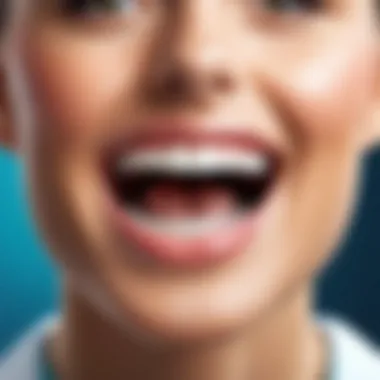

Benchmarking Against Competitors
Dentrix is known for its comprehensive features geared towards improving patient care and practice efficiency. Its standing in a competitive marketplace can be measured against solutions such as OpenDental, Eaglesoft, and PracticeWeb. Each system has its strengths and may cater to different aspects of practice management.
- User Interface: Dentrix features a user-friendly interface which simplifies navigation, a crucial aspect for staff who may not be tech-savvy. OpenDental, while powerful, can seem less intuitive to new users. In contrast, Eaglesoft offers a visually appealing interface but tends to lack some flexibility.
- Functionalities: Dentrix provides robust functionalities including detailed reporting, appointment scheduling, and billing solutions. Compared to PracticeWeb, which focuses heavily on patient engagement, Dentrix’s exhaustive feature set covers a broad spectrum necessary for daily operations. This ensures that practices do not need to rely on multiple software solutions.
- Integration Capabilities: Many practices seek software that can seamlessly integrate with other technologies. Dentrix offers solid compatibility with other dental technologies, fostering a cohesive ecosystem. While OpenDental also boasts good integration features, users have reported occasional challenges with syncing data across platforms.
User Satisfaction and Feedback
User satisfaction is paramount in assessing the effectiveness of any practice management software, including Dentrix. Trends and feedback collected from dental professionals reveal a mixed bag, influenced by specific needs and experiences.
"The reliability of Dentrix has positively transformed how we manage patient data and appointments. It has significantly reduced double-entry errors, which is a game changer for our practice!" – Dental Practice Manager
- Positive Aspects: Many users appreciate how Dentrix streamlines workflow and enhances communication within the practice. Features such as patient reminders, treatment planning tools, and report generation have received favorable reviews.
- Challenges: Despite the many advantages, some users have expressed concerns regarding the cost of ownership and complexity of certain features. Transitioning staff to use the software can be time-consuming. User forums on platforms like Reddit illuminate these discussions, suggesting that while the learning curve may be steep, the long-term benefits are often worth the effort.
- User feedback often highlights speed and efficiency as standout features.
Future Trends in Dental Software Solutions
The landscape of dental software solutions is rapidly evolving. Understanding these future trends is vital for industry advisors guiding dental practices. These trends not only enhance operational efficiency but also improve patient outcomes. Two major elements stand out: the move towards cloud-based solutions and the emergence of new technologies.
The Move Towards Cloud-Based Solutions
Cloud-based solutions are becoming increasingly popular in the dental software arena. These applications are hosted on remote servers instead of local servers. This shift has several benefits:
- Accessibility: Cloud-based systems allow dental professionals to access real-time patient information from any location. This flexibility is crucial for modern practices that prioritize remote work.
- Cost-Effectiveness: With cloud solutions, the need for expensive hardware is minimized. Practices can save on maintenance and upgrade costs associated with traditional software.
- Data Backup and Security: Most cloud providers offer robust data protection measures. Automatic backups reduce the risk of data loss due to hardware failures or other issues.
However, while embracing cloud technology, practices must also consider data privacy. Compliance with regulations, like HIPAA, is essential to ensure patient information remains secure.
Emerging Technologies in Dentistry
Emerging technologies continue to reshape how dental practices operate. Various innovations are being integrated with software like Dentrix on the iPad, enhancing productivity. Some notable technologies include:
- Artificial Intelligence (AI): AI can analyze patient data to provide insights. This technology aids in diagnosis and treatment planning, streamlining the decision-making process for dental professionals.
- Tele-dentistry: The rise of virtual consultations is a game changer. Tele-dentistry allows patients to engage with their dentist remotely, improving accessibility and convenience.
- 3D Printing: This technology is changing how dental appliances are manufactured. 3D printing enables quicker production and customization of dental products, reducing wait times for patients.
"With the advance of technologies like AI and tele-dentistry, we are witnessing a transformation in patient care and operational efficiency."
As these trends continue to unfold, industry professionals must remain informed. Adapting to these changes is critical for retaining competitiveness in the market. Being aware of trends can enable advisors to provide valuable insights to dental practices, ensuring they stay ahead in a technology-driven environment.
Ending
The conclusion serves as a significant wrap-up of the discussion surrounding Dentrix on iPad. It ties together the critical insights from the various sections of the article, solidifying the understanding of both the capabilities and implications of integrating this software into dental practices. In an era where efficiency and mobility dictate the success of healthcare providers, understanding the relevance of such tools becomes paramount.
Overall, Dentrix on iPad not only enhances accessibility but also improves the patient experience and streamlines practice management. Analyzing these benefits is essential for industry advisors who are tasked with guiding dental practices towards technological advancements. Advisors must recognize that the deployment of this software aligns with the growing trend of digital solutions in both personal and professional realms, making it a relevant choice for many practitioners in today's market.
Additionally, considerations such as data security and device compatibility must not be overlooked. These factors ensure that while adopting innovative technologies, dental practices maintain compliance and reliability. Thus, having a clear perception of both the advantages and challenges of Dentrix on iPad enables advisors to offer well-rounded, informed recommendations to their clients.
Recap of Key Insights
Summarizing the critical elements discussed in this article illuminates the pivotal role of Dentrix on iPad in facilitating modern dental practice management. Key insights include:
- User Interface and Experience: The iPad version of Dentrix provides an intuitive interface that enhances user engagement and accessibility.
- Key Functionalities: Various functionalities offered cater directly to the needs of dental practices, improving efficiency and patient interaction.
- Integration with Other Technologies: The software harmonizes well with other dental technologies, facilitating a smoother workflow.
- Challenges: Issues around data security and device limitations must be addressed to fully leverage the software's capabilities.
- Future Trends: Understanding cloud-based solutions and emerging technologies prepares advisors for the evolving landscape in dental software.
These insights create a roadmap for understanding Dentrix's potential and relevance in the dental industry.
Final Recommendations for Industry Advisors
For industry advisors looking to implement Dentrix on iPad effectively, several recommendations arise:
- Training Staff: Invest in comprehensive training programs to ensure staff can maximize the software's features.
- Assess Needs: Conduct thorough assessments of practice needs to customize the implementation strategy and address specific challenges.
- Monitor Data Security: Ensure that practices prioritize data security measures to protect patient information and maintain compliance with regulations.
- Stay Updated: Advisors should stay informed about the latest updates in Dentrix and other technologies to provide clients with relevant guidance.
- Encourage Feedback: Facilitate a channel for practitioners to voice their experiences with the software for continuous improvement.
By following these recommendations, advisors can enable dental practices to reach new heights of efficiency and patient satisfaction while effectively navigating the complexities of software implementation.







