In-Depth Review of Data Recovery Software Solutions


Intro
In today's digital landscape, data is invaluable. It serves as the backbone of various operations in businesses and personal endeavors. However, the loss of this data, whether due to accidental deletion, hardware failure, or malicious attacks, can have significant repercussions. Thus, data recovery software emerges as a critical tool to mitigate these risks, helping users retrieve lost information efficiently. This article aims to dissect the functionalities, efficiencies, and user experiences associated with different data recovery software, providing insights that guide IT professionals and advisors in choosing the right tool for their clients.
Software Overview
Brief Description of Software
Data recovery software is designed to recover lost, deleted or formatted data from storage devices such as hard drives, SSDs, and external drives. These applications work by scanning the storage medium, identifying lost data fragments, and piecing them back together. Different software options cater to various needs, reflecting the diverse experiences users might have.
Key Features and Functionalities
When exploring data recovery software, several key features stand out as essential:
- File Recovery Types: Most software allows recovery of various file types including documents, images, and videos.
- Scalability: Suitable solutions will accommodate different sizes of data and can handle complex recovery tasks.
- User Interface: A clean, intuitive interface is crucial for user experience, making the software accessible to all users, regardless of their technical skill.
- Customer Support: Efficient customer service can be a deciding factor for users, ensuring troubleshooting and guidance is readily available.
Some popular software in the market include Recuva, EaseUS Data Recovery Wizard, and Stellar Data Recovery. Each serves unique functionalities and varies in user experience, which will be explored further.
Detailed Comparison
Comparison with Competitors
When evaluating these software options, it's necessary to compare features, recovery rates, and user satisfaction. For instance, Recuva is known for its user-friendly interface and effective recovery for basic needs, making it ideal for novices. In contrast, EaseUS Data Recovery Wizard provides advanced features like partition recovery but at a higher cost. Stellar Data Recovery, on the other hand, is favored for its extensive file support and powerful recovery capabilities, often recommended for professional environments.
Pricing Structure
Pricing is an essential factor when assessing data recovery software. Typically, the pricing models vary:
- Free Versions: Many software options offer limited free trials or versions, which can recover a small amount of data.
- One-Time Payment: Some software, such as Recuva, may offer a one-time purchase option, providing lifetime access.
- Subscription Models: Others, like EaseUS, may utilize subscription pricing for ongoing updates and support.
Understanding Data Recovery Software
Data recovery software plays a critical role in the digital age. With the vast reliance on data, any loss can significantly disrupt both personal and business operations. Understanding data recovery software is not just about knowing the tools available; it is about recognizing their potential impact on data preservation and recovery efforts.
Definition and Purpose
Data recovery software is a type of program designed to restore lost, deleted, or inaccessible data from various storage devices. This can include hard drives, SSDs, USB flash drives, and memory cards. The primary purpose of these tools is to recover files that may have been lost due to accidental deletion, drive corruption, or hardware failure.
The software employs various algorithms to scan drives and pinpoint recoverable files. It's essential for users to understand what types of data recovery software exist, as this can influence their selection based on specific needs. In essence, it serves as a safety net to ensure that important information is not permanently lost, which can be especially critical for businesses that rely on data integrity.
Importance of Data Recovery
The importance of data recovery cannot be overstated. Every day, countless individuals and organizations face the risk of losing crucial files. Whether it is due to unforeseen events like hardware malfunctions or user errors such as accidental deletions, having a reliable recovery option is essential. Here are several reasons why data recovery is important:
- Business Continuity: For organizations, data loss can lead to interruptions in business operations. This can result in financial losses and damage to reputation. Effective data recovery allows for minimal downtime and ensures that services can continue.
- Legal Compliance: Many industries have legal requirements for data retention. If data is lost, it can impact compliance, leading to legal consequences.
- Personal Relevance: For individuals, losing personal files—pictures, documents, or financial data—can cause distress. Recovery tools provide a way to regain access to cherished memories and important information.
"Data is the new oil. Losing it is like running out of fuel in a race."
Recognizing the importance of data recovery encourages proactive measures. It serves as a reminder for the necessity of backup solutions and the potential value of investing in robust recovery software. Understanding this concept is critical for decision-makers, IT professionals, and entrepreneurs alike, reinforcing that prevention is often more effective than recovery.
Types of Data Loss Scenarios
Understanding the various types of data loss scenarios is crucial for any comprehensive analysis of data recovery software. Each scenario presents unique challenges and necessitates specific recovery strategies. Knowing these scenarios helps users and IT professionals select the most suitable software solution. This knowledge aids in anticipating potential issues and provides insight into how effectively various tools can handle specific data loss situations.
Accidental Deletion
Accidental deletion represents one of the most common and straightforward types of data loss. This scenario often occurs when users unintentionally delete essential files, leading to potential setbacks in both personal and professional environments. The capacity for rapid recovery in such cases is vital. Software designed for data recovery should be equipped to quickly restore deleted files. Tools like Recuva and EaseUS Data Recovery Wizard particularly excel in this area, usually providing a user-friendly interface that guides non-technical users through the recovery process.
Benefits of Recovery Software in Accidental Deletion:
- Speedy recovery of lost files.
- User-friendly features that simplify the process.
- Capability to recover from the recycle bin if still available.
Disk Formatting
Disk formatting involves erasing all data on a drive to prepare it for new file systems or to clean it up for reuse. While a necessary step in certain workflows, it can lead to unwanted data loss if the drive contains important information. Recovery software needs to be robust in handling formatted drives, offering quick ways to scan and recover lost files. Advanced tools like Stellar Data Recovery often provide deep scan features that can locate files even after formatting has occurred, which places them ahead of basic solutions.
Key Considerations for Disk Formatting Recovery:
- The type of format used (quick or full).
- Software’s ability to conduct deep scans.
- Recovery success rates after formatting.
Corrupted Files
Corrupted files can cause significant disruption to workflows, making their recovery an area that requires specialized attention. The corruption can arise due to several reasons, such as improper shutdowns, virus infections, or hardware issues. Certain recovery tools include features tailored for repairing corrupted files, alongside file recovery. For instance, software like DiskInternals Linux Reader can recover not just lost files, but also repair damaged ones, providing users with a dual benefit in some cases.
Importance of Addressing File Corruption:
- Ability to recover critical data that has become unusable.
- Repair functions can aid in restoring the integrity of files.
- The effectiveness of software often correlates with file type and size.


Hardware Failures
Hardware failures represent perhaps the most complex form of data loss, as they often involve physical damage to components like hard drives or storage devices. The challenges posed by hardware malfunctions often call for professional recovery services. However, certain software claims to assist in the recovery of data from failing drives. It is essential for IT professionals to assess the hardware’s state carefully before relying on software solutions, as the condition of the device can significantly impact the chances of recovery.
Considerations for Hardware Failure Recovery:
- Understand the state of hard drive health before attempting recovery.
- Use software only when hardware symptoms can tolerate it.
- Evaluate the balance between DIY recovery software and professional assistance.
Key Features to Evaluate
Selecting data recovery software can be a complex decision. It is important to understand the key features that enhance functionality and effectiveness. Evaluating these features ensures that the software meets specific recovery needs, whether for personal use or business environments. This discussion highlights crucial aspects that influence recovery performance and user satisfaction.
File Recovery Capability
The primary function of any data recovery software is its ability to recover lost files. This capability varies among software solutions. Important factors include the range of file types that can be recovered and the expected success rate in different scenarios.
Key points to consider are:
- File Format Support: The software should support various formats, including documents, images and videos.
- Deep Scan Features: Some software options provide a deep scan feature that can access sectors that standard scans might miss.
- Preview Functionality: A useful capability is the option to preview files before recovery. This helps users confirm file integrity.
Support for Different File Systems
Data is stored in various formats across different operating systems. Therefore, compatibility with multiple file systems is critical.
Considerations include:
- Common File Systems: Look for support for NTFS, FAT32, exFAT, HFS+, and EXT.
- Impact on Recovery Success: The compatibility of the software can directly affect the success of data recovery, especially in unique environments like Linux.
User Interface and Experience
An intuitive user interface is vital for effective software usage. Users, especially those without technical expertise, must navigate the software with ease. Poor usability can lead to confusion and mistakes, hindering recovery efforts.
Important aspects include:
- Navigation Simplicity: A clean and straightforward layout aids users in executing restoration processes.
- Help and Documentation: Access to help resources within the software can enhance user experience. Easy-to-find help can save time during recovery tasks.
Speed and Efficiency of Recovery
Time is often critical when recovering lost data. Thus, the speed of recovery processes is a significant evaluation point. Performance metrics to review include:
- Scan Duration: A balance between thorough scanning and time efficiency is essential.
- Recovery Speed: The overall time taken to restore files post-scan should be evaluated. Efficient software may dramatically reduce downtime during recovery situations.
Technical Support and Resources
Technical support can be a deciding factor. Reliable customer support enhances user experience, especially if issues arise during the recovery process.
Key considerations include:
- Availability: 24/7 support may be necessary for urgent recovery situations.
- Support Channels: Options such as live chat, phone support, and email can influence user satisfaction.
Ensuring that the chosen software meets these features provides users with a strong foundation for effective data recovery.
In summary, these features are essential when selecting data recovery software. They ensure that users have the right tools and support to successfully recover lost data whether it's for personal or professional purposes. Knowing how to evaluate these key elements aids in making informed decisions.
Popular Data Recovery Software Solutions
Understanding different software solutions for data recovery is essential. With various kinds of data loss affecting both individuals and organizations, equipping yourself with the right tools can make a significant difference. Popular data recovery software solutions offer users the ability to restore lost files effectively, ensuring minimal disruption to productivity. Selecting the right software requires careful consideration of features, user experience, and recovered file types. This section highlights some notable software options available in the market today, detailing their unique features and capabilities.
Software A: Overview and Features
Software A is well-regarded in the data recovery sector. One of its key features is advanced scanning technology that allows for both quick and deep scans. These options cater to various situations where data loss occurs, ensuring wide-ranging recovery possibilities. Additionally, the software boasts a user-friendly interface that simplifies the recovery process. Users can easily navigate through the options, making it accessible even for those with minimal technical know-how. Another highlight of Software A is its compatibility with numerous file formats, enhancing its practicality for diverse user needs.
Software B: Overview and Features
Software B also holds a reputable position in the data recovery landscape. It emphasizes efficiency, known to recover files rapidly without taxing system resources. One aspect that sets this software apart is its specialized support for multimedia files, making it an excellent choice for creative professionals who may lose important video and audio files. Furthermore, Software B integrates cloud recovery options, providing additional ways to secure and restore data. Its customer support is consistently praised for being responsive and helpful, which is an essential factor when dealing with urgent data recovery needs.
Software C: Overview and Features
With Software C, users enjoy a robust recovery solution that combines powerful data recovery algorithms with an intuitive user experience. This software is highly praised for its deep file recovery capabilities, successfully retrieving files from severely corrupted drives. Beyond typical recovery features, Software C offers preview functionality, allowing users to see recoverable files before initializing the recovery process. This feature fosters efficiency and helps users make informed choices about what to recover. Overall, software C stands out for its success in recovering files along with comprehensive support documentation available online.
Software D: Overview and Features
Software D rounds out our analysis of popular recovery solutions by emphasizing cross-platform functionality. This allows users to execute recovery tasks on different operating systems, including Windows and macOS. One of its prominent features is proactive data protection, which lets users set up automatic backups. These backups can save significant trouble in the event of an unexpected data loss scenario. Moreover, Software D caters to enterprise users by providing licensing options that can be scaled to accommodate growing teams. This software not only focuses on recovery but also on ongoing data health management, which adds immense value to its overall offer.
Comparison of Efficiency and Performance
In the realm of data recovery software, understanding efficiency and performance is crucial for both the advisor and end-user. These aspects dictate how effectively a software can restore lost files, and they fundamentally impact user satisfaction. A data recovery tool is effectively only as good as its recovery rate and ease of use, making this section pivotal. Evaluating efficiency involves considering recovery times, accuracy of restoration, and the overall user experience with the software during the recovery process.
Benchmarking Recovery Rates


Benchmarking recovery rates revolves around quantifying how well a data recovery solution can retrieve lost or deleted files. It is paramount to note that recovery rates are often dependent on several factors including the nature of data loss, the type of software, and the storage medium involved.
Key elements to benchmark include:
- Data Loss Scenarios: Different scenarios like accidental deletion or corruption have unique impacts on recovery success rates.
- File Types: Some software work better with specific file types, influencing recovery feasibility.
- Performance Metrics: Metrics such as speed of recovery and the volume of data processed are critical in evaluating software performance.
Effectively benchmarking these rates provides decision-makers clear insights on which tools perform best under varying circumstances.
User Experience Ratings
User experience is intertwined with efficiency and signifies how intuitive and effective the software is during actual use. Ratings facilitate understanding of the software’s usability, installation time, and overall satisfaction levels from end-users.
Factors affecting user experience ratings include:
- Interface Design: A clean and straightforward interface often leads to a better user experience, enhancing the likelihood of a successful recovery.
- Guidance and Support: Availability of tutorials or customer support plays a significant role. Users appreciate resources that assist them through the recovery process.
- Feedback Mechanisms: Ongoing user feedback helps developers understand pain points, allowing for continuous improvement of the software.
Incorporating user ratings into the analysis ensures that stakeholders are aware of both strengths and weaknesses of the software options available on the market.
Supported File Types
When selecting data recovery software, it is essential to consider supported file types. This aspect determines how versatile the software can be in restoring various forms of data.
Evaluating supported file types involves:
- File System Compatibility: Knowing if the software supports NTFS, FAT32, or extFAT formats, for example, is crucial.
- Media Types: Different solutions might cater to specific media types, such as SSDs, HDDs, USB drives, or memory cards.
- File Formats: The capacity to recover specific file formats such as .jpg, .pdf, .doc, or .mp4 can be deciding factors for users with specific needs.
Understanding the supported file types can optimize selection processes, ensuring users pick the software that meets their specific recovery needs most effectively.
"Efficient data recovery is not just about retrieving lost files; it involves ensuring the process is as smooth and user-friendly as possible."
Cost Analysis of Data Recovery Software
Cost analysis of data recovery software is essential for both individual and business users. Understanding the financial implications helps in choosing the right tool that fits both needs and budget. Price comparison should not only be about digits; it includes analyzing what is offered at each price point. This section breaks down critical aspects of data recovery software pricing, focusing on free versus paid solutions, value for money, and licensing models.
Free vs. Paid Solutions
When considering data recovery software, the first distinction is between free and paid solutions. Free software may appear attractive, especially for budget-conscious users. However, it often comes with limitations in capability or functionality. For instance, some may restrict the amount of data recoverable or may lack robust customer support. The appeal is mainly in the cost, but users must evaluate if limited features can successfully meet their needs.
On the other side, paid solutions typically offer enhanced functionality. These often include features like advanced scanning algorithms, a wider range of supported file types, and better user support. Users must weigh the sacrifice of a minimal price tag against the potential costs incurred from unsuccessful recovery attempts due to software limitations. Investing in a paid option may yield better recovery rates, ultimately saving time and resources.
Value for Money Considerations
Assessing value for money involves understanding what benefits you actually receive against what you spend. Not all expensive software guarantees the best features or results.
- Effectiveness: Review the user testimonials and benchmarks for the software under consideration.
- Functionality: Compare recovery capabilities. Some software might recover files but not from specific scenarios, such as complex hardware failures.
- Support Services: Check the quality of customer service included. A higher price might include better technical assistance, which can be crucial during urgent recovery situations.
In essence, one must balance the features with cost. Sometimes, a mid-range software solution can provide equivalent performance to high-end brands, offering better value. This makes thorough research essential before making a commitment.
Licensing Models
Licensing models determine how users access and utilize data recovery software. Here are the common types:
- Subscription-Based: Users pay a recurring fee to access the software, usually on a monthly or annual basis. This model may be ideal for businesses needing ongoing data recovery capabilities.
- Perpetual License: This allows users to pay once and own the software indefinitely. However, updates and customer support may require additional charges.
- One-Time Purchase: Similar to a perpetual license but with included updates for a limited time.
Deciding on a licensing model depends on user needs. For example, freelancers or small companies might prefer a subscription option for flexibility. Larger organizations may benefit from a perpetual license, ensuring long-term access without ongoing fees. Understanding these models helps in making an informed choice that aligns with business strategies.
Important Note: Always consider additional costs related to data recovery solutions. Hidden fees for recovery processes or subscriptions can drastically affect total costs.
User Reviews and Testimonials
User reviews and testimonials play a crucial role in the assessment of data recovery software. They provide an unfiltered perspective from actual users, showcasing both successes and challenges encountered during the recovery process. For potential users and IT professionals, these insights are invaluable for making informed choices. This section aims to delve into the significance of user feedback, examining its benefits and considerations.
Analyzing User Feedback
When analyzing user feedback, it is important to concentrate on a few key elements. First, look at the overall satisfaction ratings. High satisfaction levels often indicate that the software performs as promised and delivers effective results. Second, consider the context in which the software was used; different scenarios can lead to varying experiences. Moreover, user comments can reveal critical features that may not be covered in product descriptions. For instance, the ease of use could be highlighted as a strong point or a noticeable drawback.
Another aspect worth analyzing is the frequency of specific keywords or phrases among the reviews. Recurrent mentions of particular functionalities, such as support for different file systems or the speed of recovery, help in understanding what aspects are most valued by users.
Common Complaints and Praise
User reviews typically encompass common complaints and praise. Positive remarks often revolve around the effectiveness of file recovery. Users appreciate when software successfully retrieves files, particularly in complex scenarios like hardware failures or disk formatting.
On the other hand, complaints can be equally revealing. Users may express frustrations about difficulty in installation, a confusing user interface, or limitations in file support. For instance, reviews might indicate that certain software lacks recovery options for specific file formats, which may be crucial for potential buyers.
The balance of these sentiments provides a clearer picture of what to expect from each software option, thereby assisting decision-makers in recommending solutions that align with user needs.
"While software A successfully recovered my files, it was quite tricky to navigate the interface. User-friendliness is as important as functionality."
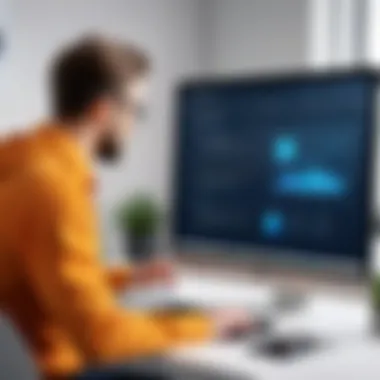

In summary, user reviews and testimonials are indispensable for understanding the real-life performance of data recovery applications. They not only showcase successes but also illuminate potential pitfalls, enabling IT professionals to make well-rounded recommendations.
Case Studies: Successful Recovery Scenarios
Understanding case studies in data recovery is crucial for grasping the real-world applications and effectiveness of various software solutions. Through concrete examples, professionals can appreciate how specific software handles diverse data loss situations. These scenarios highlight the capabilities and limitations of different tools available on the market. In addition, they provide insights on what features might be most beneficial based on particular recovery needs.
The benefits of studying these case studies include:
- Learning effective recovery strategies.
- Understanding user experiences and outcomes.
- Identifying patterns in successful recovery attempts.
In a field where stakes can be high, these narratives not only inform but also guide decision-making processes.
Business Recovery Example
In a notable instance, a mid-sized marketing firm faced a disaster when its primary server crashed unexpectedly. The loss of campaign data, client information, and internal communications posed a severe threat to the company's operations. The IT department utilized Stellar Data Recovery to attempt a recovery following the crash.
This software stood out because of its comprehensive scanning capabilities and ability to recover from both RAID arrays and file systems. After implementing the software, the IT team experienced:
- Rapid recovery of over 80% of lost files
- Successful restoration of email communications and client databases
- Minimal downtime for business operations, allowing continued client service
The case emphasizes how critical it is to have a robust recovery solution in place, especially for businesses reliant on digital data.
Individual Recovery Example
On a different scale, consider an individual user who accidentally deleted essential files while managing personal finances. This case was resolved by using Recuva, a data recovery tool known for its user-friendly interface and effectiveness in recovering deleted files from hard drives and removable media.
The user was able to restore:
- Tax documents
- Personal photos
- Important correspondence
This scenario highlights not only the practical application of recovery software but also the accessibility of solutions intended for non-technical users. The straightforward nature of the software facilitated a smooth recovery process without requiring advanced technical knowledge. The individual regained peace of mind while also reinforcing the importance of not overlooking personal data recovery tools.
"Case studies illuminate the path to informed choices in data recovery software. They transform theoretical knowledge into applicable strategies for recovery."
In summary, both business and individual scenarios underscore the relevance of choosing the right data recovery software. Each case study provides insights that can shape the understanding and expectations of users when confronting data loss challenges.
Future Trends in Data Recovery
The rapid evolution of data recovery technology is critical in understanding how these tools can meet contemporary needs. As digital storage becomes ubiquitous, the significance of effective data recovery software cannot be overstated. Future trends indicate a shift towards more integrated and intelligent systems which can significantly enhance the recovery process. This evolution is crucial for businesses and individuals alike, informing their strategies for data management and security.
Emerging Technologies
Emerging technologies in data recovery are primarily characterized by advancements in artificial intelligence and machine learning. These technologies have the potential to transform traditional recovery processes.
- AI-Driven Recovery Solutions: Solutions employing AI can analyze vast amounts of data and detect patterns that indicate potential recovery paths. This analytical capability allows users to recover data with higher precision and speed.
- Machine Learning Algorithms: These algorithms enable data recovery software to learn from past recovery scenarios. Over time, software can improve its recovery processes based on user interactions and outcomes.
- Predictive Analysis: When data loss occurs, predictive tools can assess the likelihood of successful recovery. This aids users in making informed decisions rather than relying purely on trial and error.
Adopting these technologies not only facilitates faster recovery but also minimizes errors during the process. The integration of intelligent technologies sets a new standard in data recovery efficiency.
Cloud Solutions for Recovery
Cloud-based data recovery solutions have emerged as a critical component of modern recovery strategies. Utilizing cloud infrastructure presents several advantages:
- Scalability: Organizations can tailor resources based on fluctuating needs without significant hardware investments. This flexibility ensures that users only pay for what they utilize.
- Accessibility: Data stored in the cloud is accessible from various devices and locations. This is particularly beneficial for remote work and on-the-go access to important files.
- Automated Backups: Many cloud solutions come with automated backup features that regularly store data. This minimizes the risk of loss and ensures that users have up-to-date copies of their files.
- Collaboration Features: For teams, cloud recovery solutions facilitate shared access and collaboration on projects, thereby enhancing productivity.
In summary, the trend towards utilizing cloud solutions not only simplifies the recovery process but also integrates seamlessly into daily operations, providing robust data management.
"The integration of emerging technologies and cloud solutions will redefine how data recovery is approached in the coming years."
As the digital landscape continues to evolve, staying informed about these future trends allows for better planning and preparedness in data recovery strategies.
Ending and Recommendations
In the realm of data recovery, the final decision is pivotal. As this article has explored, the choice of software can significantly affect recovery outcomes and overall user satisfaction. Understanding the nuances of each data recovery tool allows decision-makers to select solutions that align with both technical requirements and budget constraints. Recommendations in this context should emphasize the diverse functionalities of data recovery systems and the importance of reliable performance in various scenarios.
Stakeholders, such as IT professionals and entrepreneurs, should recognize the implications of inadequate data recovery solutions. Sensible investments in software not only ensure data integrity but also safeguard the organization’s reputation.
Final Thoughts on Selection
When selecting a data recovery software, a few factors stand paramount. First, users need to assess file recovery capabilities, ensuring that the software supports all required file types. Second, the user interface should be intuitive, catering to both novices and experienced users alike.
Moreover, speed through efficient recovery processes is crucial. Software that minimizes downtime is invariably more valuable to businesses. Additionally, technical support should be readily available, offering users peace of mind during critical recovery situations.
Always consider compatibility with existing file systems. Software that adapts well across multiple environments is more beneficial and reduces future migration issues.
Best Practices for Users
To maximize the effectiveness of data recovery software, users should adopt several best practices:
- Regular Backups: Employ a consistent backup strategy to prevent data loss before it happens.
- Utilize Trial Versions: Take advantage of trial versions to evaluate software capabilities prior to purchases.
- Stay Updated: Ensure that the software is updated regularly. Developers often release enhancements that improve performance and expand features.
- Read User Reviews: Explore feedback from other users to gauge the software’s effectiveness and possible shortcomings.
- Test Recovery Processes: Regularly test recovery procedures to confirm that they work as anticipated.
By incorporating these practices, users can ensure that their data recovery strategies are effective and reliable.
"Choosing the right data recovery software is not just a technical decision; it is a crucial step in safeguarding your critical assets."
A careful selection paired with knowledge of best practices will empower users to make informed decisions and efficiently handle any data loss scenarios.







