Integrating Cvent with Zapier: A Comprehensive Guide


Intro
Integrating different software solutions becomes essential in improving event management workflows. Cvent and Zapier represent two platforms that, when combined, can significantly enhance the efficiency of managing events and engaging with participants. This article explores how these tools work together and the advantages they provide to organizations.
Software Overview
Brief Description of Software
Cvent is a comprehensive event management platform designed for planners and marketers. It offers an array of features that aid in creating, managing, and analyzing events. On the other hand, Zapier is an automation tool that connects various web applications, allowing users to automate workflows easily between them without requiring technical skills. By connecting Cvent with Zapier, organizations can streamline their processes and reduce manual tasks.
Key Features and Functionalities
Cvent provides several robust features including event registration, venue selection, attendee management, and reporting tools. Additionally, its analytics capabilities help to gauge event success and participant engagement. Zapier adds another layer by enabling the automation of tasks such as adding event registrants to mailing lists or sending reminders through emails without any manual intervention.
Detailed Comparison
Comparison with Competitors
Both Cvent and Zapier stand out in their respective fields. Cvent competes with platforms like Eventbrite and Bizzabo, each offering unique functionalities tailored to different market needs. Similarly, Zapier faces competition from Integromat and Microsoft Power Automate, which provide automation solutions with distinct integrations. The choice among these tools often depends on specific user requirements and the nature of the events being managed.
Pricing Structure
Cvent employs a subscription-based pricing model that varies based on the features and scale utilized. Users must contact sales for specific pricing details, which can depend on the number of events and attendees. Zapier follows a freemium model, allowing basic automation for free, with tiered pricing for premium features that facilitate more complex integrations. This flexibility in pricing enables organizations to select a plan that aligns with their budgets and needs.
"The key to efficient event management lies in integrating tools that optimize workflows, improve communication, and enhance overall effectiveness."
By leveraging the capabilities of both Cvent and Zapier, organizations not only improve their operational workflows but also enhance the overall experience for event participants.
Prelude to Cvent and Zapier
In the realm of event management, the integration of Cvent and Zapier stands as a significant advancement. These platforms provide essential functionalities that enhance operational efficiency and participant engagement. Understanding their features is crucial for organizations striving to streamline their event processes.
Overview of Cvent
Cvent is a comprehensive event management software designed to simplify the planning and execution of events. From registration to on-site management, Cvent offers tools that handle every aspect of the event life cycle. Its functionalities include:
- Online registration
- Venue selection
- Event marketing
- Attendee engagement tools
The platform is widely recognized for its ability to centralize event data, allowing planners to track attendance, gather feedback, and analyze outcomes effectively. This streamlined approach is particularly valuable in a fast-paced environment where timely decision-making is paramount.
Overview of Zapier
Zapier is a web-based integration tool that connects different applications effortlessly. With its simple user interface, Zapier enables users to automate workflows between various cloud-based applications, requiring no coding skills. It supports thousands of apps, allowing users to create "Zaps", which are automated workflows that trigger actions based on specific events. Key features of Zapier include:
- Wide-ranging app connectivity
- Customizable workflows
- Real-time automation
For organizations looking to enhance efficiency, Zapier serves as an essential bridge, enabling the flow of data between disconnected systems smoothly. This capability is vital for maintaining an organized event management process.
Purpose of Integration
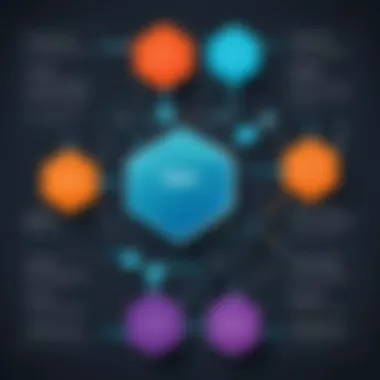

Integrating Cvent with Zapier creates significant advantages for event planners. This integration allows for seamless data transfer, which enhances the speed and accuracy of event operations. Key purposes of this integration include:
- Automation of repetitive tasks: Time-consuming manual work can be minimized, freeing up teams to focus on more strategic activities.
- Enhanced data accuracy: By reducing manual entry, the risk of errors is lowered, leading to better decision-making based on accurate data.
- Improved participant engagement: Automated follow-ups and notifications keep attendees informed and engaged throughout the event lifecycle.
Integrating these two powerful platforms can dramatically elevate the event management experience, leading to enhanced efficiency and satisfaction for both organizers and participants.
Understanding Event Management
Understanding event management is pivotal in the context of integrating Cvent with Zapier. This knowledge underpins how technology can enhance event planning and execution. Event management is not merely about organizing events; it encompasses a broad spectrum of activities aimed at ensuring seamless operations, participant engagement, and achieving the desired outcomes.
Role of Event Management Software
Event management software is integral to modern event planning. It serves as a centralized platform that simplifies various tasks such as registration, ticketing, attendee communication, and post-event analysis. By utilizing software like Cvent, organizations can streamline their processes.
Some key roles of event management software include:
- Centralized Data Collection: It gathers all information in one place, reducing the need for multiple spreadsheets.
- Enhanced Communication: Facilitates real-time updates and interactions with attendees.
- Analytics and Reporting: Offers valuable insights into attendee behavior, helping planners make informed decisions for future events.
The role of event management software is increasingly important, especially when integrating with tools like Zapier, which automates workflows and connects different applications. This synergy can significantly enhance operational efficiency.
Challenges in Event Management
Despite the advances in technology, event management is fraught with challenges. Recognizing these challenges is essential for effective planning and integration.
Some common challenges include:
- Complex Coordination: Managing multiple stakeholders, venues, and schedules can be overwhelming.
- Budget Constraints: Keeping within budget while meeting all event requirements demands careful planning.
- Data Management: Handling attendee data securely and efficiently can be challenging, especially with privacy regulations like GDPR.
"Effective event management requires a balance between utilizing technology and maintaining personal connections with attendees."
These challenges necessitate the implementation of robust tools. By integrating Cvent with Zapier, planners can automate many processes, reducing the time spent on repetitive tasks and allowing more focus on strategic initiatives and relationship-building.
Benefits of Using Zapier with Cvent
Integrating Cvent with Zapier brings notable advantages to event management processes. This integration enhances productivity, reduces manual tasks, and increases the overall efficiency of managing events. By automating various tasks through Zapier, users can focus more on strategic planning rather than routine administrative activities. Here are some specific benefits of using Zapier with Cvent:
Streamlining Workflows
Efficiency is key in event management, and Zapier plays a crucial role in streamlining workflows. By connecting Cvent with other applications, users can automate repetitive tasks. For example, when an attendee registers through Cvent, Zapier can send that information to a designated mailing list in Mailchimp automatically.
Some of the significant functions that Zapier can perform include:
- Transfer attendee data between platforms.
- Alert team members about new registrations via Slack.
- Create tasks in project management tools when a new event is created.
This connection minimizes data entry errors and saves time, allowing event managers to concentrate on more critical aspects of their projects.
Enhanced Data Management
Data is essential in event planning and analysis. The integration of Zapier with Cvent allows for better data handling and real-time updates across multiple systems. This ensures that all party stakeholders have access to the most up-to-date information without the need for constant manual updates.
By using Zapier, event managers can:
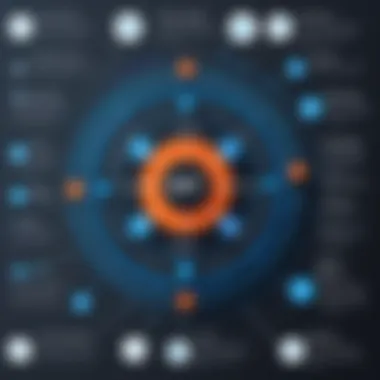
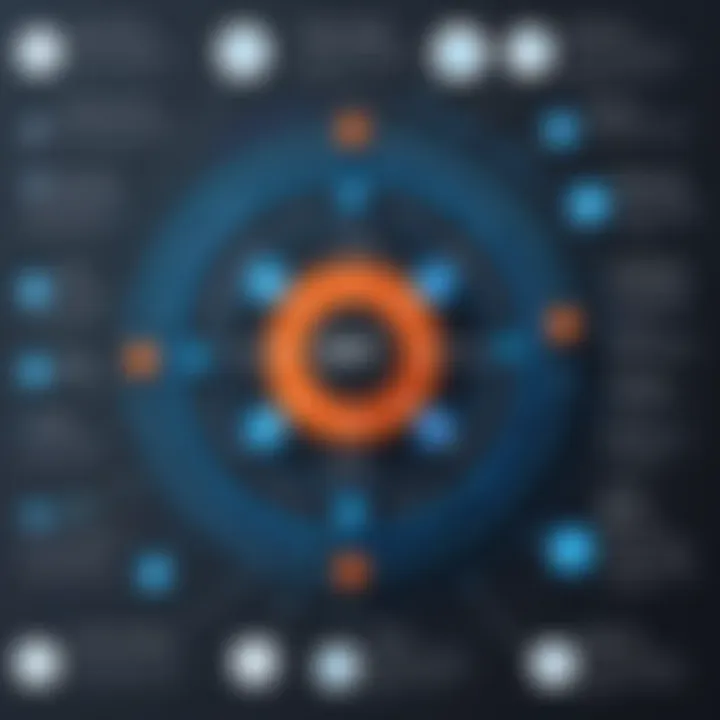
- Keep track of attendee responses seamlessly.
- Sync registration information with customer relationship management (CRM) systems like Salesforce.
- Analyze event performance metrics by exporting data to analytics tools like Google Sheets.
"Good data management improves decision-making capabilities and enhances attendee experiences."
In summary, with improved data management from integrating Zapier, event managers can extract valuable insights and respond promptly to any changing dynamics.
Increased Automation
Automation is a significant element of modern-day event management. Through Zapier, routine tasks in Cvent become automated, reducing the workload for event managers. Some tasks that benefit from automation include:
- Sending confirmation emails to attendees automatically after registration.
- Notifying relevant teams when a new event is added in Cvent.
- Managing follow-up surveys post-event to gather attendee feedback.
By automating these tasks, organizations can significantly reduce human error. It also frees up resources to work on creating engaging event experiences rather than getting bogged down by administrative tasks.
Overall, the integration of Cvent with Zapier not only enhances workflow efficiency but also leads to better data management and increased automation, which are essential for success in today’s fast-paced event environment.
Setting Up Cvent with Zapier
Setting up Cvent with Zapier is a crucial aspect of utilizing the full potential of both platforms. This integration can lead to streamlined processes, improved data management, and an overall more efficient event management experience. By effectively connecting these two powerful tools, users can automate various tasks, thereby saving time and reducing the probability of human error. The significance of this setup cannot be understated, especially for decision-makers and IT professionals who require efficiency within their workflows.
Creating a Zap
Creating a Zap is the first step in integrating Cvent with Zapier. A Zap is essentially an automated workflow that connects two or more apps, allowing them to work together. For users, this means they can automate tasks that would otherwise require manual intervention. To start, visit the Zapier dashboard and select "Make a Zap." Here, users can choose Cvent as their app followed by selecting a specific event as the trigger. Triggers are events that initiate the Zap, such as a new registration in Cvent.
- Select Cvent as Trigger App: Find Cvent within the Zapier app directory. Users need to authenticate by logging into their Cvent account.
- Choose a Trigger Event: Select which event in Cvent will start the automation. Common triggers include new registrations, updates to guest lists, or changes in event details.
- Test the Trigger: After setting up, it is important to test the trigger to ensure that it works as expected. This ensures seamless integration and functionality.
Connecting Accounts
After creating a Zap, the next step is connecting accounts. Proper authentication between Cvent and Zapier is essential for the integration to function correctly. This connection ensures that data flows securely and without interruption.
- Access Your Account Settings: In Zapier, navigate to the account settings and select "Connected Accounts."
- Add Cvent Account: Click on "Connect a new account" and choose Cvent from the list. Users will be prompted to enter their Cvent login credentials.
- Grant Permissions: It is necessary to grant Zapier the required permissions to access Cvent data. This step allows Zapier to pull information, such as attendee lists and registration details.
Successful account connection is vital, as it ensures that any triggers set up in the Zap operate without data loss or errors.
Choosing Triggers and Actions
Once accounts are connected, users can move on to choosing triggers and actions. This determines how data flows between Cvent and other applications via Zapier.
- Define Action Steps: Select what happens after the trigger, which may include sending data to third-party applications like Gmail or Salesforce. The action could be automating emails to new registrants, updating records, or generating reports.
- Customize Actions: Users can customize details for each action. For example, when an attendee registers, a specific email can be sent, customized with their name and event details.
- Test Your Zap: Testing plays an important role in ensuring the chosen triggers and actions work as intended before launching the workflow. This allows users to troubleshoot any issues that might arise.
Common Use Cases for Integration
Integrating Cvent with Zapier provides several use cases that improve event management efficiency. It enables automation, simplifies communication, and enhances data synchronization. This section outlines the most prominent applications of this integration, ensuring that decision-makers understand the practical implications of utilizing these tools together.
Automating Registration Responses
One significant use case for integrating Cvent with Zapier is automating registration responses. Automating these responses saves time and reduces errors. When an attendee registers for an event, a Zap can trigger an immediate acknowledgment email. This email can include all relevant event details, eliminating the need for manual communication.
Additionally, automation ensures that important information is consistently conveyed to participants, enhancing their experience. Using Cvent's data in combination with Zapier, businesses can create customized responses based on attendee preferences or event types. This tailored approach can lead to greater attendee satisfaction and reduced follow-up inquiries.


Sending Follow-Up Emails
Another effective application of this integration is sending follow-up emails post-event. After an event concludes, it is vital to maintain engagement with attendees. Zapier can automate sending thank-you emails and surveys to collect feedback. This feedback is important for understanding participant experiences and improving future events.
Further, automated follow-ups ensure that messages reach attendees promptly, reducing the chances of them being overlooked. Utilizing strategies such as segmenting email lists allows for more targeted communications based on attendee categories or engagement levels. By automating follow-up interactions, organizations foster long-term relationships with attendees and can improve their services based on gathered insights.
Synchronizing Attendee Lists
The third use case involves synchronizing attendee lists between Cvent and other platforms. Maintaining accurate attendee records is essential for effective event management. By automating this process, organizations can ensure that their guest lists are always up to date.
For instance, when a new registration occurs in Cvent, this action can automatically trigger an update in a CRM such as Salesforce. This synchronization helps teams maintain comprehensive records for future marketing efforts and outreach. Improved data accuracy leads to better strategic decisions regarding marketing and event planning.
Overall, these common use cases exemplify how integrating Cvent with Zapier can enhance efficiency, communication, and data management in event planning. By understanding these applications, organizations can leverage their event management strategies to better engage participants and streamline operational workflows.
Best Practices for Integration
The integration of Cvent with Zapier can lead to significant improvements in workflow efficiency and data management during event planning. However, to fully harness these benefits, it is essential to follow certain best practices. These are not only about establishing the initial connection but also maintaining and optimizing it over time. A systematic approach leads to better functionality and higher reliability, which directly impacts the overall success of your event management efforts.
Regular Monitoring and Maintenance
Regular monitoring of the integration is crucial for identifying any potential problems before they escalate. It allows for troubleshooting any issues that arise, ensuring that data flows smoothly between Cvent and Zapier.
Key activities to consider include:
- Checking Zap Status: Ensure that your Zaps are active and functioning as intended. Inactive Zaps can disrupt data flows, causing important information to be missed.
- Error Notifications: Frequently check for error notifications in your Zapier dashboard. This helps in quickly addressing any issues that may surface. Common errors can include network interruptions or incorrect data formats.
- Routine Data Audits: Conduct regular reviews of the data being transferred between the two platforms to confirm accuracy and relevance. This helps ensure compliance with data standards.
- Updating Credentials: As your event management needs evolve, periodically revisiting and updating account credentials is advisable to maintain security and access.
Optimizing Triggers and Actions
The efficiency of integrations largely depends on how well triggers and actions are defined within Zapier. Optimizing these elements can lead to more streamlined processes. A few important strategies include:
- Selecting the Right Triggers: Choose triggers that directly reflect the actions needed to keep the event management process efficient. For instance, using event registration as a trigger to send automated confirmation emails can enhance participant communication.
- Limiting Triggers: Too many triggers can create complexity and clutter in your workflows. It is wise to focus on a few critical triggers that add the most value.
- Testing Actions: Regularly test the actions linked to your triggers to ensure they perform as expected. Occasionally, external factors may affect their reliability, so having a testing regimen can prevent issues.
- Adjusting Timing: Consider the timing of actions set in Zapier. In some scenarios, immediate actions are essential, while in others, a slight delay might be preferable. Tailor these timings to meet your specific operational needs.
Data Privacy Considerations
As with any integration involving sensitive information, data privacy is paramount. Cvent and Zapier manage large amounts of personal data, and ensuring its protection is not just a regulatory requirement but also a matter of building trust with attendees. Key considerations include:
- Compliance with Regulations: Familiarize yourself with laws such as GDPR or HIPAA, depending on the locations of your events. Ensure configuration complies with these regulations.
- Data Minimization: Limit the amount of data shared between Cvent and Zapier to only what is necessary for effective functionality. This reduces risk and simplifies data management.
- Regular Data Reviews: Establish routines for reviewing your integrations to ensure they continue to meet compliance and best practices.
- Secure Credentials: Use strong passwords and enable two-factor authentication where possible to protect access to both platforms. This minimizes the risk of data breaches.
By adhering to these best practices, organizations can ensure that their integration of Cvent with Zapier not only operates effectively but also respects the privacy and security of participant information. This fundamental component of event management can lead to substantial gains in operational efficiency and attendee satisfaction.
Closure
The integration of Cvent with Zapier marks a significant transformation in how event management processes are conducted. This article underlines the importance of understanding the bond between the two platforms, focusing on specific elements that shape effective event management and operational workflows.
Recap of Key Points
In summary, we explored several vital points regarding the integration:
- Workflows Simplified: The integration streamlines various workflows, reducing manual input and risk of human error.
- Data Management Enhanced: Enhanced data management leads to more accurate records and easier reporting, making it simpler to track event success.
- Automation Growth: Automation boosts efficiency, freeing up time for professionals to focus on strategic tasks over repetitive duties.
Future Implications
Looking ahead, the implications of integrating Cvent with Zapier are vast. As technology evolves, the need for seamless connections between tools will become increasingly crucial.
- Increased Customization: We can expect greater customization options to better cater to unique organizational needs. As user requirements shift, platforms may evolve alongside them.
- Enhanced Insights: With more data processed automatically, stakeholders will gain deeper insights into participant behavior, helping them tailor experiences and improve overall event strategies.
- Scalability Potential: Organizations could experience enhanced scalability as a result of reduced manual interventions and real-time data updates.
"The future of event management lies in automation and integration, where tools like Cvent and Zapier play a pivotal role in transforming how events are organized and managed."







