Comprehensive Overview of Customer Support Software Solutions


Intro
In today’s competitive landscape, the significance of robust customer support cannot be overstated. Businesses that prioritize customer satisfaction have more loyalty and retention. Understanding this need, various customer support software solutions have emerged. These platforms are designed to streamline communication, enhance the customer experience, and ultimately drive business success.
As we delve into the nuances of customer support software, this article serves as a comprehensive guide. It will cover essential features, functionality comparisons, pricing structures, and user experiences that define the best solutions in this space. By the end, decision-makers, IT professionals, and entrepreneurs will have a well-rounded understanding, empowering them to make informed choices tailored to their specific requirements.
Preface to Customer Support Software
In today's competitive business landscape, effective customer support is crucial for sustainable success. Customer support software serves as the backbone of an organization's customer service strategy, facilitating communication between businesses and clientele. This section provides insights into the role of such software in enhancing service efficiency and customer satisfaction.
Defining Customer Support Software
Customer support software encompasses various tools designed to assist businesses in delivering effective service to their clients. These tools can manage customer inquiries, issues, and feedback through multiple channels such as email, chat, and social media. Solutions like Zendesk and Freshdesk are notable examples in this domain. The primary functions include ticketing systems, knowledge bases, and customer engagement tools. With customer expectations constantly evolving, the definition of customer support software continues to expand, incorporating advanced features that accommodate the needs of modern consumers.
Importance of Customer Support Software
The importance of customer support software cannot be overstated. It plays a vital role in enhancing customer experiences, fostering brand loyalty, and ultimately driving revenue. Here are some key benefits:
- Streamlined Communication: By centralizing interactions through a unified platform, businesses can manage customer inquiries efficiently. This reduces response times and ensures consistency in service delivery.
- Data Analysis: Customer support software collects valuable data on customer interactions, preferences, and pain points. This information can be leveraged to improve products and services and tailor marketing efforts.
- Operational Efficiency: Automation features, such as chatbots and ticket routing, help alleviate the burden on support teams. This allows human agents to focus on more complex issues requiring personal attention.
- Scalability: As businesses grow, their support needs evolve. Customer support software can scale and adapt, ensuring that service remains responsive regardless of the volume of inquiries.
"Investing in customer support software is not just about handling inquiries; it's about creating lasting relationships with customers and understanding their journey."
Market Analysis of Customer Support Software
Market analysis of customer support software is crucial. It provides insights into how different solutions function in real-world scenarios. Understanding this market helps decision-makers, IT professionals, and entrepreneurs to choose the right tool. The right software can enhance customer satisfaction, increase efficiency and optimize operations. There are several key elements to analyze in this market, including current trends and leading players.
Current Trends in Customer Support Solutions
Customer support solutions are evolving rapidly. One major trend is AI integration. Tools using artificial intelligence can predict customer needs and provide quicker responses. Machine learning algorithms are also becoming common. These systems improve over time, adapting to user preferences and patterns.
Another trend is multichannel support. Customers interact through various platforms, including email, chat, and social networks. Businesses need systems that can engage customers seamlessly across these channels.
Self-service options are gaining attention as well. More customers prefer finding answers independently. Companies that offer comprehensive knowledge bases or AI chatbots can empower users and reduce support ticket volume. This evolution reflects changing consumer behavior.
Finally, personalization is increasingly important. Software that allows businesses to customize interactions based on customer data is a priority. Personalized experiences can drastically improve customer loyalty and satisfaction.
Key Players in the Customer Support Software Market
The customer support software market has several notable players. Each contributes uniquely to the landscape. For instance, Zendesk is recognized for its robust features and ease of use. It offers multichannel support and strong integration capabilities.
Similarly, Freshdesk stands out for its user-friendly interface, which is particularly well-suited for small to medium-sized businesses. It provides a variety of features, including gamification to motivate support agents.
Intercom is another significant contender, focusing on real-time messaging. This approach allows businesses to address customer concerns immediately, fostering a more dynamic support environment.
Help Scout brings simplicity to the table. It provides a shared inbox feature that helps teams collaborate, maintaining customer service efficiency.
Finally, LiveAgent offers a competitive edge with its unique ticketing system and extensive integrations.
In summary, analyzing the market landscape, including trends and leading companies, equips professionals with vital knowledge to make informed decisions. Understanding these factors ensures that organizations select the most suitable customer support software for their needs.
Key Features to Consider
When selecting customer support software, key features play a crucial role in ensuring that an organization can effectively meet its customer service goals. These features are not merely nice-to-haves but essential components that influence user experience and operational efficiency.
Multichannel Support
Multichannel support is vital for modern customer support systems. Customers expect to reach out for help through various channels. This includes not only traditional methods like phone and email but also social media platforms, live chat, and messaging apps. By integrating multichannel support, organizations can enhance customer satisfaction. Customers can select the channel they are most comfortable using. This flexibility helps in streamlining communication and reducing response times.
Integration Capabilities
Integration capabilities refer to how well customer support software can connect with other tools and systems that a business uses. The importance of this feature cannot be overstated. Many organizations use multiple platforms for sales, marketing, and finance. Having a customer support system that can easily integrate with these tools means data flows seamlessly between them. This connectivity provides better insights into customer interactions and improves overall efficiency. It reduces the need for manual data entry and ensures that the support team has access to necessary customer information, improving response effectiveness.
Analytics and Reporting
Analytics and reporting features allow organizations to measure their performance. They track key metrics such as response times, resolution rates, and customer satisfaction. By leveraging these insights, businesses can identify areas for improvement. This type of data-driven decision-making is critical in enhancing service delivery. Without analytics, organizations may struggle to understand how well they are performing or where challenges lie. It is essential for decision-makers to have access to these reports to make informed changes.
Automation and Workflow Management
Automation is becoming increasingly important in customer support. This feature allows repetitive tasks, such as ticket routing and responses to common questions, to be automated. By doing so, agencies can free up their support staff to focus on more complex inquiries. Additionally, workflow management ensures that all inquiries are assigned to the right teams. This organization helps in maintaining service standards and ensuring no customer is left unattended. The ability to automate tasks improves both efficiency and effectiveness, which is beneficial for both customers and support teams.
Integrating these key features into customer support software is not just about enhancing functionality but also about building a customer-centric culture.
List of Recommended Customer Support Software
In the evolving landscape of customer service, selecting the right software is crucial. The right tools enhance efficiency, improve customer satisfaction, and provide useful insights into customer interactions. This section reviews several recommended customer support software solutions that stand out in the market. By examining their specific features, pricing structures, and overall value, advisors can make more informed recommendations suited to the diverse needs of clients.


Zendesk
Overview
Zendesk is a widely recognized platform in customer support. It offers a centralized hub for communication across channels. Its intuitive design and flexibility make it popular among various businesses. Zendesk's main contribution lies in its ability to streamline support requests through a user-friendly interface. A notable feature is its ticketing system, which organizes inquiries in a manageable manner. This functionality reduces resolution time, making it a beneficial choice for customer support teams.
Key Features
Zendesk is packed with impressive features. Among them, the automation tools stand out. They help reduce repetitive tasks, allowing support staff to focus on more complex issues. Additionally, it offers robust reporting capabilities. Users can access detailed analytics to monitor performance. This provides insights necessary for continuous improvement. However, some users may find the initial setup challenging compared to other platforms.
Pricing
Zendesk's pricing is scalable, catering to small teams and larger enterprises. Its tiered approach allows organizations to choose plans that fit their budgets. Basic functionality comes at a competitive price, but advanced features can significantly increase costs. Users should weigh the features against their actual needs to avoid overspending on unnecessary capabilities.
Freshdesk
Overview
Freshdesk is an emerging choice for businesses wanting effective customer support tools. The platform combines essential support features with user-friendly navigation. Its popularity stems from its straightforward setup process and cloud-based operation. Freshdesk enables team collaboration seamlessly, contributing to better customer engagement.
Key Features
Freshdesk offers an array of features aimed at enhancing support operations. Its multichannel communication allows businesses to connect with customers through email, chat, phone, and social media. This is crucial for modern customer service. The engaging self-service option, such as a knowledge base, empowers customers to find answers independently. However, its reporting tools may require additional improvement for more complex analysis needs.
Pricing
Pricing for Freshdesk is structured with options to fit various business sizes. They provide a free tier that allows startups to experience basic functionality. Paid plans add advanced capabilities but can become pricey as additional features are included. Organizations should assess their needs carefully to choose the most cost-effective plan.
Help Scout
Overview
Help Scout is designed for teams that value a human touch in customer support. The platform simplifies email-based support while ensuring personal engagement. This system stands out because of its collaborative features and shared inboxes. Help Scout fosters teamwork, resulting in faster response times for customer inquiries.
Key Features
Key features of Help Scout include customer profiles and performance reporting. The customer profiles give agents historical context, which is vital for personalized support. The integrated knowledge base is another asset. It minimizes repetitive inquiries, allowing agents to focus on unique customer issues. However, some may find its integrations with other tools limited compared to competitors.
Pricing
Help Scout follows a subscription-based model. Its pricing is aligned with its user-friendly interface and features. While the entry-level cost is reasonable, scaling for more advanced tools can quickly escalate expenses. Companies, therefore, should evaluate how they plan to use the software to determine the most suitable investment.
Intercom
Overview
Intercom is well-regarded for its live chat support capabilities. It goes beyond standard messaging by incorporating automation and targeted messaging strategies. This platform supports proactive engagement with customers, which improves satisfaction. Its combination of chat and help desk functions makes it a versatile choice.
Key Features
The standout feature of Intercom is its automated messaging capabilities. These timely interactions can assist users and guide them through their journeys. In addition, Intercom’s analytics provide in-depth engagement data, enabling businesses to tailor support strategies effectively. However, its complexity can deter smaller organizations without dedicated tech teams.
Pricing
Intercom's pricing is based on the number of users and features activated. The variety allows businesses to select what fits their budget. However, some may find the costs daunting, especially if requiring extensive functionalities. Understanding the potential return on investment is key to making an informed decision.
LiveAgent
Overview
LiveAgent emphasizes a unified solution for all support needs. It integrates various communication channels under one umbrella. This holistic approach allows for more streamlined interactions with customers. Companies appreciate its simple organization of inquiries, which supports quick resolutions.
Key Features
LiveAgent's robust ticketing system is a significant asset. It prioritizes issues, ensuring urgent matters are addressed promptly. Furthermore, its customer relationship management (CRM) integration helps maintain customer context throughout support interactions. Contrarily, some users may find the interface cluttered, leading to a learning curve for new agents.
Pricing
LiveAgent provides several pricing tiers. Their free plan is attractive for small teams or startups. However, as businesses grow and require more features, costs can rise noticeably. Careful budget planning is essential to maximize the benefits derived from this software.
Criteria for Selecting Customer Support Software
Choosing the right customer support software is a critical decision for any organization. The software must align with the specific needs of the business while facilitating efficient interactions with customers. It is vital to consider several criteria to ensure the selection of a solution that not only addresses immediate requirements but also supports long-term growth. Here, we will delve into three crucial elements that influence the decision-making process: assessing organizational needs, budget considerations, and scalability.
Assessing Organizational Needs
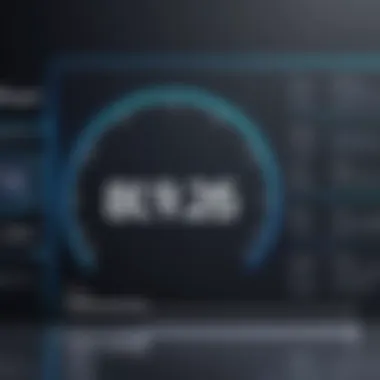

Understanding organizational needs is the first step in selecting the best customer support software. Each business has unique characteristics that dictate which features are most important. For example, a company focused on e-commerce might prioritize multichannel support, allowing customers to contact them through various means such as email, chat, and social media.
Before making a choice, it is essential for decision-makers to conduct a thorough assessment of these needs. This can involve gathering feedback from customer support teams about their workflows. Additionally, engaging with clients to understand their expectations can provide valuable insight. Some key questions to consider include:
- What are the most common customer inquiries?
- What channels do customers prefer to use for support?
- How do current support practices align with overall business goals?
By answering these questions, organizations can tailor their search for software that effectively meets the needs of both the company and its customers.
Budget Considerations
Budget considerations play a significant role in the selection process. Organizations must align their financial resources with the required features of customer support software. Pricing structures can vary significantly between different options, making it crucial to evaluate both upfront costs and ongoing expenses.
When reviewing software pricing, it is wise to assess the following aspects:
- Licensing Fees: Understand the cost per user, which may impact the overall budget as the team grows.
- Additional Costs: Consider costs for training, implementation, and potential integrations with existing systems.
- Value for Money: Determine if the software delivers sufficient return on investment based on its features and the expected outcomes.
Investing time into budgeting will prevent overspending on features that do not bring value to the organization. Hence, maintaining a balance between cost and functionality is vital.
Scalability and Future Growth
Organizations often plan for the future when choosing customer support software. Scalability ensures that as a business grows, its software solution can grow with it. This is particularly important for businesses experiencing rapid expansion or fluctuating customer demand.
In examining scalability, businesses should consider:
- User limits: Can the software support an increasing number of users as the team expands?
- Feature upgrades: Does the software provide options to add more functionality later on?
- Infrastructure compatibility: Will the software integrate seamlessly with future tools and systems that the organization may adopt?
Making a future-proof decision leads to reduced hassle and costs related to switching software as organizational needs evolve.
In summary, selecting the right customer support software requires careful consideration of organizational needs, budgetary constraints, and scalability. Taking the time to analyze these criteria can lead to an informed decision that not only enhances customer interaction but also supports the overall business strategy.
Comparative Analysis of Top Customer Support Software
In today's competitive landscape, decision-makers, IT professionals, and entrepreneurs must understand the numerous customer support solutions available.
A thorough comparative analysis is essential. This methodology ensures informed choices about the tools that align best with specific organizational goals.
Analyzing software features, capabilities, and cost structures facilitates optimal selections, leading to improved customer satisfaction and operational efficiency.
Feature Comparison
Various customer support software tools offer a wide array of features. Understanding these differences is crucial for making informed decisions. Below are some vital features to compare:
- Multichannel Support: Many platforms offer support through email, chat, and social media. Evaluate which channels best serve your customers.
- Integration Capabilities: Assess whether the software can link with existing systems like CRM tools or e-commerce platforms.
- Automation and Workflow Management: Examine how each software provides automation for recurring tasks, minimizing manual intervention.
- Analytics and Reporting: Robust analytics capabilities allow teams to measure performance and improve service levels.
The feature set not only defines the software's functionality but also speaks to its adaptability and long-term value to your organization.
Pricing Analysis
The cost of customer support software varies significantly based on features and vendor positioning. Analyzing pricing helps determine potential ROI and budgetary alignment.
Factors to consider in the pricing structure include:
- Subscription Plans: Determine if the software has monthly, annual, or one-time payment options.
- Tiered Pricing: Understand the differences in features between various tiers and whether they are necessary for your operation.
- Hidden Costs: Look for potential extra charges for add-ons, such as advanced analytics or additional user licenses.
- Free Trials and Demos: Many vendors offer trials. This opportunity allows for practical evaluation before financial commitment.
A careful pricing analysis ensures the selected platform provides value for money while meeting primary support requirements. Underestimating pricing dynamics can lead to budget overruns and dissatisfaction with the solution.
Implementing Customer Support Software
Implementing customer support software is crucial for organizations aiming to enhance their customer service efficiency. It is not just about choosing the right tools but also ensuring that these tools align with the company's specific needs and operational workflow. Successful implementation can lead to improved customer satisfaction, streamlined operations, and better resource management. However, the process can be complex and requires careful planning to address various elements.
Best Practices for Implementation
There are several best practices for effective implementation of customer support software:
- Define Clear Objectives: Identify what you want to achieve with the software. Whether it is increasing response times or improving customer satisfaction metrics, having clear goals can direct the implementation process.
- Involve Stakeholders: Engaging diverse team members, including customer support agents, managers, and IT personnel, can help highlight different perspectives and needs.
- Phase Rollout: Instead of deploying the software across the entire organization at once, consider a phased rollout. This allows for adjustments based on user feedback and minimizes disruptions.
- Test Before Full Deployment: Conduct testing phases. This can uncover potential issues before full-scale implementation, saving time and resources.
- Monitor Progress: After implementation, use key performance indicators to assess how well the new software meets the defined objectives. This will help in understanding its impact and areas requiring improvement.
Training and Onboarding
Effective training and onboarding are critical for maximizing the utility of customer support software. It ensures that staff are well-prepared and confident in using new tools to meet customer demands. Here are key aspects to consider for training and onboarding:
- Tailored Training Programs: Customize training sessions based on the specific roles of employees. Customer service representatives may need different training than support managers.
- Use Real Scenarios: Training should include real-life customer scenarios. This helps employees understand how to apply the software features in their daily tasks.
- Ongoing Support: Provide ongoing training and resources. This helps address issues that may arise as employees begin to use the software more regularly.
- Feedback Mechanism: Establish channels for employees to provide feedback on the software and training methods. This can assist in refining the onboarding process.
An effective implementation strategy not only ensures a smooth transition but also empowers employees to leverage the potential of customer support software effectively.
Implementing customer support software is a foundational step toward achieving excellence in customer service. By adhering to best practices and ensuring robust training programs, organizations can successfully navigate the complexities involved in this process.
Measuring Success of Customer Support Software
Evaluating the impact of customer support software is critical for organizations striving to improve their service quality. Measuring success provides quantifiable data which informs decision-makers about effectiveness of their current tools and processes. It allows companies to identify areas of improvement and make strategic adjustments to better serve customers. Furthermore, it supports the allocation of resources, ensuring investments yield favorable returns.
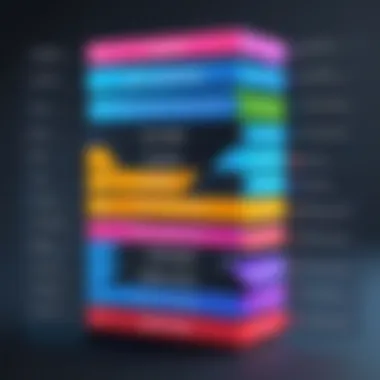

There are two prominent elements to consider when measuring success: performance indicators and customer feedback. Both contribute to a clearer understanding of software efficacy.
Key Performance Indicators (KPIs)
Key Performance Indicators, often abbreviated as KPIs, are the specific metrics that organizations track to gauge the effectiveness of customer support software. These indicators should align with the company’s goals and objectives. Common KPIs include:
- First Response Time: The time taken for a customer support agent to respond to a customer inquiry. Faster response times typically correlate with higher customer satisfaction.
- Resolution Rate: This reflects the percentage of customer issues resolved satisfactorily. A higher resolution rate indicates the effectiveness of the software and the responsiveness of the support team.
- Customer Retention Rate: Tracking how many customers continue to use a product or service is vital. If the number declines, it could suggest support deficiencies that need addressing.
- Ticket Volume: Measuring how many support requests come in can indicate both customer needs and Agent efficiency.
Monitoring these KPIs regularly provides a framework for continuous improvement.
"Effective customer support is not just about solving problems; it’s about identifying trends and patterns that lead to better service strategies."
Customer Feedback and Satisfaction
Gathering feedback from customers is essential for understanding their experiences with support software. Customer satisfaction surveys and feedback forms yield insights into strengths and weaknesses of current systems. The process involves:
- Surveys and Questionnaires: Short surveys collected post-interaction help gauge immediate customer experiences. Questions often focus on the support experience, effectiveness of communication, and satisfaction with the final resolution.
- Net Promoter Score (NPS): This metric assesses the likelihood of customers recommending a service to others. A high NPS reflects strong customer loyalty, while a low score reveals issues that may require urgent attention.
- Direct Interviews: Engaging directly with customers provides qualitative data. This can uncover underlying sentiments that surveys may not capture.
In summation, success measurement of customer support software relies heavily on both quantitative data from KPIs and qualitative insights from customer feedback. Together, they form a comprehensive approach that empowers organizations to refine their customer support strategies.
Challenges in Customer Support Software Adoption
Adopting new customer support software can provide numerous advantages to an organization, such as improved efficiency and better customer engagement. However, many companies face significant challenges during this transition. Understanding these obstacles is essential for decision-makers aiming to select suitable software solutions that not only optimize customer service but also align with business growth objectives.
Numerous factors can influence the smooth integration of customer support software. Identifying these hurdles can lead to more effective planning and implementation strategies. Thus, addressing these challenges can help maximize the return on investment and enhance overall user satisfaction.
Common Obstacles
- Resistance to Change: Employees often resist the adoption of new systems. They may feel comfortable using existing tools and may be reluctant to invest time in learning new software. This can lead to incorrect usage, frustration, and, ultimately, a lack of engagement with the new system.
- Lack of Training: Proper training is crucial for successful software adoption. When organizations do not provide adequate training programs, employees might struggle to navigate the new system effectively. This can result in diminished productivity and a slower adaptation period.
- Integration Issues: Many customer support solutions must work seamlessly with other existing systems such as CRM tools or communication platforms. Complications at the integration stage can lead to inefficient workflows and data discrepancies, which further complicates customer interactions.
- Cost Overruns: Budget constraints can also be an inhibiting factor. Hidden costs such as ongoing maintenance, updates, or unexpected training fees can make the software more expensive than initially estimated. Organizations need to anticipate these additional expenditures during the selection phase.
- Inadequate User Feedback: Understanding user needs before selecting software is critical. Failing to incorporate feedback from customer support teams who will use the software can lead to the selection of a tool that doesn’t meet their daily requirements, resulting in low morale and inefficient processes.
Strategies to Mitigate Challenges
- Encourage a Positive Attitude Towards Change: Cultivating a culture that embraces change is vital. Leaders should communicate the benefits of the new software clearly to motivate employees. This helps to reduce resistance and fosters a proactive approach to learning.
- Implement Comprehensive Training Programs: Organizations should invest in thorough training sessions tailored to different user levels. Ongoing workshops and resources can enhance understanding. Additionally, having a solid support team to assist with daily queries can smoothen the transition.
- Focus on Integration Capabilities: Careful selection of software should emphasize the ease of integration with existing tools. Conducting thorough compatibility tests during the decision-making phase can prevent integration issues and maintain workflow efficiency.
- Establish Transparent Budgeting: Developing a clear budget that includes all potential costs associated with new software is essential. This ensures a realistic view of the financial implications of adoption and avoids unpleasant surprises.
- Gather and Use User Feedback: Involving frontline customer service representatives in the selection process can optimize software relevance. Their insights help in identifying features that genuinely enhance user experience and effectiveness.
Effective management of challenges related to customer support software adoption significantly contributes to the long-term success of the system.
By recognizing common obstacles and employing strategies to mitigate these issues, organizations can effectively navigate the complexities of software adoption. This proactive approach leads to more successful integrations and ultimately enhances customer service capacity.
Future of Customer Support Software
The landscape of customer support software is continually evolving. Understanding the future of this technology is crucial for organizations seeking to enhance their customer service capabilities. As customer expectations rise, the need for innovative and effective support tools becomes increasingly apparent. Assessing future trends allows businesses to better align their resources and strategies with upcoming changes in consumer behavior and technological advancements.
Emerging Technologies
As the digital age progresses, various technologies emerge, significantly affecting customer support software. Notably, artificial intelligence (AI), machine learning, and chatbots are changing how businesses interact with customers. AI can analyze large sets of data quickly and efficiently, providing insights that improve the customer experience. For example, AI-enabled chatbots can handle common inquiries, freeing human agents to focus on more complex issues.
Another transformative technology is the integration of augmented reality (AR) in support services. AR can assist customers remotely by overlaying useful information in real-time. This can be particularly beneficial in sectors like retail, where customers may require assistance with product installations or troubleshooting. Additionally, voice recognition technology is gaining traction, allowing users to interact with systems using natural language, making support even more accessible.
Predicted Trends
Looking ahead, several trends are likely to dominate the customer support software arena. One notable shift is towards more integrated platforms. Organizations are increasingly seeking solutions that consolidate multiple functions, offering a seamless experience across various channels. This includes combining live chat, email, social media, and more into a single interface.
Moreover, the focus on personalization is expected to rise. Customers are looking for tailored interactions that meet their specific needs. This means that software solutions will need to incorporate more robust analytics tools that gather customer data and generate insights for personalized engagement.
The rise of remote work is also shaping the future of customer support. With more teams working remotely, the demand for cloud-based solutions that facilitate collaboration and access to information will continue to grow. This shift emphasizes the necessity for security and reliability in software solutions.
"Staying ahead in customer support requires not only embracing emerging technologies but also adapting to evolving consumer behaviors and expectations."
In summary, the future of customer support software will be heavily influenced by technological advancements and changing customer preferences. Companies that proactively adapt to these trends will be better positioned to meet the demands of their clients.
Ending
The importance of the conclusion in this article is to consolidate the insights gained throughout the exploration of customer support software. It acts as a culmination of the extensive material covered, emphasizing core principles, practical applications, and strategic recommendations.
Recap of Key Points
In reviewing the critical aspects of customer support software, several essential points emerge:
- Defining Features: The software solutions discussed exhibit varied features like multichannel support, integration capabilities, and automation.
- Market Trends: Ongoing shifts in the market reveal a growing desire for advanced analytics and more intuitive interfaces.
- Implementation Strategies: Best practices for implementation and onboarding are crucial for the successful adoption of software solutions.
- Performance Measurement: Key performance indicators and user feedback play a substantial role in assessing the software's effectiveness.
This summary allows decision-makers to understand what features are paramount for their specific needs and helps them grasp the importance of selecting software that aligns seamlessly with their organizational goals.
Final Recommendations
When selecting customer support software, it is critical to consider the following:
- Assess Needs: Evaluate your organization’s unique requirements to match software capabilities successfully.
- Prioritize Scalability: Ensure the chosen solution can adapt to future growth and changing support demands.
- Budget Considerations: Analyze not just upfront costs but also long-term value and ROI from improved customer support effectiveness.
Ultimately, the chosen software should not only enhance customer experiences but also empower team productivity. It should be an investment that aligns with the broader strategic objectives of the organization.
"Remember, the best customer support software is one that integrates seamlessly into your existing workflows and evolves with your needs."
Each recommendation serves as a guide for decision-makers, reinforcing the critical factors that contribute to the successful implementation of customer support solutions.







