Exploring the Customer Support Framework of Zoho One
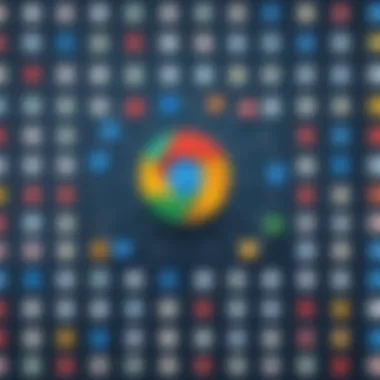

Intro
In today’s fast-paced digital world, businesses rely heavily on robust customer support systems to meet client needs and streamline operations. One such platform that has made a significant mark is Zoho One. It's not just another software suite; it's a comprehensive system that integrates multiple applications to help businesses manage their operations more efficiently. Customer support is a central pillar of this ecosystem, playing a crucial role in enhancing user satisfaction and driving growth.
This article dives deep into the intricacies of Zoho One's customer support framework. It’ll explore the various channels, resources, and engagement strategies that organizations can leverage to optimize their user experience. From its fundamental components to common challenges faced and effective solutions provided, this examination aims to paint a complete picture of what Zoho One offers in terms of customer support. Let’s embark on this journey to uncover the full potential of Zoho One's customer support system.
Understanding Zoho One
Understanding the complex landscape of Zoho One is essential for anyone looking to fully benefit from its offerings. This platform is not just a collection of tools, but an integrated suite designed to simplify business processes. Users, whether entrepreneurs or IT professionals, need to grasp its overall structure and functionality to make informed decisions on its deployment for their organizations.
Zoho One acts as a cornerstone for various business operations. With its wide-ranging capabilities, it supports collaboration, customer engagement, and productivity, acting like a well-oiled machine to enhance efficiency. Understanding its nuances can help businesses tailor the tool to their specific needs, driving value and success.
Moreover, comprehending the significance of Zoho One lays a foundation for effective customer support discourse. This article will navigate through its features and functionalities, shedding light on how users can leverage customer support, assistance channels, and self-service resources for optimal results. Ultimately, a solid grasp of Zoho One ensures better engagement with its support framework, allowing businesses to thrive in the digital landscape.
Overview of Zoho One
Zoho One functions as an all-encompassing business suite designed for organizations intent on optimizing their workflows. Launched as a unified solution, it houses more than 40 applications, covering areas like finance, marketing, sales, and project management. Think of it as a Swiss army knife, packed with tools to address various business needs.
What sets Zoho One apart is not just its range, but also the seamless integration between applications that facilitates smooth data flow. Essentially, a user can transform leads captured through a marketing tool into insights shared with the sales team, simplifying each transition. Transparency in operations leads to improved productivity, hence why understanding its layout is crucial.
Key Features of Zoho One
When delving into Zoho One, several key features stand out prominently:
- Integrated Applications: The magic of Zoho One lies in its highly connected applications. Each tool from customer relationship management to employee engagement communicates efficiently with others, eliminating data silos.
- Customization: Tailoring the platform to meet specific business needs can be achieved rather easily. Users can tweak workflows, fields, and layouts to align with their unique processes, making it versatile.
- Automation: Time-consuming tasks can be automated, allowing teams to focus on higher-value work. Functions such as email follow-ups, report generation, and customer engagement activities can run on autopilot.
- Robust Analytics: Zoho One equips users with powerful analytics tools to monitor performance and extract insights. From sales forecasts to customer behavior trends, it empowers businesses to make informed decisions.
- Mobile Accessibility: In this age of remote work, the capability to access applications from anywhere is indispensable. Zoho One boasts intuitive mobile applications that keep the workforce connected on the go.
This combination of features places Zoho One in a competitive position as a leading business suite, offering vital support functions that align with modern organizational demands.
The Importance of Customer Support in Software Solutions
In the fast-pacing world of software solutions, the strength of customer support can often be the make-or-break factor for companies. As organizations increasingly rely on software to drive efficiency, an effective support system ensures that users can navigate challenges, ultimately leading to higher satisfaction and engagement. Not only does stellar customer support alleviate frustrations, but it can also directly influence software adoption rates. This importance is particularly pronounced when considering complex platforms such as Zoho One, where multiple features and integrations present users with unique hurdles.
Impact on User Experience
A well-structured customer support system significantly enhances the user experience. If a user encounters an issue with the software, timely assistance can be the difference between a frustrating waste of time and a smooth uninterrupted workflow. For instance, if a small business using Zoho One faces a hiccup with their customer relationship management tool, quick access to knowledgeable support can prevent further complications. A user's ability to swiftly rectify issues not only reduces downtime but also builds confidence in the software itself.
Moreover, consistent quality of support can enrich a user’s understanding and skillset with the platform. Continuous learning leads to increased efficiency as users become more adept at utilizing the software’s features effectively. In this regard, customer support acts as an extension of the software, guiding users toward maximizing its capabilities.
"Customer service is not just a department; it's an ongoing process that touches every part of the company."
Building Customer Loyalty
Customer loyalty is fundamentally tied to the support experience. Satisfied customers are more likely to become repeat users, and they often share their positive experiences with others. When a user feels supported, especially during tricky situations, it fosters a sense of trust and reliability with the brand. By investing in robust customer support structures, companies can cultivate a loyal customer base that chooses to stick around despite potential new competitors in the market.
In the case of Zoho One, users who consistently receive prompt and effective assistance may decide to expand their usage of the software suite, confident in the backing and the ongoing relationship they share with the company.
To encourage loyalty:
- Offer personalized assistance where team members address customers by their names and understand their specific challenges.
- Implement follow-up strategies after support interactions to ensure customers are satisfied with the solutions provided.
- Create loyalty programs that reward regular users, making them feel appreciated.
Building long-term relationships through solid customer support isn’t just good for business; it creates a community around the product. Loyal customers become brand advocates, helping to attract new users and further solidify the software's place in a crowded market.
Customer Support Channels in Zoho One
In today's fast-paced digital world, the effectiveness of customer support can make or break user satisfaction. For users of Zoho One, the variety of support channels available is commendable. Each method provides unique benefits and caters to different user preferences, ensuring that help is always just a click or call away. Having multiple support options also reflects a company's commitment to its users, fostering an environment where customer needs are prioritized.
Email Support
Email support stands as a cornerstone in Zoho One's customer care framework. This method provides users with a written record of communications, which can be beneficial for tracking the progress of issues. Customers can detail their inquiries and attach relevant documentation, making it easier for support teams to diagnose problems.
One of its significant advantages is that users can reach out at their convenience, without the pressure of waiting on hold. Typically, responses come from a support representative qualified in addressing the specific issue raised. Although there may be some delay in response times depending on the volume of inquiries, the thoroughness of email replies often compensates for this.
Phone Support
For users who require immediate assistance, phone support is indispensable. Zoho One offers dedicated phone lines for various countries, allowing users to connect with support staff directly. This channel is particularly useful for complex issues that might be challenging to explain via email.
Users appreciate phone support for its directness; they can describe their challenges in real-time and receive solutions almost instantly. It fosters human interaction, reducing feelings of frustration often associated with technical issues. However, it's important to be aware that call volumes can peak, potentially leading to longer wait times during busy periods.
Live Chat Support


Live chat support is a perfect blend of immediacy and convenience. Available directly on the Zoho One platform, this method enables users to engage in real-time conversations with support agents. This channel stands out due to its rapid response times, making it ideal for quick questions or resolving minor issues promptly.
Moreover, the option for users to multitask while chatting allows them to seek help without interrupting their workflow significantly. The live chat feature often includes resources like transcripts, so users can refer back to the conversation for clarity later. However, the complexity of issues may affect the success of this medium; sometimes, a more detailed approach is needed, which might push the conversation towards email or phone support.
Community Forums
Community forums serve as a platform not only for direct support but also for peer-to-peer interactions, enriching the overall Zoho One experience. Users can post questions, share insights, and find solutions contributed by others who have faced similar challenges. This collaborative environment fosters a sense of community among users, where knowledge sharing can lead to quicker resolutions.
Moreover, forums provide a repository of information that can be invaluable for new users. The ability to search through past discussions helps users to find answers to potential queries before they even reach out for direct support. One downside might be the occasional lack of moderation, which can lead to spread of misinformation if users aren't vigilant about verifying the accuracy of suggestions.
"In an ideal world, user support should not feel like a lecture but rather an open dialogue; this is what Zoho One channels aim to achieve."
Each support channel plays its part in creating a seamless user experience in Zoho One. Whether a user prefers the written reassurance of email, the immediacy of phone calls, the rapid feedback of live chat, or the community-driven ethos of forums, there’s an adequately crafted pathway for support needs. This adaptability isn’t just about fixing issues; it's about crafting a holistic experience that empowers users in their journey with Zoho One.
Technical Assistance and Troubleshooting
In the world of cloud-based software solutions, technical assistance and troubleshooting play a critical role in ensuring that users can maximize their investment in tools like Zoho One. The reality is, no system is infallible. Users often encounter snags that can hinder productivity or cloud their overall experience. Thus, having a robust technical support system isn't merely a nice-to-have; it is essential for maintaining seamless operations.
The benefits of effective technical assistance extend well beyond mere problem-solving. For IT professionals and decision-makers, understanding common issues and how to navigate them can lead to increased confidence in system capabilities and aid in strategic planning. Such proficiency helps keep teams focused on their core objectives rather than getting bogged down with preventable complications.
Moreover, a well-documented troubleshooting process can save precious time and resources. Anticipatory measures not only mend broken pathways but also provide insights into how to prevent future disruptions.
Common Technical Issues
When navigating any software system, users invariably run into a set of common technical problems. In the case of Zoho One, here are a few typical issues that users might face:
- Login Difficulties: Often, users experience challenges with accessing their accounts. This can stem from forgotten passwords or account lockouts due to security measures.
- Integration Hiccups: Users may encounter problems when trying to integrate Zoho One with other applications or systems. These issues can arise from incompatible APIs or misconfigured settings.
- Performance Slowdowns: Some users might experience lag or slower response times within the application, potentially stemming from internet connectivity issues or server problems.
- Data Sync Errors: With multiple devices accessing the same data, syncing issues can frequently occur, causing discrepancies that confuse users.
- Setting Up Features: New users might find themselves struggling to navigate the myriad of options and configurations available, leading to suboptimal use of functionalities.
Step-by-Step Troubleshooting Guide
A systematic approach to troubleshooting can effectively resolve many of these common issues. Here’s a step-by-step guide that can help users address technical challenges they might encounter:
- Identify the Issue: Start by clearly defining what the specific problem is. Write down any error messages or effects that seem relevant.
- Search for Solutions: Utilize the Knowledge Base on Zoho One or relevant forums. Oftentimes, someone else has faced the same issue and shared their fix.
- Restart the Application: Sometimes a fresh start is all it takes. Close the app completely and reopen it to resolve temporary glitches.
- Check Internet Connection: Make sure your internet is stable. If your connection falters, the application’s performance can feel crippled.
- Update Software: Ensure that both the Zoho app and your browser (if using a web version) are updated to the latest versions. Updates often fix known bugs and improve functionality.
- Review Configurations: For integration issues, revisit the settings in both Zoho One and the integrated applications to make sure they align properly.
- Reach Out for Help: If the technical issue persists after trying the above steps, don’t hesitate to reach out to Zoho's support through email, phone, or chat.
By following this structured troubleshooting approach, users not only navigate their immediate challenges but also build a stronger foundation for interacting with the Zoho One platform. Proactively addressing these concerns can ultimately lead to enhanced productivity and a superior user experience.
Self-Service Resources
Self-service resources have become a cornerstone in customer support strategies, acting not only as tools for efficiency but also as avenues for empowering users. With Zoho One, self-service resources offer businesses a way to foster independence among users, enabling them to find solutions at their own pace. This encourages a sense of ownership over the software and ultimately leads to more satisfied users.
One of the primary benefits of self-service is the immediate access to information. In an age where users demand prompt assistance, this approach alleviates waiting times associated with contacting support directly. Users can easily navigate through a plethora of resources, from troubleshooting guides to community forums, which can often lead to a quicker resolution compared to traditional support routes.
However, it's crucial to ensure that these resources are well-organized and accessible. A poorly structured knowledge base, for example, can frustrate users more than help them. It’s not just about having resources; it’s about making them work seamlessly for the user. When users find self-service tools helpful, their loyalty to the platform grows.
Knowledge Base Overview
The Zoho One Knowledge Base serves as a centralized hub for information, housing articles, FAQs, and how-to guides designed to assist users in navigating through the software. Often, this is the first stop for users facing issues, providing answers that users can reference without needing to interact with a support representative.
The effectiveness of the Knowledge Base hinges on how frequently it is updated. Stale or outdated information can lead to confusion, which is why ongoing curation and enhancement are vital. Users searching for guidance are likely looking for solutions that apply to the latest software updates. Following this trend not only provides clarity but also positions Zoho as a company that values its users' needs.
Video Tutorials and Webinars
Video tutorials and webinars have found their space in the realm of self-service resources, engaging users through visual content. They offer a unique way to present complex processes in a digestible format. Instead of sifting through dense articles, users can literally see how tasks are accomplished within Zoho One. This mode of learning adheres closely to various learning styles, particularly for more visual learners.
Webinars take this a step further by allowing real-time interaction. Users can ask questions and receive responses on the spot, making these sessions not only informative but also relevant to individual concerns. With the growing demand for engaging educational content, it's essential to continuously assess and refresh these offerings to keep them relevant and valuable.
User Documentation
User documentation is where the rubber meets the road. It’s not just about instructions; it encompasses comprehensive guides that cover everything from installation processes to intricate features of Zoho One. Proper documentation can be indispensable in ensuring that users make the most out of the platform.
One key consideration here is clarity. Documentation should avoid jargon-heavy language, which may alienate users who are not tech-savvy. Instead, a straightforward, conversational tone can guide users through the learning process, allowing for easier understanding. Furthermore, organizing documentation with search functionalities is crucial. Users should be able to find what they need without digging through heaps of information, making the experience as smooth as butter.
"Good documentation is the cornerstone of user satisfaction and efficiency. It turns a potential frustration into a simple, manageable task."
In summary, self-service resources in Zoho One not only provide expedient ways for users to resolve issues but also enhance their overall experience with the software. By focusing on easy navigation, regular updates, and clear communication, these resources can drive user satisfaction and encourage long-term loyalty.
Customer Feedback Mechanisms
Customer feedback mechanisms play a pivotal role in any customer support strategy. In the context of Zoho One, these mechanisms serve multiple purposes; they inform product development, enhance user satisfaction, and foster a sense of community. When companies like Zoho actively seek customer input, they not only address immediate concerns but also lay the groundwork for long-term improvements.


Collecting feedback is not just a box-ticking exercise. It’s about understanding the pulse of the user experience. Feedback can reveal insights regarding features that users find beneficial or areas where confusion reigns supreme. Ultimately, a robust feedback mechanism can lead to a more tailored user experience, which is crucial in a competitive marketplace.
"Understanding your customers' needs is not just essential; it's a lifeline for success."
Feedback Collection Methods
To capture meaningful customer insights, Zoho One employs a variety of feedback collection methods. Each method has its strengths and weaknesses, catering to different situations and user preferences. The following are some of the most notable:
- Surveys: Surveys are widely used in many industries. Zoho makes use of both in-app surveys and follow-up emails targeting both specific features and overall satisfaction. This direct approach provides valuable quantifiable data.
- User Interviews: Engaging users in one-on-one interviews often uncovers nuanced insights that surveys can't capture. These interactions allow for deep dives into the user experience, fostering rich dialogue.
- Feedback Forms: Simple feedback forms placed at strategic points in the software can encourage quick thoughts from users who may not have time for a more formal survey but still wish to voice their opinions.
- Social Media or Community Forums: Platforms like Reddit and Facebook provide an informal venue for customers to express their sentiments. Zoho actively monitors these channels to gauge public opinion on their support services.
Analyzing Customer Feedback
Analyzing the collected feedback is just as important as gathering it. Zoho One employs several analytical techniques to distill valuable information from customer comments and ratings.
- Data Segmentation: Breaking down feedback by demographics or user behavior allows Zoho to identify trends among different user groups. For example, a particular feature might be loved by small businesses but confusing for larger enterprises.
- Sentiment Analysis: By evaluating the tone of customer feedback, Zoho can assess overall feelings towards specific features or issues. This can help prioritize which areas need immediate attention.
- Trend Identification: Over time, consistent themes may emerge that point toward larger systemic issues. Identifying these trends early can prevent future frustrations and guide the evolution of the product.
- Integration with Development Teams: Feedback insights should feed directly into product development cycles. Close collaboration between support and development teams ensures that customer insights translate into tangible improvements.
Training and Onboarding Support
Successful deployment of any software solution hinges on effective training and onboarding. This becomes even more crucial with an integrated platform like Zoho One, which encompasses a wealth of tools tailored for different business functions. By ensuring that users are adequately trained and onboarded, organizations can diminish the learning curve, foster user adoption, and ultimately enhance operational efficiency.
The importance of training and onboarding support lies not just in familiarizing users with the interface, but also in deepening their understanding of how to leverage the full spectrum of features. As businesses often operate under tight schedules and can be reluctant to invest time in training, a robust onboarding experience that slots seamlessly into their workflow can make all the difference.
Onboarding Process for New Users
The onboarding process is often the first impression users have of Zoho One’s overall support experience. This journey typically begins with a welcome email that outlines what to expect, what resources are available, and how to connect with support if questions arise. A phased approach is usually adopted, starting with essential features and gradually introducing more advanced functionalities.
- Initial Setup: Users are guided through account creation and initial configuration. This includes adding company data and setting preferences.
- Guided Tours: Many aspects of Zoho One feature walkthroughs, which help users navigate through the system without feeling overwhelmed. It’s akin to having a GPS in a new city.
- Interactive Tutorials: New users can engage with tutorials that allow them to explore tools at their own pace while receiving tips along the way.
- Real-Time Support: Should issues arise, users have the option to contact customer support directly through chat or phone.
Such a structured onboarding process not only mitigates frustration but encourages engagement from the get-go.
Available Training Sessions
Zoho One recognizes that training shouldn’t be a one-off occurrence. Its commitment to ongoing education underscores this by offering various training sessions tailored to user needs. These training options are designed to enhance the user experience and help businesses maximize their investment in this versatile platform.
- Webinars: Regularly scheduled webinars feature in-depth discussions on specific features and use cases, providing valuable insights from experts.
- On-Demand Learning: Users have access to a library of pre-recorded sessions, catering to those who prefer self-paced learning or need to revisit certain concepts at their convenience.
- Workshops: Hands-on workshops allow participants to work directly on the program while being led by a trainer who can provide real-time feedback.
- Customized Training: Businesses can even opt for tailored training modules based on their unique context and goals.
"A well-trained user is not just a satisfied user; they're a more productive one."
Best Practices for Utilizing Zoho One Support
Understanding how to effectively engage with customer support is crucial for any organization using Zoho One. As the collection of tools expands in complexity, knowing how to leverage support can be the difference between a minor hiccup and a major setback. Integrating best practices into your usage of Zoho One support not only enhances user experience but also fosters a proactive approach to problem-solving. Here, we delve into specific elements that can help you maximize benefits while navigating the support landscape.
Maximizing Support Benefits
To get the most out of Zoho One’s customer support, consider adopting the following strategies:
- Be Proactive: Before an issue becomes a problem, familiarize yourself with the knowledge base. Knowing where to find answers can save precious time.
- Utilize All Channels: Zoho One offers multiple support channels. Using a combination of email, phone, and live chat can provide a comprehensive support experience tailored to your needs.
- Document Issues: Maintain a log of any issues you encounter. This will not only keep your team informed but may also help the support team provide quicker solutions.
- Stay Up-to-Date: Regularly check for updates or new features. Sometimes, support issues arise from misusing outdated functions. With automation changing so rapidly, keeping informed can prevent unnecessary confusion.
- Engage in Community Forums: The user community can be a goldmine of information. Participate actively and search for similar queries that others might have posted.
By implementing these practices, businesses can not only solve their issues more efficiently but also build a stronger relationship with the support team, making the entire process smoother.
Effective Communication with Support Teams
Communicating effectively with the support teams can make a significant difference in how quickly and accurately your issues are resolved. Here are some tips:
- Be Clear and Concise: When reaching out for support, describe your issue in a straightforward manner. Avoid jargon or overly technical terms unless necessary. This clarity helps the support team understand your situation better.
- Provide Relevant Information: Make sure you include any necessary details upfront. This might include your account information, steps taken before the error occurred, or screenshots illustrating the problem. The more context you provide, the quicker they can assist you.
- Stay Professional: Regardless of the frustration the issue causes, maintaining a polite demeanor goes a long way.
- Follow-Up: If you don’t hear back in a reasonable time, consider sending a follow-up message. Sometimes issues fall through the cracks, and a gentle reminder can reignite the conversation.
Effective communication isn’t just about getting your point across—it’s about building a rapport that leads to quicker resolutions and a more satisfying experience.
Incorporating these communication strategies can foster a more productive interaction that benefits both parties in the long run. Knowing how to communicate and what to focus on when dealing with Zoho One’s support can elevate not just the user experience but also the overall satisfaction with the platform.
Troubleshooting Common Issues
In the realm of software solutions like Zoho One, troubleshooting common issues is crucial. Effective troubleshooting can prevent small glitches from snowballing into major headaches, ensuring that users maintain productivity and confidence in the platform. Every business relies heavily on its software tools to streamline operations and enhance productivity. Therefore, addressing and resolving problems quickly pays dividends, not only in time but also in user satisfaction and trust in the software provider.
Identifying the common issues users face and how best to resolve them can cultivate a smoother operational environment. It's paramount, especially for decision-makers and IT professionals, to understand how to manage potential disruptions proactively. This section will uncover typical challenges users encounter while utilizing Zoho One, along with the benefits of having a strategy in place for effective troubleshooting.
Charting Common Problems
Charting down the common problems users face with Zoho One is akin to drawing a roadmap; it provides a clear picture of potential obstacles and aids in navigation. Many users report various issues that may stem from different capacities of the platform, including integrations, configurations, and data migration. Some prevalent issues include:
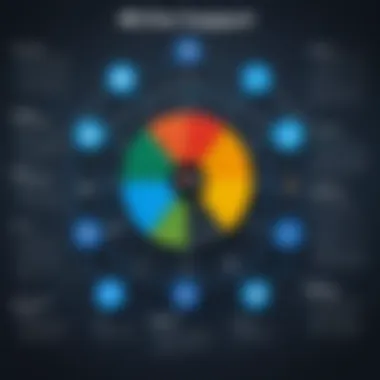

- Integration Failures: Users sometimes struggle with connecting Zoho One to other software applications, leading to delays in workflows.
- Configuration Errors: Misconfiguring settings can prompt unwanted alerts or errors, disrupting daily operations.
- Data Synchronization Problems: Keeping data consistent across platforms can be a thorny issue, complicating decision making.
"Identifying problems swiftly means you can address them before they become crippling."
Documenting these issues, possibly through community forums or internal tracking systems, can guide Zoho’s customer support in providing effective resolutions. Knowledge about these recurring problems empowers users to seek help armed with precise information, making troubleshooting more efficient.
Proactive Steps to Mitigate Issues
Proactive measures can be the difference between a minor hiccup and a full-blown system crash. Implementing checkpoints to catch issues before they escalate can save time and resources. Here are several steps that users and support teams can consider:
- Regular Software Updates: Keeping the application updated ensures that users benefit from the latest features and fixes, minimizing the chances of encountering known bugs.
- Routine System Checks: Scheduling regular audits of system integrations and configurations can detect drift early and mitigate risks associated with misconfigurations.
- Continuous Training: Ensuring that users are well-trained on new features and functionalities enhances their ability to navigate the system and reduces the likelihood of user error.
- Engaging with Support Resources: Actively participating in community forums or utilizing self-service resources can help users stay informed about common issues and innovative solutions.
By integrating these proactive steps, users cannot only reduce frustration but also create a resilient environment that encourages usage of the tools at hand. In the end, the aim is to foster a supportive atmosphere where users feel confident that their challenges won’t just be managed, but anticipated and addressed effectively.
Evaluating Zoho One Customer Support Effectiveness
Understanding how to evaluate the effectiveness of Zoho One's customer support is crucial. It leaves a significant impact on user satisfaction, ultimately influencing business success. If support is lacking, users can feel ignored, leading to frustration. On the flip side, strong support not only resolves problems quickly but also helps to build a relationship of trust between the user and the service provider.
In this landscape, key aspects of evaluation include identifying Key Performance Indicators (KPIs), which act as measurable values showing how effectively support operations can reach their objectives. Furthermore, making comparisons with competitors can shed light on where Zoho One stands in relation to alternative solutions available in the market. This comparative analysis is important to understand competitive advantages or shortcomings.
Key Performance Indicators
Identifying the right KPIs to assess Zoho One’s customer support is paramount. Some of the most relevant ones include:
- Response Time: This is the time taken to acknowledge a customer's query. Quick response times often correlate with satisfied customers.
- Resolution Rate: This determines how many issues are resolved during the first interaction. A higher rate indicates effective problem-solving.
- Customer Satisfaction Score (CSAT): After receiving support, users can provide feedback, offering insights into their satisfaction level with the service given.
- Net Promoter Score (NPS): This measures the likelihood of customers recommending Zoho One to others. A higher score often suggests that users feel positively about the support received.
Tracking and analyzing these KPIs can help determine how well Zoho One's customer support is performing and outline the areas needing improvement.
Comparison with Competitors
When assessing Zoho One customer support, it’s vital to contrast its offerings with those of its competitors. Not every service is created equal. Some elements for comparison might include:
- Support Channels Available: Some competitors may offer more diverse support channels, while Zoho One provides a mix of email, phone, and live chat options.
- Response Efficiency: Comparing average response times and the speed of issue resolution can highlight strengths or weaknesses in Zoho One’s service.
- Customer Testimonials: Feedback from users who have experienced support from various providers helps to gauge overall effectiveness.
- Technological Integration: Understanding whether competitors leverage advanced technologies like AI chatbots for faster assistance can influence user preferences.
Evaluating customer support effectiveness isn't just about gathering numbers, but also about reading the room. Knowing where Zoho One thrives and where it can improve in comparison to competitors is a big step towards ensuring it continues to serve its users well.
"Evaluating support effectiveness is not just a routine task, but a strategic move to enhance user engagement and loyalty."
User Testimonials and Case Studies
User testimonials and case studies serve as a vital bridge between prospective users and the real-world effectiveness of Zoho One’s customer support. In this landscape, where trust can feel as thin as a dime, such narratives provide a reassuring weight to claims made by the company. They showcase how actual users navigate challenges, fostering a sense of community and reassurance among potential clients.
Real-World Experiences with Zoho One Support
Users often find themselves at a crossroads when technology does not perform as expected. One Zoho One user reported a situation where their workflow was disrupted during a crucial quarterly reporting period. Relying on Zoho One’s customer support, they utilized the live chat option. To their relief, a knowledgeable agent not only addressed their concerns promptly but also guided them through the troubleshooting process step by step. This direct interaction made the user feel valued and listened to, an emotion that speaks volumes in customer retention.
In another instance, a mid-sized financial firm shared how Zoho's customer support helped them transition from a legacy system. They encountered several challenges during the migration, from data loss fears to compatibility issues. The firm's manager highlighted that Zoho’s detailed documentation and dedicated support team ensured that the transition was smoother than anticipated. The agent assigned to them stayed on call well into the evening, exemplifying commitment over mere compliance.
Lessons Learned from Users
These experiences offer invaluable lessons that can help future tenants of Zoho One understand the potential pitfalls and strengths of the support available. Here are a few standout points:
- Responsiveness is Key: Users emphasized the necessity of receiving timely responses, especially during high-pressure situations. When every minute counts, knowing there’s someone to turn to is immensely beneficial.
- Empathy Matters: Users appreciated agents who took the time to understand their specific needs rather than jumping straight into scripted responses. This tailored approach fostered trust and laid the groundwork for effective problem-solving.
- Proactive Engagement: One crucial observation was that many users valued follow-up communication from Zoho’s support team post-resolution to ensure that issues had been genuinely resolved and user satisfaction was achieved. This demonstrates a commitment to long-term user happiness rather than short-term fixes.
"Good customer support is not just about solving issues; it's about building relationships that last."
The lessons drawn from these testimonies highlight a recurring theme: Zoho One’s support isn't just a safety net for when things go wrong; it’s a continuous support system that aims to guide users through their journeys. The insights offered through testimonials not only empower potential users but also provide critical feedback to Zoho One, ensuring they evolve their support services to meet changing needs.
Future Directions for Zoho One Customer Support
As we look ahead, the landscape of customer support is continuously transforming, driven by evolving technologies and customer expectations. For Zoho One, the future of its customer support is not just about maintaining efficiency but rather enhancing user engagement and deepening customer satisfaction. The incorporation of advanced tools and practices will prove beneficial not just for the users but also for organizations that deploy the software. Key aspects to consider include anticipatory enhancements along with the infusion of technological innovations that could redefine how assistance is delivered.
Anticipated Enhancements
Future updates to Zoho One’s support framework will likely focus on personalization. As users demand tailored experiences, the incorporation of machine learning and artificial intelligence stands out. By analyzing user data, support teams can predict issues and address them proactively. This not only expedites the resolution process but also reduces frustration on the user’s end.
- Proactive Support: Rather than only responding when problems arise, support teams could identify potential issues before they impact users. This anticipatory approach can greatly enhance the user experience.
- User-Centric Design Changes: Future iterations of Zoho One might shift towards an understanding of user behavior patterns, leading to interface adjustments that align with user preferences.
- Expansion of Self-Service Options: Strengthening self-service resources will give users the ability to resolve more issues independently, freeing up support staff for complex inquiries. This traffic diversion can improve overall satisfaction ratings.
- Expanded Multilingual Support: As the user base grows internationally, enhancing support for multiple languages will be critical in providing accessible service to all.
Technological Innovations in Support
The infusion of modern technologies is likely to shape the trajectory of Zoho One's customer support. Essential innovations may include:
- Chatbots and AI Assistants: Utilizing smart chatbots for initial queries will allow immediate responses and help in screening more complex issues before escalating them to human agents.
- Integration with Collaboration Tools: Leveraging tools like Slack or Microsoft Teams for support inquiries could streamline communication, ensuring that users can get help where they’re already working.
- Data Analytics: Employing data analytics can help in understanding user interactions and pinpointing areas of support that require enhancement. By keeping a finger on the pulse of customer sentiments, Zoho One can adapt swiftly to the needs of the market.
- Omnichannel Support: The future of Zoho One will likely ensure seamless transitions between various channels, be it email, chat, or phone. This keeps the conversation fluid, allowing users to switch mediums without losing context.
"Adapting to trends and anticipating future needs is akin to being ahead of the curve in a competitive business landscape."
With these enhancements, Zoho One's customer support could become a benchmark for industry standards, creating a more integrated user experience. Decision-makers, IT professionals, and entrepreneurs should keep an eye on these developments, as they may influence purchase decisions and overall satisfaction with Zoho One, ensuring that the solution remains a viable option in the long run.







