Understanding the Cost Structure of Google Chat


Intro
In the modern world of digital communication, messaging platforms play a crucial role in how we interact with colleagues, friends, and clients. Google Chat is one of these platforms, often praised for its user-friendly interface and integration with Google Workspace. But beneath its seemingly free access lies a more complex financial framework. This article aims to peel back the layers of Google Chat's cost structure, scrutinizing whether the platform is genuinely free and what that means for various users.
Understanding the intricacies of its pricing models, the features that come at no cost, and the potential monetary commitments associated with premium offerings is essential. For entrepreneurs, IT professionals, and decision-makers, this knowledge can significantly influence software recommendations and company strategies.
Software Overview
Brief Description of Software
Google Chat, a component of Google Workspace, serves as a collaborative messaging service, allowing users to communicate seamlessly. It provides options for both direct messaging and group chat, making it suitable for teams of all sizes. Many organizations rely on Google Chat due to its integration with other Google services like Google Drive and Google Calendar, facilitating a connected workspace.
Key Features and Functionalities
- Seamless Integration: Google Chat works well with tools such as Google Meet, Google Drive, and Google Docs, enhancing productivity.
- Threaded Conversations: This feature helps to keep discussions organized, allowing users to follow conversations easily without losing context.
- Bots and Automation: Users can incorporate chatbots to handle basic inquiries or automate repetitive tasks, thereby improving efficiency.
- Safety Measures: It offers a range of security features, including encryption and compliance with various regulations.
These features position Google Chat as a robust tool in a crowded marketplace, but how does this functionality translate into costs?
Detailed Comparison
Comparison with Competitors
In the realm of messaging platforms, Google Chat finds itself in competition with the likes of Microsoft Teams, Slack, and Zoom Chat. Each has its pros and cons. For instance:
- Microsoft Teams: Seamless integration with Office 365 can be both a boon and a burden, depending on your organization's existing software framework. Teams often comes with more robust enterprise features at a price.
- Slack: Known for its user-friendly interface, Slack offers a more expansive app directory, yet its premium pricing can escalate quickly for larger teams.
- Zoom Chat: While primarily used for virtual meetings, its chat feature is less comprehensive but bundled with other services that may appeal to businesses focused on video communications.
Pricing Structure
While Google Chat is marketed as free, the truth is a bit more nuanced. Here’s a breakdown:
- Free Version: Users can access basic features without a charge. Ideal for startups or small teams, it offers limited functionality and storage.
- Paid Versions:
- Google Workspace Individual: It's relatively affordable, unlocking additional tools but at a cost.
- Google Workspace Business and Enterprise Plans: These tiers provide advanced features, increased storage, and enhanced security preferences, typically scaled to larger organizations.
It's important for decision-makers to consider these tiers when recommending software solutions. Understanding the balance between functionality and expenditure can lead to better decisions regarding team collaboration tools.
"Beneath the surface simplicity of tools like Google Chat, a range of pricing options lies well worth exploring to prevent unexpected costs later on."
As we delve further into the intricacies of Google Chat's offerings, a clearer picture will emerge, enabling users to navigate the platform effectively.
Understanding Google Chat
In today’s fast-paced digital landscape, effective communication tools are more than just optional; they are essential. Google Chat stands out as a prominent application tailored for collaboration and interaction among teams. Understanding the nuances of Google Chat is crucial for decision-makers, IT professionals, and entrepreneurs alike. This system not only helps streamline discussions but also integrates seamlessly with other Google services, making it a valuable asset in any organization’s toolkit.
What Is Google Chat?
Google Chat is a messaging platform designed primarily for teams and organizations. Acting as a hub for discussions, it allows users to engage in conversations through direct messaging and group chats. What sets it apart is its tight integration with Google Workspace, enabling users to collaborate on documents, spreadsheets, and presentations without switching platforms. This versatility makes it suited for businesses of all sizes, from startups to large enterprises.
Unlike traditional email, where messages can easily go awry or get lost in the shuffle, Google Chat prioritizes real-time communication. This means users can maintain a fluid and ongoing dialogue without the delays associated with more conventional methods. Moreover, its intuitive interface makes navigating conversations straightforward—an important consideration for teams looking to keep productivity high.
Key Features of Google Chat
Google Chat boasts a range of features designed to enhance the communication experience:
- Threaded Conversations: This functionality allows users to reply to specific messages, keeping discussions organized. Users can easily track responses and refer back to previous comments, reducing miscommunication.
- Integration with Google Workspace: Users can embed Google Docs, Sheets, and Calendar events right into their chats. This feature is invaluable for teams that regularly need to collaborate on projects and schedules.
- Bots and Automation: Google Chat supports various bots that can help simplify tasks. For instance, a meeting scheduling bot can coordinate times without back-and-forth emails, saving precious hours.
- Security and Compliance: Data protection is a growing concern, and Google Chat offers security features that comply with industry standards. Encrypted messages and comprehensive administrative settings contribute to a secure environment for sensitive discussions.
- Cross-Platform Availability: Accessible on desktops, tablets, and smartphones, Google Chat ensures that teams can keep the conversation going regardless of location. The consistent interface across devices helps in maintaining engagement, even when discussing crucial topics on the go.
In summary, understanding Google Chat not only provides insights into its operational capacity but also illuminates how its features can be leveraged for better productivity and collaboration. The application's framework serves as a basis for evaluating its cost structure and whether it fulfills the expectations of a "free" service.
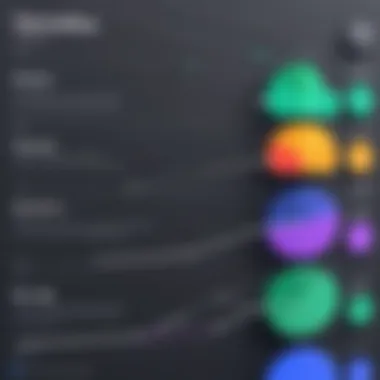

The Pricing Model of Google Chat
The pricing model of Google Chat plays a crucial role in understanding its value proposition, particularly within the realm of digital communication tools. At first glance, the term "free" tends to attract attention, luring users into a sense of carefreeness regarding costs. However, when taking a closer look, it's essential to unravel what that truly means for businesses and individual users alike. Understanding this model is instrumental in recognizing how Google aligns its services with user needs while generating revenue from its ecosystem.
Is Google Chat Free?
When exploring whether Google Chat is free, it’s important to dissect the components behind that claim. At its core, Google Chat is available at no cost, allowing users to communicate effortlessly via messages and video calls. However, the saying "there's no such thing as a free lunch" rings quite true here. Users gain access to a fundamental set of features without spending a dime, but that doesn't paint the full picture. For organizations seeking advanced functionalities, scalability, and enhanced security, Google Chat becomes a component of the broader Google Workspace package.
Let’s break down the details:
- Basic Functionality: Users can send messages, share files, and create virtual rooms without spending.
- Integration: The app integrates seamlessly with other tools in the Google Suite, such as Google Drive and Google Docs.
- Revenue Generation: For many users, the free access serves as a funnel to entice them into opting for paid services, which may include advanced admin controls and enhanced support.
Thus, although the basic features don't cost anything, users need to understand that Google benefits through data monetization and by encouraging upgrades through superior services.
Comparison with Competitors
Examining Google Chat in the context of its competitors reveals a broader narrative of how pricing models impact user choice. Key players in the market like Slack and Microsoft Teams have their own variations of free and paid structures. Each platform has crafted its approach, steering organizations towards subscribing to fuller functionalities.
- Slack: Provides a free plan, but limits searchable message history and integrations. Premium tiers unlock more useful features, heightening its cost for larger teams.
- Microsoft Teams: The free version offers video calling and messaging similar to Google Chat. Nonetheless, to unlock integration with Microsoft Office applications, organizations typically need a paid subscription.
"Navigating the world of competitive digital tools often requires weighing price against functionality. In many cases, cost and capability go hand in hand."
This underscores the importance of understanding that while Google Chat appears free, the potential need for better capabilities should be anticipated. In a landscape where functionality drives decisions, users must carefully consider their requirements before committing to one tool over another.
Features Accessible in the Free Version
In the vast landscape of communication tools that cater to both professional and personal needs, understanding what Google Chat offers at no cost is essential. This section sheds light on the specific features available in the free version, helping users navigate their options effectively. While many might be lured into thinking that something free comes without substantial value, Google Chat's free offering comes packed with several useful functionalities that can elevate collaboration and teamwork.
Communication Tools
One of the most compelling aspects of the free version of Google Chat is its robust communication tools. Users can engage in real-time messaging, enabling quick discussions that keep everyone in the loop. The platform supports both one-on-one chats and group conversations, making it easy to connect with colleagues, regardless of their location.
Moreover, the ability to create dedicated chat rooms for specific teams or projects stands out. These rooms allow participants to share files, post updates, and maintain ongoing conversations without the chaos of scrolling through lengthy email threads. In a world where time is money, having such efficient communication avenues - all without a price tag - is nothing to sneeze at.
Sometimes, it's the little things that count. Features like message reactions and formatting options let you personalize responses and enhance the readability of messages. Whether it's a thumbs-up or highlighting critical points in bold, these features allow for a dynamic conversation flow that can lead to more engaging interactions.
In a nutshell, while the free tools might not boast every bell and whistle, they serve a significant purpose for individuals and small teams. By leveraging these communication tools, users can streamline their efforts and improve productivity without breaking the bank.
Integration with Other Google Services
One of the key strengths of using Google Chat, even in its free version, is its seamless integration with other Google Services. In a tech landscape that often experiences disparate applications working against each other, the harmony provided by this integration stands out.
With access to Google Drive, users can effortlessly share and collaborate on documents, spreadsheets, and presentations straight from Google Chat. This means no back-and-forth with file transfers — you can work on projects in real time without skipping a beat. Additionally, events scheduled in Google Calendar can be shared and discussed directly within Google Chat, enhancing coordination among team members.
Moreover, new users might not realize the enhanced organization that comes from integrating with Google Tasks. You can transform messages into actionable tasks without leaving the chat interface, thereby helping prioritize work effortlessly.
"The stronger the connections between services, the greater the savings in time and effort."
Limitations of the Free Version
Understanding the limitations of the free version of Google Chat is essential for those who are considering it as a communication tool in a business context. While being marketed as a free service, there are noteworthy constraints that can affect user experience and productivity. Recognizing these can mean the difference between seamless communication and operational hiccups.
User Limitations
The free version of Google Chat has certain user limitations that can pose challenges for larger teams or businesses. For instance, as of my last update, Google Chat restricts the number of participants in a single chat room or group chat to a certain cap—around 100 users.
- Team Size Impact: For smaller teams, this might not be a significant issue; however, for organizations with dozens or even hundreds of employees, the limitation can lead to fragmentation. Team members may need to split into multiple chats, which can create inefficiencies and communication silos.
- External Communication: Limited collaboration across external partners or clients may also tie users’ hands. The inability to easily integrate larger groups into discussions can stifle creativity and lead to a less inclusive environment.
In scenarios where timely decisions or inputs are required from various stakeholders, these user limitations can prove to be a bottleneck, needing a more robust solution.


Feature Restrictions
In addition to user limitations, the free version of Google Chat also features several constraints that can curtail the capabilities of an organization. Understanding these restrictions is crucial for any decision-maker or IT professional.
- Limited Integrations: The free version lacks full access to various integrations with other tools and platforms. For teams that depend on software like Trello, Zoom, or advanced scheduling tools, this could mean increased manual work. While it can connect with some Google services, the absence of broader options diminishes functionality and can lead users to switch back and forth between multiple applications.
- File Sharing and Storage: Users may find the limitations on file sharing and storage to be frustrating. The free version might offer a smaller amount of cloud storage, thereby necessitating additional workarounds for file sharing among team members. Storing important documents could also lead to potential data loss if users are not vigilant about preserving their files.
- Security Features: Additionally, essential security measures are often truncated in the free version. For businesses that handle sensitive information, insufficient data protection mechanisms can be a dealbreaker. Lacking features such as advanced admin controls, monitoring, or compliance support can expose teams to undue risk.
As a result, these feature restrictions in the free version make it necessary for strategic users to weigh their options carefully.
"While free versions can be enticing, understanding their limitations is vital to ensure they meet your organization's needs."
To sum it up, limitations in both user capacities and feature availability in the free version of Google Chat require careful consideration. If the intent is to leverage Google Chat as a central communication tool, the restrictions could potentially undermine its effectiveness. It raises the question: Is the cost savings worth the constraints? For many decision-makers, that evaluation will depend on their specific organizational needs.
Upgrading to Paid Versions
In the realm of digital communication tools, users often tiptoe around the boundary of free and paid options. With Google Chat, the decision to upgrade can harbor significant implications for both individual users and larger organizations. This section unpacks the rationale for considering a switch from free to paid versions, examining how such a transition may actually enhance the user experience and functionality.
The crux of the issue lies in scaling. Free versions are typically suited for casual users—those who engage in basic chat functions without heavy reliance on integrations or productivity tools. However, businesses that require a more robust communication infrastructure may find the paid versions to be not just beneficial but essential.
Pricing Structures of Paid Plans
Google offers various pricing tiers that essentially cater to different needs and preferences. These plans vary based on features, storage, and the extent of integrations permissible. The most noteworthy packages are part of the Google Workspace suite. Users can choose from:
- Business Starter: This entry-level option offers features like increased storage and video conferencing capabilities. While it caters to small teams, the limitations in collaboration features might render it inadequate for larger enterprises.
- Business Standard: A step up, this plan includes enhanced features such as recording meetings, more storage, and additional admin controls. It's perfect for mid-sized teams aiming for streamlined operations.
- Business Plus: Here, users gain even deeper features, such as enhanced security and compliance tools. This option is designed particularly for organizations with specific regulatory needs.
- Enterprise Plan: Tailored for large organizations, this plan offers custom features and exemplary support. It’s optimal for companies that require extensive collaboration and integrations.
Understanding the nuances in pricing structures is crucial for making an informed decision. Each tier corresponds to specific organizational needs and goals, and selecting the right one can lead to vastly improved productivity.
Advantages of Paid Features
Upgrading to a paid version not only provides additional features but also positions users for Success. Benefits of these enhanced plans include:
- Improved Collaboration Tools: Paid versions often come with advanced capabilities that allow for seamless teamwork. Features such as integration with Docs and Sheets foster an ecosystem where collaboration feels intuitive and effortless.
- Increased Storage: Users can say goodbye to the nagging worry of limited storage space, as paid plans provide substantial increases, allowing for greater file-sharing capacity.
- Security Enhancements: As organizations expand, so do their data security needs. Paid plans offer more robust security protocols, including better access control and threat protection, ensuring data remains safe from unauthorized access.
- Premium Support: The reassurance of having dedicated customer support can never be overstated. Paid users typically have access to 24/7 assistance, which can be a game changer during high-pressure or critical moments.
- Customization Options: Organizations often require tailored solutions. Paid versions frequently allow for a more personalized approach, meeting specific business requirements that free versions simply can’t fulfill.
"For organizations looking to optimize their workflows, investing in paid Google Chat features often pays dividends in efficiency and team morale."
In essence, transitioning to a paid version can provide the tools necessary to elevate communication efforts beyond basic interactions. While the free tier meets the needs of casual communication, businesses serious about collaboration could find the investment in paid plans well worth the cost.
Comparative Analysis of Other Chat Tools
Understanding how Google Chat stacks up against other chat tools in the market is crucial for decision-makers and IT professionals. It helps delineate the pros and cons of each option and provides clarity on where Google Chat excels or falls short. The evolving landscape of collaborative tools makes it essential to examine why businesses might choose one platform over another. In this section, we will take a closer look at the comparative analysis of Google Chat with two prominent competitors: Slack and Microsoft Teams. This analysis highlights specific features, pricing models, and user experiences that define their respective positions in the workspace chat arena.
Slack versus Google Chat
Slack is one of the most recognized names in the collaborative chat space. It's known for its strong integration capabilities, enabling seamless workflows across numerous applications. One of the major selling points of Slack is its enhanced organizational features, such as channels, threads, and customizable notifications. These features foster a vibrant community feeling within teams, allowing users to streamline conversation based on various topics.
On the flip side, Google Chat, integrated within the broader Google Workspace ecosystem, provides tight compatibility with other Google tools such as Google Drive, Docs, and Sheets. While Slack focuses on external integrations, Google Chat shines with its inherent synergy with Google's suite of productivity applications. This integration might influence teams that are already using Google Workspace heavily. Moreover, Google Chat typically comes with a cleaner, more straightforward user interface, catering to teams that prefer efficiency over complexity.
Key Comparisons
- Integration: Slack offers a wide range of third-party integrations, whereas Google Chat excels with internal Google services.
- Pricing: Slack's free version has limitations on the number of messages saved, which might push teams towards paid plans sooner than they anticipate. Google Chat, with more generous limits in its free tier, can often provide more value initially.
- User Experience: Slack provides various customization options, but for some, this can overwhelm new users. Google Chat aims for simplicity and familiarity, which can ease the onboarding process.
Microsoft Teams versus Google Chat
When it comes to a feature-rich environment, Microsoft Teams emerges as a strong competitor. It offers robust video conferencing capabilities and a wide array of features that support both collaboration and communication. Teams are often favored by enterprises already invested in the Microsoft ecosystem, especially those utilizing tools like SharePoint and OneDrive.
However, Google Chat’s simplicity and immediate access to collaboration through Google tools give it an edge in certain contexts. Especially for smaller teams or those just getting started, Google Chat provides an approachable entry point at no cost.
Moreover, Microsoft Teams has a more complex setup that may require more extensive IT management, which could be a deterrent for companies looking for straightforward solutions.
Key Comparisons
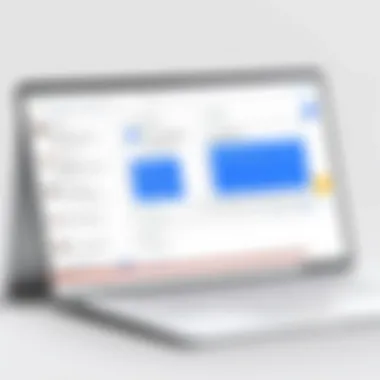

- Cost Efficiency: Google Chat's free version supersedes Microsoft Teams' options in terms of user accessibility and initial total cost.
- Ease of Use: Microsoft Teams is packed with features but may feel cluttered; Google Chat embraces minimalism and straightforward features for the casual user.
- Video Integration: Microsoft Teams dominates here with ease of setup for larger meetings, while Google Chat offers adequate video conferencing through Google Meet.
"Understanding your team’s specific needs is pivotal in choosing the right communication tool. A clear-eyed analysis of features and user experiences can illuminate the right path for your organization."
Whether a team leans towards Google Chat, Slack, or Microsoft Teams hinges on their unique requirements, existing toolsets, and the importance they place on either versatility or ease of use. Recognizing these nuances provides crucial insights into making educated software choices.
User Experience and Feedback
User experience and feedback are crucial aspects to consider when analyzing any digital tool, including Google Chat. In the competitive landscape of communication platforms, understanding how users interact with features can reveal much about its value versus cost. User opinions help elucidate the real-world effectiveness of functionalities, helping potential users make informed decisions about whether Google Chat fits their needs.
What Users Appreciate About Google Chat
Users of Google Chat often laud a few standout traits that shape their positive feelings about the platform. The intuitive interface is commonly highlighted for making navigation simple, even for non-tech savvy individuals. Users comment on how ease of use translates into lower learning curves, which is vital for organizations that frequently onboard new team members.
- Integration with Google Workspace: This integration allows easy access to documents, spreadsheets, and presentations right within the chat interface. Users find this seamless connection crucial for collaborative work, enabling teams to function efficiently.
- Real-time Collaboration: The ability to work together in documents while discussing ideas is a feature that is often pointed out. Conversations can happen concurrently with project development, making the experience much richer.
- Customization Options: Users appreciate the freedom to customize notifications, themes, and chat room layouts, making the experience more personal. This personalization can be a significant motivator, as comfortable users tend to engage more actively.
"The way Google Chat pulls everything together is fantastic! It makes working on projects feel fluid, like we are all just in the same room together, no matter where we physically are."
Common Critiques from Users
Despite its strengths, Google Chat isn't immune to criticism. Users have voiced several concerns that can impact user satisfaction and overall efficiency.
- Limited Features in Free Version: Many users express frustration over certain features being locked behind paywalls. Whether these are advanced search functionalities or tool integrations, some see the free version as restrictive.
- Performance Issues: Certain users report lag when the application operates under heavy loads, particularly in large organizations. This can hinder productivity, especially during peak usage times.
- Lack of Comprehensive Customer Support: Users have mentioned that finding help when experiencing problems can be a task unto itself. While community forums provide some answers, there is a feeling that quicker direct support would enhance the user experience.
Future Developments for Google Chat
The conversation around Google Chat's future developments is not just a matter of curiosity but is fundamental for users who want to maximize their investing in the tool. As this communication platform continually evolves, understanding what lies ahead can significantly influence decision-making processes, especially for IT professionals and entrepreneurs who rely on efficient collaboration tools. With rapid advancements in technology and shifting user expectations, any upcoming enhancements can affect the user experience and perceived value of Google Chat.
Expected Features and Upgrades
As Google Chat aims to maintain competitiveness in a crowded space, several upcoming features and upgrades might come into play. The company often gathers user feedback, which provides insights into the most desired functionalities. Some of the anticipated improvements include:
- Enhanced Video Conferencing: Users might see a significant upgrade in video capabilities, including higher-quality video and additional features like virtual backgrounds or real-time captions that aid in inclusivity.
- Improved Integrations: Further integrations with third-party apps could streamline workflows, allowing for better collaboration across different platforms and tools.
- Advanced Search Capabilities: Enhancements in search functionality could make finding past conversations and shared files more intuitive, a crucial feature for teams managing multiple threads of communication.
- Customization Options: The option to customize the interface could evolve, giving users more control over their workspace, potentially leading to increased productivity.
These expected enhancements don’t just sound good on paper; they can transform how organizations leverage Google Chat, ultimately leading to more streamlined operations and better communication.
Long-term Strategy of Google Chat
The long-term strategy of Google Chat appears to be centered around two major objectives: fostering user retention and enhancing collaborative efforts across businesses. Google’s approach is to continuously evaluate the competitive landscape and evolve its offerings accordingly.
- Focus on User-Centric Design: The intent is to keep the user experience at the forefront, making the tool not only functional but also enjoyable to use, thereby reducing the potential for users to migrate to competitors.
- Investing in Security: As companies are ever more concerned about data privacy, strengthening security features to protect sensitive information will be pivotal for sustaining trust among users.
- Scalability: With businesses increasingly operating remotely and globally, the ability to scale services will be a critical area of focus. Ensuring that Google Chat can accommodate larger teams without sacrificing performance is a priority.
- Adapting to Market Changes: Google will likely continue to monitor emerging trends, such as remote work and automation, adjusting functionalities as needed to meet evolving demands.
"Future enhancements in Google Chat are not just innovations; they represent necessary steps to stay relevant in an ever-evolving digital landscape."
Ending
Understanding the cost structure of Google Chat is pivotal, especially for professionals who rely on digital communication tools as part of their daily operations. The perception of whether it's truly free or not shapes choices on software investments and influences broader business strategies. This section aims to synthesize key insights presented throughout the article, highlighting aspects that matter most.
Summarizing the Cost Structure
When we peel back the layers of Google Chat's pricing mechanisms, it becomes clear that while the basic service offers no direct cost to the user, there are hidden expenditures that should not be overlooked. Users need to be aware that:
- Free Version Limitations: The free version restricts user numbers and access to advanced features, which might compel businesses to seek the paid alternative sooner than they anticipated.
- Integration Costs: When integrating Google Chat with other tools, expenses can arise, particularly in enterprise environments where compatibility isn’t a given.
- Opportunity Costs: Utilizing a less capable free version may lead to lost productivity if the tool fails to meet users’ needs adequately.
In essence, the definition of freedom in Google Chat isn't as straightforward as it seems. Understanding these nuances allows users to evaluate the total cost of ownership accurately, rather than just the apparent zero price tag.
Final Thoughts for Advisors
For professionals guiding organizations through the selection of collaboration tools, it's crucial to remember that value doesn't always equate to price. While Google Chat can be a viable option for those just starting, advisors should urge their clients to fully understand the total cost implications over the long haul.
Consider the following when advising:
- Assessment of Needs: Is the team's size and usage pattern compatible with the limitations of the free version?
- Future Scaling: Businesses may begin with free options, but growth could necessitate a quick transition to a more robust solution—this should be foreseen and planned for.
- Alternatives Comparisons: Explore other platforms like Slack and Microsoft Teams carefully; understanding the competitive landscape can help highlight the strengths and weaknesses of Google Chat.
Ultimately, a well-informed choice takes into account not just the initial cost, but also the hidden expenses that could enter the picture down the line. This comprehensive view ensures decision-makers are equipped with the right tools to thrive in a digitally driven world.







