Understanding the Cost Factors of SAP Analytics Cloud


Intro
SAP Analytics Cloud (SAC) stands as a significant tool for businesses seeking comprehensive data analysis and visualization. With its capability to integrate various data sources and deliver actionable insights, professionals often consider its worth beyond just the software itself. Understanding the cost structure of SAP Analytics Cloud is essential for decision-makers, IT professionals, and entrepreneurs. This piece will unfold the intricacies of pricing associated with SAC, focusing on subscription models, deployment options, and potential hidden fees. The aim is to furnish all players in the software advising landscape with insights that facilitate informed financial choices.
Software Overview
Brief Description of Software
SAP Analytics Cloud is a cloud-based platform providing analytics and business intelligence solutions. It combines functionalities such as planning, predictive analytics, and data visualization. With an easy-to-use interface, it allows users to derive meaningful insights from their data effortlessly, improving strategic decision-making.
Key Features and Functionalities
The main features of SAP Analytics Cloud include:
- Data Integration: Connects to various data sources, including SAP and non-SAP solutions.
- Data Visualization: Offers interactive dashboards that present data attractively.
- Predictive Analytics: Utilizes machine learning algorithms for trend forecasting.
- Collaboration Tools: Facilitates teamwork across different departments by allowing shared access to reports and dashboards.
- Mobile Support: Users may access the platform on different types of devices for on-the-go analysis.
SAP Analytics Cloud positions itself as a comprehensive option for organizations aiming to enhance their analytical capabilities. However, as with all software solutions, the cost can vary widely based on usage and implementation metrics.
Detailed Comparison
Comparison with Competitors
SAP Analytics Cloud competes with various platforms like Tableau, Microsoft Power BI, and Qlik Sense. When assessing costs, it is crucial to examine not only the subscription prices but also the added value these tools provide. For instance, Tableau may offer more advanced visualization options but can also come with higher costs in data preparation. Similarly, while Microsoft Power BI integrates seamlessly with other Microsoft products, its pricing structure can differ significantly based on licensing models.
Pricing Structure
The pricing structure of SAP Analytics Cloud is based on a subscription model. This includes:
- Standard License: Covers basic functionalities and is priced per user per month.
- Professional License: Intended for advanced analytics needs, offering more features than the standard version.
- Enterprise License: Tailored for large organizations, encompassing additional tools and functionalities.
Moreover, businesses should be mindful of hidden fees that might arise depending on implementation, support, or additional third-party services. Understanding these costs thoroughly will assist professionals in budgeting accurately and preventing unexpected expenses.
"Knowing the total cost of ownership is critical. It goes beyond just subscription fees to the overall value proposition of the platform."
In summary, SAP Analytics Cloud provides valuable functionalities that can offer significant returns on investment. This article will continue to explore deeper aspects of cost, potential ROI, and practical budgeting considerations.
Intro to SAP Analytics Cloud Pricing
In the ever-evolving landscape of data analytics, understanding the pricing structure of SAP Analytics Cloud is essential for any organization considering its implementation. This section lays the groundwork for the rest of the article, focusing on both the specifications of pricing and its relevance in strategic decision-making. Knowing how costs are derived helps businesses not only budget effectively but also align their analytical capabilities with their operational needs.
Overview of SAP Analytics Cloud
SAP Analytics Cloud is a comprehensive solution that integrates business intelligence, planning, and predictive analytics into a single platform. It allows organizations to analyze data in real-time and make informed decisions quickly. The product is built on a robust foundation and provides various tools to visualize data and generate reports. This enables users to harness the power of analytics without the need for excessive technical expertise.
The platform is particularly appealing due to its cloud nature, which facilitates easy access, scalability, and frequent updates. However, its complex pricing model can create confusion without a detailed examination of available options.
Importance of Understanding Cost
Understanding the costs associated with SAP Analytics Cloud goes beyond just the price tag. It involves recognizing the long-term commitments and potential returns on investment.
- Cost Transparency: A clear understanding of each pricing component aids in avoiding unexpected financial surprises.
- Budgeting for Growth: As organizations scale, anticipated increases in user numbers and data volumes must be factored into financial planning.
- Feature Justification: Many organizations might not utilize all functionalities. Knowing the costs associated with specific features can save unnecessary expenditure.
In addition, recognizing how subscription models, support services, and training needs impact overall pricing can inform better strategic decisions. As IT professionals and decision-makers take a closer look at these details, they will find it easier to align SAP Analytics Cloud's capabilities with their organization's goals.
Subscription Models for SAP Analytics Cloud
Understanding subscription models is crucial for evaluating the cost of SAP Analytics Cloud. These models define how organizations access the software, the pricing structures in place, and how costs can scale based on specific needs. By grasping the various elements, benefits, and considerations of these models, decision-makers can create strategies that align with their financial capability and operational requirements.
User-Based Licensing
User-based licensing is one of the primary methods for accessing SAP Analytics Cloud. This model charges organizations based on the number of users who need access to the platform. This arrangement can be beneficial for smaller businesses or teams that do not need extensive access to all features. Pricing flexibility is a notable advantage; firms can often opt to scale their number of licenses as their business grows.
However, one must also consider potential limitations with this model. For example, if an organization has seasonal peaks where many users need access, the costs can increase significantly. Thus, it becomes vital to project future needs accurately to avoid unexpected expenses.
Here are some key elements to bear in mind:
- Scalability: Can adjust user counts based on seasonal needs or project demands.
- Accessibility: Costs are directly related to how many licenses are required; more users equal higher costs.
- Feature Variability: Different user tiers might exist, with feature access changing based on pricing.


Enterprise Pricing Plans
For larger organizations, enterprise pricing plans often represent a more comprehensive and potentially cost-effective way to utilize SAP Analytics Cloud. Unlike user-based licensing, these plans can offer a more extensive suite of features at a flat rate, thus simplifying budgeting and financial forecasting.
Enterprises that go for this model generally benefit from:
- Flat Rate Costs: Predictable pricing simplifies financial planning.
- Full Feature Access: Organizations can utilize the complete capabilities of SAP Analytics Cloud without the concern of additional fees for extra users.
- Customization Options: Some enterprise plans allow for tailored configurations to fit specific operational needs.
However, it is essential to note that these plans usually require a larger upfront investment compared to user-based licensing. While they can bring long-term savings, organizations need to evaluate their actual usage and ensure they can align with the commitment.
"Evaluating the right subscription model is crucial for managing costs effectively and ensuring that business needs are met without overspending."
In concluding this section on subscription models, it is clear that both user-based licensing and enterprise pricing plans provide unique benefits and challenges. Companies must carefully assess their user base, data needs, and financial strategies to determine the best fit for leveraging SAP Analytics Cloud efficiently.
Deployment Options and Their Impact on Cost
Understanding the deployment options for SAP Analytics Cloud is critical in evaluating its total cost of ownership. Both cloud and on-premise solutions carry distinct advantages and financial implications. Decision-makers must weigh these options carefully against organizational needs, compliance requirements, and existing IT infrastructure to effectively manage expenditure. The choice of deployment can influence not just the immediate costs incurred, but also long-term financial commitments and operational efficiencies.
Cloud Deployment Benefits
Opting for a cloud-based deployment of SAP Analytics Cloud has several clear advantages, particularly from a cost perspective.
- Lower Initial Investment: With a cloud solution, organizations typically do not need to invest heavily in hardware or extensive IT infrastructure right away. Subscription-based pricing minimizes upfront costs while spreading expenses over time.
- Scalability: Cloud deployments provide businesses with the flexibility to scale usage based on current demands. They can easily increase or decrease user licenses, adapting to fluctuating business needs without incurring major costs.
- Automatic Updates: When utilizing the cloud, updates and patches are applied seamlessly. This reduces the burden on IT staff, who might otherwise be tasked with managing updates, thus leading to potential savings in support and maintenance.
- Remote Accessibility: Employees can access SAP Analytics Cloud from anywhere with an internet connection. This remote access can lead to increased productivity.
In summary, cloud deployment offers a range of financial and operational benefits, making it a compelling option for many organizations.
On-Premise vs. Cloud Costs
The choice between on-premise and cloud deployment is not just a technical consideration; it can significantly impact the financial bottom line as well. Each model has its costs and benefits.
- Initial Setup: On-premise solutions often necessitate a substantial initial investment for hardware, software, and configuration. In contrast, cloud solutions usually require lower initial outlays due to their subscription-based nature.
- Maintenance Expenses: On-premise installations can entrap businesses in ongoing maintenance fees for hardware and software. These costs can accumulate quickly, especially if any infrastructure requirements grow over time. In comparison, cloud solutions transfer a lot of these responsibilities to the service provider, which can reduce overall maintenance costs.
- Total Cost of Ownership: Over the long term, cloud solutions often emerge more cost-effective. The ability to scale effortlessly, combined with lower maintenance costs, can make the total cost of ownership of cloud options significantly lower.
- Hidden Costs: Organizations must also consider potential hidden costs related to on-premise systems. These can include power consumption, cooling, and physical space requirements. By using cloud providers, many of these considerations become moot and might average out the overall expense.
"Choosing between on-premise and cloud requires careful calculation of both current and future costs."
The decision on deployment strategy should be driven by detailed analysis and a deep understanding of the specific needs of the organization. Proper evaluation will lead to better financial outcomes and greater alignment with business goals.
Factors Influencing SAP Analytics Cloud Costs
Understanding the factors influencing the costs associated with SAP Analytics Cloud is crucial for any organization contemplating its utilization. These elements directly affect the total expenditure and provide insights for budgeting and long-term planning. Decision-makers and IT professionals must consider these factors thoroughly to optimize their investments and make informed choices. Each factor encompasses specific nuances that can greatly impact the financial strategy around SAP Analytics Cloud.
Number of Users
The number of users accessing SAP Analytics Cloud is a significant determinant of overall costs. Licensing models often tie pricing to user count. Each user may incur a separate subscription fee. Therefore, organizations should conduct a precise assessment of how many individuals will need access to the platform. If the user base is large but only a subset requires frequent access, managers could explore options, such as user-based licensing plans that allow tiered access.
Additionally, the type of users—whether they are business users requiring simple dashboards or developers needing advanced analytics—might also influence costs due to differing license tiers and feature sets. An accurate calculation of the required user count will lead to better financial allocation and avoid any unnecessary overhead.
Volume of Data and Reporting Needs
Another critical area influencing SAP Analytics Cloud costs is the volume of data and the reporting needs of an organization. Larger datasets may require more sophisticated storage solutions and computing power, leading to increased expenses. Organizations must evaluate how much data they intend to process, visualize, and analyze. The demand for real-time or historical reporting can also add to complexity.
For instance, heavy reporting requirements might advocate for higher-tier packages with added functionalities. Assessment of current data volumes alongside anticipated growth should inform future budgeting and strategic decisions. Collectively, a detailed understanding of data needs can enhance scalability and better prepare companies for their analytical endeavors.
Feature Requirements
The specific features organizations require from SAP Analytics Cloud also significantly affect the overall cost. Different licensing options allow access to varied capabilities, such as advanced predictive analytics, machine learning functionalities, or extensive collaboration tools. Organizations must identify which features align with their objectives. Some can be essential, while others may not justify the additional expense.
When comparing the effect of features on costs, it is essential to prioritize those which offer the most value. For example, if advanced analytics are not crucial for daily operations, opting for a less comprehensive plan can lead to significant savings.
Hidden Costs to Consider
When evaluating the costs of SAP Analytics Cloud, it is essential to recognize that some expenses may not be immediately apparent. Hidden costs can significantly affect the overall budget and return on investment. Ignoring these elements can lead to misleading conclusions about expected financial outlay and the value derived from the platform. Understanding these costs helps organizations make more informed decisions.
Maintenance and Support Fees
Maintenance and support fees are often overlooked in budget planning. Most companies assume that their initial subscription covers all needs. While the base subscription might include some support, businesses frequently need additional services.
For instance, companies might encounter issues such as software bugs or require system updates that are not covered under the standard agreement. This can lead to unexpected fees. Furthermore, organizations must ensure they keep the system updated.


- Importance of Support: A robust support system can be critical for handling issues efficiently. This can enhance productivity for data analysts and business users.
- Cost Implications: The annual maintenance fee can range from 15-20% of the software costs, depending on the level of support required. Organizations must assess what level of support aligns with their operational requirements.
Training and Implementation Costs
Training and implementation costs are vital factors that can inflate the budget for SAP Analytics Cloud. Companies may invest heavily in licenses, only to find that their staff lacks the necessary expertise to utilize the software effectively.
These costs include:
- Initial Training: Users will require training to familiarize themselves with the system.
- Ongoing Training: Periodic refresher courses or training for new features is essential as the software evolves.
- Implementation Services: Engaging skilled consultants for the implementation process can be another significant expense. Without expert help, projects may exceed timelines or budget, leading to further costs down the road.
- Courses might be offered by SAP or third-party vendors, and prices can vary significantly.
- Companies can expect to invest several thousand dollars for adequate training sessions to ensure staff can maximize the platform's capabilities.
The long-term success of SAP Analytics Cloud largely depends on adequate training and support. Never underestimate the value of investing in human capital to drive technology adoption.
By accounting for these hidden costs, businesses can build a more accurate cost model, leading to better financial forecasting and understanding of the software's value proposition.
Comparative Analysis with Competitors
Understanding the cost implications of SAP Analytics Cloud requires a comparative analysis with its notable rivals in the analytics space. This is essential for decision-makers and IT professionals to make informed choices tailored to their specific needs. By examining how SAP stands against competitors like Microsoft Power BI and Tableau, organizations can better align their investments with their operational goals and explore what value each platform brings.
Comparative analysis enriches the appraisal process of SAP Analytics Cloud. It helps highlight critical differentiators among similar offerings, which may not be obvious at first glance. By looking closely at features, pricing strategies, and overall user experience, organizations can avoid common pitfalls in software selection.
Comparison with Microsoft Power BI
Microsoft Power BI often emerges as a direct competitor to SAP Analytics Cloud. It is popular for its user-friendly interface and robust integration capabilities with Microsoft's suite of tools. The pricing structure is notable, as Power BI offers a more flexible approach, appealing to small and medium-sized businesses.
Key comparisons include:
- Licensing Model: Power BI generally follows a per-user pricing model, which can be cost-efficient for organizations with fewer users.
- Integration: Organizations using Microsoft products may find Power BI seamlessly integrates with tools such as Excel and SharePoint, enhancing productivity.
- Features and Accessibility: Power BI offers extensive dashboards and visualization tools that are easy to navigate for non-technical users.
However, SAP Analytics Cloud provides advanced analytics capabilities, which are often preferred by larger organizations requiring deeper insights. Assessing these exchange rates between costs and capabilities is crucial.
Evaluating Tableau Against SAP
Tableau has established its reputation as a strong competitor in the analytics field. While Tableau focuses heavily on data visualization, SAP Analytics Cloud combines analytics with planning features. This creates a holistic platform that appeals to businesses looking for comprehensive data management solutions.
Considerations include:
- Visualization Capabilities: Tableau is often preferred for its superior data visualization. This advantage may warrant higher costs in some cases.
- Deployment: SAP Analytics Cloud offers both cloud and on-premise options, providing greater flexibility for businesses at different stages of digital transformation.
- Cost Structure: Tableau’s pricing tends to be more complex, involving additional costs depending on the level of interactivity and data connections required.
Ultimately, the choice between SAP Analytics Cloud and Tableau will depend on an organization’s specific analytics needs and budget constraints. Evaluating the total cost of ownership with respect to long-term benefits is essential when considering these tools.
Return on Investment (ROI) Considerations
Return on Investment (ROI) serves as a crucial metric for assessing the value derived from an investment in SAP Analytics Cloud. Understanding ROI is essential for decision-makers, IT professionals, and entrepreneurs who seek to maximize value from their analytics budget. This section will explore the specific elements that contribute to calculating ROI, as well as the broader implications of long-term value in relation to initial costs.
Calculating ROI from SAP Analytics Cloud
When discussing the calculation of ROI from SAP Analytics Cloud, it is vital to consider both tangible and intangible benefits. Tangible benefits refer to direct cost savings and revenue generation attributable to the software. For instance, organizations might experience increased efficiency in reporting, fewer hours spent on data analysis, and improved decision-making capabilities.
To effectively calculate ROI, one must examine the following:
- Cost Reduction: Measure how SAP Analytics Cloud reduces time spent on manual reporting processes. Consider how automation of routine tasks can lead to labor savings.
- Enhanced Decision-Making: Analyze improvements in decision outcomes directly related to the insights gained from data analysis. Improved decisions can result in enhanced revenue.
- User Adoption Rate: Evaluate the adoption rate among employees as higher usage translates to greater realization of benefits.
The basic formula for ROI is:
[ ROI = \fracNet\ GainCost\ of\ Investment \times 100 % ]
Net Gain is calculated as the total benefits gained minus the total costs involved in using SAP Analytics Cloud.
This metric is important because it provides a clear picture of whether the investment yields a positive return or not.
Long-Term Value vs. Initial Costs
In the context of SAP Analytics Cloud, it is critical to assess long-term value against initial costs. Often, organizations may be deterred by high upfront expenses. However, overlooking long-term value can lead to missed opportunities.
Key considerations in this evaluation include:
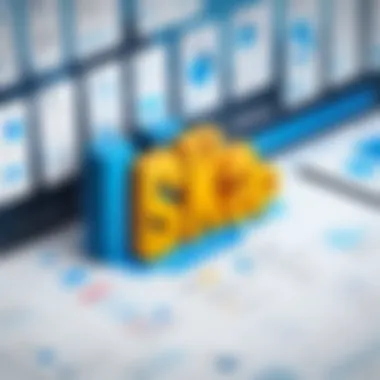

- Scalability: Initial costs may appear high, but if SAP Analytics Cloud offers scalable solutions, this can lead to lower costs per user as the organization grows.
- Continuous Updates: SAP Analytics Cloud frequently updates its features without additional cost, ensuring that companies leverage the latest tools and functionalities.
- Informed Decision-Making: By investing in advanced analytics capabilities, organizations can realize significant long-term benefits through data-driven decision-making, which can enhance competitiveness.
Long-term value can often eclipse initial costs, making a compelling case for investments in analytics solutions.
Practical Budgeting Strategies
Understanding practical budgeting strategies is crucial when it comes to SAP Analytics Cloud. Accurate budgeting helps organizations to allocate financial resources effectively and avoid unexpected expenses. With the detailed pricing model and various factors affecting the costs, businesses can significantly benefit from thoughtful budgeting at different levels.
One of the primary benefits of having a solid budgeting strategy is the ability to forecast expenses related to SAP Analytics Cloud. By anticipating costs, companies can strategize their investment and align their analytics needs with financial capacities. This foresight allows decision-makers to allocate funds appropriately between initial investments and ongoing costs. The planning phase must consider user counts, potential scaling, and specific feature sets needed for business operations.
Moreover, careful budgeting will help in setting realistic expectations with stakeholders. It ensures that all parties involved understand the financial implications of utilizing SAP Analytics Cloud. Properly informed stakeholders are more likely to provide support, ensuring the success of the deployment.
Forecasting Analytics Cloud Expenses
Forecasting expenses for SAP Analytics Cloud requires a clear understanding of all cost components. This includes subscription fees, support and maintenance, and potential future expansions. About the subscription fees, they can vary significantly based on user numbers and the specific plan chosen. Hence, determining the current and future user base is essential.
Additionally, potential training costs should be accounted as personnel may require training to effectively utilize the platform. Keeping in mind data volume and reporting needs is also critical when considering the costs associated with analytics.
For effective expense forecasting, businesses should:
- Assess current user needs and project future demands
- Evaluate plans based on anticipated data volume growth
- Consider additional features that may incur extra costs
- Estimate training and support costs based on the complexity of usage
Setting Budget Parameters
Setting budget parameters for SAP Analytics Cloud involves defining what aspects of the service are most vital to the organization. Clear parameters aid in guiding the budgeting process, giving stakeholders a framework within which to operate.
Organizations should consider factors like:
- Total number of licenses needed and their associated costs
- Deployment choices, whether fully cloud-based or hybrid solutions
- Support needs such as help desk resources or dedicated support teams
- Integration plans with other systems to ensure seamless data flow
Additionally, establishing maximum cost limits can protect against overspending. This can create a buffer for unforeseen expenses, ensuring that organizations can sustain ongoing operational costs after initial setup.
A clear strategy in place helps facilitate discussions on budget adjustments, if necessary, and can lead to more informed decision-making as businesses navigate the complexities of SAP Analytics Cloud costs.
Final Thoughts and Recommendations
Understanding the costs associated with SAP Analytics Cloud is essential for any organization looking to leverage its capabilities effectively. This section synthesizes all the points discussed earlier and offers key recommendations for prospective users. It is not just about knowing the subscription fees or hidden expenditures but grasping how those factors align with the specific analytical needs of a business. Evaluating the long-term benefits versus the costs will provide clarity and help in budgeting accurately.
Summarizing Cost Implications
The cost structure of SAP Analytics Cloud is intricate. Here are some key implications:
- Subscription Models: Depending on whether you choose user-based licensing or enterprise pricing, the implications on budgeting can be significant. Factors such as the number of users and their respective needs play a vital role in determining the right subscription model.
- Deployment Options: The choice between cloud and on-premise solutions can affect not only the initial investment but also ongoing costs related to maintenance and scalability. Cloud options tend to lower upfront costs but may have variable ongoing expenses.
- Hidden Costs: For instance, maintenance, support fees, and training costs can accumulate quickly. It is crucial to conduct a thorough assessment to avoid surprises in the budgeting process.
Keeping these cost implications in mind is critical for developing an effective financial plan that supports the organization's goals with SAP Analytics Cloud.
Advising Clients on Optimal Choices
When guiding clients in making choices around SAP Analytics Cloud, several nuanced factors should be considered:
- Tailored Recommendations: Understand each client's specific needs based on industry, size, and potential for growth. A smaller business may find that a limited user-based licensing model suits them better, while larger enterprises might require the flexibility provided by enterprise pricing.
- Comparative Cost Analysis: Encourage clients to compare SAP Analytics Cloud with alternatives like Microsoft Power BI or Tableau. By examining features and costs side by side, clients can make more informed decisions tailored to their specific analytical requirements.
- Long-Term Value Assessment: Discuss the importance of viewing costs over the lifecycle of the analytics tools. Clients should focus not only on initial costs but also on the long-term value they can derive from the insights generated by the software.
Ultimately, the aim is to ensure that clients feel confident in their investment in SAP Analytics Cloud, aware of both the benefits and the costs involved.
Help Sections on SAP Analytics Cloud Costs
Understanding the costs associated with SAP Analytics Cloud is critical for organizations considering implementing this solution. Frequently asked questions (FAQs) help clarify various aspects of pricing, offering potential users insights into what they might expect financially. Addressing these questions supports decision-makers in their budgeting and strategic planning processes.
What are typical costs for small businesses?
Small businesses often seek suitable, affordable options for analytics solutions. For SAP Analytics Cloud, costs can vary depending on the subscription model selected and the specific requirements of the business. On average, a subscription for small businesses can range from $30 to $100 per user per month. This pricing typically provides access to core analytics features and basic support.
It's pertinent to conduct a cost-benefit analysis before committing to a subscription. Assessing the number of users needed, the volume of data processed, and the specific functionalities desired can help in selecting a plan that fits the budget.
Additionally, many cloud service providers offer introductory discounts or free trials. This could greatly benefit small enterprises by allowing them to gauge the platform's suitability to their needs without high initial costs.
Are there upfront costs involved?
When implementing SAP Analytics Cloud, understanding any potential upfront costs is essential. Although the subscription model generally operates on a monthly or annual basis without significant initial fees, organizations should consider costs related to training, setup, and integration with existing systems.
Particularly in larger organizations, the transition period may require specialized staff or external consultants to ensure everything runs smoothly. Here are some common upfront considerations:
- Training Costs: Investing in training sessions for employees can facilitate smoother adoption of the platform. Expect to allocate a few hundred to several thousand dollars for this.
- Implementation Fees: Depending on the complexity of deployment, there may be fees involved in integrating SAP Analytics Cloud with existing business processes, ranging from minimal costs to upwards of $10,000.
- Add-ons or Extensions: Certain features may require additional licenses which involve extra costs.
Overall, while the primary cost structure is subscription-based, comprehending these potential upfront expenses is vital for thorough financial planning.







