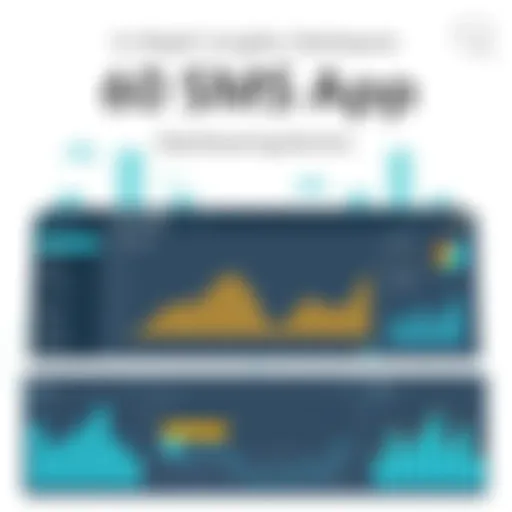Comprehensive Review of ConceptDraw Software Features


Intro
In a world where time is money, effective communication and clarity in project management have become essential. The software landscape is flooded with tools aiming to address myriad organizational challenges, but how do you sift through the noise to find the right solution? Among these tools, ConceptDraw has emerged as a robust contender for professionals looking to streamline their workflows and enhance productivity.
ConceptDraw is not just another application in the sea of project management and diagramming tools; it’s a multifaceted suite that adapts to different needs. Whether you are assisting in project planning, visualizing complex ideas through mind maps, or creating detailed flowcharts, this software presents an appealing solution. With a close examination of its features, benefits, and overall utility, this article aims to elucidate the value that ConceptDraw can offer to enterprises and individuals alike.
Why ConceptDraw Matters
With the increasing complexities of modern projects, the requirement for intuitive and efficient software becomes paramount. ConceptDraw aims to erase the bottlenecks caused by poor planning or lackluster communication. Thus, understanding its nuances could very well lead decision-makers toward better choices regarding their project frameworks and communication strategies.
When diving into the various features available in ConceptDraw, one begins to appreciate the thoughtful design favoring usability and functionality. This review serves as a guide for industry advisors, IT professionals, and entrepreneurs focusing on productivity tools, facilitating the decision-making process in selecting the most fitting software for their needs.
Roadmap of the Review
To deliver a comprehensive understanding, we’ll explore the following sections:
- Software Overview
- Detailed Comparison
- User Experience
- Applications in Various Industries
- Brief Description of Software
- Key Features and Functionalities
- Comparison with Competitors
- Pricing Structure
- Integration Capabilities
- Strengths and Weaknesses
By the end of this exploration, you will have a clearer picture of where ConceptDraw fits within the software ecosystem and whether it aligns with your professional needs.
Foreword to ConceptDraw
In the realm of professional software tools, ConceptDraw stands out as a versatile option for those needing a robust solution for diagramming, project management, and mind mapping. Understanding ConceptDraw is vital for decision-makers, IT professionals, and entrepreneurs who are contemplating which tool best meets their organizational needs. The complexity and multifaceted nature of modern business operations demand more than just basic functions from software; they require comprehensive and interconnected solutions that can bolster productivity and facilitate efficient communication.
In this section, we will unpack the essence of ConceptDraw by diving into an overview of its core software offerings, as well as its primary areas of application. These elements help to frame why ConceptDraw is not just another piece of software, but rather a powerful ally for various professional sectors.
Overview of ConceptDraw Software
ConceptDraw is a sophisticated suite of software designed to empower users to create professional-looking diagrams, manage projects efficiently, and organize their thoughts through mind mapping. At its core, the platform combines ease of use with powerful features, allowing both newcomers and seasoned professionals to take full advantage of its capabilities.
The toolset within ConceptDraw includes:
- Diagramming Tools: Create flowcharts, organizational charts, and any type of visual representation needed.
- Project Management: Track tasks, timelines, and resources seamlessly.
- Mind Mapping: Organize ideas and data visually to enhance understanding and creativity.
What sets ConceptDraw apart is its focus on integration; users can connect with popular applications, facilitating a smooth workflow across different platforms. This comprehensive approach makes it an attractive option for teams or individuals that want versatility without the headache of switching between multiple tools.
Core Areas of Application
ConceptDraw's applications are diverse, and they span across various sectors. Understanding its core areas helps potential users pinpoint how this software could fit within their own contexts. Here’s a look at some prominent applications:
- Business: In business environments, ConceptDraw can aid teams in project planning and management, visualizing projects and timelines for clearer understanding and tracking.
- Education: Educators utilize the software for creating engaging lesson plans and visual aids that simplify complex subjects.
- IT and Software Development: Tech professionals often rely on ConceptDraw to create flowcharts and model software systems clearly and effectively.
With its rich set of features and applications, ConceptDraw caters to a variety of professional needs, making it an indispensable tool in the modern workplace.
Key Features of ConceptDraw
In any software suite, the features offered can make or break its usability and overall value. ConceptDraw is no exception. This section delves into the integral features of ConceptDraw, shedding light on their roles, functionalities, and the significant advantages they present for professionals across a myriad of industries. Emphasizing these capabilities helps potential users to comprehend how ConceptDraw can facilitate their diagramming, project management, and mind mapping needs effectively.
Diagramming Capabilities
ConceptDraw shines particularly bright in its diagramming features. Users can create a diverse range of diagrams, from basic flowcharts to intricate network diagrams, with relative ease. The software provides numerous templates and pre-drawn objects, allowing users to jumpstart their projects without going through the painstaking process of creating from scratch. Furthermore, the intuitive interface lets even novice users navigate the complexity of diagramming.
For example, a project manager can utilize ConceptDraw to visually map out project workflows, enhancing clarity and understanding for team members. The capabilities also extend to integrating various data formats, ensuring that the visual representations are not only precise but also relevant to the user's needs. Given the importance of clear communication in businesses, effective diagramming can bridge gaps in understanding, thus improving overall efficiency.
Project Management Tools


The project management tools within ConceptDraw are designed to simplify the coordination of tasks and resources. Users can create Gantt charts and timelines, allowing effective tracking of project milestones. This feature is vital for anyone managing projects where deadlines are crucial, as it helps to visualize progress distinctly.
In addition, the software facilitates resource allocation reporting, which can help identify bottlenecks before they become issues. By linking tasks with dependencies, users can optimize their workflows, ensuring that every part of the project is synchronized. The comprehensive project management capabilities mean that teams can work smarter, tackling challenges proactively rather than reactively.
Mind Mapping Functions
Mind mapping is another strong suit of ConceptDraw. It offers users the ability to brainstorm and visually organize thoughts effortlessly. This makes it an invaluable tool for creative professionals and teams engaged in problem-solving or strategic planning.
The software allows users to attach files, links, and notes to their mind maps, creating a rich workspace that goes beyond simple diagrams. This feature fosters an environment for collaborative thinking. When integrated with the other features, mind mapping becomes a roadmap that guides users from initial ideas to actionable plans, ensuring that all creative inputs are captured effectively.
Collaboration and Sharing Features
Collaboration is essential in today’s interconnected workspaces. ConceptDraw supports this need with robust sharing options. Users can share diagrams and project reports effortlessly, either through direct file sharing or by exporting to various formats for presentation purposes.
Moreover, the software promotes teamwork through cloud integration, which allows multiple users to work on documents simultaneously. This feature is particularly valuable for remote teams, ensuring that everyone stays on the same page regardless of location. The ability to leave comments and feedback directly on the project documents enriches the communication flow and boosts productivity.
Strengths of ConceptDraw
ConceptDraw stands as a formidable player in the realm of diagramming and project management software. Its strengths not only set it apart from competitors but also significantly enhance productivity and user satisfaction. A detailed exploration of its strengths reveals why this tool has garnered a loyal following among professionals across various industries.
User-Friendly Interface
The design of ConceptDraw’s interface is like a breath of fresh air for users, particularly for those who might not be technologically inclined. The layout is intuitive, with well-organized menus and dialog boxes that streamlines the user experience.
When you first open the application, you’re greeted by a clean workspace. Everything has its place, so it doesn't feel cluttered or overwhelming. Even if you’re just dipping your toes into diagramming, the guided tooltips and comprehensive help sections make the learning process smoother. In essence, it feels like having a well-versed guide alongside every step. This is crucial for users who need to hit the ground running without spending much time on training or familiarization.
Versatility Across Disciplines
One of ConceptDraw's standout features is its versatility. This software isn’t just another one-trick pony; it caters to diverse disciplines.
- Business Management: Teams can create flowcharts and organizational charts, facilitating clearer communication.
- Engineering: Engineers can design schematics and technical drawings with precision.
- Education: Educators leverage mind maps and visual aids to enhance learning experiences.
This adaptability means that regardless of your field, ConceptDraw can serve as a powerful ally. Professionals from different backgrounds often find it easier to visualize concepts and data, leading to better decision-making and innovative solutions.
High Compatibility with Other Tools
In a world where interoperability is key, ConceptDraw shines with its ability to integrate seamlessly with other software applications. It doesn’t operate in a vacuum, which makes life easier for users who rely on multiple tools. For instance, importing files from Microsoft Visio or exporting charts to Excel is a breeze. This level of compatibility ensures that ConceptDraw doesn’t disrupt existing workflows but rather enhances them.
Users can easily share their work with colleagues who may not use the same software. Such ease of integration fosters collaboration, enabling diverse teams to work together without the hassle of format discrepancies.
Strong Customer Support
Customer support plays a significant role in determining user satisfaction, and ConceptDraw excels in this area. The support team is known for being responsive and knowledgeable. Users have access to a wealth of resources, including detailed manuals, video tutorials, and active community forums.
Should issues arise, users can rely on robust support options. The community behind ConceptDraw is vibrant; many users share tips and solutions, creating an environment where help is easily accessible. This kind of support builds confidence, knowing that assistance is just a click away.
"Great customer support can make all the difference, converting initial frustration into satisfaction and loyalty."
Overall, ConceptDraw’s strengths lie not just in its features, but in its ability to enhance user experience and productivity across various domains. These strengths ensure it remains a relevant choice for professionals who seek a reliable and efficient tool for their diagramming and project management needs.
Weaknesses of ConceptDraw
While ConceptDraw boasts many impressive offerings, it's crucial to examine the aspects where it may not meet every user's expectations. Understanding these weaknesses can provide valuable insights, particularly for decision-makers who need to gauge all angles before committing to a platform that significantly affects productivity and workflow. Learning about potential hiccups can help users prepare themselves, transforming initial frustrations into empowered solutions.
Learning Curve for New Users
One notable weakness lies in the learning curve for new users. Though ConceptDraw is packed with features that can streamline various tasks, the complexity of those features may overwhelm beginners. Users transitioning from simpler software might find themselves floundering, struggling to harness the software's full potential.
Many newcomers have voiced experiences similar to trying to learn a new language overnight. At first glance, the interface can seem cluttered, leading to a sense of intimidation rather than excitement. This might manifest in a number of ways:
- Difficulty in locating specific tools or functions
- Overwhelm when faced with the extensive range of features
- Inability to efficiently navigate through project setups
To mitigate these challenges, some users might invest time in tutorials or seek out community forums to gather tips. However, this still requires additional effort in a busy work environment, which may not be ideal for everyone.


Pricing Considerations
Another element that can't be overlooked is pricing. While ConceptDraw offers significant capabilities, its pricing structure could pose a challenge for smaller enterprises or individual users.
The initial investment to gain access to the full suite may dissuade potential users who are looking for affordable alternatives. Here’s what complicates the pricing debate:
- Subscription vs. One-Time Purchase: Users are often faced with the choice of a subscription model or a one-time purchase. While the latter may appear cost-effective in the long run, the upfront cost might present a barrier for those looking to dip their toes in first.
- Additional Costs for Updates: New versions or major updates may carry extra costs. Some users feel discomfort with the uncertainty surrounding potential future expenses tied to software ownership.
- Comparative Value: In a crowded software marketplace, the expense must align with the perceived value of the features. With competitors potentially offering more budget-friendly options, it's essential for prospective users to weigh whether ConceptDraw delivers adequate returns.
Understanding these weaknesses adds another layer of comprehension when evaluating ConceptDraw. Facing a steep learning curve and confronting pricing considerations can be significant stumbling blocks for certain users, making it all the more essential to match the software choice with specific organizational needs and capabilities.
User Experiences and Feedback
Understanding user experiences and feedback offers invaluable insight into how ConceptDraw resonates within various industries. It’s not merely about whether the software ticks the boxes on a feature list, but how those features translate into actual value for users. In this section, we’ll dive into real-world applications, satisfaction ratings, and qualitative input, painting a holistic picture grounded in actual user experiences.
Gathering User Opinions
The voices of users are critical when assessing how well ConceptDraw delivers on its promises. Collecting opinions happens through a variety of channels including online forums, social media reviews, and direct surveys. Users often share their insights on platforms like Reddit, where professionals discuss their software preferences openly. Notably, testimonials sometimes spotlight distinct features that stand out for particular user groups.
- Strengths Identified by Users: Many users have lauded the diagramming capabilities, highlighting how intuitive it is to create complex visuals quickly. Others have praised its project management tools, particularly in collaborative environments.
- Common Concerns: Despite its merits, some users voice frustrations regarding the initial learning curve associated with ConceptDraw. This sentiment appears recurrently among new users who find themselves grappling with a wealth of tools at their disposal.
In exploring various feedback channels, a consistent theme emerges: while users appreciate the comprehensive functionalities, the onboarding process can feel daunting.
Common Recommendations
Amidst this jumble of feedback, some recommendations frequently come to light, shedding light on how ConceptDraw could improve user satisfaction. Users often preface their suggestions with their experiences, lending credibility to their input. Here are typical responses:
- Enhanced Tutorials and Resources: Many recommend creating or improving the tutorial resources, particularly video content. Users feel that guided walkthroughs could flatten the initial learning curve significantly.
- User Interface Tweaks: A segment of users expresses that simple UI adjustments could vastly improve accessibility. Although most find it user-friendly, those who frequently switch from other platforms sometimes struggle with navigation.
- Community Forums: The establishment or enhancement of community forums could foster better communication among users. Those who share tips and troubleshoot together can drive a more compelling user experience.
Ultimately, the customer’s voice plays an irreplaceable role in bridging gaps and enhancing software offerings. Companies that attune themselves to user feedback can only grow stronger and evolve with the needs of their clientele.
Integration Capability
In today's fast-paced digital landscape, integration capability is more than a just a buzzword; it's a lifeline for businesses striving for agility and efficiency. ConceptDraw recognizes this need and has built its architecture to seamlessly integrate with a variety of platforms and applications. This not only enhances its usability but also ensures that users can leverage their existing tools to boost productivity and collaboration.
Compatibility with Major Platforms
ConceptDraw shines in its compatibility with major platforms such as Microsoft Office, Google Workspace, and Dropbox. This allows users to easily import and export files between applications, streamlining workflows. Think of it as having a Swiss Army knife in your software toolkit; no matter the task at hand, there's a tool ready at your disposal.
- Microsoft Office Integration: Users can embed their diagrams directly into applications like Word and PowerPoint, making presentations seamless and visually engaging.
- Google Workspace: This means that you can work on diagrams stored in Google Drive without needing to hassle with downloads or uploads.
- Cloud Storage Solutions: Integrating with services like Dropbox allows for easy file access and sharing, which greatly contributes to team projects where collaboration is key.
Being able to work within familiar environments reduces the friction that often comes with adopting new software, making it more likely that teams will fully embrace ConceptDraw.
APIs and Extension Opportunities
The real magic happens with ConceptDraw's APIs and extension opportunities. Here, users can tap into the software's flexibility to tailor it to their specific needs. For IT professionals and developers, this means building custom applications or workflows that enhance productivity. Businesses can benefit from tailoring the software's capabilities through:
- Custom Integrations: Developers can create tailored applications that connect ConceptDraw with other enterprise-level solutions. This could include CRM or ERP systems, allowing for a fluid exchange of data that informs business decisions.
- Extension Features: By utilizing the APIs available, users can automate mundane tasks, such as generating reports or sending notifications. This can free up time for team members to focus on high-value activities.
A well-designed integration with APIs not only enhances the functionality of ConceptDraw itself but also allows it to become part of a larger ecosystem within a company, which is crucial for any organization focusing on maximizing workflow efficiency.
"The effectiveness of ConceptDraw's integration capabilities cannot be understated. It reflects a growing trend where software tools must work in concert rather than isolation."
By committing to integration capability, ConceptDraw provides a more cohesive working environment that can mitigate the usual headaches associated with software interoperability, ultimately leading to more intuitive user experiences.
Comparative Analysis
When evaluating software tools like ConceptDraw, a comparative analysis serves as a crucial component in understanding how it stacks up against its competitors. This examination helps professionals navigate through a crowded marketplace by focusing on specific features, usability, pricing, and overall value. For anyone considering a serious investment in diagramming and project management tools, it's essential to know not just what ConceptDraw offers but how those offerings compare to alternative solutions.
ConceptDraw vs. Alternatives
In the vast realm of productivity software, ConceptDraw faces a bevy of competitors, each attempting to lure in users with their unique selling propositions. Let’s break down some key aspects where ConceptDraw distinguishes itself:
- Feature Set: Many alternatives offer similar functionalities, but not all match the depth of diagramming and project management tools bundled together within ConceptDraw. Tools like Lucidchart and Microsoft Visio excel in diagramming, but may lack comprehensive project management capabilities, leaving users scrambling to piece together tools.
- Ease of Use: While powerful, competitors like SmartDraw can feel bulky with features. ConceptDraw’s interface, in contrast, strikes a balance between complexity and accessibility, making it more approachable for those who might be intimidated by complex software.
- Integration with Other Tools: ConceptDraw boasts compatibility with popular applications like Microsoft Office and Google Workspace, ensuring it can blend seamlessly into existing workflows. Some alternatives, while offering unique capabilities, might not connect as effectively with the tools you already use.
- Pricing Structure: This can often be a tricky wicket. ConceptDraw's pricing, while competitive, offers features that may provide higher ROI compared to cheaper alternatives that skimp on functionalities. A user weighing the benefits of each option should carefully consider total cost of ownership, including factors like subscription fees and long-term utility.


"Understanding how tools compare isn’t just about features; it’s about ensuring a good fit for your team's workflow and budget."
Target Audience Comparison
The users of ConceptDraw span a diverse range of sectors and skill sets. By examining the target demographics, we can further understand who stands to benefit most from this software:
- Business Professionals: Project managers and team leaders find value in ConceptDraw's project management capabilities. They appreciate the clear visualization of timelines, deliverables, and resources.
- Educators and Students: The intuitive mind mapping features allow for creative brainstorming and structured thought organization, making it an ideal tool in educational environments.
- Designers and Engineers: These users often rely on precise diagramming and modeling, where ConceptDraw excels. Its technical drawing features suit those in engineering or design fields needing clarity in plans and workflows.
- Startups and Entrepreneurs: For individuals or small teams working on meager budgets, leveraging an all-in-one tool like ConceptDraw can be a game changer. It gives them multiple functionalities without the need to juggle various software solutions, which is often a headache in the early stages of a business.
Pricing Structures
Understanding the pricing structures of ConceptDraw is crucial for decision-makers who are considering integrating this tool into their workflows. Software costs often become a pivotal element in the selection process for businesses; they not only affect budgets but also influence the overall satisfaction of the users. When evaluating the worth of ConceptDraw, both the initial investment and long-term costs should be analyzed thoroughly.
An assessment of the pricing plans offered by ConceptDraw reveals several tiers designed to accommodate different needs. The company provides various options, from individual licenses to enterprise packages. Each comes with its own set of features and benefits tailored to differing user requirements. Key elements to consider include:
- Number of Users: Bulk pricing is available for organizations that intend to utilize the software across multiple teams.
- Duration of Subscription: Annual versus monthly plans can offer flexibility in budgeting decisions.
- Updates and Support: Many plans include periodic updates and customer support services, which can enhance usability and reduce downtime, making them invaluable to businesses.
Cost Breakdown
In the realm of software solutions, transparent pricing is not just a nicety; it's a necessity. ConceptDraw offers several pricing tiers, which break down into individual, business, and enterprise licenses. Each of these licenses is structured to cater to different user bases and their varying needs.
- Individual License: Generally priced at an entry-level rate, ideal for freelancers or those exploring the software for personal use.
- Business License: A step up from the individual offering, accommodating small to medium-sized businesses. This may include additional tools and features to assist in collaborative projects.
- Enterprise License: Designed for larger organizations, often including customization, bulk discounts, and advanced features necessary for managing extensive projects efficiently.
Let's look at an approximate cost structure:
- Individual License: $199 per year
- Business License: $399 per year
- Enterprise License: $799 annually, with options for multi-user discounts.
These figures provide a rough guide, and actual costs may vary based on ongoing promotions or specific agreements.
Value Proposition
The value proposition of ConceptDraw hinges on its ability to deliver significant returns on investment through enhanced productivity and effective project management capabilities. When users consider the costs of software like ConceptDraw, one must weigh the immediate expenses against the long-term benefits.
Key value points include:
- Enhanced Productivity: ConceptDraw saves time through streamlining various processes, from diagramming to project tracking, reducing operational hours and increasing project delivery speed.
- Scalability: Users can start with a basic plan and easily transition to more complex setups as their teams or projects grow. This future-proofing aspect allows organizations to adjust their budgets and needs flexibly.
- Professional Tools: The suite is packed with advanced features that enable detailed and professional presentations, which can impress clients and stakeholders, ultimately contributing to project success.
"Thinking about the cost now can prevent bigger headaches later. Investing in the right tools like ConceptDraw boosts efficiency."
In summary, understanding and analyzing the pricing structures of ConceptDraw is not just about managing expenses; it’s about maximizing the software’s potential as a vital part of an organization’s toolkit. Being informed helps in making the right choices that align with budget and business goals.
End and Recommendations
When contemplating the integration of ConceptDraw into a professional setting, it’s crucial to weigh the insights gleaned throughout this analysis. This section wraps up the review by highlighting the significant contributions of ConceptDraw in the realms of diagramming, project management, and mind mapping. In a world where visual communication and efficient project execution reign supreme, understanding the tools at your disposal can mean the difference between success and stagnation.
ConceptDraw serves as a multifaceted platform that caters not only to the needs of project managers but also to creative professionals and teams wanting to refine their brainstorming processes. The software stands out due to its versatility, allowing for a seamlessly integrated experience. Whether one is diving into creating intricate diagrams or managing complex projects, the flexibility that ConceptDraw offers is nonpareil.
Key Takeaways:
- Diverse Functionality: ConceptDraw addresses a wide array of needs with its comprehensive toolset.
- User Support: The customer support provided can significantly alleviate initial hiccups for new users.
- Adaptability: It caters to varying industries and applications, making it beneficial for a large target audience.
"Investing time in understanding tools like ConceptDraw not only enhances productivity but also boosts teamwork and creative problem-solving capabilities."
At the end of the day, the effectiveness of any software depends greatly on its users and their specific contexts. Understanding these variables can lead to more informed decisions about its adoption.
Final Thoughts
In summary, ConceptDraw emerges as a robust solution worth considering for enterprises aiming to foster efficiency and creativity. The high compatibility with different operating systems and applications solidifies its place in a competitive software landscape. Potential users should, however, take into account their unique requirements and workflows before committing completely.
As you navigate through the software landscape, consider the following:
- Evaluate what specific features are most pertinent to your tasks.
- Identify any possible integration needs with your existing tools.
- Reflect on the budget implications and intended ROI from using the software.
Who Should Consider ConceptDraw
ConceptDraw is ideal for various types of users:
- Project Managers: Those in charge of large projects will find the detailed project management tools invaluable in keeping track of progress and resources.
- Creative Professionals: Designers and strategists can leverage mind mapping and diagramming tools to visually articulate ideas and launch initiatives.
- Educators and Students: The software's educational applications can help in teaching and understanding complex subjects through visualization.
In the end, assessing whether ConceptDraw is the right fit for you hinges on recognizing your inherent needs and how this software aligns with them. With its extensive toolbox and supportive community, this software suite merits thoughtful consideration for any serious professional looking to enhance their operational capabilities.