Comprehensive Guide to ConvertKit: Features & Insights


Intro
In today's digital landscape, email marketing serves as a cornerstone for many businesses. ConvertKit stands out as a notable player in this domain, providing tools that cater to bloggers, content creators, and small businesses. This guide offers an in-depth look at ConvertKit's features, practical uses, and its overall impact on digital marketing. Here, we aim to provide valuable insights to help professionals understand how ConvertKit aligns with various marketing strategies and objectives.
Software Overview
Brief Description of Software
ConvertKit is an email marketing service designed specifically for creators. Launched in 2013, the platform has quickly gained traction due to its user-friendly interface and powerful automation capabilities. ConvertKit aims to simplify the email marketing process without sacrificing effectiveness.
Key Features and Functionalities
ConvertKit offers several features that help users execute their marketing strategies effectively:
- Email Automation: Easily set up automated email sequences based on user interactions.
- Landing Pages: Create professional-looking landing pages to capture leads without the need for additional tools.
- Tagging System: Organize subscribers effectively by tagging them according to their interests and behaviors.
- Integrations: Work seamlessly with various tools like Shopify, WordPress, and more.
- Analytics: Access detailed reports to monitor subscriber engagement, conversion rates, and campaign performance.
These features contribute to a comprehensive toolset that enhances user engagement and drives conversions.
Detailed Comparison
Comparison with Competitors
When comparing ConvertKit to its competitors, several differences emerge. Mailchimp is often seen as a direct competitor, offering a broader set of features, but can feel overwhelming for new users. On the other hand, platforms such as ActiveCampaign provide advanced automation but at a higher learning curve.
ConvertKit’s simplicity stands out, making it suitable for those who prioritize ease of use. Additionally, ConvertKit focuses heavily on building relationships with subscribers, while other tools might emphasize transactions more.
Pricing Structure
ConvertKit's pricing structure is straightforward:
- Free Plan: Up to 1,000 subscribers with access to basic features.
- Creator Plan: Priced at $29 per month for more advanced features and unlimited email sending.
- Creator Pro Plan: Starting at $59 per month, offering advanced segmentation and reporting tools.
This pricing model allows users to choose a plan that aligns with their business needs and scale as they grow.
"ConvertKit is designed for creators. It provides essential tools that cater to those who wish to build a genuine connection with their audience."
By examining ConvertKit closely, it becomes evident how this platform can serve as a valuable asset in various marketing endeavors.
Preface to ConvertKit
In the evolving landscape of digital marketing, ConvertKit has positioned itself as a significant player in the email marketing sector. Understanding ConvertKit is crucial for marketers and businesses looking to effectively engage their audience. This section will explore the definition, target audience, and market position of ConvertKit, providing a foundation for further exploration of its features and functionalities.
Definition and Purpose
ConvertKit is an email marketing platform designed to simplify the process of managing email campaigns. It allows users to create, send, and analyze email content efficiently. The purpose of ConvertKit is to empower creators—be it bloggers, podcasters, or small businesses—with the tools they need to grow their audience and generate revenue. With a focus on automation, ConvertKit facilitates targeted communication, making it easier to nurture leads through personalized messaging.
Target Audience
ConvertKit primarily targets content creators and small businesses that seek to build and maintain relationships with their audience through email marketing. It serves a diverse range of professionals, including bloggers, online course instructors, e-commerce entrepreneurs, and nonprofit organizations. The platform is tailored for individuals who may not have extensive technical knowledge but wish to leverage email as a means of engagement. Consequently, the user-friendly interface is a deliberate consideration to attract this demographic.
Market Position
In terms of its market position, ConvertKit operates within a competitive landscape of email service providers. Its primary competitors include Mailchimp, GetResponse, and ActiveCampaign. However, ConvertKit differentiates itself by focusing specifically on the needs of creators and offering features that support financial growth through audience engagement. The emphasis on automation and simplicity can enhance user experience when compared to other platforms with complex functionalities.
"ConvertKit excels in providing the necessary tools for creators to easily engage and monetize their audience through effective email marketing strategies."
By understanding these foundational aspects, decision-makers can better appreciate why ConvertKit is a relevant tool in the context of digital marketing. Next, we will explore the key features that make ConvertKit a comprehensive solution for email marketing.
Key Features of ConvertKit
Understanding the key features of ConvertKit is crucial for anyone looking to maximize their email marketing efforts. This platform offers various functionalities designed to streamline the email marketing process, providing both novice and experienced marketers the tools they need to connect with their audience effectively. Each feature addresses specific marketing needs, guiding the user toward improved engagement and better conversion rates. Below we discuss four essential features: user interface design, email automation, segmentation and tagging, and landing pages.
User Interface Design
ConvertKit’s user interface stands out for its simplicity and effectiveness. The dashboard is clean and intuitive, allowing users to navigate through different functionalities with ease. This design ensures that users can set up campaigns without feeling overwhelmed. Here are some key points regarding the user interface:
- Clarity in Design: The layout is designed to minimize confusion, presenting options directly related to the tasks at hand.
- Ease of Access: Key features like forms, landing pages, and email sequences are accessible from the main dashboard, reducing clicks needed to reach important functions.
- Adaptability: Users can customize their workspace to fit personal preferences. This flexibility enhances comfort for ongoing tasks.
A well-designed interface can significantly reduce the learning curve for new users. This is especially prudent in a field where time is valuable.
Email Automation
Email automation is one of the most compelling features of ConvertKit. This function allows marketers to create automated email sequences based on user actions, significantly reducing the manual effort required to engage subscribers. Automating email communication enhances efficiency and improves user experience.
- Sequence Building: Users can set up automated email sequences that are triggered by specific actions, such as new subscriptions or link clicks.
- Personalization: The platform enables personalized messaging based on subscriber behavior or preferences. This leads to higher engagement rates.
- Time Efficiency: Automated campaigns run independently of user intervention, allowing marketers to focus on other essential aspects of their business.
Incorporating email automation ensures that messages are timely and relevant, thus enhancing overall communication effectiveness with the audience.
Segmentation and Tagging
Segmentation and tagging are core components of ConvertKit that facilitate targeted email marketing strategies. By employing these tools, users can categorize their audience based on different criteria, such as behavior, interests, or demographic data.
Key advantages include:
- Targeted Campaigns: Segmentation allows for more tailored email content. This targeting increases the likelihood of engagement, as recipients receive content suited to their specific needs.
- Enhanced Analytics: Understanding how different segments react to various campaigns provides deep insights into marketing performance. This analysis aids in future planning.
- Efficient List Management: Tagging subscribers helps in organizing the audience efficiently. Users can quickly locate and interact with specific groups based on their tags.
Effective segmentation and tagging are fundamental to improving interaction rates and driving conversions within email campaigns.
Landing Pages
ConvertKit simplifies the process of creating landing pages, which are essential for capturing leads and promoting specific offers. The platform provides templates that are easy to customize, allowing users to align their pages with branding guidelines effectively.
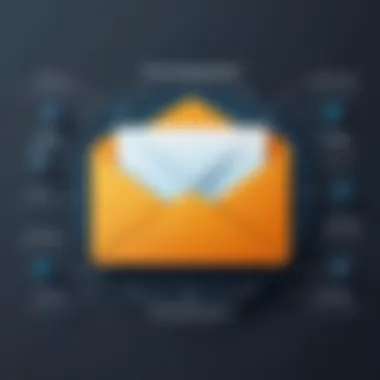

- Customizable Templates: Users can select from a variety of templates tailored for various goals, such as email list building or product launches.
- Integration Capabilities: Landing pages seamlessly integrate with existing websites and social media, expanding the reach of marketing campaigns.
- Analytics Tracking: Observing the performance of landing pages allows users to make data-informed enhancements to improve conversion rates over time.
By utilizing the landing page feature to its full potential, users can significantly increase their lead generation efforts while maintaining a clean brand image.
Setting Up a ConvertKit Account
Establishing a ConvertKit account is a foundational step for any organization looking to enhance their email marketing strategies. The process provides access to a suite of tools designed to optimize email outreach, streamline automation, and ultimately drive user engagement. Without a solid setup, the potential of ConvertKit remains unrealized. The following sections dissect critical elements involved in creating an account, configuring settings, and crafting an initial form to capture leads.
Initial Registration Process
To begin, visit the ConvertKit website. Here, you will find a clear prompt for initiating the registration process. Enter your email address, create a password, and provide a name for your account. ConvertKit may ask specific questions regarding your business and marketing goals. This helps fine-tune your experience on the platform. After filling in the necessary details, you will receive a confirmation email. Click the link within this email to verify your account.
This registration procedure is straightforward but crucial, as it sets the tone for your ongoing relationship with ConvertKit. Pay attention to the platform’s guidelines during registration to ensure accurate information is provided.
Configuring Basic Settings
Upon successful registration, the next logical step is to configure your account settings. Log in to your ConvertKit dashboard. Navigate to the 'Account Settings' section, where several options require your attention. These settings include your profile information, email preferences, and notification settings. Ensure that your profile reflects your organization's identity; this is critical for brand consistency.
Additionally, you should integrate your preferred email sending options. This aspect can significantly influence your email delivery rates and engagement statistics. You may also want to set your time zone correctly. This ensures that all scheduled sends occur at the appropriate times based on your geographical location.
Remember, proper configuration here is paramount. It impacts functionality later, like email campaigns and customer interactions.
Creating Your First Form
Creating an initial form is essential for lead generation. To start this process, access the 'Forms' section from your dashboard. The initial interface presents various templates that can be customized according to your needs. Choose a template that aligns with your brand's aesthetic and purpose.
Once selected, you can modify elements such as colors, fonts, and fields to collect specific information from subscribers. Consider including name and email address fields as bare minimums. Decide if you want to ask for additional information based on your marketing objectives.
After customizing your form, preview it to ensure its layout and functionality meet your expectations. Once satisfied, convert the form into a working element by integrating it onto your website or landing page.
This interaction not only gathers leads but also initiates engagement with your audience.
Key Point: An engaging first form can dramatically increase subscriber rates and encourage potential customers to provide their valuable contact information.
Creating Effective Email Campaigns
Creating effective email campaigns is essential for any business looking to engage effectively with its audience. Email marketing has a proven record of being one of the most cost-effective channels for communication and lead generation. In this section, we will examine some key components of building successful email campaigns using ConvertKit. The goal is to create messages that resonate with your target audience while achieving business objectives.
Templates and Design
The design of your email templates can significantly influence your campaign's performance. ConvertKit provides various customizable templates tailored for different marketing goals. Using visually appealing designs helps capture the reader’s attention and encourages engagement.
It’s also critical to ensure your templates are mobile-friendly. Many users access emails via mobile devices, so good design must adapt accordingly. Pay attention to the font size, images, and overall layout to enhance readability. The following considerations will improve email design:
- Consistency with Branding: Use brand colors and logos to strengthen recognition.
- Hierarchy: Create a clear structure with headings, subheadings, and bullet points.
- Call-to-Action Buttons: Make sure they are prominent and compelling.
Crafting Engaging Content
Engaging content is the backbone of effective email campaigns. The content must be relevant to the audience's interests and needs. Begin with a strong subject line that grabs attention and compels the recipient to open the email.
Once opened, the body should be concise and deliver value. Here are some tips for crafting engaging content:
- Personalization: Use the recipient's name and other personal data where possible. This helps build a connection.
- Storytelling: Sharing experiences or testimonials can resonate better than straightforward sales pitches.
- Value Proposition: Clearly explain what the recipient stands to gain by reading on or taking action.
"Audience engagement increases significantly with tailored content that speaks directly to the reader's interests."
Keep your language clear and straightforward—avoid jargon unless it is well understood by your audience. This ensures your message is accessible and relatable.
Scheduling and Sending
The timing of your email campaigns affects their effectiveness. ConvertKit offers scheduling tools that enable you to send emails at optimal times based on your audience's behavior. Testing various send times will help determine the best schedule for your specific audience.
Consider the following factors when scheduling your campaigns:
- Audience Time Zones: Ensure your emails reach recipients during hours they are likely to check their inbox.
- Frequency: Too many emails can lead to fatigue, while too few can cause disengagement.
- Seasonal Relevance: Plan campaigns around holidays or industry events to maximize relevance.
Using ConvertKit's automation features can also streamline the process. Automated sequences can nurture leads based on their actions and behavior, ensuring timely and relevant communications.
Creating effective email campaigns using ConvertKit involves leveraging templates, crafting engaging content, and strategically scheduling sends. Taking these steps into consideration can lead to higher open rates, improved click-through rates, and better overall performance in your email marketing efforts.
Analyzing Campaign Performance
In the realm of digital marketing, analyzing campaign performance stands as a crucial component for determining the effectiveness of email strategies. This section explores why understanding the performance of email campaigns is imperative for decision-makers and entrepreneurs alike. Effectively analyzing data equips marketers with the insights necessary to refine messaging, improve engagement rates, and ultimately, elevate conversion metrics.
Key Metrics to Monitor
When assessing campaign performance, certain key metrics must be observed. The first metric is open rate, which indicates how many recipients opened the email. A low open rate may suggest issues with subject lines or audience targeting.
Another vital metric is the click-through rate (CTR). It reveals how many recipients clicked on links within the email. A productively designed email will typically exhibit a high CTR.
Additional metrics to consider include:
- Conversion Rate: The percentage of users who take the desired action after interacting with the email.
- Bounce Rate: This indicates how many emails could not be delivered. A high bounce rate requires investigation to enhance deliverability.
- Unsubscribe Rate: This measures how many subscribers opted out after receiving the email. Understanding this pattern can help refine future strategies.
Tracking these metrics aids in obtaining a clear picture of campaign performance, allowing adjustments to be made based on empirical data.
Utilizing Reports
ConvertKit provides a range of reporting tools to help users comprehend their campaign's performance. These reports generate data that can be segmented by various parameters, such as date range, specific campaigns, or subscriber groups. Utilizing these reports enables a user to conduct a more granular analysis.
The insights derived from reports can answer critical questions:


- Which campaign generated the highest engagement?
- How do different subscriber segments respond to varied content types?
- Are certain times of the day yielding better results for sending emails?
By synthesizing this information, users can tailor their future campaigns more precisely, ensuring alignment with audience preferences and behaviors.
Making Data-Driven Decisions
Data-driven decision-making is the backbone of successful email marketing. When marketers leverage insights gathered through performance analyses, they can make informed choices that enhance future campaigns. This often includes refining target audiences or revising content based on actual performance metrics.
For instance, if a particular subject line consistently underperforms, it can be revised based on the data collected. Similarly, patterns observed from metrics like CTR and conversion rates can provide clarity on the types of content that resonate with the audience.
"The wide-ranging insights available through ConvertKit can transform vague assumptions into concrete strategies that directly influence campaign success."
Consequently, decision-makers who embrace a data-driven approach can steer their campaigns towards efficacy, realizing better returns on marketing investments.
Integrations with Other Tools
The functionality of ConvertKit is enhanced significantly through its various integrations with other tools. Such connectivity is crucial for users seeking to optimize their email marketing efforts. Integrating with other platforms allows users to streamline their workflows, access valuable data, and improve overall productivity.
Connecting with CRM Systems
Integrating ConvertKit with Customer Relationship Management (CRM) systems is vital for businesses aiming to manage their customer interactions effectively. A CRM like Salesforce or HubSpot can synchronize contact information with ConvertKit. This ensures that marketers have the latest data on their audience for tailored email campaigns.
Benefits of this integration include:
- Improved Data Management: Information collected from different touchpoints can be centralized. This reduces the likelihood of errors and keeps the data up-to-date.
- Segmentation: By utilizing data from the CRM, users can create sophisticated segments. This facilitates targeted marketing efforts, which enhance engagement rates.
- Analytics: Many CRM systems offer robust analytics features. Integration allows marketers to leverage these insights for more informed decision-making.
E-commerce Integration
For e-commerce businesses, integrating ConvertKit with platforms like Shopify or WooCommerce can lead to substantial growth. This integration automates several key processes that can otherwise consume time and resources.
Key advantages include:
- Automated Marketing Workflows: When a customer makes a purchase, they can automatically receive a series of personalized emails. These may thank them for their purchase or suggest related products.
- Sales Tracking: Users can track sales directly within ConvertKit. This data can guide marketers on which campaigns are driving revenue and which need adjustments.
- Customer Retention: By offering tailored marketing communications based on purchasing behavior, businesses can enhance customer loyalty and retention.
API Utilization
The application programming interface (API) functionality provided by ConvertKit allows for custom integrations tailored to specific business needs. This flexibility can be especially helpful for organizations with unique operational requirements.
With the API, businesses can:
- Develop Custom Solutions: Tailoring integrations to fit specific workflows, enhancing efficiency.
- Access and Manipulate Data: Users can fetch subscriber information, update records, or manage sequences programmatically.
- Integrate with Specialized Software: Compatible with diverse applications, allowing for seamless functionality tailored to niche markets or operational needs.
"Integrations are the backbone that enhances the capability of email marketing platforms, ensuring users can achieve their unique goals effectively."
The ability to seamlessly connect ConvertKit with other tools underscores its robustness in meeting diverse marketing challenges. Each integration opens up opportunities to leverage data, automate processes, and improve marketing outcomes.
Best Practices for Using ConvertKit
Using ConvertKit effectively requires understanding best practices that can enhance its functionalities and optimize results. These practices ensure not only deliverability but also a stronger connection with your audience. The following subsections detail critical strategies that can maximize your email marketing efforts with ConvertKit.
Avoiding Spam Filters
One of the foremost challenges in email marketing is ensuring your messages reach the inbox rather than the spam folder. A few essential practices can aid in avoiding spam filters:
- Use Authentic Sender Information: Make sure the sender name and email address appear credible. Recipients should recognize your sender details to build trust.
- Craft Clear Subject Lines: Avoid using misleading phrases or excessive punctuation. Clear, concise subject lines improve open rates and reduce spam reports.
- Maintain a Healthy List: Regularly clean your email list by removing unengaged subscribers. A high bounce rate can negatively impact email deliverability.
- Monitor Email Engagement: Keep an eye on metrics, such as open rates and click-through rates. Low engagement can indicate that your emails are being marked as spam.
"Deliverability is not just about avoiding the spam folder; it's about building a relationship with your audience."
By following these practices, marketers can safeguard their messages and enhance their reputation.
Nurturing Leads Effectively
Nurturing leads is a critical aspect of any marketing strategy. With ConvertKit, there are several methods to ensure leads are not only captured but also engaged over time:
- Segment Your Audience: Use tagging features to classify your audience based on behavior and interests. This allows for more personalized content.
- Send Targeted Email Sequences: Create automated email sequences that cater to different segments. Tailored information resonates better and keeps the audience engaged.
- Regularly Review and Update Content: Ensure that your content remains relevant and appealing. Modify your email sequences based on past engagement data to adapt to your audience's evolving preferences.
When leads feel valued and understood, they are more likely to convert into customers.
Continuous Engagement Strategies
Continuous engagement is vital for maintaining a relationship with your audience. Implementing effective strategies can keep your audience actively involved:
- Provide Valuable Content: Always focus on delivering useful information, whether through educational resources or exclusive offers. Your subscribers should feel that they benefit from remaining on your list.
- Encourage Feedback: Solicit feedback through surveys and polls within your emails. This allows subscribers to engage with your brand and offer insight into their needs.
- Utilize Multi-channel Approaches: While email is crucial, integrating other platforms like social media can strengthen engagement. Sync your messaging across channels to reinforce your presence.
By using these continuous engagement strategies, brands can build stronger relationships and foster loyalty among their audience.
Case Studies: Successful ConvertKit Uses
Case studies reveal real-world applications of ConvertKit, highlighting how various sectors leverage the platform for their unique needs. Understanding these practical scenarios can contribute greatly to making informed decisions on whether to implement ConvertKit in different marketing strategies. Each case study offers insights into effectiveness, challenges faced, and overall success.
E-commerce Success Stories
E-commerce companies utilize ConvertKit to enhance customer engagement and streamline communication. One notable case is that of Pura Vida Bracelets, a lifestyle brand that successfully integrated ConvertKit for their promotional strategy. They achieved higher conversion rates by using targeted email sequences that catered to previous purchasing behavior. This customization fosters an effective approach that encourages repeat business, emphasizing the importance of personalization in email marketing. Brands can track customer interactions and use this data to tailor future emails.
Another example is The Minimalists, who used ConvertKit to share product launches and promote their digital content. They capitalized on ConvertKit’s automation features to streamline their communication, resulting in an increase in sales and subscriber growth. This success showcases the potential of using automated campaigns effectively in e-commerce settings.
Nonprofit Sector Applications
The nonprofit sector also sees substantial value in utilizing ConvertKit. Organizations such as Charity: Water, a nonprofit focused on providing clean drinking water, use ConvertKit to connect with their supporters. By sharing compelling stories and updates, they cultivate a strong community. ConvertKit enables such organizations to segment their audience based on donations or volunteer actions. This segmentation allows for precise targeting, making fundraising campaigns more effective.
An additional relevant case involves Best Friends Animal Society. They implemented ConvertKit to enhance their email outreach efforts aimed at increasing adoptions and donations. By analyzing subscriber data, they improved their messaging to keep engagement high. This practical usage underlines how nonprofits can also leverage email marketing to promote their missions more effectively.


Content Creators' Experiences
Content creators find ConvertKit particularly beneficial for managing their email subscribers. For instance, Pat Flynn, a well-known entrepreneur, employs ConvertKit for nurturing his audience through episodes of his podcast and various digital products. He utilizes the platform to run a successful email newsletter, which helps to keep his audience engaged and informed on new insights.
Moreover, Ann Handley, a pioneer in digital marketing, has utilized ConvertKit to promote her writing and educational resources. The platform's user-friendly design aids her in crafting appealing emails that reflect her brand effectively. ConvertKit's analytical features support content creators to understand their audience's preferences better, consequently shaping their content strategy to meet these demands.
Utilizing ConvertKit allows content creators to cultivate relationships with their audience, ensuring steady growth and engagement.
These case studies illustrate that ConvertKit serves not only e-commerce and nonprofit worlds but is equally effective for content creators who aim to build a stronger connection with their audience. By analyzing these successes, businesses and individuals can identify strategies that may work for their unique circumstances, thereby maximizing the full potential of email marketing.
Challenges and Limitations
Understanding the challenges and limitations of ConvertKit is crucial for anyone considering its implementation in email marketing strategies. While ConvertKit offers a range of effective features, potential users must also be wary of its shortcomings. This section will dissect the pricing considerations, the learning curve new users might experience, and feature limitations when compared to other platforms.
Pricing Considerations
Pricing is often a significant factor when selecting an email marketing platform. ConvertKit operates on a subscription model, which can be relatively costly for businesses just starting out. The tiers of pricing depend on the number of subscribers. For example, the free plan does not include advanced features such as automation rules or reporting capabilities.
- Basic Plan: Limited features but suitable for small businesses.
- Creator Plan: Ideal for growing companies, includes more automation tools.
- Pro Plan: Offers extensive features, better suited for larger organizations.
Businesses need to assess their budget against their requirements. Often, this assessment leads to either downgrading expectations or reallocating resources, making it imperative to match ConvertKit's offerings with actual needs. Additionally, understanding the cost of add-ons, such as landing page templates, can impact overall expenditure.
Learning Curve for New Users
New users may find ConvertKit challenging initially due to its interface and sophisticated features. Although it is designed to be user-friendly, getting accustomed to its functionalities can be a hurdle.
- Interface Familiarization: Knowing where features are located and how they interact with each other can require significant time.
- Automation Setup: Automation is one of ConvertKit's strongest assets, but setting this up properly requires users to invest time into understanding how to segment their audience and develop specific workflows.
- Onboarding Resources: While ConvertKit does offer tutorials and customer support, the initial learning can still feel overwhelming.
Because of these factors, new users should budget time and patience into their implementation plans. Engaging with the tutorials and seeking assistance from forums or customer support can ease this transition.
Feature Limitations Compared to Competitors
When evaluating ConvertKit, it is essential to consider how it stacks up against its competitors. While it excels in user interface and email automation functionalities, there are areas where it may not meet certain expectations.
- Limited Integrations: Compared to platforms like MailChimp or ActiveCampaign, ConvertKit offers fewer third-party integrations, which can hinder those using various tools in their marketing stack.
- Less Complex Automation: Other email marketing platforms may provide more intricate automation possibilities. Users with advanced needs may find ConvertKit’s capabilities adequate but not comprehensive.
- Reporting Features: Some competitors provide more robust reporting capabilities. Detailed insights can empower decision-making; however, ConvertKit's dashboard may leave some users wanting more depth in analytics.
"Evaluate your specific needs carefully. While ConvertKit shines in simplicity and certain features, competing platforms may offer more extensive capabilities."
Recognizing these challenges and limitations can prepare potential users for strategic adjustments in their digital marketing plans. Having a clear concept of what to expect helps in maximizing ConvertKit's effectiveness or deciding on the appropriateness of alternative solutions.
Future of Email Marketing with ConvertKit
The evolution of email marketing is a fundamental aspect of any successful digital marketing strategy. As businesses increasingly turn to email channels for engagement, understanding the future of email marketing with tools like ConvertKit becomes essential. This section highlights key elements shaping the landscape, including emerging trends, anticipated innovations, and the vital role of automation in conversion.
Trends in Digital Marketing
In recent years, the digital marketing landscape has witnessed significant shifts. ConvertKit is not just passively observing; it actively adapts to these trends. Some notable trends include:
- Personalization: Email recipients today expect tailored content. ConvertKit enables marketers to segment their audiences effectively, ensuring relevant messages reach the right people at the right time.
- Interactive Content: Engagement can be boosted through interactive content like surveys, polls, and quizzes. ConvertKit’s email designs support various formats, enhancing user experience and engagement.
- Integration with Social Media: Email marketing and social media are intertwined. ConvertKit allows seamless integration with platforms like Facebook, aiding in comprehensive marketing strategies that leverage multiple channels.
Embracing these trends is crucial for marketers looking to stay competitive in a rapidly changing environment.
Innovations on the Horizon
As technology advances, so does the potential of platforms like ConvertKit. Anticipated innovations may include:
- AI-Driven Insights: Improved analytics driven by artificial intelligence will allow for more precise targeting and content recommendations, enhancing campaign effectiveness.
- Enhanced User Experience: Developments in user interface design could streamline the campaign creation process, making it even more accessible for users of all experience levels.
- Improved AB Testing Tools: Innovations will offer more refined and comprehensive A/B testing capabilities, helping marketers optimize their campaigns based on data.
These innovations will undoubtedly equip users with the tools necessary for navigating the complexities of email marketing while maximizing response rates and engagement.
Role of Automation in Conversion
Automation is a significant factor in modern email marketing strategies. ConvertKit harnesses this capability to enhance user efficiency and optimize conversion rates. Key points include:
- Streamlined Communication: Automation allows marketers to set up autoresponders and drip campaigns. This leads to consistent communication with leads, nurturing them through the sales funnel effectively.
- Behavior-Based Targeting: By using automation, marketers can target users based on their actions. For instance, sending follow-up emails to those who opened but did not click through can significantly increase conversion rates.
- Resource Efficiency: Automated processes help save time and human resources. Marketers can focus on strategy rather than repetitive tasks, ultimately leading to improved campaign outcomes.
"Automation in email marketing not only improves efficiency but also enhances personalization and targeting, which are key to driving conversions."
In summary, the future of email marketing with ConvertKit looks promising. By actively engaging with trends, anticipating innovations, and leveraging automation, businesses can ensure they remain at the forefront of effective digital marketing strategies.
The End and Recommendations
In the realm of email marketing, drawing informed conclusions and making strategic recommendations are essential. The examination of ConvertKit reveals its strengths and areas of improvement. Understanding these elements allows businesses, especially decision-makers and entrepreneurs, to utilize the platform effectively. This conclusion synthesizes earlier insights from the article, emphasizing key benefits, considerations, and strategic positioning in the email marketing landscape.
Summary of Key Insights
Throughout this article, several critical points have emerged regarding ConvertKit's operation and effectiveness:
- User-Friendly Interface: Intuitive design fosters easy navigation. Users can save time and reduce learning barriers.
- Automation Features: Easy-to-set automations enhance effectiveness in campaign execution.
- Targeted Segmentation: Users can reach specific audiences, increasing engagement and conversion rates.
- Integration Options: Compatibility with various tools enhances its usability within existing marketing stacks.
- Continuous Support: ConvertKit provides ample resources and customer support for users, ensuring challenges can be addressed quickly and efficiently.
These aspects show how ConvertKit supports digital marketing goals in various sectors, making it a versatile choice for users.
Final Thoughts on ConvertKit
ConvertKit stands out in the email marketing platform landscape due to its focus on creators and businesses that prioritize relationship-building. It effectively combines form and function. However, it is important to note that the value derived from ConvertKit largely depends on the user's strategy and execution. Therefore, understanding the platform's functionalities is pivotal in maximizing its benefits.
In summary, ConvertKit's strengths such as automation, user segmentation, and integrations should be carefully weighed against its limitations, particularly in pricing and features in relation to competitors.
"The right strategy transforms a tool into a powerhouse for your marketing efforts."
Advisors’ Guidance for Clients
For advisors guiding clients in selecting email marketing tools, outlining key considerations is essential:
- Identify Objectives: Understand the client's specific needs and marketing goals before suggesting ConvertKit.
- Evaluate Budget: Be clear about costs and ensure that the client is aware of pricing structures.
- Consider Level of Expertise: Recommend based on the client's technical proficiency. New users might need more introductory resources.
- Assess Integration Needs: Discuss current tools and workflows. Ensure compatibility with existing systems for a seamless experience.
This guidance leads to more informed decisions and can enhance the effectiveness of clients' marketing endeavors.
By understanding and applying the insights from this guide, businesses can leverage ConvertKit to meet their unique marketing challenges.







