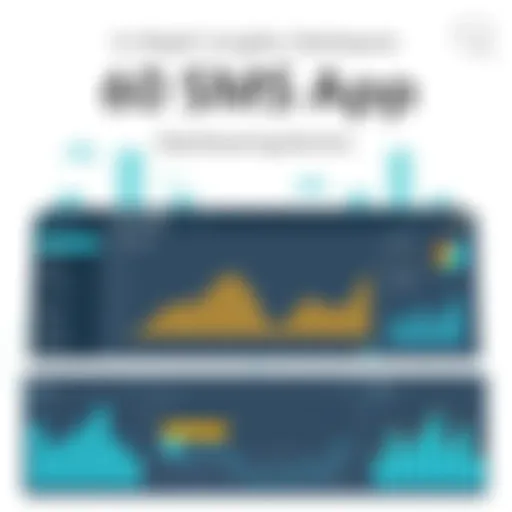A Comprehensive Guide to ProLaw Manual: Legal Solutions


Intro
The ProLaw Manual is not just another legal software solution; it occupies a unique space in the ever-evolving landscape of legal technology. Its design aims to enhance the daily operations of law firms and legal departments by streamlining tasks that require precision and efficiency. Understanding the ProLaw Manual’s functionalities equips legal professionals with the knowledge to make informed decisions, whether it's for integrating into existing systems or deploying in new environments.
In this guide, we will discuss the essential features of the ProLaw Manual, its benefits, and practical applications across a variety of legal settings. Additionally, this narrative will facilitate a comparison with its competitors, highlighting its strengths and pricing structures. The aim is to provide you with a comprehensive overview that can serve both as a reference and a decision-making aid for legal professionals seeking the right management tools for their practices.
Software Overview
Brief Description of Software
ProLaw is a comprehensive legal management software developed by Thomson Reuters. It serves as both a practice management and accounting platform tailored for law firms and legal departments. ProLaw's functionality is designed to handle many aspects of legal work, from case management to integrated financials, all within a single application. As a result, it allows legal professionals to manage their practices with increased efficiency, while also providing insights into their operations through analytics and reporting.
Key Features and Functionalities
ProLaw comes equipped with a broad range of features that address various needs within legal practice management. These include:
- Case Management: This feature enables lawyers to organize and track cases effectively, ensuring that important deadlines and tasks are recorded.
- Time Tracking: Seamless time entry allows professionals to track their billable hours accurately, improving the overall billing process.
- Document Management: ProLaw provides robust tools for storing, managing, and retrieving legal documents efficiently.
- Integrated Billing: The software offers comprehensive billing options that simplify invoicing and cash flow management for legal practices.
- Reporting and Analytics: Users can generate reports that provide insights into their firm’s performance, identifying trends and areas for improvement.
ProLaw's features are designed to help legal professionals work more effectively, ultimately streamlining their operations and fostering greater client satisfaction.
Detailed Comparison
Comparison with Competitors
When considering the legal software landscape, competing products such as Clio, PracticePanther, and MyCase present alternatives to ProLaw. Each of these platforms offers unique features; however, ProLaw stands out for its integrated financial management capabilities, elevating it above many competitors that focus predominantly on case management. Law firms looking for comprehensive, all-in-one solutions often find ProLaw to be the more advantageous option.
Pricing Structure
ProLaw uses a subscription model based on user needs. Pricing can vary, influenced by factors such as the size of the law firm, number of users, and chosen modules. Detailed pricing information is typically provided upon request, allowing firms to tailor their subscriptions to meet specific needs. It is essential for legal professionals to carefully consider their operational requirements when evaluating the cost against the functionalities offered by ProLaw.
"ProLaw serves as a crucial tool for legal professionals, facilitating greater efficiency and improved client service through a well-integrated software solution."
Prelims to ProLaw Manual
The ProLaw Manual serves as a critical resource in understanding the landscape of legal software solutions. In today’s digital age, the management of legal operations has become increasingly complex. Professionals in the legal field must grapple with an overwhelming amount of information while maintaining efficiency. This is where ProLaw Manual comes in, acting as a comprehensive guide that outlines the pivotal features and functionalities of the ProLaw software.
Understanding Legal Software
Legal software has evolved significantly over the years. It is no longer just about simple document storage. Modern legal software solutions, like ProLaw, address a variety of needs. They encompass case management, document management, and billing functionalities among other capabilities. The aim is to streamline processes, reduce errors, and ultimately improve service delivery. The use of legal software can enhance operational efficiency, allowing firms and departments to focus on their core mission—serving their clients. Understanding these systems is fundamental for decision-makers in the legal profession who seek effective tools to optimize their practice.
Overview of ProLaw Manual
The ProLaw Manual offers a detailed exploration of the software, addressing both its practical applications and theoretical underpinnings. It discusses the core components of ProLaw, such as its intuitive user interface and integration capabilities with other systems. By explaining how these features can be leveraged in various legal contexts, the manual becomes indispensable for IT professionals and legal practitioners alike.
"A good understanding of ProLaw can completely transform how legal teams operate, elevating their efficiency to new heights."
The manual delineates the benefits of adopting ProLaw, including improved coordination and communication among team members. For law firms considering a technological upgrade, the ProLaw Manual is an essential reference that highlights strategies for successful implementation and adoption.
In summary, the introduction of the ProLaw Manual sets the stage for a deeper analysis of its functionalities and benefits, making it a cornerstone for understanding legal software solutions.
Functionality of ProLaw
The functionality of ProLaw is crucial in understanding how this software integrates into legal practices. The various features help legal professionals manage their daily operations effectively. Each component of ProLaw is designed to address specific challenges faced by firms, such as maintaining organization, tracking client interactions, and managing financial aspects. By grasping the functionalities of ProLaw, legal firms can enhance productivity and streamline workflows.
Case Management Features
One of the standout aspects of ProLaw is its case management features. This software allows users to create case files, track their status, and manage associated documentation seamlessly. Every case can be organized into specific categories, which aids in easy retrieval when required.
The software provides templates for various types of case documents, enhancing consistency and professionalism. Additionally, users can assign tasks to team members, set deadlines, and monitor progress. This collaborative environment fosters better communication and minimizes the risk of missing important deadlines.


"Proper case management leads to better client satisfaction and case outcomes."
Document Management System
ProLaw includes a robust document management system. This feature allows legal professionals to store, organize, and retrieve documents efficiently. Users can create a centralized repository for all case-related files, ensuring that sensitive data remains accessible and secure.
Document version control is another significant component. It helps keep track of changes made over time, preventing unauthorized modifications. Effective document management mitigates the risks associated with lost files and disorganization, which is critical in a legal context where precision is paramount.
Time and Billing Management
The time and billing management features in ProLaw automate the tracking of billable hours. Legal professionals can log time spent on specific tasks directly in the software. The system can generate invoices automatically based on the recorded time, which streamlines the billing process significantly.
By integrating time tracking with billing, ProLaw ensures accuracy in invoicing. It reduces the potential for disputes over charges, which can damage client relationships. Overall, this functionality is essential for improving the financial health of a legal practice.
Benefits of Using ProLaw
Legal professionals face numerous challenges in managing their practices. ProLaw software provides significant advantages that enhance productivity and streamline operations. Understanding the benefits of ProLaw helps decision-makers grasp its impact on legal services and practice management. It encompasses various aspects such as efficiency, client satisfaction, and data analysis. Below are detailed benefits of using ProLaw, addressing specific elements crucial for legal practices.
Increased Efficiency
One of the primary benefits of using ProLaw is the increase in operational efficiency. The software automates mundane tasks, allowing legal professionals to focus on the core activities that require their expertise. By simplifying processes like case tracking, document management, and billing, ProLaw reduces the time spent on administrative duties.
A few key aspects include:
- Automation: Routine tasks like generating invoices or updating client records can be automated. This minimizes human error and speeds up operations.
- Centralized Information: ProLaw offers a single platform for accessing all relevant case information, thus streamlining workflows.
- Real-Time Updates: Users receive instant notifications about changes to cases or deadlines, ensuring they are always informed.
As a result, law firms can handle multiple cases more efficiently, leading to increased billable hours and reduced overhead costs.
Improved Client Management
ProLaw significantly enhances client management capabilities. As client expectations evolve, law firms must provide personalized and responsive service. ProLaw provides the tools to achieve this effectively.
Key elements include:
- Client Portals: ProLaw can facilitate secure communication with clients through dedicated portals. This allows clients to access documents, track case progress, and communicate directly with their legal team.
- Enhanced Communication: Built-in tools allow for seamless interaction with clients, ensuring timely updates and responses to inquiries.
- Customizable Reports: Legal professionals can create personalized reports for clients demonstrating case progress, expenses, and timelines.
Ultimately, by utilizing ProLaw, legal teams can foster stronger relationships with clients, leading to higher satisfaction and client retention rates.
Enhanced Reporting Capabilities
Data is crucial in legal practice, and ProLaw excels in providing comprehensive reporting options. Enhanced reporting capabilities enable firms to analyze performance and make informed decisions.
Some important features include:
- Performance Metrics: ProLaw allows users to track key performance indicators (KPIs) relevant to their practice. This helps identify areas for improvement and measure success accurately.
- Financial Analysis: The software can generate detailed financial reports that assist in budgeting and forecasting future revenue based on current cases and historical data.
- Compliance Monitoring: ProLaw can help monitor compliance with various regulations and standards, effectively reducing the risk of penalties.
Having robust reporting capabilities enables legal professionals to understand their practices better, leading to strategic growth and opportunities.
Integrating ProLaw into Legal Practices
The integration of ProLaw into legal practices is a strategic move that can redefine a firm’s operational efficiency and client service. Legal professionals today face an increasingly complex landscape, demanding tools that streamline processes and enhance productivity. Understanding how to properly integrate ProLaw into a practice is essential for maximizing its potential benefits.
Specific elements to consider when integrating ProLaw include:
- Current technology infrastructure: Assess what existing systems you have. Compatibility is key to ensuring smooth integration.
- User needs and workflows: Identify how legal staff use the available technology. Tailoring the implementation to fit these needs minimizes resistance and enhances effectiveness.
Benefits associated with effectively integrating ProLaw are significant:
- Improved collaboration across team members, allowing seamless sharing of information.
- Increased productivity due to automation of time-consuming tasks such as billing or case management.
Pre-Implementation Considerations


Before diving into ProLaw integration, it is crucial to conduct a thorough assessment of the practice’s current state. This assessment should cover:
- Needs analysis: Evaluate the specific challenges the firm currently faces. For example, if a firm struggles with case tracking, adopting relevant ProLaw features becomes essential.
- Budget constraints: Financial resources will play a major role in determining how the ProLaw system is implemented. Mapping out potential costs will help manage expectations.
- Expected outcomes: Clarifying what the firm aims to achieve through ProLaw will provide direction.
Key questions for this phase include:
- What existing systems are in place?
- What kind of training will current staff need?
- What features of ProLaw are most beneficial for us?
Step-By-Step Implementation
Implementing ProLaw requires a structured approach to ensure success. Here are crucial steps:
- Planning: Develop a clear plan that outlines timelines and deliverables. This should include every phase of implementation, from installation to testing.
- Installation: Engage IT personnel to set up the software on all necessary devices and ensure optimal configuration for the firm’s needs.
- Pilot testing: Conduct a pilot phase to test the system with a small group to identify any potential issues before full rollout.
- Full rollout: After successful testing, implement ProLaw across the entire firm, while ensuring to keep track of any problems that arise.
Each stage should be thoroughly documented to provide an opportunity for reflection and adjustment.
Training and Support for Users
User training is a critical element of ProLaw integration. To maximize the effectiveness of the implementation, consider the following:
- Tailored training sessions: Conduct training based on user roles. For example, attorneys may need different training compared to administrative staff.
- Ongoing support: Establish a support system for users to access help when needed. This could include a dedicated IT support team or resources like user manuals.
- Feedback mechanisms: Implement channels through which users can provide feedback on system performance. This can reveal areas where additional training may be required or where further customization is needed.
"Training is not just a one-time event but a continuous process that enriches user experience and enhances productivity."
Challenges in Using ProLaw
Understanding the challenges in using ProLaw is crucial for legal professionals and firms considering this software. While ProLaw offers a range of functionalities designed to streamline legal operations, it is not without its drawbacks. Recognizing these challenges can help users make informed decisions during implementation and while utilizing the software. Addressing these issues leads to a smoother transition and better overall user experience.
Common User Issues
Many users encounter common problems when adapting to ProLaw. These issues often stem from the complexity of the software and the learning curve involved. Some frequent user problems include:
- Navigation: New users may find the interface overwhelming. Familiarizing oneself with the layout and finding essential tools can prove difficult, leading to frustration.
- Customization: While ProLaw allows extensive customization, users sometimes struggle to tailor the software to their firm's specific processes.
- Data Entry Errors: Inaccurate data entry can occur. With intricate billing cycles and case details, making mistakes can impact overall efficiency and client trust.
Offering effective training can mitigate many of these common issues. However, it often requires a concerted effort from both the users and the IT team to ensure everyone can navigate the software confidently.
System Compatibility Concerns
Another prevalent challenge is system compatibility. As legal firms often utilize a variety of software systems, issues may arise when integrating ProLaw with existing systems. The key factors to consider include:
- Legacy Systems: Many firms still operate legacy software that may not seamlessly integrate with ProLaw. This can create data silos or hinder data flow between platforms.
- Updates and Upgrades: Staying current with ProLaw's updates is vital for optimal performance. However, firms may face hurdles if their existing systems do not support these updates.
- Hardware Limitations: ProLaw may require certain hardware specifications for optimal use. If a firm’s infrastructure is outdated, performance issues can arise, affecting daily operations.
Comparison with Other Legal Software Solutions
In the legal technology sphere, comparing different software solutions is crucial for making informed decisions. This section focuses on how ProLaw stands alongside other leading legal software options. By understanding these comparisons, decision-makers can evaluate the specific strengths and weaknesses of ProLaw relative to alternatives like Clio and MyCase. Knowing each software's unique features, pricing structures, and customer service options aids legal professionals in selecting the right tools to enhance their practice efficiency and effectiveness.
ProLaw vs. Clio
ProLaw and Clio are two prominent legal software solutions, each catering to different market needs. ProLaw is known for its comprehensive capabilities in case and document management. It serves larger law firms needing deep integration with various accounting systems. Its robust analysis and reporting features provide valuable insights into firm operations. Decision-makers should consider these factors when choosing between ProLaw and Clio.
Clio, in contrast, is designed with smaller firms in mind. Its user-friendly interface and cloud-based approach allow for greater accessibility and flexibility. Clio excels in its ease of use; many users find it helps streamline daily tasks without the need for extensive training. Additionally, Clio offers strong mobile functionality, which can benefit firms whose lawyers often work remotely.
Key distinctions include:
- ProLaw's depth in document and case management versus Clio's ease of use and accessibility
- Integration capabilities: ProLaw’s compatibility with larger accounting systems compared to Clio's broader integration with various applications
- Reporting tools: ProLaw provides more detailed analytics for larger firms, whereas Clio focuses on usability and client management.
ProLaw vs. MyCase
When comparing ProLaw to MyCase, the differences reflect varying target audiences and capabilities. ProLaw aims to serve larger organizations, offering extensive tools for case management and financial tracking. Its customization options make it suitable for firms that need tailored solutions.
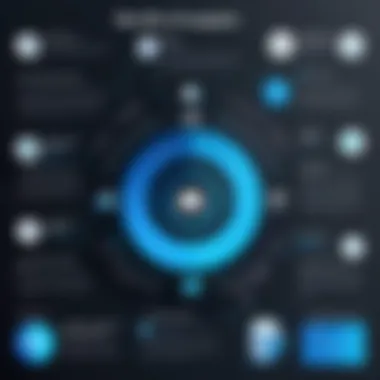

MyCase, on the other hand, provides a streamlined platform primarily for small to mid-sized law firms. It combines practice management and billing in one system. Notably, MyCase emphasizes client communication through its portal, making it simple for clients to interact with their lawyers.
Essential comparisons between ProLaw and MyCase include:
- Target Audience: ProLaw targets larger firms while MyCase caters to smaller legal practices.
- Features: ProLaw offers advanced legal features, while MyCase focuses on simplicity and client engagement.
- Pricing: Cost structures may vary significantly, impacting the decision for budget-conscious firms.
The choice between ProLaw, Clio, and MyCase should consider not only the features but also the specific needs of the firm. Understanding how each tool fits into existing workflows can determine overall productivity.
The exploration of these software comparisons highlights the nuances in legal tech solutions. Each option presents its own strengths and weaknesses, fitting varied operational contexts. Therefore, assessing these differences is critical in guiding firms toward the best software solutions for their work environments.
Case Studies of ProLaw Implementation
Case studies serve as a crucial tool for understanding the tangible impact of ProLaw in diverse legal environments. These real-world examples illustrate how law firms and legal departments have adopted this software to address specific challenges. By analyzing these case studies, decision-makers can grasp not only the immediate benefits of ProLaw but also its long-term potential to transform workflows and optimize operational efficiencies. In this section, we will explore two distinct implementations, focusing on efficiency gains for a law firm and cost savings for a legal department.
Law Firm A: Efficiency Gains
Law Firm A, a mid-sized litigation firm, faced challenges related to case management and document handling. Prior to implementing ProLaw, the firm relied on a patchwork of tools that created substantial delays in processing client information and preparing legal documents.
Once ProLaw was integrated, the firm experienced significant efficiency gains. Important features such as Case Management and Document Management System streamlined their workflows. For instance, the centralized dashboard allowed attorneys to access case files in real time, reducing the time spent searching for documents.
Moreover, automated document assembly tools eliminated repetitive tasks, enabling lawyers to generate complex legal documents quickly. This resulted in a notable decrease in billable hours associated with document preparation, thereby increasing profitability for the firm. Overall, Law Firm A saw a reduction in administrative workloads by approximately 30%, allowing staff to focus more on client service and less on paperwork.
Legal Department B: Cost Savings
Legal Department B, part of a large corporation, sought to reduce legal expenses while enhancing compliance. They found that their previous systems were disparate, leading to duplicated efforts and wasted resources. After investing in ProLaw, the department was able to streamline their processes effectively.
One of the key benefits was the implementation of the Time and Billing Management features, which helped track legal spending accurately. With the ability to generate detailed reports, Legal Department B gained insights into their overall legal expenditures, enabling better budgeting decisions. By optimizing vendor management through ProLaw's vendor integration, they negotiated improved rates with outside counsel.
As a direct result of these changes, Legal Department B achieved cost savings of nearly 25% within the first year. The efficiency derived from using a cohesive legal software solution not only saved money but also ensured a higher level of compliance across various legal activities.
Future of ProLaw in Legal Technology
As the landscape of legal technology continues to evolve, the role of ProLaw becomes increasingly critical. Legal professionals must adapt to changing tools and standards that drive efficiency and effectiveness in their practices. ProLaw is well-positioned to meet the demands of the future by integrating advanced technology with the needs of legal professionals. Understanding the trends and potential innovations is vital for decision-makers and IT professionals to ensure they utilize ProLaw to its full potential.
Emerging Trends in Legal Software
Legal software solutions are rapidly advancing. Some key trends impacting ProLaw include:
- Artificial Intelligence: AI is being utilized for various tasks, from document review to predictive analytics. This shift allows legal professionals to focus on more strategic work rather than routine tasks.
- Cloud Computing: Increasingly, firms are migrating to cloud-based platforms. This transition offers greater flexibility and access to data from any location, which is invaluable for remote work environments.
- Automation: Document and workflow automation are crucial in modern legal practices. ProLaw's capabilities in automating billing and document creation help reduce time spent on mundane tasks.
- Data Security: With the rise in cybersecurity threats, legal software must prioritize security measures. ProLaw's commitment to protecting client data through enhanced security protocols and regular updates is significant in this context.
These trends highlight the growing need for adaptable and efficient software solutions like ProLaw, ensuring law firms can optimize their operations.
Potential Upgrades and Innovations
ProLaw's position in the market offers numerous avenues for future upgrades and innovations. Possible developments include:
- Enhanced User Interface: Integrating intuitive design elements can improve user experiences, allowing quicker access to essential features.
- Advanced Analytics: By implementing robust data analytics tools, ProLaw can provide deeper insights into firm performance and client trends, enabling better strategic planning.
- Mobile Applications: As legal professionals increasingly work on the go, a fully functional mobile version of ProLaw could enhance accessibility and convenience for users.
- Seamless Integration with Other Tools: As the technology stack in law firms expands, ProLaw must continue to ensure compatibility with other widely used applications, fostering a more cohesive workflow.
ProLaw's ability to implement these upgrades will directly impact its relevance in the evolving legal landscape. Meeting these needs can help law practitioners not only stay current but excel in an increasingly competitive environment.
"Adaptation is essential in the legal profession, and ProLaw must align itself with these emerging trends to stay relevant."
End
The conclusion of this guide serves as a crucial reflection on the ProLaw Manual and its role in the evolving landscape of legal technology. Understanding the intrinsic value of ProLaw is key for legal professionals who aim to enhance their operational efficiency. This software provides a structured approach to case management, documentation, and billing processes. It also fosters improved client interactions through effective management tools, facilitating a better overall experience for both clients and law firms alike.
Moreover, the insights presented throughout this guide highlight essential considerations for decision-makers and IT professionals. These include the importance of assessing a firm’s specific needs prior to implementation and understanding the challenges that may arise. A careful evaluation allows for maximizing the benefits attributed to ProLaw, contributing toward more streamlined legal operations.
In summary, ProLaw stands as a comprehensive solution that adapts to the unique challenges faced by legal entities today. The emphasis on integration capabilities and user support further underlines its potential as a vital component in sustaining competitive advantage in the legal sector.
Final Thoughts on ProLaw
Understanding ProLaw within the context of legal practice is important. The software not only facilitates case management but also integrates various processes crucial to legal operations. Features like document management and billing streamline workflows and save time, which is invaluable in a fast-paced legal environment.
When considering ProLaw, it is essential to keep in mind the long-term benefits it provides. This includes enhanced reporting capabilities that can drive strategic decisions based on solid data. Furthermore, ongoing training and support for users contribute to the software's effectiveness, ensuring that personnel remain adept at utilizing all functionalities.
For further reading on legal software solutions, visit Wikipedia.