Elevate Your Testing with Mabl: A Comprehensive Review


Intro
Automated testing is a critical aspect of software development, streamlining processes, and enhancing product quality. In this comprehensive examination, we will delve into the Mabl tool, a leading automated testing solution tailored for modern development environments. Mabl leverages AI technology to help teams execute tests efficiently. We will evaluate its features, integrations, benefits, and its performance compared to other tools in the market. By the end of this article, you should have a solid understanding of how Mabl can elevate your automated testing strategies.
Software Overview
Brief Description of Software
Mabl is a cloud-based automated testing platform that focuses on functional testing and continuous integration. Designed to simplify testing for teams, Mabl enables ease of use by providing a user-friendly interface. This makes it accessible even for those who may not have deep technical expertise. Mabl seamlessly integrates into existing workflows, reducing the friction that often accompanies the adoption of new tools.
Key Features and Functionalities
Mabl boasts a variety of impactful features that set it apart in the realm of automated testing:
- Automated Test Script Generation: Mabl allows users to create tests effortlessly. Its AI-powered technology can automatically generate test cases by observing user behavior.
- Visual Testing: One of the critical strengths of Mabl is visual testing. It can capture changes in the UI, ensuring that visual elements of an application remain consistent over time.
- Integrations: Mabl easily integrates with popular CI/CD tools like Jenkins and CircleCI. This creates a streamlined development workflow and promotes a seamless transition from development to testing.
- Analytics Dashboard: The platform provides insightful analytics, offering teams a comprehensive view of test performance. Users can monitor test results over time and make data-driven decisions to improve quality.
- Scriptless Testing: Mabl supports scriptless testing, allowing non-technical users to contribute to the testing process without needing to write code. This democratizes access to quality assurance within development teams.
Detailed Comparison
Comparison with Competitors
When comparing Mabl to its competitors, it stands out primarily for its ease of use and integration capabilities. Unlike Selenium, which demands a strong programming background, Mabl’s user-friendly design enables variety of users to create and manage tests efficiently. Additionally, tools like Testim and Applitools offer similar functionalities, but Mabl often receives praise for its intuitive UI and AI-driven efficiencies.
Pricing Structure
Mabl operates on a subscription model, with pricing based on the features offered and the scale of use. It is essential to request a customized quote based on your team’s needs, as the pricing structure can significantly vary. Although Mabl is positioned as a premium product, its ROI through improved testing speed and enhanced software quality can justify the cost for many organizations.
"Investing in automated testing tools like Mabl can lead to significant time savings and quality improvements, bridging the gap between development and deployment."
Prolusion to Mabl Tool
The Mabl tool is a significant advancement in automated testing, tailored for today’s fast-paced software development landscape. It provides a robust solution that aligns with modern practices, where speed and quality are equally paramount. In this section, we explore the various aspects of Mabl, emphasizing why understanding this tool is crucial for decision-makers, IT professionals, and entrepreneurs.
Overview of Automated Testing
Automated testing plays a vital role in software development by streamlining the testing process. It reduces the time spent on repetitive tasks and increases accuracy. Automation allows developers and testers to focus on critical analyses, enhancing overall productivity. Tools like Mabl simplify this process by providing intelligent automation, which can learn and adapt to changes in the application.
The advantages of automated testing include:
- Efficiency: Tests can be run continuously, which speeds up release cycles.
- Consistency: Automated tests are executed in the same manner every time, eliminating the variability of human testing.
- Scalability: As applications grow, running extensive testing suits becomes feasible with automation.
These points illustrate why automated testing tools are not just beneficial but essential in software development.
Purpose and Origin of Mabl
Mabl was developed in response to the increasing demand for swift and efficient automated testing solutions. It originated from the necessity to improve software quality while minimizing the time to market. The founders recognized that traditional methods were often insufficient to meet present-day requirements. Hence, they designed Mabl focusing on intelligent test automation combined with user-friendly features to cater to teams across the development spectrum.
Mabl’s core purpose encompasses:
- Enhancing Testing Speed: Providing rapid feedback to developers to expedite the overall development process.
- Improving Quality Assurance: Offering improved accuracy through advanced visual and functional testing capabilities.
- Integrating Seamlessly: Enabling smooth integration with existing workflows and tools, reducing disruption during implementation.
In summary, Mabl stands as a pivotal tool in the realm of automated testing, aligning with the modern principles of software development, and enhancing quality and efficiency across the board.
Core Features of Mabl
Mabl is distinguished by its core features that address the evolving needs of automated testing in software development. Understanding these features is crucial for IT professionals and decision-makers who seek to enhance their testing frameworks. The tool's design emphasizes efficiency, collaboration, and integration capabilities, which play a vital role in improving the overall software quality. This section delves into the key aspects of Mabl's features, showcasing their functionalities and advantages.
Intelligent Test Automation
Intelligent Test Automation is a hallmark of Mabl. This feature leverages machine learning to enhance the testing process. It automates the creation and execution of tests based on user interactions and application behavior. By using visual and functional testing approaches, it reduces the need for extensive scripting.
The relevance of this feature lies in its ability to adapt. It can learn from regular changes in the user interface, thereby automatically adjusting tests without manual intervention. This capability significantly decreases maintenance time, allowing teams to focus on more strategic testing efforts. Furthermore, it increases test coverage and reduces chances of human error, resulting in more reliable outcomes.
Visual Testing Capabilities
Visual Testing in Mabl allows teams to detect visual discrepancies in applications. With this feature, users can capture screenshots during test execution and compare them with the baseline images. This functionality is particularly important in ensuring that user interfaces remain consistent across different platforms and updates.
The power of visual testing lies in its ease of use. It provides a clear representation of visual elements, making it easier to identify issues that could affect user experience. This can encompass anything from layout changes to graphical glitches. Consequently, maintaining visual integrity is crucial for software quality and user satisfaction.
Integration with / Pipelines
Mabl’s integration capabilities with Continuous Integration and Continuous Deployment (CI/CD) pipelines is another pivotal feature. The tool seamlessly integrates with popular CI tools like Jenkins and CircleCI. This integration allows teams to incorporate automated tests into their development workflows.
The benefits here are clear. It promotes a culture of continuous delivery, where testing is not a bottleneck but an integral part of the development process. Teams can run tests alongside code commits, ensuring immediate feedback on the quality of new changes. This results in faster deployment cycles and enhanced software reliability.


Collaborative Testing Environment
A Collaborative Testing Environment is essential in modern software development. Mabl provides functionalities that encourage teamwork among developers, testers, and stakeholders. Through a shared platform, team members can easily collaborate on tests, share knowledge, and resolve issues collectively.
This collaboration fosters communication and transparency in testing efforts. Effective collaboration leads to better understanding of testing goals and challenges. It enhances problem-solving abilities, enabling teams to adapt quickly to feedback and evolving project needs. Therefore, this feature not only boosts productivity but also enriches team dynamics.
"The integration of intelligent automation and collaboration tools is transforming how teams approach testing, leading to higher quality software outcomes."
In summary, Mabl’s core features revolutionize the automated testing landscape. Intelligent Test Automation, Visual Testing, CI/CD integration, and a collaborative environment are not just tools but essential components that contribute to elevated software quality and efficiency. Each feature complements the others, providing a holistic approach to modern testing methodologies.
Benefits of Using Mabl
The adoption of the Mabl tool introduces several key advantages for teams engaged in software testing. In an increasingly competitive market, organizations seek not just functionality but also effectiveness in their testing processes. Mabl is more than just an automated tool; it is a strategic asset that elevates software quality, optimizes resource utilization, and enhances collaboration. This section will discuss how Mabl contributes to increased testing efficiency, improved software quality, and cost-effectiveness.
Increased Testing Efficiency
Mabl streamlines the testing workflow by automating routine tasks which traditionally consumed significant time and resources. Test cases can be written in a series of simple commands, which reduces the barrier for entry for teams lacking extensive programming backgrounds. Mabl's intelligent test automation means that it can generate, execute, and maintain tests faster than many manual processes.
- Dynamic Tests: Mabl can adapt to changes in the application, meaning that tests evolve as the application itself does. This adaptability reduces the need for constant manual updates to test scripts, allowing teams to focus on more critical testing areas.
- Parallel Execution: The tool supports execution of multiple tests simultaneously, further shrinking overall testing time. This is vital for agile teams looking to maintain rapid release cycles without sacrificing quality.
By using Mabl, teams can significantly accelerate their testing phases, thus shortening the time to market.
Improved Software Quality
Quality assurance is a critical aspect of software development. Mabl enhances software quality through its advanced testing capabilities that detect bugs and inconsistencies early in the development cycle. The visual testing feature, in particular, allows users to analyze application appearances alongside functionality, ensuring that visual discrepancies are addressed before deployment.
- Comprehensive Coverage: Mabl facilitates thorough testing across various scenarios, including user interactions, performance under load, and cross-browser compatibility. This breadth of testing helps in identifying potential failures before they impact users.
- Continuous Feedback: With its integration in CI/CD pipelines, Mabl provides real-time feedback to developers. This integration ensures that issues are detected early, which is crucial for maintaining quality in fast-paced development environments.
The result is a more robust software product that meets user expectations and decreases the likelihood of post-deployment issues.
Cost-Effectiveness in Testing
Implementing Mabl can lead to significant cost savings for organizations. The initial investment in automated testing tools can seem high, but the return on investment quickly becomes apparent as efficiency increases and defects decrease.
- Reduction in Manual Testing: By minimizing the reliance on manual testing, Mabl allows organizations to reallocate resources to other critical areas. This frees up human capital and reduces the overall testing costs.
- Long-Term Savings: Over time, the cost of fixing post-production defects can far outweigh the expenses associated with implementing Mabl. Early bug detection enables organizations to address issues proactively, avoiding expensive fixes after deployment.
"Investing in automation is investing in quality. With Mabl, the cost savings manifest not just in numbers, but in the overall product integrity."
Integration with Other Tools
Integrating Mabl with other tools is essential for maximizing the benefits of automated testing. In a complex software development environment, where various tools govern different stages of the software lifecycle, seamless integration becomes vital. This integration enhances collaboration across teams, streamlines workflows, and ultimately contributes to a more efficient testing process. The Mabl tool is designed with compatibility in mind, ensuring it works well alongside popular Continuous Integration (CI) systems and development environments. Below, we explore how Mabl integrates with these tools and the specific advantages this brings to software teams.
Mabl and Popular Tools
Mabl’s integration with CI tools like Jenkins, CircleCI, and Travis CI is a significant factor in its utility. These integrations allow developers to trigger automated tests as part of the build process. This means that tests can run automatically each time there is a code change, reducing manual effort and catching issues early in the development cycle.
Here are some benefits of Mabl's integration with CI tools:
- Immediate Feedback: Tests execute right after each code commit, providing immediate feedback to developers.
- Continuous Quality Assurance: Integrating with CI supports a culture of continuous quality assurance, fostering better coding practices.
- Easy Setup: Setting up Mabl within these CI environments typically requires minimal configuration. This reduces onboarding time and streamlines the initial setup process.
Compatibility with Development Environments
Mabl is designed to work fluidly with various development environments. This compatibility extends to various operating systems and platforms, ensuring that teams are not restricted by their tool choices. The more Mabl integrates smoothly with existing tools, the more it enhances the workflow.
Some notable points regarding Mabl’s compatibility include:
- Cross-Platform Compatibility: Mabl functions on multiple operating systems, which caters to different team preferences.
- IDE Support: It works well with integrated development environments (IDEs) like Visual Studio Code and IntelliJ IDEA. This allows developers to run tests within their preferred environments, thus eliminating context switching.
APIs and Custom Integrations
Mabl provides robust API support, which opens the door for custom integrations tailored to specific organizational needs. This flexibility is particularly advantageous for enterprises with unique testing requirements or those using bespoke tools. The API can automate tasks like creating tests, retrieving results, and managing test environments.
The significant advantages of this approach include:
- Custom Workflows: Organizations can create customized workflows that fit their operational models, enhancing efficiency further.
- Scalability: As a business grows, Mabl’s APIs allow for scaling testing processes without major overhauls to existing systems.
- Data Integration: Integration with other tools can provide a more comprehensive view of testing metrics, resulting in better decision-making.
"Integration of Mabl with existing tools not only enhances operational efficiency but also contributes significantly to maintaining high software quality standards."
The integration of Mabl with other tools positions it as a versatile solution that adapts to various technological ecosystems. This adaptability is crucial in today’s fast-paced development environments where speed and quality are of utmost importance.
Comparison with Other Testing Tools
In the ever-evolving landscape of software testing, comparing tools becomes paramount for organizations seeking to optimize their testing strategies. The choice between automated testing tools can significantly impact development cycles, team productivity, and overall software quality. Mabl presents a unique offering in this domain, and a thorough analysis against other popular tools sheds light on its distinct advantages.
One of the main benefits of comparing Mabl with other testing tools is to identify the best fit based on specific project requirements. Businesses must consider scalability, ease of use, and integration capabilities when making their choice. A well-informed decision can enhance testing efficiency, reduce time to market, and improve the overall quality of the product. Let's delve deeper into how Mabl stacks up against three prominent tools in the automated testing space.
Mabl vs. Selenium
Selenium is one of the most widely used testing frameworks, known for its flexibility and support for various programming languages. However, while Selenium offers significant control, it often requires comprehensive coding knowledge and extensive setup.
Key Differences:


- Ease of Use: Mabl provides a no-code solution, which simplifies test creation. In contrast, Selenium necessitates programming skills, making it less accessible for non-developers.
- Maintenance: Mabl automatically adapts to changes in the application, reducing the maintenance burden. Selenium tests, however, may break with minor changes in UI elements, necessitating frequent updates.
- Visual Testing: Mabl has built-in visual testing capabilities, which enables teams to spot UI issues promptly. Selenium lacks a visual component, requiring additional integration with third-party tools.
Mabl vs. TestComplete
TestComplete is known for its robust capabilities in both web and desktop application testing. It offers powerful features, but it comes with a price. Teams often require specialized training to harness its full potential.
Key Differences:
- Affordability: Mabl generally offers a more cost-effective solution, particularly for smaller teams. TestComplete’s licensing model can become costly as teams scale.
- Test Creation: Mabl’s intuitive interface allows for rapid test creation with little to no coding, making it user-friendly. TestComplete, while versatile, involves a steeper learning curve and more intricate testing setups.
- Integration with CI/CD: Both tools integrate with CI/CD pipelines; however, Mabl’s seamless connectivity with various tools enhances its usability in modern DevOps environments.
Mabl vs. Cypress
Cypress, a rising star in the automated testing community, focuses primarily on end-to-end testing for web applications. Its architecture provides real-time testing feedback, which is advantageous for many development teams.
Key Differences:
- Testing Scope: Mabl is more comprehensive, offering API testing, visual testing, and cross-browser capabilities, while Cypress is limited to web applications.
- Real-Time Feedback: Cypress provides a developer-friendly experience with live reloading and immediate result displays. Mabl, however, emphasizes a more holistic testing approach that integrates multiple testing disciplines.
- Collaboration: Mabl enables better collaboration among team members due to its cloud-based nature and easy sharing functionalities. Cypress may require more effort to synchronize tests among various team members.
Customer Support and Resources
In the realm of software testing, effective customer support and comprehensive resources can significantly enhance the user experience. Mabl recognizes this necessity and provides robust support mechanisms designed to empower users throughout their automated testing journey. Understanding these aspects is crucial, as they not only facilitate the onboarding process but also play a pivotal role in ensuring long-term satisfaction and productivity.
Documentation and Tutorials
Mabl offers extensive documentation that serves as both a guide and a reference for users. Clear, detailed tutorials cover various topics, from basic setup to advanced features. This type of resource is essential for those new to the tool, as it bridges the gap between theoretical knowledge and practical application. Here are some key advantages of Mabl's documentation:
- Comprehensive Coverage: Users can find information about every feature, including step-by-step instructions.
- Regular Updates: The documentation stays in sync with product updates, ensuring accuracy.
- Search Functionality: Easily locate specific topics or instructions.
Moreover, tutorial videos provide visual learning opportunities. They can illustrate complex processes that text alone cannot always convey, making user empowerment easier.
Community Support Forums
Mabl fosters a vibrant community through its support forums. Users can connect, ask questions, and share experiences. The community can be a valuable resource, particularly for troubleshooting issues or discovering innovative use cases for the tool. Engaging with peers offers several benefits:
- Peer Support: Users often receive insights from experienced community members.
- Idea Exchange: The forums serve as a platform for sharing best practices, tips, and creative solutions.
- Feedback Loop: Community discussions may influence future updates, as user feedback is integral to Mabl’s development.
By participating in these forums, users not only gain assistance but also contribute to a collaborative environment that enhances overall user experience.
Training and Onboarding Services
Mabl understands that effective onboarding is crucial for user success. Thus, they provide structured training programs tailored to accommodate varying levels of experience with automated testing. Key features of these services include:
- Customized Training Sessions: Tailored to specific team needs, ensuring relevant skill development.
- Hands-On Practice: Users engage with the tool in real scenarios, reinforcing learning.
- Resource Access Post-Training: Participants continue to benefit from additional materials even after sessions.
Best Practices for Mabl Implementation
Best practices for implementing Mabl are crucial for maximizing the effectiveness of the tool in your automated testing processes. These practices provide a framework to ensure that all aspects of testing are considered, leading to improved efficiency and software quality. Organizations aiming to streamline their testing efforts must focus on specific elements that contribute to successful Mabl usage. This section outlines the essential practices, highlighting the benefits and considerations critical to effective Mabl implementation.
Preparing Your Testing Environment
The first step in implementing Mabl is setting up a proper testing environment. This environment must accurately reflect the production conditions where the application will run. Key factors to consider include:
- Environment Consistency: Ensure that the testing environment mirrors the live environment. This minimizes the discrepancies that might arise when testing results are deployed live.
- Data Management: Utilize realistic test data that simulates user behavior. This adds reliability to the tests and leads to better quality assurance.
- Access and Permissions: Make sure that all team members who will be using Mabl have the necessary access and permissions to operate in the testing environment.
Creating a stable and realistic testing environment is essential for drawing valid conclusions from test results.
Structuring Tests Effectively
Once the environment is prepared, structuring tests effectively is the next critical step. A well-structured test not only improves maintainability but also enhances the readability of test scripts. Here are some strategies:
- Modular Test Design: Break down tests into smaller, reusable components. This allows for easier updates and reuse across different test scenarios.
- Naming Conventions: Use clear and descriptive names for tests and groups. This helps team members understand the purpose of each test quickly.
- Test Prioritization: Identify and prioritize critical tests that should run more frequently. This ensures that the most important aspects of the application are always covered.
Implementing these structures supports more agile development practices and allows for quicker iterations, leading to more reliable releases.
Maintaining Test Suites
Regular maintenance of test suites is often overlooked but is essential for keeping testing processes efficient. Over time, tests can become outdated, which can lead to false positives or negatives. Key maintenance practices include:
- Regular Reviews: Schedule periodic reviews of test cases to determine their relevance and effectiveness. Remove or update tests that are no longer necessary.
- Test Coverage Analysis: Continuously analyze test coverage to ensure that all critical application paths are being tested.
- Feedback Loops: Encourage team members to provide feedback on test effectiveness. This continuous improvement can lead to better test designs over time.
By prioritizing test suite maintenance, teams can ensure that they remain agile and responsive to changes in the application or user needs.
Effective implementation of these best practices can significantly enhance the overall performance and reliability of the Mabl tool in automated testing processes.
Challenges and Limitations of Mabl
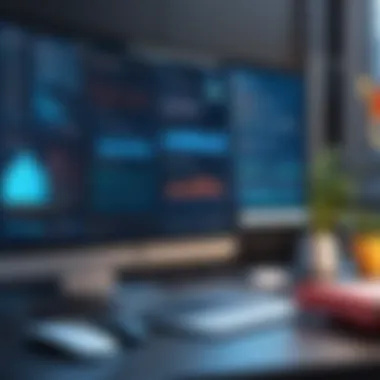

Mabl, despite its numerous advantages, does face challenges and limitations that users should consider. Understanding these aspects helps in setting realistic expectations and preparing for potential hurdles. This section focuses on some crucial elements, such as integration issues, the learning curve for new users, and performance concerns in complex applications.
Potential Integration Issues
One significant challenge in utilizing Mabl is its potential integration issues with existing tools and systems. While Mabl prides itself on supporting a variety of CI/CD tools, incompatibilities may arise where integration does not work as intended. For instance, users may encounter issues in workflows that rely on specific plugins or configurations not supported by Mabl. These integration complexities may lead to disruptions in testing cycles, causing delays and requiring additional troubleshooting resources.
To mitigate these issues, it is essential for teams to conduct thorough assessments of their current development environment and testing requirements before incorporating Mabl. Identifying critical integration points in advance can facilitate smoother transitions and avoid unexpected roadblocks.
Learning Curve for New Users
Another notable concern is the learning curve that new users experience when adopting Mabl. While the tool is designed with user-friendliness in mind, those unfamiliar with automated testing concepts may find it initially daunting. Newcomers must invest time in understanding both the Mabl platform and fundamental testing principles, which can be overwhelming in fast-paced software development environments.
To assist users, Mabl provides various training resources, including documentation, video tutorials, and community forums. Leveraging these resources effectively can accelerate the learning process, making it easier to navigate the tool's features and functionalities. However, it remains crucial for organizations to allocate sufficient onboarding time and support for their teams to fully utilize Mabl's capabilities.
Performance in Complex Applications
Finally, performance challenges may arise when Mabl is used with complex applications. More intricate software often presents a larger surface area for testing, which can lead to longer execution times and decreased responsiveness. Some users report that Mabl may struggle with certain interactions within complex UIs, leading to unreliable test results.
To address performance issues, it is advisable to conduct regular assessments of test scripts and refine them where necessary. Optimizing tests by focusing on the most critical functionalities can enhance efficiency and efficacy. Organizations should also prepare to balance the depth of testing with its scope, especially in large scale projects.
"While Mabl offers robust testing features, teams should remain aware of its limitations, especially in relation to integration challenges and performance in complex environments."
Case Studies and User Experiences
Analyzing case studies and user experiences is vital in understanding the Mabl tool's impact in real-world applications. It provides insights into how various organizations have successfully used Mabl to streamline their automated testing processes. Also, such examinations can highlight specific obstacles encountered during implementation and how these were addressed. These narratives can reveal more than just numbers; they illustrate the adaptability and benefits of Mabl across different sectors.
Successful Implementations in Various Industries
Mabl has found its footing in many industries, proving its versatility and efficiency. For instance, in the e-commerce sector, a leading online retailer implemented Mabl to enhance their testing efficiency. They reported a 40% reduction in test execution time, allowing developers more freedom to focus on building new features rather than managing tests. This boost in efficiency not only improved product deployment timelines but also minimized downtime during releases.
In the financial services industry, a prominent fintech company adopted Mabl to ensure the robustness of their web applications. By leveraging Mabl’s visual testing capabilities, they were able to catch visual discrepancies before they reached production. This proactive approach led to a significant drop in user-reported UI issues, thus enhancing customer satisfaction and trust in their services.
Healthcare software developers have also benefited. A firm providing telemedicine solutions turned to Mabl for end-to-end testing of their application. The increased test coverage allowed them to identify potential data security issues, which are critical in healthcare. This was achieved without excessive resources, demonstrating Mabl's efficiency even in highly regulated environments.
Testimonials from Users
User testimonials can serve as a compelling endorsement of Mabl's capabilities.
- A Sr. Test Engineer from a logistics company remarked, "The integration capabilities of Mabl with our CI tools were seamless, resulting in a smoother workflow for our team. The time savings in testing are undeniable, allowing us to respond to market changes more swiftly."
- A Product Manager from an educational technology firm stated, "We were initially hesitant about transitioning to an automated testing tool. However, Mabl has not only simplified our testing process but has also enhanced our overall product quality. The feedback loop has become much shorter, thanks to Mabl’s intelligent automation features."
In another instance, a QA Analyst noted, "I appreciated how user-friendly Mabl is, especially for users who are not well-versed in coding. This democratization of testing has empowered many of our team members to contribute to quality assurance, increasing our team’s overall output."
Utilizing case studies and user experiences, Mabl has evidently shaped the testing landscape positively. These real-world examples underscore the transformation that organizations can experience when adopting a tool that is tailored for today’s software development challenges.
Future of Automated Testing with Mabl
The future of automated testing is a crucial aspect of any in-depth examination of the Mabl tool. As organizations increasingly rely on sophisticated software solutions, understanding the evolution of automated testing becomes essential. Mabl is positioned not just as a tool but as a partner in this transformative journey. Its development and future capabilities will determine how teams can enhance their testing processes, streamline workflows, and ultimately improve product quality.
Trends in Automated Testing
Automated testing is not static; it evolves with technological advancements and changing user needs. Several notable trends are emerging in this field.
- AI and Machine Learning: More testing tools, including Mabl, are integrating artificial intelligence. This allows for smarter automation that adapts to changes in the application under test, improving efficiency and accuracy.
- Shift-Left Testing: Teams are focusing on incorporating testing earlier in the development process. This trend encourages continuous feedback, enabling quicker fixes and reducing the cost of defects.
- Accessibility and Ease of Use: Tools like Mabl are increasingly emphasizing user-friendly designs, allowing non-technical team members to participate in testing. This positions testing as a collaborative effort across various roles within a company.
Understanding these trends can help decision-makers align their strategies and integrate Mabl effectively into their development cycles.
Mabl's Roadmap for Development
Mabl's roadmap is critical to understanding its future. The company prioritizes specific aspects to stay ahead of industry trends and meet user needs effectively.
- Enhanced AI Capabilities: Future updates will likely emphasize mplementing more advanced AI and machine learning functionalities, making test creation and execution more intuitive.
- Better Integration Options: Mabl aims to broaden its compatibility with existing tools in development environments. This will ensure seamless integration into CI/CD workflows.
- User Education and Support: As the platform evolves, Mabl plans to invest more in user education resources. This will empower teams to maximize the tool's potential, adapting to changes quickly and efficiently.
The commitment to constant improvement in technology and user experience signifies Mabl's dedication to being a leading solution in automated testing.
Culmination
The conclusion of this article is pivotal for synthesizing the extensive information discussed throughout. It serves as a reflection on Mabl's role in automated testing and the significant advantages it can provide to software teams. Emphasizing clarity, it reinforces the main points while also presenting a broader understanding of the tool's application in real-world environments.
Summary of Key Points
To summarize, Mabl presents several core features that distinguish it from other tools. These include:
- Intelligent Test Automation that adapts to changing applications.
- Visual Testing Capabilities that ensure accurate UI representation.
- Seamless Integration with CI/CD Pipelines enhancing the workflow.
- A Collaborative Testing Environment fostering teamwork.
The benefits Mabl brings are noteworthy. Increased testing efficiency is observed, which translates into improved software quality. Cost-effectiveness is another aspect that makes Mabl appealing for businesses looking to optimize resources while maintaining high standards.
Final Thoughts on Mabl
In the ever-evolving landscape of software development, adopting modern tools like Mabl becomes essential. It not only streamlines the testing process but also aligns well with agile methodologies. As businesses face increased pressure for faster deployment cycles, Mabl provides a valuable solution that helps in mitigating risks associated with software releases.
Ultimately, investing in Mabl is an investment in quality assurance. Its capabilities allow teams to focus on innovation rather than being bogged down by manual testing processes. Thus, Mabl positions itself as a leader in the realm of automated testing, and its future developments promise to continue elevating testing efficiencies, aligning with the needs of modern software development.







