Comparing Microsoft Visio Plans: A Deep Dive

Intro
Navigating the world of diagramming software can be daunting for professionals, especially given the array of options available today. Microsoft Visio has long been a player in this field, providing two distinct offerings: Plan 1 and Plan 2. For decision-makers, understanding the nuances of these plans is essential for selecting the right fit for their organizations. This comparison will delve into the heart of what each plan offers, ensuring that IT specialists and business leaders alike can make informed choices tailored to their operational needs.
Software Overview
Brief Description of Software
Microsoft Visio is a powerful diagramming tool designed to streamline the process of creating visual representations of complex systems, user flows, and data relationships. This software facilitates clarity and understanding, making it popular across various industries, from IT to engineering to business management. With two primary subscription plans—Plan 1 and Plan 2—Visio caters to different requirements, making its versatility noteworthy.
Key Features and Functionalities
Both plans include a number of core features, although they differ significantly in depth and breadth. Plan 1 primarily offers basic diagramming tools and templates meant for simple projects, while Plan 2 elevates the experience with more advanced functionalities. Here’s a breakdown of their features:
- Plan 1
- Plan 2
- Basic diagram templates (flowcharts, organizational charts)
- Real-time collaboration via web access
- Integration with Microsoft 365 apps
- Limited customization options
- Comprehensive library of diagram templates and shapes
- Advanced data visualization capabilities
- Desktop and web application access
- Integration with third-party apps like Azure and Power BI
- Dedicated technical support
This versatility ensures that professionals looking for basic functionality or those needing advanced features can find what they need within Visio’s offerings. The choice between these plans often boils down to the complexity of the projects at hand.
Detailed Comparison
Comparison with Competitors
When holding Visio’s plans up to the light against competitors like Lucidchart and Draw.io, it becomes clear that both Visio plans have their strong points. While Lucidchart offers seamless integration with Google Workspace, Visio stands out with its integration potential with established Microsoft services. In terms of usability, many users favor the familiar interface of Visio, reflecting decades of refinement and user feedback.
Pricing Structure
Understanding the pricing is crucial for any decision-maker. Plan 1 is generally positioned as a cost-effective solution ideal for individuals or teams who require foundational diagramming tools at an economical price. In contrast, Plan 2, priced higher, embodies value for those needing extensive functionalities and solid support. Here's a glance at the pricing structure:
- Plan 1: Typically around $5 per user per month
Designed for those primarily focused on casual diagramming. - Plan 2: Usually around $15 per user per month
Aimed at professionals who need powerful tools and customizable options.
The selection between Plan 1 and Plan 2 ultimately hinges on an organization’s needs, budget, and expected usage frequency.
Choosing the correct Visio plan can make all the difference in how efficiently teams visualize and communicate ideas. With the right insights and comparisons, IT professionals and business stakeholders can navigate these options, ensuring their selected plan aligns perfectly with their unique requirements.
Preface to Microsoft Visio
Microsoft Visio is more than a mere diagramming tool; it serves as a pivotal element in the toolkit of professionals across industries. With its ability to convert complex ideas into visual representations, it simplifies the way teams communicate and collaborate. This article takes a closer look at the unique offerings of Microsoft Visio Plan 1 and Plan 2, helping professionals make informed decisions on which plan best fits their needs.
In today’s fast-paced environment, clarity and efficiency are key. As organizations seek to convey information quickly and accurately, diagramming software has become essential. Visio stands at the forefront of this category, allowing users to create everything from flowcharts to organizational charts with ease. With this comparative analysis, decision-makers can discern the strengths and weaknesses of each plan, tailoring their selection to specific operational requirements.
Overview of Diagramming Software
Diagramming software encompasses a variety of tools designed to assist users in visualizing data and processes. It ranges from basic sketching applications to advanced modeling software capable of handling intricate designs. In this technical landscape, Visio has carved out a niche for itself, blending user-friendliness with powerful capabilities.
The foundations of diagramming software lie in its ability to provide visual clarity. Take, for instance, the concept of a flowchart. In attempting to map out a complex process, text alone can often lead to confusion. A well-structured flowchart, however, allows for instant comprehension. With Microsoft Visio, users can produce intuitive diagrams that describe workflows, relationships, and processes — tools that are vital for effective communication in any organization.
Role of Microsoft Visio in the Industry
Microsoft Visio plays a significant role in various sectors, from IT and engineering to business and education. Its adaptability to different industries underscores its wide-reaching impact.
Within businesses, for example, Visio aids teams in project management and ensures that stakeholders are on the same page. In the IT world, it becomes the framework for network diagrams, systems architecture, and process visualizations, helping professionals to identify issues quickly and streamline solutions. The educational sector leverages it for teaching complex concepts, making abstract ideas tangible.
This versatility highlights an important consideration when comparing Visio's plans: does the user require basic diagramming capabilities, or do they need access to advanced integrations and features? With this analysis, readers can better assess how each plan aligns with their particular professional environment, ensuring they select the option that enhances their workflow efficiently.
Ultimately, understanding the role of Microsoft Visio in the industry provides substantial insight into the motivations behind its design and the expected outcomes from its use. This knowledge will serve as a cornerstone for the subsequent sections as we explore Plan 1 and Plan 2 in greater detail.
Visio Plan Overview
In navigating the world of diagramming software, understanding the Visio Plans is crucial for professionals seeking tailored solutions that meet their unique needs. Among the software options available, Microsoft Visio stands out for its robust capabilities in creating complex diagrams and flowcharts. This section not only sets the stage for a deeper exploration of Visio but also highlights the essential elements that differentiate Plan 1 from Plan 2.
Understanding Visio Plan
Visio Plan 1 is positioned as a cost-effective entry point for teams looking to dip their toes into visual diagramming. This plan provides a solid foundation with its core features that appeal to users who may not need the bells and whistles of the more advanced offerings. Key features include:
- Basic Diagramming Tools: Plan 1 features a suite of essential tools suitable for creating organizational charts, simple flowcharts, and basic network diagrams. The interface is intuitive, providing users with a seamless experience.
- Collaboration Capabilities: Built-in co-authoring functionality allows multiple users to contribute to diagrams in real time, a useful feature for teams working on joint projects.
- Web-Based Access: Since Plan 1 is cloud-based, it's accessible from anywhere with an internet connection, making it easier for remote teams to collaborate without the hiccups of software installation.
While Plan 1 does provide a valuable set of tools for many users, there are limitations. For instance, more advanced diagram types might be difficult to create without the additional features found in Plan 2. Additionally, users may find that their options for customization are somewhat restricted. Overall, Plan 1 serves as an excellent starting point, particularly for small to medium-sized teams or individuals who value simplicity over complexity.
Understanding Visio Plan
In contrast, Visio Plan 2 caters to a more specialized audience, offering a comprehensive suite of advanced features designed for experienced users who require greater capabilities. This plan is suited for enterprises and organizations that need to create intricate diagrams and visualizations on a regular basis. Noteworthy attributes of Plan 2 include:
- Advanced Diagramming Functions: This plan allows the creation of highly detailed and specialized diagrams, including but not limited to IoT diagrams, engineering designs, and complex workflows.
- Integration with Other Microsoft Products: Plan 2 connects seamlessly with other Microsoft applications such as Azure and Microsoft 365, making it incredibly powerful for users who rely on these ecosystems.
- Enhanced Templates and Shapes: Users have access to a wider selection of templates and stencils that cater to various industries, elevating the customization aspect.
Despite its advantages, there's a price for such richness in features—both financially and in terms of user complexity. It is crucial for potential users to assess their actual needs, as Plan 2 might be more than what is required for simpler tasks. Yet for those who need a robust tool for extensive projects, Plan 2 stands as a formidable option, delivering on both depth and versatility.
Choosing between Plan 1 and Plan 2 depends largely on the specific needs and goals of the user or organization. Each plan brings its own strengths to the table, making it easier for decision-makers to find what suits them best.
Core Features of Visio Plans
In the realm of diagramming and process visualization, understanding the core features of Visio Plans is pivotal for making an informed choice. With two distinct offerings, Microsoft aims to cover a range of usability and functionality that can accommodate varying demands. From the depth of tools available in each plan to the unique features tailored for different users, recognizing these attributes helps professionals align their software needs with what’s offered. A clear grasp of these features not only aids in effectively wielding the software but also enhances productivity and overall business processes.
Diagramming Tools in Plan
Visio Plan 1 serves as an entry point for users who require fundamental diagramming capabilities. One of its standout elements is the web-based diagramming tool. This feature enables users to create and share diagrams through a simple browser interface, making it exceptionally accessible for teams that might be spread across various locations. Users can utilize a library stocked with templates and shapes tailored for general diagramming purposes, which include flowcharts, organization charts, and even network diagrams. This provision helps streamline the design process, although it comes with some restrictions compared to its advanced counterpart.
In addition to template access, Plan 1 users get to enjoy real-time collaboration. This aspect fosters teamwork whereby multiple users can work on the same diagram simultaneously. The option to leave comments and feedback allows for an iterative design process, yielding a final product that precisely meets everyone's expectations. However, it's worth mentioning that the breadth of these tools is somewhat confined; while functional, they may lack the sophistication needed for more complex diagramming tasks.
Advanced Features in Plan
Shifting the focus over to Visio Plan 2, users will notice an array of advanced features that significantly elevate the diagramming experience. Unlike Plan 1, this version opens the door to more intricate functionalities that cater not only to businesses but also to technical professionals needing detailed visual representations. One notable element is the data visualization capabilities. Plan 2 integrates seamlessly with various data sources, allowing users to convert raw data into rich visuals effectively. Linking diagrams to Excel spreadsheets or Microsoft Azure databases provides insights at a glance, bridging the gap between data analysis and visualization.
Another remarkable attribute is the extensive array of templates and shapes unlocked in Plan 2. This library not only amplifies creativity but also caters to specialized fields such as engineering and architecture. For instance, users can tap into templates for floor plans or electrical schematics, which would be absent in Plan 1. Furthermore, Plan 2 includes enhanced security features, which is a major consideration for organizations dealing with sensitive data.
In summary, while Plan 1 may suffice for basic needs, Plan 2's repertoire of tools and features brings more than just additional options. It brings the sophistication that empowers users across various sectors to convert complex ideas into manageable visual formats efficiently.
"The choice between Visio Plans is not just about features; it's about aligning those features with your specific needs."
This exploration of core features serves as a foundation for further discussion on how these elements contribute to usability, which is critical for making a decision that best suits the unique contexts of diverse users.
Comparison of Usability


In the realm of software, usability often takes center stage, especially within tools designed for complex tasks such as diagramming. When it comes to Microsoft Visio Plans, understanding how these offerings cater to various user needs can make all the difference in maximizing efficiency. This discussion narrows down on user interface dynamics and experience, examining how each plan engages its users while addressing their particular requirements.
User Interface Dynamics in Plan
Visio Plan 1 presents an intuitive user interface that appeals to beginners and casual users. The layout is clean and straightforward, characterized by a familiar ribbon-style menu which makes accessing tools feel as smooth as butter. The emphasis here is on simplicity; users can quickly dive in without getting bogged down by complex terminology or extensive features. This is particularly important for individuals needing to create diagrams without much prior experience.
Key elements of the user interface include:
- Basic Shapes and Templates: Plan 1 offers a great selection of pre-defined templates and shapes designed for a variety of purposes, reducing the learning curve significantly.
- Drag-and-Drop Functionality: Users can easily arrange and connect shapes via drag-and-drop, which streamlines the creation process.
- Interactive Help Features: Tooltips and guided walkthroughs provide additional support, which can be extremely beneficial for users who might feel out of their depth.
The approach to usability in Plan 1, while practical, can limit more advanced users who crave sophisticated features and customizations. Nonetheless, for the target audience of entry-level professionals or small teams that seek straightforward diagramming, its user interface is a strong selling point.
User Experience in Plan
Conversely, Visio Plan 2 shifts gears toward offering a richer experience designed for power users and teams that require in-depth functionality. The user interface, while more complex, allows for deeper integration of features that can significantly enhance workflows. Navigating through the plethora of options may feel akin to learning a new language, but with a little perseverance, users often find that the depth of tools available is well worth the effort.
Highlighted features contributing to a solid user experience include:
- Advanced Diagramming Tools: Plan 2 provides all sorts of options that are not found in Plan 1. Users can experiment with complex diagrams that support advanced data visualization.
- Collaboration Features: Real-time collaboration allows multiple users to work on diagrams simultaneously, which is a crucial aspect in a group setting. The ability to leave comments and feedback directly on diagrams fosters a more integrated teamwork approach.
- Customization Options: With greater flexibility in shape creation and adjustments, users can tailor their workflows more specifically to their projects' demands.
For those accustomed to digging into technical aspects, Plan 2 stands out as a powerhouse. However, it can pose a challenge for occasional users who may feel overwhelmed by the breadth of options available. As such, it’s tailor-made for professionals in medium to large enterprises who need robust capabilities at their fingertips.
The user experience in Visio Plan 2 is designed for professionals, offering features that align with complex project needs.
In summary, usability plays a pivotal role in determining which Visio plan suits distinct user profiles. Plan 1’s simplicity versus Plan 2’s expansive capabilities positions them for specific audiences, creating a balance that addresses varied professional demands.
Pricing Structure Analysis
Understanding the pricing structure of Microsoft Visio is crucial for informed decision making, especially for professionals who might wade through various budgeting constraints. Price isn't merely a number; it serves as a reflection of the value and services provided by each plan. The distinctions in cost can illuminate not just the features available, but also the target demographic that each plan aims to serve. Having a grip on what you’re investing in can help eliminate buyer’s remorse later on.
When diving into the costs, we consider several elements:
- Basic Subscription Costs: This includes monthly versus annual options, as it can greatly affect long-term budgeting.
- User Limits: Some plans may charge per user, affecting scalability as your team grows.
- Functionality Related Costs: Understanding which features are accessible at what price can clarify whether the investment aligns with your specific needs.
Knowing these aspects empowers users to sift through their requirements and budget accordingly, ensuring they choose a plan that provides the best bang for their buck.
Cost of Visio Plan
Visio Plan 1 is often seen as the entry-level option for those who need basic diagramming tools. The cost for this plan can be relatively affordable, making it interesting for smaller businesses or individual users who might not need extensive functionalities. On the average marketplace, this plan will generally set you back by about $5 per user, per month if you’re opting for an annual subscription. This cost reflects a strong value proposition for users looking for simplicity without breaking the bank.
However, it’s imperative to assess closely the features included within Plan 1. While the cost is low, the limitations in advanced features might mean you find yourself needing to upgrade to a more expensive plan sooner rather than later.
Cost of Visio Plan
Conversely, Visio Plan 2 is priced higher, with a cost around $15 per user, per month on an annual subscription basis. This plan seems to be tailored for users requiring more comprehensive tools. This investment opens the door to premium features that Plan 1 lacks, such as advanced templates and enhanced collaboration tools.
For organizations engaged in complex projects, whether that’s engineering, IT, or architectural fields, the additional financial commitment could justify itself quickly. It’s essential to recognize that while the upfront costs seem steep, the potential ROI in terms of time saved and efficiency gained can easily outweigh the initial expense.
Value for Money Assessment
When considering value for money, one cannot ignore the concept of return on user experience. Visio Plan 1 offers the basics but lacks the depth some professionals might crave. If most of your diagramming needs fall within straightforward territories, then the cost is likely to be justified. However, those with more ambitious requirements may feel they’re left in the lurch.
On the flip side, Plan 2, while pricier, offers features that could significantly elevate workflow efficiency. The additional costs should be weighed against the potential productivity gains. Is the financial outlay manageable within your operational budget? Will the functionalities lead to better outputs for your projects?
These types of questions should drive your assessment of value for money. Not to mention, if you or your team frequently collaborate with others, the enhanced integration in Plan 2 means you might save precious hours that otherwise would be lost in miscommunication or mismatch of tools.
"The cost of software is a fraction of the time it saves you and the value it delivers to your business."
Ultimately, the choice between the two plans hinges on your specific requirements and aspirations. Calculate not only the hard numbers but also the qualitative aspects to truly gauge which plan aligns best with your goals.
Target Audience for Each Plan
Understanding the target audience for Microsoft Visio's Plan 1 and Plan 2 is pivotal in making an informed choice that aligns with specific needs and requirements. Each plan is tailored to different user profiles and their unique demands, making it crucial for decision-makers to grasp these distinctions. This section will delve into the kinds of users who would find each plan beneficial, addressing how their specific tasks or roles can dictate their choice of software.
To better evaluate the right plan, professionals should consider factors such as:
- Type of projects they regularly handle.
- Complexity of diagrams they usually create.
- Their collaboration needs in a team environment.
- Budget considerations depending on their organizational capacity.
These elements not only highlight the capacity of each plan but also spotlight the essence of selecting the right tool that fits with the operational flow of work within an organization.
Who Benefits from Plan
Visio Plan 1 attracts a diverse array of users, particularly those engaged in simpler, straightforward diagramming tasks. Small businesses and individual professionals who do not require extensive features find this plan appealing. Here are some key beneficiaries of Plan 1:
- Small Business Owners: Often juggling multiple roles, these users appreciate the simplicity of Plan 1, as it offers just enough tools to create basic flowcharts, organizational charts, and simple diagrams without being overwhelmed.
- Educators and Students: Those in academic settings can harness Plan 1 for creating educational materials or assignments. It serves as a valuable resource for visual learners, making complex subjects easier to digest.
- Project Managers: Individuals who need to draft straightforward project timelines or workflow diagrams may prefer Plan 1's efficiency and ease of use. Here, functionality meets necessity without unnecessary complexity.
- Healthcare Professionals: In environments where clear communication is paramount, such as hospitals and clinics, Plan 1 facilitates the creation of patient flow charts or process diagrams, which can enhance understanding among diverse staff members.
Adopting Plan 1 means working within a framework where the tools are fundamentally sound, yet uncomplicated, thus ensuring the user doesn't feel lost in a sea of options.
Ideal Users for Plan
On the other side of the spectrum is Plan 2, which caters to users seeking deeper functionalities and enhanced collaborative capabilities. The following profiles exemplify those who would thrive under Plan 2's robust offerings:
- Large Organizations: Enterprises with complex needs often use Plan 2 to take advantage of advanced features like data linking and process automation. Teams that demand integration with other software programs will find this plan invaluable.
- IT Professionals: Those in tech-intensive roles often require more intricate diagramming capabilities to support their projects. Plan 2’s extensive toolset allows for detailed system architecture diagrams and networking schematics.
- Consultants: Professionals who provide strategic advice rely on data-driven diagrams to present complex information effectively. With plan 2's additional features, consultants can create tailored solutions that resonate with their clients’ objectives.
- Creative Teams: Marketing and design teams that benefit from real-time collaborations find Plan 2 optimal for brainstorming and aligning their creative processes. The ability to work simultaneously on documents can significantly boost their productivity.
In summary, Plan 2 users often find themselves engaged in comprehensive projects where collaboration and complexity demand a stronger toolset. Choosing it results in harnessing not just the power of Visio's capabilities, but also preparing for future needs as projects evolve.
Integration Capabilities
Integration capabilities are crucial when assessing software like Microsoft Visio. The ability to seamlessly connect with other tools and platforms can significantly enhance productivity and streamline workflow. For businesses that rely on diverse applications for project management, communication, and design, an integration-friendly environment is not just a luxury; it’s a necessity.
In the realm of diagramming and process visualization, integrations allow users to pull data from one system into their diagrams while simultaneously updating other applications in real time. This interconnectivity can reduce manual errors and save invaluable time. Furthermore, as companies increasingly adopt cloud-based solutions, integration can play a vital role in ensuring that various applications work harmoniously together, ultimately leading to a cohesive user experience.
Plan Integrations
Visio Plan 1 offers basic integration options that cater to essential business needs. Users can expect compatibility with Microsoft Office products such as Word and Excel, which is a boon for those accustomed to this suite. This allows for the easy import of data from spreadsheets directly into diagrams. The process is straightforward, making it a great choice for those just stepping into the world of diagramming.
Additionally, Plan 1 provides limited access to shared network drives. Users can store diagrams in the cloud via OneDrive or SharePoint, allowing for collaborative efforts across teams. However, it’s essential to note that the integration capabilities here are somewhat modest. There may be restrictions on how deeply Plan 1 connects with third-party applications, which can be a pivotal factor for organizations looking to scale their technology landscape.
Plan Integrations
On the contrary, Visio Plan 2 takes integration up a notch. This plan supports advanced integrations with a variety of services that go beyond the Microsoft ecosystem. Notably, users benefit from enhanced connectivity with tools like Microsoft Teams and Power BI, which fosters communication and data analysis within diagrams.
Moreover, Plan 2 users can enjoy the advantage of customizable templates and stencils that can be integrated with different database services. This means users can create more complex and dynamic diagrams, pulling data straight from sources like Azure SQL Database or other modern APIs.
A significant benefit of the advanced integration abilities in Plan 2 is that it empowers large teams and organizations to maintain a tighter grip on their operations. The more robust interlinking with enterprise solutions means that workflows can be more fluid and adaptive—traits invaluable in today’s fast-paced business environment. Such capabilities not only enhance operational efficiency but also encourage innovation through flexibility in how teams interact with their software tools.
The choice of plan will greatly depend on how an organization envisions its software ecosystem merging. Navigating the world of integrations is a crucial step toward realizing overall productivity and effectiveness.


Performance Metrics
When it comes to evaluating software like Microsoft Visio, performance metrics plays a crucial role. These metrics help users understand how the software performs under varying conditions and workloads. Essentially, they guide decision-makers in assessing efficacy, stability, and overall usability applications tailored to their specific needs.
There are specific elements to consider here, such as speed, reliability, responsiveness, and the ability to handle complex diagrams. With performance metrics, users can determine if a plan meets their operational goals. Not just about raw numbers, these metrics encompass a holistic view of how well the application integrates into workflows and supports user tasks, leading to informed choices about the right plan.
It’s important to remember that performance isn't just about technical specifications; the user experience matters just as much. A program that lags or crashes can hinder productivity, showcasing why these metrics should be meticulously analyzed.
"Measuring performance is like collecting intelligence; it’s not just about having the data but knowing how to interpret it."
Efficiency in Plan
Efficiency in Microsoft Visio Plan 1 hinges on its streamlined features. This plan is designed for users who require basic diagramming capabilities without the heavy bells and whistles. Its intuitive interface allows for quick access to fundamental tools, enabling users to complete projects swiftly. Essentially, this plan serves those who need to create diagrams without much fuss.
For instance, users can easily create flowcharts, organizational charts, and basic network diagrams using Plan 1's primary tools. The loading time for templates is typically swift, making it convenient for quick sketches and drafts.
A downside, though, can arise when working on more complex diagrams. Users might notice performance slowdowns, particularly if multiple shapes or data sources are involved. However, for basic tasks and straightforward diagramming needs, Plan 1 holds its own, ensuring a solid return in terms of efficiency. While it might not be the ladder to the stars, it certainly helps users reach the clouds without too much hassle.
Scalability of Plan
Plan 2 offers scalability that shines, making it particularly suited for larger teams or projects demanding more sophisticated diagramming capabilities. This plan expands on the foundations of Plan 1, integrating advanced tools to accommodate more users and create complex diagrams seamlessly.
Scalability here means that as project demands grow, Plan 2 can adapt without compromising performance. Users can involve multiple stakeholders in real-time collaboration, if they want to synchronize ideas and updates effectively. The software is designed to handle an upsurge in users and data complexity, setting a stable groundwork for ambitious projects.
Additionally, Plan 2 supports integration capabilities with other Microsoft tools, enhancing its adaptability further. Organizations that have a rich ecosystem built around Office 365 find the advanced features of Plan 2 particularly convenient. They can scale workflow processes smoothly as operational needs evolve, ensuring no one is left high and dry.
In summary, while evaluating the performance of both plans, it’s essential to consider not just the speed or efficiency but also how well each plan can grow with the user’s needs. Performance metrics are an essential guide in determining which plan would serve best, be it the basic capabilities of Plan 1 or the expansive features offered in Plan 2.
User Feedback and Reviews
Understanding user feedback and reviews is invaluable when making a decision about software like Microsoft Visio. Users provide real-world insights that often elucidate nuances not captured in marketing materials or technical specifications. This section is geared towards unearthing these insights, shedding light on the practicalities of each plan as experienced by actual users. The findings presented here can significantly influence not just individual choices but also organizational software strategies.
User feedback offers several benefits, including:
- Identifying Strengths and Weaknesses: Users often highlight specific features that they love or areas where they feel improvements are necessary. This clarity can steer potential users toward or away from each plan based on their unique needs.
- Practical Usability Insights: While marketing may flaunt sophisticated features, genuine user reviews reveal whether those features truly enhance user experience in practice.
- Long-term Viability: User experiences provide perspectives on how well the software adapts to evolving needs, whether those needs are driven by team size or complexity of projects.
For decision-makers and IT professionals, understanding the consensus among users can serve as a compass for navigating the complexities of software purchasing. Now let's delve into the reviews for both plans.
Analyzing Plan Reviews
Reviews for Visio Plan 1 bring to light a mix of perceptions, broadly categorizing it as user-friendly yet somewhat basic compared to its counterpart. Here’s what users often express:
- Ease of Use: Many users appreciate the intuitive interface and how easy it is to create diagrams without a steep learning curve. This is particularly beneficial for smaller teams or those less experienced in technical diagramming.
- Cost-Effectiveness: Given its pricing structure, users frequently find Plan 1 to be an accessible option for individuals and small businesses. This is enhanced by its solid core features that cover most basic diagramming needs without hefty financial investments.
- Limited Features: However, the feedback isn’t all rosy. Several users voice their frustrations regarding the platform's limitations, especially when faced with more complex projects. The absence of advanced functionalities, which are readily available in Plan 2, stands out to them.
"I like Plan 1 for quick and simple diagrams, but if you need elaborate customizations, you might as well jump to Plan 2," one user remarked in a discussion on Reddit.
This sentiment reflects a common viewpoint—that while Plan 1 is great for beginners or simple uses, those needing more may find it wanting.
Insights from Plan Users
Conversely, feedback for Plan 2 tends to reveal a different scope of user experience, attracting professionals looking for more comprehensive capabilities. Here are key insights from Plan 2 users:
- Advanced Features Galore: Users rave about the numerous advanced tools at their disposal, enabling them to build intricate diagrams and flowcharts that are customizable to a high degree. Many swear by functionalities like process mapping, which are integral to their workflows.
- Collaboration Benefits: A notable advantage pointed out in reviews is how well Plan 2 facilitates team collaboration. Users cite streamlined sharing features that make collective diagram crafting seamless, perfect for larger organizations with multiple stakeholders.
- Higher Learning Curve: However, it’s not all smooth sailing. Some users mention that while they appreciate the depth of tools available, it can take longer to become proficient. This learning curve may dissuade less tech-savvy users or those without dedicated support.
In summary, feedback surrounding Plan 2 tends to be multifaceted, portraying it as a powerful option for those ready to harness its more sophisticated attributes.
User feedback, therefore, acts as a sounding board for potential buyers, revealing the multifarious dimensions of Microsoft's Visio Plans. As software continues to evolve, keeping an ear to the ground through user reviews remains a practical approach to making educated decisions.
Case Studies
In the contemporary software landscape, the significance of case studies cannot be overstated. They illuminate the real-world applications of Visio Plan 1 and Plan 2, offering valuable insights into how organizations leverage these tools to address their specific needs. Case studies provide tangible examples, showcasing both successes and challenges faced by different users. They serve as a bridge between theory and practice, assisting decision-makers in understanding the practical implications of their software choices.
Moreover, case studies highlight not just the features and functionalities in a vacuum, but the actual benefits realized by businesses using Visio. They reveal how teams have optimized their workflow, improved collaboration, and ultimately, enhanced productivity. This context empowers stakeholders to evaluate which plan aligns best with their operational goals.
Real-World Use of Plan
Visio Plan 1 has found its niche among small to mid-sized businesses that require straightforward diagramming solutions without excess complexity. For instance, a local architectural firm adopted Plan 1 to streamline their blueprint creation. By integrating simple flowcharts and organizational diagrams, they were able to visualize project timelines effectively.
- A captivating aspect of this real-world use is how the firm cut down on project delivery time by 20%, mostly through clear visual representations that everyone could understand.
- Similar cases often emerge in educational settings, where educators utilize Plan 1 to design curriculum flows or class schedules, providing clarity in teaching methods.
Such instances underscore the practicality of Plan 1 for organizations seeking efficient and clear visual solutions without the bells and whistles that may cause confusion for users needing simplicity.
Plan in Practice
Conversely, Visio Plan 2 caters to more complex requirements, making it popular among large enterprises and organizations with expansive project needs. A notable case involves a multinational manufacturing company that required detailed diagrams for their supply chain processes. Opting for Plan 2 allowed them to take advantage of the advanced features, such as data linking and integration with other Microsoft products.
The capabilities to create sophisticated workflow diagrams with real-time data updates proved invaluable. The company experienced an improvement in communication across departments, resulting in a smoother production cycle.
"Using Visio Plan 2, our teams are always on the same page. We can visualize the entire process, from sourcing materials to shipping products, which minimizes errors and miscommunication," stated the project manager.
Such implementations illustrate how Plan 2’s robust functionality can support large-scale projects that involve intricate details and require constant updates. Companies that handle multiple ongoing projects benefit tremendously from such tools, assuring that everyone involved is well-informed and aligned.
Navigating Licensing Options
Understanding licensing options is pivotal in making the right choice between Visio Plan 1 and Plan 2. Licensing can dictate not only the features you get access to but also how well the software can be integrated into your existing workflows and organizational structure. Especially for decision-makers and IT professionals, navigating these options means assessing the needs of all stakeholders involved. Accuracy in choosing a plan can prevent future headaches, ensuring smoother operations down the line.
Licensing Plan
Visio Plan 1 is designed with simplicity and cost-effectiveness in mind. This plan offers a per-user licensing model, which can be particularly beneficial for smaller teams or organizations that do not require extensive diagramming capabilities. The core features included cater well to users looking to create basic diagrams without overwhelming complexity.
Here are some key points regarding Licensing Plan 1:
- Cost-Efficient: Ideal for small businesses or users who require basic functionality without the frills.
- Accessibility: Being a cloud-based offering, it allows for easy access from anywhere, making it suitable for remote teams.
- Basic Integrations: Integrates with other Microsoft Office 365 tools but doesn’t extend to advanced functionalities necessary for complex projects.
For teams focusing on basic diagramming tasks—such as flowcharts and organizational diagrams—this plan can be a good fit. However, potential users must evaluate whether the limitations in features will hinder their productivity in the long run.
Licensing Plan
In contrast, Visio Plan 2 focuses on advanced feature sets suited for professionals and large organizations. The licensing here also works on a per-user basis, but with much more depth in functionalities. This plan is tailored for those who need to delve into complex diagramming and analytics.
Consider these points regarding Licensing Plan 2:
- Advanced Features: Access to sophisticated diagramming tools that include everything from engineering schematics to software architecture designs.
- Integration Capacity: Enhanced capabilities to work with various third-party applications, making it adaptable to different organizational needs.
- Administrative Controls: Provides better management features for licensing multiple users, which simplifies overseeing a larger team's needs.
While Licensing Plan 2 comes at a higher price point, it opens doors to possibilities that Plan 1 users might find out of reach. Budget allows it? This could save time and improve efficiencies, something that’s crucial in competitive environments.
"The choice between plans is really about weighing what your unique team needs against the bells and whistles you might never use."
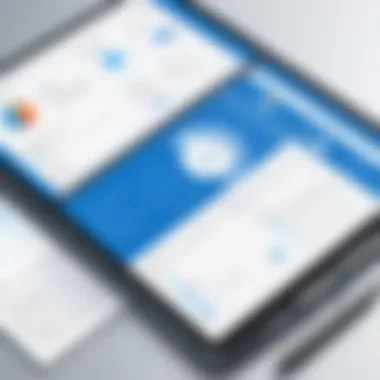

Support and Resources
In the realm of software, especially one as expansive as Microsoft Visio, support and resources play a prominent role in user satisfaction and overall experience. For any software plan, having solid support mechanisms assures users that they are not navigating the complexities of the program alone. This is particularly true when choosing between Visio Plan 1 and Plan 2, where the varying levels of support can significantly influence decision-making.
Understanding the available support can determine how quickly a user can resolve issues or optimize their use of the application. Potential users made aware of these supports can weigh the benefits accordingly. Knowing that there is a reliable support system in place can ease the anxiety of making the wrong choice and can often seal the deal when deciding on the right plan. Having a comprehensive resource library can also streamline the onboarding process, making learning curves less daunting.
Available Support for Plan
Plan 1 comes with support options designed to cover the basic needs of its users. Microsoft provides several resources that facilitate effective usage, which include:
- Community Forums: Users can engage with other Visio Plan 1 users, solving problems together. This peer-to-peer interaction often leads to quick fixes and shared insights.
- Email Support: Direct email support from Microsoft ensures that technical issues or questions can be addressed through a formal communication channel. Response times can vary, but dedicated support ensures the user isn’t left hanging.
- Knowledge Base: Microsoft maintains an extensive database filled with articles, tutorials, and guides aimed at answering common questions. This resource serves as a first stop for many users to self-diagnose their issues before reaching out for further support.
This blend of community, direct support, and self-help resources positions Plan 1 as user-friendly, particularly for those new to Visio's features.
Resources for Plan Users
While Plan 1 serves its user base adequately, Plan 2 enhances this offering significantly, especially when it comes to resources available:
- Priority Support: Users of Plan 2 have access to faster response times and heightened levels of assistance. This ensures critical issues can be handled with the urgency they require, making it suitable for businesses operating on tight deadlines.
- Advanced Training Resources: Microsoft provides more elaborate training modules specific to Plan 2. This does not only include documentation but also interactive courses designed to maximize user engagement with the software’s advanced features.
- Dedicated Account Managers: For larger businesses or organizations, having an account manager can streamline processes and ensure policies optimally align with software capabilities.
This robust support infrastructure is crucial for Plan 2 users, especially in an environment where efficiency and effectiveness are key to maintaining competitive advantages.
To sum it all up, the availability and type of support can ultimately shape user experience. Decision-makers often look beyond just pricing and features; they want assurance that help is nearby when challenges arise. Understanding what each plan offers in terms of support and resources thereby becomes an integral part of the selection process.
Exploring Alternative Software Options
In today's rapidly evolving digital landscape, the quest for the right diagramming software can often wander into a maze of choices. While Microsoft Visio's Plan 1 and Plan 2 provide powerful tools for many users, exploring alternatives can unveil a treasure trove of options tailored to specific needs. This exploration not only broadens the horizons for businesses but also fosters competitive awareness, crucial for making informed decisions.
When considering the software for diagramming and process visualization, one should weigh the specific requirements against the strengths of alternatives. A closer look at competitors offers insights into features that may be missing from Visio plans, creating possible opportunities for enhanced usability. Additionally, understanding the pros and cons of these alternatives allows professionals to align their software choice with their operational context.
The benefits of exploring alternative software options include:
- Cost-Effectiveness: Alternatives might provide similar or better features at a lower cost than Microsoft Visio plans.
- Niche Features: Some software caters specifically to industries requiring unique diagramming capabilities.
- User-Friendly Interfaces: Alternatives may offer more intuitive designs that facilitate quick training and onboarding for users.
- Cross-Platform Compatibility: Many alternatives ensure access from different operating systems and devices, enhancing flexibility for teams.
Thus, prudence dictates that decision-makers actively seek out and compare software alternatives to Visio, ensuring they aren’t shortchanging their teams by sticking solely to the familiar names. This is especially true in fast-paced work environments where efficiency is paramount.
"In a world filled with options, being blind to alternatives can set one back by years of opportunity."
Competitors of Plan
When evaluating alternatives to Visio Plan 1, several competitors stand out in the realm of diagramming solutions. Among them are tools like Lucidchart, Draw.io, and SmartDraw. Each offers distinct features which could be beneficial depending on user requirements:
- Lucidchart: Known for its ease of collaboration, it allows multiple users to work simultaneously, an excellent feature for team-oriented projects.
- Draw.io: This software is a free option that integrates seamlessly with Google Drive and other cloud services, making it suitable for users who need basic functionalities without the expense.
- SmartDraw: Offers powerful automation features, allowing users to create diagrams quickly, making it a strong competitor for those needing speed and efficiency in their workflow.
By carefully considering these competitors, users have the power to make a well-informed choice that aligns with their diagramming needs, beyond just sticking with Visio.
Alternatives to Plan
Conversely, for those eyeing a more advanced diagramming experience similar to Visio Plan 2, several options deserve attention. Tools such as Creately, Gliffy, and Miro fit the bill.
- Creately: This software not only provides diagramming capabilities but also offers built-in templates for a range of use cases, from flowcharts to mind maps, which assists users in visualizing complex data easily.
- Gliffy: Praised for its integration with popular project management tools like Atlassian's Confluence, it’s an excellent choice for teams entrenched in agile methodologies.
- Miro: Beyond traditional diagramming, Miro is a collaborative whiteboard tool that supports brainstorming sessions and live feedback, catering especially well to creative teams.
The varied functionalities of these alternatives show that the market is brimming with potentially valuable tools ready to fit different user needs, beyond what Microsoft Visio plans are offering.
Final Thoughts on Choosing Between Plans
When it comes to deciding between Visio Plan 1 and Plan 2, it's all about understanding your specific needs and requirements. This final section serves as a compass, guiding you toward the plan that best aligns with your professional demands. The importance of this analysis cannot be overstated, particularly in an era where the right software can significantly impact productivity and efficiency.
In this comparison, several critical factors come into play:
- Feature Suitability: Each plan offers a unique set of tools and functionalities. Plan 1 might have sufficient features for straightforward diagramming tasks, while Plan 2 caters to users who need more advanced capabilities.
- Usability Dynamics: The user experience can drastically differ between the two plans. Understanding these nuances ensures you choose a plan that drives you toward optimal productivity.
- Cost vs. Benefit: It’s essential to evaluate the cost against the tangible benefits provided by each plan. This analysis helps in justifying the investment in software tools, especially in budget-conscious environments.
Considering these dimensions empowers stakeholders to make informed choices.
When to Choose Plan
Plan 1 may be the ideal choice for professionals who work primarily on basic diagramming tasks. This plan suits those who do not require extensive features or advanced integrations. For instance, if you are a project manager who frequently creates simple flowcharts or organizational structures without getting into the details of complex processes, Plan 1 can get the job done efficiently.
Special considerations for selecting Plan 1 include:
- Limited Budget: If funds are tight, Plan 1 presents a cost-effective solution without skimping on essential diagramming capabilities.
- Less Complexity: Users who prefer a straightforward user interface will find Plan 1 less overwhelming. It caters to those who value simplicity over advanced, perhaps convoluted features.
- Occasional Use: If diagramming is not your daily bread but rather a tool you turn to occasionally, Plan 1 provides adequate functionality without unnecessary extras.
Choosing Plan 2: The Right Decision
Conversely, if your diagramming needs are more sophisticated, Plan 2 emerges as a strong contender. This plan packs in a variety of features that can accommodate advanced requirements, making it a solid choice for IT professionals, engineers, or business analysts who deal with complex systems integration and intricate workflow designs.
Why opt for Plan 2? Here are some compelling reasons:
- Advanced Features: It includes tools suited for automation, collaboration, and more intricate diagram types, which can streamline workflows significantly.
- Scalability: As your projects grow in scope and complexity, Plan 2 will continue to meet your needs without necessitating a switch to a new platform.
- Collaborative Tools: Ideal for teams, Plan 2 facilitates seamless collaboration amongst users, enabling multiple individuals to work on diagrams simultaneously.
"In a high-paced business environment, having the right tools can make or break efficiency. Investing in Plan 2 represents a commitment to future-proofing your operations."
Choosing between these two plans requires thoughtful consideration of your current and anticipated future needs. The decision can and will direct the flow of your projects, enhancing productivity and ensuring that you are equipped to tackle the tasks at hand more effectively.
Future of Visio in the Software Ecosystem
The landscape of software is ever-evolving, and Microsoft's Visio, particularly its Plans 1 and 2, finds itself at a crossroads. As businesses increasingly rely on visual representations to drive decisions, the future of Visio in this ecosystem isn't just important; it's pivotal. The relevance of this section lies in highlighting how Microsoft intends to adapt to these shifts, maintaining its edge while also addressing user needs effectively.
Understanding the future of Visio involves considering multiple dimensions. One is the competitive pressure from other players in the diagramming software market. Tools like Lucidchart and Draw.io provide robust features, capturing attention from potential Visio users. Thus, Microsoft must ensure that Visio’s offerings don’t just meet current standards but also set new benchmarks in terms of usability, features, and pricing. As organizations move towards remote work environments, integration with cloud services and collaboration tools will be critical. Moreover, the anticipated growth in data visualization needs will shape what users expect from Visio moving forward.
Additionally, addressing user feedback becomes essential in crafting the subsequent iterations of Visio. Users crave software that is intuitive and integrates seamlessly into their workflows. It’s not just about building diagrams anymore; it’s about enhancing efficiency. Overlooking these aspects could see Visio risk losing its foothold in a market that thrives on agility and responsiveness.
Ultimately, the direction Visio chooses impacts not just its user base but also broadens the dialog around process visualization tools in general. This potential evolution will likely enhance user engagement and foster a more dynamic development cycle, shaping the software landscape as a whole.
Trends Impacting Plan
Several trends currently reshape the field of diagramming, influencing how Plan 1 operates within the broader ecosystem. First and foremost is the shift towards cloud computing and collaborative tools. Users are looking for solutions that allow for real-time collaboration without the limitations of traditional desktop applications. Plan 1 must evolve here; its effectiveness will hinge on how well it can integrate with other Microsoft products like Teams and OneDrive.
Another trend is the increasing demand for mobile compatibility. As professionals work on the go, having access to diagramming tools on mobile devices is becoming more critical. If Plan 1 can leverage this trend, it stands to attract a segment of users who previously might not consider it due to its limited functionalities.
Lastly, there’s a growing emphasis on user experience. As more software applications adopt user-centered design principles, Visio Plan 1 needs to ensure that even its basic features maintain a user-friendly interface. This could mean more intuitive controls and better support, facilitating a smoother learning curve for new users.
Anticipated Changes for Plan
Looking ahead, Plan 2 is likely gearing up for a transformation that meets the demands of a more connected and demanding user base. First, we can expect an enhancement in integration capabilities with Microsoft's broader suite, especially with Power BI for analytics. This could open new avenues for visualizing complex data more effectively, making it invaluable for business intelligence.
Furthermore, as businesses grow more reliant on automation, we might see Plan 2 adopting features that automate repetitive diagramming tasks. This would be a game-changer for users looking to save time while still maintaining high-quality outputs.
In addition, continuous updates reflecting user feedback could lead to the addition of more customizable templates and design options. Users will not only want systematic functionalities but also the flexibility to adapt tools to meet specific needs.
Finally, as security becomes increasingly paramount across all software, enhancing cybersecurity measures within Plan 2 is an expected development. This could help users feel more at ease working with sensitive data within their diagrams, fostering adoption across industries that prioritize data protection.
"The evolution of Visio's capabilities is not just a response to market trends; it’s a necessity to remain relevant amid fierce competition."







