Exploring Company Scheduling Apps: A Comprehensive Overview


Intro
In today’s competitive landscape, efficient time management has shifted from a simple organizational goal to a strategic necessity. As companies grow, coordinating schedules becomes increasingly complex. This complexity calls for specialized tools, specifically company scheduling apps. These apps not only streamline appointment setting but also facilitate resource allocation and enhance communication across diverse teams.
The increasing reliance on remote work has catalyzed the evolution of scheduling technologies. No longer are organizations confined to traditional methods like Excel sheets or paper calendars. Modern scheduling apps offer dynamic solutions that cater to the needs of various industries, helping companies maximize their productivity and efficiency.
This comprehensive article will explore the effective features, capabilities, and integration options that scheduling applications offer. By examining how these factors influence overall business performance, decision-makers and IT professionals can make informed choices regarding the best tools for their specific organizational contexts.
As we delve deeper into this discussion, the significance of user experience follows closely behind. Intuitive interfaces can greatly impact adoption rates within an organization. Moreover, the ability to seamlessly integrate scheduling tools with existing software ecosystems is crucial for optimizing workflows and improving operational efficacy.
Equipped with this understanding, we will explore these scheduling apps in great detail, leading to insights that will aid organizations in navigating the complexities of scheduling in modern business environments.
Software Overview
Brief Description of Software
Scheduling apps serve the primary function of managing appointments, meetings, and overall time allocation within a company. They play a key role in organizing resources, whether it involves coordinating employee schedules or managing equipment and space within an office. These applications vary in functionality and complexity, catering to the specific demands of different types of organizations.
Numerous platforms exist today. Some popular solutions include Microsoft Outlook, Calendar.com, and Doodle. Each software offers unique features that address scheduling needs but may differ in user experience and ease of integration.
Key Features and Functionalities
- Automated Scheduling: Many applications can automatically suggest meeting times based on participants' availabilities.
- Integration Capabilities: Integration with existing applications such as Google Calendar or CRM systems is vital to establish a cohesive workflow.
- User-Friendly Interface: A simple and intuitive design increases user adoption and reduces time spent on training.
- Mobile Accessibility: Mobile apps enable scheduling on-the-go, which enhances flexibility for remote workers.
- Reporting Tools: Some applications provide analytics features to help companies assess scheduling efficiency and employee productivity.
Understanding these features will promote informed decisions in selecting the right scheduling app for an organization's unique context.
Detailed Comparison
Comparison with Competitors
When comparing scheduling apps, it is crucial to analyze functionality, ease of use, and customer support. For instance, while Microsoft Outlook is widely recognized for its email integration, it may not have as robust a feature set for collaboration as platforms like Calendly. Each app has distinct strengths and weaknesses, making it critical for decision-makers to prioritize the features that align with their organizational goals.
Pricing Structure
Pricing models vary significantly among scheduling software. Some operate on a subscription basis, while others may offer free versions with limited functionalities. For example, tools like Doodle provide basic features free of charge, whereas premium usage may require a monthly fee, often justified by added functionalities like analytics and enhanced integrations. Evaluating the cost in relation to the features offered ensures that businesses remain within budget while enhancing scheduling efficiency.
Scheduling applications are more than tools; they are strategic assets that can drive productivity and optimize workflows across organizations.
Prologue to Company Scheduling Apps
The landscape of contemporary business operations demands efficiency and organizsation. Company scheduling applications emerge as pivotal tools in this environment. These applications foster a structured approach to managing time, resources, and personnel. They serve a dual purpose of enhancing productivity while alleviating administrative burdens that come along with manual scheduling.
Definition and Purpose
Company scheduling apps are software programs designed to assist organizations in planning and organizing various activities and appointments. They allow users to view, create, and manage schedules in a digital format. The primary purpose of these applications is to streamline scheduling processes, reduce errors, and improve time management. Features may include calendar integrations, availability tracking, and automated notifications. The overall aim is to simplify the coordination between team members, clients, and stakeholders.
Importance in Modern Business
The significance of scheduling applications in modern business cannot be understated. In an era where time is equated with money, effective scheduling can determine the success or failure of projects and initiatives.
Key benefits of using scheduling apps include:
- Optimized Resource Allocation: Organizations can better assign staff and resources where desired.
- Reduction in Scheduling Conflicts: By tracking availability, the tools greatly minimize double-booking and missed appointments.
- Enhanced Communication: Most apps allow for instant updates and notifications, which ensures everyone stays informed.
"In today's competitive marketplace, managing time efficiently through scheduling tools is not just an advantage; it is a necessity."
Furthermore, the integration of these apps into existing workflows can lead to significant improvements in overall organizational efficiency. The adaptability of scheduling applications across various sectors adds to their relevance, making them indispensable for a wide array of businesses.
Historical Context of Scheduling Applications
Understanding the historical context of scheduling applications reveals their evolution and the factors leading to their development. It is crucial to appreciate how we reached the current state of scheduling technologies. This knowledge can inform decisions about adopting newer systems today. Modern businesses leverage historical contexts of scheduling tools to assess what will work best in their operations.
Evolution of Scheduling Tools
Scheduling tools have undergone a significant transformation over the years. In early times, organizations relied on physical planners and calendars. Managers would coordinate meetings and appointments manually, a process that was prone to errors and conflicts. With the introduction of computers in the workplace, the first wave of digital scheduling emerged. Software like Microsoft Outlook began to automate some of these tasks, allowing users to manage appointments more efficiently.


As technology improved, more specialized scheduling applications appeared. These tools offered advanced features, such as shared calendars, time blocking, and integration with email. The digital tools provided a visual representation of time slots and enhanced communication among team members.
Today, many organizations use cloud-based solutions. These tools allow real-time updates and accessibility from various devices. It is no longer necessary to be in the office to manage schedules effectively. The capability for remote access has transformed how teams collaborate and manage their time together.
Transition from Manual to Digital Scheduling
The shift from manual to digital scheduling marked a major milestone in how organizations operate. In the past, the manual system required physical presence and involved a high degree of coordination. This system made it difficult to track changes or updates. Any modifications had to be communicated verbally or through physical reminders, which often led to miscommunication.
With digital scheduling, these limitations have become less significant. Software solutions offer features such as sync capabilities across devices and calendar sharing. Users can receive automated reminders, and changes made by one participant are instantly visible to others. This efficiency encourages responsiveness and promotes collaboration in teams.
However, the transition has not been without its challenges. Some employees may resist changing from a familiar manual system. Training is often required to bring users up to speed with new tools. Overcoming resistance is essential for a smooth transition and maximizing the benefits of digital tools.
Key Features of Company Scheduling Apps
Company scheduling apps bring significant advantages to organizations. Understanding their key features helps decision-makers choose the right solution for their needs. These apps enable smooth operations and enhance productivity in various settings. Below are the core features that one must consider when evaluating these tools.
User-Friendly Interface
A user-friendly interface is crucial in any scheduling app. It simplifies the learning curve for new users. Staff can quickly navigate and utilize the app's functionalities without extensive training. A clean layout often leads to higher usage rates, as employees will be more inclined to engage with a system they find intuitive.
Moreover, a user-friendly design reduces frustration. Employees can focus on their tasks instead of struggling with complicated software. In contrast, a complex interface can lead to errors and decreased productivity. Thus, companies should prioritize apps that emphasize usability in their design.
Real-Time Availability Management
Real-time availability management is a hallmark feature of scheduling apps. This feature allows businesses to view the schedules of employees or resources instantly. Employers can assess staff availability at any given moment, making informed decisions quickly. It minimizes the risk of double bookings, which can disrupt operations.
Furthermore, understanding real-time availability helps in resource allocation. Managers can identify gaps in scheduling and optimize staffing levels accordingly. It also ensures that customers receive timely service, as businesses can respond quickly to changing demands or emergencies.
Automated Notifications and Reminders
Automated notifications and reminders are essential for keeping everyone informed. Scheduling apps utilize these alerts to notify users of upcoming appointments, changes in schedules, or task deadlines. This feature ensures that no critical tasks are overlooked.
In addition, reminders can be customized based on user preferences. Employees can receive notifications through multiple channels, such as email or mobile apps. This flexibility enhances adherence to schedules and improves accountability within teams. Overall, automation in notifications streamlines communication and reduces the likelihood of missed appointments.
Integration with Other Software Tools
Integration with other software tools is vital for an efficient workflow. Scheduling apps must connect seamlessly with existing systems. Common integrations include calendars, email platforms, and project management software. This allows for centralized data management and reduces information silos.
A well-integrated scheduling app can enhance team collaboration. For example, syncing with project management tools can provide complete visibility into team members' workloads and deadlines. This leads to better planning and execution of tasks. As companies increasingly rely on various tech solutions, seamless integration becomes more critical.
"The effectiveness of scheduling apps increases significantly when they can communicate with other software systems."
Advantages of Utilizing Scheduling Solutions
In the current business landscape, scheduling solutions have proven to be indispensable tools. Their benefits not only enhance organizational efficiency but also contribute to a more harmonious work environment. Scheduling applications help manage time effectively, ensuring that resources are allocated properly and deadlines are met. Their importance resonates in diverse sectors, directly impacting productivity and client service.
Enhanced Productivity
One of the primary advantages of using scheduling solutions is the boost in productivity they provide. Scheduling apps streamline the task management process by allowing team members to prioritize their workloads. With tasks clearly outlined and deadlines visible, employees can allocate their time more effectively.
For instance, solutions like Google Calendar or Microsoft Outlook allow users to see their schedules at a glance. This visibility reduces time wasted searching for task-related emails or documents. More importantly, when employees use a unified scheduling platform, they can coordinate their efforts, thereby minimizing redundancy in tasks. Moreover, it is easier to manage workloads across teams with these scheduling apps. Tasks can be assigned based on availability, ultimately achieving a higher output without overwhelming individual team members.
Reduction in Scheduling Conflicts
Another significant benefit of utilizing scheduling solutions is the marked reduction in scheduling conflicts. When multiple individuals or teams are working on various projects, frictions in scheduling can arise due to overlaps or miscommunications. Scheduling applications address this issue by offering clear visibility into each team member's availability.
Most applications integrate features such as real-time updates and shared calendars, which keep everyone informed about changes. For example, tools like Calendly or Doodle allow users to show their free time and allow others to book meetings within those slots. This transparency minimizes back-and-forth emails or phone calls that typically arise when trying to find suitable meeting times. Furthermore, it significantly lowers the risk of double-bookings, enabling organizations to utilize their human resources more effectively.
Improved Client Satisfaction
The positive effects of scheduling applications extend beyond internal operations; they also lead to improved client satisfaction. When companies can manage appointments or service requests efficiently, clients feel valued. Scheduling solutions enable firms to respond to inquiries and set appointments promptly, which is crucial in today’s fast-paced market.
For example, in the healthcare sector, appointment scheduling tools like Zocdoc allow patients to see available time slots and book appointments effortlessly. This not only makes the process simpler for clients but also enhances their experience by reducing waiting times. Additionally, features such as automated reminders help ensure clients do not miss their appointments, leading to better overall satisfaction with the service.
Industry-Specific Applications and Use Cases
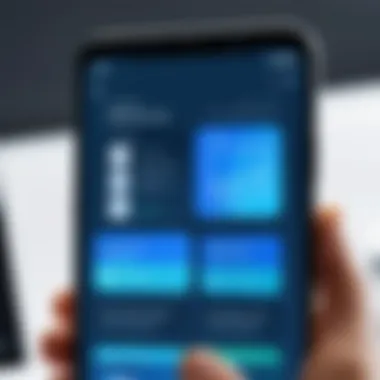

In the realm of company scheduling apps, understanding industry-specific applications is crucial. Each sector has unique requirements and challenges that dictate how scheduling tools are utilized. Recognizing these distinct needs not only maximizes the effectiveness of scheduling software but also enhances overall productivity and client satisfaction. This section discusses applications across different industries including healthcare, corporate office environments, and service industries, illustrating how tailored solutions can create a significant impact.
Healthcare Sector Applications
The healthcare sector has unique scheduling demands due to its dynamic nature. Hospitals and clinics often face variable patient needs, emergency situations, and staffing challenges. A scheduling application designed for healthcare must accommodate these complexities while ensuring timely patient care.
Key features for healthcare scheduling apps include:
- Real-time availability tracking: This allows practitioners to quickly see when their colleagues are available for consultations or emergencies.
- Patient appointment reminders: Automated notifications help reduce no-shows, which are a common issue in this field.
- Integration with Electronic Health Records (EHR): This ensures that patient data is readily available to doctors during appointments.
- Multi-user access: Health professionals need to collaborate seamlessly across departments, making shared access vital.
By implementing a component that specifically caters to healthcare needs, organizations can significantly improve appointment management and enhance service delivery.
Corporate Office Environments
Corporate offices often resemble complex ecosystems, where numerous personnel are working concurrently on various projects. Scheduling apps can streamline coordination, ensuring that team members can allocate time effectively without conflicts. In this setting, a scheduling application is not just a tool for booking meetings but an integral part of project management.
Important features for corporate scheduling include:
- Calendar synchronization: Ensures that Google Calendar or Microsoft Outlook appointments are seamlessly connected, avoiding double bookings.
- Resource management: This helps track shared spaces like meeting rooms and equipment.
- Time zone management: In global operations, being mindful of different time zones can simplify scheduling across teams.
- Task assignment: Allows team leaders to allocate tasks alongside meeting times, facilitating clarity and efficiency.
Choosing the right app for corporate scheduling is essential to improve productivity and maintain corporate morale.
Service Industry Implementations
The service industry—spanning travel, hospitality, and personal services—requires precise scheduling to meet customer expectations. Many businesses in this sector thrive on customer engagement and timely service delivery. For service-oriented companies, the right scheduling application can streamline operations and enhance the customer experience.
Critical features for service industry scheduling are:
- Client scheduling portals: These enable clients to book services at their convenience, enhancing user experience.
- Service reminders: Automated notifications for appointments keep clients informed and engaged with their service providers.
- Feedback mechanisms: Integrating ways to gather client feedback post-appointment can support continuous improvement.
- Staff assignment: Efficiently linking staff to specific services ensures the right talent is applied to the job, improving service quality.
Incorporating a scheduling app with industry-specific capabilities can help service businesses improve efficiency and heighten client satisfaction ultimately.
Integrating Scheduling Apps into Existing Systems
Integrating scheduling applications into existing business systems is a critical step for many organizations. This integration can enhance workflow, communication, and overall efficiency. As companies adopt more sophisticated scheduling tools, understanding how to effectively merge these solutions with current systems becomes essential. The benefits of successful integration include smoother operational processes, better data accuracy, and improved user adoption. Furthermore, it ensures that employees can utilize these tools without significant disruptions to their daily tasks.
Assessment of Integration Needs
Before the actual integration takes place, organizations must assess their specific integration needs. This involves a detailed analysis of current systems and processes.
- Inventory Existing Tools: First, organizations should compile a list of the current software and tools in use. This includes ERP systems, HR software, and communication platforms.
- Identify Functionality Gaps: Determine where existing tools may lack functionality. Understanding specific areas where the scheduling app can bridge these gaps is key to a successful integration.
- Gather User Feedback: Engaging with the end-users is vital. Collecting their feedback helps identify what features and tools are needed for improved performance and efficiency in scheduling tasks.
By thoroughly assessing integration needs, companies can avoid common pitfalls and choose solutions that align with their workflows.
Technical Considerations for Implementations
Integrating scheduling applications can be technically challenging, requiring careful planning and execution. The following considerations can help ensure a smooth implementation process:
- API Compatibility: Assess if the scheduling app supports APIs for seamless data exchange between systems. This step is crucial for maintaining data integrity.
- Data Transfer and Migration: Plan how existing data will migrate to the new system. Identify potential data compatibility issues early to avoid complications during migration.
- User Interface and Experience: The new scheduling tool should align with existing user interfaces to minimize confusion and ease user adoption. A familiar look and feel can enhance user experience.
- Security and Compliance: Ensure that the integration meets all applicable data protection regulations. This consideration is especially important for sectors dealing with sensitive information.
Integrating a new scheduling app into existing systems is not a simple task, but understanding integration needs followed by technical considerations can streamline the process. Organizations that take these steps position themselves for long-term success and efficiency.
Challenges in Scheduling App Deployment
The deployment of scheduling applications in companies can be fraught with various challenges. Understanding these challenges is critcal for ensuring a smoother implementation process. These challenges often relate to both the technology itself and the human factors that interface with it. Addressing these issues effectively can enhance the overall efficiencies that scheduling applications aim to provide.
User Resistance to New Technologies
A significant barrier to the effective deployment of scheduling apps is user resistance to new technologies. Many employees may feel comfortable with existing processes, even if they are not optimal. Resistance can stem from multiple reasons:
- Fear of Change: Altering how work is scheduled can generate anxiety among staff. They may worry that new tools will complicate their tasks or replace their roles.
- Training Requirements: New systems often require comprehensive training. Employees might be concerned about finding the time necessary to learn how to use new software.
- Skepticism about Productivity Gains: Some users doubt that an app will significantly enhance their productivity compared to traditional methods.
To mitigate this resistance, it is vital to involve employees in the deployment process. Offering clear communications about the benefits and providing robust training can alleviate many concerns experienced during this transition.
Maintenance and Support Issues
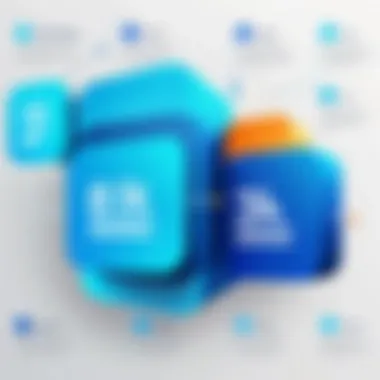

Once a scheduling app is implemented, ongoing maintenance and support are crucial for sustained functionality and user satisfaction. These issues can vary from software bugs to the need for regular updates. Here are a few considerations:
- Technical Glitches: Every software system can encounter bugs. An unreliable system can lead to frustration for users who depend on it for daily scheduling tasks.
- Support Availability: Companies need to ensure there is adequate support for users encountering issues. If assistance is not readily available, it can lead to prolonged downtimes and decreased productivity.
- System Compatibility: As new software updates are released, they may require compatibility with existing systems and tools. This sometimes necessitates further investment or reworking of current infrastructures.
Evaluating Vendor Options
Evaluating vendor options is a crucial step in selecting the right company scheduling app. This process involves assessing various platforms based on specific criteria that align with an organization’s unique requirements. The right choice can streamline operations and reduce overhead, while the wrong one can lead to inefficiencies and frustration. Therefore, securing a robust solution is pivotal for ensuring that all scheduling needs are met in an efficient manner.
Criteria for Selection
When selecting a vendor for scheduling applications, several factors must be considered:
- Functionality: Ensure the app meets all necessary features such as appointment setting, availability management, and integration with calendars. Verify that it can support the workload of your organization without significant compromise.
- User Experience: The interface must be intuitive to increase adoption rates among employees. A complicated or cluttered interface can lead to user resistance.
- Support and Maintenance: It is important to research the vendor’s customer support reputation. Robust support ensures that any issues encountered can be resolved swiftly.
- Security Features: Security is increasingly important in today's digital landscape. Evaluate how vendors handle data privacy and the measures they have in place to protect sensitive information.
"Choosing the right vendor can simplify scheduling, ensuring that all teams work in harmony."
- Scalability: Consider whether the app can grow alongside your company. A scalable solution will accommodate the addition of users and features as your needs change.
By carefully reviewing these criteria, organizations can better select a vendor that aligns with their operational and financial objectives.
Cost Considerations
Budget is often a leading factor in the decision-making process. Determining the total cost of ownership is essential to assess the financial viability of a vendor option:
- Upfront Costs: Initial expenses may include licensing fees, setup costs, and training for staff.
- Recurring Expenses: Subscription models often present ongoing fees. Analyze these in the context of anticipated usage to determine long-term affordability.
- Hidden Costs: Additional integrations, customization, or premium support may carry extra charges. These should be clearly defined in any contract.
- Return on Investment (ROI): Assessing whether the app will enhance productivity or reduce conflicts can help justify the expenditure to stakeholders.
Careful consideration of these cost factors will aid in making an informed decision that supports organizational goals.
Future Trends in Scheduling Technology
As we look ahead, the landscape of scheduling technology is evolving at an unprecedented pace. This section will explore significant trends that are shaping the future of company scheduling apps. Understanding these trends is critical for decision-makers and IT professionals who seek to enhance operational efficiency and streamline their scheduling processes. Current innovations will continue to influence how organizations manage time, resources, and personnel.
AI and Machine Learning Innovations
Artificial intelligence and machine learning are becoming pivotal in the domain of scheduling applications. These technologies bring advanced algorithms that can efficiently analyze data, learning from user interactions and preferences over time. By integrating AI, scheduling apps can automatically recommend optimal meeting times based on the availability and past behavior of users.
Moreover, machine learning empowers predictive analytics. This allows organizations to foresee potential scheduling conflicts before they occur. For instance, if an app identifies patterns in employee time-off requests, it can automatically adjust schedules to minimize disruptions. This adaptability not only increases overall productivity, but also enhances employee satisfaction as it creates a more responsive work environment.
"AI and machine learning are not just trends; they are transforming how we think about efficiency in scheduling."
The implementation of these innovations requires careful consideration, including data privacy and security. Organizations need to balance the benefits of automation with the need for securing sensitive information. Ensuring that these systems are user-friendly and intuitive is also essential, as high adoption rates rely on positive user experiences.
Mobile-First Solutions
In an increasingly mobile world, the shift towards mobile-first scheduling solutions is gaining momentum. Employees expect flexibility and access to scheduling tools on their smartphones and tablets. Mobile-first designs focus on delivering seamless functionality, regardless of the device in use. This trend signifies a considerable shift from desktop-centric applications to solutions that prioritize mobile usability.
The advantages of mobile-first scheduling apps include:
- Real-time updates: Users receive instant notifications regarding changes or upcoming appointments, which enhances responsiveness and reduces missed meetings.
- Accessibility: Whether in the office, on site, or working remotely, employees can check their schedules wherever they are.
- User engagement: Mobile platforms encourage more consistent usage due to convenience, which fosters better communication and collaboration across teams.
Organizations must evaluate their existing systems to ensure that they align with this trend. A transition to mobile-first solutions can involve significant changes in software architecture, so considerations around user training and support are essential.
In summary, the future of scheduling technology is not just innovative; it is essential for companies aiming to stay competitive. By embracing AI and mobile-first solutions, organizations can enhance efficiency and responsiveness in their scheduling practices.
Culmination and Recommendations
The conclusion serves as a vital element in this discourse on company scheduling apps. It is a summation of insights gained throughout the article, aiming to reinforce the significance of adopting these applications in modern organizational structures. The recommendations presented here will guide decision-makers, IT professionals, and entrepreneurs in making informed choices about the tools that can enhance productivity and efficiency.
Adopting scheduling apps means moving towards greater efficiency. These tools streamline operations, reduce conflicts, and improve overall client satisfaction. Consequently, organizations that utilize these applications witness a marked improvement in productivity levels.
Best Practices for Implementation
Implementing a scheduling application is a significant step. However, without the right practices, the transition can be fraught with challenges. Here are essential best practices:
- Engage Stakeholders Early: Involve employees from multiple levels in the selection and implementation process. Their insights will help ensure that the tool meets diverse needs.
- Provide Adequate Training: Ensuring that all users are trained is critical for successful adoption. This minimizes resistance and encourages effective usage of the software.
- Customize the Tool: Adapt the scheduling app to fit your organization’s specific workflows and requirements. A tailored approach can maximize its effectiveness.
- Regularly Evaluate Performance: Continually assess how the scheduling tool performs and address any issues promptly. This ongoing evaluation will keep the application aligned with changing organizational needs.
These practices will facilitate a smoother transition, ensuring that the investment in scheduling technology yields the highest returns.
Final Thoughts on Enhancing Scheduling Efficiency
Efficiency in scheduling is not merely a goal; it is a necessity in today’s fast-paced business environment. As organizations adopt more integrated, collaborative approaches, the demand for effective scheduling applications will only grow.
Moreover, the role of technology in improving scheduling cannot be overstated. By leveraging advancements in AI and integrating mobile-first solutions, businesses can move towards predictive scheduling, which anticipates needs rather than merely reacting to them. As scheduling apps evolve, they not only address present concerns but also future-proof organizational processes.







