Commercient Reviews: A Comprehensive Evaluation


Intro
In today's fast-paced business world, organizations are continually on the lookout for solutions that enhance efficiency and productivity. One such tool is Commercient, a software integration platform designed to connect various business applications. By integrating disparate systems, organizations aim to streamline their operations and ensure that everyone is singing from the same hymn sheet. As we delve into this review, we will illuminate Commercient's functionalities, benefits, and potential drawbacks, providing you a robust understanding to aid in your decision-making.
Software Overview
Brief Description of Software
Commercient offers a unique approach to business software integration. It's a tool that helps different applications communicate seamlessly, enabling data transfer and synchronization without manual intervention. Picture it as a bridge linking islands of information; without it, crucial data can become stranded and inaccessible. This platform serves various sectors, including retail, manufacturing, and services, thereby making it a versatile choice for many businesses.
Key Features and Functionalities
Commercient is loaded with features aimed at improving operational workflow. Some notable capabilities include:
- Syncing Data: Users can synchronize data between software applications like Salesforce, QuickBooks, and more. This ensures everyone has access to real-time information.
- Ease of Use: With a user-friendly interface, even those who aren’t tech-savvy can easily navigate the platform.
- Custom Integrations: Companies can tailor integrations according to their unique business requirements, allowing for flexibility and scalability.
- Robust Security: Data security is a top priority. Commercient employs various measures to protect sensitive information from potential breaches.
"Commercient enables organizations to eliminate silos of information, streamlining their processes significantly."
Detailed Comparison
Comparison with Competitors
When pitting Commercient against competitors in the integration space, it stands out for its extensive compatibility with several applications. Unlike some platforms that may be rigid and only cater to specific software, Commercient allows users to mix and match. This versatility can help businesses save time and avoid potential headaches.
Some common competitors include:
- Zapier: While Zapier offers good integration capabilities, it may not match Commercient's depth in technical customization.
- Mulesoft: Though Mulesoft is powerful, it often requires more significant investment and a steep learning curve, making Commercient a more accessible choice for smaller enterprises.
Pricing Structure
Understanding the pricing is vital for any organization considering the adoption of Commercient. The charges vary based on the intricacies of integrations and the number of applications used. However, the fundamental pricing tiers include:
- Basic Plan: Entry-level with essential features suitable for small businesses.
- Standard Plan: Designed for mid-sized companies, offering additional integrations and support.
- Enterprise Plan: Tailored for larger organizations requiring customized solutions.
Preamble to Commercient
In the ever-evolving landscape of business technology, having tools that can seamlessly integrate various applications is no longer just a luxury; it’s a must. Commercient, as a platform, shines in this domain by bridging the gap between disparate business systems, making it vital for any organization aiming for operational efficiency. This section dives into why understanding Commercient is essential, especially for decision-makers and IT professionals.
Overview of Integration Solutions
Commercient's primary function revolves around its ability to integrate various applications. Imagine trying to juggle data from accounting software, eCommerce platforms, and customer relationship management (CRM) tools under one roof. Not an easy feat, right?
With Commercient, businesses can connect these platforms in a single coherent interface, ensuring a flow of data that enhances decision-making processes. Integration solutions like Commercient enable:
- Real-Time Data Syncing: Users can access up-to-the-minute data, eliminating the guessing game that often comes with delayed updates.
- Streamlined Workflows: By automating routine tasks, businesses save time and reduce manual errors.
- Enhanced Reporting Capabilities: A centralized database means more efficient reporting and analytics, leading to better-informed strategies.
By providing tailored integration solutions, Commercient caters to specific needs of varied industries, allowing them to customize their operations without losing sight of their core goals.
Importance in Today's Business Environment
In today’s fast-paced business world, every second counts. Companies are constantly seeking ways to optimize their operations and improve customer satisfaction. Here’s where Commercient steps in; it acts as the oil that keeps the machinery running smoothly.
The importance of tools like Commercient is evidenced by:
- Increased Efficiency: Organizations can drastically cut down on repetitive tasks, allowing human resources to focus on high-value activities. When the mundane is automated, creativity and strategic thinking can flourish.
- Cost-Effectiveness: By reducing the need for multiple software solutions and minimizing manual input, companies can save on operational costs. A smart investment in integration can yield significant financial returns down the line.
- Adaptability to Market Changes: Being able to pivot quickly and align with market demands is crucial. Commercient's integration solutions allow businesses to respond faster to shifts in consumer behavior or market conditions.
"Integration platforms are not mere tools; they are the lifeblood of modern businesses, facilitating growth and adaptability."
In summary, knowing Commercient and its role in integration solutions helps stakeholders make better decisions and enhances the overall effectiveness of their business operations. Understanding these elements lays the foundation for a deeper evaluation that will follow in the subsequent sections.


Key Features of Commercient
In the fiercely competitive landscape of business applications, the Key Features of Commercient stand as essential pillars that determine its efficacy and relevance. Exploring these features gives decision-makers and IT professionals a thorough understanding of how Commercient can enhance operational efficiency. Each feature not only adds value but also addresses specific business needs, ensuring organizations can seamlessly integrate their various applications.
Data Integration Capabilities
When it comes to integration, Commercient does not skimp on delivering robust data integration capabilities. The backbone of this platform is its ability to connect disparate systems, ensuring a smooth flow of information. With integrations to diverse applications such as Salesforce and ERP systems, businesses can achieve real-time data synchronization. This means that decision-makers are equipped with up-to-date information, which is crucial for timely responses and strategies.
Moreover, data migration is simplified through its intuitive interface, allowing even those with limited technical skills to manage integrations effectively. Companies that leverage these capabilities often find a marked improvement in their internal processes, as data silos are eliminated. This more unified approach ultimately leads to informed decision-making across departments, underscoring why data integration should be a top consideration for any prospective user.
User-Friendly Interface
The functionality of a software solution is heavily dependent on its User-Friendly Interface. Commercient shines in this area, featuring a clean and intuitive design. Users can navigate the platform without needing specialized training, which saves both time and resources. Picture a scenario where an employee can complete a task in minutes rather than hours simply due to a streamlined interface.
Ease of use fosters productivity, allowing teams to focus on core business activities rather than wrestling with complicated software. Feedback from users frequently highlights this strength, noting how onboarding new personnel becomes less complicated, creating a more efficient workflow from day one.
Customization Options
No two businesses operate the same way, which is why customization is such a vital aspect of Commercient. The Customization Options available allow companies to tailor their integration processes to fit their unique requirements. Clients can modify the software to align with specific workflows, adding layers of functionality that standard solutions simply cannot provide.
For instance, a retail business can configure its integration to prioritize inventory management, ensuring that the most crucial data always shines through. In this way, Commercient adapts to its users rather than the other way around, increasing the overall effectiveness of the software. Flexibility here is not just an option; it's a necessity for sustained competitive advantage.
Support for Multiple Applications
Another feather in Commercient's cap is its Support for Multiple Applications. In a world where businesses often rely on a mix of tools—from CRM systems to performance analytics—having a platform that can connect with various applications is indispensable. Commercient isn't limited to a narrow scope; instead, it thrives on its versatility.
This feature enables organizations to create a cohesive technology stack, where data flows seamlessly between tools like QuickBooks, HubSpot, and Shopify. Such integrations can significantly enhance operational efficiency, as teams won’t have to manually transfer data from one application to another. Instead, they can focus on leveraging insights gained from this interconnectedness.
"Integrating with multiple applications isn't just a benefit; it's a game-changer for businesses looking to streamline operations and enhance productivity."
User Experience and Feedback
User experience and feedback play a crucial role in understanding how software, like Commercient, actually performs in real-world scenarios. It’s one thing to read about features and capabilities in a marketing brochure, and another to see how those elements work when users are trying to meet their daily operational needs. Feedback from users sheds light on the practicality, ease of use, and overall effectiveness of the platform, offering insights that can guide potential customers in their decision-making process.
Positive Experiences
Case Studies of Successful Implementations
The narrative of successful implementations of Commercient often highlights specific industries and businesses that have significantly benefited from using the integration platform. Take, for instance, a manufacturing firm that faced challenges in syncing their sales and inventory systems. After integrating Commercient, they observed a stark improvement in real-time data availability. This case study underscores the value of real-world applications, showcasing how the integration of Commercient not only streamlined their operations but also enhanced decision-making by providing timely data.
A key characteristic of successful implementations is their ability to illustrate tangible results. In our example, the firm reported a reduction in operational costs and an increase in sales due to better inventory management. This reflects the platform's ability to impact the bottom line - a vital consideration for any business looking at cost-efficiency.
However, one must not overlook that the unique features of each case study can serve as a double-edged sword. While highlighting benefits, they may also gloss over specific challenges faced during the implementation process—an aspect that is equally crucial to highlight.
User Testimonials
User testimonials bring a more personal touch to the overall discussion about Commercient. Hearing directly from users offers insights about what works and what doesn’t. Many users laud the intuitive interface of Commercient, pointing out that it allows them to navigate through complex integrations without a steep learning curve.
The key characteristic of these testimonials is authenticity. Users appreciate sharing their experiences and often provide feedback that's reflective of everyday use, rather than trial versions or hypothetical situations. For instance, a small business owner shared that using Commercient allowed them to eliminate over twenty hours of manual data entry each month. This not only boosted productivity but also freed up time to focus on growth initiatives.
The unique feature of user testimonials is the varied perspectives they bring, showcasing the platform’s versatility across different sectors. However, they can also reveal nuances, like how the software may not fit every niche's specific requirements, highlighting the importance of considering business needs before commitment.
Challenges and Limitations
Common User Complaints
Even the best tools have their downsides. Common user complaints about Commercient often center around integration with older software systems or the occasional speed lag during high-volume data transfers. For decision-makers, recognizing these and understanding their implications is paramount.
One persistent issue mentioned has been the initial setup phase. Users have noted that while the interface is user-friendly, getting everything configured properly can take longer than anticipated, leading to frustrations early on.
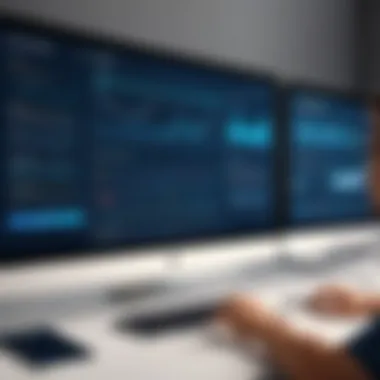

The key characteristic of these complaints lies in their ability to underline real obstacles that users face, providing a warning sign for organizations that might overlook them in enthusiasm for adopting new technology.
Areas for Improvement
Identifying areas for improvement can be as crucial as understanding the platform's strengths. While Commercient has made strides in user experience, some users have expressed a desire for enhanced customer support options. Having more resources available for troubleshooting would likely increase user satisfaction.
Another aspect to consider is the need for more detailed tutorials and training materials to help users get the most out of the software. This key characteristic points to potential gaps in user education that could significantly benefit the overall user experience.
Like a two-headed coin, recognizing weaknesses can lead to better strategies for both users and developers, paving the way for more refined updates in the future.
"The real world experience of users shapes the narrative around Commercient, showcasing both its strengths and room for improvement."
Comparative Analysis with Competitors
When evaluating Commercient, it is crucial to conduct a comparative analysis with its competitors. This aspect allows potential users to understand where Commercient stands in relation to other integration platforms, helping businesses make informed choices. Identifying the strengths and weaknesses of various solutions turns into essential information for decision-makers, IT professionals, and entrepreneurs alike. By conveying a lucid comparison, this analysis aids in highlighting the unique aspects that might sway a client's choice.
Evaluating Similar Solutions
Strengths and Weaknesses of Competitors
The strengths and weaknesses of competitors are vital to grasp—like holding up a mirror. For instance, a competitor might boast advanced analytics capabilities that Commercient lacks. This can be a decisive factor for businesses focused on data-driven decision-making. Conversely, while some solutions might feature intricate setups and steep learning curves, Commercient's straightforward interface can serve as a point of attraction.
The key trait of many competing platforms is their range of integrations. This compelling characteristic often lures organizations that want an 'all-in-one' solution. Yet, the downside sometimes emerges in the form of hidden costs or increased complexity.
In comparison, Commercient positions itself as user-friendly, streamlined, and transparent, which are definitely beneficial attributes in this arena.
- A commonly favored integration tool is Zapier, known for its extensive compatibility with multiple applications. While robust, users frequently report limitations in customization. This narrows functionality for those with unique business requirements.
- Another platform, MuleSoft, excels in enterprise-level integrations but often demands hefty investment and greater technological expertise. For smaller businesses, this can be overwhelming.
In short, the landscape of integration choices is diverse, with each competitor presenting its flair and faults. Knowing these nuances contributes significantly to painting a complete picture for potential users.
Market Positioning
Market positioning is like the chessboard where players strategize their moves. It reflects how a product is perceived in the marketplace and against others. For example, Integrify has carved out its niche by emphasizing automation, often characterized as a leader in efficiency. Their market approach promotes speed and ease, appealing to organizations looking to simplify their workflows.
In contrast, Commercient leans toward deep integrations with an emphasis on customization—this unique feature ensures that businesses can mold the tool to fit their specific operational needs. As a result, the platform captures attention from businesses seeking agility without the hassle of rigid systems.
Understanding these dynamics can clarify which platform aligns best with the user’s operational style. It is essential for potential customers to identify not just the looks but also the underlying principles driving various solutions. Hence, a thoughtful analysis contributes significantly to guiding users toward the most suitable integration option.
Unique Selling Propositions of Commercient
Turning the spotlight onto Commercient, one cannot overlook its distinctive selling propositions. The systems boast a blend of user-friendliness, comprehensive integration capabilities, and robust customer support, making it a compelling choice in a crowded market. One standout feature is its interoperability with a variety of platforms, which enhances its versatility. Businesses seeking streamlined operations will find that Commercient offers a well-rounded solution capable of addressing a slew of integration challenges. With ongoing advancements and distinct focus areas, it sets itself apart from other options available in the market.
Use Cases and Practical Applications
In an era where cloud-based solutions reign, the significance of integration tools like Commercient cannot be overstated. Businesses are on a constant hunt for solutions that simplify their processes and improve their productivity. This section aims to showcase various scenarios where Commercient shines, illustrating how it facilitates seamless operations across different sectors. Real-world applications demonstrate both the depth and versatility of the platform, ensuring businesses leverage its capabilities effectively.
Industries Benefiting from Commercient
Commercient’s adaptability makes it a strong contender across multiple industries. Some key sectors that stand to gain significantly from Commercient include:
- Manufacturing: In this sector, real-time data sync between production schedules, inventory management, and sales forecasting is crucial. Commercient helps manufacturers streamline these processes, reducing discrepancies while enhancing efficiency.
- Wholesale Distribution: As wholesalers often juggle various systems, Commercient enables them to connect inventory, orders, and customer management tools effortlessly. This integration ensures they can meet customer expectations with timely deliveries and accurate stock information.
- Retail: For retailers, managing sales across multiple channels can be a logistical nightmare. Integration offered by Commercient helps them achieve a 360-degree view of their operations, improving customer experiences and sales strategies.
- Professional Services: Firms offering professional services, such as consultancy or legal advice, can also benefit. Synchronizing project management tools with financial systems ensures that they maintain profitability while also meeting client needs efficiently.
In each of these industries, the ability to integrate systems not only enhances operational efficiency but also fosters innovation in service delivery and customer engagement.
Integration Scenarios
Commercient is particularly useful in real-world integration scenarios that highlight its capabilities in diverse environments. Here are some notable examples:
- ERP and CRM Integration: Imagine a manufacturing company using ERP systems for resource planning alongside a CRM tool for managing customer relations. Commercient effortlessly bridges the gap between these two systems, allowing for better decision-making based on consolidated data.
- E-commerce and Inventory Management: An online retailer wants to streamline their inventory with their e-commerce platform. Commercient allows them to manage stock levels accurately, delivering real-time updates on product availability to enhance customer satisfaction and reduce overselling.
- Financial Software Synergy: Service businesses can integrate their accounting software with project management tools. This means tracking expenses against projects accurately and providing clients with clear, timely invoices.
- Marketing Automation Integration: For companies that heavily rely on marketing strategies, combining analytics tools with sales software helps gauge the effectiveness of campaigns. By integrating these systems, businesses gain insights that inform future strategies and budget allocations.
Such scenarios underscore that Commercient isn’t just a tool; rather, it's a comprehensive solution that empowers organizations to operate as a cohesive unit. Connecting various software solutions makes life simpler for teams, enabling them to focus on what really matters: driving business goals forward.
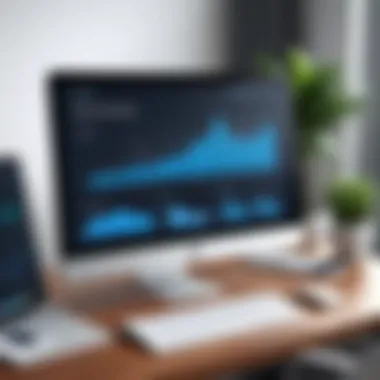

"In today's fast-paced business world, the ability to adapt and integrate is not just a luxury; it's a necessity. Commercient is at the forefront of that evolution."
Investment in integration through Commercient equips businesses not only with operational efficiency but also a competitive edge in their respective industries, paving the way for sustained growth.
Pricing and Value Assessment
When weighing any software platform's effectiveness and suitability, grasping its pricing strategy and the value it provides is key. For Commercient, understanding the pricing and value assessment forms the backbone of many decisions made by businesses. While many tools promise seamless integration and efficiency, their cost versus operational gains is often the defining line between a successful investment and a regrettable misstep.
By deep diving into this realm, potential users can outline clear expectations and gain clarity about what they stand to gain or lose financially. Price isn’t just about the sticker number; it’s a tapestry weaving together the costs, the benefits, and the overall impact on organizational workflow. This section breaks it down into two parts: a look at how pricing tiers work, and an analysis of the cost versus benefits.
Understanding Pricing Tiers
Commercient's pricing structure operates on several distinct tiers, which are designed to cater to various business sizes and needs. The tiers usually range from basic packages, suitable for startups, to more advanced solutions tailored for large enterprises. Some pivotal aspects include:
- Basic Package: Often provides essential integration features, aiming to get users up and running without a financial strain.
- Professional Package: Expands on core functionalities, offering additional integration and support, presented at a moderate cost.
- Enterprise Package: This tier delivers extensive features and personalized support, designed particularly for larger operations with complex needs.
Each tier comes with its own set of functionalities, thus, being aware of these options allows potential customers to effectively match their needs with their available budget.
"Choosing the right pricing tier can lead to smoother operations, increased productivity, and ultimately, significant cost-savings."
Cost-Benefit Analysis
Separately assessing what Commercient offers against what it costs lays the groundwork for understanding its practical value. A cost-benefit analysis should not just look at financial aspects but also consider time savings and productivity increases. Here’s what to consider:
- Immediate Costs: This includes subscription fees and any setup costs associated with the chosen tier.
- Long-term Investments: Consider how the integrations might affect operational efficiency. For instance, streamlining multiple platforms means less time spent on redundancy, leading to easier resource allocation.
- Intangible Benefits: While harder to quantify, successful integration can improve employee morale by giving them more time to focus on strategic tasks rather than mundane ones. This can lead to lower turnover rates and enhanced job satisfaction.
When comparing these costs against the expected gains, businesses often find that the right choice can lead to a favorable return on investment over time. In better aligning organizational goals and software capabilities, decision-makers stand better positioned to use Commercient effectively, thus making a knowledgeable choice on budget commitment.
Epilogue and Recommendations
In the realm of business integration, drawing a clear conclusion and offering solid recommendations can significantly influence a company's operational strategies. This part of the article serves as a critical reflection on Commercient's performance, features, and its place in the software landscape. Its importance lies not only in summarizing insights but also in guiding decision-makers towards actionable steps based on the information gathered throughout the analysis.
The insights presented create a pathway for understanding how Commercient can cater to specific business needs. Recognizing the platform's strengths and limitations allows organizations to weigh whether it fits into their broader strategy. Thus, the conclusions drawn can help businesses avoid potential pitfalls and leverage integration to boost productivity and efficiency, especially as operational landscapes evolve continuously.
Summary of Key Takeaways
- Versatile Integration - Commercient provides robust integration capabilities across a range of business applications, making it a valuable asset for companies looking to streamline their operations.
- User-Centric Design - The interface is intuitive and user-friendly, allowing different stakeholders to engage with the platform without extensive training.
- Customization Flexibility - With various customization options, businesses can tailor the integration processes to suit unique requirements, enhancing the overall user experience.
- Differentiated Support - While the platform has garnered positive feedback, some areas may require attention, like improving support responsiveness.
- Pricing Value - The cost-benefit analysis indicates that, despite the varying pricing tiers, the potential returns justify the investment for many small to medium-sized enterprises.
Advisors' Recommendations for Clients
- Assess Specific Needs - Before diving into integration, companies should conduct a thorough assessment of their existing systems and identify the primary gaps Commercient can fill.
- Test Before Commitment - If possible, use trial periods or demos to gauge how well Commercient fits your operational style. It’s essential to ensure compatibility with current systems effectively.
- Monitor Updates and Trends - Stay abreast of any upcoming enhancements that could further influence Commercient's value proposition in your market area.
- Participate in User Feedback - Engaging with the user community can provide insights into effective use cases and potential challenges, fostering a knowledge-sharing environment.
- Consider Long-Term ROI - Instead of fixating on upfront costs, clients should focus on the long-term return on investment, assessing how Commercient can optimize workflows and save time over the years.
Future Prospects for Commercient
The future prospects for Commercient represent a vital aspect of its evaluation, delving into how this platform can advance in the ever-evolving landscape of business integrations. As organizations increasingly rely on sophisticated systems for operations, understanding Commercient's roadmap becomes essential for decision-makers in ensuring their integration strategies remain competitive.
In the context of pivotal changes within the integration software market, Commercient stands to benefit from trends that highlight automation, enhanced connectivity, and data-driven decision-making. Navigating these waters requires keen insights into both upcoming features and the broader industry movements that may influence the platform's development.
Upcoming Features and Enhancements
Commercient is expected to roll out several enhancements that could significantly elevate its value proposition. Some of these anticipated features include the following:
- AI-Machine Learning Capabilities: Leveraging AI to improve data analytics and predictive insights can empower users to make proactive decisions based on real-time data.
- Extended API Integrations: With the sheer number of applications being utilized by businesses today, expanding API offerings will facilitate richer integration possibilities and connectivity.
- User Personalization Options: Adding more customizable options will tailor experiences to specific user needs, enabling a more user-centric approach.
- Real-Time Data Syncing: This feature will ensure that users have access to the most current information across platforms, diminishing discrepancies in data.
These enhancements are not just features; they represent a forward-thinking approach. Commercient aims not just to keep up but to lead the way in integration technology, aligning itself with emerging business needs and user expectations.
Industry Trends Influencing Development
The integration software arena is witnessing transformation influenced by several notable trends. Awareness of these trends can inform how Commercient navigates its future:
- Shift Towards Cloud-Native Solutions: Companies are gravitating towards cloud platforms, given their scalability and cost-effectiveness. Commercient's adaptability to cloud migration will be crucial.
- Increased Focus on Data Compliance and Security: As businesses become more aware of data vulnerabilities, enhanced security measures become a non-negotiable requirement. Integrating robust compliance capabilities ensures customer trust and legal adherence.
- Growing Demand for Seamless User Experience: Users increasingly prefer platforms that are intuitive and easy to navigate. Prioritizing UX will keep Commercient aligned with user expectations.
"The future of software integration lies in its ability to simplify complex processes while maintaining flexibility and security."
In summary, future prospects for Commercient hinge on its response to these industry movements and its capacity to innovate. By anticipating user needs and adopting forward-thinking technologies, Commercient can solidify its place as a leader in business integration solutions.







