Cloud-Based Password Management: A Comprehensive Guide


Intro
In an increasingly digitized world, the significance of effective password management has grown exponentially. With countless accounts requiring secure access, individuals and businesses alike find themselves grappling with the ramifications of password fatigue, security breaches, and the chaos that ensues from forgotten credentials. Enter cloud-based password management solutions, a modern approach that promises not just convenience, but also robust security.
These solutions act like a digital vault, securely storing and managing passwords, so you don't have to keep track of them all individually. But what does this mean for you as a decision-maker, entrepreneur, or IT professional? Let's dive into the essentials.
Software Overview
Brief Description of Software
Cloud-based password management software functions by storing user credentials in an encrypted format on remote servers. Unlike traditional methods, which may involve paper notes or local storage, these solutions offer a centralized system accessible from multiple devices. This innovative approach enables users to manage passwords seamlessly and securely, whether at home, in the office, or on the go.
Key Features and Functionalities
When evaluating these solutions, several critical features stand out:
- Encryption: This is the cornerstone of any password manager. Data is encrypted both in transit and at rest, minimizing the likelihood of unauthorized access.
- Cross-platform Compatibility: Users can access their passwords on various devices, including smartphones, tablets, and desktops, ensuring convenience without compromising security.
- Password Generation: Many platforms provide tools to generate strong, unique passwords automatically, mitigating the risks associated with using weak or repeated passwords.
- Auto-fill Options: This saves time and enhances security by automatically filling in credentials on login pages, reducing the chances of phishing attempts.
- Two-factor Authentication Support: Additional layers of security can be established through two-factor authentication, bolstering overall protection.
Detailed Comparison
Comparison with Competitors
Not all password management tools are created equal. Below is a comparative analysis of popular cloud-based solutions:
- 1Password: Known for its robust security features and user-friendly interface, it caters well to both individuals and teams.
- LastPass: Offers a freemium model, allowing basic features for free, making it attractive for budget-conscious users.
- Dashlane: Prides itself on exceptional ease of use and a comprehensive security dashboard, though it may come with a higher price tag.
- Bitwarden: An open-source option, it appeals to privacy enthusiasts and offers extensive customization.
Pricing Structure
Pricing can vary significantly depending on features and intended use. Here’s a rough breakdown:
- Individuals: Typically range from $3 to $5 per month, depending on the chosen plan and features.
- Families: Usually cost between $4 and $8 per month, allowing multiple users to share a common vault.
- Teams/Business: Pricing can start at approximately $5 per user per month, scaling up based on the size and needs of the organization.
Epilogue
As digital threats evolve, so too must our approach to password management. Cloud-based solutions hold promise, offering not only security but also convenience and efficiency. By understanding the key features, competitive landscape, and pricing nuances, decision-makers can better navigate the labyrinth of options available in today’s market. The ultimate goal should always be to create a secure environment where users can operate free from worries about their digital security.
Foreword to Cloud-Based Password Management
In a world where online interactions are woven into the fabric of daily life, the significance of password management has emerged as a cornerstone of cybersecurity. Cloud-based password management solutions represent a formidable approach, addressing the complexities and challenges surrounding password complexities and user accessibility. This section explores the relevance and implications of these systems in today's digital landscape.
Defining Cloud-Based Password Management
Cloud-based password management can be understood simply as online systems that store and organize passwords securely. Unlike traditional methods, which often require users to keep physical records or rely on memory, these systems harness the power of cloud technology. Users can access their credentials from any device with internet connectivity, conveniently centralizing and safeguarding their sensitive information. This approach negates the risks of password reuse, which is like playing with fire in a house of cards. By utilizing encrypted vaults, cloud-based solutions ensure that even if a server is compromised, data remains protected or, in technical jargon, encrypted.
The Need for Enhanced Security
The modern threat landscape is rife with cyberattacks, and the stakes are high. Breaches can occur in the blink of an eye, exposing individuals and companies to fraud and data theft. Breaches in major corporations have made headlines, casting a glaring spotlight on the need for enhanced security measures in password management. Individuals often overlook the good old saying, 'one weak link can break the chain.' This is where cloud-based password management shines. Not only do these services offer advanced encryption protocols, but many also integrate features like strong password suggestions and recovery options to bolster security. The use of multi-factor authentication adds an additional layer of security, making unauthorized access considerably more challenging.
Key Differences from Traditional Password Management
When juxtaposed with traditional password management methods, cloud solutions have several stark contrasts worth noting:
- Accessibility: While traditional systems often tether users to specific devices, cloud solutions permit access from anywhere — the office, home, or even while traveling.
- Automatic Updates: Many cloud services update security protocols continuously without the user needing to lift a finger, while traditional methods may require manual interventions for security checks.
- Real-Time Synchronization: Unlike traditional solutions that can leave users stranded when switching devices, cloud-based services ensure that any change or update to a password is reflected across all devices in real-time, providing cohesive usability.
In summary, cloud-based password management not only offers a robust way to secure user credentials but also significantly enhances accessibility, promotes efficient updates, and ensures a smoother user experience when navigating the multifaceted online world. For decision-makers and IT professionals, understanding these differences is pivotal in transitioning toward more secure practices in their organizations.
Core Features of Cloud-Based Solutions
In today's fast-paced digital world, adopting a cloud-based password management solution isn't just a luxury; it’s a necessity. The core features offered by these solutions play a pivotal role in enhancing the user experience, security, and overall efficiency. As we dive deeper, you will see how these features can fundamentally change how individuals and organizations manage their sensitive information.


Password Generation and Storage
Creating complex passwords for every application or service you use can be quite the headache. This is where cloud-based password managers excel. They generate strong, random passwords automatically, ensuring that no two passwords are the same. That's a game-changer for security. When these passwords are stored in an encrypted cloud vault, users gain peace of mind knowing that their sensitive data is safe.
For example, suppose you use the password manager LastPass. It allows users to create passwords that are not only secure but also saves them in a manner that is both convenient and accessible.
Furthermore, this feature often includes password strength checking, helping users recognize weak passwords and encouraging them to upgrade to more secure alternatives.
Cross-Device Synchronization
Imagine starting a task on your laptop but needing to finish it on your smartphone while you’re on the go. Cross-device synchronization ensures that your passwords are always at your fingertips, regardless of the device you are using. This is particularly crucial in our increasingly mobile world.
With a solution like Dashlane, for instance, all your passwords sync automatically across all your devices. So, whether you're on a desktop, tablet, or smartphone, you have access to your passwords anywhere and anytime. This feature not only simplifies life but also keeps productivity on the high side.
Multi-Factor Authentication (MFA)
In an era where cyber threats have become more sophisticated, relying solely on a password is like leaving your front door wide open. That's where Multi-Factor Authentication (MFA) steps in. By requiring additional verification methods—such as a text message or authentication app—MFA offers an added layer of security.
Take the popular password manager 1Password, for instance. It supports MFA, ensuring that even if someone somehow obtains your password, they still wouldn’t be able to access your accounts without that second form of validation. It’s like having a double lock on your door for peace of mind.
User-Friendly Interfaces
Let’s face it: if a tool is complicated, users will abandon it faster than you can say "password manager." Cloud-based solutions understand this. Their interfaces are designed to be intuitive and straightforward. Clear navigation and tips allow users— from tech novices to experienced professionals—to manage passwords without needing a manual.
Consider how straightforward the interface of Keeper is. It is responsive, allowing users to locate and manage their passwords with ease. The user experience can significantly influence how well an organization adopts a tool, and this simplicity can make a massive difference.
Password Sharing Options
Often, collaboration requires shared access to certain accounts, and that’s where password sharing options become invaluable. Securely sharing passwords with team members, family, or friends can happen without resorting to insecure channels like email or sticky notes.
For example, with Bitwarden, sharing passwords is simple and secure, even allowing the owner to maintain control over which passwords are shared and with whom. These options cater to both individuals and businesses, enabling seamless collaboration without compromising security.
"Streamlined password management is akin to stress-free living in a digital landscape where security matters."
In summary, the core features of cloud-based password management solutions create a robust framework that enhances security and simplifies the user experience. By understanding these features, users can make informed decisions when it comes to choosing the best password management solution catered to their needs.
Benefits of Cloud-Based Password Solutions
In today's fast-paced digital ecosystem, where security threats lurk around every corner, the benefits of cloud-based password solutions cannot be overstated. These systems not only provide a secure environment for managing sensitive information but also enhance user experience significantly. The landscape of password management is evolving, and understanding these advantages can help individuals and organizations alike adopt safer practices. Let's break this down into its core elements.
Accessibility and Convenience
Accessibility stands as a pillar of cloud-based password solutions. The beauty of these systems is that you can access your passwords from anywhere, anytime, as long as you have an internet connection. You might be on a business trip in a different state or just lounging at your local café when suddenly you realize you need that login for your important email account. Instead of rifling through your mind or trying to remember a myriad of passwords, all it takes is a few taps on your mobile device or laptop to retrieve them.
Imagine you're a busy entrepreneur juggling projects, meetings, and countless online accounts. With cloud-based systems, the thought of remembering complex passwords becomes a fading memory. You can generate random, secure passwords knowing they’re stored safely in the cloud, away from prying eyes. It's akin to having a personal vault that you can open whenever necessary, yet securely locked away when you’re done.
Enhanced Security Protocols
Security is paramount when it comes to managing passwords. Cloud-based password solutions employ cutting-edge security protocols that far exceed the traditional storage methods. Most solutions incorporate encryption for data at rest and in transit, making it significantly harder for unauthorized users to access sensitive information. In practical terms, this means even if someone intercepted your data, they would be looking at scrambled gibberish rather than your actual passwords.
Moreover, these solutions often include multi-factor authentication (MFA) as a standard feature. This added layer of security requires not just a password but also something else, like a text message code or a fingerprint scan. As a crafty hacker or cybercriminal attempts to penetrate your defenses, these added protocols create roadblocks that would make anyone think twice
"In cyber warfare, defending against threat actors isn’t just about upping the ante; it's about reshaping the battlefield entirely."
Cost-Effectiveness for Businesses
From a financial perspective, cloud-based password management can offer substantial cost savings for businesses. Traditional methods of password management often involve dedicated staff, software installations, and physical hardware requirements. In contrast, shifting to a cloud-based solution can lead to reduced overhead costs, as businesses can eliminate bulky infrastructures.
Furthermore, consider the cost of data leaks. The price of a security breach is high—not just in terms of immediate financial loss but also regarding reputation and customer trust. By investing in robust cloud-based password solutions, organizations can minimize these risks, potentially saving thousands in a single incident. This can often prove to be a more sound investment in the long run.


By understanding these transformative benefits, individuals and businesses can make informed decisions about password management. In the digital age, where threats multiply and technology shifts like sand on a beach, embracing cloud-based solutions may not just be an option; it might be a necessity.
Risks and Considerations
When diving into cloud-based password management solutions, the discussion naturally leads to understanding the associated risks and considerations. While these tools offer many benefits, they come with their share of vulnerabilities and challenges that should be at the forefront of any discussion around their application in personal and business contexts. Acknowledging these risks is essential for individuals and organizations seeking robust security measures while using cloud platforms.
Potential Vulnerabilities in Cloud Storage
Cloud storage, while immensely convenient, isn’t bulletproof. One significant risk lies in potential vulnerabilities that could expose sensitive data. These vulnerabilities can manifest in several ways:
- Data Breaches: Even with advanced encryption, hackers can exploit weaknesses in security protocols. For instance, if a hacker obtains access to an account due to a weak password or credential stuffing, they can compromise all stored passwords.
- Insecure APIs: Many cloud services rely on APIs for communication, which, if not properly secured, can be entry points for attackers. For example, if an API that manages password storage lacks proper authentication, it risks exposure to outside interference.
- Insider Threats: Employees or users with higher access levels may inadvertently or maliciously expose data within the cloud. Organizations must closely monitor who has access to sensitive information.
The combination of these factors emphasizes the need for vigilance and strong security practices when utilizing cloud solutions for password management.
Data Privacy Concerns
Data privacy is another significant concern when adopting cloud-based password management systems. The very nature of cloud services involves storing sensitive information on off-site servers, raising questions about who has access to that information and how it is protected. Consider the following:
- Third-Party Access: Users must be aware that cloud providers can potentially access their data for maintenance or compliance reasons, creating a risk of unintentional data exposure.
- Regulatory Compliance: Different regions have varying regulations regarding data protection such as GDPR in the EU or CCPA in California. Organizations must ensure that their chosen solution complies with these standards to avoid penalties and maintain public trust.
- Data Sovereignty: The location of data storage can have legal implications, especially if data is stored in countries with different privacy laws. This consideration is crucial for companies operating internationally.
Taking these factors into account is vital for anyone making decisions about cloud-based password management: protecting sensitive data should always take precedence.
Dependence on Internet Connectivity
While the cloud brings a world of accessibility, it also comes with its limitations, one of which is the potent dependency on stable internet connectivity. Let's break down what this means for users:
- Access Limitations: Users without reliable internet may find themselves unable to access their stored passwords. This situation can be particularly troublesome in remote areas where connectivity is spotty, making it nearly impossible to log in to essential services.
- Performance Issues: Slow or intermittent connections can lead to frustrating delays when trying to retrieve or update password information, which can hinder productivity.
- Security Risks: Relying solely on cloud-based solutions may lead to security oversights in situations where users revert to less secure methods of password management during connectivity issues.
Decision-makers must be mindful of these risks and consider backup strategies, such as having a local, secure password manager as a supplementary option.
"In today's digital landscape, balancing convenience with security is a tightrope walk for many organizations. Understanding the potential risks can aid in making informed decisions about cloud adoption."
In summary, while cloud-based password management systems offer efficient ways to secure and manage access to sensitive information, being aware of the potential vulnerabilities, privacy concerns, and dependency on internet connectivity is crucial. This awareness acts as a cornerstone for robust security practices and informed decision-making.
Choosing the Right Cloud-Based Password Management Solution
Selecting an appropriate cloud-based password management solution isn't merely a technical choice; it’s a strategic decision that can have long-term implications for security, efficiency, and user experience. In an age where password breaches are far too common, the right tool equips individuals and organizations to better safeguard sensitive data. Thus, it is paramount to carefully evaluate different offerings before landing on a solution that aligns with specific requirements and workflows.
Assessing User Needs
Before diving headfirst into the myriad of cloud-based password management solutions available, it’s essential to take a step back and assess user needs. This means putting the users and their behaviors front and center. A few important considerations include:
- Size and Scope: What is the scale of use? A small business might need a basic solution, while a large organization may require features like enhanced user permissions and activity monitoring.
- Collaboration: How many team members will need access? Some solutions offer robust password sharing options which can prove invaluable for team projects.
- Device Compatibility: With multiple devices being the norm, ensuring compatibility across smartphones, tablets, and computers is critical.
- User Proficiency: Consider the tech-savviness of potential users. A streamlined, user-friendly interface could ease the transition, especially for those who may not be technically inclined.
"Understanding the specific needs of users not only enhances security but also fosters greater adoption and satisfaction with the tool."
Comparative Analysis of Options
Once user needs are outlined, the next step is the comparative analysis of existing options. Not all solutions are created equal, and a thoughtful review of key features can highlight significant differences:
- Security Features: Investigate encryption standards and security audits. Solutions like LastPass and Dashlane have earned their stripes but may differ in the depth of their security measures.
- Ease of Use: Look at user reviews and ratings. A solution could boast high-end features but might fall short on usability, leading to frustration and disengagement.
- Integration Capabilities: Consider how well the password manager integrates with existing tools, such as single sign-on platforms or team collaboration software.
- Support Services: Although the hope is for a smooth sailing experience, having access to reliable customer support can make all the difference in times of need.
Trial and Subscription Models
A fundamental aspect to consider when choosing a password management solution is the structure of its pricing models. Generally, you’ll come across both free trials and subscription-based models. Here’s how they differ:
- Free Trials: Many services, such as Keeper or 1Password, provide free trials. These can serve as an excellent way to test the waters before committing, enabling users to gauge features and usability firsthand.
- Subscription Options: Some products offer tiered subscription levels, catering to everything from individual users to corporations. Access to additional features, like enhanced reporting or priority support, often hinges on the subscription level chosen.
- Total Cost of Ownership: When analyzing pricing, it’s vital to consider not just the sticker price but the total cost of ownership over time. This includes potential productivity gains, enhanced security, and reduced risks associated with password management shortcomings.
Implementation and Integration into Business Processes
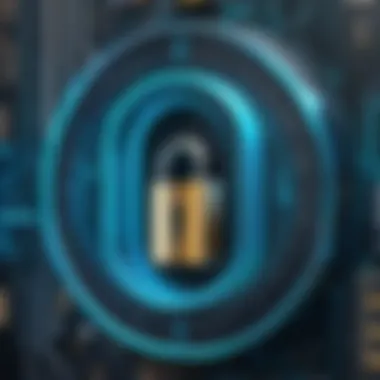

Successfully implementing cloud-based password management solutions doesn't just involve dropping new software into an existing environment. It requires a thoughtful and organized approach that aligns with the overall business processes. This section highlights the critical importance of a seamless integration for ensuring security, enhancing user experience, and achieving operational efficiency.
Steps to Effective Deployment
Deploying these solutions can feel like navigating a minefield, but taking structured steps can make the journey smoother.
- Assess Current State: Before you leap into deployment, evaluate existing systems and workflows. Understand where gaps in security and convenience exist.
- Choose the Right Solution: Look for options that fit the identified gaps, while also considering scalability. The chosen tool should cater not just to current needs but future demands too.
- Create a Deployment Plan: Develop a detailed timeline with specific milestones. This plan should include testing phases to troubleshoot before full deployment.
- Pilot Program: Start with a limited rollout. This allows for feedback and adjustments before wider implementation, ensuring the solution works for most users.
- Full Deployment: Once everything is verified, plan for a full rollout, communicating the new processes to all users and stakeholders.
Training Team Members
Even the best tools are as useful as the people using them. Therefore, equipping team members with the right training is vital for adoption and long-term success.
- Training Programs: Offer comprehensive onboarding sessions. These can be workshops or online modules designed to teach users about features, benefits, and best practices.
- Access to Resources: Make resources like manuals and quick-start guides easily accessible. When users know help is at their fingertips, they are more likely to engage with the tool.
- Feedback Loops: Encourage team members to share their experiences and challenges. Regular meet-ups can help address common issues and foster skill enhancement.
- Continuous Learning: As technology evolves, so should training. Regular updates and refresher courses keep users informed about new features and security practices.
Monitoring and Reviewing Usage
After implementation, it's crucial not to take a back seat. Monitoring usage ensures that the tool remains effective, and also identifies potential areas for improvement.
- Regular Audits: Schedule audits to review how often and effectively the tool is being used. Look for trends in user engagement and identify any inconsistencies.
- User Feedback Surveys: Periodically solicit feedback from users about their experiences—what works, what doesn’t, and suggestions for improvement.
- Security Monitoring: Keep an eye on security logs and alerts. This helps in spotting any unauthorized access or unusual patterns that could indicate a breach.
- Update Policies and Protocols: Based on what you gather from audits and feedback, make necessary adjustments to your approach or policies. This shows users that their input is valued and ensures that security protocols remain relevant.
"Adopting a cloud-based password management system is not just about technology; it’s about transforming how an organization handles sensitive information."
Effective implementation and integration of these solutions can vastly improve not only the security of sensitive data but also the overall productivity within the organization. With a proper deployment strategy, thorough training, and continuous monitoring, businesses can leverage modern technologies to bolster their defenses against ever-evolving cyber threats.
The Future of Password Management
The landscape of password management continues to evolve, shaped significantly by technological advancement and emerging cybersecurity threats. Understanding the future of password management is crucial for anyone who relies on digital services, be it individuals or large corporations. It's not just about keeping pace with changing times; it’s about fortifying defenses against increasingly sophisticated cyber threats. As we look ahead, some specific elements stand out that will likely define the next chapter of password management.
Trends in Cybersecurity
Cybersecurity is no longer just an IT concern; it encompasses every layer of an organization and extends into its culture. The trends that are gaining traction will have a profound impact on password management strategies. Consider the following:
- Zero Trust Architecture: This approach assumes that threats could be both inside and outside the network. Therefore, it advocates for strict access controls. Users must continuously verify their identity, requiring more robust authentication techniques.
- Adaptive Authentication: This technology dynamically adjusts security measures based on user behavior and contextual factors. If an access attempt is from a new device or location, additional steps may be required, such as biometric verification.
- Enhanced Focus on User Education: Companies are realizing that human error is often the weakest link. Training users on the dangers of phishing and how to create strong passwords will become imperative.
"An informed user is your best line of defense against security threats."
Emerging Technologies and Innovations
Technology never stands still, and neither does the realm of password management. New innovations are paving the way, offering solutions that not only enhance security but also improve the user experience. These include:
- Biometric Solutions: Fingerprint and facial recognition are becoming mainstream. They provide an intuitive way to verify identity, making traditional passwords increasingly obsolete.
- Blockchain Technology: Some companies are exploring blockchain for secure identity management, aiming to eliminate single points of failure in data storage. This distributed approach shows promise in enhancing security through decentralization.
- Artificial Intelligence: AI tools can analyze user behavior to predict when unusual access attempts might be occurring and respond accordingly. Additionally, they can automate password generation and storage, alleviating the burden on users.
The next wave of developments in password management confirms one thing: staying ahead is not just beneficial—it's essential. Evaluating advancements and adapting strategies to align with these trends will be key for ensuring robust security in an increasingly digital world.
The End
In today’s interconnected world, the relevance of cloud-based password management solutions can't be overstated. As firms and individuals navigate the complexities of online security, the need for robust and reliable password management becomes a cornerstone of digital safety. Here, we break down what makes this topic essential and analyze critical elements that decision-makers and IT professionals should consider.
Summarizing Key Points
Throughout this article, we've covered several significant aspects of cloud-based password management solutions. Here are some key highlights:
- Enhanced Security Features: Equipped with multi-factor authentication, strong encryption, and regular updates, cloud-based solutions provide a level of security that can adapt to evolving threats.
- Accessibility Across Devices: Users can access their passwords anytime, anywhere, thanks to real-time synchronization across different platforms. This flexibility is crucial for modern workflows where team members often operate remotely.
- Cost-Effectiveness: Many solutions are scalable, making them affordable for both small startups and large enterprises without sacrificing functionality.
- Risks and Vulnerabilities: While the benefits are numerous, potential risks must be acknowledged. Understanding data privacy concerns and the implications of cloud dependency is critical.
By synthesizing all these points, it becomes clear that adopting a cloud-based password management system can lead to improved efficiency and security for businesses.
Final Thoughts on Adoption
Adopting cloud-based password management solutions is not just a technological upgrade; it is a strategic move towards enhancing organizational security. Evaluating the specific needs of your business and understanding the available options can ensure you select a solution that aligns best with your security posture and operational flows.
Moreover, as cybersecurity threats continue to emerge, the importance of continuous education and training for all users cannot be overstated. This culture of awareness and preparedness is what will transform merely having a password manager into a fortress of digital security.
Investing in comprehensive password management isn’t just beneficial; it’s essential. When organizations prioritize security, they foster trust and resilience, enabling them to focus on what truly matters: growth and innovation.
"The best way to make your online presence safer is to manage your passwords wisely. A solid strategy can discern between merely surviving and thriving in a digital environment."







