Essential Insights on Choosing Bookkeeping Software


Intro
The need for effective bookkeeping software has become paramount in today's fast-paced business environment. As businesses grow in size and complexity, managing financial data with precision and accuracy is no longer a simple task. For industry-specific advisors, IT decision-makers, and small to medium-sized business owners, choosing the right bookkeeping software is crucial. The right tools can significantly enhance efficiency and provide crucial insights into financial health.
This article explores essential features to look for in bookkeeping software, evaluates various solutions, and outlines considerations that ensure the selected software aligns with business objectives. Through a systematic approach, this piece aims to guide readers in making informed decisions when it comes to bookkeeping solutions.
Software Overview
Brief Description of Software
Bookkeeping software simplifies the recording and management of financial transactions. It automates various processes, helping to eliminate manual entry errors and improving efficiency. These solutions are designed to cater to diverse business needs, offering functionalities that range from basic expense tracking to comprehensive financial reporting.
Key Features and Functionalities
When evaluating bookkeeping software, certain features emerge as critical:
- User-Friendly Interface: A clean, intuitive interface enhances usability, making it easier for non-accountants to navigate the software.
- Automated Features: Invoice generation, payment reminders, and automated data entry reduce manual tasks.
- Integration Capabilities: Good software integrates seamlessly with other business tools such as CRM systems and e-commerce platforms.
- Reporting Tools: Powerful reporting functionalities allow users to gain insights into their financial status and trends over time.
- Multi-Currency Support: For businesses operating internationally, support for multiple currencies is essential.
- Scalability: The software should be able to grow with the business, accommodating increased volumes of transactions and additional users.
Detailed Comparison
Comparison with Competitors
In the market for bookkeeping software, numerous options exist. Solutions like QuickBooks, Xero, and FreshBooks serve as benchmarks against which others can be measured. Key differentiators often include cost, ease of use, and specific features tailored to niche industries.
- QuickBooks: Known for its comprehensive feature set and robustness, catering primarily to small and medium-sized businesses.
- Xero: Offers strong integration capabilities and is favored for its user-friendly interface.
- FreshBooks: Targets freelancers and service-based businesses with its strong invoicing functionalities.
Pricing Structure
Understanding the pricing models is essential for making an informed choice. Most software providers offer tiered pricing plans based on features and number of users. Some may even provide free trials, allowing potential users to assess functionalities before commitment. It’s important to consider not only the initial costs but also any ongoing expenses.
Businesses should weigh the value delivered against subscription costs to ensure long-term financial viability.
"Choosing the right bookkeeping software can lead to better financial control and informed decision-making."
The key lies in identifying specific business requirements and matching them to the functionalities offered by various software solutions.
Defining Bookkeeping Software
The concept of bookkeeping software plays a crucial role in the realm of financial management. It serves as a backbone for maintaining accurate financial records, which is vital for any business, small or large. This section aims to clarify what bookkeeping software is and lays the groundwork for understanding its significance in effective financial operations. By knowing the definition and scope of bookkeeping software, decision-makers can make informed choices when selecting a solution tailored to their specific business environment.
Overview of Bookkeeping Software
Bookkeeping software is a tool designed to manage financial transactions and records. This can include tracking income and expenses, monitoring cash flow, generating financial statements, and other essential financial tasks. The software integrates various functions that streamline the accounting process. Whether a business needs to prepare invoices, manage payroll, or file taxes, bookkeeping software can automate many repetitive tasks to improve efficiency.
These systems often come with features that provide a centralized hub for financial data. Users can input transactions and generate reports which help in understanding the overall financial health of the organization.
Moreover, the evolution of bookkeeping software has embraced cloud technology, allowing access to data from any location. This flexibility is advantageous for many businesses, particularly those with remote teams or multiple locations.
Importance for Businesses
The impact of bookkeeping software on businesses cannot be overstated. It not only saves time but also minimizes the risk of errors that can occur with manual bookkeeping.
- Efficiency: Automation of tasks such as invoicing, billing, and report generation reduces the time spent on administrative work.
- Accuracy: Most bookkeeping software includes features that reduce human error in calculations and data entry.
- Compliance: By keeping accurate financial records, businesses are better prepared for audits and tax obligations, ensuring compliance with legal requirements.
- Scalability: The right bookkeeping software can adapt to a growing business, supporting more complex needs as the organization expands.
- Data Security: Advanced bookkeeping software often has built-in security features to protect sensitive financial information.
Understanding these benefits helps businesses appreciate the necessity of adopting quality bookkeeping software. Having a solid financial foundation enables better decision-making and strategic planning, which can set a business apart in a competitive landscape.


"Good bookkeeping software is not just a luxury; it's an essential tool that every business should invest in for sustainable growth."
In summary, defining bookkeeping software provides clarity on its functionalities and crucial role in financial management. As businesses navigate their financial strategies, recognizing the importance of effective bookkeeping becomes paramount.
Key Features of Good Bookkeeping Software
Good bookkeeping software can greatly influence how businesses manage their finances. The features within these software systems provide distinct advantages that can save both time and resources. The selection of software with appropriate features ensures a tailored approach to record-keeping, facilitating accurate financial reporting and improved decision-making processes.
User-Friendly Interface
A user-friendly interface is crucial for any bookkeeping software. It enables users, regardless of their technical proficiency, to navigate the system with ease. An intuitive design minimizes the learning curve, allowing new users to quickly adapt to the software. Easy-to-use menus and accessible support resources enhance user satisfaction and productivity.
Simple dashboards that display critical financial data at a glance can significantly streamline day-to-day operations. Efficiently designed forms for entering transactions also prevent errors, which can lead to costly financial discrepancies.
Automation Capabilities
Automation can transform the way bookkeeping is done. Good bookkeeping software offers automation features to handle repetitive tasks such as invoice generation, payment reminders, and bank reconciliations. By automating these processes, businesses can reduce manual input errors and free up time for more strategic activities.
Furthermore, the capability to schedule transactions and recurring billing ensures consistency. This allows businesses to maintain steady cash flow and improves overall efficiency.
Integration with Other Tools
Integration with other tools is another key feature that enhances the performance of bookkeeping software. Compatibility with platforms such as payment processors, CRM systems, and e-commerce solutions ensures a seamless flow of data. This eliminates the need for double data entry, therefore reducing the likelihood of errors and saving time.
In addition, reporting tools can access data from integrated systems, providing comprehensive insights into business performance. This interconnectedness allows a more holistic view of finances, enabling better-informed decisions.
Mobile Access
In today's fast-paced business environment, mobile access has become essential. A good bookkeeping software includes a mobile app or a responsive design that facilitates access from various devices. This allows business owners and financial teams to manage finances on the go, leading to greater flexibility and control.
With mobile access, users can track expenses, create invoices, and view reports in real-time. This capability means that financial insights are always at hand when making critical business decisions.
Real-Time Reporting
Real-time reporting is an invaluable feature of good bookkeeping software. It provides instant access to an organization's financial health. Instead of relying on end-of-month reports, businesses can monitor performance metrics continuously.
This immediacy allows for timely adjustments and proactive responses to any financial issues. Stakeholders can review cash flow, profit and loss, and other critical reports at any time, enabling them to make informed decisions swiftly.
Investing in software that offers robust reporting features can significantly impact strategic financial planning.
Overall, the outlined features establish a foundation for effective bookkeeping software. Each element plays a pivotal role in enhancing the efficiency, accuracy, and overall management of financial tasks.
Types of Bookkeeping Software
The landscape of bookkeeping software offers a variety of solutions tailored to different business needs. Understanding the types of bookkeeping software available is crucial for businesses aiming to enhance their financial management practices. Each type brings unique advantages and considerations that can significantly impact the way a business manages its finances. The right choice depends not only on the specific features but also on the operational context of the business itself.
Cloud-Based Solutions
Cloud-based bookkeeping solutions are becoming increasingly popular. This type allows users to access their financial data from anywhere with an internet connection. One of the primary benefits of these solutions is the real-time access to data. This facilitates seamless collaboration among team members, especially in companies where remote work is prevalent.
Additionally, cloud-based software often comes with built-in backup systems that protect user data from loss. Users do not need to worry about hardware failures or data corruption due to local issues. It also simplifies updates and maintenance, as providers handle the technical aspects, ensuring users have the latest features without manual intervention.
Cost-effectiveness is another factor. Many cloud-based solutions offer subscription models, allowing businesses to pay monthly or annually, which can be more manageable than large, one-time purchases typical of desktop software.
Desktop Software


Desktop software solutions continue to serve a significant segment of the market. These solutions are installed on individual computers, which grants users complete control over their data and important features. Desktop software generally offers robust functionality that can be optimized for complex accounting needs, making them ideal for businesses with specific, advanced requirements.
However, desktop software comes with certain limitations. For example, it requires installation on every machine, which can lead to compatibility issues. Team members without access to the main computer may find it challenging to retrieve necessary data when working remotely. Besides, software updates must be done manually, which can result in outdated versions if not monitored closely.
Hybrid Solutions
Hybrid solutions represent a balance between cloud-based and desktop software. They offer the flexibility of cloud access with some local installation features. This type can be particularly appealing for businesses wanting to retain some aspects of traditional software while enjoying the benefits of cloud computing.
For instance, a company might run its bookkeeping software locally for security reasons while still maintaining cloud capabilities for easy access and sharing of reports. This setup allows for a customized approach where businesses can foster a sense of control without sacrificing accessibility.
Ultimately, the right choice among these types hinges upon understanding the business's unique environment and requirements. Each variant presents its strengths, making careful consideration essential for effective bookkeeping.
"The choice of bookkeeping software should align with the company's operational needs and future growth plans."
Choosing the right type of bookkeeping software not only supports day-to-day operations but also contributes to long-term business viability.
Evaluating Bookkeeping Software
The process of evaluating bookkeeping software is crucial for businesses seeking to optimize their financial management systems. As organizations strive to manage their financial records efficiently, selecting the right software can have profound benefits. A systematic evaluation can lead to informed decisions that align with specific business needs and goals. The software you choose will influence not just your bookkeeping accuracy, but also the efficiency of financial reporting and overall business performance. Understanding how to assess bookkeeping software gives businesses a strategic advantage in an increasingly competitive market.
Criteria for Assessment
When assessing bookkeeping software, several criteria stand out as essential for making a wise choice. These factors can help determine whether the software meets the unique demands of a business. Here are the three primary criteria to consider:
Cost Efficiency
Cost efficiency refers to the balance between the expenses associated with using the software and the value it provides. It's vital for businesses to look for solutions that fit within their budget while delivering substantial functionality. A key characteristic of cost efficiency is its ability to minimize operational costs by automating manual tasks, thus freeing up resources for other important areas.
Moreover, many businesses favor cost-efficient software because it offers a clear return on investment, often translating to savings over time. However, it is important to evaluate not just the initial investment but also the long-term costs, including upgrades and support. This aspect can be a double-edged sword; while low costs can attract buyers, hidden fees could diminish perceived value.
Scalability
Scalability is crucial for businesses anticipating growth. This criterion assesses whether the bookkeeping software can adapt as the business expands. A key characteristic of scalable software is its flexibility, allowing companies to add features or accommodate more users without requiring a complete system overhaul. This makes it a beneficial choice for businesses that aim to grow.
A unique feature of scalability lies in its implications for long-term planning. Companies opting for scalable solutions often find it easier to manage increasing financial complexities without switching platforms, which can be costly and disruptive. However, if a business selects software that is not scalable, it may face significant challenges as it grows, potentially leading to lost efficiency and increased expenses.
Customer Support
Customer support is a critical element that can heavily influence the user experience and the overall success of the software implementation. Businesses need prompt assistance from knowledgeable support personnel to resolve issues that arise. A well-regarded customer support system enhances user satisfaction by providing timely solutions to problems.
The unique feature here is availability; whether support is offered as live chat, phone calls, or detailed documentation can impact usability significantly. Well-supported software can be a major asset, turning potential frustrations into manageable issues. Companies that neglect customer support may risk prolonged down-time during problems, leading to financial and operational setbacks.
Conducting Comparisons
Conducting comparisons between different bookkeeping software is essential to understanding the nuances of various offerings. Organizations should not settle for the first choice. Instead, they should evaluate several options based on the criteria mentioned and additional features important to their operations. Comparison can help businesses uncover hidden strengths and weaknesses of each option they consider, ultimately facilitating a more informed purchasing decision.
Common Mistakes to Avoid
Mistakes are common in the process of selecting bookkeeping software, and understanding these pitfalls is key for businesses. Recognizing these errors saves time, effort, and money. For decision-makers and IT professionals, avoiding these mistakes leads to better operational efficiency and reduced frustration in the long run. Here, we will examine three frequent blunders that businesses encounter when choosing bookkeeping software.
Ignoring Business Needs
When selecting bookkeeping software, the most significant mistake is ignoring the specific needs of the business. Every company is unique, with varying requirements based on its size, industry, and operational goals. Without a clear understanding of these needs, organizations may invest in software that does not align with their workflows, creating unnecessary complications.
To avoid this mistake, companies should conduct a thorough assessment of their current bookkeeping practices. This involves evaluating the scale of operations, the complexity of financial transactions, and the desired reporting features. Involving key stakeholders in this discussion can provide valuable insights regarding the software's functional requirements.
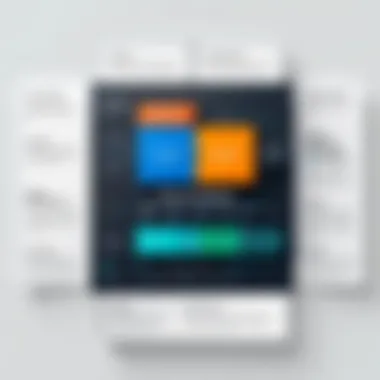

Some essential questions to consider include:
- What specific tasks will this software handle?
- Are there unique features required for compliance or industry standards?
- How many users will need access, and what are their skill levels?
Overlooking Security Features
Another prevalent mistake is overlooking security features in bookkeeping software. Financial data is sensitive, and ensuring its protection should be a core priority. With the increase in cyber threats, businesses must not ignore the importance of security measures.
Choosing software without robust security protocols can lead to data breaches, loss of trust, and expensive recovery efforts. Robust encryption, two-factor authentication, and regular security updates are critical elements. Companies should also inquire about the vendor’s data handling and storage practices.
Incorporating security into the selection process may require additional research, but it pays off by safeguarding business integrity.
Neglecting Software Updates
Finally, neglecting software updates is a significant mistake that can result in using outdated technology. Regular updates ensure that the bookkeeping software remains efficient and secure.
Outdated software can lead to various issues, including bugs, incompatibilities with existing systems, and vulnerabilities to security threats. Automation of updates is a feature that should be considered when evaluating software options.
Establishing a maintenance strategy plays an integral role in the long-term success of the software. Engaging with vendors who prioritize continuous improvement and technical support is beneficial.
"Choosing the right bookkeeping software requires a clear understanding of specific business needs, emphasizing appropriate security features, and maintaining updated systems to avoid costly mistakes."
By partaking in careful consideration of these common mistakes, businesses can select bookkeeping software that aligns with their unique needs while effectively protecting their financial data.
The Future of Bookkeeping Software
In the rapidly evolving financial landscape, the future of bookkeeping software is crucial for adapting to changing business needs. Technology advancements in this field offer enhanced efficiency and effectiveness. Companies that embrace these innovations can expect streamlined processes, resulting in significant time and cost savings.
Emerging Trends
Artificial Intelligence
Artificial intelligence is a driving force in transforming bookkeeping. One key characteristic of AI in this context is its ability to learn from data patterns and automate many routine tasks. This offers businesses a chance to save time as AI can categorize expenses, generate reports, and predict cash flow without human intervention.
A unique feature of AI is its predictive analytics capability. This allows businesses to foresee potential financial issues and address them proactively. While the advantages of AI in bookkeeping are numerous, such as accuracy and efficiency, there can be challenges too, including the initial setup cost and the need for training employees to work with AI systems.
Enhanced Data Analysis
Enhanced data analysis represents another trend shaping future bookkeeping solutions. By utilizing sophisticated algorithms, businesses can gain deeper insights into their financial health. The key characteristic here is the ability to analyze large datasets quickly, identifying trends that might not be apparent through manual analysis.
This unique feature enables businesses to make informed decisions based on solid data rather than guesswork. Enhanced data analysis can reveal areas for cost savings, potential revenue streams, or inefficiencies that can be improved. However, this approach requires robust data management practices to ensure the data collected is accurate and relevant.
Impact of Remote Work
The rise of remote work has also influenced bookkeeping software. Many businesses are adapting to this change by seeking cloud-based solutions that allow for easy access from anywhere. The ability to work collaboratively and share documents online ensures that financial management is no longer confined to physical offices. This flexibility can lead to increased productivity and a more agile response to market changes, aligning with modern work patterns.
End
In this article, the conclusion serves as a vital synthesis of the insights presented about bookkeeping software. It reinforces the importance of understanding the specific elements that contribute to good software selection. Business owners and decision-makers must grasp how the features, functionality, and suitability of software directly impact their financial management processes.
Recap of Key Considerations
When considering bookkeeping software, various aspects are crucial. First, users should assess the software's user interface; it must be intuitive. A complicated interface can lead to errors and increased training time. Second, automation capabilities play a significant role in saving time and reducing manual labor. Business owners should examine how well a software can automate repetitive tasks such as invoice generation and expense tracking.
Another critical point includes security features. Protecting sensitive financial data must be a priority. Furthermore, understanding integration with other tools is essential, ensuring that the software can work seamlessly with existing systems like accounting software or payroll services. Other considerations include mobile access for real-time management on-the-go and customer support, as timely assistance can minimize downtime during critical operations.
Final Thoughts on Selection
In selecting bookkeeping software, it is paramount to align the choice with business needs and future growth plans. The right software should complement the overall strategy rather than hinder it. Before finalizing a selection, conducting a thorough trial or demo can provide valuable insights. Engaging with customer support during the selection process can also reveal how a company values user experience.
Ultimately, good bookkeeping software is an investment in efficiency and accuracy. By prioritizing the straightforward features discussed, companies can find solutions that enhance their financial management, leading to more informed business decisions.
A careful consideration of features and future requirements will ensure that the chosen software delivers sustained value.







