Comprehensive Review of Checkfront Software Solutions
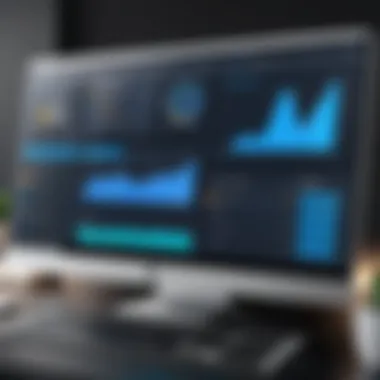

Intro
In the modern world, where businesses strive to make every aspect of their operations seamless and efficient, booking and reservation systems hold paramount importance. It’s not just about filling slots—it's about mastering the nuances of customer satisfaction, reliability, and scalability. In this context, Checkfront emerges as a vital tool, bridging the gap between business needs and customer expectations. This article dives into the intricacies of Checkfront, shedding light on its functionalities and the ways it positively impacts diverse industries.
Software Overview
Brief Description of Software
Checkfront is a cloud-based booking management platform designed to help various businesses manage reservations effectively, whether for accommodations, rentals, or activities. With its user-friendly interface and a robust set of features, Checkfront allows organizations to streamline the booking process, thereby enhancing customer experience while also optimizing operational efficiency. Think of it as a digital concierge, making sure everything runs smoothly while either you or your clients are busy focusing on the big picture.
Key Features and Functionalities
Checkfront is packed with features tailored to meet the demands of today’s fast-paced business environment. Some key functionalities include:
- Real-Time Inventory Management: Businesses can effortlessly update and monitor their availability, ensuring nothing falls through the cracks.
- Flexible Pricing Options: Different pricing models can be set up easily, adapting to peak seasons or special offers without breaking a sweat.
- Customizable Booking Pages: Users can create branded booking experiences that reflect their unique business identity, which is crucial for customer affinity.
- Integration Capabilities: Checkfront integrates seamlessly with various platforms and third-party software, including payment gateways and management systems, reducing the need for complex, manual processes.
- Mobile Accessibility: The software is designed for use on multiple devices, catering to the needs of an increasingly mobile consumer base.
"In a world where time is money, optimizing booking processes means more than just convenience; it’s about driving results and customer loyalty."
Detailed Comparison
Comparison with Competitors
When it comes to booking management solutions, Checkfront is not the only player in the game. Competitors include platforms like Bookeo, Rezdy, and Fareharbor. Each of these has its strengths, but Checkfront stands out in several areas:
- Ease of Use: Checkfront is often praised for its intuitive interface, making it easier for staff to adopt.
- Customer Support: Users frequently highlight Checkfront’s reliable customer support, which is vital for addressing any issues.
- Pricing Structure: While some competitors offer lower starting prices, Checkfront provides a comprehensive feature set that can justify its pricing for users needing those extra capabilities.
Pricing Structure
Checkfront uses a tiered pricing model that aligns with various business needs. Pricing generally starts from a basic plan suitable for small enterprises, scaling up to more advanced packages with extensive features for larger organizations. Specific pricing and plans can be reviewed on Checkfront's official website, where potential users can also find tailored options based on their unique operational requirements.
This tiered approach allows businesses to select a plan that meets their present needs while providing the flexibility to scale as they grow, ensuring it remains a viable long-term solution.
In summary, Checkfront presents itself as a solid contender within the realm of booking management software, with a diverse feature set tailored to enhance operational efficiency and customer satisfaction.
Prelims to Checkfront Software
In an era where efficient management of bookings and reservations is paramount, understanding the nuances of Checkfront software can greatly benefit businesses across many sectors. Checkfront streamlines the process of handling customer reservations while providing features that cater specifically to the needs of diverse industries. This article seeks to peel back the layers of Checkfront, revealing insights into its core functionalities and the value it brings.
Overview of Checkfront
Checkfront isn’t just another booking platform; it’s a comprehensive tool for managing reservations, payments, and customer interactions. By harnessing cloud technology, Checkfront allows enterprises to operate more fluidly and effectively tackle operational challenges. The software caters to a broad spectrum of businesses, from tour operators and hotels to rental services and event organizers. It takes the headache out of scheduling, ensuring that businesses can focus on what truly matters – providing excellent service.
The platform prides itself on flexibility. Users can customize the software to fit their specific needs and branding, allowing for a unique experience that resonates with its customer base. This capability is crucial for businesses today; having a cookie-cutter solution simply doesn’t cut it anymore. Imagine a small bed and breakfast utilizing Checkfront to manage bookings seamlessly while also offering their guests personalized promotional deals. This level of adaptability not only enhances customer satisfaction but can significantly influence the bottom line, increasing repeat business.
Historical Context
To appreciate what Checkfront offers today, one must consider its history. Launched in 2013, Checkfront emerged as a response to the growing need for efficient booking systems in a world leaning heavily towards online services. In its infancy, it focused primarily on simplicity and ease of use, enabling small businesses to set up their reservation systems without breaking the bank.
Over the years, as customer demands evolved, so too did Checkfront. The software added layers of sophistication, integrating various features that address the complexities of diverse markets. Its historical trajectory mirrors that of technology trends; it started with a straightforward template but gradually transformed into a sophisticated platform capable of handling multifaceted needs. This growth story mirrors that of many industries transitioning into the digital space, and understanding this evolution offers a glimpse into the potential Checkfront holds for businesses looking to enhance their operations.
By exploring the background of Checkfront, stakeholders can better grasp how it positions itself in today’s competitive landscape. The ongoing commitment to innovation suggests that Checkfront is here to stay, adapting to the shifting tides of customer demands while laying the groundwork for future enhancements.
Core Features of Checkfront
Checkfront is not just another run-of-the-mill booking software; it packs a punch with a suite of core features that amplify its status as an essential tool for various businesses. Understanding these features is vital for decision-makers and IT professionals evaluating how this software can address their unique booking needs. With the modern landscape demanding seamless integration and user-friendly solutions, Checkfront offers functionalities like reservation management, calendar integration, payment processing, and customer management, which can significantly enhance operational efficiency, increase customer satisfaction, and ultimately drive revenue.
Reservation Management
The backbone of Checkfront is undoubtedly its reservation management system. Users can handle multiple bookings from various channels—be it a website, mobile app, or even social media. The system allows you to customize availability by setting rules around resources or time slots. This is particularly useful for businesses such as tour operators or hotels that have fluctuating availability.
Imagine a small boutique hotel that often struggles with double bookings. With Checkfront, the staff can easily assign rooms and track which ones are available in real-time. This alleviates significant stress and delays that can come with managing reservations manually. Furthermore, the automation integrated within this feature reduces human error, streamlining the whole reservation process.
"In a world where time is money, efficient reservation management can be the difference between success and failure."
Calendar Integration
Then there’s calendar integration—a feature that can't be overlooked. Syncing with popular calendar applications such as Google Calendar or Outlook allows users to keep their booking schedules in one place. This is a game changer, especially for those juggling multiple calendars across different platforms. The ability to see all upcoming events or bookings in one streamlined view can save hours of planning.
It’s not just about visibility, though. The way Checkfront links schedules means that any changes made in one calendar will automatically reflect in the others. This level of synchrony ensures that businesses are in the know about their appointments, making scheduling a hassle-free experience. This is particularly valuable for event planners who can easily see all bookings and previously scheduled events without having to jump through hoops.
Payment Processing
When it comes to payment processing, Checkfront shines with its robust capabilities. The software supports various payment gateways, such as PayPal, Stripe, and Authorize.net, allowing customers to pay securely online. This feature eliminates the need for businesses to handle cash transactions, reducing risk and boosting convenience for both parties.
The ability to offer flexible payment terms—like deposits or full payments—also enhances customer experience. For example, when a customer is planning a trip months in advance, being able to pay a deposit can ease financial pressure while also securing their booking. Integrated invoicing and receipt generation add another layer of professionalism to businesses using Checkfront, improving their overall brand image.
Customer Management
Lastly, the customer management aspect of Checkfront is pivotal for enhancing customer relations. Businesses can maintain a comprehensive database that tracks customer interactions, preferences, and past bookings. This information provides insight that is invaluable for marketing and customer service strategies.
Take, for instance, a local bike rental shop. By utilizing Checkfront's customer management tools, they can send personalized offers to frequent renters based on previous rentals, enhancing customer loyalty. Additionally, having access to historical booking data allows the owners to predict purchase trends and prepare accordingly, whether that involves adjusting inventory or offering targeted promotions.


In summary, Checkfront's core features are not just functionalities; they are strategic tools that empower businesses to optimize their operations and enhance customer relationships. Each feature interlinks to create a holistic booking system that meets the dynamic needs of different industries, from hospitality to rentals.
User Experience
User experience (UX) plays a crucial role in how clients interact with software like Checkfront. A streamlined UX can enhance customer satisfaction, decrease training time, and ultimately lead to higher retention rates. In today's fast-paced digital environment, it’s essential for businesses to opt for solutions that prioritize user engagement. With Checkfront, the user experience is designed to boost operational efficiency, allowing businesses to adapt to their unique workflows while still maintaining a professional frontend for their users.
Interface Design
The first touchpoint for any user within Checkfront is its interface. It's not just about aesthetics; a well-designed interface provides intuitive navigation, making it effortless to find information and complete tasks. Checkfront's dashboard is colorful yet clean, balancing modern design with usability. The icons and buttons are strategically placed, allowing users to access different features without much fuss.
Consider the customizable dashboard, which allows users to set up their view based on what matters most to them. Whether it's bookings, payments, or customer interactions, users can tailor their interface to meet specific needs. This level of personalization encourages users to engage more deeply with the platform.
Additionally, usability testing has likely contributed to the design decisions at Checkfront. Observing real users in action often highlights unforeseen pain points and areas for improvement. Effective interface design doesn’t merely meet user needs; it anticipates them.
"Good design is obvious. Great design is transparent." – Joe Sparano
Ease of Use
When evaluating software, ease of use frequently tops the list. With Checkfront, ease starts at the onboarding stage. The company offers a variety of resources, such as tutorials and walkthroughs, aimed at getting users up to speed with minimal frustration. Users typically find that they can grasp core functionalities within hours rather than days or weeks.
The platform's straightforward workflow is another cornerstone of its usability. For instance, creating a new booking only requires a few straightforward clicks. This fluid process significantly reduces the likelihood of errors — which can occur when complex systems become overwhelming.
Furthermore, the mobile application of Checkfront enhances usability by allowing users to manage reservations on-the-go. This is particularly attractive to businesses that depend on immediate customer engagement or those who operate in dynamic environments, like event management or tourism.
In essence, Checkfront’s focus on plain language and reasonable steps sets users on the right path, making the total user experience less of a challenge and more of an effective journey.
Integration Capabilities
The realm of modern software solutions is often marked by the necessity for synergy between different tools and platforms. For Checkfront software, Integration Capabilities constitute a pivotal function that enhances its overall effectiveness in managing bookings and reservations. The ability to seamlessly connect with other systems not only streamlines workflows but also enriches the user experience, allowing businesses to operate more efficiently. In this section, we delve into the various facets of these integration capabilities, examining what sets Checkfront apart in this crucial area.
Third-party Software Integrations
Integrating with third-party software is a game changer in today’s digital landscape. Checkfront recognizes this need thoroughly, with a robust roster of compatible platforms. The capacity to connect to popular tools like QuickBooks for accounting, Mailchimp for email marketing, and tourism-specific platforms, helps bring forth a truly customized experience. Such integrations facilitate data flow between systems, which minimizes manual entry and reduces the likelihood of human error.
Consider the advantages:
- Time-Saving: Automation of routine tasks frees up valuable employee time, letting focus shift to higher-value activities.
- Error Reduction: With data syncing, the chance of discrepancies between platforms is significantly lowered.
- Enhanced Customer Experience: Integrated customer relationship management (CRM) tools enable personalized communications, enhancing customer satisfaction.
However, businesses should also be mindful of the complexities that can arise from integrating multiple systems. It's essential to evaluate compatibility and potential issues that might surface during implementation. A smooth integration process can feel like solving a puzzle, and ensuring every piece fits together requires careful planning.
API Functionality
The Application Programming Interface (API) built into Checkfront is another cornerstone of its integration capabilities. This functionality forms the backbone of how developers can extend Checkfront's capabilities and connect it with external applications. When users talk about how well systems communicate, the API is at the heart of that discussion.
Using Checkfront’s API opens a world of possibilities, such as:
- Customization: Businesses can tailor their software environment according to their unique requirements. This customizability ensures that the software aligns closely with business processes, rather than the other way around.
- Scalability: As a company grows, so do its software needs. The API ensures that Checkfront can evolve alongside a business, allowing for new features and functionality to be added without major disruptions.
- Real-Time Data Access: With proper integration, data is available in real-time which means that decision-makers can act swiftly based on the most current information.
To illustrate, let’s consider a fictional travel agency that uses Checkfront alongside a custom-built itinerary management system. By leveraging the API, the agency can automate the process of syncing customer reservations and personal itineraries. This not only saves time but also guarantees that the staff focuses on creating enjoyable travel experiences instead of getting bogged down in administrative tasks.
"In the modern business ecosystem, the plugins and connectors that facilitate integrations are as important as the apps themselves."
Pricing Structure
Understanding the pricing structure of Checkfront software is key for decision-makers and IT professionals. As businesses eye solutions to streamline their operations, how much they spend on software can be a make-or-break factor. A clear and transparent pricing model not only assists companies in budgeting but also helps them assess the value offered against their needs.
Subscription Plans
Checkfront presents several subscription plans tailored to different business sizes and requirements. Each plan carries distinct features and capabilities. Some notable options are:
- Basic Plan: Designed for small businesses who are just starting out, this plan includes essential features for booking management at a lower cost.
- Professional Plan: A step up for growing enterprises, this plan unlocks additional tools such as advanced reporting and marketing options.
- Enterprise Plan: Tailored for large organizations who demand a bespoke solution. This option offers extensive customization and premium support.
- Access to core functionalities
- Limited integrations
- Enhanced customer support
- Extensive integrations with third-party applications
- Complete API access
- Scalable features based on unique business needs
Choosing the right plan requires careful consideration of what features are critical for the operations on hand. Pricing structure should align with the anticipated volume of bookings and the complexity of services offered.
Cost Justification
When pondering whether to invest in Checkfront, businesses will invariably assess whether the price tag justifies the expense. Here are key points that help in justifying the cost:
- Efficiency Gains: Automating booking processes results in time savings, allowing staff to focus on areas that drive revenue.
- Improved Customer Experiences: A user-friendly interface and seamless booking processes enhance customer satisfaction, reducing churn.
- Data Insights: Built-in reporting tools equip businesses with insights critical for decision-making, making it easier to spot trends and optimize offerings.
- Integration Benefits: The software's capability to integrate with various platforms can simplify workflows, further enhancing productivity.
In a competitive marketplace where customer preferences dictate success, making a smart investment in a capable reservation system like Checkfront can prove beneficial.
Bottom Line: A well-calibrated pricing structure paired with robust features can lead to a significant return on investment, keeping companies agile and ready to meet market demands.
Industry Applications
The discussion around Industry Applications is crucial in understanding how Checkfront software fits into various sectors. This software is not just a utility; it is a game-changing tool that adapts to the specific needs of different industries, enabling efficiencies that are otherwise hard to achieve. With the tourism and hospitality sector on one end and rental services on the other, the versatility of Checkfront is quite impressive. Understanding its application in various fields helps decision-makers make informed choices about its implementation, ensuring they get the best value for their investment.


Tourism and Hospitality
The tourism and hospitality industry thrives on the ability to manage bookings efficiently. Checkfront simplifies this by allowing businesses to handle reservations in real-time. Imagine a boutique hotel juggling room availability, special packages, and events simultaneously. Without an effective system, this could quickly become a chaotic mess. However, with Checkfront's seamless reservation management, hoteliers can allocate resources better and enhance their guest experience.
Moreover, its calendar integration feature plays a fundamental role here. Businesses in this sector can synchronize bookings with their calendar, avoiding overbookings and ensuring that they never miss a beat during peak seasons. It also allows them to analyze booking trends, which can inform strategic decisions such as promotional offers or package deals. Furthermore, custom reporting and tracking features equip owners with data to tailor their offerings to customers, appealing to specific demographics.
Event Management
Event management is another domain where Checkfront shows its prowess. Whether organizing a large corporate event or a quaint wedding, efficient booking is the backbone of every successful gathering. Checkfront’s ability to manage multiple events concurrently, along with its customer management system, provides planners with tools to deliver extraordinary experiences.
Imagine dealing with hundreds of different vendors, venues, and attendee requests. With Checkfront, event managers can centralize their operations. This not only streamlines operations but also ensures that all stakeholders are on the same page. The payment processing features further simplify transactions, allowing for a smoother financial management process during event organization.
"In the world of event management, a streamlined process can make or break an occasion. Checkfront offers tools that reduce the administrative burden, allowing managers to focus on delivering memorable experiences."
Rental Services
The rental sector's demands are unique, characterized by a shifting inventory of products that need careful management. Checkfront addresses this by supporting various rental services, from bicycles to vacation homes. One of the standout features is its ability to manage multiple product types while ensuring that calendars for each item are accurately updated. When managing bookings for a fleet of rental cars, for instance, each vehicle's availability can be tracked and managed independently, ensuring customers get the exact service they require.
Additionally, the platform’s customer management features facilitate easy communication with renters. Rental businesses can provide tailored experiences to customers based on their previous interactions and preferences. In a market where customer satisfaction is key, having the ability to manage relationship effectively is invaluable.
Ultimately, what Checkfront offers across these industries is not just a processing tool but a comprehensive solution that enhances operational capabilities. This streamlining can lead to improved customer satisfaction, increased repeat business, and a stronger bottom line.
Pros and Cons of Checkfront
In the landscape of booking management software, weighing the pros and cons of Checkfront is vital for decision-makers. Understanding both sides helps businesses evaluate whether this software aligns with their operational needs. Checkfront emerges as a flexible solution, but like any tool, it has its strengths and weaknesses that can significantly impact its effectiveness.
Advantages
- User-friendly Interface: Checkfront boasts an interface that is easy to navigate, making it accessible even for those who aren’t tech-savvy. The learning curve is relatively gentle, allowing users to engage the platform without frustration.
- Comprehensive Features: From booking management to intricate payment processing, Checkfront covers a range of functionalities. Features such as real-time availability, multi-channel booking, and customizable options cater to various business models, enhancing operational flexibility.
- Scalability: This software can grow with a business. Small startups and larger enterprises can both utilize Checkfront, adjusting settings and plans as they expand. This adaptability means businesses will not need to shift to another platform as they scale.
- Integration Capabilities: Checkfront integrates seamlessly with several third-party applications. Such flexibility allows companies to align Checkfront with tools they already use, enhancing workflow without needing to overhaul existing systems.
- Mobile Accessibility: In the era of mobile, Checkfront doesn’t fall by the wayside. Its robust mobile-optimized interface allows users to manage bookings on-the-go, ensuring businesses remain nimble and responsive.
Limitations
- Cost Considerations: While Checkfront offers significant features, its pricing can be a sticking point for newer or smaller businesses. Some packages may stretch budgets, causing organizations to think twice, especially when starting from scratch.
- Customer Support Concerns: Despite various support channels, some users report delays in response times. Effective customer support is crucial, particularly during critical times, and any delay can hinder operations.
- Customization Limits: Although Checkfront provides a good degree of customization, certain elements may not be flexible enough for specific business needs. Businesses may find that some unique requirements aren't fulfilled without additional tweaks.
- Learning Curve for Advanced Features: While the basic usage is straightforward, delving into advanced features can pose challenges. Users may need extra training to fully utilize the software’s capabilities, especially if they intend to exploit its integration functionalities.
- Data Migration Issues: Migrating from another system to Checkfront can sometimes be more complicated than anticipated. If the previous system is outdated or atypical, there’s a risk that data might get formatted incorrectly or not transfer completely.
Customer Support and Resources
In today’s fast-paced business landscape, effective customer support can be the make-or-break factor for a software solution like Checkfront. When businesses rely on a platform for booking management and customer interactions, any downtime or confusion can lead to lost revenue and frustrated clients. Thus, understanding the depth and breadth of customer support resources becomes crucial for decision-makers.
Support Channels
Checkfront offers a variety of support channels tailored to the needs of its users. Companies can’t simply deploy software and expect users to figure everything out on their own; a solid support framework is essential.
- Email Support: Users can reach out to Checkfront's support team via email. This is particularly useful for detailed inquiries or when users require extensive guidance.
- Live Chat: For those who need immediate answers, the live chat feature can be invaluable. This allows businesses to get help on the spot, minimizing disruption during busy periods.
- Phone Support: While not the most common option, having the ability to speak directly to a support representative can provide a level of reassurance to businesses facing urgent issues.
In addition, Checkfront frequently updates its support channels based on user feedback, ensuring they remain relevant and effective. This responsiveness to user needs not only builds trust but also fosters a community of satisfied customers who feel heard and valued.
Knowledge Base
A well-rounded knowledge base serves as a cornerstone for user self-sufficiency. Checkfront has put significant effort into developing a comprehensive knowledge base that covers myriad topics, from basic operational queries to advanced integration techniques.
- Step-by-Step Guides: Users can access detailed guides that walk them through different processes within the software. This is vital for onboarding new staff or brushing up on specific tasks without needing to contact support.
- FAQs: The frequently asked questions section addresses common concerns and provides succinct answers, allowing users to find solutions quickly.
- Video Tutorials: Checkfront also offers video tutorials, engaging users in a visual format that can sometimes communicate processes more effectively than written guides.
A robust knowledge base not only reduces the number of incoming requests to customer support but also empowers users to gain a deeper understanding of the software they’re using. This results in a more confident and competent user base.
In summary, the customer support and resources offered by Checkfront are not just an add-on; they form an essential part of the user experience. Decision-makers should consider these elements carefully when selecting Checkfront or similar software, as they contribute significantly to operational efficiency and overall satisfaction.
User Testimonials and Case Studies
User testimonials and case studies offer invaluable insights into the real-life implementation and impact of Checkfront software. In exploring Checkfront, these narratives serve not just as endorsements but as practical illustrations of how the software transforms businesses across diverse sectors. They contextualize Checkfront’s features and advantages through the experiences of actual users, allowing decision-makers to understand its effectiveness from those who have directly engaged with it.
Understanding customer feedback and case studies sheds light on several specific elements:
- Practical Application: Testimonials often highlight how Checkfront has been utilized to address specific pain points in booking management, easing the path for potential users to see its relevance to their own operations.
- Real-world Evidence: Case studies provide statistical data and tangible outcomes achieved through Checkfront. These metrics illustrate clear results such as increased efficiency, enhanced customer satisfaction, or revenue growth.
- Diverse Perspectives: Given that Checkfront caters to various industries—from hospitality to event management—testimonials encompass a broad spectrum of perspectives, preferences, and operational nuances. This variety allows potential users to relate more closely to the scenarios presented.
- Trust Building: Positive testimonials contribute to building trust among prospective customers who often rely on peer reviews before making significant purchasing decisions.
With all this in mind, we can dig into two important subsections: the real-world applications of Checkfront's features in various businesses and the feedback users have provided regarding their experiences.
Real-world Applications
Companies that have implemented Checkfront demonstrate the software's adaptability. For example, a small tour operator based in Costa Rica utilized the software to streamline their booking process. Before using Checkfront, they faced numerous challenges ranging from double bookings to cumbersome payment reconciliations. By integrating Checkfront, they reported a 30% increase in booking efficiency. This streamlined approach not only saved them time but also improved customer satisfaction, evidenced by a noticeable rise in positive reviews on travel platforms.
Similarly, a mid-sized event management firm in the UK adopted Checkfront to manage its booking systems for various venues. They managed several events simultaneously without confusion, processing numerous transactions daily. After a trial period, they documented a 25% increase in client engagement due to the enhanced user experience that Checkfront facilitated.
These examples illustrate how Checkfront is applied in the field, underscoring its role as a catalyst for operational improvement in the way businesses manage reservations and bookings.
Feedback from Users
User feedback on Checkfront provides a vivid picture of how the software is perceived in various environments. While many users laud its straightforward interface and robust feature set, they also touch upon certain limitations. For instance, a popular boutique hotel chain noted that the intuitive dashboard and calendar integration significantly boosted their online bookings. However, they also mentioned that some additional customization features could further enhance their operational workflow.
In another instance, a local rental service voiced their appreciation for Checkfront's payment processing capabilities, noting how securely it handles transactions. They highlighted that the integration with accounting software simplified their financial reporting. Yet, they expressed a desire for more frequent updates regarding new features, as keeping up with the rapid technology changes was a challenge.
Overall, feedback from users combines praise for Checkfront's advantages with constructive criticism. This is essential for any software seeking to maintain relevance and competitiveness in the market.
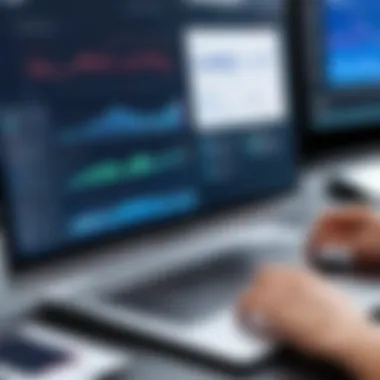

"Checkfront has changed how we do business. The effecency we’ve gained is worth its weight in gold." - A satisfied Checkfront user.
Future Developments and Updates
As technology continues to evolve at a rapid pace, keeping an eye on the future trajectory of software is vital. This not only enhances user experience but also helps businesses stay competitive. In the context of Checkfront, future developments can significantly impact its relevance across various industries, particularly in improving functionality, customer experience, and integration capabilities. Here, we’ll look closer at the upcoming features and the long-term vision for Checkfront.
Upcoming Features
The roadmap for Checkfront is dotted with promising enhancements that aim to elevate the platform further.
- Advanced Analytics: Expect robust metrics and analytics tools, enabling businesses to glean deeper insights from customer data. This will help streamline operations and refine marketing strategies.
- Mobile Optimization: With the growing emphasis on mobile accessibility, Checkfront is likely to enhance its mobile interface, allowing clients to manage bookings on the go with ease.
- AI Integration: Leveraging artificial intelligence to personalize user experiences is a game-changer. Future updates might include intelligent booking suggestions based on past behavior or preferences, enhancing satisfaction.
- Improved API Options: As third-party integrations expand, a more versatile API will give developers the ability to create custom solutions that suit specific business needs. This flexibility can drive innovation in booking systems across industries.
These features highlight how Checkfront plans to adapt to market trends and user demand, making it an invaluable asset for businesses.
Long-term Vision
Looking ahead, Checkfront's vision is not just about keeping pace but leading the way in booking and reservation management. Their long-term strategy revolves around several key principles:
- Sustainability: Embracing green practices will resonate well with eco-conscious customers. Checkfront aims to position itself as a sustainable choice in the software industry by promoting features that reduce the carbon footprint of business operations.
- Industry-Specific Solutions: The firm intends to expand its offerings by developing tailored solutions that cater to niche markets like adventure tourism or unique event management scenarios, ensuring relevance in a diverse marketplace.
- Community Engagement: Fostering a user community will be integral to future updates. Encouraging businesses to share feedback and collaborate on best practices can lead to more innovative developments.
- Global Expansion: Checkfront sees potential in reaching wider geographical markets. By localizing services and support, they can tap into new customer bases and adapt to regional demands.
Here’s a thought:
"Organizational agility paired with a forward-thinking mindset can position Checkfront as a leader well into the future."
In summary, staying informed about both upcoming features and the long-term vision for Checkfront is paramount. This insight not only helps businesses make better decisions but also ensures that they capitalize on the full potential of their booking systems.
Alternatives to Checkfront
In a landscape crowded with booking management solutions, it’s often prudent for businesses to explore alternatives to Checkfront. This exploration is essential as it empowers decision-makers to weigh options against specific business needs. Each business is unique, and various software may cater to distinct requirements more efficiently than others. By comparing alternatives, companies can pinpoint the best software that aligns with their operational flow and goals.
When considering alternatives, it’s key to evaluate features, pricing, customer support, and integration capabilities. Companies may find it beneficial to thoroughly assess how other platforms manage reservations, handle payments, and ensure customer satisfaction. This could save time and, perhaps more importantly, lead to improved business operations in the long run.
"Exploration of alternatives provides critical insights that can transform decision-making processes for businesses looking to optimize their management solutions."
Comparative Analysis
Analyzing various alternatives requires more than just a glance at surface-level features. A comparative strategy often helps to peel back the layers of functionality and usability that different platforms offer.
- Features: Not all booking systems are created equal. Some may offer superior reservation management while others excel in customer experience features. For example, solutions like Acuity Scheduling provide extensive appointment management capabilities, which might be more suitable for businesses that prioritize direct scheduling rather than just reservations.
- Pricing Model: Similar functionalities can come with significantly different pricing. A comparison of monthly vs. annual subscription fees, as well as transaction fees, is essential. Some alternatives, like Square Appointments, focus on straightforward and transparent pricing which might appeal to smaller businesses wary of hidden costs.
- Customer Support: The quality of customer support can vary widely among alternatives. Solutions like SimplyBook.me promise 24/7 support, ensuring that businesses can address issues anytime. This could be pivotal compared to platforms that may only offer limited hours.
By delving into such comparisons, businesses become well-informed about which software serves their unique needs best, drawing a clear picture of capabilities and limitations across the board.
Best Alternatives by Category
Choosing the right software is akin to finding the right tool for the job—it must fit with precision. Below are some notable alternatives categorized by their strengths in specific areas:
- Best for Simple Scheduling:
Calendly
Perfect for those who need straightforward scheduling functionality without the bells and whistles. Calendly makes booking simple, which is often what smaller enterprises need. - Best for Large Operations:
FareHarbor
A comprehensive solution tailored for tours and activity operators. FareHarbor provides extensive inventory management capabilities, making it ideal for larger businesses. - Best for Integrating Payments and Sales:
Square
Square combines payment processing with booking functionality seamlessly. This might appeal to businesses that require an all-in-one solution. - Best for Customization:
Bookings by Microsoft
For businesses already entrenched in the Microsoft ecosystem, its Bookings tool integrates smoothly while allowing considerable customization. - Best for Event Management:
Eventbrite
If the business focuses more on events than reservations, Eventbrite provides outstanding tools for event promotion, ticketing, and attendee management.
By analyzing various alternatives in this manner, businesses can select a system that not only meets their current needs but also allows room for future growth. The right software can significantly reduce operational friction and enhance customer satisfaction, highlighting why this exploration is of utmost importance.
Regulatory Considerations
Understanding regulatory considerations is crucial when evaluating Checkfront software, especially within industries that handle personal data and financial transactions. Regulatory frameworks not only dictate the boundaries for operations but also shape how businesses build trust with their customers. In the era of data breaches and shifting payment standards, compliance isn’t just a background task; it’s a cornerstone of sustainable business practices.
Data Protection Regulations
Data protection sits at the very heart of operational integrity, particularly for software like Checkfront that processes sensitive customer information. Regulations such as the General Data Protection Regulation (GDPR) in Europe set a high bar for how data is collected, stored, and utilized. Businesses need to ensure that they comply with these regulations to avoid potential fines and reputational damage.
When implementing Checkfront, organizations should consider:
- User Consent: The software must have mechanisms in place to obtain explicit consent from users for data processing.
- Data Access: Users generally want to know what data is being collected. Providing transparency fosters trust.
- Data Security Measures: Encryption and secure data storage practices can mitigate risks of unauthorized access These data protection measures not only help in compliance but also enhance the overall user experience, making customers feel secure in sharing their information.
Payment Compliance Standards
Equally significant are payment compliance standards, which protect both the merchant and the customer when transactions occur. PCI-DSS (Payment Card Industry Data Security Standard) is a set of security standards aimed at ensuring that all companies that accept, process, store, or transmit card information maintain a secure environment. To stay ahead in the game, businesses using Checkfront should be cognizant of these standards:
- Secure Transaction Processing: Ensure that Checkfront’s payment gateway supports PCI-DSS compliance to safeguard cardholder data.
- Regular Security Assessments: Conducting routine audits can identify potential vulnerabilities in the payment processing system.
- Accountability and Reporting: Clear channels for monitoring transactions can help in quick identification and resolution of fraudulent activities.
"Prioritizing compliance is not merely a regulatory checkbox, it’s a strategic advantage that builds consumer confidence and loyalty."
Culmination
In concluding our examination of Checkfront software, it is essential to underscore not just the significance of this tool within the landscape of reservation and booking management, but also the practical impacts it offers businesses today. The insights developed throughout this article serve a foundational purpose: enabling decision-makers, IT professionals, and entrepreneurs to grasp the multi-faceted nature of Checkfront's capabilities.
Summarizing Key Insights
Checkfront stands out for several key reasons:
- Comprehensive Reservation Systems: The software simplifies intricate aspects of reservation management, making it user-friendly yet powerful.
- Solid Integration Options: Its ability to mesh seamlessly with other platforms fosters a more fluid operational experience, ideal for businesses operating across multiple domains. This includes integrations with services commonly used in hospitality and scheduling.
- Scalable and Adaptable: Whether a small local business or a large corporation, Checkfront remains flexible enough to satisfy varying needs without overwhelming users.
- Payment Processing and Compliance: The software offers robust payment solutions while adhering to essential compliance regulations—crucial for any operation managing customer transactions.
Each of these highlights plays into a larger narrative of operational efficiency and effectiveness, helping stakeholders identify the kind of software that can save time and reduce headaches.
Final Recommendations
For businesses contemplating the adoption of Checkfront software, several considerations are pivotal:
- Evaluate Industry Needs: Identify whether the specific features align with your operational requirements. For instance, tourism businesses may prioritize dynamic pricing more than a rental service.
- Assess Support and Resources: Review the customer support channels and the knowledge base to determine how easily assistance can be accessed when needed.
- Consider Long-term Value: Weigh the initial cost against potential long-term savings and productivity gains, recognizing that investing in reliable software often pays off significantly in the end.
- Prepare for Adaptation: With changing needs in any industry, consider the adaptability and scalability of Checkfront to ensure it continues to meet your business's requirements as you grow.
In sum, taking a measured approach when selecting Checkfront can significantly influence operational success, offering businesses the tools needed to thrive in a competitive market.







